2022 HYUNDAI ELANTRA HYBRID remote control
[x] Cancel search: remote controlPage 151 of 529
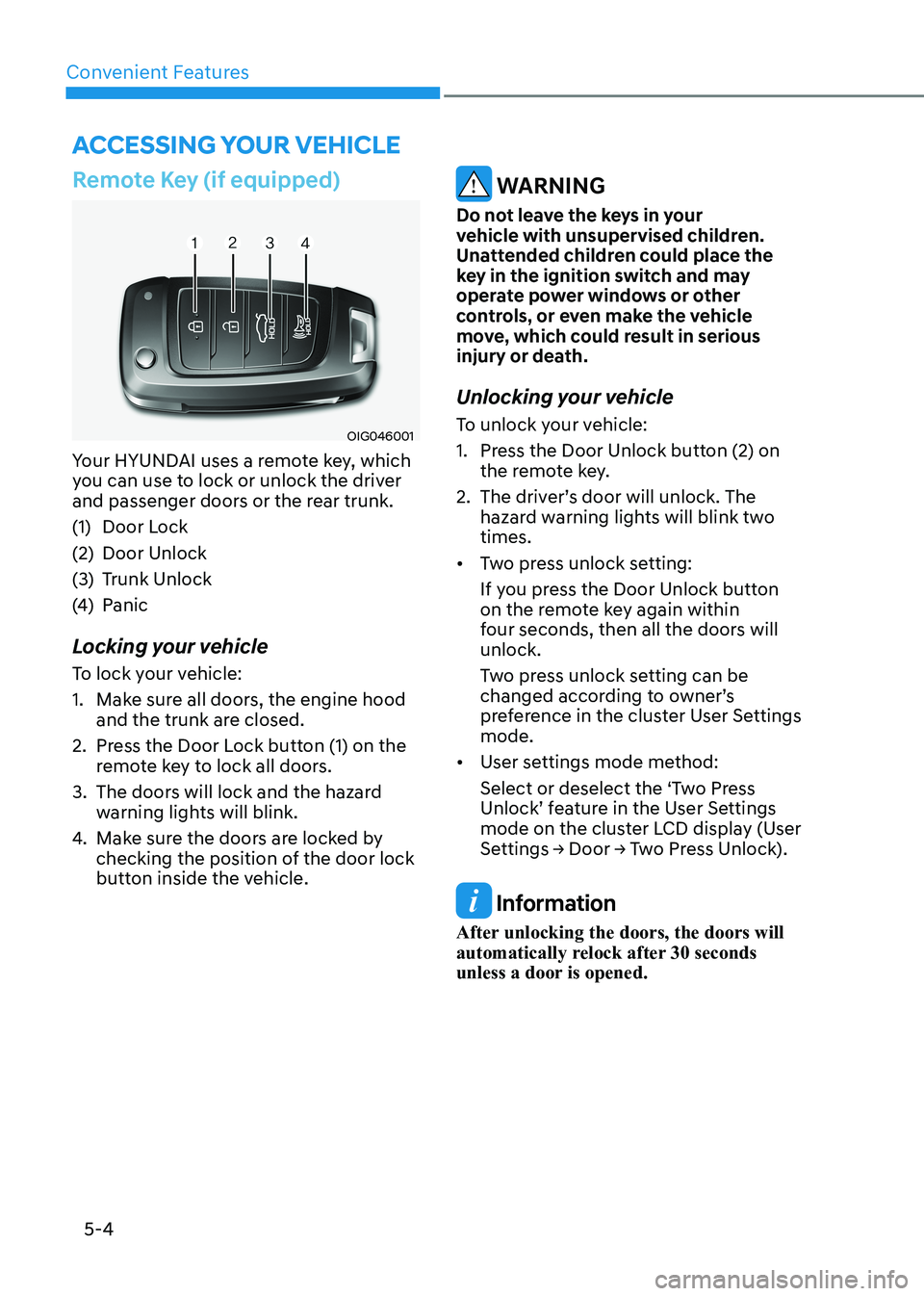
Convenient Features
5-4
Remote Key (if equipped)
OIG046001
Your HYUNDAI uses a remote key, which
you can use to lock or unlock the driver
and passenger doors or the rear trunk.
(1) Door Lock
(2) Door Unlock
(3) Trunk Unlock
(4) Panic
Locking your vehicle
To lock your vehicle:
1. Make sure all doors, the engine hood and the trunk are closed.
2. Press the Door Lock button (1) on the remote key to lock all doors.
3. The doors will lock and the hazard warning lights will blink.
4. Make sure the doors are locked by
checking the position of the door lock
button inside the vehicle.
WARNING
Do not leave the keys in your
vehicle with unsupervised children.
Unattended children could place the
key in the ignition switch and may
operate power windows or other
controls, or even make the vehicle
move, which could result in serious
injury or death.
Unlocking your vehicle
To unlock your vehicle:
1. Press the Door Unlock button (2) on the remote key.
2. The driver’s door will unlock. The hazard warning lights will blink two times.
• Two press unlock setting:
If you press the Door Unlock button
on the remote key again within
four seconds, then all the doors will unlock.
Two press unlock setting can be
changed according to owner’s
preference in the cluster User Settings mode.
• User settings mode method:
Select or deselect the ‘Two Press
Unlock’ feature in the User Settings
mode on the cluster LCD display (User
Settings → Door → Two Press Unlock).
Information
After unlocking the doors, the doors will
automatically relock after 30 seconds
unless a door is opened.
Accessing Your Vehicle
Page 158 of 529
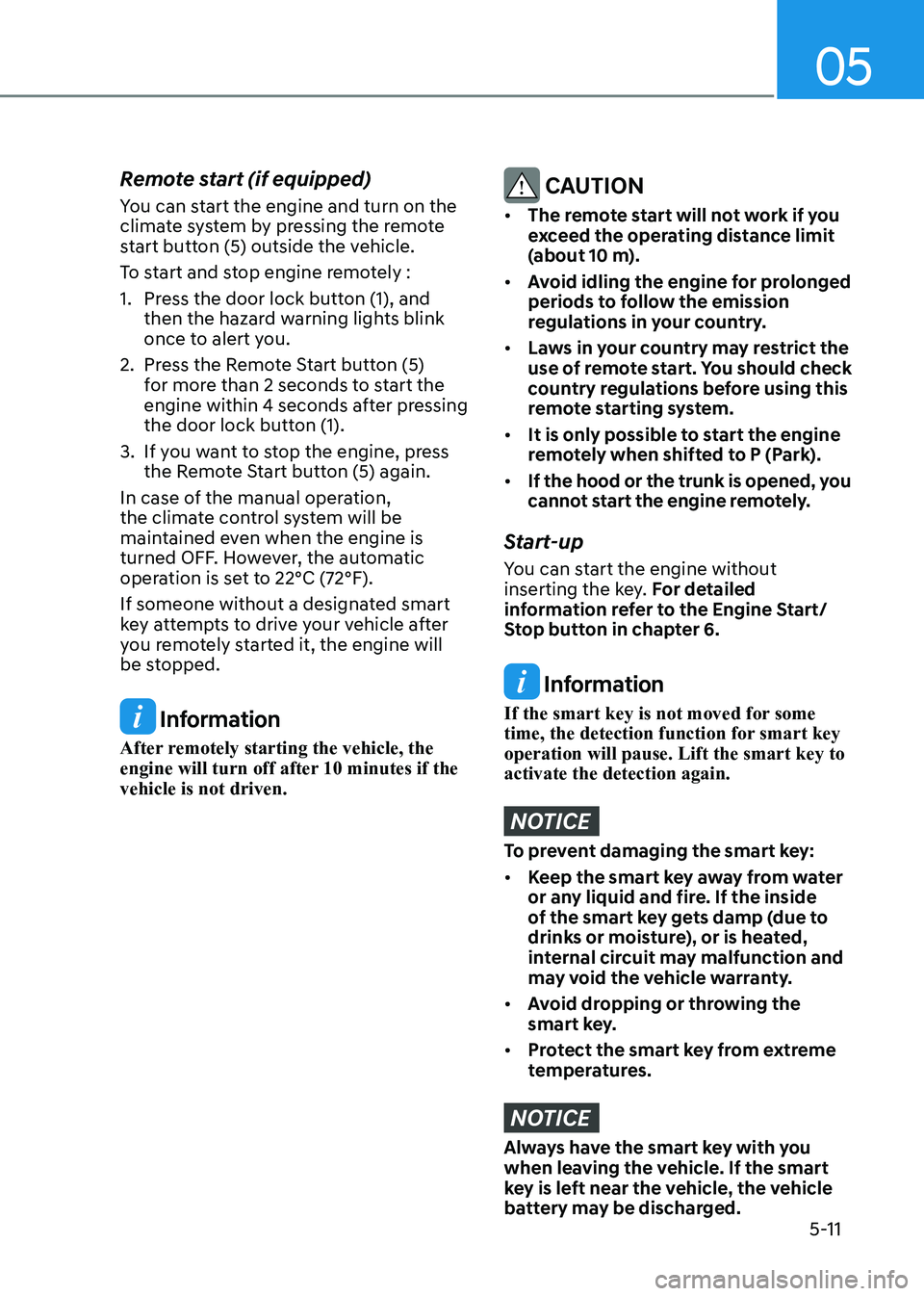
05
5-11
Remote start (if equipped)
You can start the engine and turn on the
climate system by pressing the remote
start button (5) outside the vehicle.
To start and stop engine remotely :
1. Press the door lock button (1), and
then the hazard warning lights blink
once to alert you.
2. Press the Remote Start button (5) for more than 2 seconds to start the
engine within 4 seconds after pressing
the door lock button (1).
3. If you want to stop the engine, press the Remote Start button (5) again.
In case of the manual operation,
the climate control system will be
maintained even when the engine is
turned OFF. However, the automatic
operation is set to 22°C (72°F).
If someone without a designated smart
key attempts to drive your vehicle after
you remotely started it, the engine will
be stopped.
Information
After remotely starting the vehicle, the
engine will turn off after 10 minutes if the vehicle is not driven.
CAUTION
• The remote start will not work if you
exceed the operating distance limit
(about 10 m).
• Avoid idling the engine for prolonged
periods to follow the emission
regulations in your country.
• Laws in your country may restrict the
use of remote start. You should check
country regulations before using this
remote starting system.
• It is only possible to start the engine
remotely when shifted to P (Park).
• If the hood or the trunk is opened, you
cannot start the engine remotely.
Start-up
You can start the engine without
inserting the key. For detailed
information refer to the Engine Start/
Stop button in chapter 6.
Information
If the smart key is not moved for some
time, the detection function for smart key operation will pause. Lift the smart key to activate the detection again.
NOTICE
To prevent damaging the smart key: • Keep the smart key away from water
or any liquid and fire. If the inside
of the smart key gets damp (due to
drinks or moisture), or is heated,
internal circuit may malfunction and
may void the vehicle warranty.
• Avoid dropping or throwing the
smart key.
• Protect the smart key from extreme
temperatures.
NOTICE
Always have the smart key with you
when leaving the vehicle. If the smart
key is left near the vehicle, the vehicle
battery may be discharged.
Page 184 of 529
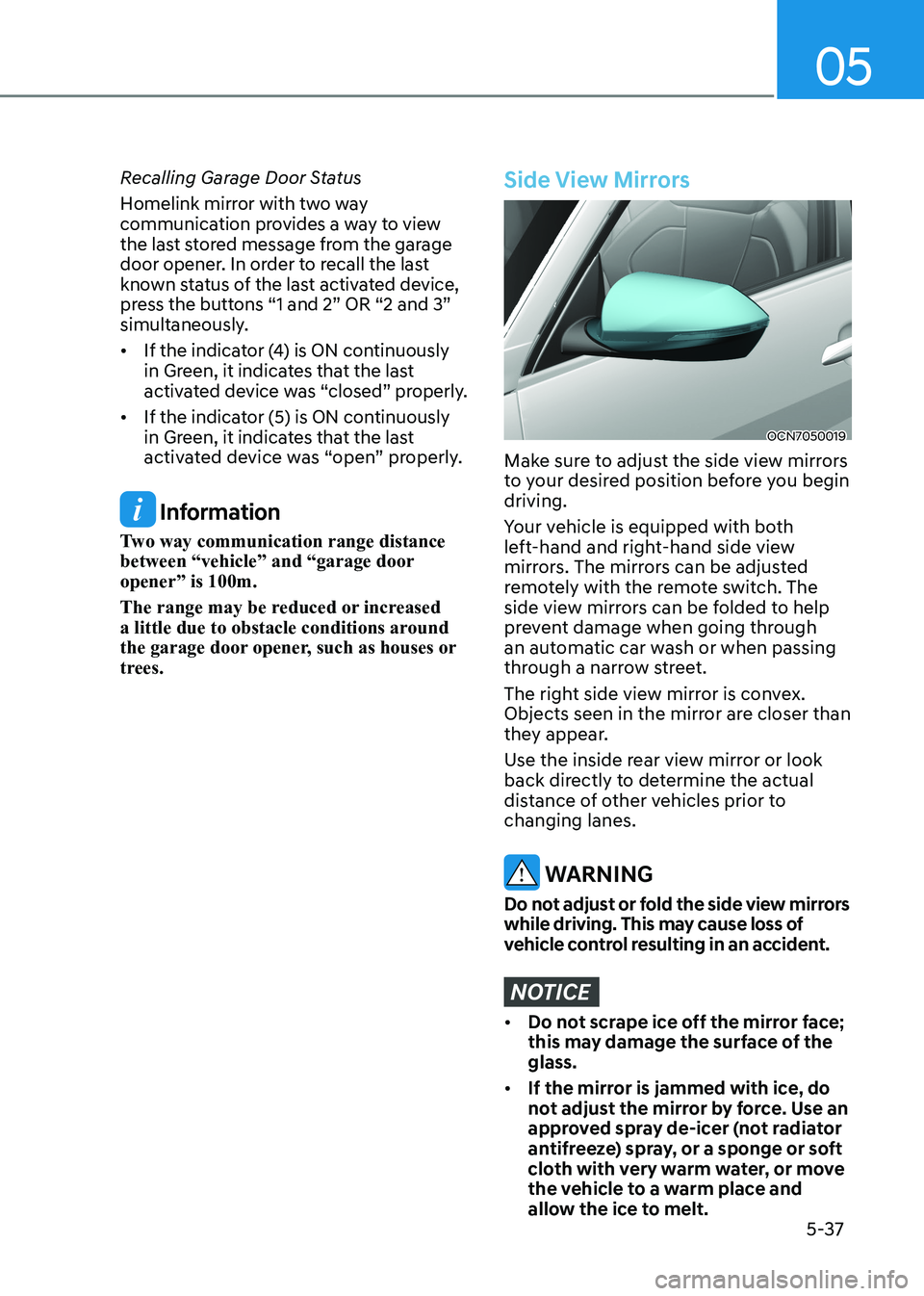
05
5-37
Recalling Garage Door Status
Homelink mirror with two way
communication provides a way to view
the last stored message from the garage
door opener. In order to recall the last
known status of the last activated device,
press the buttons “1 and 2” OR “2 and 3”
simultaneously.
• If the indicator (4) is ON continuously
in Green, it indicates that the last
activated device was “closed” properly.
• If the indicator (5) is ON continuously in Green, it indicates that the last
activated device was “open” properly.
Information
Two way communication range distance
between “vehicle” and “garage door opener” is 100m.
The range may be reduced or increased
a little due to obstacle conditions around
the garage door opener, such as houses or
trees.
Side View Mirrors
OCN7050019
Make sure to adjust the side view mirrors
to your desired position before you begin driving.
Your vehicle is equipped with both
left-hand and right-hand side view
mirrors. The mirrors can be adjusted
remotely with the remote switch. The
side view mirrors can be folded to help
prevent damage when going through
an automatic car wash or when passing
through a narrow street.
The right side view mirror is convex.
Objects seen in the mirror are closer than
they appear.
Use the inside rear view mirror or look
back directly to determine the actual
distance of other vehicles prior to changing lanes.
WARNING
Do not adjust or fold the side view mirrors
while driving. This may cause loss of
vehicle control resulting in an accident.
NOTICE
• Do not scrape ice off the mirror face;
this may damage the surface of the glass.
• If the mirror is jammed with ice, do
not adjust the mirror by force. Use an
approved spray de-icer (not radiator
antifreeze) spray, or a sponge or soft
cloth with very warm water, or move
the vehicle to a warm place and
allow the ice to melt.
Page 241 of 529
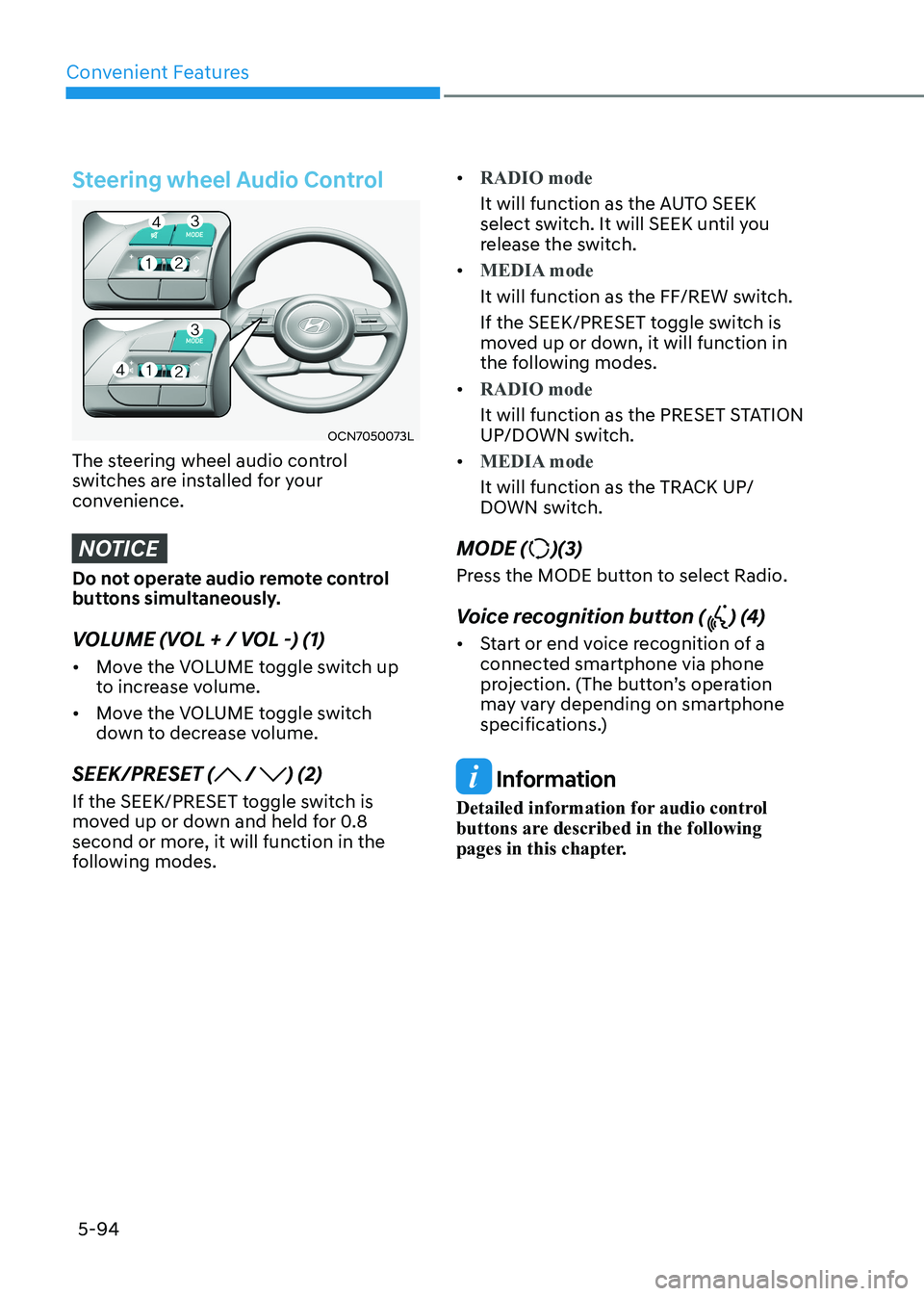
Convenient Features
5-94
Steering wheel Audio Control
OCN7050073L
The steering wheel audio control
switches are installed for your
convenience.
NOTICE
Do not operate audio remote control
buttons simultaneously.
VOLUME (VOL + / VOL -) (1) • Move the VOLUME toggle switch up
to increase volume.
• Move the VOLUME toggle switch
down to decrease volume.
SEEK/PRESET (
/ ) (2)
If the SEEK/PRESET toggle switch is
moved up or down and held for 0.8
second or more, it will function in the
following modes. •
RADIO mode
It will function as the AUTO SEEK
select switch. It will SEEK until you
release the switch.
•
MEDIA mode
It will function as the FF/REW switch.
If the SEEK/PRESET toggle switch is
moved up or down, it will function in
the following modes.
•
RADIO mode
It will function as the PRESET STATION
UP/DOWN switch.
•
MEDIA mode
It will function as the TRACK UP/
DOWN switch.
MODE (
)(3)
Press the MODE button to select Radio.
Voice recognition button (
) (4)
• Start or end voice recognition of a
connected smartphone via phone
projection. (The button’s operation
may vary depending on smartphone
specifications.)
Information
Detailed information for audio control
buttons are described in the following
pages in this chapter.
Page 519 of 529

Index
I-2
A
Accessing Your Vehicle ......................................................................................... 5-4
Immobilizer System ........................................................................................ 5-14
Remote Key ........................................................................................................ 5-4
Smart Key ........................................................................................................... 5-7
Air Bag - Advanced Supplemental Restraint System ..........................................3-36
Additional Safety Precautions .......................................................................... 3-56
Air Bag Warning Labels ................................................................................... 3-56
How Does the Air Bag System Operate? .........................................................3-41
Occupant Classification System (OCS) ...........................................................3-46
SRS Care .......................................................................................................... 3-55
What to Expect After an Air Bag Inflates ........................................................3-45
Where Are the Air Bags? .................................................................................. 3-38
Why Didn’t My Air Bag Go Off in a Collision? ..............................................3-51
Air Cleaner........................................................................................................... 9-22
Filter Replacement ........................................................................................... 9-22
Air Conditioning System ..................................................................................... 2-10
Anti-Lock Brake System (ABS) .......................................................................... 6-32
Electronic Stability Control (ESC) ................................................................... 6-33
Good Braking Practices .................................................................................... 6-37
Hill-Start Assist Control (HAC) ....................................................................... 6-36
Vehicle Stability Management (VSM) .............................................................6-35
Appearance Care .................................................................................................. 9-57
Interior Care ..................................................................................................... 9-62
Automatic Climate Control System ..................................................................... 5-68
Automatic Heating and Air Conditioning ........................................................5-69
Manual Heating and Air Conditioning .............................................................5-70
System Maintenance ........................................................................................ 5-78
System Operation ............................................................................................. 5-76
B
Basic Troubleshooting Guide .............................................................................. 8-27
Before Driving ....................................................................................................... 6-4
Before Entering the Vehicle ............................................................................... 6-4
Before Starting ................................................................................................... 6-4
Blind-Spot Collision-Avoidance Assist (BCA) ..................................................7-36
Detecting sensor ............................................................................................... 7-37
Limitations of Blind-Spot Collision-Avoidance Assist ....................................7-45