Page 135 of 529
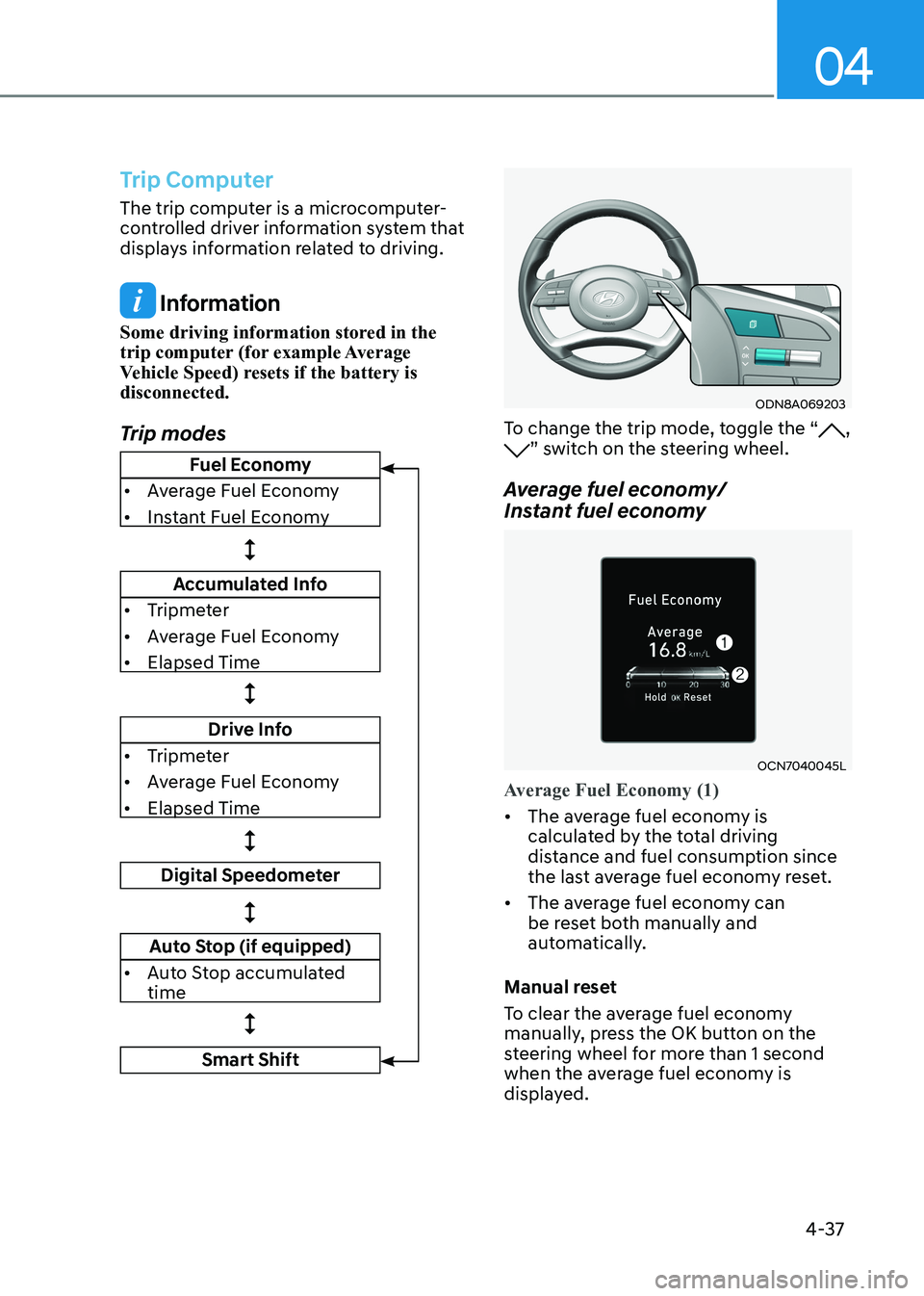
04
4-37
Trip Computer
The trip computer is a microcomputer-
controlled driver information system that
displays information related to driving.
Information
Some driving information stored in the
trip computer (for example Average
Vehicle Speed) resets if the battery is disconnected.
Trip modes
ODN8A069203
To change the trip mode, toggle the “
, ” switch on the steering wheel.
Average fuel economy/
Instant fuel economy
OCN7040045L
Average Fuel Economy (1)
• The average fuel economy is
calculated by the total driving
distance and fuel consumption since
the last average fuel econ omy reset.
• The average fuel economy can
be reset both manually and
automatically.
Manual reset
To clear the average fuel economy
manually, press the OK button on the
steering wheel for more than 1 second
when the average fuel economy is
displayed.
Fuel Economy
• Average Fuel Economy
• Instant Fuel Economy
Accumulated Info
• Tripmeter
• Average Fuel Economy
• Elapsed Time
Drive Info
• Tripmeter
• Average Fuel Economy
• Elapsed Time
Digital Speedometer
Auto Stop (if equipped)
• Auto Stop accumulated time
Smart Shift
Page 268 of 529
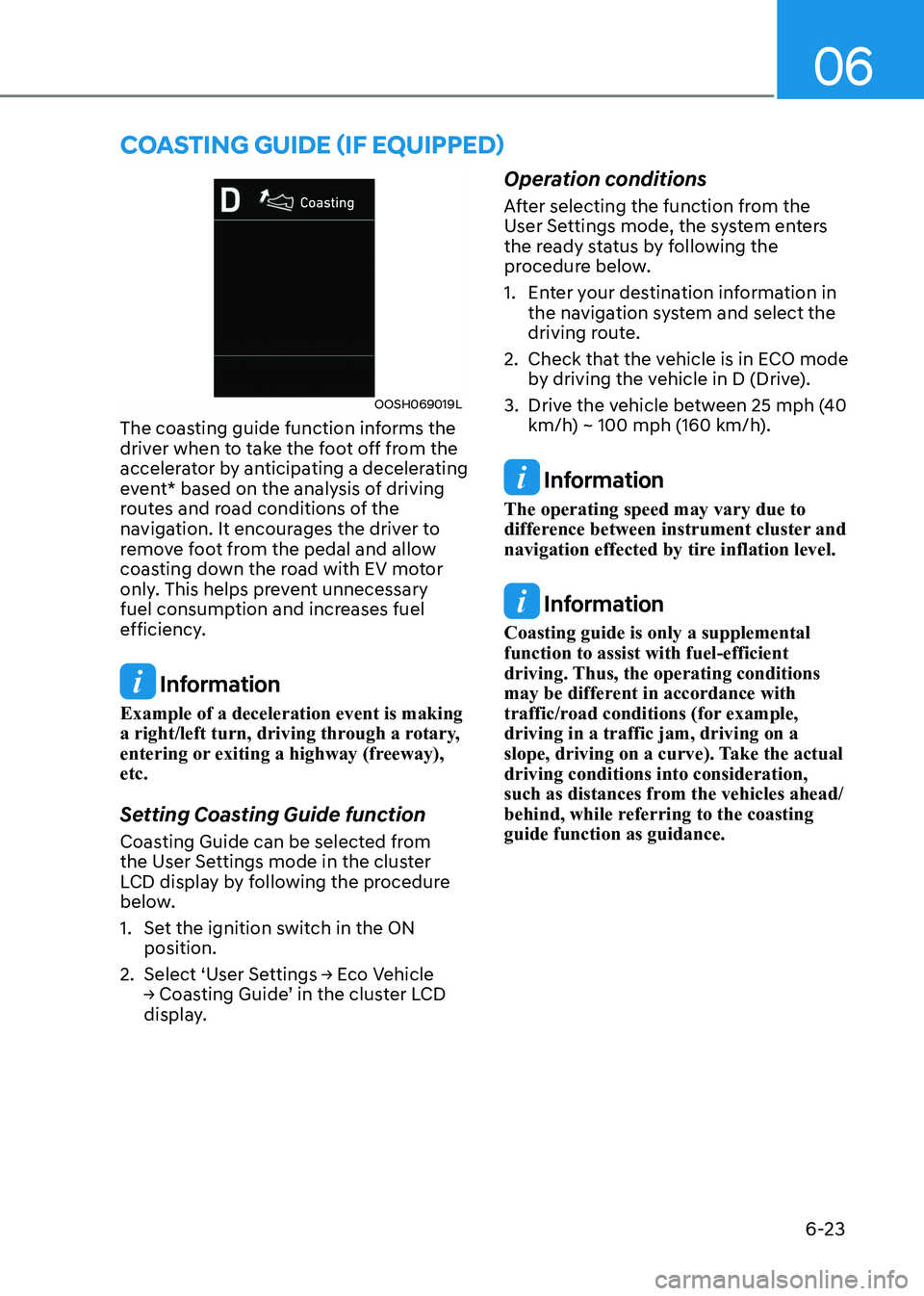
06
6-23
OOSH069019L
The coasting guide function informs the
driver when to take the foot off from the
accelerator by anticipating a decelerating
event* based on the analysis of driving
routes and road conditions of the
navigation. It encourages the driver to
remove foot from the pedal and allow
coasting down the road with EV motor
only. This helps prevent unnecessary
fuel consumption and increases fuel
efficiency.
Information
Example of a deceleration event is making
a right/left turn, driving through a rotary,
entering or exiting a highway (freeway), etc.
Setting Coasting Guide function
Coasting Guide can be selected from
the User Settings mode in the cluster
LCD display by following the procedure
below.
1. Set the ignition switch in the ON position.
2. Select ‘User Settings → Eco Vehicle
→ Coasting Guide’ in the cluster LCD
display. Operation conditions
After selecting the function from the
User Settings mode, the system enters
the ready status by following the
procedure below.
1. Enter your destination information in
the navigation system and select the
driving route.
2. Check that the vehicle is in ECO mode by driving the vehicle in D (Drive).
3. Drive the vehicle between 25 mph (40 km/h) ~ 100 mph (160 km/h).
Information
The operating speed may vary due to
difference between instrument cluster and
navigation effected by tire inflation level.
Information
Coasting guide is only a supplemental function to assist with fuel-efficient
driving. Thus, the operating conditions
may be different in accordance with
traffic/road conditions (for example, driving in a traffic jam, driving on a
slope, driving on a curve). Take the actual driving conditions into consideration,
such as distances from the vehicles ahead/
behind, while referring to the coasting guide function as guidance.
coasting guiDe (if equippeD)
Page 448 of 529
08
8-27
BasiC troUBlesHooting gUide
SYMPTOM
PROBABLE CAUSE
Starter won’t function
Engine turns over but will not start
Engine misfires
Engine overheats
Engine stops while driving driving
Fuel consumption is excessive
Brake pedal is spongy
Braking power is insufficient
Steering wheel is heavy
Steering wheel shakes
Steering wheel pulls to one side while driving
Vehicle pulls to one side while braking
Tire wear is abnormal
Charge warning light comes on while driving
Wipers, horn or lights won’t funciton
Battery discharge is excessive
Engine overheating O
Low fuel level O O
Fuel lines clogged O O
Fuel pump defective O O
Strainer clogged O O
Rich mixture O O O Water intrusion into fuel O O O
Coolant leakage OHigh idle speed O
Engine oil insufficient or defective O O
Battery fluid shortage O O
Battery discharged O O O
Battery terminal poor contact O O
Starter or ignition switch malfunction O
Ignition timing incorrect O O O Spark plugs deteriorated O O Spark plugs defective O
Page 449 of 529
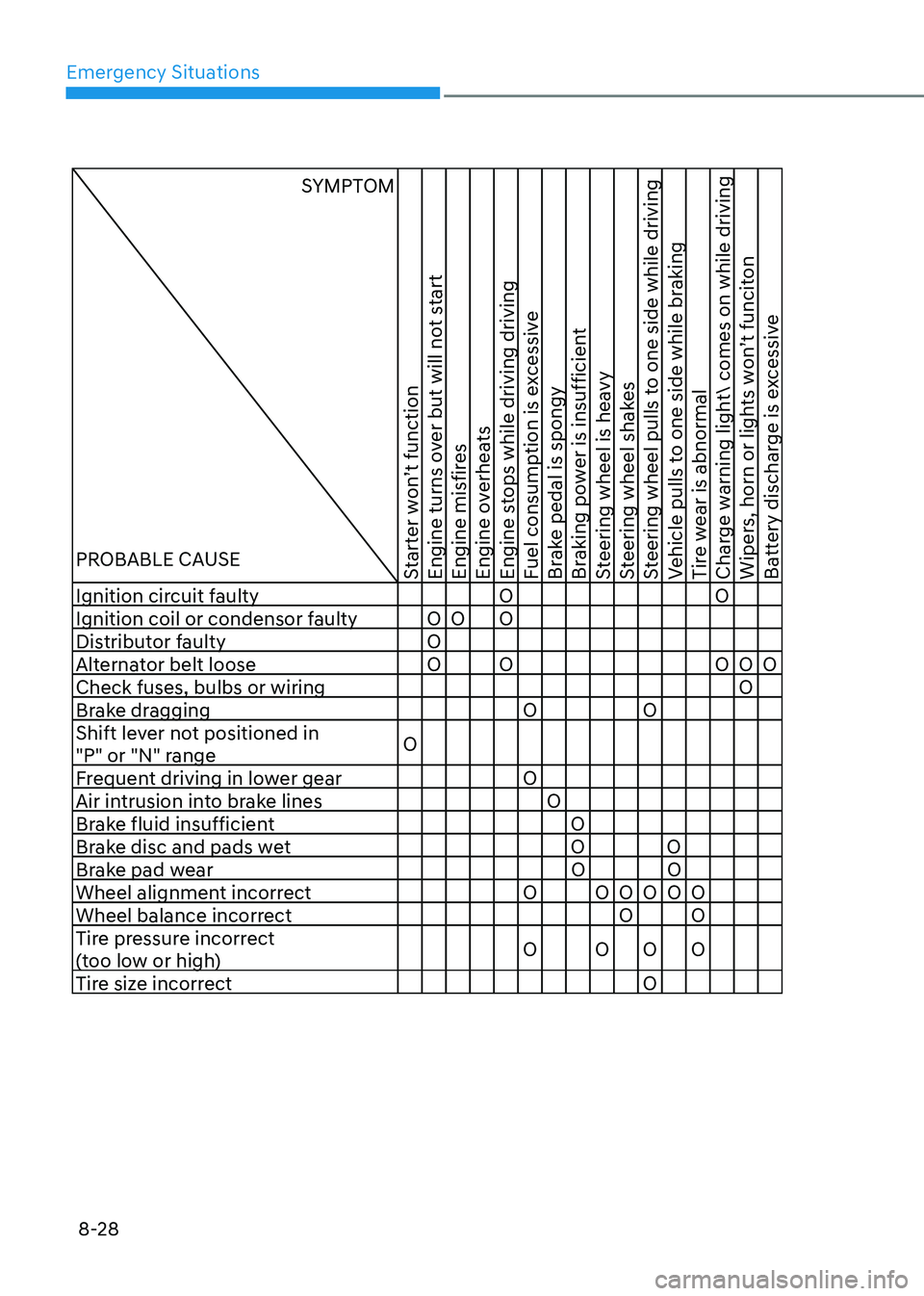
Emergency Situations
8-28
SYMPTOM
PROBABLE CAUSE
Starter won’t function
Engine turns over but will not start
Engine misfires
Engine overheats
Engine stops while driving driving
Fuel consumption is excessive
Brake pedal is spongy
Braking power is insufficient
Steering wheel is heavy
Steering wheel shakes
Steering wheel pulls to one side while driving
Vehicle pulls to one side while braking
Tire wear is abnormal
Charge warning light comes on while driving
Wipers, horn or lights won’t funciton
Battery discharge is excessive
Ignition circuit faulty O O Ignition coil or condensor faulty O O O
Distributor faulty O
Alternator belt loose O O O O O Check fuses, bulbs or wiring O
Brake dragging O O
Shift lever not positioned in
"P" or "N" range O
Frequent driving in lower gear O
Air intrusion into brake lines O
Brake fluid insufficient O
Brake disc and pads wet O O
Brake pad wear O O
Wheel alignment incorrect O O O O O O Wheel balance incorrect O O
Tire pressure incorrect
(too low or high) O O O O
Tire size incorrect O