2022 HYUNDAI ELANTRA HYBRID hood release
[x] Cancel search: hood releasePage 31 of 529
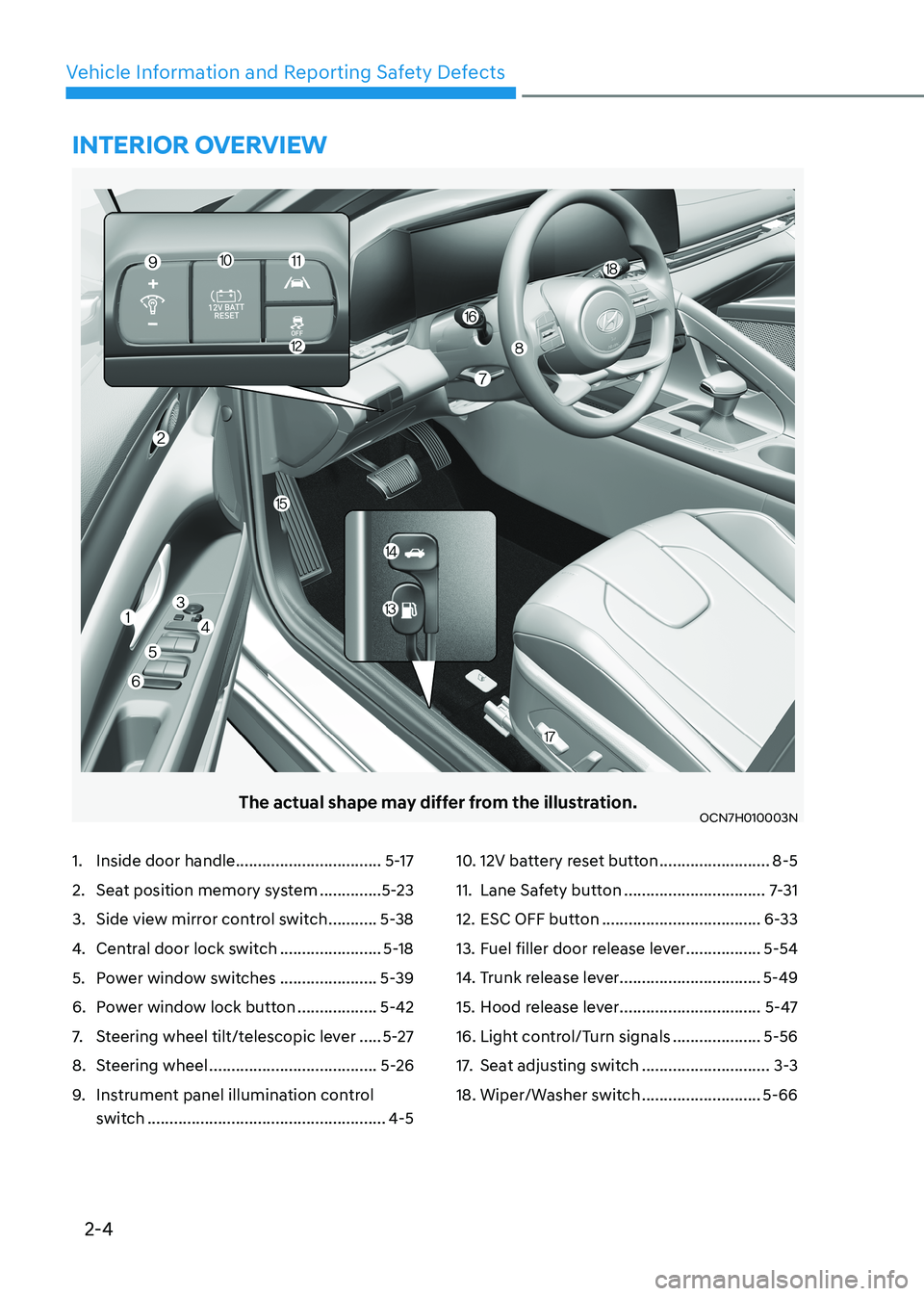
2-4
Vehicle Information and Reporting Safety Defects
The actual shape may differ from the illustration.OCN7H010003N
1. Inside door handle .................................5-17
2. Seat position memory system ..............5-23
3. Side view mirror control switch ...........5-38
4. Central door lock switch .......................5-18
5. Power window switches ......................5-39
6. Power window lock button ..................5-42
7. Steering wheel tilt/telescopic lever .....5-27
8. Steering wheel ...................................... 5-26
9. Instrument panel illumination control
switch ...................................................... 4-510. 12V battery reset button
.........................8-5
11. Lane Safety button ................................7-31
12. ESC OFF button .................................... 6-33
13. Fuel filler door release lever .................5-54
14. Trunk release lever ................................5-49
15. Hood release lever ................................5-47
16. Light control/Turn signals ....................5-56
17. Seat adjusting switch .............................3-3
18. Wiper/Washer switch ...........................5-66
intErior ovErviEw
Page 194 of 529
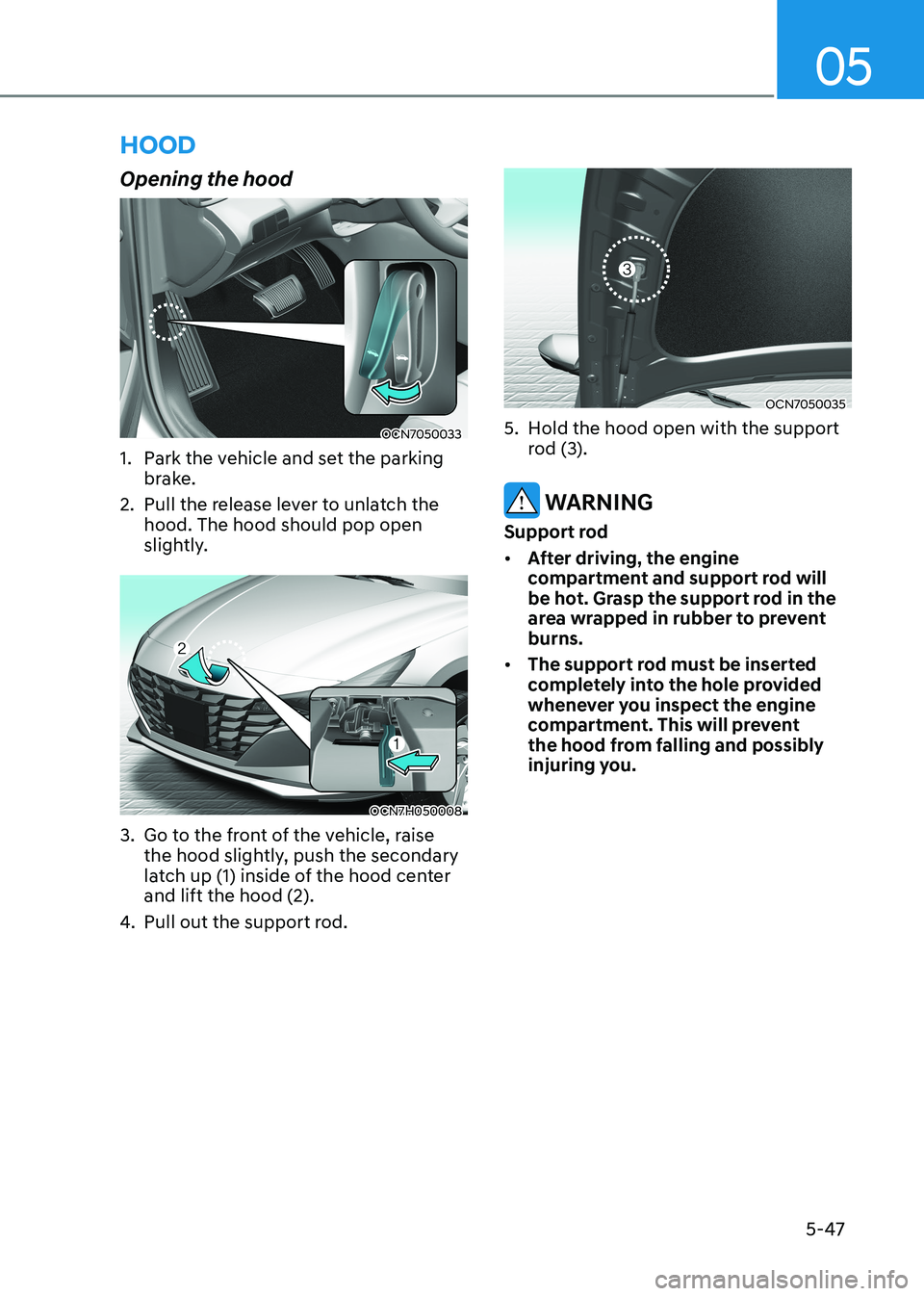
05
5-47
Opening the hood
OCN7050033
1. Park the vehicle and set the parking brake.
2. Pull the release lever to unlatch the hood. The hood should pop open
slightly.
OCN7H050008
3. Go to the front of the vehicle, raise the hood slightly, push the secondary
latch up (1) inside of the hood center and lift the hood (2).
4. Pull out the support rod.
OCN7050035
5. Hold the hood open with the support rod (3).
WARNING
Support rod • After driving, the engine
compartment and support rod will
be hot. Grasp the support rod in the
area wrapped in rubber to prevent burns.
• The support rod must be inserted
completely into the hole provided
whenever you inspect the engine
compartment. This will prevent
the hood from falling and possibly
injuring you.
hooD
Page 271 of 529
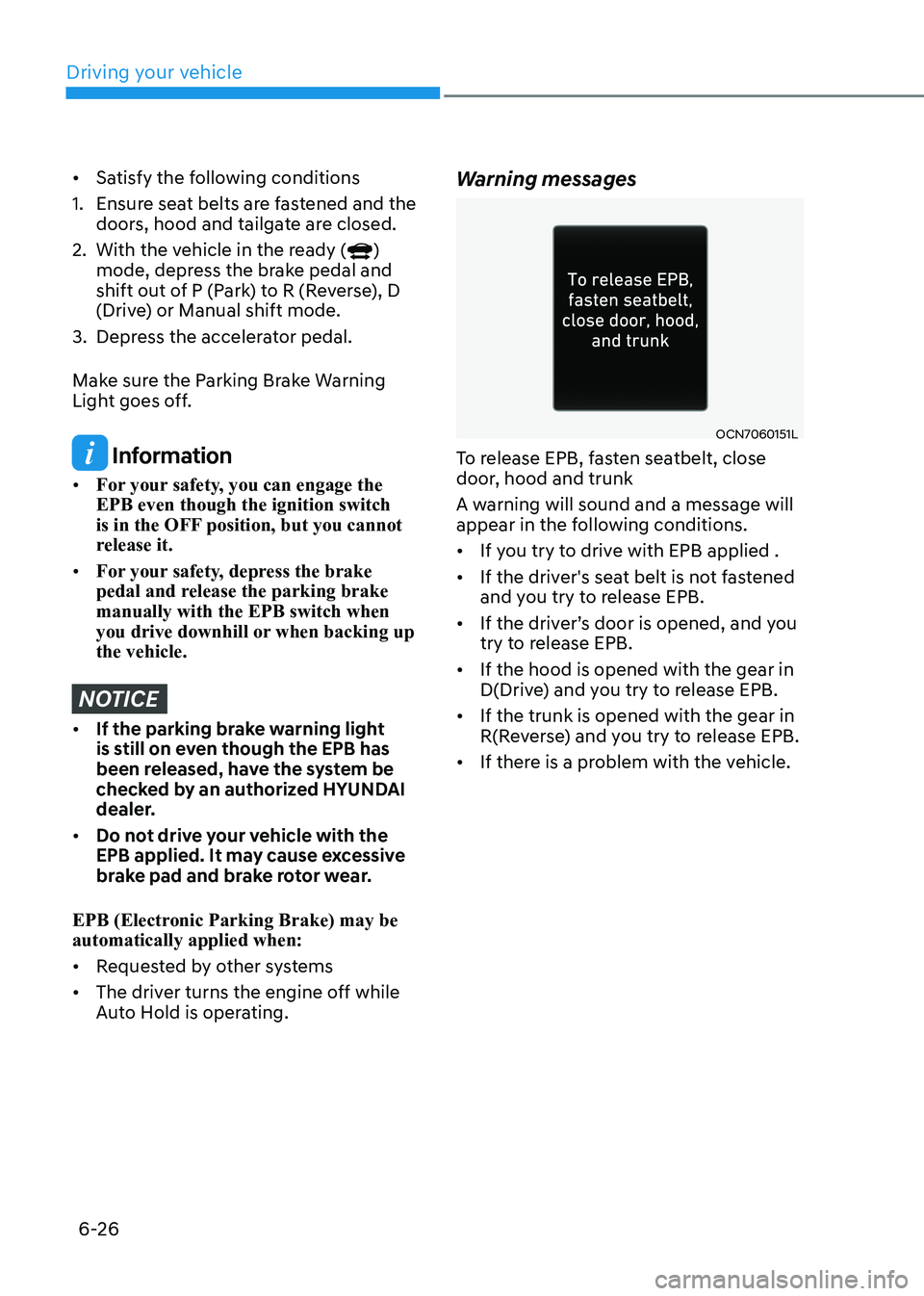
Driving your vehicle
6-26
• Satisfy the following conditions
1. Ensure seat belts are fastened and the doors, hood and tailgate are closed.
2. With the vehicle in the ready (
)
mode, depress the brake pedal and
shift out of P (Park) to R (Reverse), D
(Drive) or Manual shift mode.
3. Depress the accelerator pedal.
Make sure the Parking Brake Warning
Light goes off.
Information
• For your safety, you can engage the EPB even though the ignition switch
is in the OFF position, but you cannot
release it.
• For your safety, depress the brake
pedal and release the parking brake manually with the EPB switch when
you drive downhill or when backing up the vehicle.
NOTICE
• If the parking brake warning light
is still on even though the EPB has
been released, have the system be
checked by an authorized HYUNDAI
dealer.
• Do not drive your vehicle with the
EPB applied. It may cause excessive
brake pad and brake rotor wear.
EPB (Electronic Parking Brake) may be automatically applied when: • Requested by other systems
• The driver turns the engine off while
Auto Hold is operating. Warning messages
OCN7060151L
To release EPB, fasten seatbelt, close
door, hood and trunk
A warning will sound and a message will
appear in the following conditions. • If you try to drive with EPB applied .
• If the driver's seat belt is not fastened
and you try to release EPB.
• If the driver’s door is opened, and you
try to release EPB.
• If the hood is opened with the gear in
D(Drive) and you try to release EPB.
• If the trunk is opened with the gear in
R(Reverse) and you try to release EPB.
• If there is a problem with the vehicle.
Page 274 of 529
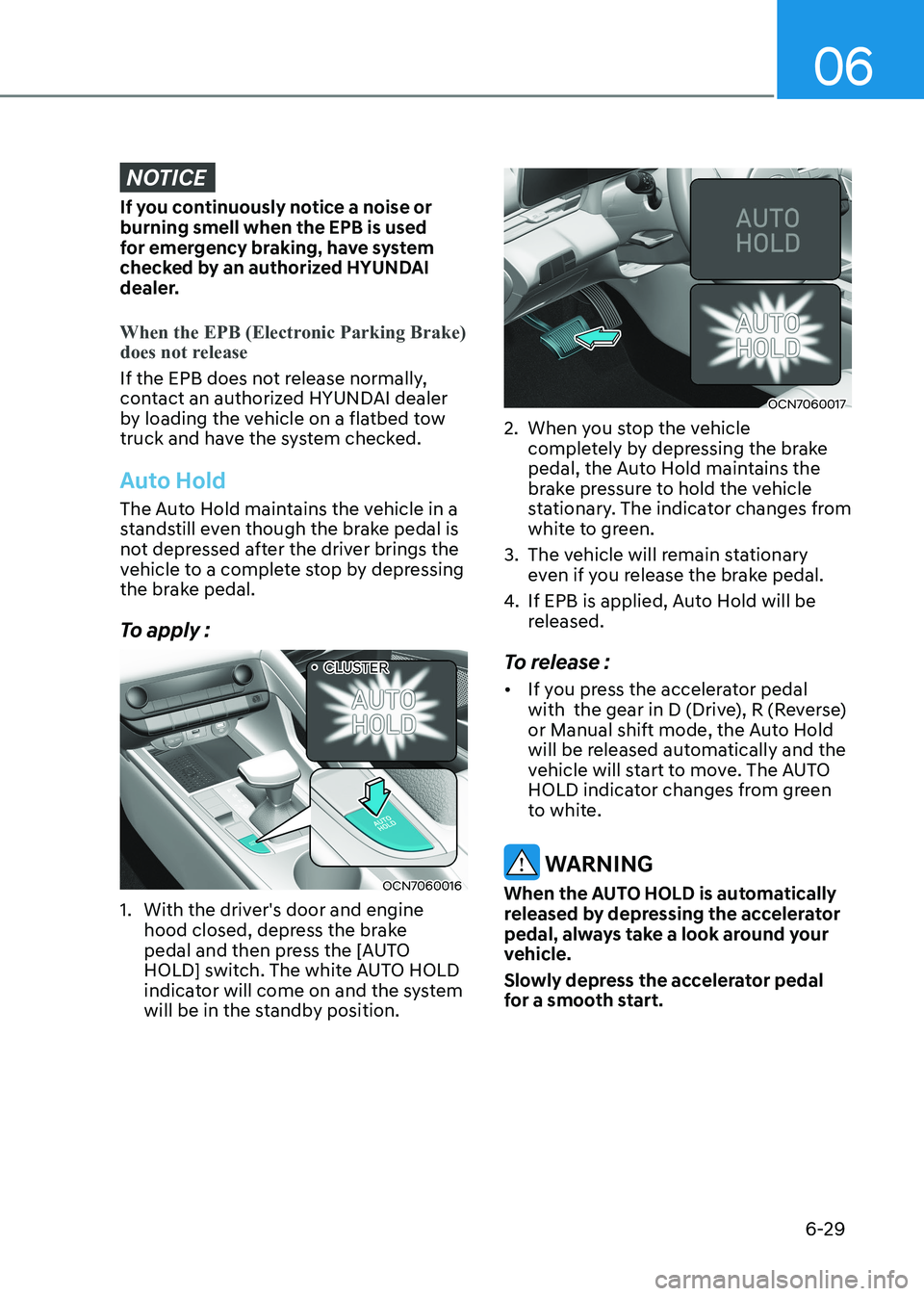
06
6-29
NOTICE
If you continuously notice a noise or burning smell when the EPB is used
for emergency braking, have system
checked by an authorized HYUNDAI
dealer.
When the EPB (Electronic Parking Brake)
does not release
If the EPB does not release normally,
contact an authorized HYUNDAI dealer
by loading the vehicle on a flatbed tow
truck and have the system checked.
Auto Hold
The Auto Hold maintains the vehicle in a
standstill even though the brake pedal is
not depressed after the driver brings the
vehicle to a complete stop by depressing
the brake pedal.
To apply :
OCN7060016
1. With the driver's door and engine hood closed, depress the brake
pedal and then press the [AUTO
HOLD] switch. The white AUTO HOLD
indicator will come on and the system
will be in the standby position.
OCN7060017
2. When you stop the vehicle completely by depressing the brake
pedal, the Auto Hold maintains the
brake pressure to hold the vehicle
stationary. The indicator changes from
white to green.
3. The vehicle will remain stationary even if you release the brake pedal.
4. If EPB is applied, Auto Hold will be
released.
To release : • If you press the accelerator pedal
with the gear in D (Drive), R (Reverse)
or Manual shift mode, the Auto Hold
will be released automatically and the
vehicle will start to move. The AUTO
HOLD indicator changes from green
to white.
WARNING
When the AUTO HOLD is automatically
released by depressing the accelerator
pedal, always take a look around your
vehicle.
Slowly depress the accelerator pedal
for a smooth start.
•
•CLUSTER
Page 275 of 529
![HYUNDAI ELANTRA HYBRID 2022 Owners Manual Driving your vehicle
6-30
To cancel :
OCN7060018
1. Depress the brake pedal.
2. Press the [AUTO HOLD] switch.
The AUTO HOLD indicator will turn off.
WARNING
To prevent, unexpected and sudden
ve HYUNDAI ELANTRA HYBRID 2022 Owners Manual Driving your vehicle
6-30
To cancel :
OCN7060018
1. Depress the brake pedal.
2. Press the [AUTO HOLD] switch.
The AUTO HOLD indicator will turn off.
WARNING
To prevent, unexpected and sudden
ve](/manual-img/35/56241/w960_56241-274.png)
Driving your vehicle
6-30
To cancel :
OCN7060018
1. Depress the brake pedal.
2. Press the [AUTO HOLD] switch.
The AUTO HOLD indicator will turn off.
WARNING
To prevent, unexpected and sudden
vehicle movement, ALWAYS press your
foot on the brake pedal to cancel the
Auto Hold before you: - Drive downhill.
- Drive the vehicle in R (Reverse).
- Park the vehicle.
Information
• The Auto Hold does not operate when:
- The driver’s door is opened
- The engine hood is opened in D
(Driving) or N (Neutral)
- The shift lever is in P (Park)
- The trunk is opened in R (Reverse)
- The EPB is applied
- The vehicle stop more than 30 minutes.
• For your safety, the Auto Hold automatically switches to EPB when:
- The driver’s door is opened in D
(Driving) or N(Neutral).
- The engine hood is opened.
- The trunk is opened in R (Reverse).
- The vehicle stops for more than 10 minutes
- The vehicle stands on a steep slope
- The vehicle moves several times
- The vehicle stops for more than 30
minutes accumulatively.
In these cases, the parking brake
warning light comes on, the AUTO
HOLD indicator changes from green
to white, and a warning sound and a
message will appear to inform you that
EPB has been automatically engaged.
Before driving off again, press foot
brake pedal, check the surrounding area
near your vehicle and release parking brake manually with the EPB switch.
• While operating Auto Hold, you may
hear mechanical noise. However, it is normal operating noise.
NOTICE
If the AUTO HOLD indicator changes
to yellow, the Auto Hold is not working
properly. Contact an authorized
HYUNDAI dealer.
WARNING
• Depress the accelerator pedal slowly
when you start the vehicle.
• For your safety, cancel the Auto Hold
when you drive downhill, back up the
vehicle or park the vehicle.
NOTICE
If there is a malfunction with the
driver's door or engine hood open
detection system, the Auto Hold may
not work properly.
Contact an authorized HYUNDAI dealer.
•
•CLUSTER
Page 276 of 529
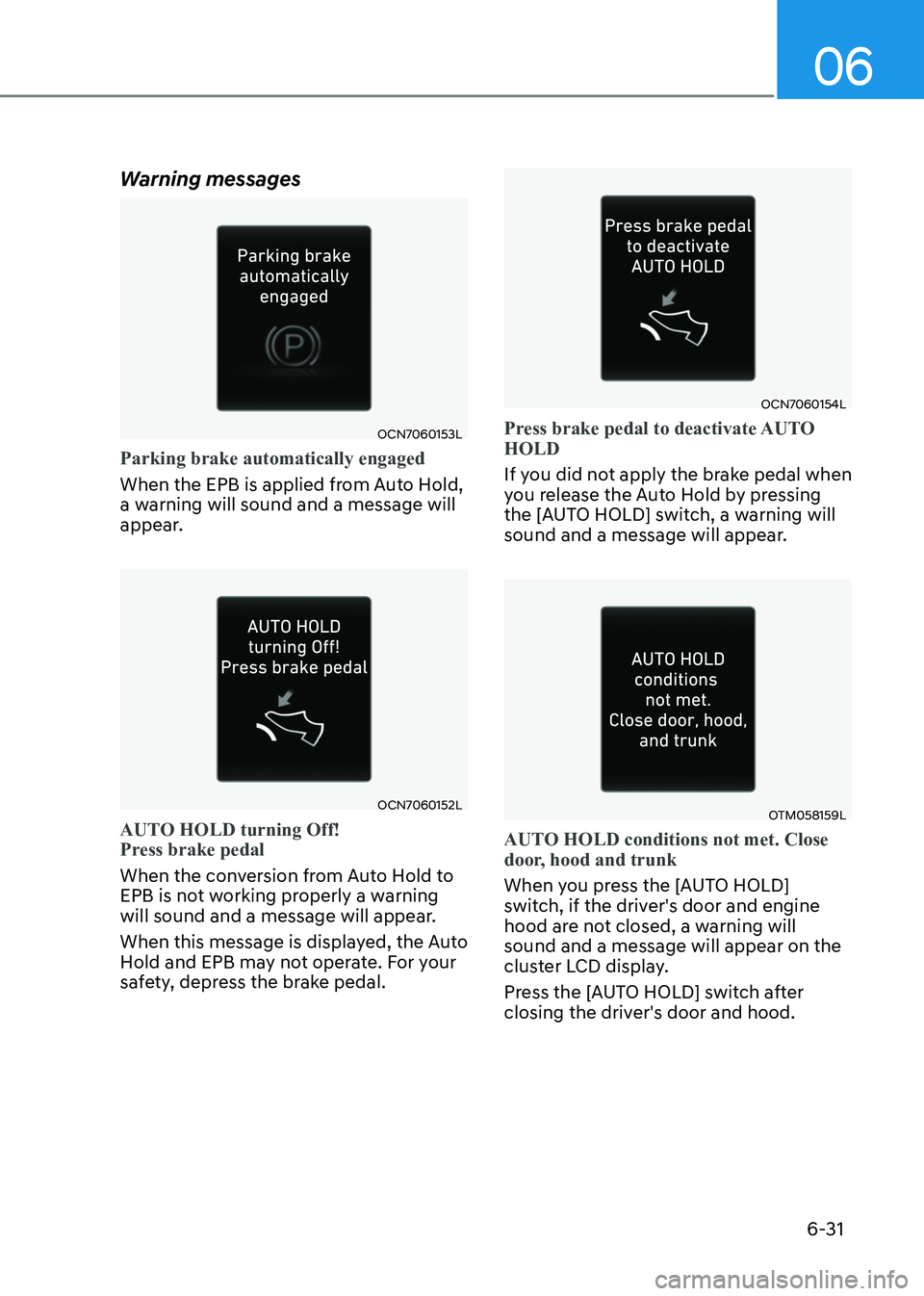
06
6-31
Warning messages
OCN7060153L
Parking brake automatically engaged
When the EPB is applied from Auto Hold,
a warning will sound and a message will
appear.
OCN7060152L
AUTO HOLD turning Off!
Press brake pedal
When the conversion from Auto Hold to
EPB is not working properly a warning
will sound and a message will appear.
When this message is displayed, the Auto
Hold and EPB may not operate. For your
safety, depress the brake pedal.
OCN7060154L
Press brake pedal to deactivate AUTO HOLD
If you did not apply the brake pedal when
you release the Auto Hold by pressing
the [AUTO HOLD] switch, a warning will
sound and a message will appear.
OTM058159L
AUTO HOLD conditions not met. Close
door, hood and trunk
When you press the [AUTO HOLD]
switch, if the driver's door and engine
hood are not closed, a warning will sound and a message will appear on the
cluster LCD display.
Press the [AUTO HOLD] switch after
closing the driver's door and hood.