2022 HYUNDAI ELANTRA HYBRID warning
[x] Cancel search: warningPage 129 of 529
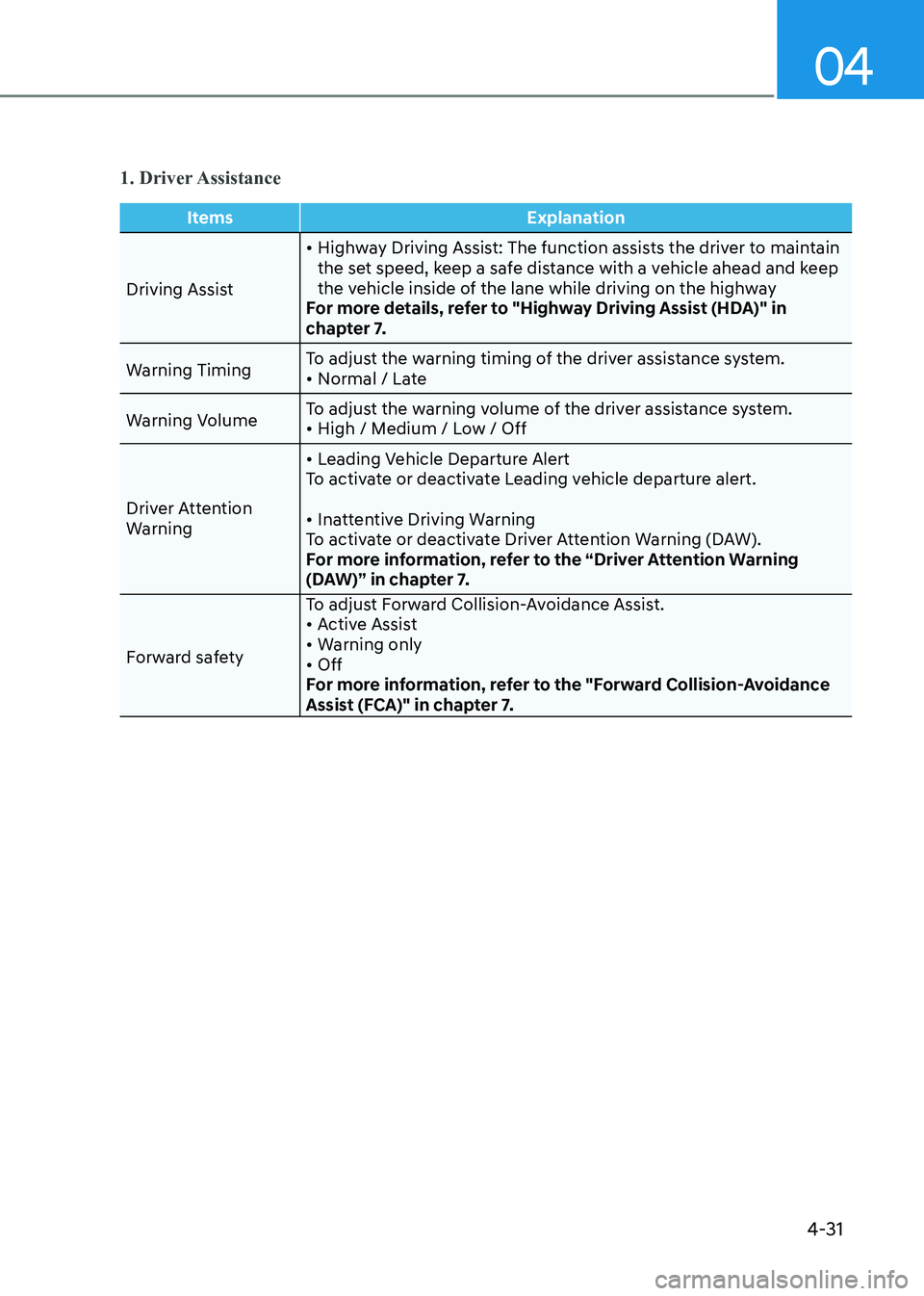
04
4-31
1. Driver Assistance
ItemsExplanation
Driving Assist • Highway Driving Assist: The function assists the driver to maintain
the set speed, keep a safe distance with a vehicle ahead and keep
the vehicle inside of the lane while driving on the highway
For more details, refer to "Highway Driving Assist (HDA)" in
chapter 7.
Warning Timing To adjust the warning timing of the driver assistance system.
• Normal / Late
Warning Volume To adjust the warning volume of the driver assistance system.
• High / Medium / Low / Off
Driver Attention
Warning • Leading Vehicle Departure Alert
To activate or deactivate Leading vehicle departure alert.
• Inattentive Driving Warning
To activate or deactivate Driver Attention Warning (DAW).
For more information, refer to the “Driver Attention Warning
(DAW)” in chapter 7.
Forward safety To adjust Forward Collision-Avoidance Assist.
• Active Assist
• Warning only• Off
For more information, refer to the "Forward Collision-Avoidance
Assist (FCA)" in chapter 7.
Page 130 of 529
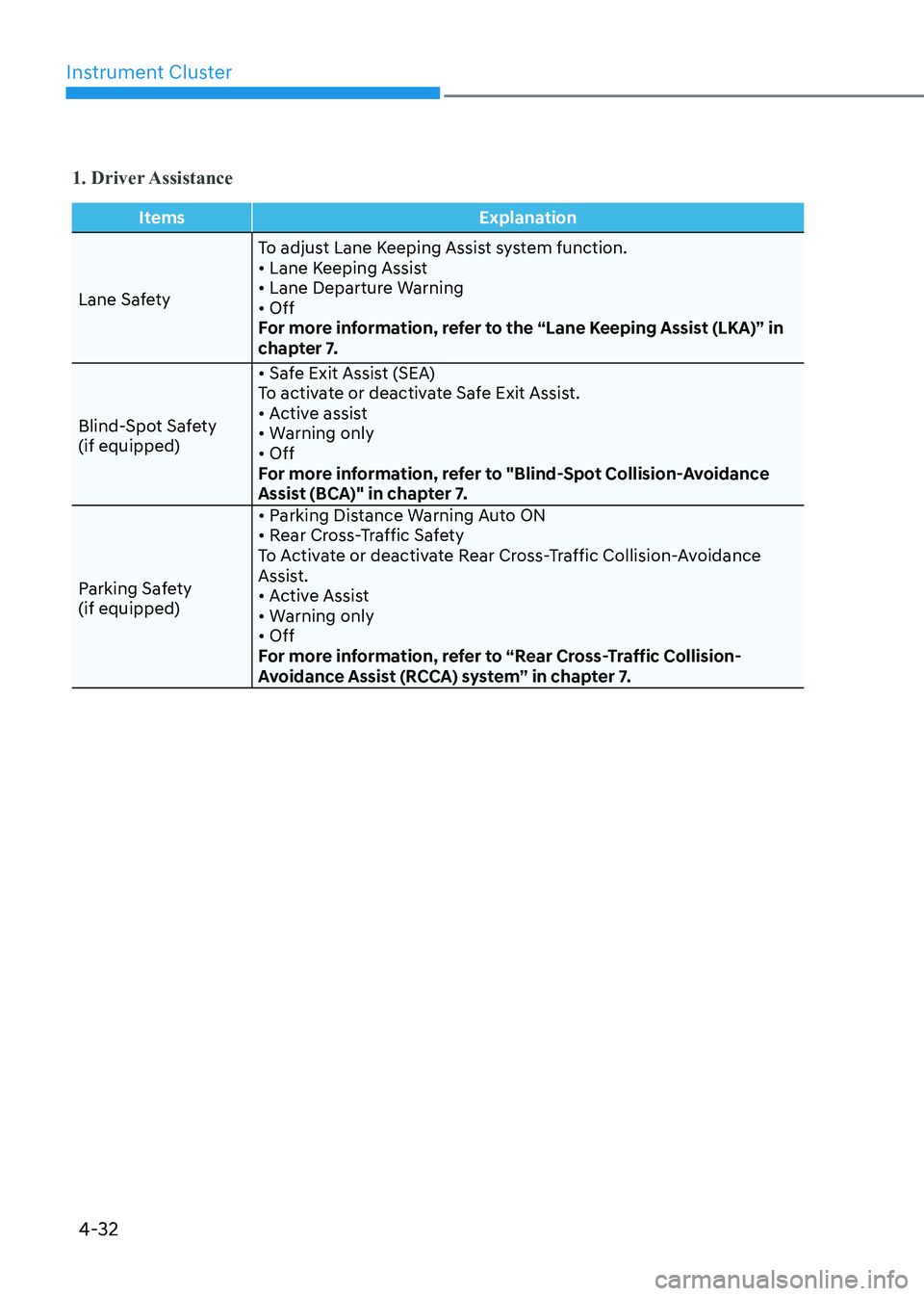
Instrument Cluster
4-32
1. Driver Assistance
ItemsExplanation
Lane SafetyTo adjust Lane Keeping Assist system function.
• Lane Keeping Assist
• Lane Departure Warning• Off
For more information, refer to the “Lane Keeping Assist (LKA)” in
chapter 7.
Blind-Spot Safety (if equipped) • Safe Exit Assist (SEA)
To activate or deactivate Safe Exit Assist.
• Active assist
• Warning only• Off
For more information, refer to "Blind-Spot Collision-Avoidance
Assist (BCA)" in chapter 7.
Parking Safety (if equipped) • Parking Distance Warning Auto ON
• Rear Cross-Traffic Safety
To Activate or deactivate Rear Cross-Traffic Collision-Avoidance
Assist.
• Active Assist
• Warning only• Off
For more information, refer to “Rear Cross-Traffic Collision-
Avoidance Assist (RCCA) system” in chapter 7.
Page 132 of 529
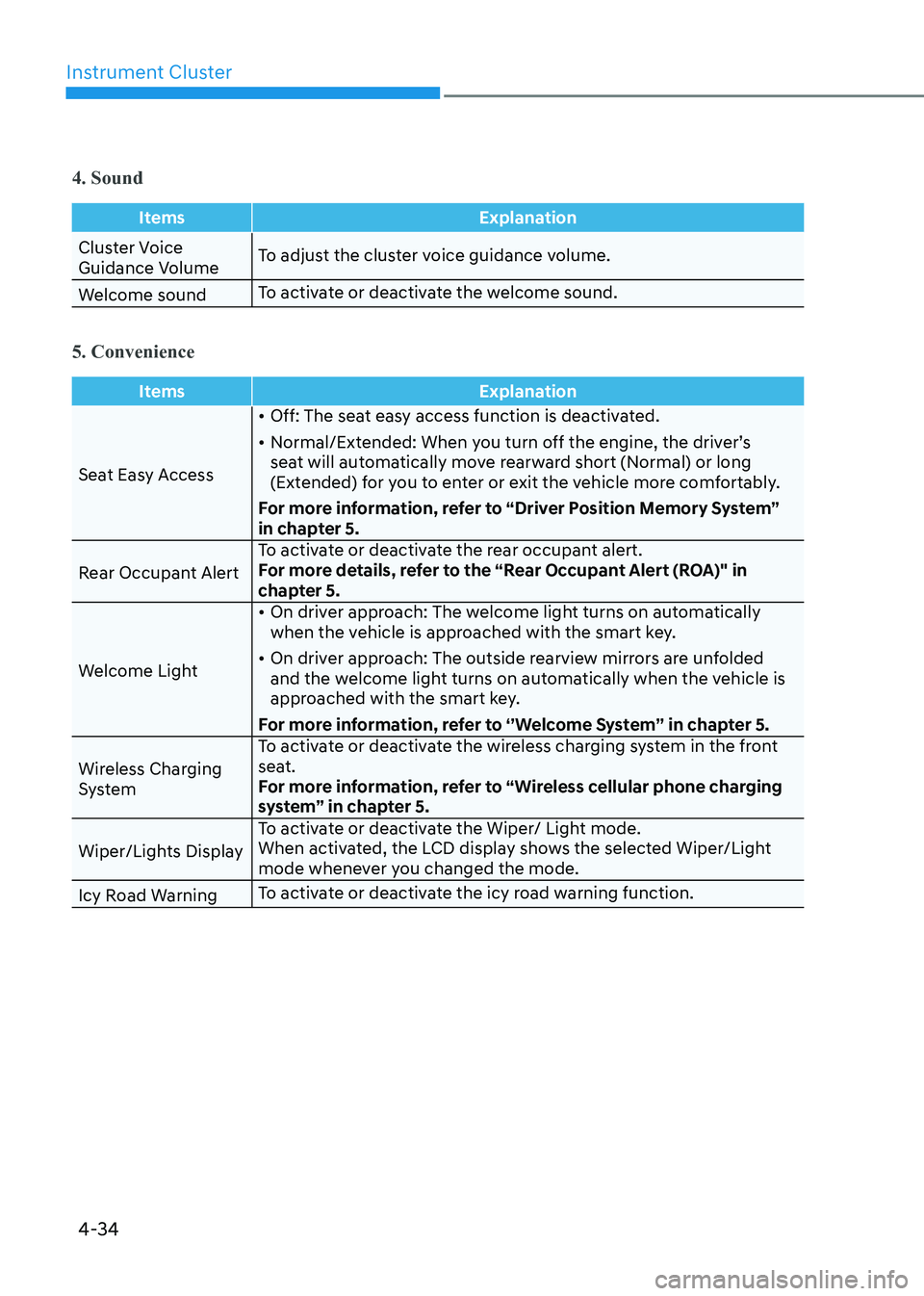
Instrument Cluster
4-34
4. Sound
ItemsExplanation
Cluster Voice
Guidance VolumeTo adjust the cluster voice guidance volume.
Welcome sound To activate or deactivate the welcome sound.
5. Convenience
Items
Explanation
Seat Easy Access•
Off: The seat easy access function is deactivated.
• Normal/Extended: When you turn off the engine, the driver’s
seat will automatically move rearward short (Normal) or long
(Extended) for you to enter or exit the vehicle more comfortably.
For more information, refer to “Driver Position Memory System”
in chapter 5.
Rear Occupant Alert To activate or deactivate the rear occupant alert.
For more details, refer to the “Rear Occupant Alert (ROA)" in
chapter 5.
Welcome Light •
On driver approach: The welcome light turns on automatically
when the vehicle is approached with the smart key.
• On driver approach: The outside rearview mirrors are unfolded
and the welcome light turns on automatically when the vehicle is
approached with the smart key.
For more information, refer to ‘’Welcome System’’ in chapter 5.
Wireless Charging
System To activate or deactivate the wireless charging system in the front
seat.
For more information, refer to “Wireless cellular phone charging
system” in chapter 5.
Wiper/Lights Display To activate or deactivate the Wiper/ Light mode.
When activated, the LCD display shows the selected Wiper/Light
mode whenever you changed the mode.
Icy Road Warning To activate or deactivate the icy road warning function.
Page 140 of 529
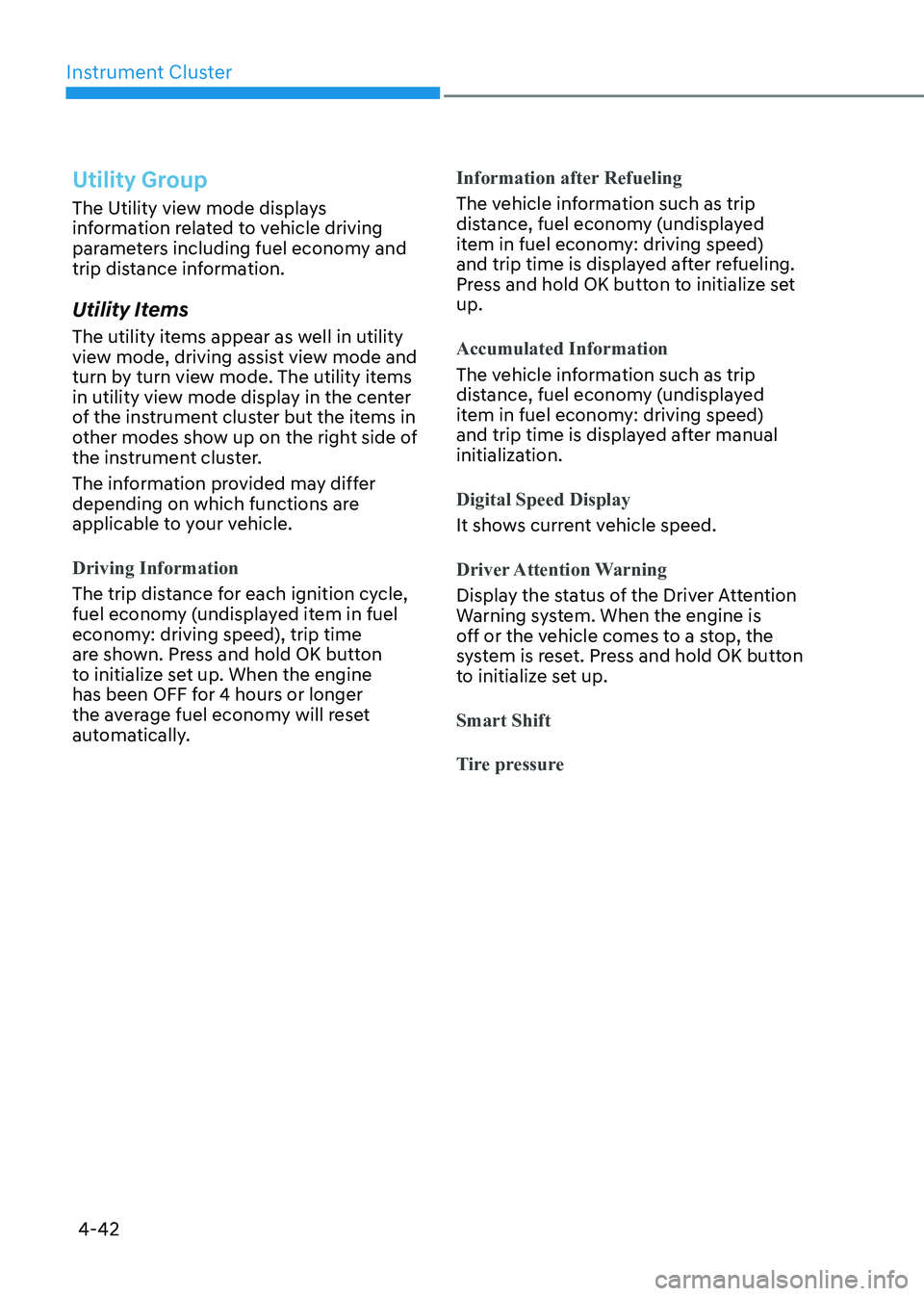
Instrument Cluster
4-42
Utility Group
The Utility view mode displays
information related to vehicle driving
parameters including fuel economy and
trip distance information.
Utility Items
The utility items appear as well in utility
view mode, driving assist view mode and
turn by turn view mode. The utility items
in utility view mode display in the center
of the instrument cluster but the items in
other modes show up on the right side of
the instrument cluster.
The information provided may differ
depending on which functions are
applicable to your vehicle.
Driving Information
The trip distance for each ignition cycle,
fuel economy (undisplayed item in fuel
economy: driving speed), trip time
are shown. Press and hold OK button
to initialize set up. When the engine
has been OFF for 4 hours or longer
the average fuel economy will reset
automatically.
Information after Refueling
The vehicle information such as trip
distance, fuel economy (undisplayed
item in fuel economy: driving speed)
and trip time is displayed after refueling.
Press and hold OK button to initialize set up.
Accumulated Information
The vehicle information such as trip
distance, fuel economy (undisplayed
item in fuel economy: driving speed)
and trip time is displayed after manual
initialization.
Digital Speed Display
It shows current vehicle speed.
Driver Attention Warning
Display the status of the Driver Attention
Warning system. When the engine is
off or the vehicle comes to a stop, the
system is reset. Press and hold OK button
to initialize set up.
Smart Shift
Tire pressure
Page 142 of 529
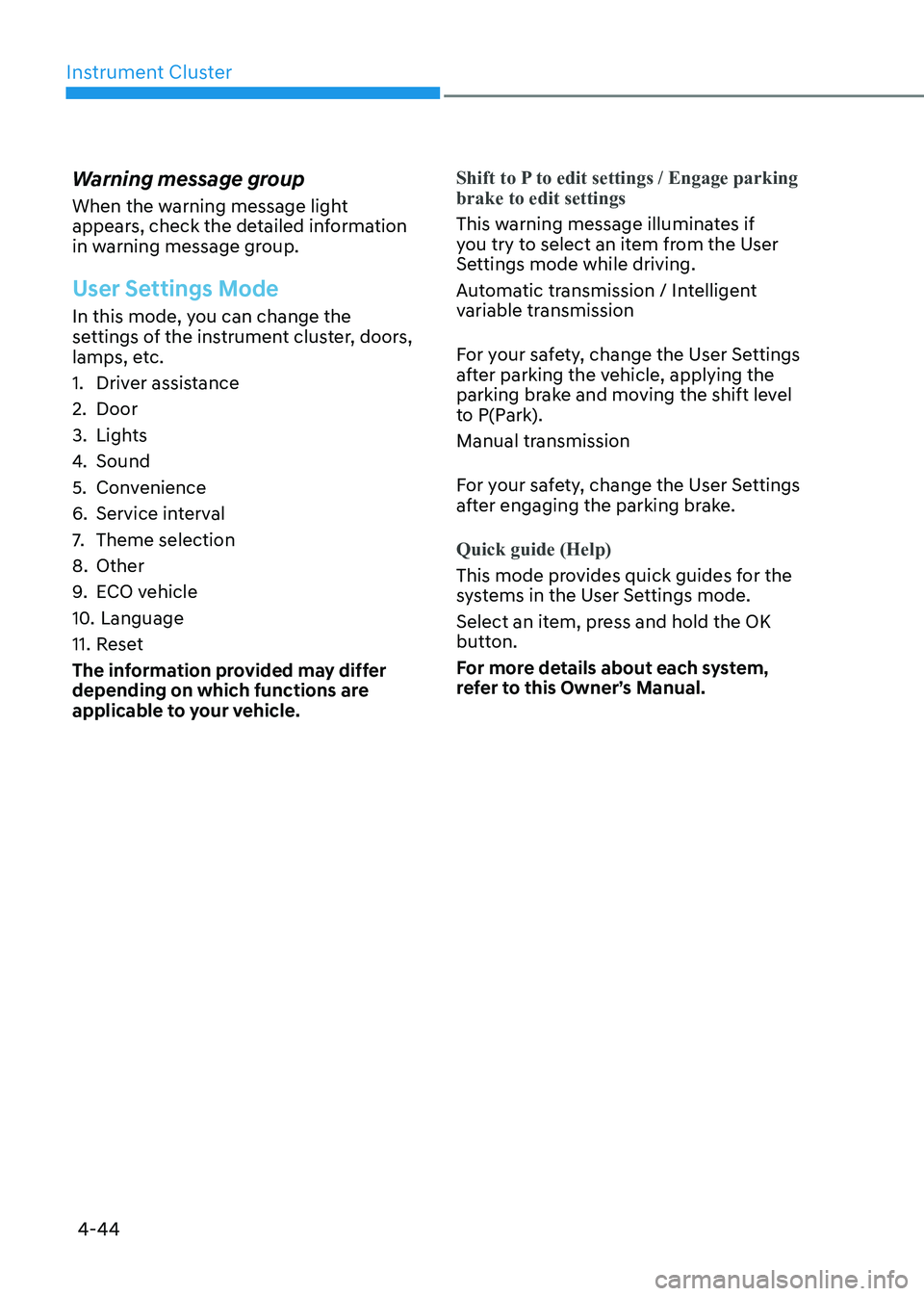
Instrument Cluster
4-44
Warning message group
When the warning message light
appears, check the detailed information
in warning message group.
User Settings Mode
In this mode, you can change the
settings of the instrument cluster, doors,
lamps, etc.
1. Driver assistance
2. Door
3. Lights
4.
Sound
5. Convenience
6. Service interval
7. Theme selection
8. Other
9. ECO vehicle
10. Language
11. Reset
The information provided may differ
depending on which functions are
applicable to your vehicle.
Shift to P to edit settings / Engage parking brake to edit settings
This warning message illuminates if
you try to select an item from the User
Settings mode while driving.
Automatic transmission / Intelligent
variable transmission
For your safety, change the User Settings
after parking the vehicle, applying the
parking brake and moving the shift level
to P(Park).
Manual transmission
For your safety, change the User Settings
after engaging the parking brake.
Quick guide (Help)
This mode provides quick guides for the
systems in the User Settings mode.
Select an item, press and hold the OK
button.
For more details about each system,
refer to this Owner’s Manual.
Page 143 of 529
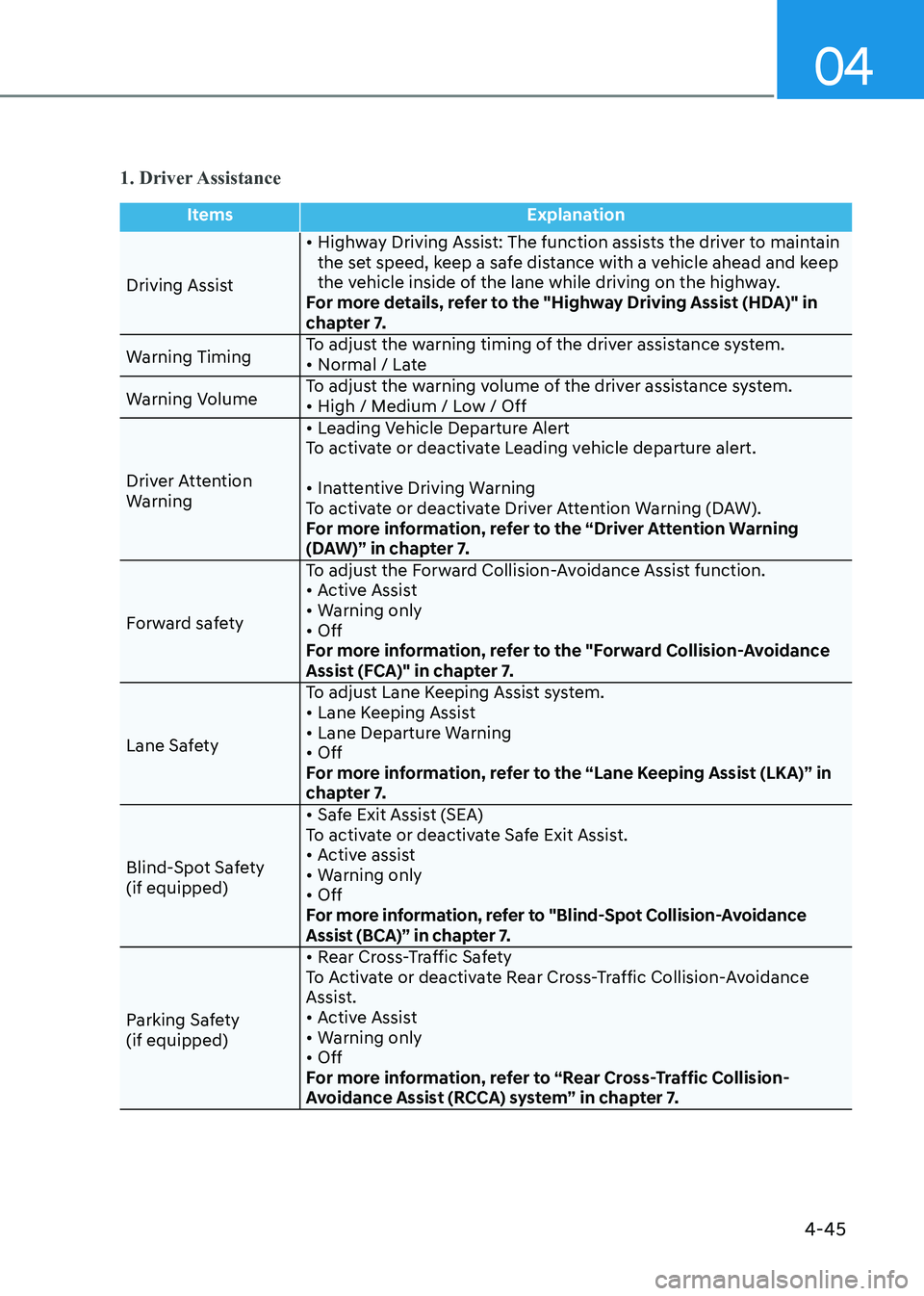
04
4-45
1. Driver Assistance
ItemsExplanation
Driving Assist • Highway Driving Assist: The function assists the driver to maintain
the set speed, keep a safe distance with a vehicle ahead and keep
the vehicle inside of the lane while driving on the highway.
For more details, refer to the "Highway Driving Assist (HDA)" in
chapter 7.
Warning Timing To adjust the warning timing of the driver assistance system.
• Normal / Late
Warning Volume To adjust the warning volume of the driver assistance system.
• High / Medium / Low / Off
Driver Attention
Warning • Leading Vehicle Departure Alert
To activate or deactivate Leading vehicle departure alert.
• Inattentive Driving Warning
To activate or deactivate Driver Attention Warning (DAW).
For more information, refer to the “Driver Attention Warning
(DAW)” in chapter 7.
Forward safety To adjust the Forward Collision-Avoidance Assist function.
• Active Assist
• Warning only• Off
For more information, refer to the "Forward Collision-Avoidance
Assist (FCA)" in chapter 7.
Lane Safety To adjust Lane Keeping Assist system.
• Lane Keeping Assist
• Lane Departure Warning• Off
For more information, refer to the “Lane Keeping Assist (LKA)” in
chapter 7.
Blind-Spot Safety (if equipped) • Safe Exit Assist (SEA)
To activate or deactivate Safe Exit Assist.
• Active assist
• Warning only• Off
For more information, refer to "Blind-Spot Collision-Avoidance
Assist (BCA)” in chapter 7.
Parking Safety (if equipped) • Rear Cross-Traffic Safety
To Activate or deactivate Rear Cross-Traffic Collision-Avoidance
Assist.
• Active Assist
• Warning only• Off
For more information, refer to “Rear Cross-Traffic Collision-
Avoidance Assist (RCCA) system” in chapter 7.
Page 145 of 529
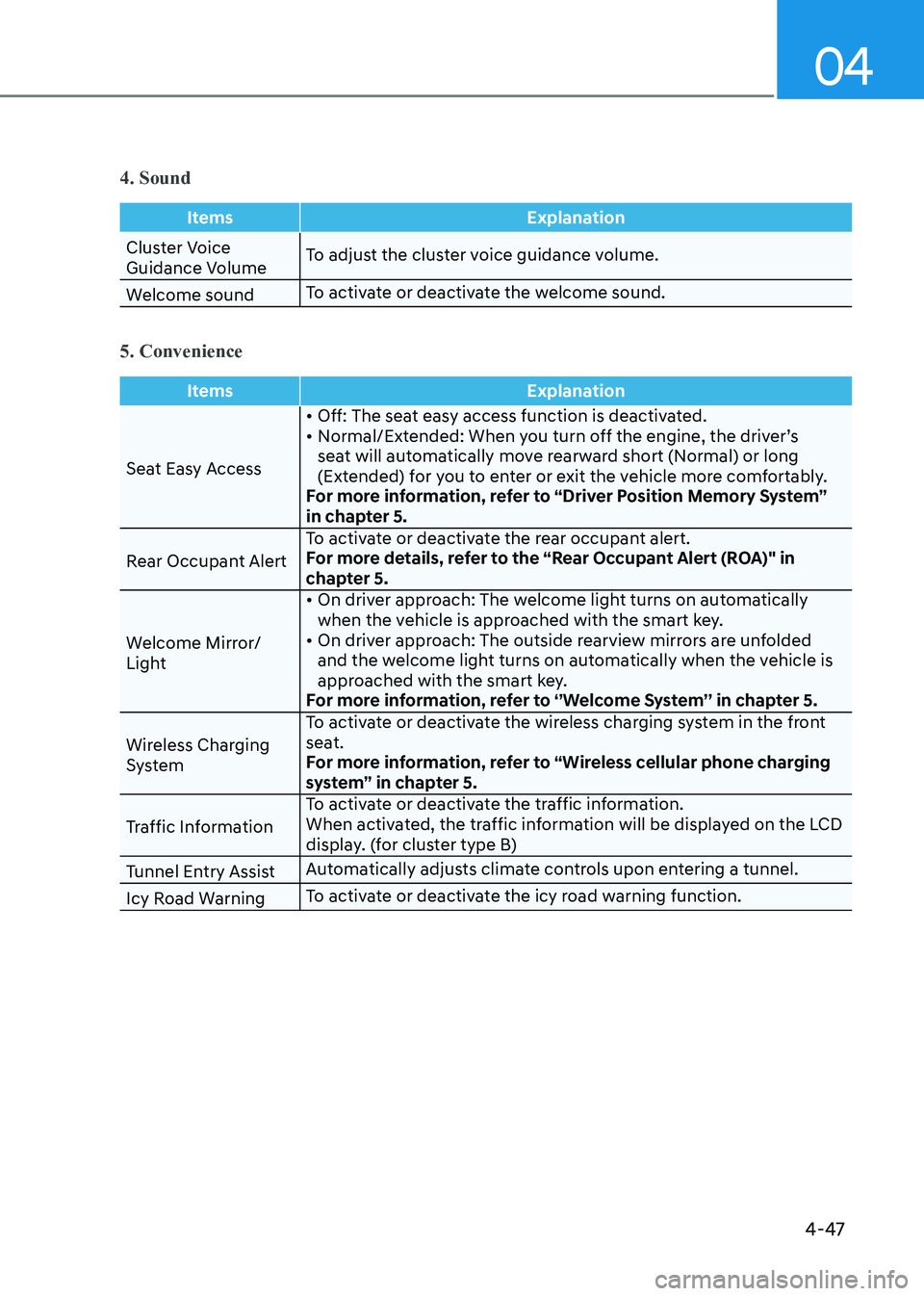
04
4-47
4. Sound
ItemsExplanation
Cluster Voice
Guidance VolumeTo adjust the cluster voice guidance volume.
Welcome sound To activate or deactivate the welcome sound.
5. Convenience
Items
Explanation
Seat Easy Access• Off: The seat easy access function is deactivated.
• Normal/Extended: When you turn off the engine, the driver’s
seat will automatically move rearward short (Normal) or long
(Extended) for you to enter or exit the vehicle more comfortably.
For more information, refer to “Driver Position Memory System”
in chapter 5.
Rear Occupant Alert To activate or deactivate the rear occupant alert.
For more details, refer to the “Rear Occupant Alert (ROA)" in
chapter 5.
Welcome Mirror/
Light • On driver approach: The welcome light turns on automatically
when the vehicle is approached with the smart key.
• On driver approach: The outside rearview mirrors are unfolded and the welcome light turns on automatically when the vehicle is
approached with the smart key.
For more information, refer to ‘’Welcome System’’ in chapter 5.
Wireless Charging
System To activate or deactivate the wireless charging system in the front
seat.
For more information, refer to “Wireless cellular phone charging
system” in chapter 5.
Traffic Information To activate or deactivate the traffic information.
When activated, the traffic information will be displayed on the LCD
display. (for cluster type B)
Tunnel Entry Assist Automatically adjusts climate controls upon entering a tunnel.
Icy Road Warning To activate or deactivate the icy road warning function.
Page 148 of 529
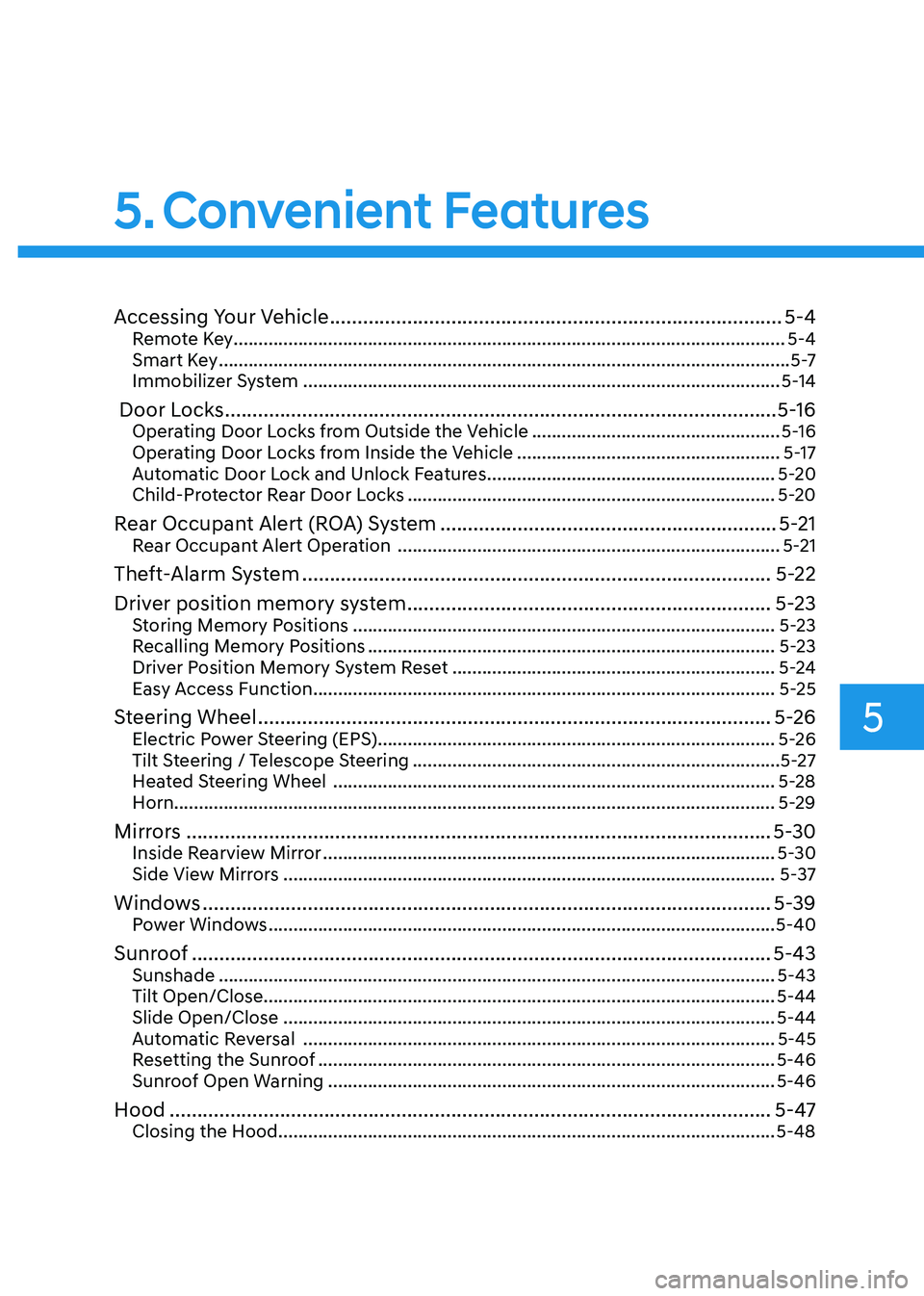
5. Convenient Features
Accessing Your Vehicle .................................................................................. 5-4
Remote Key ............................................................................................................... 5-4
Smart Key ................................................................................................................... 5 -7
Immobilizer System ................................................................................................ 5-14
Door Locks .................................................................................................... 5-16
Operating Door Locks from Outside the Vehicle ..................................................5-16
Operating Door Locks from Inside the Vehicle .....................................................5-17
Automatic Door Lock and Unlock Features ..........................................................5-20
Child-Protector Rear Door Locks .......................................................................... 5-20
Rear Occupant Alert (ROA) System ............................................................. 5-21
Rear Occupant Alert Operation ............................................................................. 5-21
Theft-Alarm System ..................................................................................... 5-22
Driver position memory system .................................................................. 5-23
Storing Memory Positions ..................................................................................... 5-23
Recalling Memory Positions .................................................................................. 5-23
Driver Position Memory System Reset ................................................................. 5-24
Easy Access Function ............................................................................................. 5-25
Steering Wheel ............................................................................................. 5-26
Electric Power Steering (EPS) ................................................................................ 5-26
Tilt Steering / Telescope Steering .......................................................................... 5-27
Heated Steering Wheel ......................................................................................... 5-28
Horn......................................................................................................................... 5-29
Mirrors .......................................................................................................... 5-30
Inside Rearview Mirror ........................................................................................... 5-30
Side View Mirrors ................................................................................................... 5-37
Windows ....................................................................................................... 5-39
Power Windows ...................................................................................................... 5-40
Sunroof ......................................................................................................... 5-43
Sunshade ................................................................................................................ 5-43
Tilt Open/Close....................................................................................................... 5-44 Slide Open/Close ................................................................................................... 5-44
Automatic Reversal ............................................................................................... 5-45
Resetting the Sunroof ............................................................................................ 5-46
Sunroof Open Warning .......................................................................................... 5-46
Hood ............................................................................................................. 5-47
Closing the Hood .................................................................................................... 5-48
5