2022 HYUNDAI ELANTRA HYBRID climate control
[x] Cancel search: climate controlPage 32 of 529
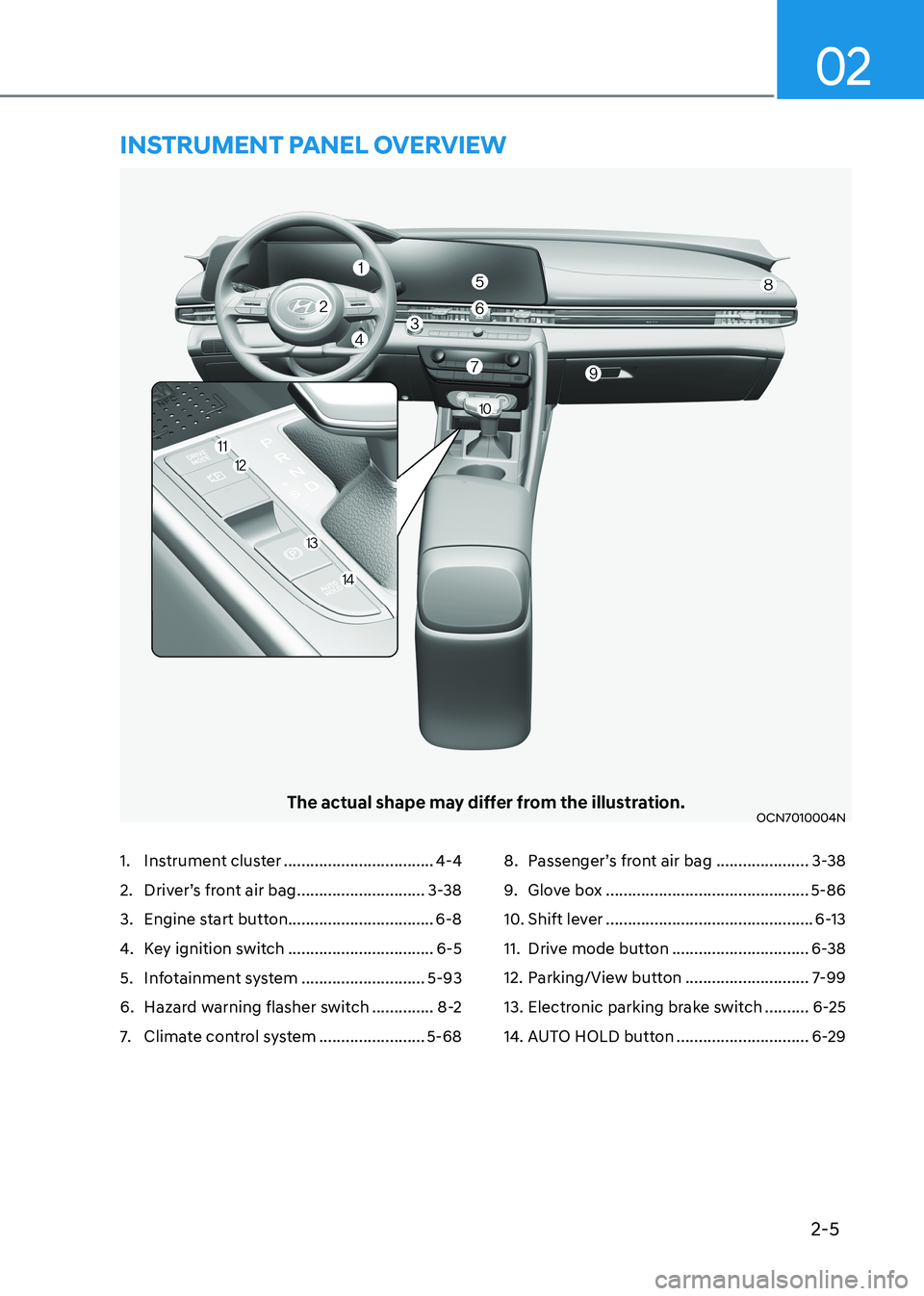
2-5
02
The actual shape may differ from the illustration.OCN7010004N
1. Instrument cluster ..................................4-4
2. Driver’s front air bag .............................3-38
3. Engine start button................................. 6-8
4. Key ignition switch ................................. 6-5
5. Infotainment system ............................5-93
6. Hazard warning flasher switch ..............8-2
7. Climate control system ........................5-688. Passenger’s front air bag ..................... 3-38
9.
Glove box .............................................. 5-86
10. Shift lever ............................................... 6-13
11. Drive mode button ...............................6-38
12. Parking/View button ............................7-99
13. Electronic parking brake switch ..........6-25
14. AUTO HOLD button ..............................6-29
instrumEnt PanEl ovErviEw
Page 60 of 529
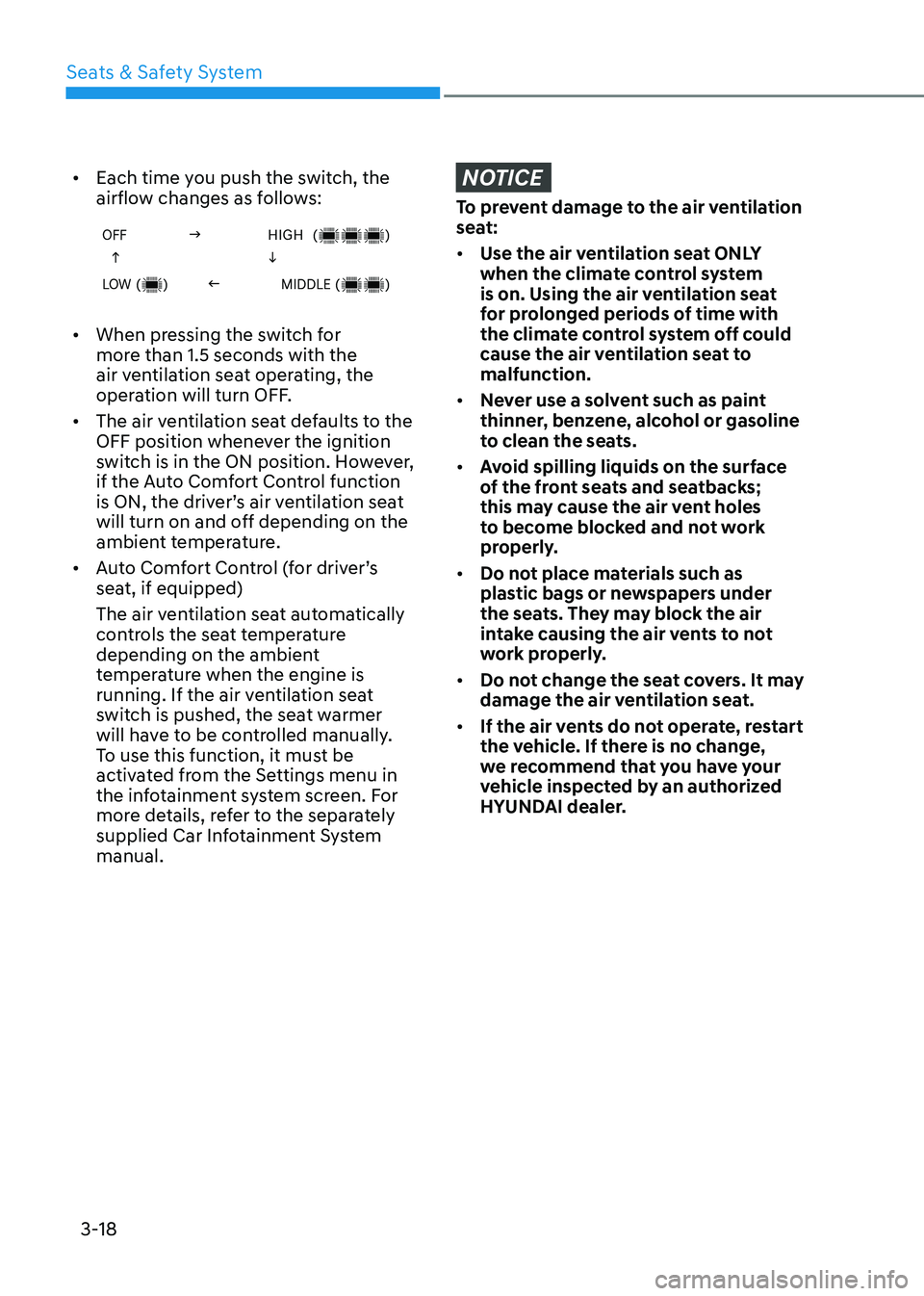
Seats & Safety System
3-18
•
Each time you push the switch, the
airflow changes as follows:
OFF g HIGH ()
h i
LOW () f MIDDLE ()
• When pressing the switch for
more than 1.5 seconds with the
air ventilation seat operating, the
operation will turn OFF.
• The air ventilation seat defaults to the
OFF position whenever the ignition
switch is in the ON position. However,
if the Auto Comfort Control function
is ON, the driver’s air ventilation seat
will turn on and off depending on the
ambient temperature.
• Auto Comfort Control (for driver’s
seat, if equipped)
The air ventilation seat automatically
controls the seat temperature
depending on the ambient
temperature when the engine is
running. If the air ventilation seat
switch is pushed, the seat warmer
will have to be controlled manually.
To use this function, it must be
activated from the Settings menu in
the infotainment system screen. For
more details, refer to the separately
supplied Car Infotainment System manual.
NOTICE
To prevent damage to the air ventilation
seat: • Use the air ventilation seat ONLY
when the climate control system
is on. Using the air ventilation seat
for prolonged periods of time with
the climate control system off could
cause the air ventilation seat to malfunction.
• Never use a solvent such as paint
thinner, benzene, alcohol or gasoline
to clean the seats.
• Avoid spilling liquids on the surface
of the front seats and seatbacks;
this may cause the air vent holes
to become blocked and not work
properly.
• Do not place materials such as
plastic bags or newspapers under
the seats. They may block the air
intake causing the air vents to not
work properly.
• Do not change the seat covers. It may
damage the air ventilation seat.
• If the air vents do not operate, restart
the vehicle. If there is no change,
we recommend that you have your
vehicle inspected by an authorized
HYUNDAI dealer.
Page 106 of 529
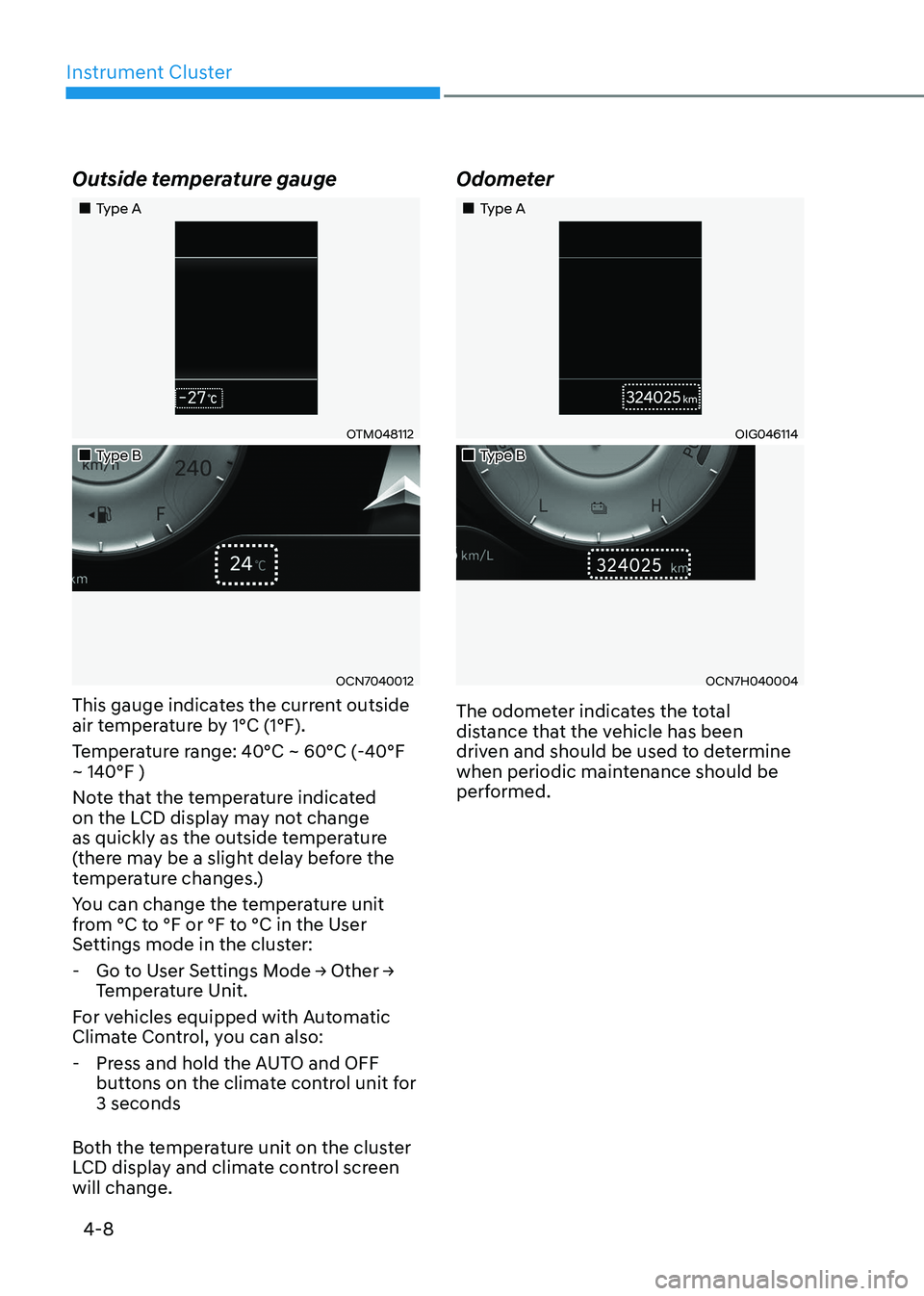
Instrument Cluster
4-8
Outside temperature gauge
„„Type A
OTM048112
„„Type B
OCN7040012
This gauge indicates the current outside
air temperature by 1°C (1°F).
Temperature range: 40°C ~ 60°C (-40°F ~ 140°F )
Note that the temperature indicated
on the LCD display may not change
as quickly as the outside temperature
(there may be a slight delay before the
temperature changes.)
You can change the temperature unit
from °C to °F or °F to °C in the User
Settings mode in the cluster:
- Go to User Settings Mode → Other →
Temperature Unit.
For vehicles equipped with Automatic
Climate Control, you can also: - Press and hold the AUTO and OFF buttons on the climate control unit for 3 seconds
Both the temperature unit on the cluster
LCD display and climate control screen will change. Odometer
„„Type A
OIG046114
„„Type B
OCN7H040004
The odometer indicates the total
distance that the vehicle has been
driven and should be used to determine
when periodic maintenance should be
performed.
Page 145 of 529
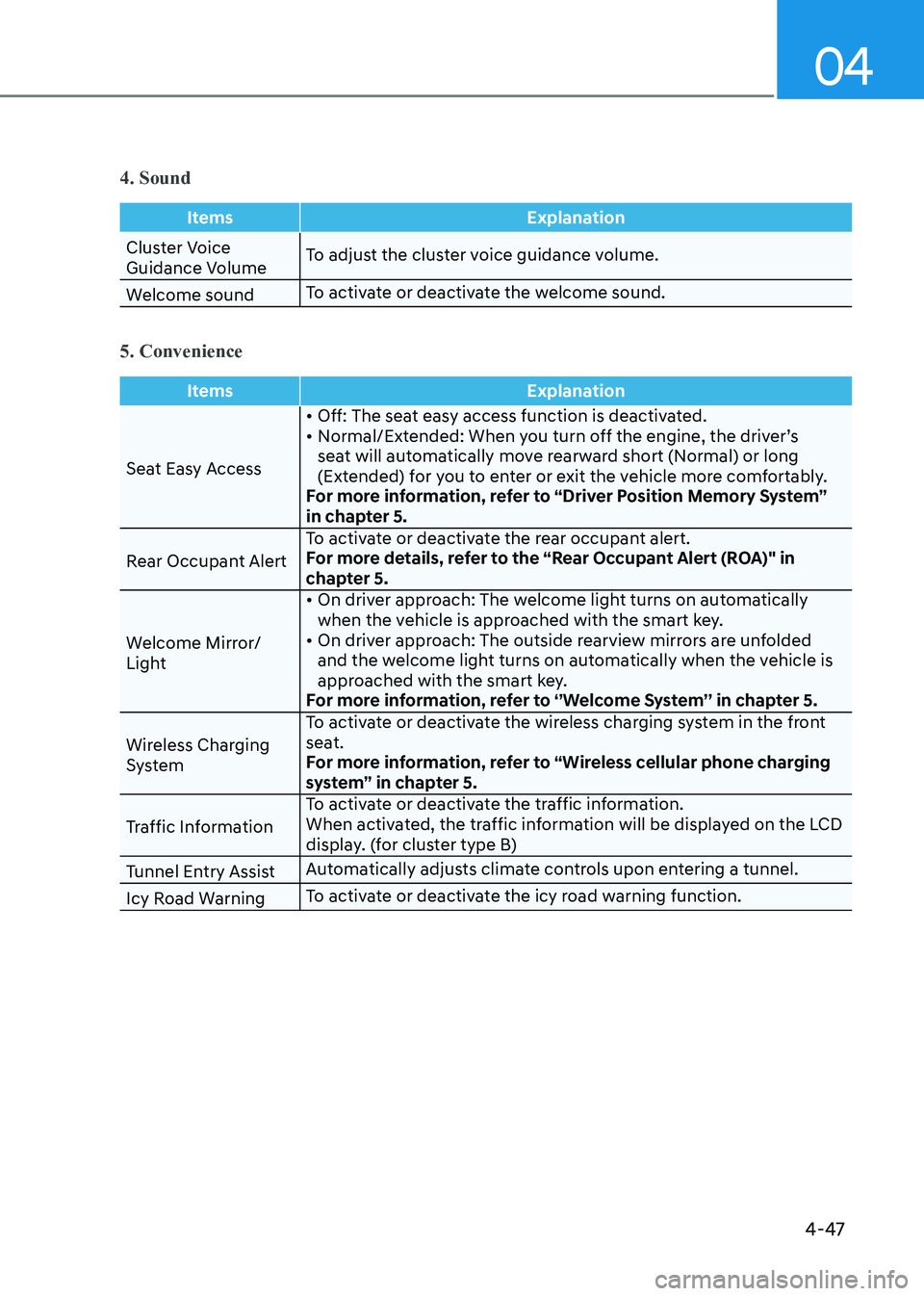
04
4-47
4. Sound
ItemsExplanation
Cluster Voice
Guidance VolumeTo adjust the cluster voice guidance volume.
Welcome sound To activate or deactivate the welcome sound.
5. Convenience
Items
Explanation
Seat Easy Access• Off: The seat easy access function is deactivated.
• Normal/Extended: When you turn off the engine, the driver’s
seat will automatically move rearward short (Normal) or long
(Extended) for you to enter or exit the vehicle more comfortably.
For more information, refer to “Driver Position Memory System”
in chapter 5.
Rear Occupant Alert To activate or deactivate the rear occupant alert.
For more details, refer to the “Rear Occupant Alert (ROA)" in
chapter 5.
Welcome Mirror/
Light • On driver approach: The welcome light turns on automatically
when the vehicle is approached with the smart key.
• On driver approach: The outside rearview mirrors are unfolded and the welcome light turns on automatically when the vehicle is
approached with the smart key.
For more information, refer to ‘’Welcome System’’ in chapter 5.
Wireless Charging
System To activate or deactivate the wireless charging system in the front
seat.
For more information, refer to “Wireless cellular phone charging
system” in chapter 5.
Traffic Information To activate or deactivate the traffic information.
When activated, the traffic information will be displayed on the LCD
display. (for cluster type B)
Tunnel Entry Assist Automatically adjusts climate controls upon entering a tunnel.
Icy Road Warning To activate or deactivate the icy road warning function.
Page 149 of 529
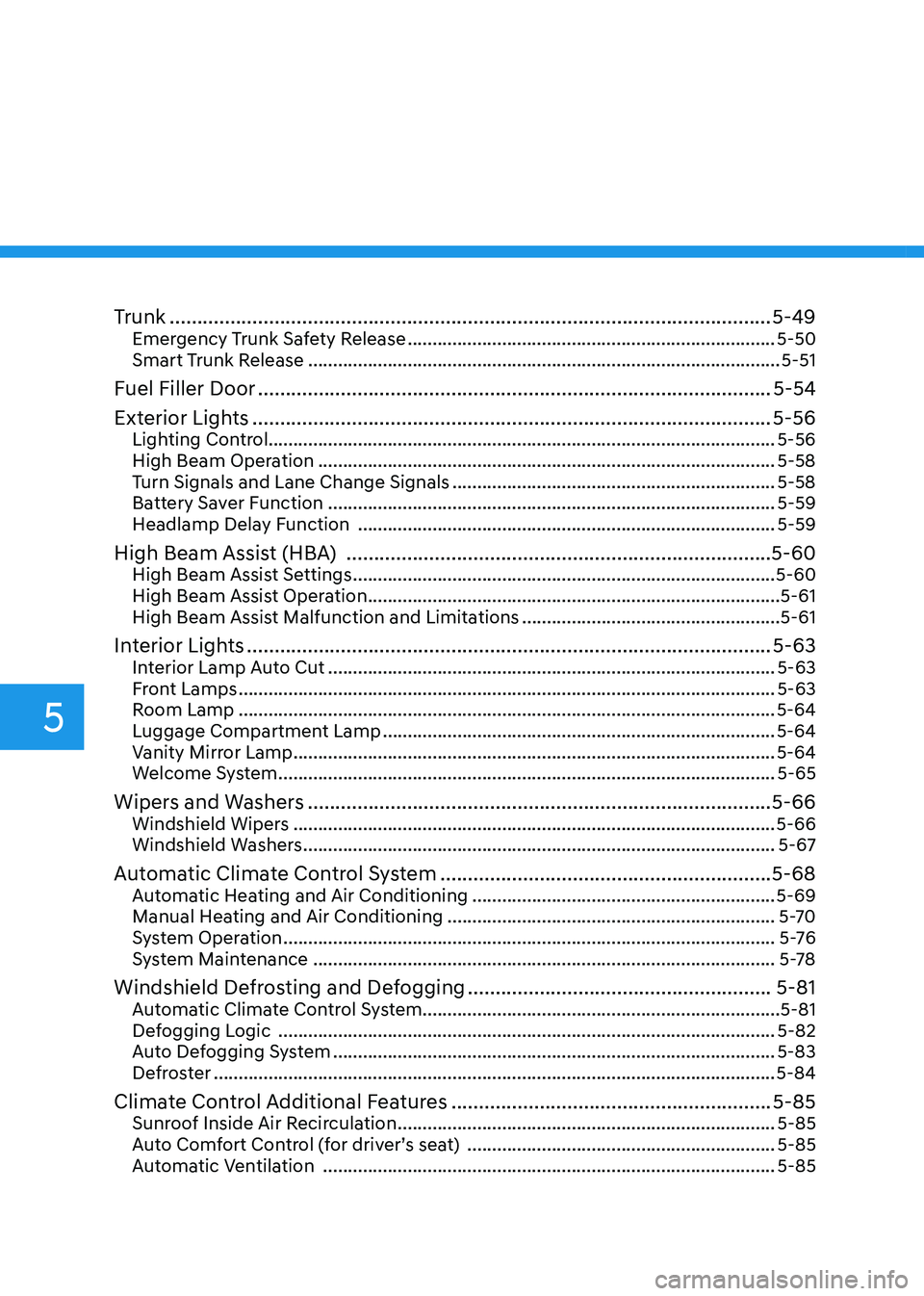
Trunk ............................................................................................................. 5-49
Emergency Trunk Safety Release .......................................................................... 5-50
Smart Trunk Release ............................................................................................... 5-51
Fuel Filler Door ............................................................................................. 5-54
Exterior Lights .............................................................................................. 5-56
Lighting Control...................................................................................................... 5-56
High Beam Operation ............................................................................................ 5-58
Turn Signals and Lane Change Signals ................................................................. 5-58
Battery Saver Function .......................................................................................... 5-59
Headlamp Delay Function .................................................................................... 5-59
High Beam Assist (HBA) ............................................................................. 5-60
High Beam Assist Settings ..................................................................................... 5-60
High Beam Assist Operation ................................................................................... 5-61
High Beam Assist Malfunction and Limitations ....................................................5-61
Interior Lights ............................................................................................... 5-63
Interior Lamp Auto Cut .......................................................................................... 5-63
Front Lamps ............................................................................................................ 5-63
Room Lamp ............................................................................................................ 5-64
Luggage Compartment Lamp ............................................................................... 5-64
Vanity Mirror Lamp ................................................................................................. 5-64
Welcome System .................................................................................................... 5-65
Wipers and Washers .................................................................................... 5-66
Windshield Wipers ................................................................................................. 5-66
Windshield Washers ............................................................................................... 5-67
Automatic Climate Control System ............................................................ 5-68
Automatic Heating and Air Conditioning .............................................................5-69
Manual Heating and Air Conditioning .................................................................. 5-70
System Operation ................................................................................................... 5 -76
System Maintenance ............................................................................................. 5-78
Windshield Defrosting and Defogging .......................................................5-81
Automatic Climate Control System........................................................................5-81
Defogging Logic .................................................................................................... 5-82
Auto Defogging System ......................................................................................... 5-83
Defroster ................................................................................................................. 5-84
Climate Control Additional Features ..........................................................5-85
Sunroof Inside Air Recirculation ............................................................................ 5-85
Auto Comfort Control (for driver’s seat) ..............................................................5-85
Automatic Ventilation ........................................................................................... 5-85
5
Page 158 of 529
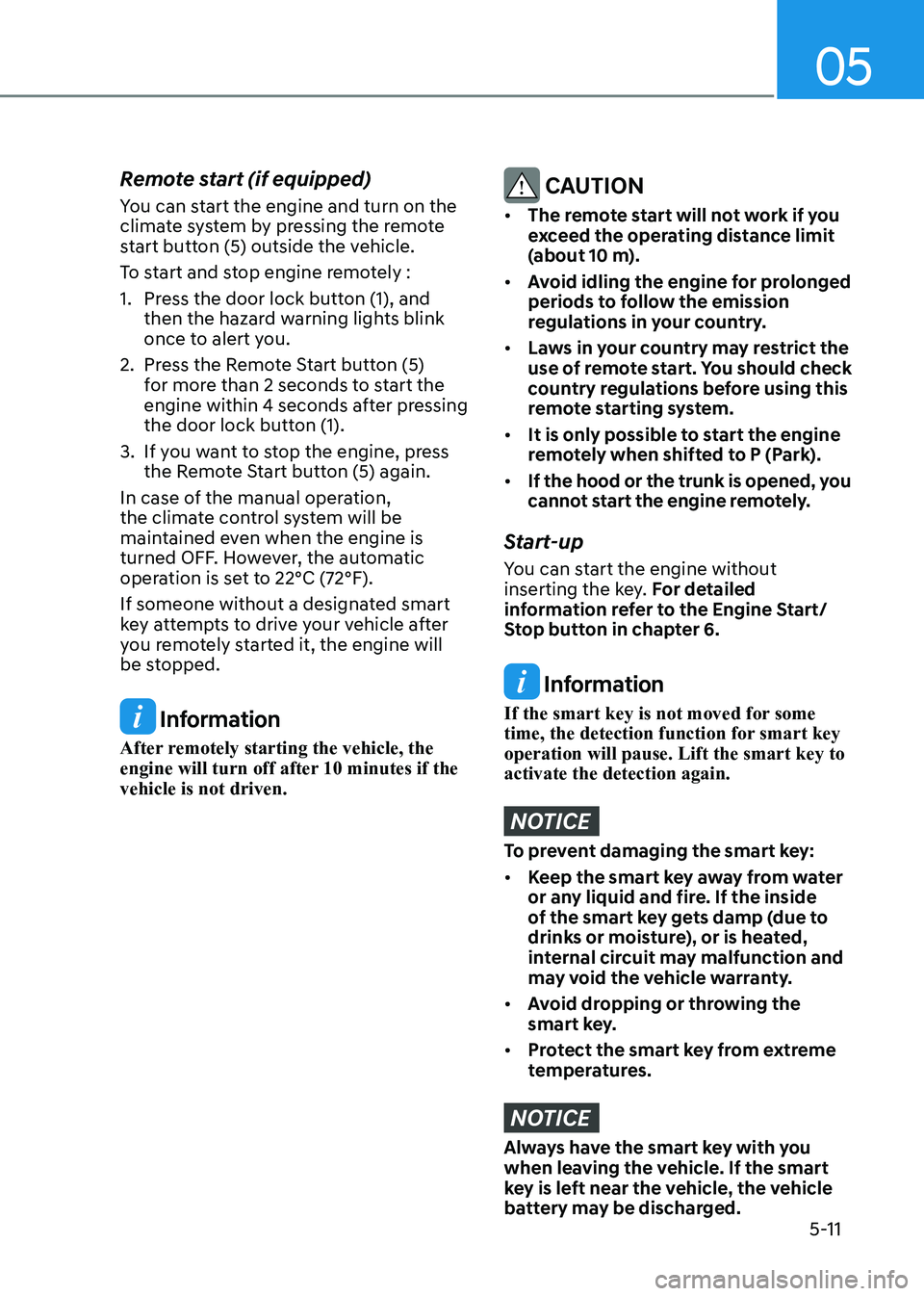
05
5-11
Remote start (if equipped)
You can start the engine and turn on the
climate system by pressing the remote
start button (5) outside the vehicle.
To start and stop engine remotely :
1. Press the door lock button (1), and
then the hazard warning lights blink
once to alert you.
2. Press the Remote Start button (5) for more than 2 seconds to start the
engine within 4 seconds after pressing
the door lock button (1).
3. If you want to stop the engine, press the Remote Start button (5) again.
In case of the manual operation,
the climate control system will be
maintained even when the engine is
turned OFF. However, the automatic
operation is set to 22°C (72°F).
If someone without a designated smart
key attempts to drive your vehicle after
you remotely started it, the engine will
be stopped.
Information
After remotely starting the vehicle, the
engine will turn off after 10 minutes if the vehicle is not driven.
CAUTION
• The remote start will not work if you
exceed the operating distance limit
(about 10 m).
• Avoid idling the engine for prolonged
periods to follow the emission
regulations in your country.
• Laws in your country may restrict the
use of remote start. You should check
country regulations before using this
remote starting system.
• It is only possible to start the engine
remotely when shifted to P (Park).
• If the hood or the trunk is opened, you
cannot start the engine remotely.
Start-up
You can start the engine without
inserting the key. For detailed
information refer to the Engine Start/
Stop button in chapter 6.
Information
If the smart key is not moved for some
time, the detection function for smart key operation will pause. Lift the smart key to activate the detection again.
NOTICE
To prevent damaging the smart key: • Keep the smart key away from water
or any liquid and fire. If the inside
of the smart key gets damp (due to
drinks or moisture), or is heated,
internal circuit may malfunction and
may void the vehicle warranty.
• Avoid dropping or throwing the
smart key.
• Protect the smart key from extreme
temperatures.
NOTICE
Always have the smart key with you
when leaving the vehicle. If the smart
key is left near the vehicle, the vehicle
battery may be discharged.
Page 187 of 529
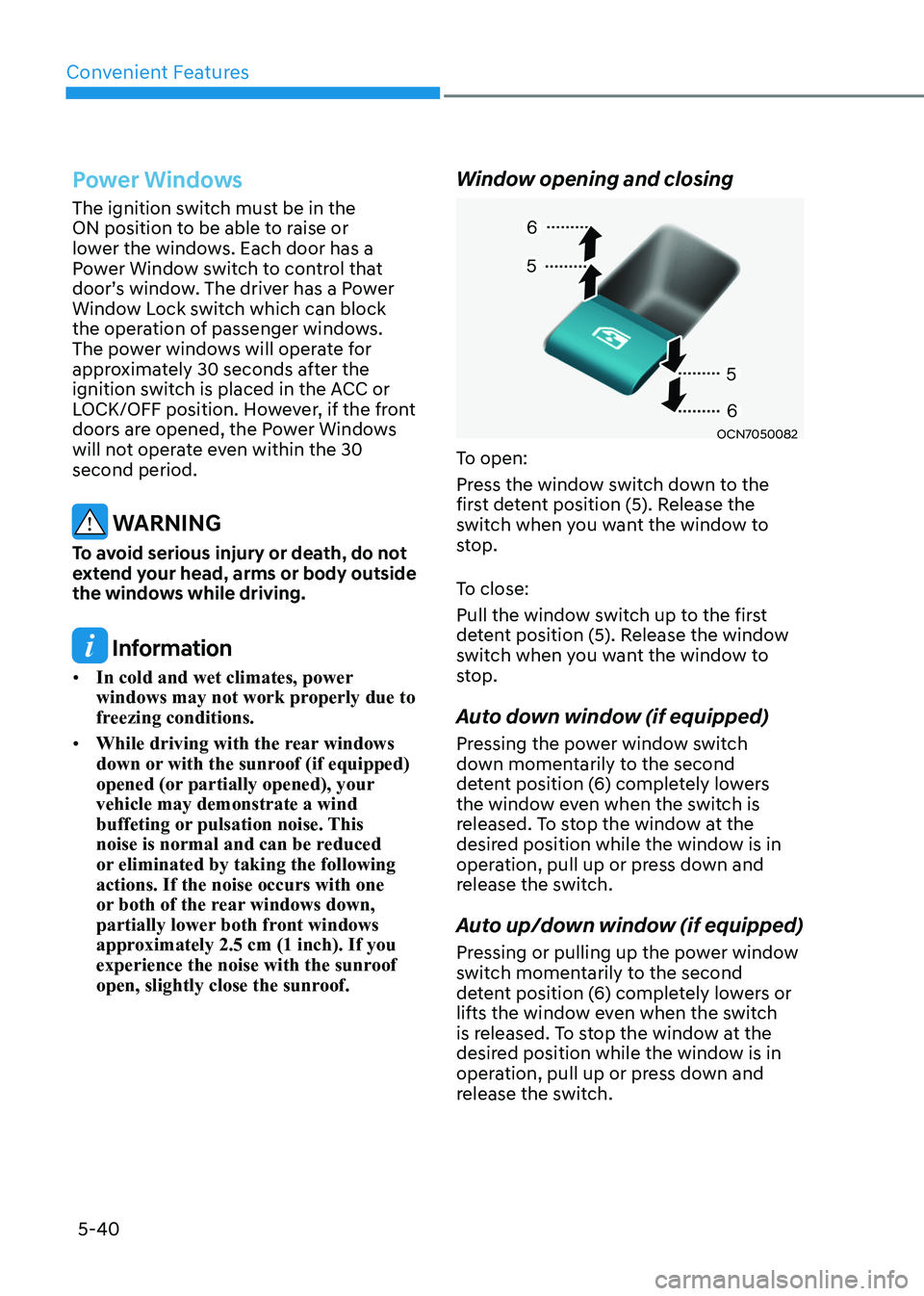
5-40
Convenient Features
Power Windows
The ignition switch must be in the
ON position to be able to raise or
lower the windows. Each door has a
Power Window switch to control that
door’s window. The driver has a Power
Window Lock switch which can block
the operation of passenger windows.
The power windows will operate for
approximately 30 seconds after the
ignition switch is placed in the ACC or
LOCK/OFF position. However, if the front
doors are opened, the Power Windows
will not operate even within the 30 second period.
WARNING
To avoid serious injury or death, do not
extend your head, arms or body outside
the windows while driving.
Information
• In cold and wet climates, power
windows may not work properly due to
freezing conditions.
• While driving with the rear windows
down or with the sunroof (if equipped)
opened (or partially opened), your vehicle may demonstrate a wind
buffeting or pulsation noise. This
noise is normal and can be reduced
or eliminated by taking the following actions. If the noise occurs with one
or both of the rear windows down,
partially lower both front windows
approximately 2.5 cm (1 inch). If you
experience the noise with the sunroof
open, slightly close the sunroof. Window opening and closing
OCN7050082
To open:
Press the window switch down to the
first detent position (5). Release the
switch when you want the window to
stop.
To close:
Pull the window switch up to the first
detent position (5). Release the window
switch when you want the window to
stop.
Auto down window (if equipped)
Pressing the power window switch
down momentarily to the second
detent position (6) completely lowers
the window even when the switch is
released. To stop the window at the
desired position while the window is in
operation, pull up or press down and
release the switch.
Auto up/down window (if equipped)
Pressing or pulling up the power window
switch momentarily to the second
detent position (6) completely lowers or
lifts the window even when the switch
is released. To stop the window at the
desired position while the window is in
operation, pull up or press down and
release the switch.
Page 215 of 529
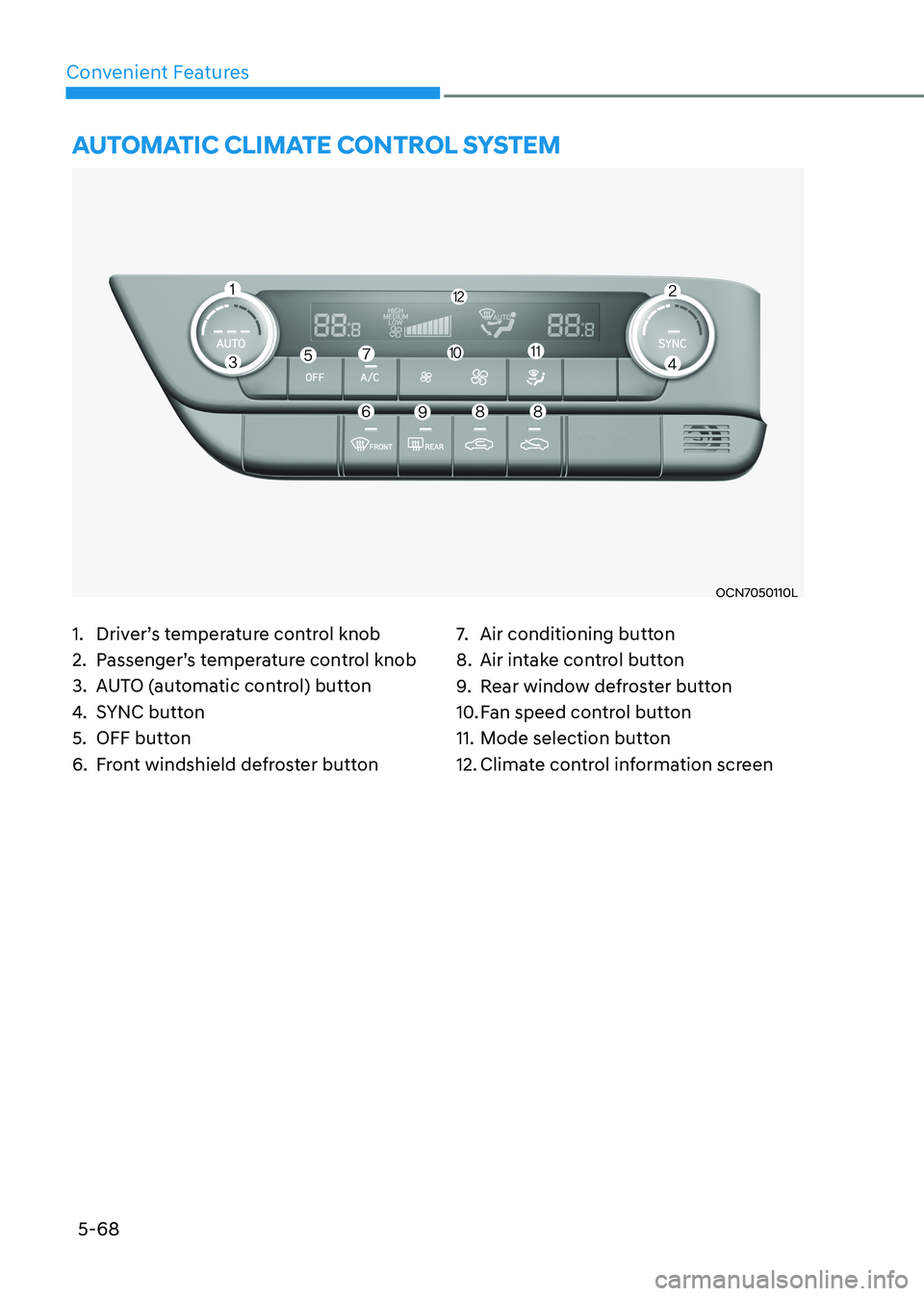
5-68
Convenient Features
1. Driver’s temperature control knob
2. Passenger’s temperature control knob
3. AUTO (automatic control) button
4. SYNC button
5. OFF button
6. Front windshield defroster button 7.
Air conditioning button
8. Air intake control button
9. Rear window defroster button
10. Fan speed control button
11. Mode selection button
12. Climate control information screen
autOmatic climate cOntROl SyStem
OCN7050110L