Page 565 of 782
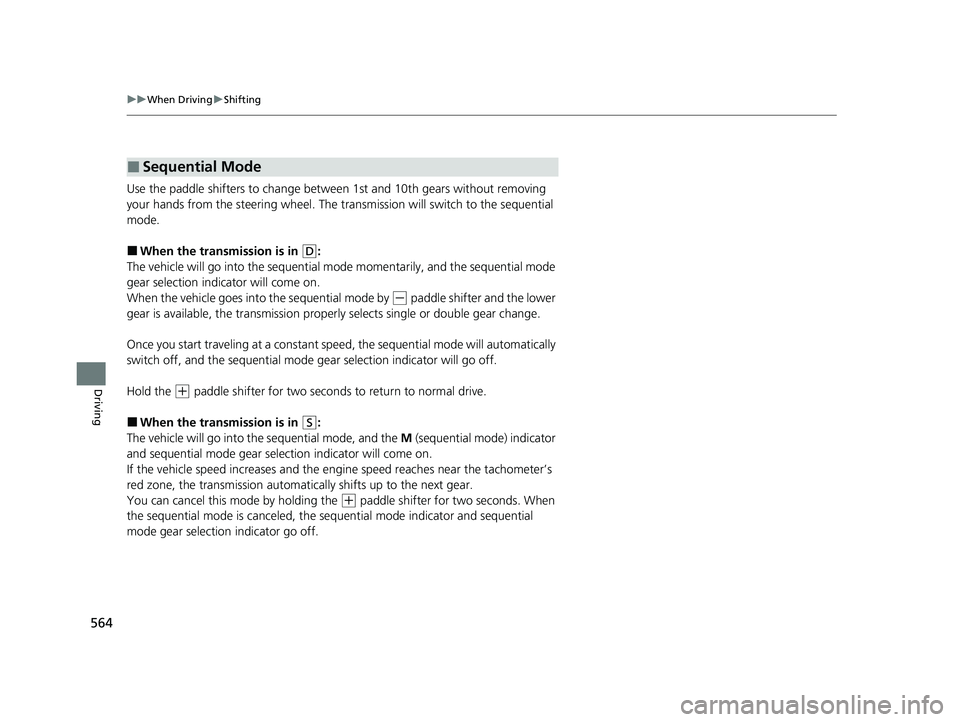
564
uuWhen Driving uShifting
Driving
Use the paddle shifters to change between 1st and 10th gears without removing
your hands from the steering wheel. The tr ansmission will switch to the sequential
mode.
■When the transmi ssion is in (D:
The vehicle will go into the sequential mode momentarily, and the sequential mode
gear selection indicator will come on.
When the vehicle goes into the sequential mode by
(- paddle shifter and the lower
gear is available, the trans mission properly selects single or double gear change.
Once you start traveling at a constant sp eed, the sequential mode will automatically
switch off, and the sequential mode gear selection indicator will go off.
Hold the
(+ paddle shifter for two seconds to return to normal drive.
■When the transmission is in (S:
The vehicle will go into the sequential mode, and the M (sequential mode) indicator
and sequential mode gear selection indicator will come on.
If the vehicle speed increases and the engi ne speed reaches near the tachometer’s
red zone, the transmission automatica lly shifts up to the next gear.
You can cancel this mode by holding the
(+ paddle shifter for two seconds. When
the sequential mode is canceled, the sequential mode indicator and sequential
mode gear selection indicator go off.
■Sequential Mode
22 US ODYSSEY-31THR6400.book 564 ページ 2020年11月16日 月曜日 午後1時41分
Page 567 of 782
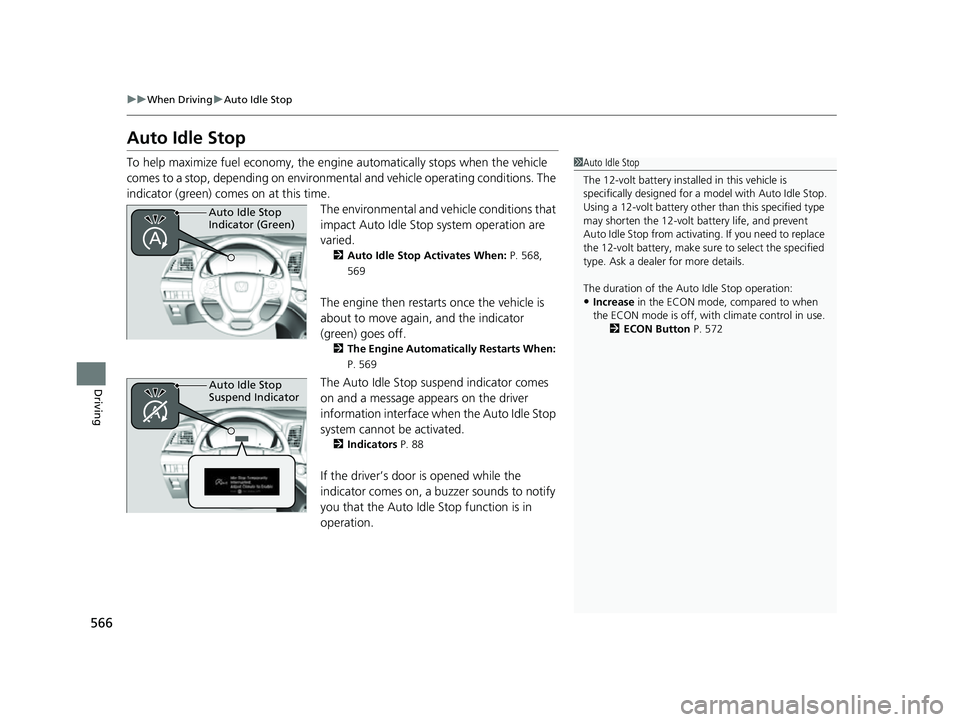
566
uuWhen Driving uAuto Idle Stop
Driving
Auto Idle Stop
To help maximize fuel econ omy, the engine automatica lly stops when the vehicle
comes to a stop, depending on environmen tal and vehicle operating conditions. The
indicator (green) comes on at this time.
The environmental and vehicle conditions that
impact Auto Idle Stop system operation are
varied.
2Auto Idle Stop Activates When: P. 568,
569
The engine then restarts once the vehicle is
about to move again, and the indicator
(green) goes off.
2 The Engine Automatically Restarts When:
P. 569
The Auto Idle Stop suspend indicator comes
on and a message appears on the driver
information interface when the Auto Idle Stop
system cannot be activated.
2 Indicators P. 88
If the driver’s door is opened while the
indicator comes on, a buzzer sounds to notify
you that the Auto Idle Stop function is in
operation.
1Auto Idle Stop
The 12-volt battery insta lled in this vehicle is
specifically designed for a model with Auto Idle Stop.
Using a 12-volt battery other than this specified type
may shorten the 12-volt ba ttery life, and prevent
Auto Idle Stop from activati ng. If you need to replace
the 12-volt battery, make sure to select the specified
type. Ask a dealer for more details.
The duration of the Au to Idle Stop operation:
•Increase in the ECON mode, compared to when
the ECON mode is off, with climate control in use.
2ECON Button P. 572
Auto Idle Stop
Indicator (Green)
Auto Idle Stop
Suspend Indicator
22 US ODYSSEY-31THR6400.book 566 ページ 2020年11月16日 月曜日 午後1時41分
Page 573 of 782
572
uuWhen Driving uECON Button
Driving
ECON Button
The ECON button turns the ECON mode on
and off.
The ECON mode helps you improve your fuel
economy by adjusting the performance of the
engine, air conditioning system, and cruise
control.1 ECON Button
While in ECON mode, the climate control system has
greater temperature fluctuation.
22 US ODYSSEY-31THR6400.book 572 ページ 2020年11月16日 月曜日 午後1時41分
Page 582 of 782
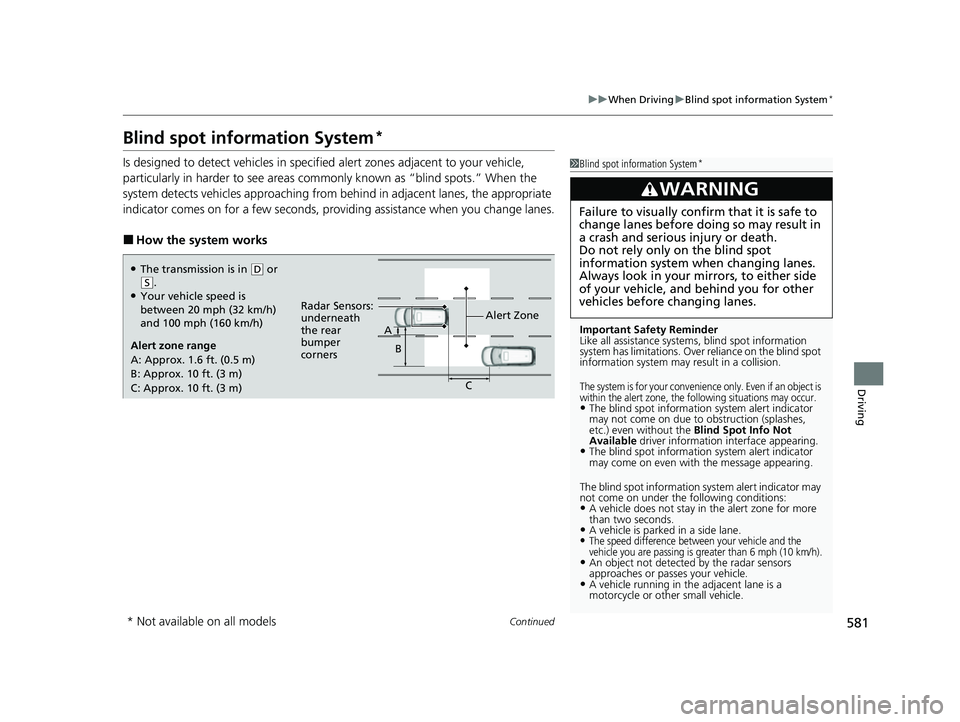
581
uuWhen Driving uBlind spot information System*
Continued
Driving
Blind spot information System*
Is designed to detect vehicles in specified alert zones adjacent to your vehicle,
particularly in harder to see areas comm only known as “blind spots.” When the
system detects vehicles approaching from be hind in adjacent lanes, the appropriate
indicator comes on for a few seconds, providing assistance when you change lanes.
■How the system works
1 Blind spot information System*
Important Safety Reminder
Like all assistance systems, blind spot information
system has limitations. Over reliance on the blind spot
information system may result in a collision.
The system is for your convenience only. Even if an object is
within the alert zone, the following situations may occur.
•The blind spot informatio n system alert indicator
may not come on due to obstruction (splashes,
etc.) even without the Blind Spot Info Not
Available driver information interface appearing.
•The blind spot information system alert indicator
may come on even with the message appearing.
The blind spot information system alert indicator may
not come on under the following conditions:
•A vehicle does not stay in the alert zone for more
than two seconds.
•A vehicle is parked in a side lane.•The speed difference between your vehicle and the
vehicle you are passing is greater than 6 mph (10 km/h).
•An object not detected by the radar sensors
approaches or passes your vehicle.
•A vehicle running in the adjacent lane is a
motorcycle or other small vehicle.
3WARNING
Failure to visually confirm that it is safe to
change lanes before doing so may result in
a crash and serious injury or death.
Do not rely only on the blind spot
information system wh en changing lanes.
Always look in your mi rrors, to either side
of your vehicle, and behind you for other
vehicles before changing lanes.
●The transmission is in ( D or (S.●Your vehicle speed is
between 20 mph (32 km/h)
and 100 mph (160 km/h)
Alert zone range
A: Approx. 1.6 ft. (0.5 m)
B: Approx. 10 ft. (3 m)
C: Approx. 10 ft. (3 m) Alert Zone
Radar Sensors:
underneath
the rear
bumper
corners A
B
C
* Not available on all models
22 US ODYSSEY-31THR6400.book 581 ページ 2020年11月16日 月曜日 午後1時41分
Page 615 of 782
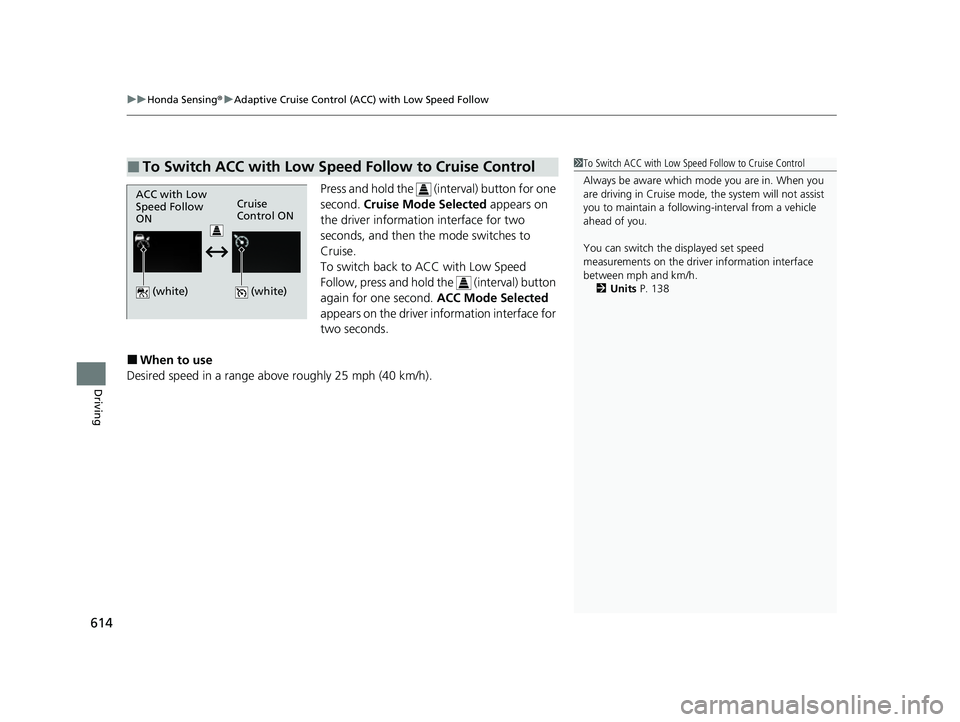
uuHonda Sensing ®u Adaptive Cruise Control (ACC) with Low Speed Follow
614
Driving
Press and hold the (interval) button for one
second. Cruise Mode Selected appears on
the driver information interface for two
seconds, and then the mode switches to
Cruise.
To switch back to ACC with Low Speed
Follow, press and hold the (interval) button
again for one second. ACC Mode Selected
appears on the driver information interface for
two seconds.
■When to use
Desired speed in a range above roughly 25 mph (40 km/h).
■To Switch ACC with Low Speed Follow to Cruise Control1 To Switch ACC with Low Speed Follow to Cruise Control
Always be aware which mode you are in. When you
are driving in Cruise mode, the system will not assist
you to maintain a following-interval from a vehicle
ahead of you.
You can switch the displayed set speed
measurements on the driver information interface
between mph and km/h.
2 Units P. 138
ACC with Low
Speed Follow
ONCruise
Control ON
(white)
(white)
22 US ODYSSEY-31THR6400.book 614 ページ 2020年11月16日 月曜日 午後1時41分
Page 627 of 782
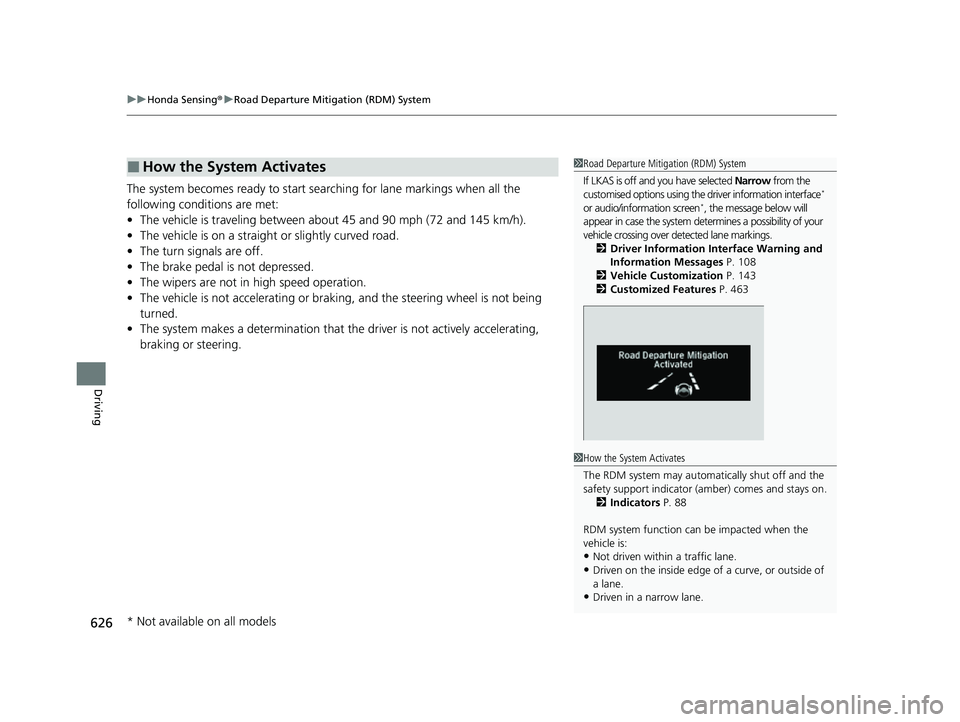
uuHonda Sensing ®u Road Departure Mitigation (RDM) System
626
Driving
The system becomes ready to start sear ching for lane markings when all the
following conditions are met:
• The vehicle is traveling between about 45 and 90 mph (72 and 145 km/h).
• The vehicle is on a straight or slightly curved road.
• The turn signals are off.
• The brake pedal is not depressed.
• The wipers are not in high speed operation.
• The vehicle is not accelerating or braking, and the steering wheel is not being
turned.
• The system makes a determination that th e driver is not actively accelerating,
braking or steering.
■How the System Activates1 Road Departure Mitigation (RDM) System
If LKAS is off and you have selected Narrow from the
customised options using the driver information interface
*
or audio/information screen*, the message below will
appear in case the system dete rmines a possibility of your
vehicle crossing over de tected lane markings.
2 Driver Information Interface Warning and
Information Messages P. 108
2 Vehicle Customization P. 143
2 Customized Features P. 463
1How the System Activates
The RDM system may automa tically shut off and the
safety support indicator (a mber) comes and stays on.
2 Indicators P. 88
RDM system function can be impacted when the
vehicle is:
•Not driven within a traffic lane.
•Driven on the inside edge of a curve, or outside of
a lane.
•Driven in a narrow lane.
* Not available on all models
22 US ODYSSEY-31THR6400.book 626 ページ 2020年11月16日 月曜日 午後1時41分
Page 635 of 782
634
uuHonda Sensing ®u Traffic Sign Recognition System
Driving
The speed limit sign icon is displayed on the upper right half of the screen.
■Speed limit sign on and off
You can switch on and off the speed limi t sign on the driver information interface*
or audio/information screen*.
2 Vehicle Customization P. 143
2 Customized Features P. 463
■Signs Displayed on the Driver information interface
Speed Limit Sign
* Not available on all models
22 US ODYSSEY-31THR6400.book 634 ページ 2020年11月16日 月曜日 午後1時41分
Page 652 of 782
651
uuParking Your Vehicle uParking Sensor System*
Continued
Driving
■When the distance between your vehicle and obstacles behind becomes shorter
*1:At this stage, only the center sensors detect obstacles.
Length of the
intermittent beepDistance between the Bumper and ObstacleIndicatorAudio/information screen/
Driver Information Interface
Corner SensorsCenter Sensors
Moderate—
Rear only:
About 43-30 in
(110-75 cm)
Blinks in Yellow*1
Short—About 30-24 in (75-60 cm)
Very shortAbout 24-14 in (60-35 cm)About 24-14 in (60-35 cm)Blinks in Amber
ContinuousAbout 14 in
(35 cm) or lessAbout 14 in
(35 cm) or lessBlinks in Red
Indicators light up where the
sensor detects an obstacle
Audio/information screen
Indicators light up where the
sensor detects an obstacle
Driver information interface
22 US ODYSSEY-31THR6400.book 651 ページ 2020年11月16日 月曜日 午後1時41分