Page 536 of 782

535
Features
CabinWatch®*
Your audio system allows you to monitor a view of the second and third row seat’s
passengers on the audio/information screen.
1.Select .
2. Select CabinWatch .
u To zoom the desired position, double tap
or pinch out on the camera image.
u To return to the normal display, double
tap again or pinch in.
u Select to mute your voice.
u Select to broadcast to headphones.
u Select to broadcast to the rear
speakers.
■How to use
1CabinWatch ®*
You can customize the foll owing items by selecting
Settings on the CabinWatch screen.
•Show At System Start : Selects whether
CabinWatch is displayed every time you start the
engine.
•Default View Mode : You can change the screen
setting every time you turn on CabinWatch.
The CabinWatch camera is equipped near the
overhead screen.
The camera can also monitor at the nighttime with
the IR lights.
For CabinWatch to work properly:
•Do not attach an object, sticker or film to the area
around the camera.
•Do not touch the camera lens.
•In some low light conditions the IR lights may
impact color of the camera image.
Camera
IR Lights
Models with center speaker
Models without center speaker
Models with center speaker
* Not available on all models
22 US ODYSSEY-31THR6400.book 535 ページ 2020年11月16日 月曜日 午後1時41分
Page 537 of 782
536
Features
CabinTalk®*
Your audio system allows you or the front passenger voices to be broadcast to the
second and third row seat’s passengers us ing the rear speakers and/or headphones.
1. Select .
2. Select CabinTalk .
u Select to mute your voice.
u Select to broadcast to the rear
speakers.
u Select to broadcast to headphones.
■How to use
1CabinTalk ®*
You can also switch to the CabinTalk screen by
selecting CabinTalk on the front control panel for
the Blu-ray/DVD rear entertainment system. 2 Front Control Panel Operation P. 422
When is selected, you can adjust the speaker
volume by turning the volume knob.
Models with center speakerModels with center speaker
Models without center speaker
Models with center speaker
* Not available on all models
22 US ODYSSEY-31THR6400.book 536 ページ 2020年11月16日 月曜日 午後1時41分
Page 538 of 782
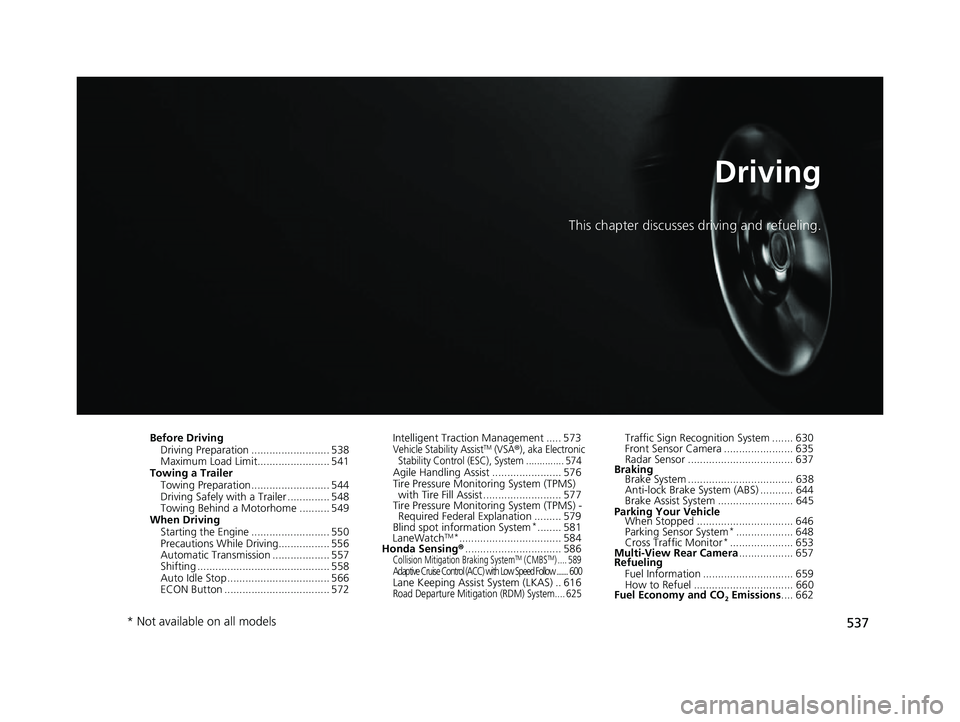
537
Driving
This chapter discusses driving and refueling.
Before DrivingDriving Preparation .......................... 538
Maximum Load Limit........................ 541
Towing a Trailer
Towing Preparation .......................... 544
Driving Safely with a Trailer .............. 548
Towing Behind a Motorhome .......... 549
When Driving
Starting the Engine .......................... 550
Precautions While Driving................. 556
Automatic Transmission ................... 557
Shifting ............................................ 558
Auto Idle Stop .................................. 566
ECON Button ................................... 572 Intelligent Traction Management ..... 573Vehicle Stability AssistTM (VSA®), aka Electronic
Stability Control (ESC), System .............. 574
Agile Handling Assist ....................... 576
Tire Pressure Monitoring System (TPMS) with Tire Fill Assist .......................... 577
Tire Pressure Monitoring System (TPMS) - Required Federal Explanation ......... 579
Blind spot information System
*........ 581
LaneWatchTM*.................................. 584
Honda Sensing ®................................ 586
Collision Mitigation Braking SystemTM (CMBSTM) .... 589Adaptive Cruise Control (ACC) with Low Speed Follow ....... 600Lane Keeping Assist System (LKAS) .. 616Road Departure Mitigation (RDM) System.... 625
Traffic Sign Recognition System ....... 630
Front Sensor Camera ....................... 635
Radar Sensor ................................... 637
Braking Brake System ................................... 638
Anti-lock Brake System (ABS) ........... 644
Brake Assist System ......................... 645
Parking Your Vehicle When Stopped ................................ 646
Parking Sensor System
*................... 648
Cross Traffic Monitor*..................... 653
Multi-View Rear Camera .................. 657
Refueling
Fuel Information .............................. 659
How to Refuel ................................. 660
Fuel Economy and CO
2 Emissions .... 662
* Not available on all models
22 US ODYSSEY-31THR6400.book 537 ページ 2020年11月16日 月曜日 午後1時41分
Page 542 of 782

541
uuBefore Driving uMaximum Load Limit
Continued
Driving
Maximum Load Limit
The maximum load for your ve hicle is 1,173 lbs (532 kg).
The maximum load for your ve hicle is 1,340 lbs (608 kg).
See the Tire and Loading Information label attached to the driver’s
doorjamb.
This figure includes the total weig ht of all occupants, cargo, and
accessories, and the tongue load if you are towing a trailer.
Steps for Determining Correct Load Limit -
(1) Locate the statement “The combined weight of occupants and
cargo should never exceed XXX kg or XXX lbs.” on your
vehicle’s placard.
(2) Determine the combined weight of the driver and passengers
that will be riding in your vehicle.
(3) Subtract the combined weight of the driver and passengers
from XXX kg or XXX lbs.
1Maximum Load Limit
Gross Vehicle Weight Rating (GVWR):
The maximum allowable weight of the vehicle, all
occupants, all a ccessories, all cargo, and the tongue
load. 2 Specifications P. 760
Gross Axle Weight Rating (GAWR):
The maximum allowable weight of the vehicle axle. 2 Specifications P. 760
3WARNING
Overloading or improper loading
can affect handling and stability
and cause a crash in which you
can be hurt or killed.
Follow all load limits and other
loading guidelines in this manual.
Models without second row center seat
Models with second row center seat
All models
Label Example
22 US ODYSSEY-31THR6400.book 541 ページ 2020年11月16日 月曜日 午後1時41分
Page 554 of 782

Continued553
uuWhen Driving uStarting the Engine
Driving
■To stop the engine1Remote Engine Start with Vehicle Feedback*
The engine may not start by the remote engine start if:•You have disabled a remote engine start setting
using the audio/information screen.
•The power mode is not in VEHICLE OFF.
•The transmission is in a position other than ( P.
•The hood is open, or any door or the tailgate is unlocked.•You have already used the remote twice to start
the engine.
•The battery temp is too low or the battery charge is
too low.
•Another registered remo te is in the vehicle.•There is any antenna failure.
•The door is unlocked with the built-in key.
•The engine oil pressure is low.•The engine coolant temper ature is extremely high.
•The telematics unit* malfunctions.
•The security system alarm is not set.
The engine may stop whil e it is running if:
•You do not start the vehicl e within 10 minutes of
starting the engine with the remote.
•The engine is stopped by using the remote.
•The security system alarm is not set.•The door is unlocked with the built-in key.
•The hood is open, or any door, or the tailgate is
unlocked.
•Any door is open.
•The transmission is in a position other than ( P.•The engine coolant temper ature is extremely high.
•The battery is low.
•The engine oil pressure is low.•The Malfunction Indicator Lamp comes on if there
is a problem with the emissions control systems.
Press and hold the
button for one second.
The exterior lights will not flash when the remote
is out of the keyless access system range.
The engine will not stop.Go within the range,
and try again.
The exterior lights flash once if
the engine stops successfully.
* Not available on all models
22 US ODYSSEY-31THR6400.book 553 ページ 2020年11月16日 月曜日 午後1時41分
Page 555 of 782
uuWhen Driving uStarting the Engine
554
Driving
1Remote Engine Start with Vehicle Feedback*
While the engine is running, the vehicle will
automatically preconditi on inside the vehicle.
When it is warm outside:
•The climate control system is activated in
recirculation mode.
•The seat ventilation is activated*.
When it is cold outside:
•The defroster is activated at a moderately warm
temperature.
•The rear defogger and door mirror heaters are
activated.
•The seat heaters and heated steering wheel* are
activated. 2Heated Steering Wheel
* P. 256
2 Front Seat Heaters and Seat
Ventilation
* P. 258
* Not available on all models
22 US ODYSSEY-31THR6400.book 554 ページ 2020年11月16日 月曜日 午後1時41分
Page 557 of 782
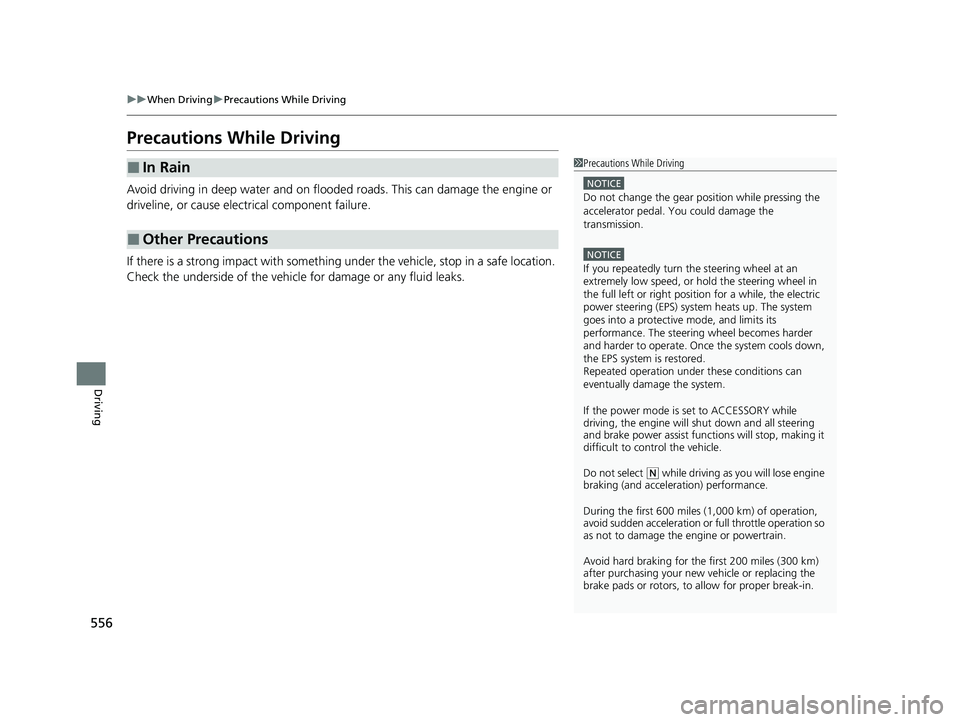
556
uuWhen Driving uPrecautions While Driving
Driving
Precautions While Driving
Avoid driving in deep water and on flooded roads. This can damage the engine or
driveline, or cause electrical component failure.
If there is a strong impact with something under the vehicle, stop in a safe location.
Check the underside of the vehicle for damage or any fluid leaks.
■In Rain
■Other Precautions
1 Precautions While Driving
NOTICE
Do not change the gear position while pressing the
accelerator pedal. You could damage the
transmission.
NOTICE
If you repeatedly turn the steering wheel at an
extremely low speed, or hold the steering wheel in
the full left or right position for a while, the electric
power steering (EPS) system heats up. The system
goes into a protective mode, and limits its
performance. The steering wheel becomes harder
and harder to operate. Once the system cools down,
the EPS system is restored.
Repeated operation under these conditions can
eventually damage the system.
If the power mode is set to ACCESSORY while
driving, the engine will shut down and all steering
and brake power assist functi ons will stop, making it
difficult to control the vehicle.
Do not select
( N while driving as you will lose engine
braking (and accelera tion) performance.
During the first 600 miles (1,000 km) of operation,
avoid sudden acceleration or full throttle operation so
as not to damage the engine or powertrain.
Avoid hard braking for the first 200 miles (300 km)
after purchasing your new vehicle or replacing the
brake pads or rotors, to allow for proper break-in.
22 US ODYSSEY-31THR6400.book 556 ページ 2020年11月16日 月曜日 午後1時41分
Page 563 of 782
![HONDA ODYSSEY 2022 Owners Manual uuWhen Driving uShifting
562
Driving
■If you want to keep the transmission in (N position [car wash mode]
With the engine running:
1. Press and hold the brake pedal.
2. Select
(N, then release the HONDA ODYSSEY 2022 Owners Manual uuWhen Driving uShifting
562
Driving
■If you want to keep the transmission in (N position [car wash mode]
With the engine running:
1. Press and hold the brake pedal.
2. Select
(N, then release the](/manual-img/13/58872/w960_58872-562.png)
uuWhen Driving uShifting
562
Driving
■If you want to keep the transmission in (N position [car wash mode]
With the engine running:
1. Press and hold the brake pedal.
2. Select
(N, then release the button to display (Neutral) (N hold mode on the driver
information interface.
3. Press and hold
(N again for two seconds.
u This puts the vehicle in car wash mode which must be used when your vehicle
is pulled through a conveyor type automatic car wash where you or an
attendant do not remain in the vehicle.
If the ENGINE STOP/START button is pressed
after car wash mode has been activated, the
power mode will change to ACCESSORY and
a message will be displayed on the driver
information interface. u For 15 minutes the gear position remains
in
(N with the power mode in
ACCESSORY. After that, the position
automatically changes to
(P and the
power mode changes to OFF.
u Manually changing to
(P cancels
ACCESSORY mode. The
(P indicator
comes on and the power mode changes
to OFF. You must always shift to
(P
when car wash mode is no longer
needed.
1 If you want to keep the transmission in (N position [car wash
mode]
NOTICE
When transmission is too hot, carwash mode may
not be available. Let the engine idle and cool down
transmission.
The transmission may not stay in
(N position while
the following indicator is on:
•Transmission system indicator.
•Malfunction indicator lamp.•Charging system indicator.
22 US ODYSSEY-31THR6400.book 562 ページ 2020年11月16日 月曜日 午後1時41分