2022 HONDA ODYSSEY trip computer
[x] Cancel search: trip computerPage 129 of 782
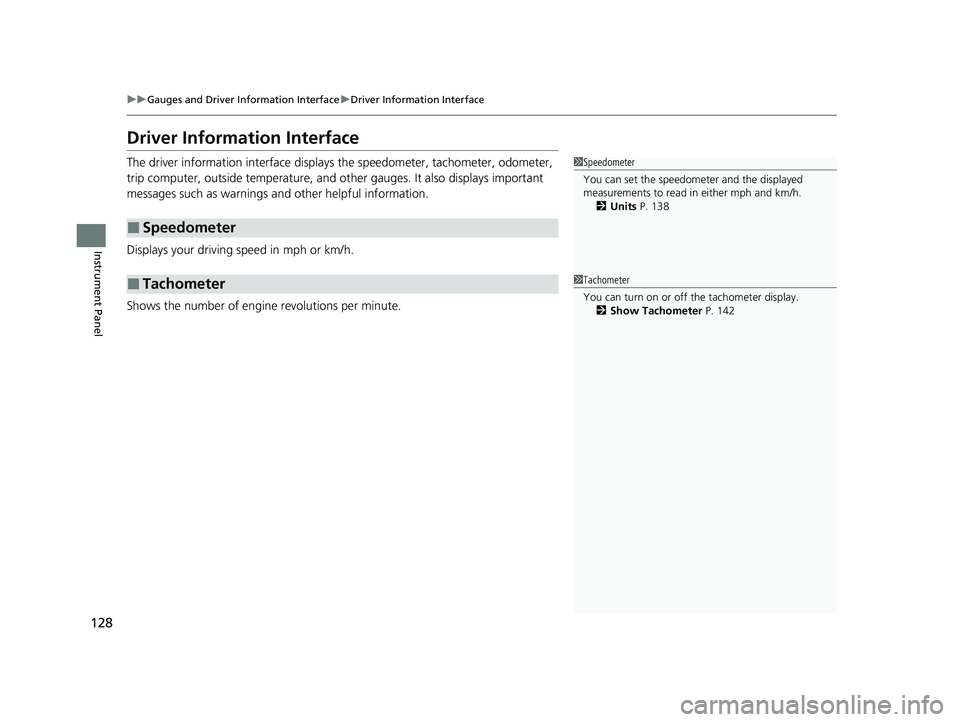
128
uuGauges and Driver Information Interface uDriver Information Interface
Instrument Panel
Driver Information Interface
The driver information interface displays the speedometer, tachometer, odometer,
trip computer, outside temperature, and ot her gauges. It also displays important
messages such as warnings an d other helpful information.
Displays your driving speed in mph or km/h.
Shows the number of engine revolutions per minute.
■Speedometer
■Tachometer
1 Speedometer
You can set the speedometer and the displayed
measurements to read in either mph and km/h.
2 Units P. 138
1Tachometer
You can turn on or off the tachometer display.
2 Show Tachometer P. 142
22 US ODYSSEY-31THR6400.book 128 ページ 2020年11月16日 月曜日 午後1時41分
Page 132 of 782

131
uuGauges and Driver Information Interface uDriver Information Interface
Continued
Instrument Panel
(Home) Button
/ Button34
Press or .34
Warnings
2 P. 136
Show/Hide Apps
2 P. 140
Trip Computer
2 P. 132
Phone
*
2 P. 138
Navigation
*
2 P. 134 Units
2
P. 138
Settings
2 P. 141
Maintenance
2 P. 137
Now Playing
*
2 P. 139 Blank
2
P. 139
Models with color audio system
Models with Display Audio
(Home) Button
/ Button34
Safety Support
2 P. 135
* Not available on all models
22 US ODYSSEY-31THR6400.book 131 ページ 2020年11月16日 月曜日 午後1時41分
Page 133 of 782
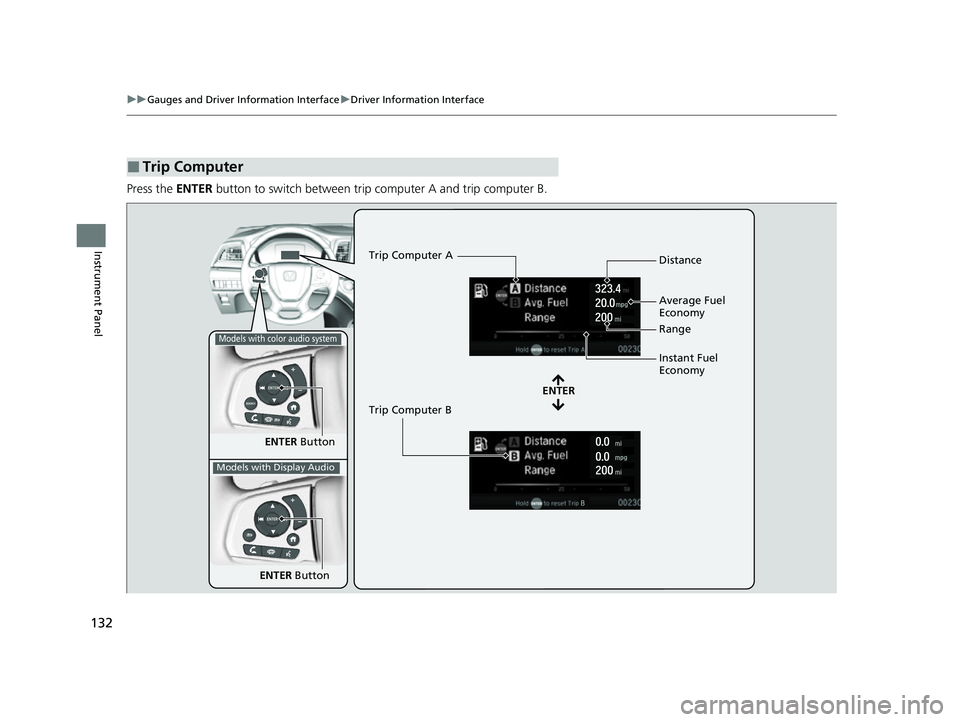
132
uuGauges and Driver Information Interface uDriver Information Interface
Instrument Panel
Press the ENTER button to switch between trip computer A and trip computer B.
■Trip Computer
ENTER Button
ENTER
Trip Computer A
Trip Computer B Distance
Range
Average Fuel
Economy
Instant Fuel
Economy
Models with color audio system
Models with Display Audio
ENTER
Button
22 US ODYSSEY-31THR6400.book 132 ページ 2020年11月16日 月曜日 午後1時41分
Page 148 of 782
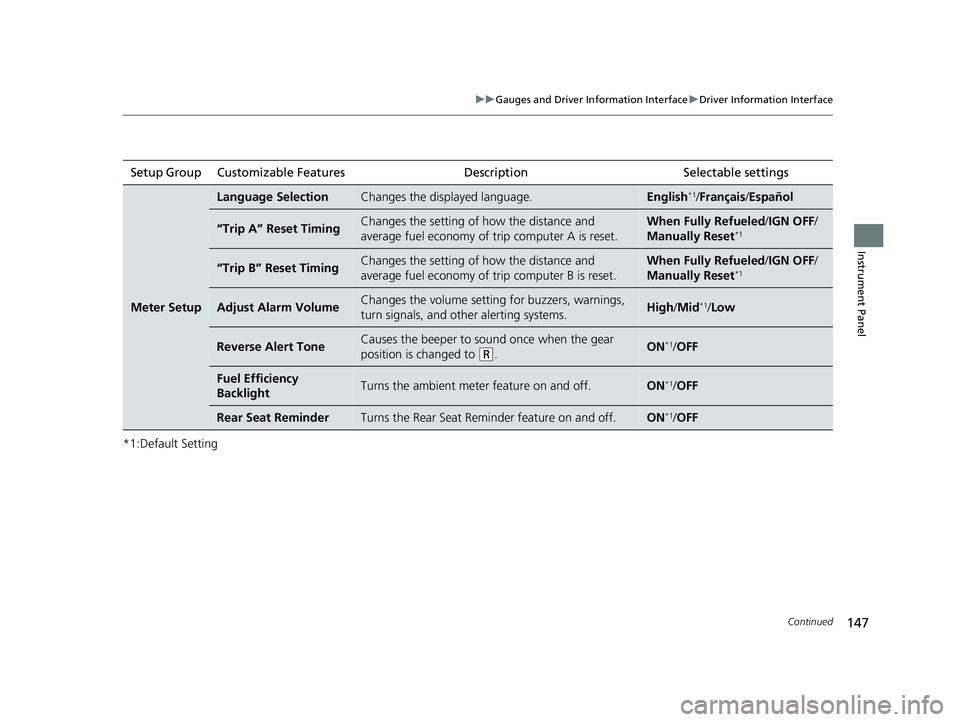
147
uuGauges and Driver Information Interface uDriver Information Interface
Continued
Instrument Panel
*1:Default SettingSetup Group Customizable Features
Description Selectable settings
Meter Setup
Language SelectionChanges the displayed language.English*1/Français /Español
“Trip A” Reset TimingChanges the setting of how the distance and
average fuel economy of trip computer A is reset.When Fully Refueled /IGN OFF /
Manually Reset*1
“Trip B” Reset TimingChanges the setting of how the distance and
average fuel economy of trip computer B is reset.When Fully Refueled /IGN OFF /
Manually Reset*1
Adjust Alarm VolumeChanges the volume setting for buzzers, warnings,
turn signals, and other alerting systems.High /Mid*1/Low
Reverse Alert ToneCauses the beeper to sound once when the gear
position is changed to
(R.ON*1/OFF
Fuel Efficiency
BacklightTurns the ambient meter feature on and off.ON*1/OFF
Rear Seat ReminderTurns the Rear Seat Reminder feature on and off.ON*1/OFF
22 US ODYSSEY-31THR6400.book 147 ページ 2020年11月16日 月曜日 午後1時41分
Page 303 of 782
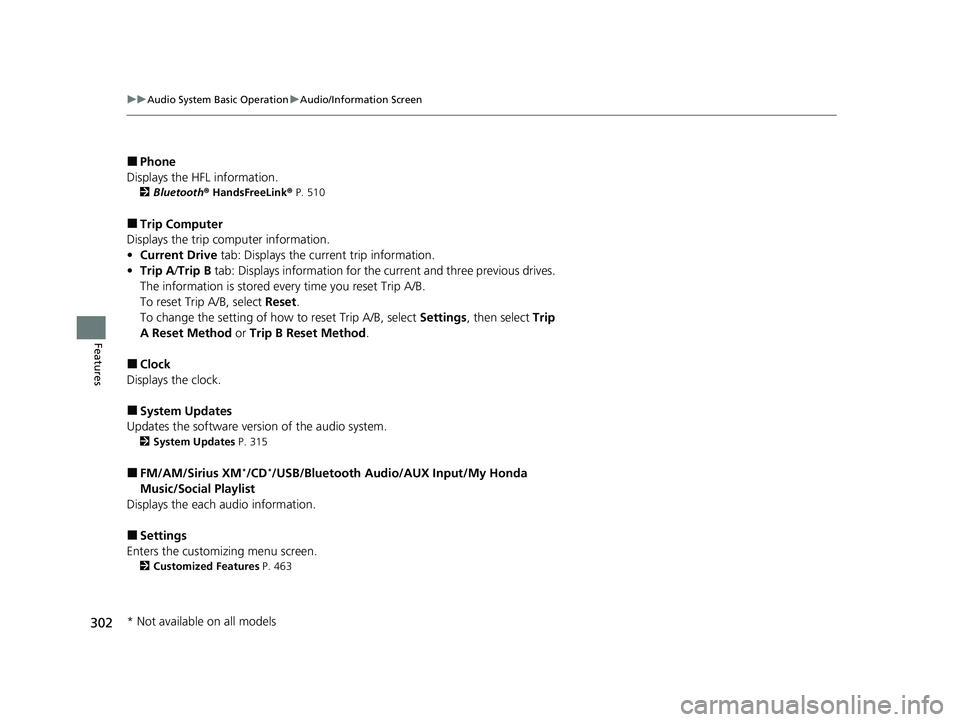
302
uuAudio System Basic Operation uAudio/Information Screen
Features
■Phone
Displays the HFL information.
2 Bluetooth ® HandsFreeLink ® P. 510
■Trip Computer
Displays the trip computer information.
• Current Drive tab: Displays the current trip information.
• Trip A /Trip B tab: Displays information for the current and three previous drives.
The information is stored every time you reset Trip A/B.
To reset Trip A/B, select Reset.
To change the setting of how to reset Trip A/B, select Settings, then select Trip
A Reset Method or Trip B Reset Method .
■Clock
Displays the clock.
■System Updates
Updates the software versi on of the audio system.
2System Updates P. 315
■FM/AM/Sirius XM*/CD*/USB/Bluetooth Audio/AUX Input/My Honda
Music/Social Playlist
Displays the each audio information.
■Settings
Enters the customiz ing menu screen.
2Customized Features P. 463
* Not available on all models
22 US ODYSSEY-31THR6400.book 302 ページ 2020年11月16日 月曜日 午後1時41分
Page 781 of 782
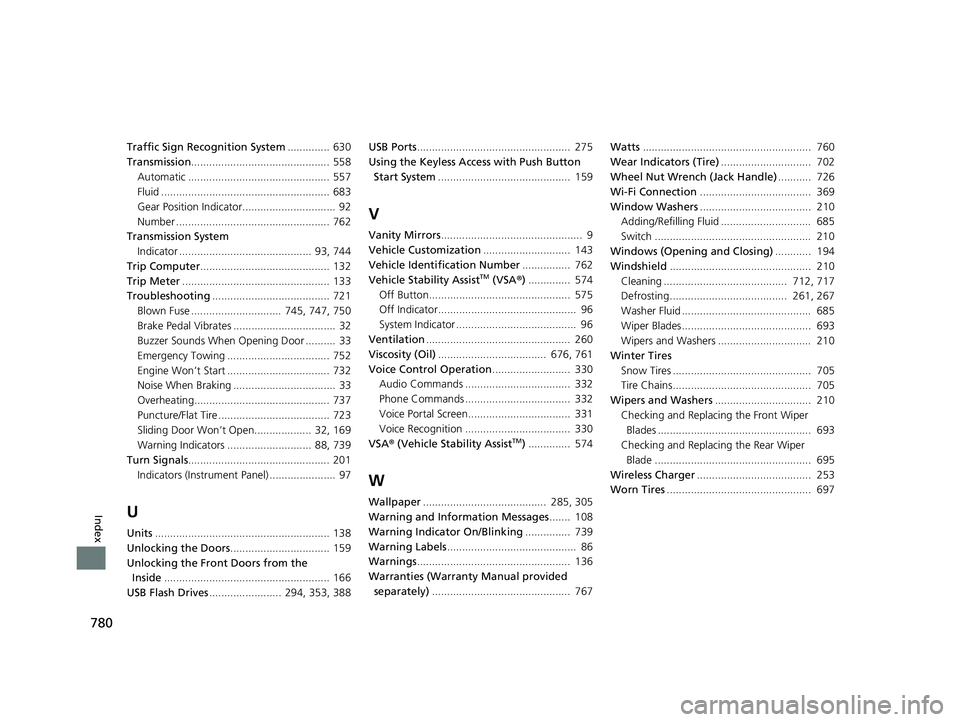
780
Index
Traffic Sign Recognition System.............. 630
Transmission .............................................. 558
Automatic ............................................... 557
Fluid ........................................................ 683
Gear Position Indicator............................... 92
Number ................................................... 762
Transmission System Indicator ............................................ 93, 744
Trip Computer ........................................... 132
Trip Meter ................................................. 133
Troubleshooting ....................................... 721
Blown Fuse .............................. 745, 747, 750
Brake Pedal Vibrates .................................. 32
Buzzer Sounds When Opening Door .......... 33
Emergency Towing .................................. 752
Engine Won’t Start .................................. 732
Noise When Braking .................................. 33
Overheating............................................. 737
Puncture/Flat Tire ..................................... 723
Sliding Door Won’t Open................... 32, 169
Warning Indicators ............................ 88, 739
Turn Signals ............................................... 201
Indicators (Instrum ent Panel) ...................... 97
U
Units.......................................................... 138
Unlocking the Doors ................................. 159
Unlocking the Fron t Doors from the
Inside ....................................................... 166
USB Flash Drives ........................ 294, 353, 388 USB Ports
................................................... 275
Using the Keyless Access with Push Button
Start System ............................................ 159
V
Vanity Mirrors ............................................... 9
Vehicle Customization ............................. 143
Vehicle Identification Number ................ 762
Vehicle Stability Assist
TM (VSA ®) .............. 574
Off Button............................................... 575
Off Indicator.............................................. 96
System Indicator ........................................ 96
Ventilation ................................................ 260
Viscosity (Oil) .................................... 676, 761
Voice Control Operation .......................... 330
Audio Commands ................................... 332
Phone Commands ................................... 332
Voice Portal Screen.................................. 331
Voice Recognition ................................... 330
VSA ® (Vehicle Stability Assist
TM) .............. 574
W
Wallpaper ......................................... 285, 305
Warning and Information Messages ....... 108
Warning Indicator On/Blinking ............... 739
Warning Labels ........................................... 86
Warnings ................................................... 136
Warranties (Warranty Manual provided separately) .............................................. 767 Watts
........................................................ 760
Wear Indicators (Tire) .............................. 702
Wheel Nut Wrench (Jack Handle) ........... 726
Wi-Fi Connection ..................................... 369
Window Washers ..................................... 210
Adding/Refilling Fluid .............................. 685
Switch .................................................... 210
Windows (Opening and Closing) ............ 194
Windshield ............................................... 210
Cleaning ......................................... 712, 717
Defrosting....................................... 261, 267
Washer Fluid ........................................... 685
Wiper Blades........................................... 693
Wipers and Washers ............................... 210
Winter Tires Snow Tires .............................................. 705
Tire Chains.............................................. 705
Wipers and Washers ................................ 210
Checking and Replaci ng the Front Wiper
Blades ................................................... 693
Checking and Replaci ng the Rear Wiper
Blade .................................................... 695
Wireless Charger ...................................... 253
Worn Tires ................................................ 697
22 US ODYSSEY-31THR6400.book 780 ページ 2020年11月16日 月曜日 午後1時41分