2022 HONDA INSIGHT cruise control
[x] Cancel search: cruise controlPage 444 of 609

443
uuHonda Sensing ®u Adaptive Cruise Control (ACC) with Low Speed Follow
Continued
Driving
In the following cases, a bu zzer sounds, ACC with Low Speed Follow is deactivated,
and the Cruise Cancelled: Slope Too Steep. Watch Downhill Speed message
appears in the driver information interface.
• While descending a long slope and the ve hicle has repeatedly applied the brakes
to maintain the set speed.
The ACC with Low Speed Follow automatic cancellation can be also triggered by the
following causes. In these cases, the parking brake will be automatically applied.
• The driver’s seat belt is unfastened when the vehicle is stationary.
• The vehicle stops for more than 10 minutes.
• The power system is turned off.
22 INSIGHT HMIN-31TXM6300.book 443 ページ 2021年2月24日 水曜日 午後3時45分
Page 445 of 609

uuHonda Sensing ®u Adaptive Cruise Control (ACC) with Low Speed Follow
444
Driving
Press and hold the (interval) button for one
second. Cruise Mode Selected appears on
the driver information interface for two
seconds, and then the mode switches to
Cruise.
To switch back to ACC with Low Speed
Follow, press and hold the button again for
one second.
■When to use
Desired speed in a range above roughly 25 mph (40 km/h).
Take your foot off the pedal and press the SET/– button when you reach the desired
speed.
The moment you release the SET /– button, the set speed is fixed, and cruise control
begins. The CRUISE CONTROL indicator comes on.
When you use cruise control, Straight Driv ing Assist (a feature of the Electric Power
Steering system) is activated.
By enabling the steering system to automa tically compensate for natural steering
pull, Straight Driving Assist makes it easier for you to keep your vehicle in a straight
line.
■To Switch ACC with Low Speed Follow to Cruise Control1 To Switch ACC with Low Speed Follow to Cruise Control
Always be aware which mode you are in. When you
are driving in Cruise mode, the system will not assist
you to maintain a followi ng interval from a vehicle
ahead of you.
You can switch the displayed set speed
measurements on the audio/information screen
between mph and km/h. 2 Speed Unit P. 131
2 Customized Features P. 326
ACC with
Low Speed
Follow ONCruise
Control ON
■To Set the Vehicle Speed
22 INSIGHT HMIN-31TXM6300.book 444 ページ 2021年2月24日 水曜日 午後3時45分
Page 446 of 609

445
uuHonda Sensing ®u Adaptive Cruise Control (ACC) with Low Speed Follow
Driving
Each time you press the RES/+ or SET/ – button, the vehicle speed is increased or
decreased by about 1 mph (1.6 km/h).
If you keep the RES/+ or SET/– button pressed, the vehi cle speed increases or
decreases until you release it . This speed is then set.
To cancel cruise control, do any of the following:
• Press the CANCEL button.
• Press the MAIN button.
• Depress the brake pedal.
The CRUISE CONTROL indicator goes off.
■To Adjust the Vehicle Speed
■To Cancel1To Cancel
Resuming the prior set speed:
After cruise control has be en canceled, you can still
resume the prior set speed by pressing the RES/+
button while driving at a speed of at least 25 mph (40
km/h) or more.
You cannot set or resume in the following situations:
•When vehicle speed is less than 25 mph (40 km/h)•When the MAIN button is turned off.
At vehicle speeds of 22 m ph (35 km/h) or less, cruise
control is canceled automatically.
22 INSIGHT HMIN-31TXM6300.book 445 ページ 2021年2月24日 水曜日 午後3時45分
Page 457 of 609

uuHonda Sensing ®u Road Departure Mitigation (RDM) System
456
Driving
When you turn the RDM on and off, do the
following.
1. Press the safety support switch.
2. Roll the left selector wheel to the
symbol and push it.
u The message appears on the driver
information interface when the system
turns on or off.
The RDM is in the previously selected ON or
OFF setting each time you turn the power
system on.
■RDM On and Off1 RDM On and Off
When you have selected Warning Only from the
customized options using the audio/information
screen, the system does not operate the steering
wheel and braking. 2 Customized Features P. 326
The vehicle stability assist
TM (VSA ®) system, vehicle
stability assistTM (VSA ®) OFF, adaptive cruise control
(ACC) with low speed follow, safety support and low
tire pressure/TPMS indicato rs may come on in amber
along with a message in the driver information
interface when you set the power mode to ON after
re-connecting the 12-volt battery.
Drive a short distance at mo re than 12 mph (20 km/h).
Each indicator should go off. If any do not, have your
vehicle checked by a dealer.
Safety Support Switch Left Selector Wheel
22 INSIGHT HMIN-31TXM6300.book 456 ページ 2021年2月24日 水曜日 午後3時45分
Page 530 of 609
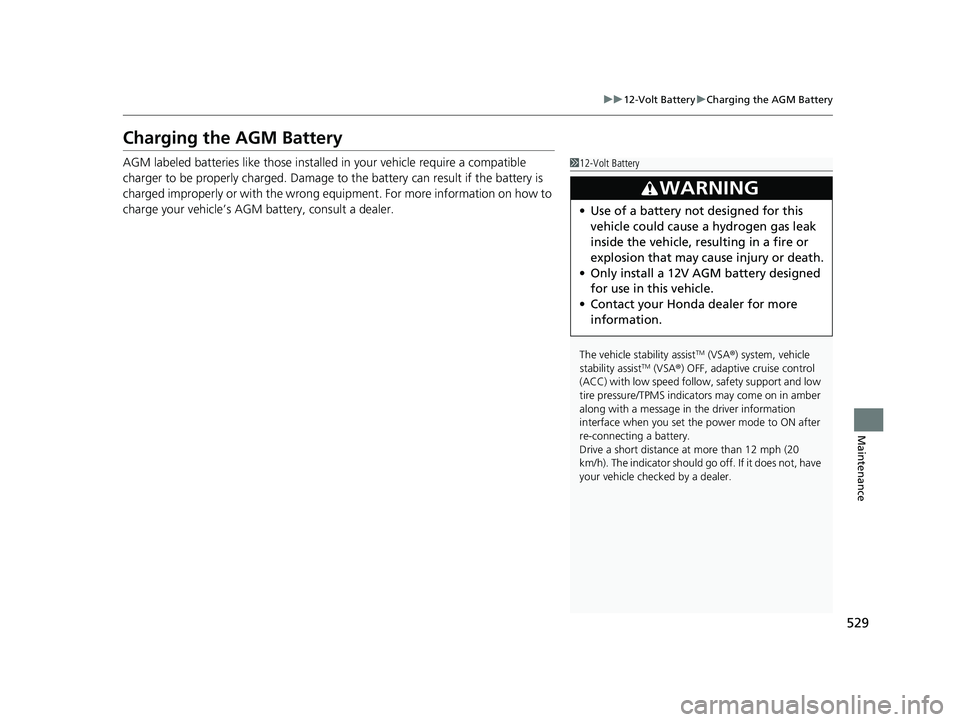
529
uu12-Volt Battery uCharging the AGM Battery
Maintenance
Charging the AGM Battery
AGM labeled batteries like those installed in your vehicle require a compatible
charger to be properly charged. Damage to the battery can result if the battery is
charged improperly or with the wrong equi pment. For more information on how to
charge your vehicle’s AGM battery, consult a dealer.1 12-Volt Battery
The vehicle stability assist
TM (VSA ®) system, vehicle
stability assistTM (VSA ®) OFF, adaptive cruise control
(ACC) with low speed follow, safety support and low
tire pressure/TPMS indicato rs may come on in amber
along with a message in the driver information
interface when you set the power mode to ON after
re-connecting a battery.
Drive a short distance at more than 12 mph (20
km/h). The indicator should go off. If it does not, have
your vehicle checked by a dealer.
3WARNING
• Use of a battery not designed for this
vehicle could cause a hydrogen gas leak
inside the vehicle, resulting in a fire or
explosion that may cause injury or death.
• Only install a 12V AGM battery designed
for use in this vehicle.
• Contact your Honda dealer for more
information.
22 INSIGHT HMIN-31TXM6300.book 529 ページ 2021年2月24日 水曜日 午後3時45分
Page 567 of 609

uuIf the 12-Volt Battery Is Dead uJump Starting Procedure
566
Handling the Unexpected
Once your vehicle’s engine has started, re move the jumper cables in the following
order.
1. Disconnect the jumper cable from your vehicle’s ground.
2. Disconnect the other end of the jumper cable from the booster battery -
terminal.
3. Disconnect the jumper cable from your vehicle’s jump start box + terminal.
4. Disconnect the other end of the jumper cable from the booster battery +
terminal.
Have your vehicle inspected by a n earby service station or a dealer.
■What to Do After the Engine Starts1What to Do After the Engine Starts
The vehicle stability assist
TM (VSA ®) system, vehicles
stability assistTM (VSA ®) OFF, adaptive cruise control
(ACC) with low speed follow, safety support and low
tire pressure/TPMS indicato rs may come on in amber
along with a message in the driver information
interface when you set the power mode to ON after
re-connecting a battery.
Drive a short distance at more than 12 mph (20 km/h).
Each indicator should go off. If any do not, have your
vehicle checked by a dealer.
22 INSIGHT HMIN-31TXM6300.book 566 ページ 2021年2月24日 水曜日 午後3時45分
Page 594 of 609

593
Information
Emissions Testing
Testing of Readiness Codes
Your vehicle has readiness code as part of the onboard self diagnostic system.
Some states use these codes for testing to verify whether your vehicle’s emissions
components are working properly.
The codes may not be read properly if te sting is performed just after the 12-volt
battery has gone dead or been disconnected.
To check if they are set, set the power mo de to ON, without starting the engine. The
malfunction indicator lamp will come on for several seconds. If it then goes off, the
readiness codes are set. If it blinks fi ve times, the readiness codes are not set.
If you are required to have your vehicle te sted before the readiness codes are ready,
prepare the vehicle for retest ing by doing the following:
1. Fill the gas tank to approximately 3/4 full.
2. Park the vehicle and leave the power system off for six hours or more.
3. Make sure the ambient temperature is between 40°F and 95°F (4°C and 35°C).
4. Turn the power system on.
5. Select a nearby, lightly traveled major hi ghway where you can maintain a speed
of 50 to 60 mph (80 to 97 km/h) for at least 20 minutes. Drive on the highway in
(D. Do not use cruise control. When traffi c allows, drive for 90 seconds without
moving the accelerator pedal. (V ehicle speed may vary slightly; this is okay.) If you
cannot do this for a continuous 90 seconds because of traffic conditions, drive for
at least 30 seconds, then repeat it two more times (for a total of 90 seconds).
6. Drive in city/suburban traffic for at leas t 10 minutes. When traffic conditions
allow, let the vehicle coast for several se conds without using the accelerator pedal
or the brake pedal.
7. Park the vehicle and leave the power system off for six hours.
1Testing of Readiness Codes
The readiness codes are erased when the 12-volt
battery is disconnected, and set again only after
several days of driving unde r a variety of conditions.
If a testing facility determines that the readiness
codes are not set, you may be requested to return at
a later date to complete the test.
If the testing facility determines the readiness codes
are still not set, see a dealer.
22 INSIGHT HMIN-31TXM6300.book 593 ページ 2021年2月24日 水曜日 午後3時45分
Page 600 of 609

Index
599
Index
Index
Numbers
12-Volt Battery................................... 12, 528
Charging System Indicator ................ 89, 570
High Voltage..................................... 12, 414
If the 12-Volt Battery Is Dead .................. 564
Maintenance (Checking the Battery) ....... 528
Maintenance (Replacing) ......................... 530
A
ABS (Anti-lock Brake System) .................. 476
Accessories and Modifications ................ 537
Accessory Power Socket ........................... 213
Acoustic Vehicle Alerting System ............ 402
Adaptive Cruise Control (ACC) ............ 98, 99
Adaptive Cruise Control (ACC)
with Low Speed Follow ............. 98, 99, 428
Additives
Coolant .................................................. 506
Engine Oil ............................................... 501
Washer ................................................... 511
Additives, Engine Oil ............................... 501
Adjusting Armrest .................................................. 206
Front Seats.............................................. 199
Head Restraints ....................................... 204
Mirrors.................................................... 197
Rear Seats ............................................... 202
Steering Wheel ....................................... 196
Agile Handling Assist ............................... 405 Air Conditioning System (Climate Control
System) .................................................... 216
Changing the Mode ................................ 218
Defrosting the Windshield and Windows ............................................... 219
Dust and Pollen Filter ............................... 531
Recirculation/Fresh Air Mode ................... 218
Sensors .................................................... 222
Synchronized Mode ................................. 221
Using Automatic Climate Control ............ 216
Air Pressure ....................................... 520, 589
Airbags ........................................................ 51
Advanced Airbags ..................................... 57
After a Collision ......................................... 54
Airbag Care ............................................... 65
Event Data Recorder .................................... 1
Front Airbags (SRS) .................................... 54
Indicator .............................................. 62, 92
Passenger Airbag Off Indicator .................. 63
Sensors ...................................................... 51
Side Airbags .............................................. 59
Side Curtain Airbags .................................. 61
AM/FM Radio ............................................ 258
Android Auto
TM........................................ 298
Anti-lock Brake System (ABS) .................. 476
Indicator .................................................... 92
Apple CarPlay
TM........................................ 294
Armrest ..................................................... 206
Audio Remote Controls ............................ 227
Audio System ............................................ 224
Adjusting the Sound ................................ 252 Audio/Information Screen........................ 231
Display Setup .......................................... 253
Error Messages ........................................ 302
General Information ................................ 304
Home Screen........................................... 239
How to Update Wirelessly ....................... 246
How to Update with a USB Device........... 250
How to use Siri Eyes Free ......................... 293
iPod ........................................................ 273
Limitations for Manual Operation ............ 254
MP3/WMA/AAC ...................................... 276
Reactivating ............................................ 226
Remote Controls ..................................... 227
Security Code .......................................... 226
Selecting an Audio Source ....................... 254
Status Area ............................................. 244
System Updates....................................... 246
Theft Protection ...................................... 226
USB Flash Drives .............................. 276, 305
USB Ports ................................................ 225
Wallpaper Setup...................................... 237
Audio/Information Screen ....................... 231
Authorized Manuals ................................ 597
Auto Door Locking/Unlocking ................. 170
Customize ............................................... 343
Auto High-Beam ....................................... 189
Indicator.................................................... 95
Automatic Brake Hold ............................. 473
Indicator............................................ 85, 473
Automatic Brake Hold System Indicator............................................ 85, 473
22 INSIGHT HMIN-31TXM6300.book 599 ページ 2021年2月24日 水曜日 午後3時45分