2022 HONDA ACCORD seats
[x] Cancel search: seatsPage 6 of 657

Contents
This owner’s manual should be considered a permanent part of the
vehicle and should remain with the vehicle when it is sold.
The Navigation Manual is available online at owners.honda.com
(U.S.) or honda.ca (Canada). If you are the first registered owner
of your vehicle, you may request a complimentary printed
copy of the Navigation Manual within the first six months of
vehicle purchase.
To request a copy, visit owners.honda.com. In Canada, please
request a copy from your Honda dealer.
This owner’s manual covers all models of your vehicle. You may find
descriptions of equipment and features that are not on your
particular model.
Images throughout this owner’s ma nual (including the front cover)
represent features and equipment that are available on some, but
not all, models. Your particular mo del may not have some of these
features.
This owner’s manual is for vehicles sold in the United States and
Canada.
The information and specifications in cluded in this publication were
in effect at the time of approval for printing. Honda Motor Co., Ltd.
reserves the right, however, to discontinue or change specifications
or design at any time without notice and without incurring any
obligation.2 Safe Driving P. 33
For Safe Driving P. 34 Seat Belts P. 38 Airbags P. 46
2Instrument Panel P. 81
Indicators P. 82 Gauges and Displays P. 139
2Controls P. 165
Clock P. 166 Locking and Unlocking the Doors P. 167
Moonroof* P. 190
Seats P. 212
2 Features P. 245
Audio System P. 246 Audio System Basic Operation P. 253
Customized Features P. 351 HomeLink ® Universal Transceiver* P. 371
2 Driving P. 401
Before Driving P. 402 Towing a Trailer P. 407
Multi-View Rear Camera P. 529 Refueling P. 531
2Maintenance P. 537
Before Performing Maintenance P. 538 Maintenance MinderTM P. 541
Checking and Maintaining Wiper Blades P. 572
Climate Control System Maintenance P. 587
2Handling the Unexpected P. 595
Tools P. 596 If a Tire Goes Flat P. 597
Overheating P. 611 Indicator, Coming On/Blinking P. 613
If You Cannot Open the Trunk P. 628
2Information P. 631
Specifications P. 632 Identification Numbers P. 636
Emissions Testing P. 639 Warranty Coverages P. 641
Page 11 of 657

9
Quick Reference Guide❚Side Curtain Airbags (P 59)
❚Ceiling Light (P 223)
❚Grab Handle
❚Coat Hook (P 229)
❚Seat Belts (P 38)
❚Map Lights (P 224)
❚Moonroof Switch*
(P 190)
❚Sunglasses Holder
(P 230)
❚Sun Visors
❚Vanity Mirrors
❚Knee Airbags (P 54)
❚Front Seat (P 212)
❚Accessory Power
Socket
(P 231)❚Side Airbags (P 57)
❚Seat Belt (Installing a Child Seat) (P 72)
❚Seat Belt to Secure a Child Seat (P 74)
❚LATCH to Secure a Child Seat (P 69)
❚Rear Seats (P 216)
❚USB Ports* (P 247)
* Not available on all models
Page 15 of 657
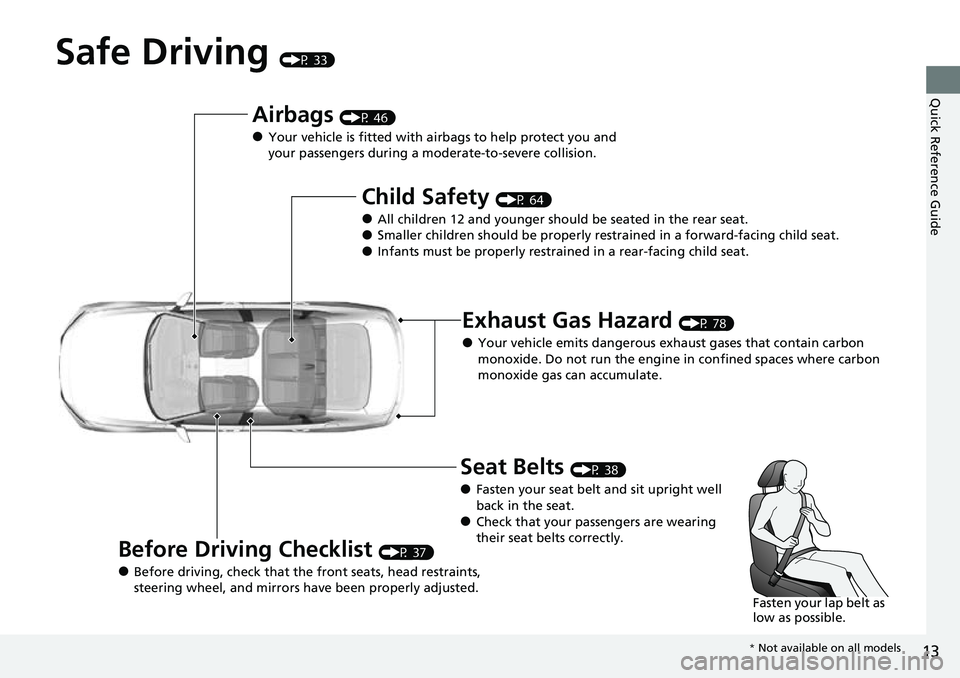
13
Quick Reference Guide
Safe Driving (P 33)
Airbags (P 46)
●Your vehicle is fitted with airbags to help protect you and
your passengers during a moderate-to-severe collision.
Child Safety (P 64)
●All children 12 and younger should be seated in the rear seat.●Smaller children should be properly restra ined in a forward-facing child seat.●Infants must be properly restrained in a rear-facing child seat.
Exhaust Gas Hazard (P 78)
●Your vehicle emits dangerous exhaust gases that contain carbon
monoxide. Do not run the engine in confined spaces where carbon
monoxide gas can accumulate.
Before Driving Checklist (P 37)
●Before driving, check that the front seats, head restraints,
steering wheel, and mirrors have been properly adjusted.
Seat Belts (P 38)
●Fasten your seat belt and sit upright well
back in the seat.
●Check that your passengers are wearing
their seat belts correctly.
Fasten your lap belt as
low as possible.
* Not available on all models
Page 38 of 657
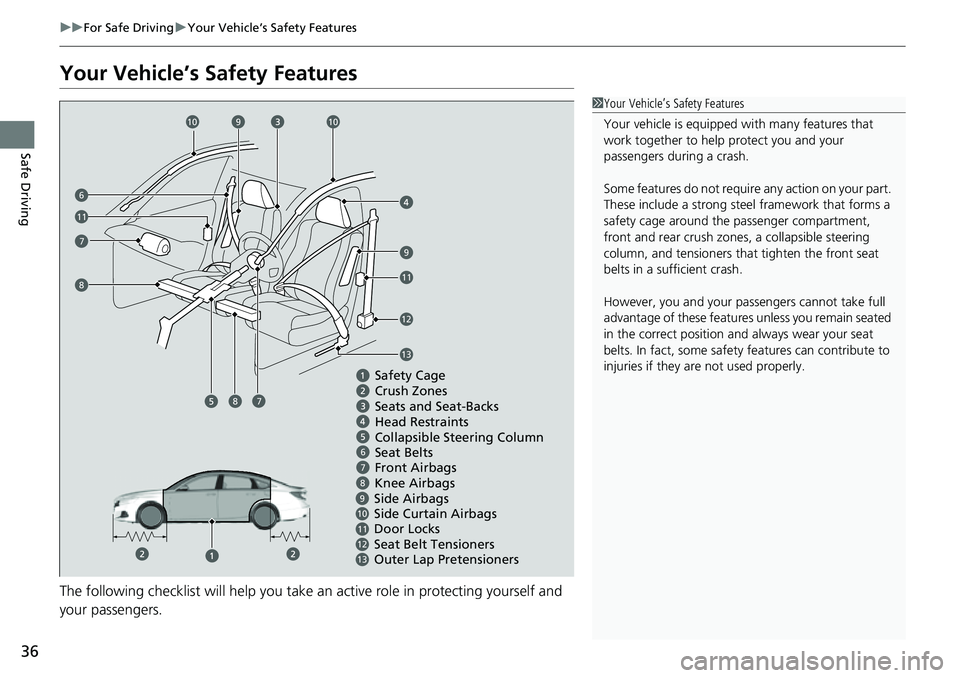
36
uuFor Safe Driving uYour Vehicle’s Safety Features
Safe Driving
Your Vehicle’s Safety Features
The following checklist will help you take an active role in protecting yourself and
your passengers.
1 Your Vehicle’s Safety Features
Your vehicle is equipped wi th many features that
work together to help protect you and your
passengers during a crash.
Some features do not require any action on your part.
These include a strong steel framework that forms a
safety cage around the passenger compartment,
front and rear crush zone s, a collapsible steering
column, and tensioners that tighten the front seat
belts in a sufficient crash.
However, you and your passe ngers cannot take full
advantage of these features unless you remain seated
in the correct position and always wear your seat
belts. In fact, some safety features can contribute to
injuries if they are not used properly.
Crush Zones
67
9101112
Safety Cage
Seats and Seat-Backs
Head Restraints
Collapsible Steering Column
Seat Belts
Front Airbags
Side Curtain Airbags
Door Locks Side Airbags
Seat Belt Tensioners
7
79
9
8
1010
11
6
11
12
8Knee Airbags
8
13Outer Lap Pretensioners
13
Page 39 of 657
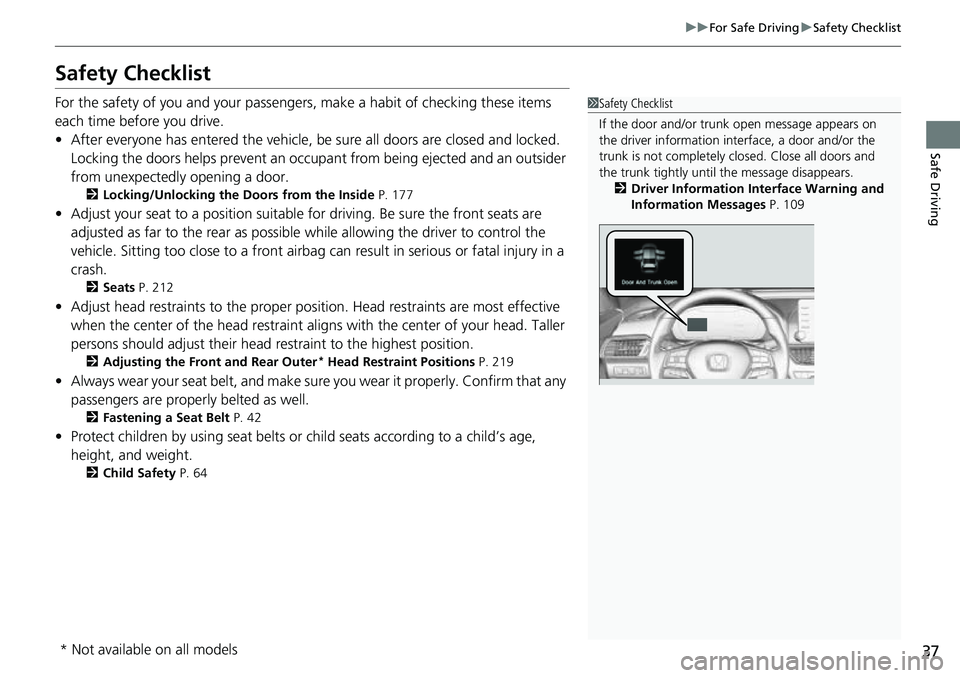
37
uuFor Safe Driving uSafety Checklist
Safe Driving
Safety Checklist
For the safety of you and your passengers, make a habit of checking these items
each time before you drive.
• After everyone has entered the vehicle, be sure all doors are closed and locked.
Locking the doors helps prevent an occupant from being ejected and an outsider
from unexpectedly opening a door.
2 Locking/Unlocking the Doors from the Inside P. 177
•Adjust your seat to a position suitable for driving. Be sure the front seats are
adjusted as far to the rear as possible while allowing the driver to control the
vehicle. Sitting too close to a front airbag can result in serious or fatal injury in a
crash.
2 Seats P. 212
•Adjust head restraints to the proper position. Head restraints are most effective
when the center of the head restraint aligns with the center of your head. Taller
persons should adjust their head restraint to the highest position.
2 Adjusting the Front and Rear Outer* Head Restraint Positions P. 219
•Always wear your seat belt, and make sure you wear it properly. Confirm that any
passengers are properly belted as well.
2 Fastening a Seat Belt P. 42
•Protect children by using seat belts or child seats according to a child’s age,
height, and weight.
2 Child Safety P. 64
1Safety Checklist
If the door and/or trunk open message appears on
the driver information inte rface, a door and/or the
trunk is not completely cl osed. Close all doors and
the trunk tightly until the message disappears.
2 Driver Information Interface Warning and
Information Messages P. 109
* Not available on all models
Page 40 of 657
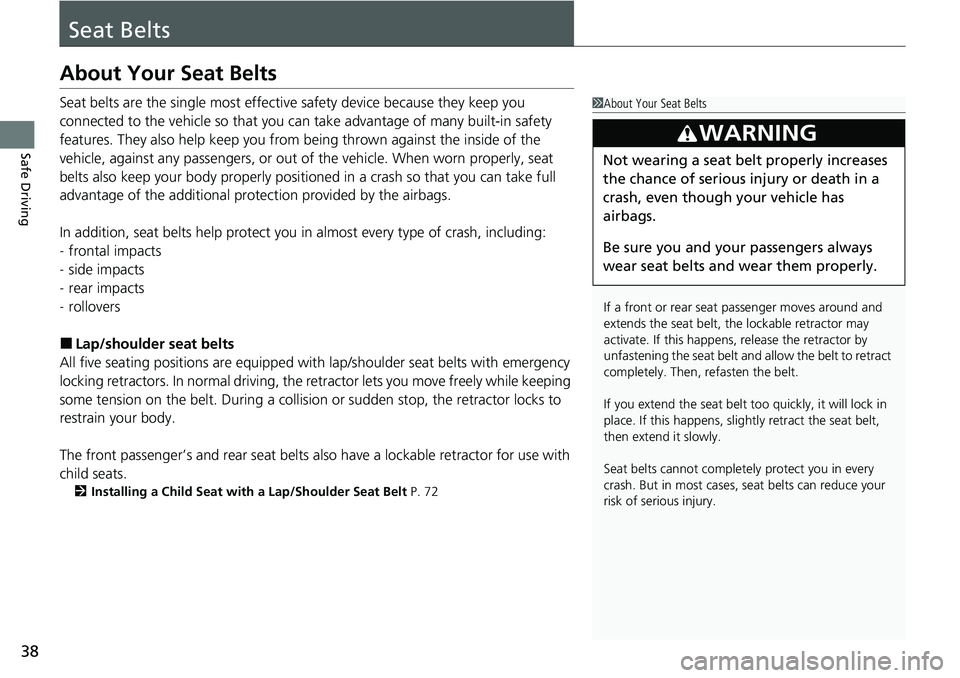
38
Safe Driving
Seat Belts
About Your Seat Belts
Seat belts are the single most effective safety device because they keep you
connected to the vehicle so that you can take advantage of many built-in safety
features. They also help keep you from be ing thrown against the inside of the
vehicle, against any passenger s, or out of the vehicle. When worn properly, seat
belts also keep your body pr operly positioned in a crash so that you can take full
advantage of the additional protec tion provided by the airbags.
In addition, seat belts help protect you in almost every type of crash, including:
- frontal impacts
- side impacts
- rear impacts
- rollovers
■Lap/shoulder seat belts
All five seating positions are equipped with lap/shoulder seat belts with emergency
locking retractors. In normal driving, the re tractor lets you move freely while keeping
some tension on the belt. During a collision or sudden stop, the retractor locks to
restrain your body.
The front passenger’s and rear seat belts al so have a lockable retractor for use with
child seats.
2 Installing a Child Seat with a Lap/Shoulder Seat Belt P. 72
1About Your Seat Belts
If a front or rear seat passenger moves around and
extends the seat belt, the lockable retractor may
activate. If this happens, release the retractor by
unfastening the seat belt and allow the belt to retract
completely. Then, refasten the belt.
If you extend the seat belt t oo quickly, it will lock in
place. If this happens, sli ghtly retract the seat belt,
then extend it slowly.
Seat belts cannot complete ly protect you in every
crash. But in most cases, seat belts can reduce your
risk of serious injury.
3WARNING
Not wearing a seat belt properly increases
the chance of serious injury or death in a
crash, even though your vehicle has
airbags.
Be sure you and your passengers always
wear seat belts and wear them properly.
Page 41 of 657

Continued39
uuSeat Belts uAbout Your Seat Belts
Safe Driving
■Proper use of seat belts
Follow these guidelines for proper use:
• All occupants should sit upright, well back in the seat, and remain in that position
for the duration of the trip. Slouching and leaning reduce the effectiveness of the
belt and can increase the chance of serious injury in a crash.
• Never place the shoulder part of a lap/shoulder seat belt under your arm or
behind your back. This could cause very serious injuries in a crash.
• Two people should never use the same seat belt. If they do, they could be very
seriously injured in a crash.
• Do not put any accessories on the seat be lts. Devices intended to improve comfort
or reposition the shoulder part of a seat belt can reduce the protective capability
and increase the chance of serious injury in a crash.
■Front seats
The seat belt system includes an indicator on the
instrument panel to remind the driver or a front
passenger or both to fasten their seat belts.
If you set the power mode to ON and a seat
belt is not fastened, a beeper will sound and
the indicator will blink. After a few seconds,
the beeper will stop and the indicator will
come on and remain illuminated until the seat
belt is fastened.
The beeper will periodically sound and the
indicator will blink while the vehicle is moving
until the seat belt is fastened.
■Seat Belt Reminder
1 About Your Seat Belts
Most states and all Canadian provinces and territories
require you to w ear seat belts.
1Seat Belt Reminder
The indicator will also co me on if a front passenger
does not fasten their seat belt within six seconds after
the power mode is set to ON.
When no one is sitting in th e front passenger’s seat,
the indicator will not come on and the beeper will not
sound.
The indicator also may no t come on and the beeper
may not sound when the occupant is not heavy
enough to trigger the weight sensor. Such occupants
(e.g., infants and smaller children) should be moved
to the rear seat as a deploying front airbag likely will
injure or kill them. 2 Protecting Child Passengers P. 64
Page 42 of 657

40
uuSeat Belts uAbout Your Seat Belts
Safe Driving
■Rear seats
Your vehicle monitors rear seat belt use. A
driver information interface notifies you if any
of the rear seat belts are not used.
The display appears when:
• Any of the rear passengers’ seat belts are
unfastened when the power mode is
turned to ON.
• A rear door is opened and then closed.
• Any of the rear passengers fastens or
unfastens their seat belt.
The seat belt reminder indicator blinks and
beeper sounds if any rear passenger’s seat belt
is unfastened while driving.
To see the display:
2 Switching the Display P. 140
: Latched
: Unlatched