2022 HONDA ACCORD seats
[x] Cancel search: seatsPage 229 of 657
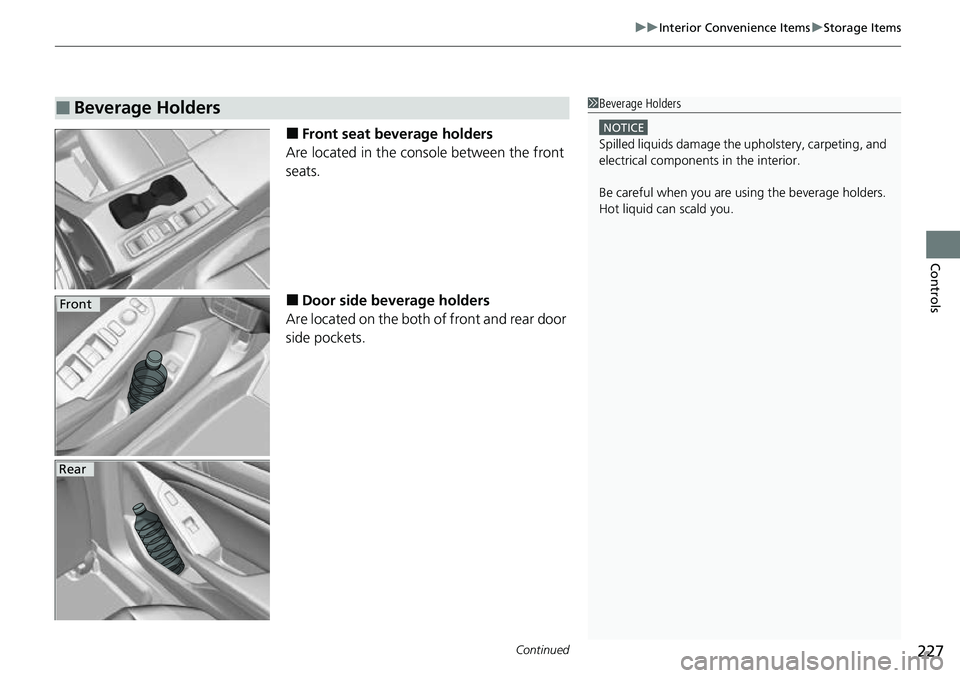
Continued227
uuInterior Convenience Items uStorage Items
Controls
■Front seat beverage holders
Are located in the console between the front
seats.
■Door side beverage holders
Are located on the both of front and rear door
side pockets.
■Beverage Holders1 Beverage Holders
NOTICE
Spilled liquids damage the upholstery, carpeting, and
electrical components in the interior.
Be careful when you are us ing the beverage holders.
Hot liquid can scald you.
Front
Rear
Page 240 of 657

uuInterior Convenience Items uOther Interior Convenience Items
238
Controls
The seat heaters or ve ntilators can be used
when the power mode is in ON.
The seat heaters: Use them to warm up the
seat.
The seat ventilators: Use them when you want
to ventilate the surface of the seats.
When used with the air conditioning, the
surface of the seats will become easier to cool.
Press the seat heater or the seat ventilation
button:
Once - The HI setting (three indicators on)
Twice - The MID setting (two indicators on)
Three times - The LO setting (one indicator on)
Four times - The OFF setting (no indicators on)
When the power mode is turned on after it is
turned off, the previous setting of front seat
heaters and ventilation are maintained.
■Front Seat Heaters and Seat Ventilation*1 Front Seat Heaters and Seat Ventilation*
Do not use the seat heater s and the seat ventilation
even in LO when the engine is off. Under such
conditions, the battery ma y be weakened, making
the engine difficult to start.
After a certain period of time, the strength setting for
the front seat heaters will automatically be reduced
by one level at a ti me until the front seat heaters shut
off. The elapsed time varies according to the interior
environment.
3WARNING
Heat induced burns are possible when
using seat heaters.
Persons with a diminished ability to sense
temperature (e.g., persons with diabetes,
lowerlimb nerve damage, or paralysis) or
with sensitive skin should not use seat
heaters.
* Not available on all models
Page 405 of 657
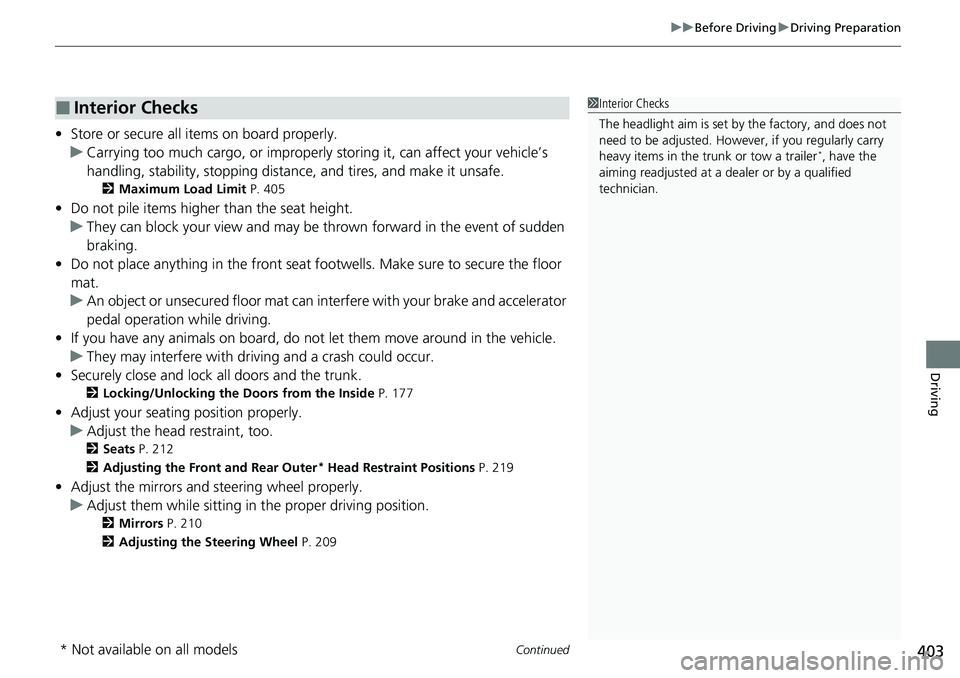
Continued403
uuBefore Driving uDriving Preparation
Driving
• Store or secure all items on board properly.
u Carrying too much cargo, or improperly storing it, can affect your vehicle’s
handling, stability, sto pping distance, and tires, and make it unsafe.
2Maximum Load Limit P. 405
•Do not pile items higher than the seat height.
u They can block your view and may be thrown forward in the event of sudden
braking.
• Do not place anything in the front seat footwells. Make sure to secure the floor
mat.
u An object or unsecured floor mat can in terfere with your brake and accelerator
pedal operation while driving.
• If you have any animals on board, do not let them move around in the vehicle.
u They may interfere with driving and a crash could occur.
• Securely close and lock all doors and the trunk.
2 Locking/Unlocking the Doors from the Inside P. 177
•Adjust your seating position properly.
u Adjust the head restraint, too.
2Seats P. 212
2 Adjusting the Front and Rear Outer* Head Restraint Positions P. 219
•Adjust the mirrors and steering wheel properly.
u Adjust them while sitting in the proper driving position.
2 Mirrors P. 210
2 Adjusting the Steering Wheel P. 209
■Interior Checks1Interior Checks
The headlight aim is set by the factory, and does not
need to be adjusted. Howeve r, if you regularly carry
heavy items in the tr unk or tow a trailer
*, have the
aiming readjusted at a de aler or by a qualified
technician.
* Not available on all models
Page 406 of 657

404
uuBefore Driving uDriving Preparation
Driving
• Be sure items placed on the floor behind the front seats cannot roll under the
seats.
u They can interfere with the driver’s ability to operate the pedals, or the
operation of the seats, or the opera tion of the sensors under the seats.
• Everyone in the vehicle must fasten their seat belt.
2Fastening a Seat Belt P. 42
•Make sure that the indicators in the instrument panel come on when you start the
vehicle, and go off soon after.
u Always have a dealer check the vehicle if a problem is indicated.
2 Indicators P. 82
Page 471 of 657

469
uuHonda Sensing ®u Low Speed Braking Control*
Driving
■Examples of situations where the sonar sensors cannot detect obstacles
• The sonar sensors are dirty (covered by snow, water, mud, etc.).
• The vehicle is too hot or cold.
• The steering wheel is turned sharply when approaching the obstacle at an angle.
■Examples of other cases where the system may not work correctly
• The vehicle is tilted due to heavy load in the trunk or rear seats.
• Bad weather conditions such as heav y rain, fog, snow, sandstorms, etc.
• The ambient temperature/humidity is too high or low.
• When going down a very steep slope.
• When close to other vehicles with sonar sensors or other objects that emit
ultrasonic waves.
■Situations where the system may acti vate even without risk of a collision
• When passing through short or narrow gates.
• When driving on uneven surfaces, grassy areas, or places with steps.
• When a sloped pillar or wall is protruding from a high position.
• When there are obstacles next to the road.
• When driving toward flags, curtains, tre e branches, railroad crossing bars, etc.
• When driving on flooded roads.
Page 591 of 657
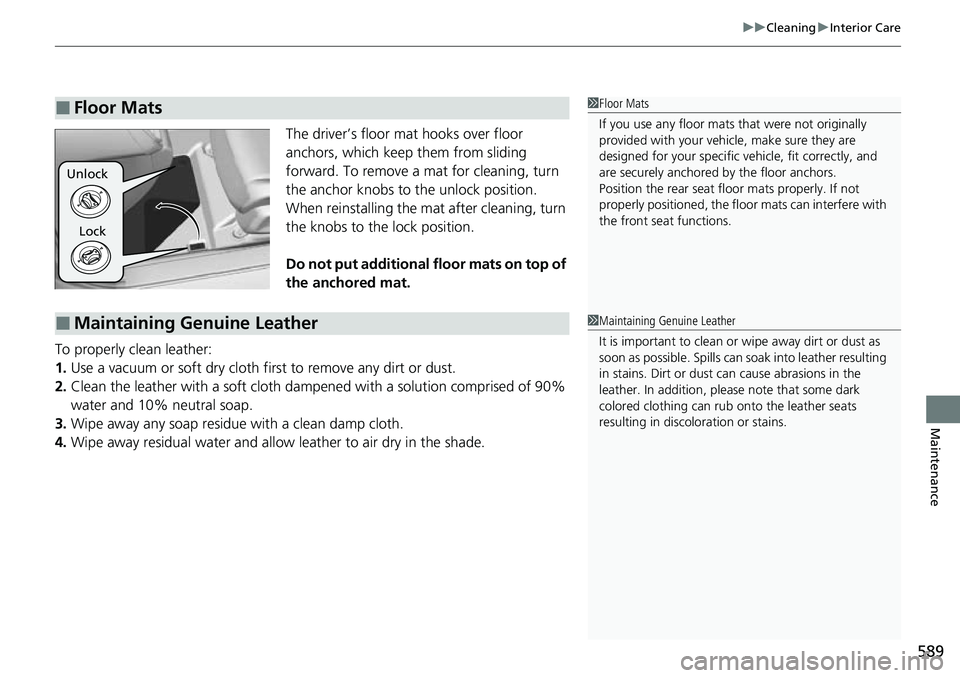
589
uuCleaning uInterior Care
Maintenance
The driver’s floor mat hooks over floor
anchors, which keep them from sliding
forward. To remove a mat for cleaning, turn
the anchor knobs to the unlock position.
When reinstalling the mat after cleaning, turn
the knobs to the lock position.
Do not put additional floor mats on top of
the anchored mat.
To properly clean leather:
1. Use a vacuum or soft dry cloth first to remove any dirt or dust.
2. Clean the leather with a soft cloth dampen ed with a solution comprised of 90%
water and 10% neutral soap.
3. Wipe away any soap residu e with a clean damp cloth.
4. Wipe away residual water and allo w leather to air dry in the shade.
■Floor Mats1Floor Mats
If you use any floor mats that were not originally
provided with your vehicle, make sure they are
designed for your specific ve hicle, fit correctly, and
are securely anchored by the floor anchors.
Position the rear seat floor mats properly. If not
properly positioned, the floor mats can interfere with
the front seat functions.
Lock
Unlock
■Maintaining Genuine Leather1
Maintaining Genuine Leather
It is important to clean or wipe away dirt or dust as
soon as possible. Spills can soak into leather resulting
in stains. Dirt or dust ca n cause abrasions in the
leather. In addition, pl ease note that some dark
colored clothing can rub onto the leather seats
resulting in discol oration or stains.
Page 595 of 657

593
Maintenance
Accessories and Modifications
Accessories
When installing accessories, check the following:
• Do not install accessories on the windsh ield. They can obstruct your view and
delay your reaction to driving conditions.
• Do not install any accessories over areas marked SRS AIRBAG, on the sides or
backs of the front seats, on front or si de pillars, or near the side windows.
Accessories installed in these areas may interfere with proper operation of the
vehicle’s airbags or may be propelled into you or another occupant if the airbags
deploy.
• Be sure electronic accessories do not overload electrical circuits or interfere with
proper operation of your vehicle.
2 Fuses P. 620
•Before installing any electro nic accessory, have the installer contact a dealer for
assistance. If possible, have a deal er inspect the final installation.
1Accessories and Modifications
Honda Genuine accessor ies are recommended to
ensure proper operati on on your vehicle.
3WARNING
Improper accessories or modifications can
affect your vehicle’s handling, stability, and
performance, and cause a crash in which
you can be seriously hurt or killed.
Follow all instruction s in this owner’s
manual regarding accessories and
modifications.
Page 648 of 657

Index
646
Index
Index
Numbers
7-Speed Manual Shift Mode.................... 431
Operation ................................................ 432
A
ABS (Anti-lock Brake System) ................... 516
Accessories and Modifications ................. 593
Accessory Power Sockets .......................... 231
Adaptive Cruise Control (ACC) with Low
Speed Follow ........................... 103, 104, 470
Adaptive Damper System ......................... 440
Additives
Coolant ................................................... 559
Engine Oil ................................................ 551
Washer .................................................... 563
Additives, Engine Oil ................................ 551
Adjusting
Armrest ................................................... 222
Front Seats .............................................. 212
Head Restraints........................................ 219
Mirrors .................................................... 210
Rear Seats................................................ 216
Steering Wheel ........................................ 209
Agile Handling Assist ................................ 443
Air Conditioning System (Climate Control System) ........................ 240
Changing the Mode ................................ 240
Defrosting the Windshield and Windows ............................................... 241
Dust and Pollen Filter ............................... 587 Recirculation/Fresh Air Mode ................... 240
Sensors ................................................... 243
Synchronized Mode................................. 242
Using Automatic Climate Control ............ 240
Air Pressure ............................... 576, 633, 635
Airbags ........................................................ 46
Advanced Airbags ..................................... 52
After a Collision ........................................ 49
Airbag Care............................................... 63
Event Data Recorder .................................... 0
Front Airbags (SRS) .................................... 49
Indicator.............................................. 60, 93
Knee Airbags............................................. 54
Passenger Airbag Off Indicator .................. 61
Sensors ..................................................... 46
Side Airbags .............................................. 57
Side Curtain Airbags.................................. 59
AM/FM Radio ............................................ 278
Android Auto ........................................... 320
Anti-lock Brake System (ABS) .................. 516
Indicator.................................................... 93
Apple CarPlay ........................................... 313
Armrest ..................................................... 222
AT&T Hotspot ........................................... 311
Audio Remote Controls ........................... 250
Audio System ............................................ 246
Adjusting the Sound................................ 272
Audio/Information Screen........................ 254
Display Setup .......................................... 273
Error Messages ........................................ 327
General Information ................................ 329 Home Screen .......................................... 259
How to Update Wirelessly ....................... 266
How to Update with a USB Device .......... 270
How to use Siri Eyes Free ........................ 312
iPod ........................................................ 293
Limitations for Manual Operation ............ 274
MP3/WMA/AAC ..................................... 296
Reactivating ............................................ 249
Remote Controls ..................................... 250
Security Code ......................................... 249
Selecting an Audio Source ...................... 274
Status Area ............................................. 264
System Updates ...................................... 266
Theft Protection ...................................... 249
USB Flash Drives.............................. 296, 330
USB Ports ................................................ 247
Wallpaper Setup ..................................... 257
Audio/Information Screen ....................... 254
Authorized Manuals ................................ 644
Auto Door Locking/Unlocking ................ 180
Customize .............................................. 368
Auto High-Beam ...................................... 199
Indicator ................................................... 94
Auto Idle Stop .......................................... 435
Auto Idle Stop OFF Button ...................... 436
Automatic Brake Hold ............................. 513
Indicator ........................................... 86, 513
Automatic Brake Hold System
Indicator ........................................... 86, 513
Automatic Intermittent Wipers .............. 203
Automatic Lighting .................................. 196