2022 HONDA ACCORD run flat
[x] Cancel search: run flatPage 6 of 657

Contents
This owner’s manual should be considered a permanent part of the
vehicle and should remain with the vehicle when it is sold.
The Navigation Manual is available online at owners.honda.com
(U.S.) or honda.ca (Canada). If you are the first registered owner
of your vehicle, you may request a complimentary printed
copy of the Navigation Manual within the first six months of
vehicle purchase.
To request a copy, visit owners.honda.com. In Canada, please
request a copy from your Honda dealer.
This owner’s manual covers all models of your vehicle. You may find
descriptions of equipment and features that are not on your
particular model.
Images throughout this owner’s ma nual (including the front cover)
represent features and equipment that are available on some, but
not all, models. Your particular mo del may not have some of these
features.
This owner’s manual is for vehicles sold in the United States and
Canada.
The information and specifications in cluded in this publication were
in effect at the time of approval for printing. Honda Motor Co., Ltd.
reserves the right, however, to discontinue or change specifications
or design at any time without notice and without incurring any
obligation.2 Safe Driving P. 33
For Safe Driving P. 34 Seat Belts P. 38 Airbags P. 46
2Instrument Panel P. 81
Indicators P. 82 Gauges and Displays P. 139
2Controls P. 165
Clock P. 166 Locking and Unlocking the Doors P. 167
Moonroof* P. 190
Seats P. 212
2 Features P. 245
Audio System P. 246 Audio System Basic Operation P. 253
Customized Features P. 351 HomeLink ® Universal Transceiver* P. 371
2 Driving P. 401
Before Driving P. 402 Towing a Trailer P. 407
Multi-View Rear Camera P. 529 Refueling P. 531
2Maintenance P. 537
Before Performing Maintenance P. 538 Maintenance MinderTM P. 541
Checking and Maintaining Wiper Blades P. 572
Climate Control System Maintenance P. 587
2Handling the Unexpected P. 595
Tools P. 596 If a Tire Goes Flat P. 597
Overheating P. 611 Indicator, Coming On/Blinking P. 613
If You Cannot Open the Trunk P. 628
2Information P. 631
Specifications P. 632 Identification Numbers P. 636
Emissions Testing P. 639 Warranty Coverages P. 641
Page 31 of 657

Quick Reference Guide
29
Handling the Unexpected (P 595)
Flat Tire (P 597)
●Park in a safe location and replace the
flat tire with the compact spare tire in the
trunk.
Indicators Come On
(P 613)
●Identify the indicator and consult the
owner’s manual.
Engine Won’t Start
(P 603)
●If the battery is dead, jump start using a
booster battery.
Blown Fuse (P 620)
●Check for a blown fuse if an electrical
device does not operate.
Overheating (P 611)
●Park in a safe location. If you do not see
steam under the hood, open the hood,
and let the engine cool down.
Emergency Towing
(P 626)
●Call a professional towing service if you
need to tow your vehicle.
Page 464 of 657
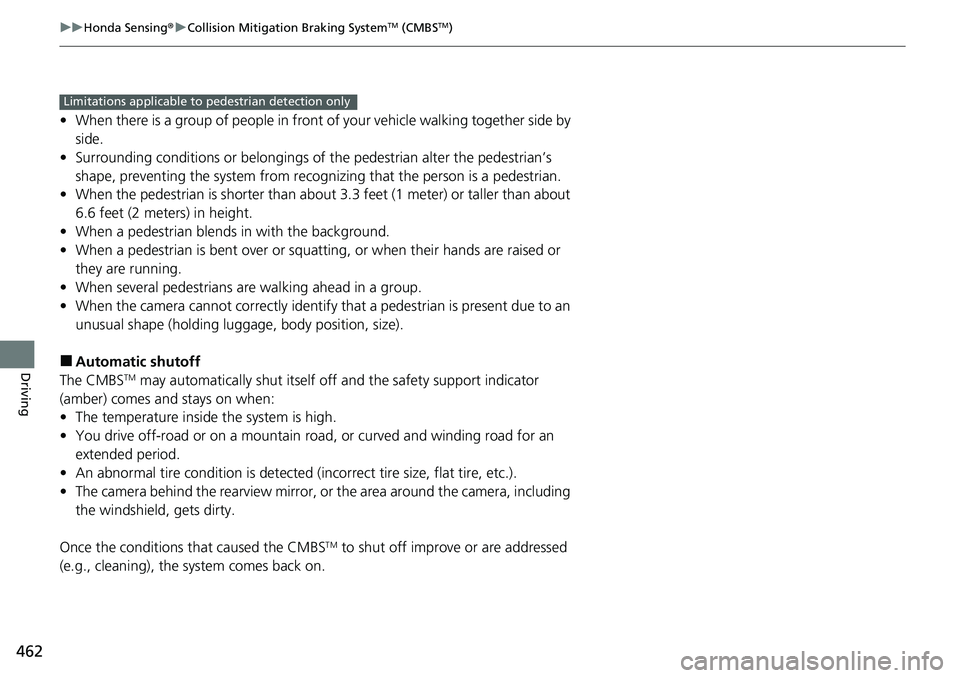
462
uuHonda Sensing ®u Collision Mitigation Braking SystemTM (CMBSTM)
Driving
• When there is a group of people in front of your vehicle walking together side by
side.
• Surrounding conditions or belongings of the pedestrian alter the pedestrian’s
shape, preventing the system from recogn izing that the person is a pedestrian.
• When the pedestrian is shorter than about 3.3 feet (1 me ter) or taller than about
6.6 feet (2 meters) in height.
• When a pedestrian blends in with the background.
• When a pedestrian is bent over or squa tting, or when their hands are raised or
they are running.
• When several pedestrians are walking ahead in a group.
• When the camera cannot correctly identify that a pedestrian is present due to an
unusual shape (holding luggage, body position, size).
■Automatic shutoff
The CMBSTM may automatically shut itself off and the safety support indicator
(amber) comes and stays on when:
• The temperature inside the system is high.
• You drive off-road or on a mountain ro ad, or curved and winding road for an
extended period.
• An abnormal tire condition is detected (i ncorrect tire size, flat tire, etc.).
• The camera behind the rearview mirror, or the area around the camera, including
the windshield, gets dirty.
Once the conditions that caused the CMBS
TM to shut off improve or are addressed
(e.g., cleaning), the system comes back on.
Limitations applicable to pedestrian detection only
Page 597 of 657
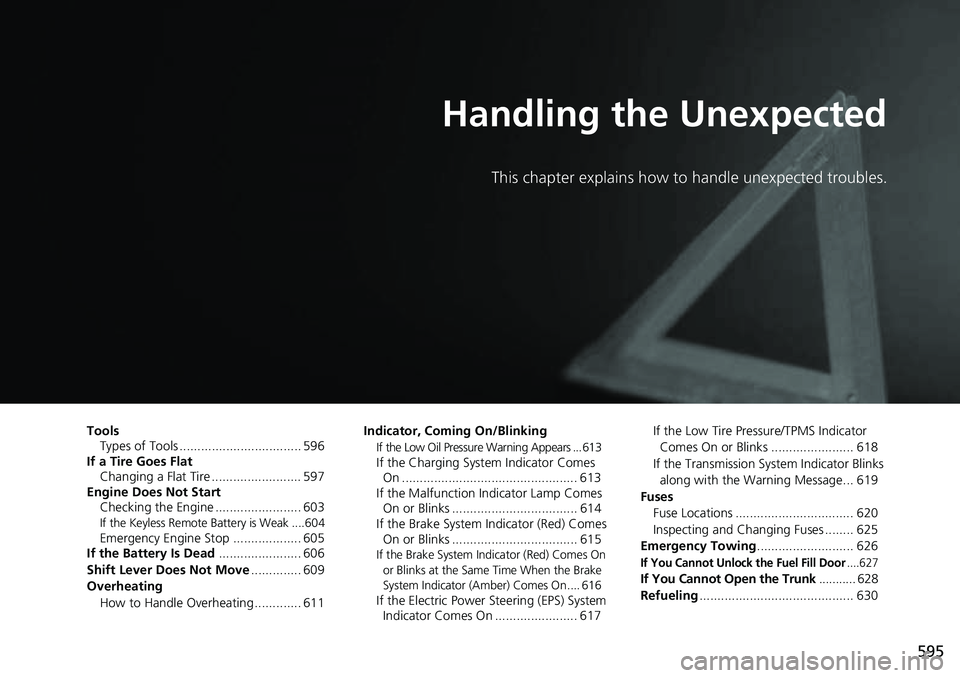
595
Handling the Unexpected
This chapter explains how to handle unexpected troubles.
ToolsTypes of Tools .................................. 596
If a Tire Goes Flat
Changing a Flat Tire ......................... 597
Engine Does Not Start Checking the Engine ........................ 603
If the Keyless Remote Battery is Weak ....604Emergency Engine Stop ................... 605
If the Battery Is Dead ....................... 606
Shift Lever Does Not Move .............. 609
Overheating How to Handle Overheating ............. 611 Indicator, Coming On/Blinking
If the Low Oil Pressure Warning Appears ... 613If the Charging System Indicator Comes
On ................................................. 613
If the Malfunction Indicator Lamp Comes On or Blinks ................................... 614
If the Brake System Indicator (Red) Comes
On or Blinks ................................... 615
If the Brake System Indicator (Red) Comes On
or Blinks at the Same Time When the Brake
System Indicator (Amber) Comes On.... 616
If the Electric Power Steering (EPS) System Indicator Comes On ....................... 617 If the Low Tire Pressure/TPMS Indicator
Comes On or Blinks ....................... 618
If the Transmission System Indicator Blinks along with the Warning Message... 619
Fuses Fuse Locations ................................. 620
Inspecting and Changing Fuses ........ 625
Emergency Towing ........................... 626
If You Cannot Unlock the Fuel Fill Door....627
If You Cannot Open the Trunk ........... 628
Refueling ........................................... 630
Page 600 of 657
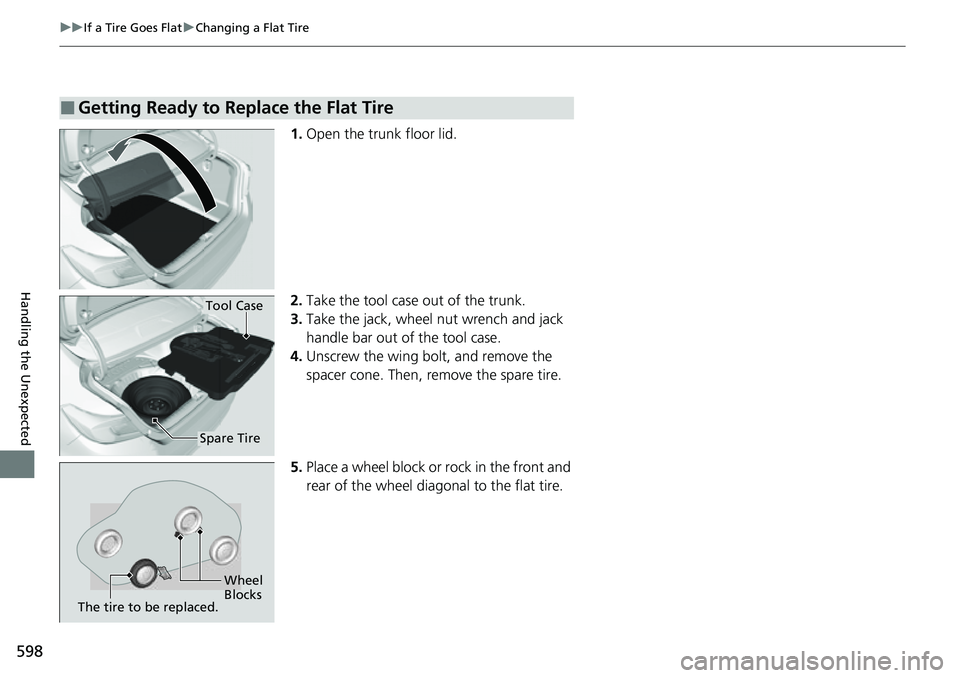
598
uuIf a Tire Goes Flat uChanging a Flat Tire
Handling the Unexpected
1. Open the trunk floor lid.
2. Take the tool case out of the trunk.
3. Take the jack, wheel nut wrench and jack
handle bar out of the tool case.
4. Unscrew the wing bolt, and remove the
spacer cone. Then, remove the spare tire.
5. Place a wheel block or rock in the front and
rear of the wheel diagonal to the flat tire.
■Getting Ready to Replace the Flat Tire
Tool Case
Spare Tire
Wheel
Blocks
The tire to be replaced.
Page 602 of 657

uuIf a Tire Goes Flat uChanging a Flat Tire
600
Handling the Unexpected
1. Place the jack under the jacking point
closest to the tire to be changed.
2. Turn the end bracket clockwise (as shown
in the image) until the top of the jack
contacts the jacking point.
u Make sure that the jacking point tab is
resting in the jack notch.
3. Raise the vehicle, using the jack handle bar
and the jack handle, until the tire is off the
ground.
■How to Set Up the Jack1How to Set Up the Jack
Do not use the jack with people or luggage in the
vehicle.
Use the jack provided in your vehicle.
Other jacks may not support the weight (“load”) or
may not fit the jacking point.
The following instructions must be followed to use
the jack safely:
•Do not use while the engine is running.
•Use only where the ground is firm and level.
•Use only at the jacking points.•Do not get in the vehicl e while using the jack.
•Do not put anything on top of or underneath the
jack.
3WARNING
The vehicle can easily roll off the jack,
seriously injuring anyone underneath.
Follow the directions for changing a tire
exactly, and never get under the vehicle
when it is supported only by the jack.
Jacking Points
Jacking Point
Jack
Handle
Bar Wheel Nut
Wrench as Jack Handle
Page 604 of 657

uuIf a Tire Goes Flat uChanging a Flat Tire
602
Handling the Unexpected
1. Remove the center cap.
2. Place the flat tire face down in the spare tire
well.
3. Remove the spacer cone from the wing
bolt, flip it over, and insert it back on the
bolt. Secure the flat tire with the wing bolt.
4. Securely put the jack and wheel nut wrench
back in the tool case. Store the case in the
trunk.
If you replace a flat tire with the spare tire, the low tire pressure/TPMS indicator
comes on while you are driving. Afte r driving for a few miles (kilometers), Tire
Pressure Monitor System Problem. Ch eck Tire Pressure. See Your Dealer. will
appear on the driver information interface and the indicator will start blinking for a
short time and then stay on; however, this is normal and is no cause for concern.
Calibrate the TPMS when you replace the tire with a specified regular tire.
2TPMS Calibration P. 446
■Storing the Flat Tire1Storing the Flat Tire
3WARNING
Loose items can fly around the interior in a
crash and can seriously injure the
occupants.
Store the wheel, jack, and tools securely
before driving.
Center Cap
Spacer Cone
Wing Bolt
For
compact
spare tire For
full-size
tire
■TPMS and the Compact Spare Tire
Page 655 of 657

653
Index
Shifting (Transmission)............ 420, 427, 429
Shoulder Anchor ........................................ 43
Side Airbags ............................................... 57
Side Curtain Airbags .................................. 59
Siri Eyes Free ............................................. 312
SiriusXM ® Radio ....................................... 282
Snow Tires ................................................ 583
Spare Tire ................................. 597, 633, 635
Spark Plugs ....................................... 632, 634
Specifications ........................................... 632
Specified Fuel ........................... 531, 632, 634
Speedometer ............................................ 139
SPORT Mode ............................................. 433
Indicator ................................................. 101
SRS Airbags (Airbags) ................................ 49
Starting Assist Brake Function ................ 439
Starting the Engine .................................. 412
Does Not Start ........................................ 603
Jump Starting ......................................... 606
Steering Wheel Adjusting ................................................ 209
Stopping ................................................... 518
Summer Tires ............................................ 583
Sunglasses Holder .................................... 230
Supplemental Restraint System (SRS) ....... 49
Switches (Around the Steering Wheel) ........ 6, 7, 191
System Message Indicator ......................... 99
System Updates ........................................ 266T
Tachometer....................................... 151, 162
Temperature Gauge ..................................................... 139
Outside Temperature ............................... 143
Temperature Sensor ......................... 143, 243
Time (Adjusting) ....................................... 166
Tire Pressure Monitoring System
(TPMS) ..................................................... 444
Indicator ............................................ 96, 618
Tires ........................................................... 575
Air Pressure ............................. 576, 633, 635
Checking and Maintaining ....................... 575
Inspection ................................................ 575
Labeling .................................................. 576
Puncture (Flat Tire) ................................... 597
Regulations ............................................. 578
Rotation .................................................. 582
Spare Tire ................................ 597, 633, 635
Summer .................................................. 583
Tire Chains .............................................. 583
Wear Indicators ....................................... 580
Winter ..................................................... 583
Tools .......................................................... 596
Towing a Trailer ....................................... 407
Equipment and Accessories ..................... 409
Load Limits .............................................. 407
Towing Your Vehicle ................................ 411
Emergency .............................................. 626 TPMS
(Tire Pressure Monitoring System) ........ 444
Indicator............................................ 96, 618
Traffic Sign Recognition System .............. 498
Transmission ..................... 419, 420, 427, 429
Automatic ............................................... 420
Continuously Variable ..................... 427, 429
Fluid ........................................................ 561
Number................................................... 636
Shift Position Indicator............................... 88
Transmission System
Indicator.............................................. 89, 91
TRIP Button ............................................... 142
Trip Computer .................................. 144, 146
Trip Meter ................................. 143, 145, 147
Troubleshooting ....................................... 595
Blown Fuse.............................. 620, 622, 624
Brake Pedal Vibrates .................................. 30
Buzzer Sounds When Opening Door.......... 31
Emergency Towing .................................. 626
Engine Won’t Start .................................. 603
Noise When Braking .................................. 32
Overheating ............................................ 611
Puncture/Flat Tire .................................... 597
Rear Door Won’t Open...................... 31, 179
Shift Lever Won’t Move ........................... 609
Warning Indicators .................................... 82
Trunk ......................................................... 181
Lid........................................................... 181
Light Bulb........................................ 632, 634
Main Switch ............................................ 183