Page 88 of 657
86
uuIndicators u
Instrument Panel
IndicatorNameOn/BlinkingExplanationMessage
Parking Brake
and Brake
System
Indicator
(Amber)
●Comes on if there is a problem with
the radar sensor.
●Indicator may come on temporarily
when the Maximum Load Limit is
exceeded.
●Make sure the total lo ad is within the
Maximum Load Limit.
2 Maximum Load Limit P. 405●Stays on constantly - Have your vehicle
checked by a dealer.
—
Automatic
Brake Hold
System
Indicator
●Comes on when the automatic
brake hold system is on.
2 Automatic Brake Hold P. 513
Automatic
Brake Hold
Indicator
●Comes on when the automatic
brake hold is activated.
2Automatic Brake Hold P. 513—
U.S.
Canada
(Amber)
U.S.
Canada
Page 92 of 657
90
uuIndicators u
Instrument Panel
IndicatorNameOn/BlinkingExplanationMessage
Transmission
System
Indicator
•The current shift position or all the
shift positions blink if there is a
problem with the transmission and
the vehicle is no longer able to run.•Immediately park your car in a safe place.
2 Emergency Towing P. 626
•Have your vehicle checked by a dealer.
•The current shift position or all the
shift positions blink if there is a
problem with the transmission and
it is not possible to select
(P.
•Depending on the circumstances, you can
set the power mode to ON as an emergency
measure.
2 If the Transmission System Indicator
Blinks along with the Warning
Message P. 619
•While the vehicle is stopped, apply the
parking brake.
• Have your vehicle checked by a dealer
immediately.
Automatic transmission models
Page 111 of 657
109
uuIndicators uDriver Information Interface Wa rning and Information Messages
Continued
Instrument Panel
Driver Information Interface Warning and Information Messages
The following messages appear only on the driver info rmation interface. Press the (home) button, select Warnings, then press the left
selector wheel to see the message agai n with the system message indicator on.
MessageConditionExplanation
●Appears when the vehicle is no longer able to run
due to a malfunction.●Immediately stop in a safe place.
●Appears when there is a ri sk that the vehicle will
move unexpectedly after you have stopped due to a
malfunction with the vehicle.●While the vehicle is stopped, apply the parking brake.
2 Parking Brake P. 508●Have your vehicle checked by a dealer.
●Appears when you set the power mode to ON again
and the vehicle is able to run.
2Starting the Engine P. 412
Automatic transmission models
Page 115 of 657
113
uuIndicators uDriver Information Interface Wa rning and Information Messages
Continued
Instrument Panel
MessageConditionExplanation
●Appears when the automatic brake hold button is
pressed without depressing the brake pedal while
the automatic brake hold is in operation.●Press the automatic brake hold button with the brake
pedal depressed.
2Automatic Brake Hold P. 513
●Appears when the parking brake is applied
automatically while it is in operation.
2Automatic Brake Hold P. 513
2 Parking Brake P. 508
●Appears when the electric parking brake switch is
pressed without depressing the brake pedal while
the electric parking brake is in operation.●Press the electric parking brake switch with the brake
pedal depressed.
2 Parking Brake P. 508
Page 120 of 657
118
uuIndicators uDriver Information Interface Wa rning and Information Messages
Instrument Panel
MessageConditionExplanation
•Appears when the temperature of the transmission
is starting to get too hot.
• The performance of the vehicle may be reduced.•Until the message disappears, reduce your speed and
allow the system to cool down.
•Appears when you attempt to change to another
shift position with the transmission in
(P and the
engine OFF.
• To select another shift position while in (P, the engine
must be ON.
• Appears when you set the power mode to OFF while
driving.•Immediately stop in a safe place, set the parking brake,
then restart the engine. If the message disappears,
continue driving.
Automatic transmission models
Page 121 of 657
119
uuIndicators uDriver Information Interface Wa rning and Information Messages
Continued
Instrument Panel
MessageConditionExplanation
•Appears if the vehicle is st opped and the driver’s seat
belt is unfastened, as there is a possibility that the
vehicle may roll.• When the vehicle is idling or when you are parking or
exiting the vehicle, put the transmission into
(P before
releasing the brake pedal.
2 Shift Operation P. 421
•Appears when you put the transmission into (N,
then release the
(N button.
2 If you want to keep the transmission in (N
position [car wash mode] P. 423
•Appears when car wash mode is not available due to
the transmission being too hot.•When the transmission is too hot, car wash mode may
not be available. Let the engine idle until the
transmission has cooled down.
2 If you want to keep the transmission in (N
position [car wash mode] P. 423
Automatic transmission models
Page 130 of 657
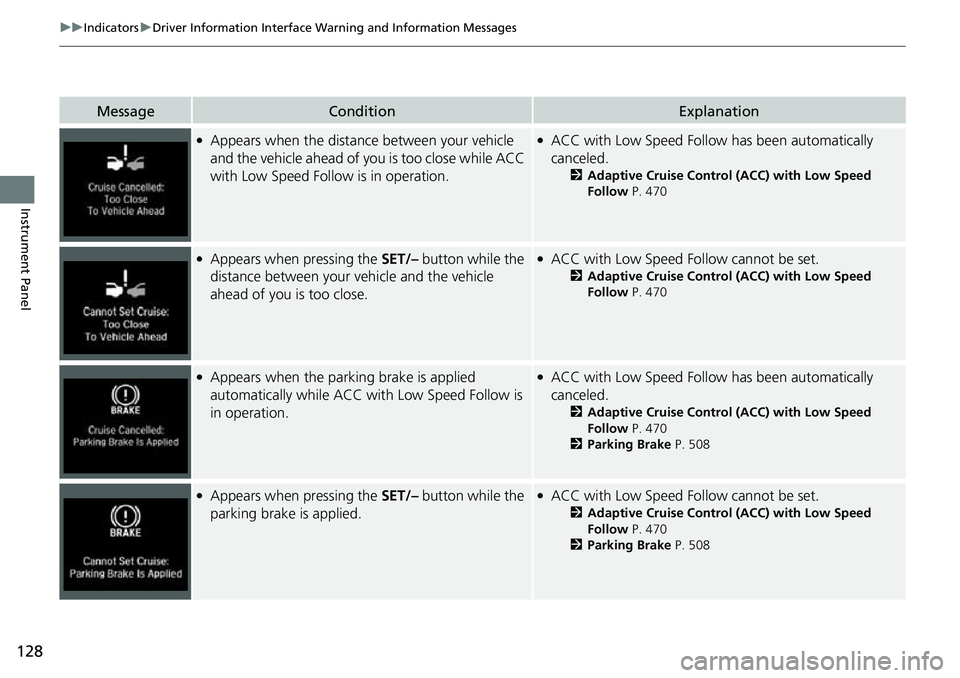
128
uuIndicators uDriver Information Interface Wa rning and Information Messages
Instrument Panel
MessageConditionExplanation
●Appears when the distance between your vehicle
and the vehicle ahead of you is too close while ACC
with Low Speed Follow is in operation.●ACC with Low Speed Follow has been automatically
canceled.
2 Adaptive Cruise Control (ACC) with Low Speed
Follow P. 470
●Appears when pressing the SET/– button while the
distance between your vehicle and the vehicle
ahead of you is too close.●ACC with Low Speed Follow cannot be set.
2 Adaptive Cruise Control (ACC) with Low Speed
Follow P. 470
●Appears when the parking brake is applied
automatically while ACC with Low Speed Follow is
in operation.●ACC with Low Speed Follow has been automatically
canceled.
2Adaptive Cruise Control (ACC) with Low Speed
Follow P. 470
2 Parking Brake P. 508
●Appears when pressing the SET/– button while the
parking brake is applied.●ACC with Low Speed Follow cannot be set.
2 Adaptive Cruise Control (ACC) with Low Speed
Follow P. 470
2 Parking Brake P. 508
Page 160 of 657
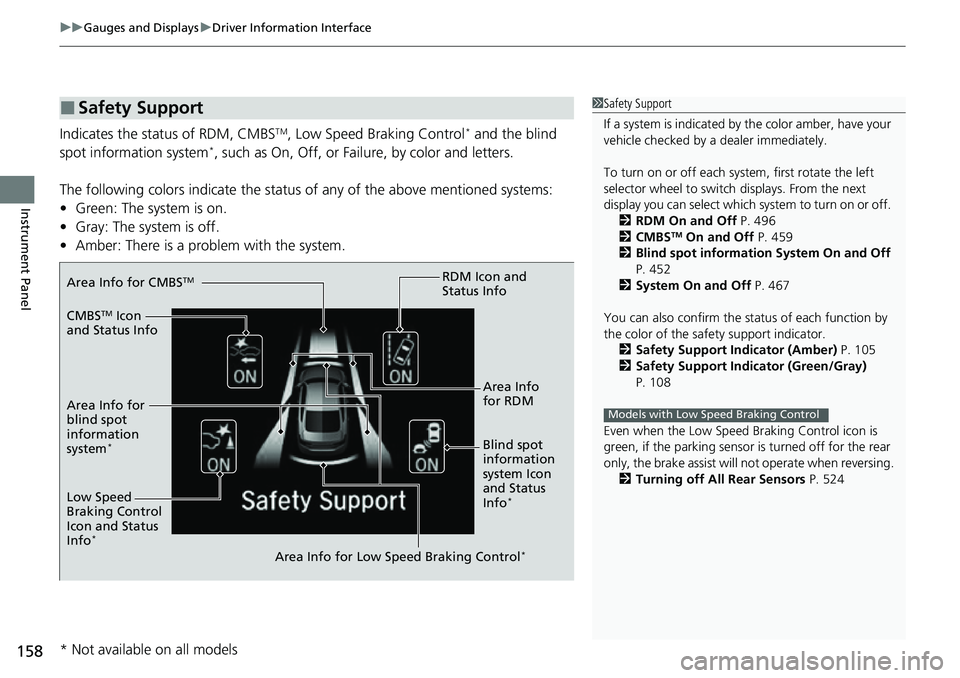
uuGauges and Displays uDriver Information Interface
158
Instrument Panel
Indicates the status of RDM, CMBSTM, Low Speed Braking Control* and the blind
spot information system*, such as On, Off, or Fail ure, by color and letters.
The following colors indica te the status of any of the above mentioned systems:
• Green: The system is on.
• Gray: The system is off.
• Amber: There is a probl em with the system.
■Safety Support1Safety Support
If a system is indicated by the color amber, have your
vehicle checked by a dealer immediately.
To turn on or off each system, first rotate the left
selector wheel to switch displays. From the next
display you can select which system to turn on or off. 2 RDM On and Off P. 496
2 CMBS
TM On and Off P. 459
2 Blind spot information System On and Off
P. 452
2 System On and Off P. 467
You can also confirm the st atus of each function by
the color of the safe ty support indicator.
2 Safety Support Indicator (Amber) P. 105
2 Safety Support Indicator (Green/Gray)
P. 108
Even when the Low Speed Braking Control icon is
green, if the parking sensor is turned off for the rear
only, the brake assist will not operate when reversing.
2 Turning off All Rear Sensors P. 524
Models with Low Speed Braking Control
Area Info for CMBSTM
CMBSTM Icon
and Status Info
Area Info for
blind spot
information
system
*Blind spot
information
system Icon
and Status
Info
*Low Speed
Braking Control
Icon and Status
Info
*
Area Info for Low Speed Braking Control*
RDM Icon and
Status Info
Area Info
for RDM
* Not available on all models