2022 FORD MAVERICK tire pressure reset
[x] Cancel search: tire pressure resetPage 25 of 533
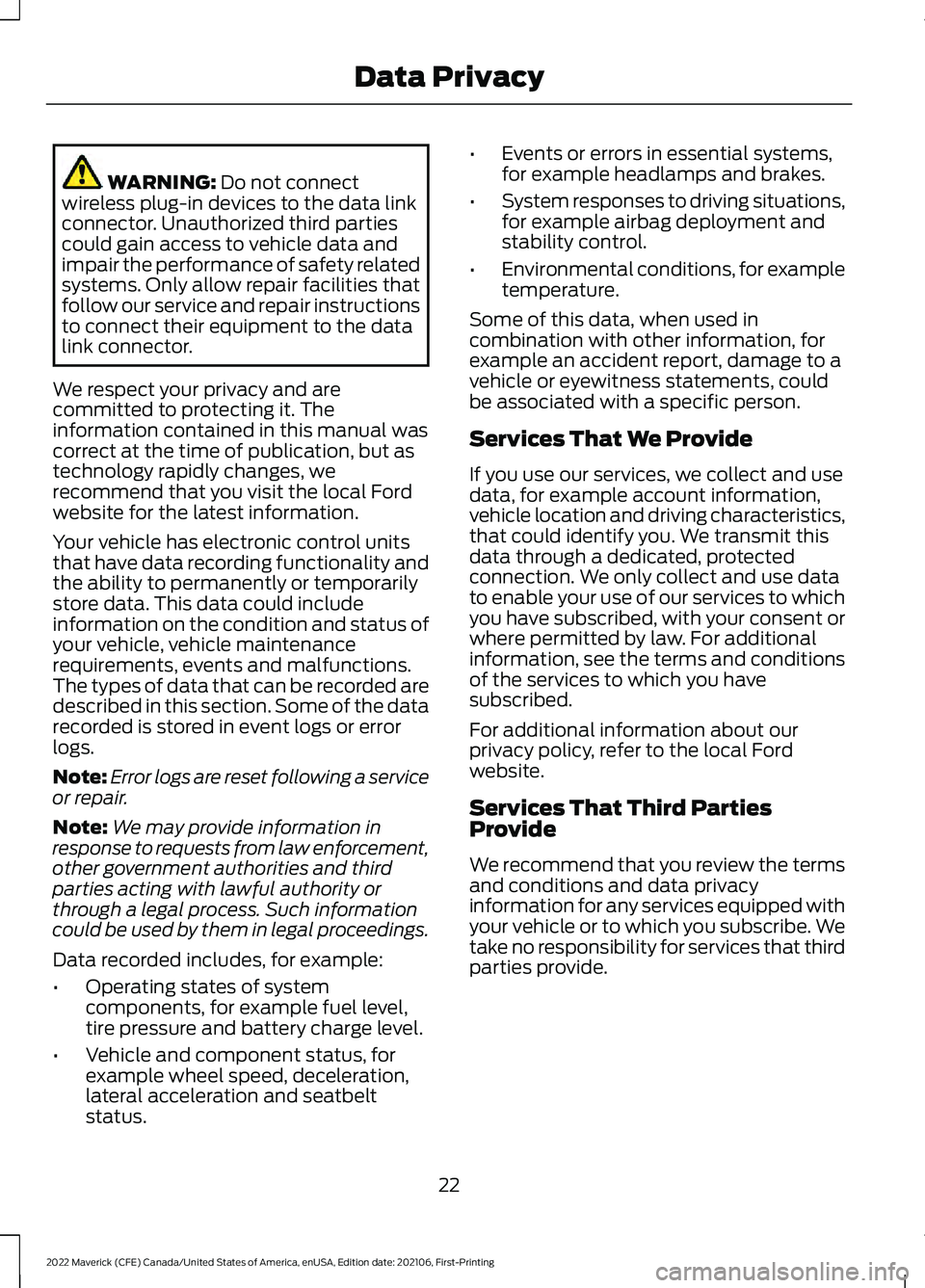
WARNING: Do not connect
wireless plug-in devices to the data link
connector. Unauthorized third parties
could gain access to vehicle data and
impair the performance of safety related
systems. Only allow repair facilities that
follow our service and repair instructions
to connect their equipment to the data
link connector.
We respect your privacy and are
committed to protecting it. The
information contained in this manual was
correct at the time of publication, but as
technology rapidly changes, we
recommend that you visit the local Ford
website for the latest information.
Your vehicle has electronic control units
that have data recording functionality and
the ability to permanently or temporarily
store data. This data could include
information on the condition and status of
your vehicle, vehicle maintenance
requirements, events and malfunctions.
The types of data that can be recorded are
described in this section. Some of the data
recorded is stored in event logs or error
logs.
Note: Error logs are reset following a service
or repair.
Note: We may provide information in
response to requests from law enforcement,
other government authorities and third
parties acting with lawful authority or
through a legal process. Such information
could be used by them in legal proceedings.
Data recorded includes, for example:
• Operating states of system
components, for example fuel level,
tire pressure and battery charge level.
• Vehicle and component status, for
example wheel speed, deceleration,
lateral acceleration and seatbelt
status. •
Events or errors in essential systems,
for example headlamps and brakes.
• System responses to driving situations,
for example airbag deployment and
stability control.
• Environmental conditions, for example
temperature.
Some of this data, when used in
combination with other information, for
example an accident report, damage to a
vehicle or eyewitness statements, could
be associated with a specific person.
Services That We Provide
If you use our services, we collect and use
data, for example account information,
vehicle location and driving characteristics,
that could identify you. We transmit this
data through a dedicated, protected
connection. We only collect and use data
to enable your use of our services to which
you have subscribed, with your consent or
where permitted by law. For additional
information, see the terms and conditions
of the services to which you have
subscribed.
For additional information about our
privacy policy, refer to the local Ford
website.
Services That Third Parties
Provide
We recommend that you review the terms
and conditions and data privacy
information for any services equipped with
your vehicle or to which you subscribe. We
take no responsibility for services that third
parties provide.
22
2022 Maverick (CFE) Canada/United States of America, enUSA, Edition date: 202106, First-Printing Data Privacy
Page 122 of 533
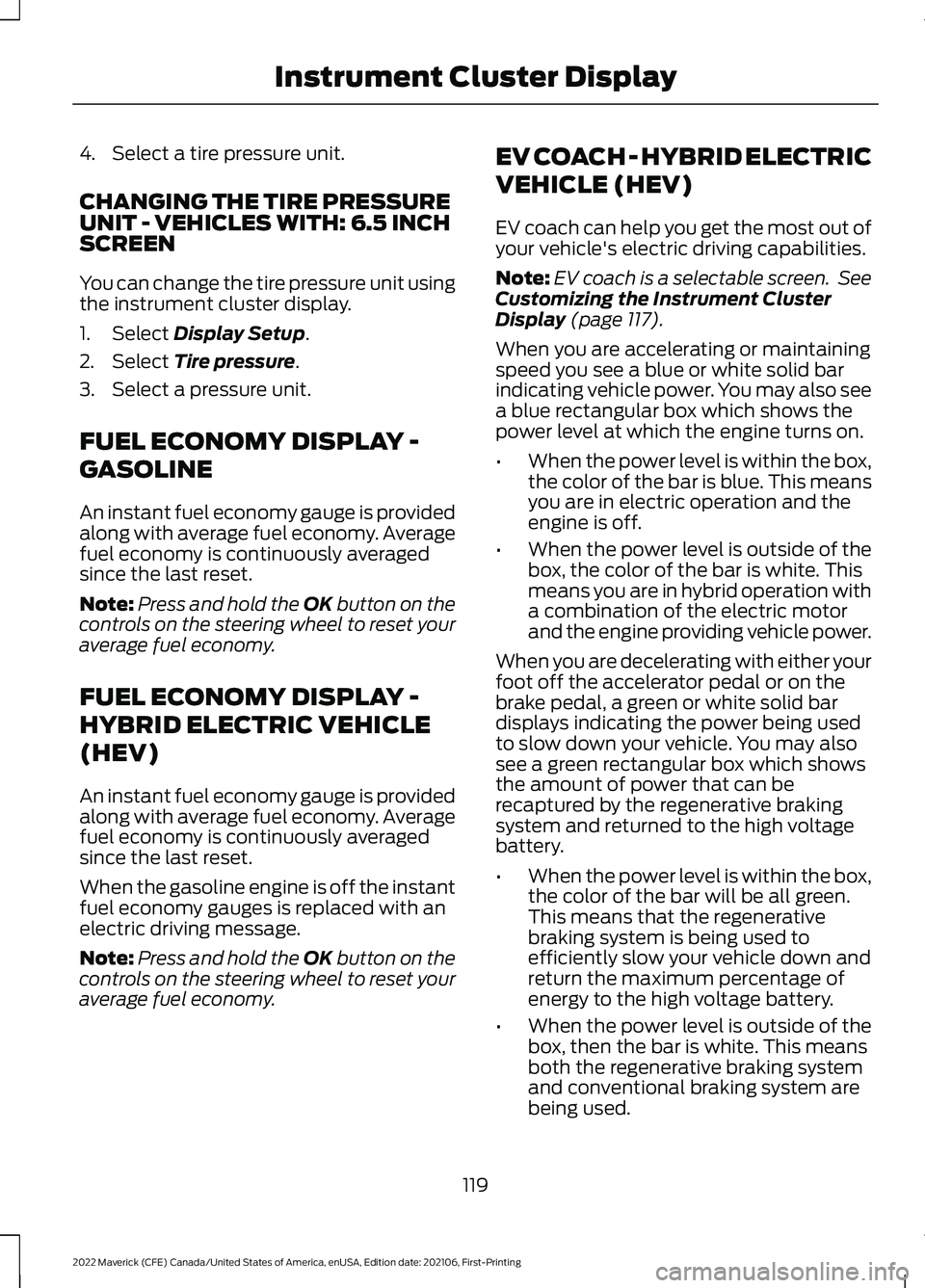
4. Select a tire pressure unit.
CHANGING THE TIRE PRESSURE
UNIT - VEHICLES WITH: 6.5 INCH
SCREEN
You can change the tire pressure unit using
the instrument cluster display.
1. Select Display Setup.
2. Select
Tire pressure.
3. Select a pressure unit.
FUEL ECONOMY DISPLAY -
GASOLINE
An instant fuel economy gauge is provided
along with average fuel economy. Average
fuel economy is continuously averaged
since the last reset.
Note: Press and hold the
OK button on the
controls on the steering wheel to reset your
average fuel economy.
FUEL ECONOMY DISPLAY -
HYBRID ELECTRIC VEHICLE
(HEV)
An instant fuel economy gauge is provided
along with average fuel economy. Average
fuel economy is continuously averaged
since the last reset.
When the gasoline engine is off the instant
fuel economy gauges is replaced with an
electric driving message.
Note: Press and hold the
OK button on the
controls on the steering wheel to reset your
average fuel economy. EV COACH - HYBRID ELECTRIC
VEHICLE (HEV)
EV coach can help you get the most out of
your vehicle's electric driving capabilities.
Note:
EV coach is a selectable screen. See
Customizing the Instrument Cluster
Display
(page 117).
When you are accelerating or maintaining
speed you see a blue or white solid bar
indicating vehicle power. You may also see
a blue rectangular box which shows the
power level at which the engine turns on.
• When the power level is within the box,
the color of the bar is blue. This means
you are in electric operation and the
engine is off.
• When the power level is outside of the
box, the color of the bar is white. This
means you are in hybrid operation with
a combination of the electric motor
and the engine providing vehicle power.
When you are decelerating with either your
foot off the accelerator pedal or on the
brake pedal, a green or white solid bar
displays indicating the power being used
to slow down your vehicle. You may also
see a green rectangular box which shows
the amount of power that can be
recaptured by the regenerative braking
system and returned to the high voltage
battery.
• When the power level is within the box,
the color of the bar will be all green.
This means that the regenerative
braking system is being used to
efficiently slow your vehicle down and
return the maximum percentage of
energy to the high voltage battery.
• When the power level is outside of the
box, then the bar is white. This means
both the regenerative braking system
and conventional braking system are
being used.
119
2022 Maverick (CFE) Canada/United States of America, enUSA, Edition date: 202106, First-Printing Instrument Cluster Display
Page 343 of 533
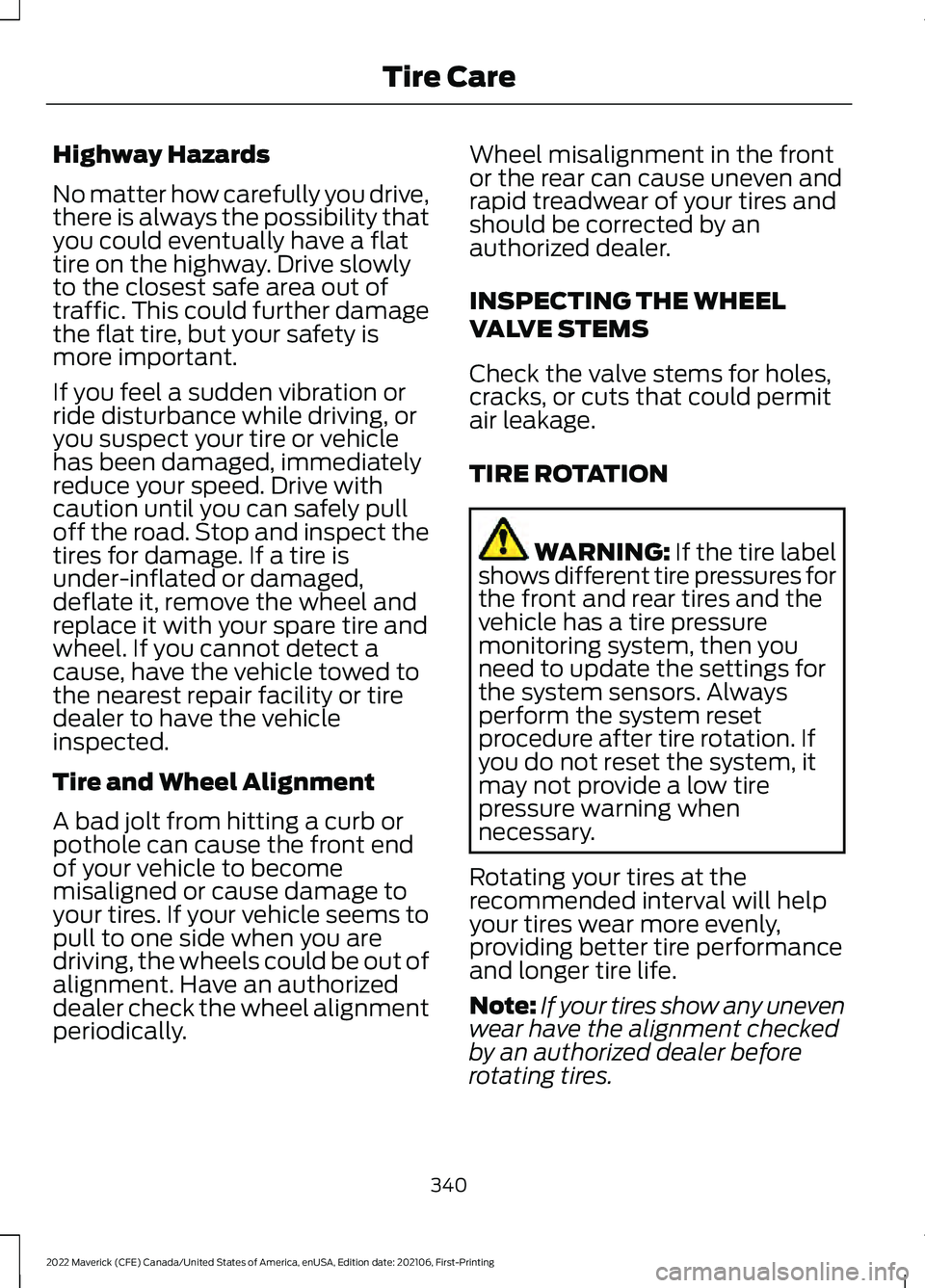
Highway Hazards
No matter how carefully you drive,
there is always the possibility that
you could eventually have a flat
tire on the highway. Drive slowly
to the closest safe area out of
traffic. This could further damage
the flat tire, but your safety is
more important.
If you feel a sudden vibration or
ride disturbance while driving, or
you suspect your tire or vehicle
has been damaged, immediately
reduce your speed. Drive with
caution until you can safely pull
off the road. Stop and inspect the
tires for damage. If a tire is
under-inflated or damaged,
deflate it, remove the wheel and
replace it with your spare tire and
wheel. If you cannot detect a
cause, have the vehicle towed to
the nearest repair facility or tire
dealer to have the vehicle
inspected.
Tire and Wheel Alignment
A bad jolt from hitting a curb or
pothole can cause the front end
of your vehicle to become
misaligned or cause damage to
your tires. If your vehicle seems to
pull to one side when you are
driving, the wheels could be out of
alignment. Have an authorized
dealer check the wheel alignment
periodically.
Wheel misalignment in the front
or the rear can cause uneven and
rapid treadwear of your tires and
should be corrected by an
authorized dealer.
INSPECTING THE WHEEL
VALVE STEMS
Check the valve stems for holes,
cracks, or cuts that could permit
air leakage.
TIRE ROTATION
WARNING: If the tire label
shows different tire pressures for
the front and rear tires and the
vehicle has a tire pressure
monitoring system, then you
need to update the settings for
the system sensors. Always
perform the system reset
procedure after tire rotation. If
you do not reset the system, it
may not provide a low tire
pressure warning when
necessary.
Rotating your tires at the
recommended interval will help
your tires wear more evenly,
providing better tire performance
and longer tire life.
Note: If your tires show any uneven
wear have the alignment checked
by an authorized dealer before
rotating tires.
340
2022 Maverick (CFE) Canada/United States of America, enUSA, Edition date: 202106, First-Printing Tire Care
Page 528 of 533
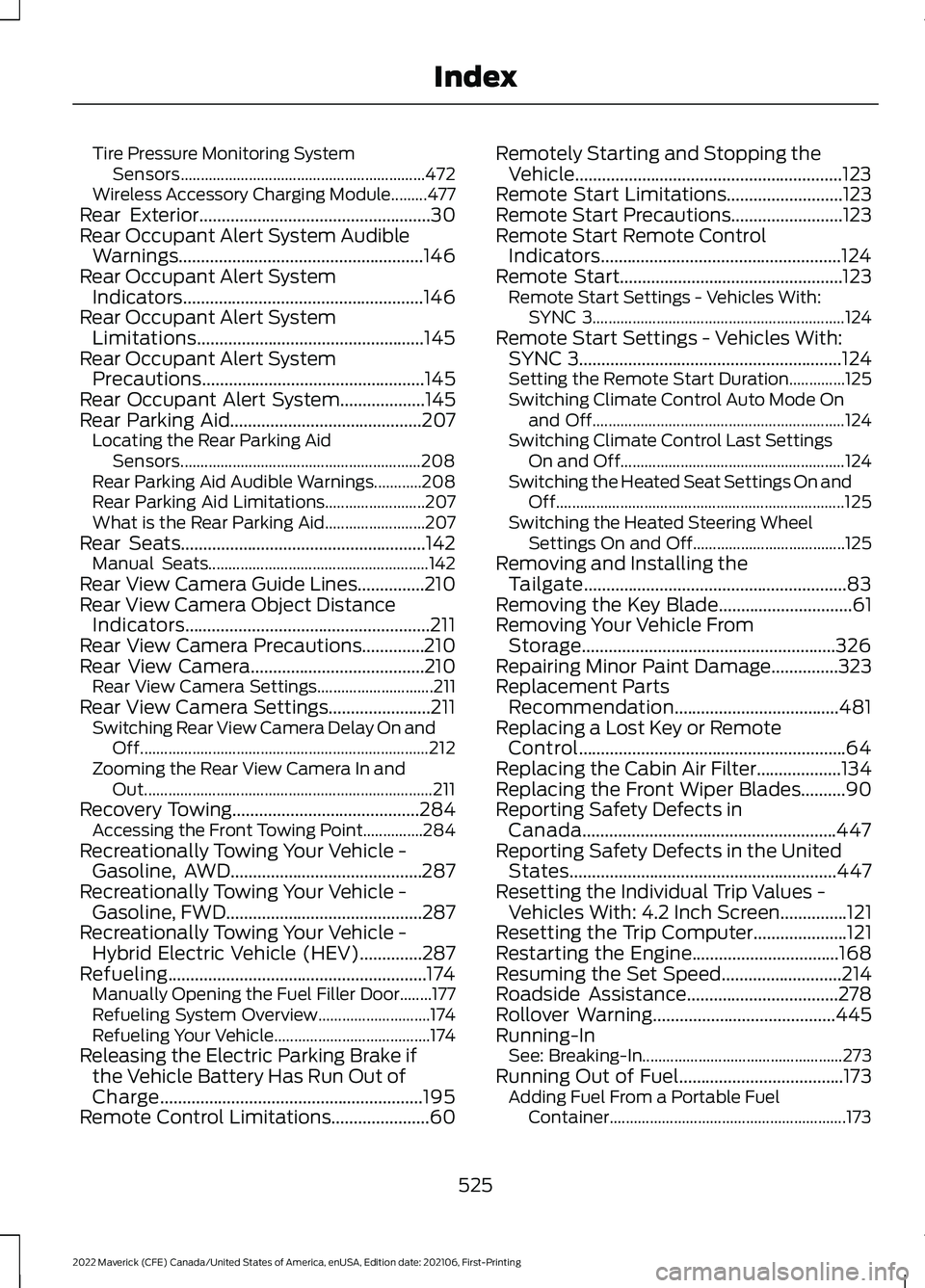
Tire Pressure Monitoring System
Sensors............................................................. 472
Wireless Accessory Charging Module.........477
Rear Exterior....................................................30
Rear Occupant Alert System Audible Warnings.......................................................146
Rear Occupant Alert System Indicators......................................................146
Rear Occupant Alert System Limitations...................................................145
Rear Occupant Alert System Precautions
..................................................145
Rear Occupant Alert System...................145
Rear Parking Aid
...........................................207
Locating the Rear Parking Aid
Sensors............................................................ 208
Rear Parking Aid Audible Warnings............208
Rear Parking Aid Limitations......................... 207
What is the Rear Parking Aid......................... 207
Rear Seats
.......................................................142
Manual Seats....................................................... 142
Rear View Camera Guide Lines...............210
Rear View Camera Object Distance Indicators.......................................................211
Rear View Camera Precautions..............210
Rear View Camera
.......................................210
Rear View Camera Settings............................. 211
Rear View Camera Settings.......................211 Switching Rear View Camera Delay On and
Off........................................................................\
212
Zooming the Rear View Camera In and Out........................................................................\
211
Recovery Towing
..........................................284
Accessing the Front Towing Point...............284
Recreationally Towing Your Vehicle - Gasoline, AWD...........................................287
Recreationally Towing Your Vehicle - Gasoline, FWD
............................................287
Recreationally Towing Your Vehicle - Hybrid Electric Vehicle (HEV)..............287
Refueling..........................................................174 Manually Opening the Fuel Filler Door........177
Refueling System Overview............................ 174
Refueling Your Vehicle....................................... 174
Releasing the Electric Parking Brake if the Vehicle Battery Has Run Out of
Charge...........................................................195
Remote Control Limitations......................60 Remotely Starting and Stopping the
Vehicle............................................................123
Remote Start Limitations..........................123
Remote Start Precautions.........................123
Remote Start Remote Control Indicators......................................................124
Remote Start..................................................123 Remote Start Settings - Vehicles With:
SYNC 3............................................................... 124
Remote Start Settings - Vehicles With: SYNC 3...........................................................124
Setting the Remote Start Duration..............125
Switching Climate Control Auto Mode On and Off............................................................... 124
Switching Climate Control Last Settings On and Off........................................................ 124
Switching the Heated Seat Settings On and Off........................................................................\
125
Switching the Heated Steering Wheel Settings On and Off...................................... 125
Removing and Installing the Tailgate...........................................................83
Removing the Key Blade
..............................61
Removing Your Vehicle From Storage.........................................................326
Repairing Minor Paint Damage
...............323
Replacement Parts Recommendation.....................................481
Replacing a Lost Key or Remote Control............................................................64
Replacing the Cabin Air Filter...................134
Replacing the Front Wiper Blades..........90
Reporting Safety Defects in Canada.........................................................447
Reporting Safety Defects in the United States............................................................447
Resetting the Individual Trip Values - Vehicles With: 4.2 Inch Screen...............121
Resetting the Trip Computer.....................121
Restarting the Engine.................................168
Resuming the Set Speed
...........................214
Roadside Assistance..................................278
Rollover Warning.........................................445
Running-In See: Breaking-In.................................................. 273
Running Out of Fuel.....................................173 Adding Fuel From a Portable Fuel
Container........................................................... 173
525
2022 Maverick (CFE) Canada/United States of America, enUSA, Edition date: 202106, First-Printing Index