2022 FORD MAVERICK Outlet
[x] Cancel search: OutletPage 8 of 533
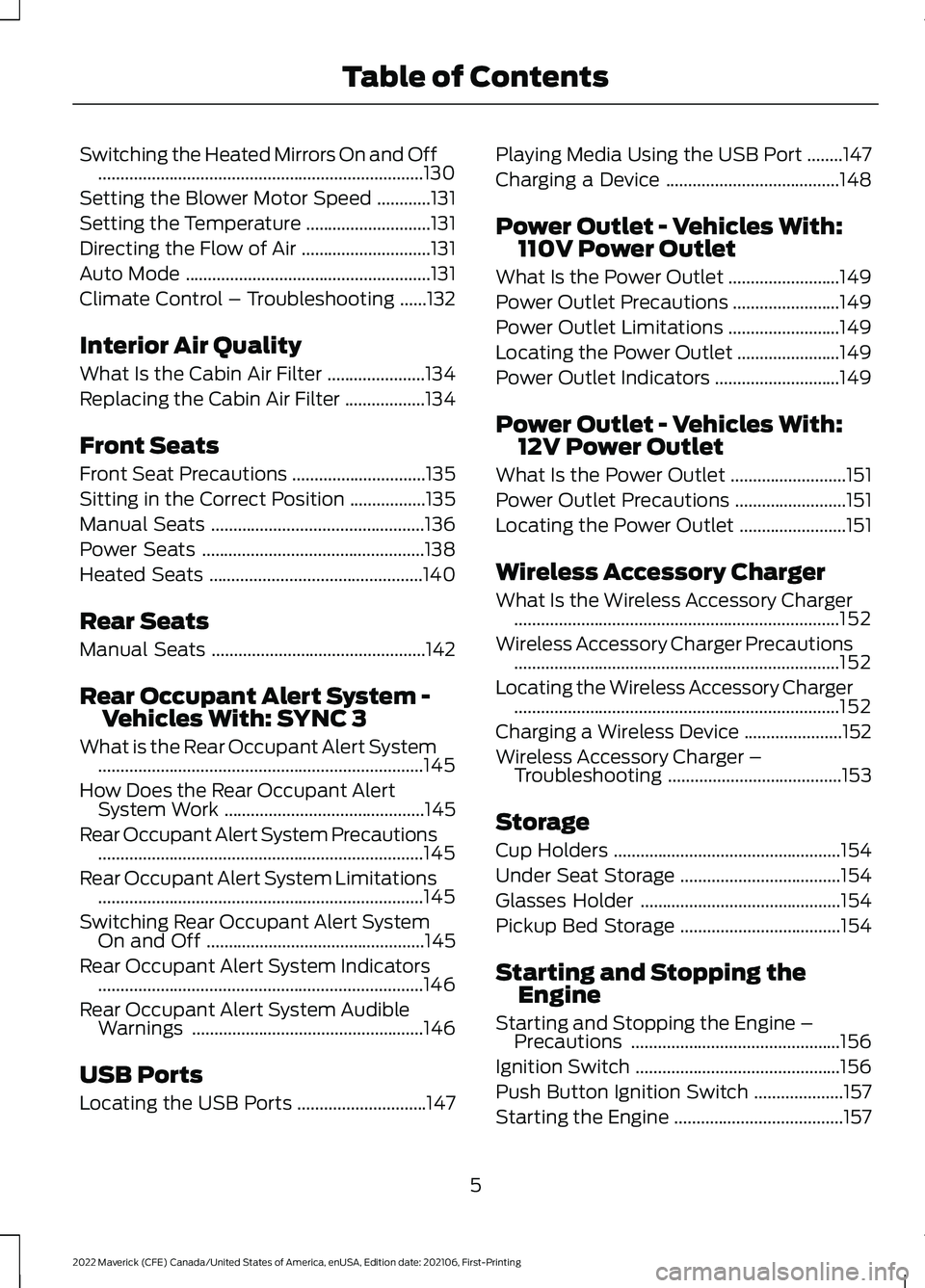
Switching the Heated Mirrors On and Off
........................................................................\
.130
Setting the Blower Motor Speed ............
131
Setting the Temperature ............................
131
Directing the Flow of Air .............................
131
Auto Mode .......................................................
131
Climate Control – Troubleshooting ......
132
Interior Air Quality
What Is the Cabin Air Filter ......................
134
Replacing the Cabin Air Filter ..................
134
Front Seats
Front Seat Precautions ..............................
135
Sitting in the Correct Position .................
135
Manual Seats ................................................
136
Power Seats ..................................................
138
Heated Seats ................................................
140
Rear Seats
Manual Seats ................................................
142
Rear Occupant Alert System - Vehicles With: SYNC 3
What is the Rear Occupant Alert System ........................................................................\
.
145
How Does the Rear Occupant Alert System Work .............................................
145
Rear Occupant Alert System Precautions ........................................................................\
.
145
Rear Occupant Alert System Limitations ........................................................................\
.
145
Switching Rear Occupant Alert System On and Off .................................................
145
Rear Occupant Alert System Indicators ........................................................................\
.
146
Rear Occupant Alert System Audible Warnings ....................................................
146
USB Ports
Locating the USB Ports .............................
147Playing Media Using the USB Port
........
147
Charging a Device .......................................
148
Power Outlet - Vehicles With: 110V Power Outlet
What Is the Power Outlet .........................
149
Power Outlet Precautions ........................
149
Power Outlet Limitations .........................
149
Locating the Power Outlet .......................
149
Power Outlet Indicators ............................
149
Power Outlet - Vehicles With: 12V Power Outlet
What Is the Power Outlet ..........................
151
Power Outlet Precautions .........................
151
Locating the Power Outlet ........................
151
Wireless Accessory Charger
What Is the Wireless Accessory Charger ........................................................................\
.
152
Wireless Accessory Charger Precautions ........................................................................\
.
152
Locating the Wireless Accessory Charger ........................................................................\
.
152
Charging a Wireless Device ......................
152
Wireless Accessory Charger – Troubleshooting .......................................
153
Storage
Cup Holders ...................................................
154
Under Seat Storage ....................................
154
Glasses Holder .............................................
154
Pickup Bed Storage ....................................
154
Starting and Stopping the Engine
Starting and Stopping the Engine – Precautions ...............................................
156
Ignition Switch ..............................................
156
Push Button Ignition Switch ....................
157
Starting the Engine ......................................
157
5
2022 Maverick (CFE) Canada/United States of America, enUSA, Edition date: 202106, First-Printing Table of Contents
Page 152 of 533
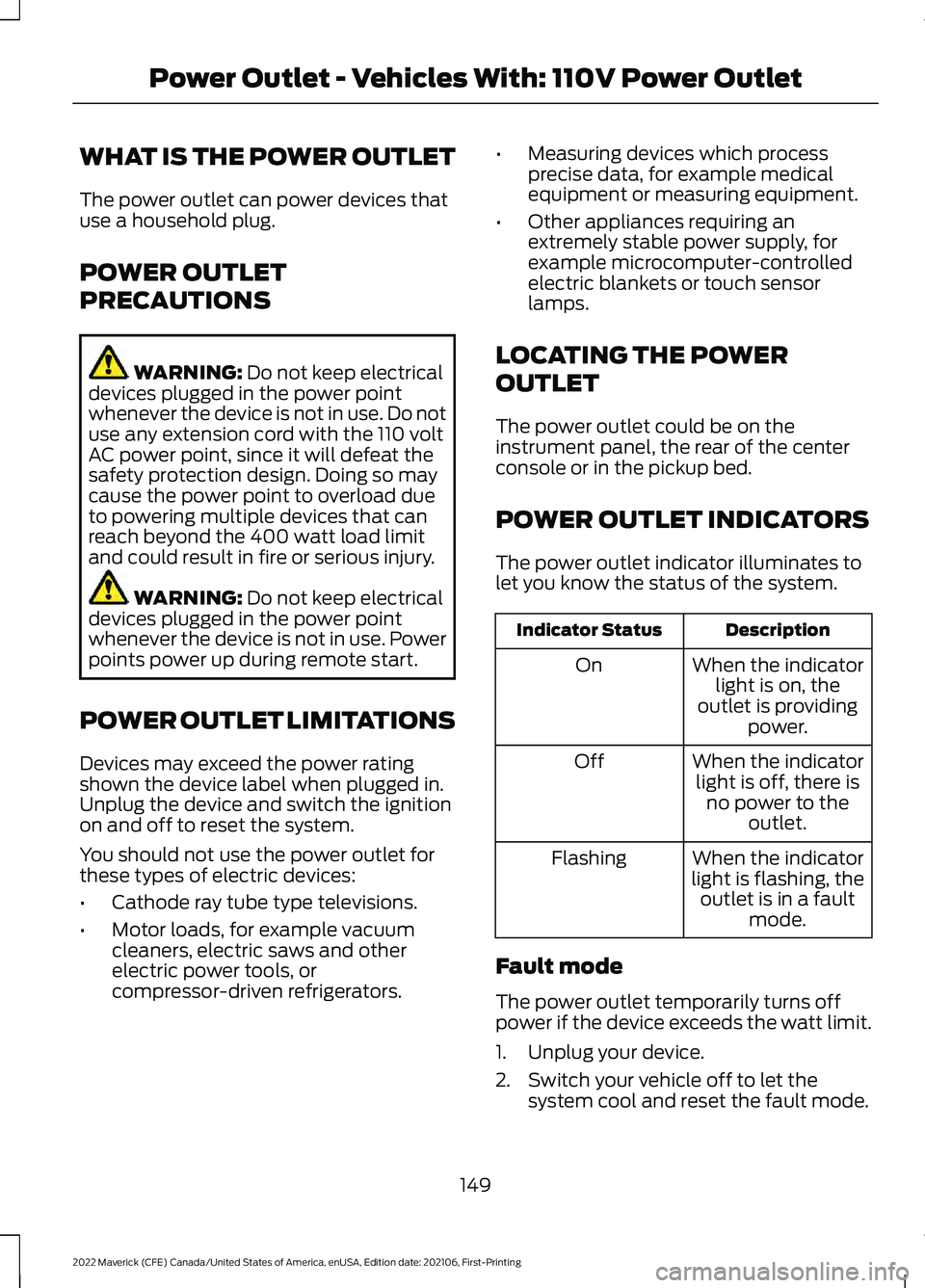
WHAT IS THE POWER OUTLET
The power outlet can power devices that
use a household plug.
POWER OUTLET
PRECAUTIONS
WARNING: Do not keep electrical
devices plugged in the power point
whenever the device is not in use. Do not
use any extension cord with the 110 volt
AC power point, since it will defeat the
safety protection design. Doing so may
cause the power point to overload due
to powering multiple devices that can
reach beyond the 400 watt load limit
and could result in fire or serious injury. WARNING:
Do not keep electrical
devices plugged in the power point
whenever the device is not in use. Power
points power up during remote start.
POWER OUTLET LIMITATIONS
Devices may exceed the power rating
shown the device label when plugged in.
Unplug the device and switch the ignition
on and off to reset the system.
You should not use the power outlet for
these types of electric devices:
• Cathode ray tube type televisions.
• Motor loads, for example vacuum
cleaners, electric saws and other
electric power tools, or
compressor-driven refrigerators. •
Measuring devices which process
precise data, for example medical
equipment or measuring equipment.
• Other appliances requiring an
extremely stable power supply, for
example microcomputer-controlled
electric blankets or touch sensor
lamps.
LOCATING THE POWER
OUTLET
The power outlet could be on the
instrument panel, the rear of the center
console or in the pickup bed.
POWER OUTLET INDICATORS
The power outlet indicator illuminates to
let you know the status of the system. Description
Indicator Status
When the indicatorlight is on, the
outlet is providing power.
On
When the indicatorlight is off, there is no power to the outlet.
Off
When the indicator
light is flashing, the outlet is in a fault mode.
Flashing
Fault mode
The power outlet temporarily turns off
power if the device exceeds the watt limit.
1. Unplug your device.
2. Switch your vehicle off to let the system cool and reset the fault mode.
149
2022 Maverick (CFE) Canada/United States of America, enUSA, Edition date: 202106, First-Printing Power Outlet - Vehicles With: 110V Power Outlet
Page 153 of 533
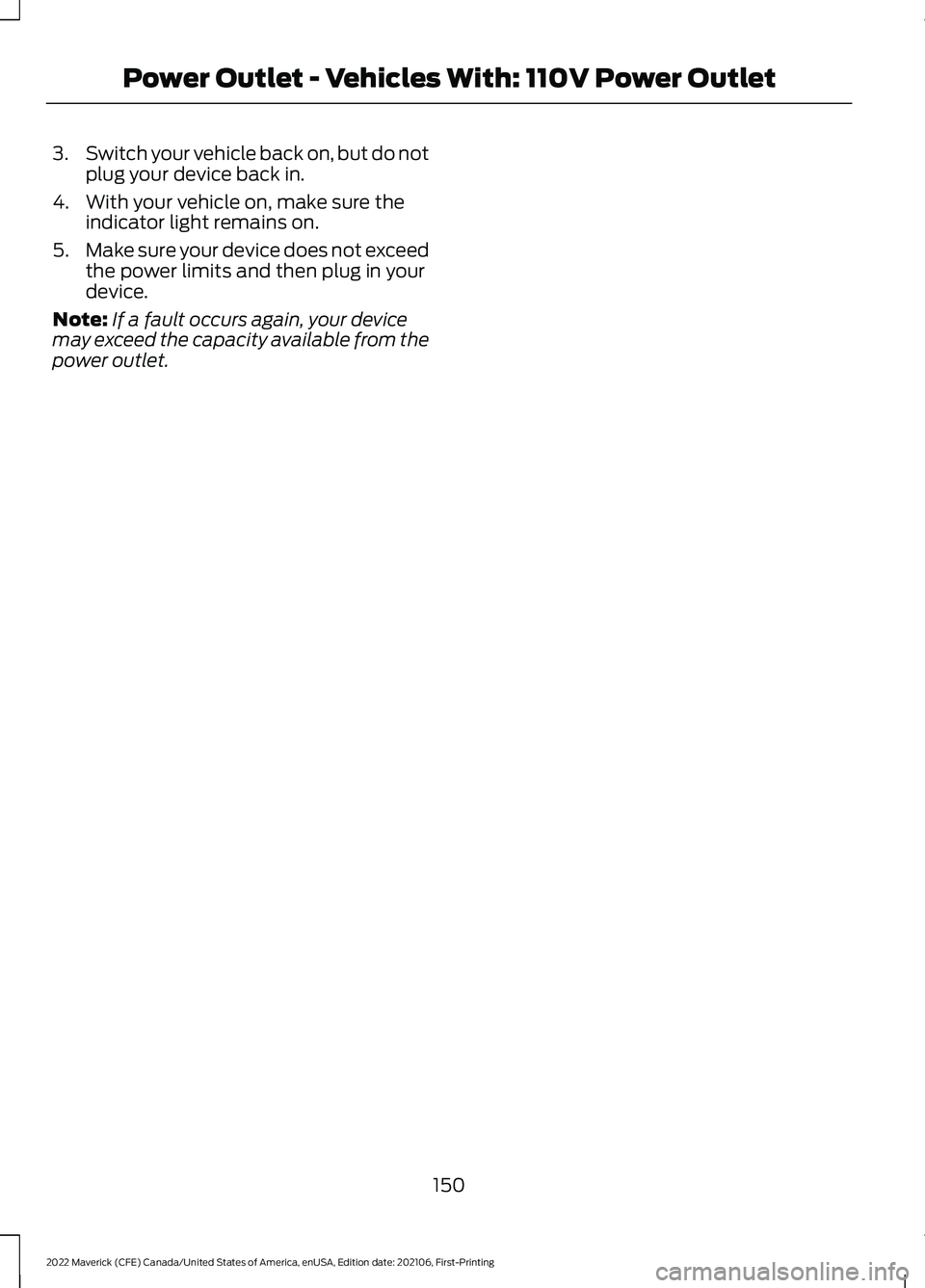
3.
Switch your vehicle back on, but do not
plug your device back in.
4. With your vehicle on, make sure the indicator light remains on.
5. Make sure your device does not exceed
the power limits and then plug in your
device.
Note: If a fault occurs again, your device
may exceed the capacity available from the
power outlet.
150
2022 Maverick (CFE) Canada/United States of America, enUSA, Edition date: 202106, First-Printing Power Outlet - Vehicles With: 110V Power Outlet
Page 154 of 533
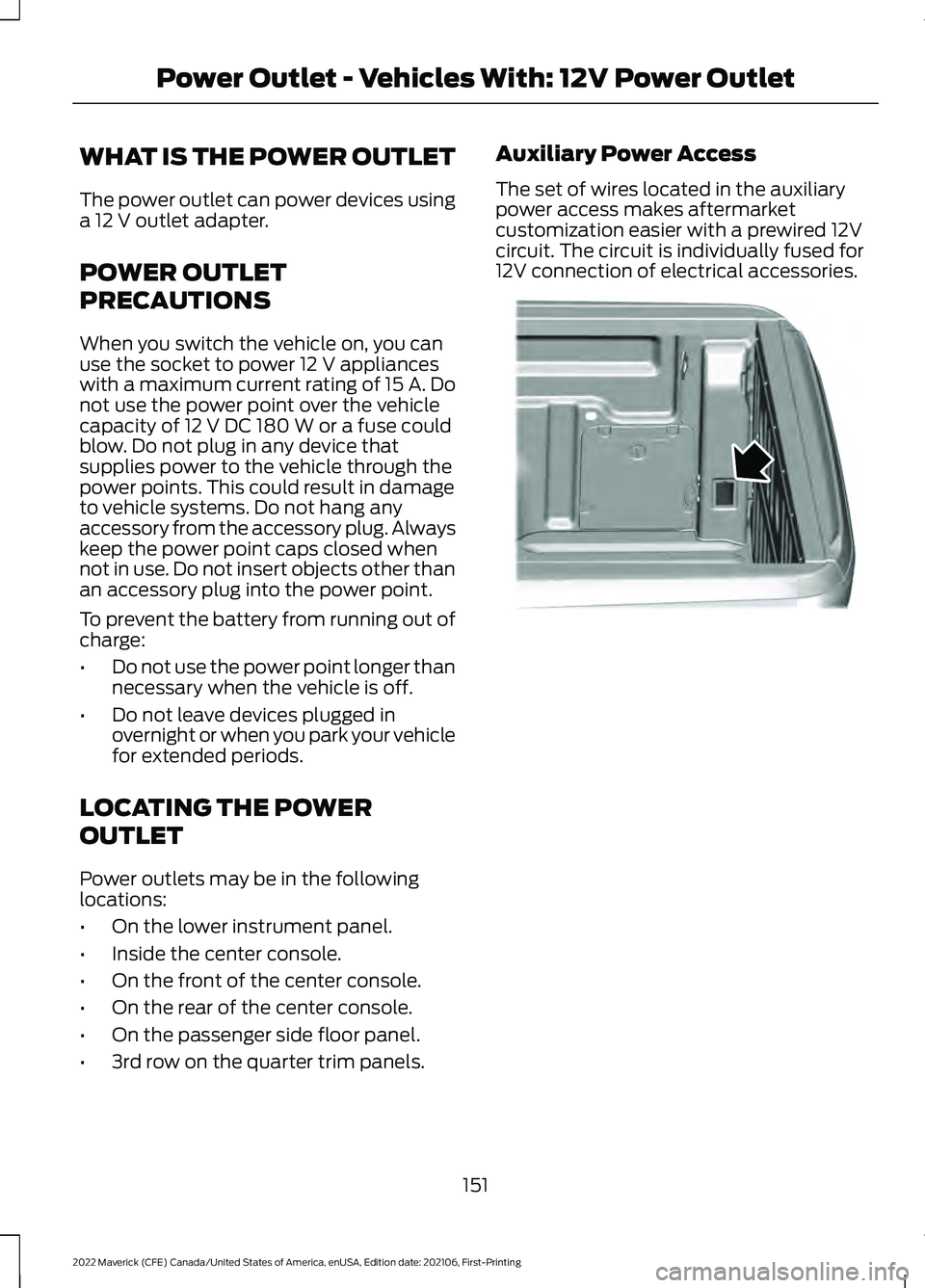
WHAT IS THE POWER OUTLET
The power outlet can power devices using
a 12 V outlet adapter.
POWER OUTLET
PRECAUTIONS
When you switch the vehicle on, you can
use the socket to power
12 V appliances
with a maximum current rating of 15 A. Do
not use the power point over the vehicle
capacity of
12 V DC 180 W or a fuse could
blow. Do not plug in any device that
supplies power to the vehicle through the
power points. This could result in damage
to vehicle systems. Do not hang any
accessory from the accessory plug. Always
keep the power point caps closed when
not in use. Do not insert objects other than
an accessory plug into the power point.
To prevent the battery from running out of
charge:
• Do not use the power point longer than
necessary when the vehicle is off.
• Do not leave devices plugged in
overnight or when you park your vehicle
for extended periods.
LOCATING THE POWER
OUTLET
Power outlets may be in the following
locations:
• On the lower instrument panel.
• Inside the center console.
• On the front of the center console.
• On the rear of the center console.
• On the passenger side floor panel.
• 3rd row on the quarter trim panels. Auxiliary Power Access
The set of wires located in the auxiliary
power access makes aftermarket
customization easier with a prewired 12V
circuit. The circuit is individually fused for
12V connection of electrical accessories.
151
2022 Maverick (CFE) Canada/United States of America, enUSA, Edition date: 202106, First-Printing Power Outlet - Vehicles With: 12V Power OutletE357738
Page 525 of 533
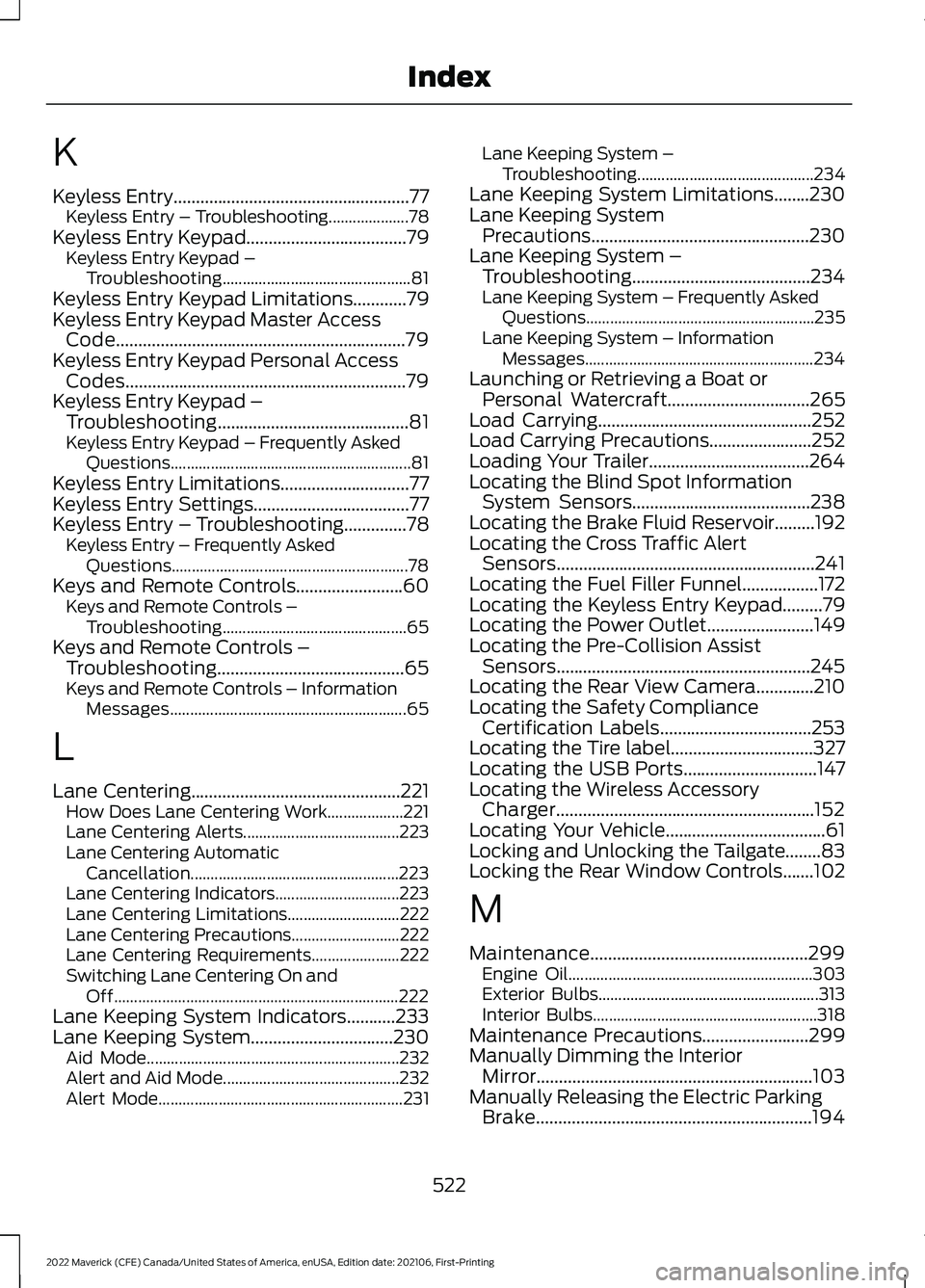
K
Keyless Entry.....................................................77
Keyless Entry – Troubleshooting....................78
Keyless Entry Keypad
....................................79
Keyless Entry Keypad –
Troubleshooting............................................... 81
Keyless Entry Keypad Limitations
............79
Keyless Entry Keypad Master Access Code.................................................................79
Keyless Entry Keypad Personal Access Codes...............................................................79
Keyless Entry Keypad – Troubleshooting...........................................81
Keyless Entry Keypad – Frequently Asked Questions............................................................ 81
Keyless Entry Limitations
.............................77
Keyless Entry Settings...................................77
Keyless Entry – Troubleshooting
..............78
Keyless Entry – Frequently Asked
Questions........................................................... 78
Keys and Remote Controls........................60 Keys and Remote Controls –
Troubleshooting.............................................. 65
Keys and Remote Controls – Troubleshooting..........................................65
Keys and Remote Controls – Information Messages........................................................... 65
L
Lane Centering...............................................221 How Does Lane Centering Work...................221
Lane Centering Alerts....................................... 223
Lane Centering Automatic Cancellation.................................................... 223
Lane Centering Indicators............................... 223
Lane Centering Limitations............................ 222
Lane Centering Precautions...........................222
Lane Centering Requirements......................222
Switching Lane Centering On and Off....................................................................... 222
Lane Keeping System Indicators
...........233
Lane Keeping System................................230 Aid Mode............................................................... 232
Alert and Aid Mode............................................ 232
Alert Mode............................................................. 231Lane Keeping System –
Troubleshooting............................................ 234
Lane Keeping System Limitations........230
Lane Keeping System Precautions.................................................230
Lane Keeping System – Troubleshooting........................................234
Lane Keeping System – Frequently Asked Questions......................................................... 235
Lane Keeping System – Information Messages......................................................... 234
Launching or Retrieving a Boat or Personal Watercraft................................265
Load Carrying
................................................252
Load Carrying Precautions.......................252
Loading Your Trailer....................................264
Locating the Blind Spot Information System Sensors........................................238
Locating the Brake Fluid Reservoir.........192
Locating the Cross Traffic Alert Sensors..........................................................241
Locating the Fuel Filler Funnel
.................172
Locating the Keyless Entry Keypad.........79
Locating the Power Outlet
........................149
Locating the Pre-Collision Assist Sensors.........................................................245
Locating the Rear View Camera.............210
Locating the Safety Compliance Certification Labels
..................................253
Locating the Tire label................................327
Locating the USB Ports..............................147
Locating the Wireless Accessory Charger..........................................................152
Locating Your Vehicle....................................61
Locking and Unlocking the Tailgate........83
Locking the Rear Window Controls.......102
M
Maintenance.................................................299 Engine Oil............................................................. 303
Exterior Bulbs....................................................... 313
Interior Bulbs........................................................ 318
Maintenance Precautions
........................299
Manually Dimming the Interior Mirror..............................................................103
Manually Releasing the Electric Parking Brake..............................................................194
522
2022 Maverick (CFE) Canada/United States of America, enUSA, Edition date: 202106, First-Printing Index
Page 527 of 533
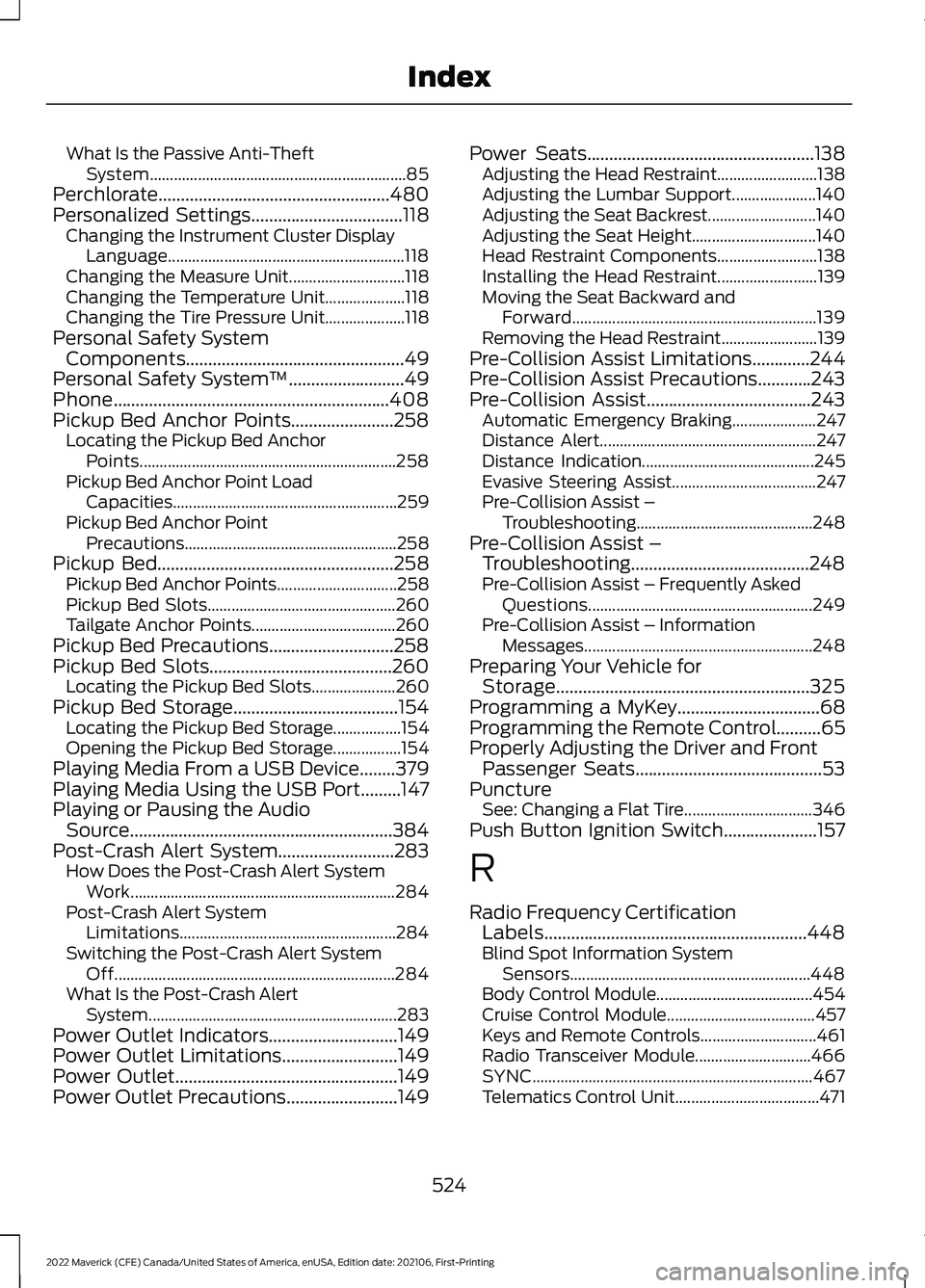
What Is the Passive Anti-Theft
System................................................................ 85
Perchlorate....................................................480
Personalized Settings..................................118
Changing the Instrument Cluster Display
Language........................................................... 118
Changing the Measure Unit............................. 118
Changing the Temperature Unit.................... 118
Changing the Tire Pressure Unit.................... 118
Personal Safety System Components
.................................................49
Personal Safety System ™..........................49
Phone..............................................................408
Pickup Bed Anchor Points.......................258 Locating the Pickup Bed Anchor
Points................................................................ 258
Pickup Bed Anchor Point Load Capacities........................................................ 259
Pickup Bed Anchor Point Precautions..................................................... 258
Pickup Bed
.....................................................258
Pickup Bed Anchor Points.............................. 258
Pickup Bed Slots............................................... 260
Tailgate Anchor Points.................................... 260
Pickup Bed Precautions............................258
Pickup Bed Slots.........................................260 Locating the Pickup Bed Slots..................... 260
Pickup Bed Storage.....................................154 Locating the Pickup Bed Storage.................154
Opening the Pickup Bed Storage.................154
Playing Media From a USB Device........379
Playing Media Using the USB Port.........147
Playing or Pausing the Audio Source...........................................................384
Post-Crash Alert System
..........................283
How Does the Post-Crash Alert System
Work.................................................................. 284
Post-Crash Alert System Limitations...................................................... 284
Switching the Post-Crash Alert System Off...................................................................... 284
What Is the Post-Crash Alert System.............................................................. 283
Power Outlet Indicators.............................149
Power Outlet Limitations
..........................149
Power Outlet..................................................149
Power Outlet Precautions.........................149 Power Seats
...................................................138
Adjusting the Head Restraint......................... 138
Adjusting the Lumbar Support..................... 140
Adjusting the Seat Backrest........................... 140
Adjusting the Seat Height............................... 140
Head Restraint Components......................... 138
Installing the Head Restraint......................... 139
Moving the Seat Backward and Forward............................................................. 139
Removing the Head Restraint........................ 139
Pre-Collision Assist Limitations
.............244
Pre-Collision Assist Precautions............243
Pre-Collision Assist.....................................243
Automatic Emergency Braking..................... 247
Distance Alert...................................................... 247
Distance Indication........................................... 245
Evasive Steering Assist.................................... 247
Pre-Collision Assist – Troubleshooting............................................ 248
Pre-Collision Assist – Troubleshooting........................................248
Pre-Collision Assist – Frequently Asked Questions........................................................ 249
Pre-Collision Assist – Information Messages......................................................... 248
Preparing Your Vehicle for Storage.........................................................325
Programming a MyKey
................................68
Programming the Remote Control..........65
Properly Adjusting the Driver and Front Passenger Seats..........................................53
Puncture See: Changing a Flat Tire................................ 346
Push Button Ignition Switch.....................157
R
Radio Frequency Certification Labels...........................................................448
Blind Spot Information System Sensors............................................................ 448
Body Control Module....................................... 454
Cruise Control Module..................................... 457
Keys and Remote Controls............................. 461
Radio Transceiver Module............................. 466
SYNC...................................................................... 467
Telematics Control Unit.................................... 471
524
2022 Maverick (CFE) Canada/United States of America, enUSA, Edition date: 202106, First-Printing Index
Page 532 of 533
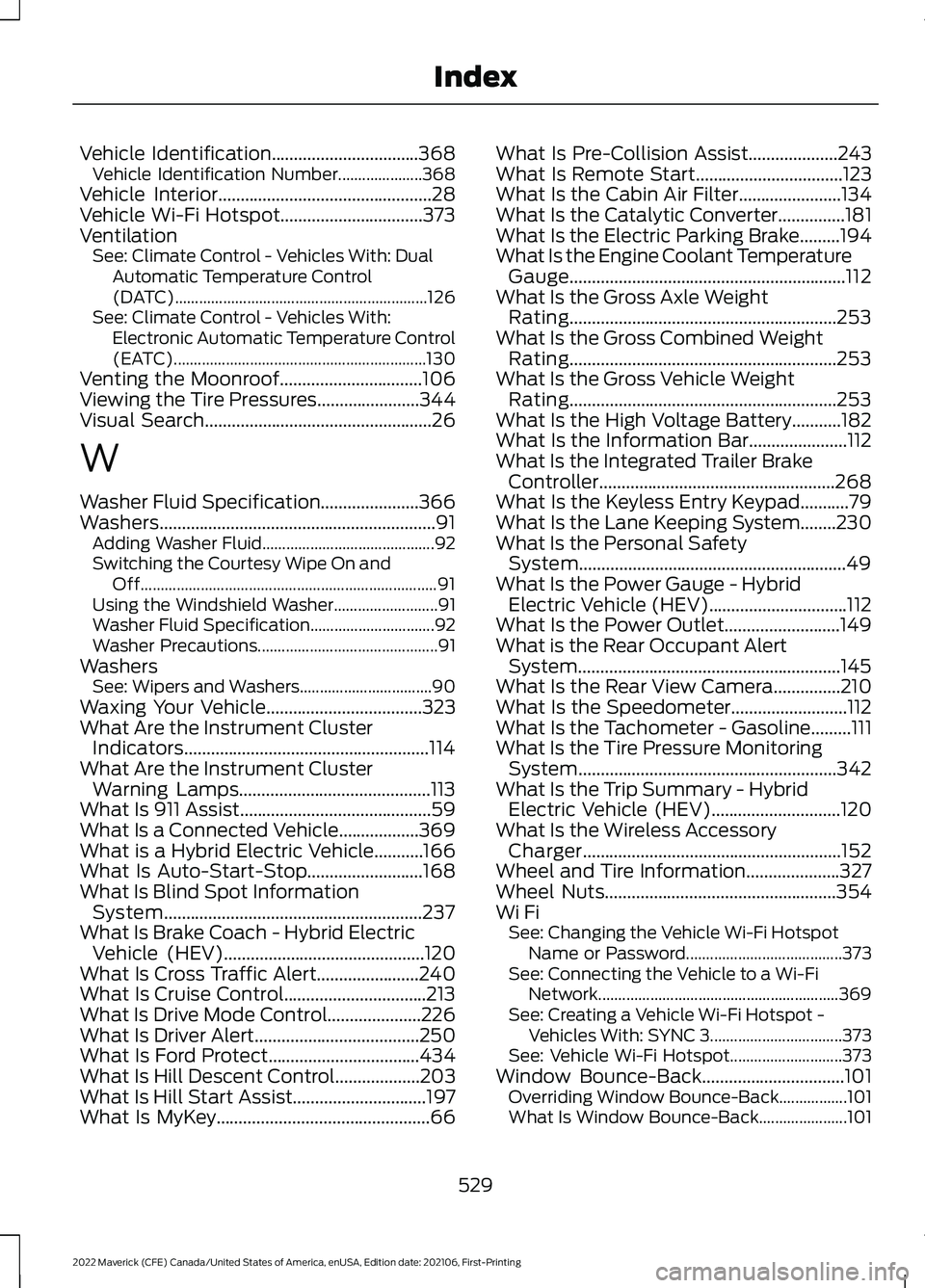
Vehicle Identification.................................368
Vehicle Identification Number.....................368
Vehicle Interior
................................................28
Vehicle Wi-Fi Hotspot................................373
Ventilation See: Climate Control - Vehicles With: Dual
Automatic Temperature Control
(DATC)............................................................... 126
See: Climate Control - Vehicles With: Electronic Automatic Temperature Control
(EATC)............................................................... 130
Venting the Moonroof................................106
Viewing the Tire Pressures.......................344
Visual Search
...................................................26
W
Washer Fluid Specification......................366
Washers..............................................................91 Adding Washer Fluid........................................... 92
Switching the Courtesy Wipe On and Off........................................................................\
.. 91
Using the Windshield Washer.......................... 91
Washer Fluid Specification............................... 92
Washer Precautions............................................. 91
Washers See: Wipers and Washers................................. 90
Waxing Your Vehicle
...................................323
What Are the Instrument Cluster Indicators.......................................................114
What Are the Instrument Cluster Warning Lamps...........................................113
What Is 911 Assist
...........................................59
What Is a Connected Vehicle..................369
What is a Hybrid Electric Vehicle...........166
What Is Auto-Start-Stop
..........................168
What Is Blind Spot Information System..........................................................237
What Is Brake Coach - Hybrid Electric Vehicle (HEV)
.............................................120
What Is Cross Traffic Alert.......................240
What Is Cruise Control................................213
What Is Drive Mode Control.....................226
What Is Driver Alert.....................................250
What Is Ford Protect
..................................434
What Is Hill Descent Control...................203
What Is Hill Start Assist..............................197
What Is MyKey................................................66 What Is Pre-Collision Assist
....................243
What Is Remote Start.................................123
What Is the Cabin Air Filter.......................134
What Is the Catalytic Converter...............181
What Is the Electric Parking Brake
.........194
What Is the Engine Coolant Temperature Gauge..............................................................112
What Is the Gross Axle Weight Rating............................................................253
What Is the Gross Combined Weight Rating............................................................253
What Is the Gross Vehicle Weight Rating............................................................253
What Is the High Voltage Battery...........182
What Is the Information Bar
......................112
What Is the Integrated Trailer Brake Controller.....................................................268
What Is the Keyless Entry Keypad
...........79
What Is the Lane Keeping System........230
What Is the Personal Safety System............................................................49
What Is the Power Gauge - Hybrid Electric Vehicle (HEV)...............................112
What Is the Power Outlet..........................149
What is the Rear Occupant Alert System...........................................................145
What Is the Rear View Camera...............210
What Is the Speedometer
..........................112
What Is the Tachometer - Gasoline.........111
What Is the Tire Pressure Monitoring System..........................................................342
What Is the Trip Summary - Hybrid Electric Vehicle (HEV)
.............................120
What Is the Wireless Accessory Charger..........................................................152
Wheel and Tire Information
.....................327
Wheel Nuts....................................................354
Wi Fi See: Changing the Vehicle Wi-Fi Hotspot
Name or Password....................................... 373
See: Connecting the Vehicle to a Wi-Fi Network............................................................ 369
See: Creating a Vehicle Wi-Fi Hotspot - Vehicles With: SYNC 3................................. 373
See: Vehicle Wi-Fi Hotspot............................ 373
Window Bounce-Back
................................101
Overriding Window Bounce-Back.................101
What Is Window Bounce-Back...................... 101
529
2022 Maverick (CFE) Canada/United States of America, enUSA, Edition date: 202106, First-Printing Index