2022 FORD MAVERICK key
[x] Cancel search: keyPage 412 of 533
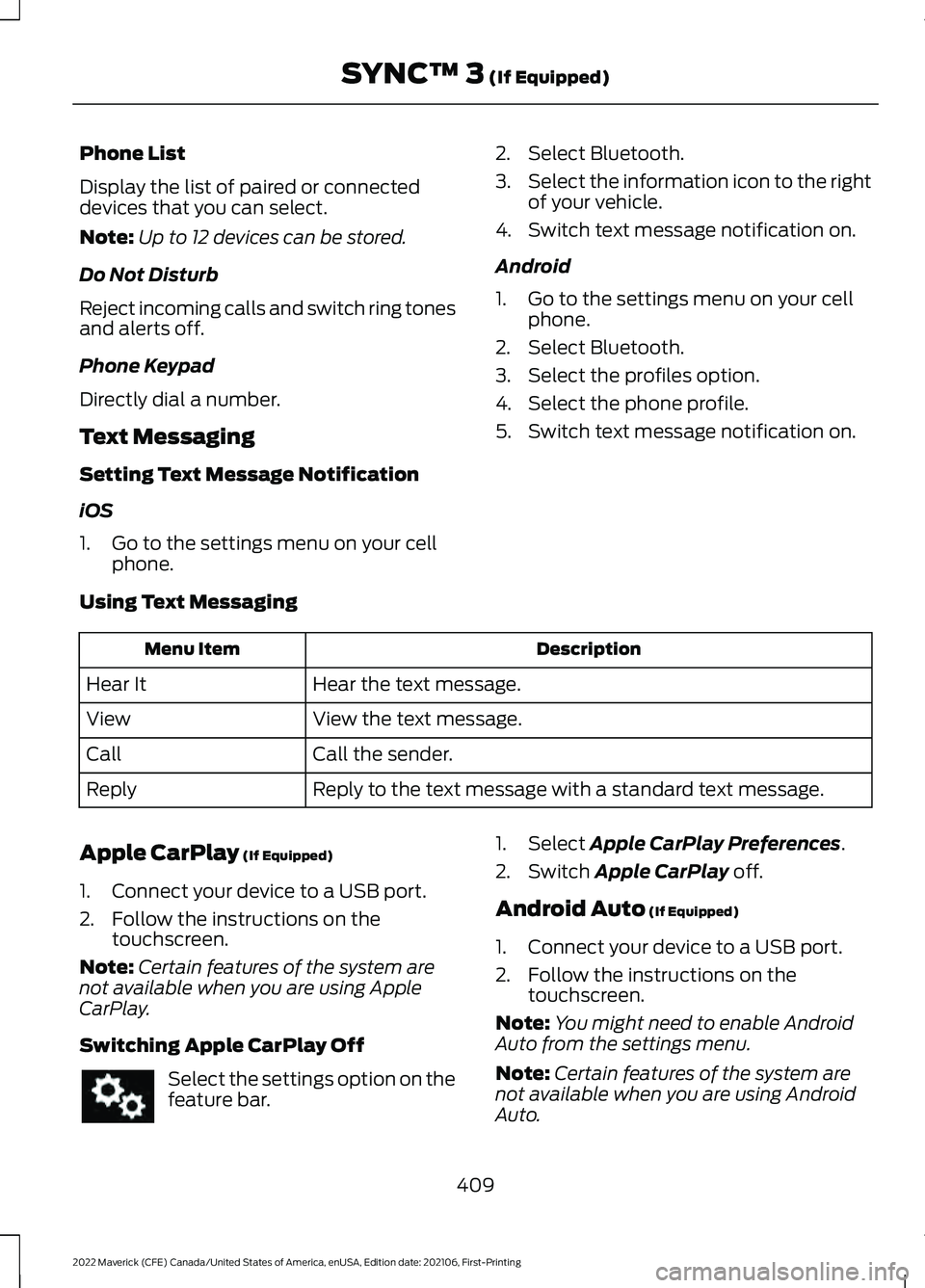
Phone List
Display the list of paired or connected
devices that you can select.
Note:
Up to 12 devices can be stored.
Do Not Disturb
Reject incoming calls and switch ring tones
and alerts off.
Phone Keypad
Directly dial a number.
Text Messaging
Setting Text Message Notification
iOS
1. Go to the settings menu on your cell phone. 2. Select Bluetooth.
3.
Select the information icon to the right
of your vehicle.
4. Switch text message notification on.
Android
1. Go to the settings menu on your cell phone.
2. Select Bluetooth.
3. Select the profiles option.
4. Select the phone profile.
5. Switch text message notification on.
Using Text Messaging Description
Menu Item
Hear the text message.
Hear It
View the text message.
View
Call the sender.
Call
Reply to the text message with a standard text message.
Reply
Apple CarPlay (If Equipped)
1. Connect your device to a USB port.
2. Follow the instructions on the touchscreen.
Note: Certain features of the system are
not available when you are using Apple
CarPlay.
Switching Apple CarPlay Off Select the settings option on the
feature bar. 1. Select Apple CarPlay Preferences.
2. Switch
Apple CarPlay off.
Android Auto
(If Equipped)
1. Connect your device to a USB port.
2. Follow the instructions on the touchscreen.
Note: You might need to enable Android
Auto from the settings menu.
Note: Certain features of the system are
not available when you are using Android
Auto.
409
2022 Maverick (CFE) Canada/United States of America, enUSA, Edition date: 202106, First-Printing SYNC™ 3
(If Equipped)
Page 414 of 533
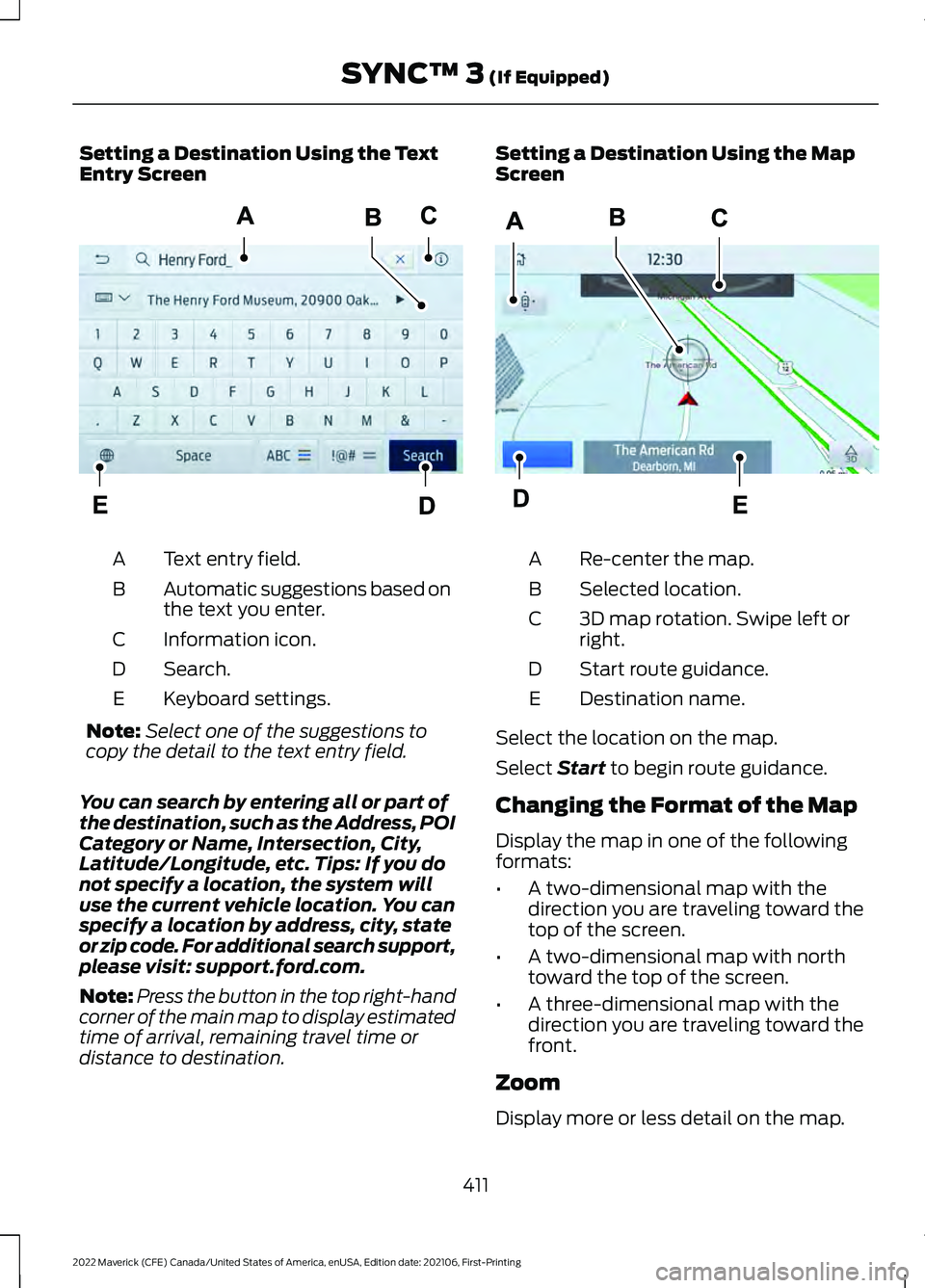
Setting a Destination Using the Text
Entry Screen
Text entry field.
A
Automatic suggestions based on
the text you enter.
B
Information icon.
C
Search.
D
Keyboard settings.
E
Note: Select one of the suggestions to
copy the detail to the text entry field.
You can search by entering all or part of
the destination, such as the Address, POI
Category or Name, Intersection, City,
Latitude/Longitude, etc. Tips: If you do
not specify a location, the system will
use the current vehicle location. You can
specify a location by address, city, state
or zip code. For additional search support,
please visit: support.ford.com.
Note: Press the button in the top right-hand
corner of the main map to display estimated
time of arrival, remaining travel time or
distance to destination. Setting a Destination Using the Map
Screen
Re-center the map.
A
Selected location.
B
3D map rotation. Swipe left or
right.
C
Start route guidance.
D
Destination name.
E
Select the location on the map.
Select Start to begin route guidance.
Changing the Format of the Map
Display the map in one of the following
formats:
• A two-dimensional map with the
direction you are traveling toward the
top of the screen.
• A two-dimensional map with north
toward the top of the screen.
• A three-dimensional map with the
direction you are traveling toward the
front.
Zoom
Display more or less detail on the map.
411
2022 Maverick (CFE) Canada/United States of America, enUSA, Edition date: 202106, First-Printing SYNC™ 3
(If Equipped)E297558 E297559
Page 422 of 533
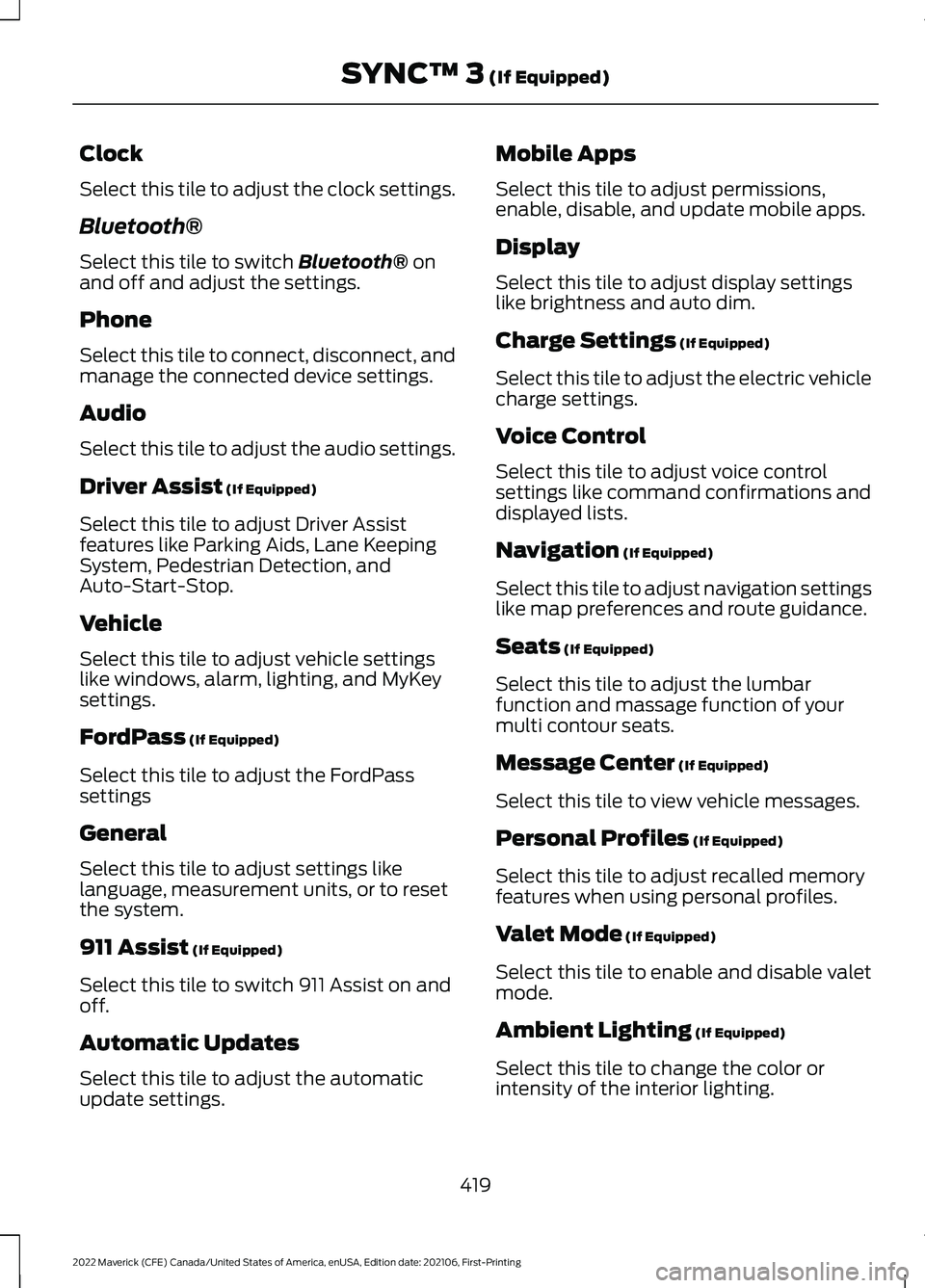
Clock
Select this tile to adjust the clock settings.
Bluetooth®
Select this tile to switch Bluetooth® on
and off and adjust the settings.
Phone
Select this tile to connect, disconnect, and
manage the connected device settings.
Audio
Select this tile to adjust the audio settings.
Driver Assist
(If Equipped)
Select this tile to adjust Driver Assist
features like Parking Aids, Lane Keeping
System, Pedestrian Detection, and
Auto-Start-Stop.
Vehicle
Select this tile to adjust vehicle settings
like windows, alarm, lighting, and MyKey
settings.
FordPass
(If Equipped)
Select this tile to adjust the FordPass
settings
General
Select this tile to adjust settings like
language, measurement units, or to reset
the system.
911 Assist
(If Equipped)
Select this tile to switch 911 Assist on and
off.
Automatic Updates
Select this tile to adjust the automatic
update settings. Mobile Apps
Select this tile to adjust permissions,
enable, disable, and update mobile apps.
Display
Select this tile to adjust display settings
like brightness and auto dim.
Charge Settings
(If Equipped)
Select this tile to adjust the electric vehicle
charge settings.
Voice Control
Select this tile to adjust voice control
settings like command confirmations and
displayed lists.
Navigation
(If Equipped)
Select this tile to adjust navigation settings
like map preferences and route guidance.
Seats
(If Equipped)
Select this tile to adjust the lumbar
function and massage function of your
multi contour seats.
Message Center
(If Equipped)
Select this tile to view vehicle messages.
Personal Profiles
(If Equipped)
Select this tile to adjust recalled memory
features when using personal profiles.
Valet Mode
(If Equipped)
Select this tile to enable and disable valet
mode.
Ambient Lighting
(If Equipped)
Select this tile to change the color or
intensity of the interior lighting.
419
2022 Maverick (CFE) Canada/United States of America, enUSA, Edition date: 202106, First-Printing SYNC™ 3
(If Equipped)
Page 464 of 533
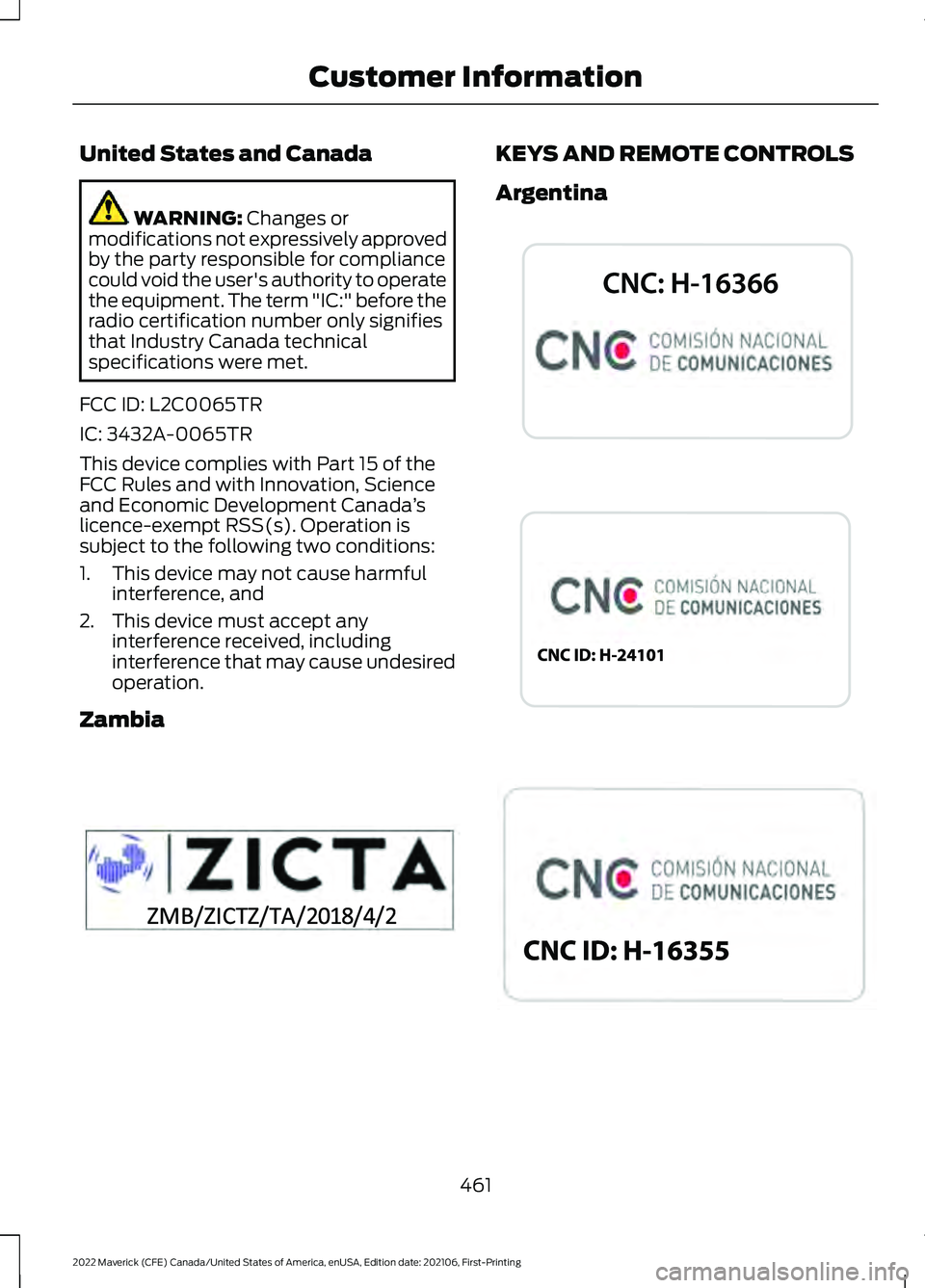
United States and Canada
WARNING: Changes or
modifications not expressively approved
by the party responsible for compliance
could void the user's authority to operate
the equipment. The term "IC:" before the
radio certification number only signifies
that Industry Canada technical
specifications were met.
FCC ID: L2C0065TR
IC: 3432A-0065TR
This device complies with Part 15 of the
FCC Rules and with Innovation, Science
and Economic Development Canada ’s
licence-exempt RSS(s). Operation is
subject to the following two conditions:
1. This device may not cause harmful interference, and
2. This device must accept any interference received, including
interference that may cause undesired
operation.
Zambia KEYS AND REMOTE CONTROLS
Argentina
461
2022 Maverick (CFE) Canada/United States of America, enUSA, Edition date: 202106, First-Printing Customer InformationE340196 E339844 E342143 E340119
Page 519 of 533
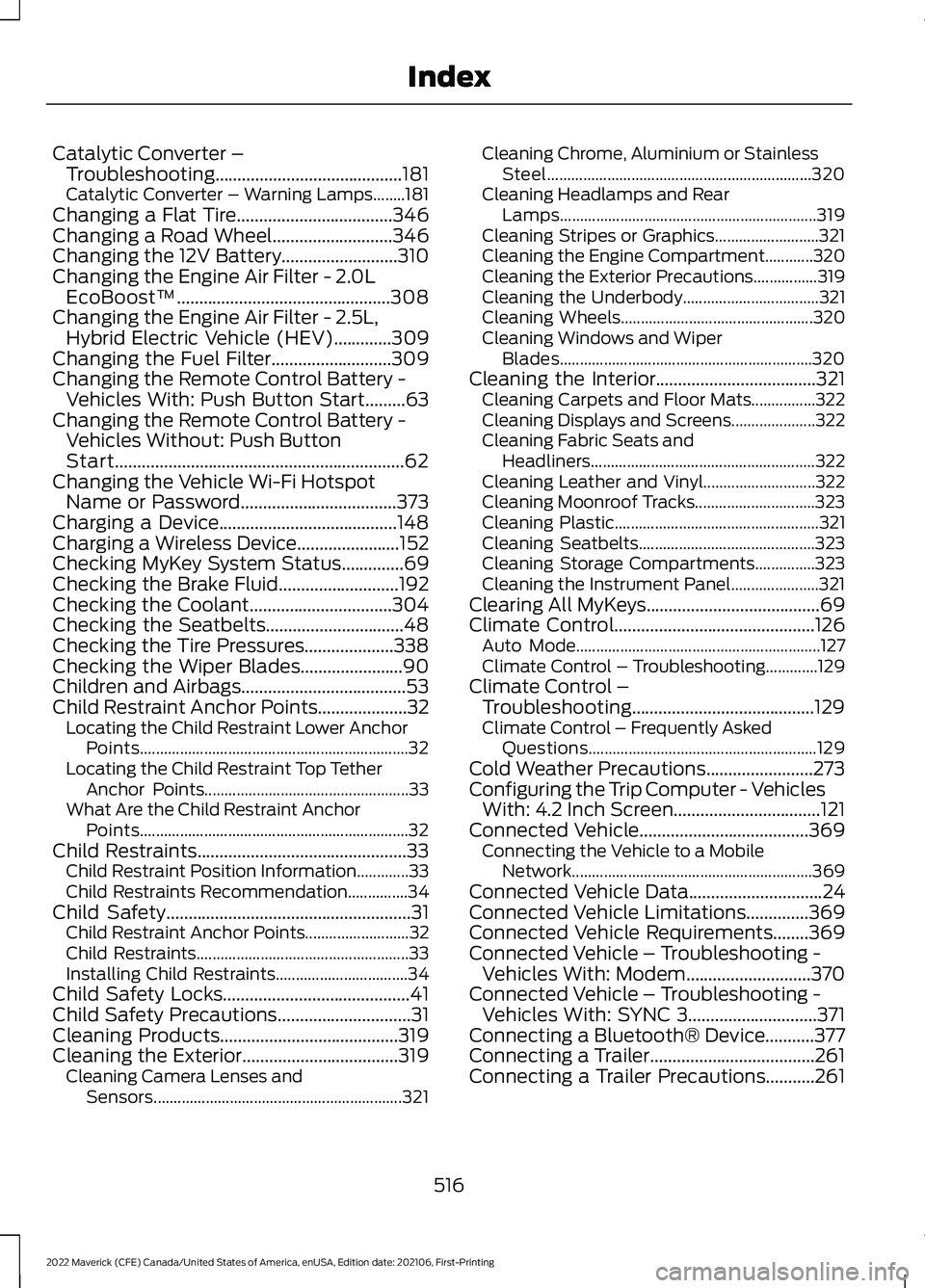
Catalytic Converter –
Troubleshooting..........................................181
C
atalytic Converter – Warning Lamps........181
Changing a Flat Tire...................................346
Changing a Road Wheel...........................346
Changing the 12V Battery..........................310
Changing the Engine Air Filter - 2.0L EcoBoost™................................................308
Changing the Engine Air Filter - 2.5L, Hybrid Electric Vehicle (HEV)
.............309
Changing the Fuel Filter...........................309
Changing the Remote Control Battery - Vehicles With: Push Button Start.........63
Changing the Remote Control Battery - Vehicles Without: Push Button
Start.................................................................62
Changing the Vehicle Wi-Fi Hotspot Name or Password...................................373
Charging a Device........................................148
Charging a Wireless Device.......................152
Checking MyKey System Status..............69
Checking the Brake Fluid...........................192
Checking the Coolant
................................304
Checking the Seatbelts...............................48
Checking the Tire Pressures....................338
Checking the Wiper Blades.......................90
Children and Airbags
.....................................53
Child Restraint Anchor Points....................32 Locating the Child Restraint Lower Anchor
Points................................................................... 32
Locating the Child Restraint Top Tether Anchor Points................................................... 33
What Are the Child Restraint Anchor Points................................................................... 32
Child Restraints
...............................................33
Child Restraint Position Information.............33
Child Restraints Recommendation...............34
Child Safety
.......................................................31
Child Restraint Anchor Points.......................... 32
Child Restraints..................................................... 33
Installing Child Restraints................................. 34
Child Safety Locks..........................................41
Child Safety Precautions
..............................31
Cleaning Products........................................319
Cleaning the Exterior...................................319 Cleaning Camera Lenses and
Sensors.............................................................. 321Cleaning Chrome, Aluminium or Stainless
Steel.................................................................. 320
Cleaning Headlamps and Rear Lamps................................................................ 319
Cleaning Stripes or Graphics..........................321
Cleaning the Engine Compartment............320
Cleaning the Exterior Precautions................319
Cleaning the Underbody.................................. 321
Cleaning Wheels................................................ 320
Cleaning Windows and Wiper Blades............................................................... 320
Cleaning the Interior....................................321 Cleaning Carpets and Floor Mats................322
Cleaning Displays and Screens..................... 322
Cleaning Fabric Seats and Headliners........................................................ 322
Cleaning Leather and Vinyl............................ 322
Cleaning Moonroof Tracks.............................. 323
Cleaning Plastic................................................... 321
Cleaning Seatbelts............................................ 323
Cleaning Storage Compartments...............323
Cleaning the Instrument Panel......................321
Clearing All MyKeys.......................................69
Climate Control.............................................126 Auto Mode............................................................. 127
Climate Control – Troubleshooting.............129
Climate Control – Troubleshooting.........................................129
Clima
te Control – Frequently Asked
Questions......................................................... 129
Cold Weather Precautions
........................273
Configuring the Trip Computer - Vehicles With: 4.2 Inch Screen.................................121
Connected Vehicle
......................................369
Connecting the Vehicle to a Mobile
Network............................................................ 369
Connected Vehicle Data
..............................24
Connected Vehicle Limitations..............369
Connected Vehicle Requirements........369
Connected Vehicle – Troubleshooting - Vehicles With: Modem
............................370
Connected Vehicle – Troubleshooting - Vehicles With: SYNC 3.............................371
Connecting a Bluetooth® Device
...........377
Connecting a Trailer.....................................261
Connecting a Trailer Precautions...........261
516
2022 Maverick (CFE) Canada/United States of America, enUSA, Edition date: 202106, First-Printing Index
Page 520 of 533
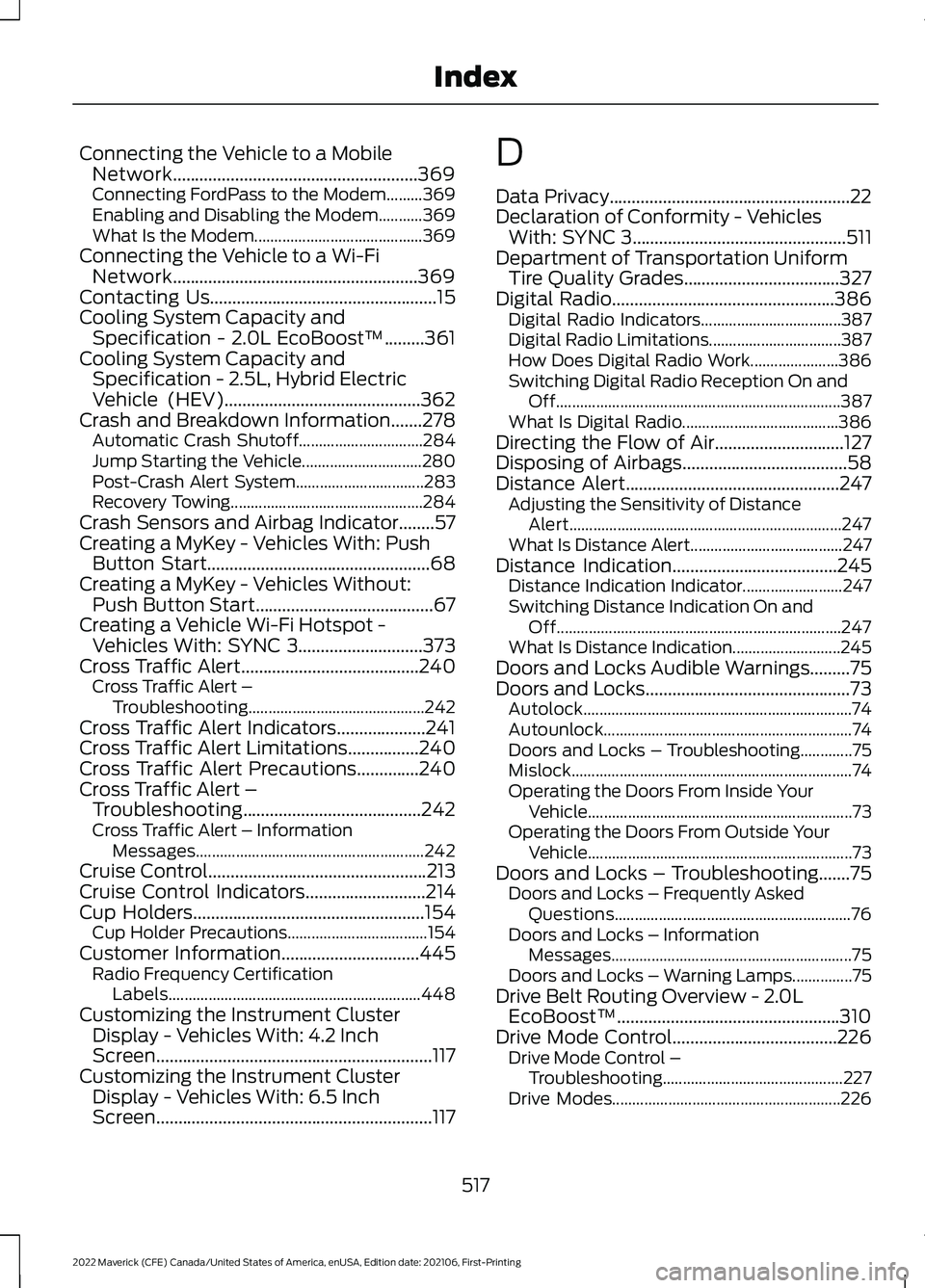
Connecting the Vehicle to a Mobile
Network.......................................................369
Connecting FordPass to the Modem.........369
Enabling and Disabling the Modem...........369
What Is the Modem.......................................... 369
Connecting the Vehicle to a Wi-Fi Network.......................................................369
Contacting Us...................................................15
Cooling System Capacity and Specification - 2.0L EcoBoost™.........361
Cooling System Capacity and Specification - 2.5L, Hybrid Electric
Vehicle (HEV)
............................................362
Crash and Breakdown Information.......278
Automatic Crash Shutoff............................... 284
Jump Starting the Vehicle.............................. 280
Post-Crash Alert System................................ 283
Recovery Towing................................................ 284
Crash Sensors and Airbag Indicator........57
Creating a MyKey - Vehicles With: Push Button Start..................................................68
Creating a MyKey - Vehicles Without: Push Button Start........................................67
Creating a Vehicle Wi-Fi Hotspot - Vehicles With: SYNC 3
............................373
Cross Traffic Alert........................................240
Cross Traffic Alert –
Troubleshooting............................................ 242
Cross Traffic Alert Indicators....................241
Cross Traffic Alert Limitations................240
Cross Traffic Alert Precautions
..............240
Cross Traffic Alert – Troubleshooting........................................242
Cross Traffic Alert – Information Messages......................................................... 242
Cruise Control
.................................................213
Cruise Control Indicators...........................214
Cup Holders
....................................................154
Cup Holder Precautions................................... 154
Customer Information
...............................445
Radio Frequency Certification
Labels............................................................... 448
Customizing the Instrument Cluster Display - Vehicles With: 4.2 Inch
Screen
..............................................................117
Customizing the Instrument Cluster Display - Vehicles With: 6.5 Inch
Screen
..............................................................117 D
Data Privacy......................................................22
Declaration of Conformity - Vehicles
With: SYNC 3
................................................511
Department of Transportation Uniform Tire Quality Grades...................................327
Digital Radio..................................................386 Digital Radio Indicators................................... 387
Digital Radio Limitations................................. 387
How Does Digital Radio Work...................... 386
Switching Digital Radio Reception On and Off....................................................................... 387
What Is Digital Radio....................................... 386
Directing the Flow of Air.............................127
Disposing of Airbags
.....................................58
Distance Alert................................................247
Adjusting the Sensitivity of Distance
Alert.................................................................... 247
What Is Distance Alert...................................... 247
Distance Indication.....................................245 Distance Indication Indicator......................... 247
Switching Distance Indication On and Off....................................................................... 247
What Is Distance Indication........................... 245
Doors and Locks Audible Warnings
.........75
Doors and Locks..............................................73 Autolock................................................................... 74
Autounlock.............................................................. 74
Doors and Locks – Troubleshooting.............75
Mislock...................................................................... 74
Operating the Doors From Inside Your Vehicle.................................................................. 73
Operating the Doors From Outside Your Vehicle.................................................................. 73
Doors and Locks – Troubleshooting.......75 Doors and Locks – Frequently Asked
Questions........................................................... 76
Doors and Locks – Information Messages............................................................ 75
Doors and Locks – Warning Lamps...............75
Drive Belt Routing Overview - 2.0L EcoBoost™..................................................310
Drive Mode Control.....................................226 Drive Mode Control –
Troubleshooting............................................. 227
Drive Modes......................................................... 226
517
2022 Maverick (CFE) Canada/United States of America, enUSA, Edition date: 202106, First-Printing Index
Page 525 of 533
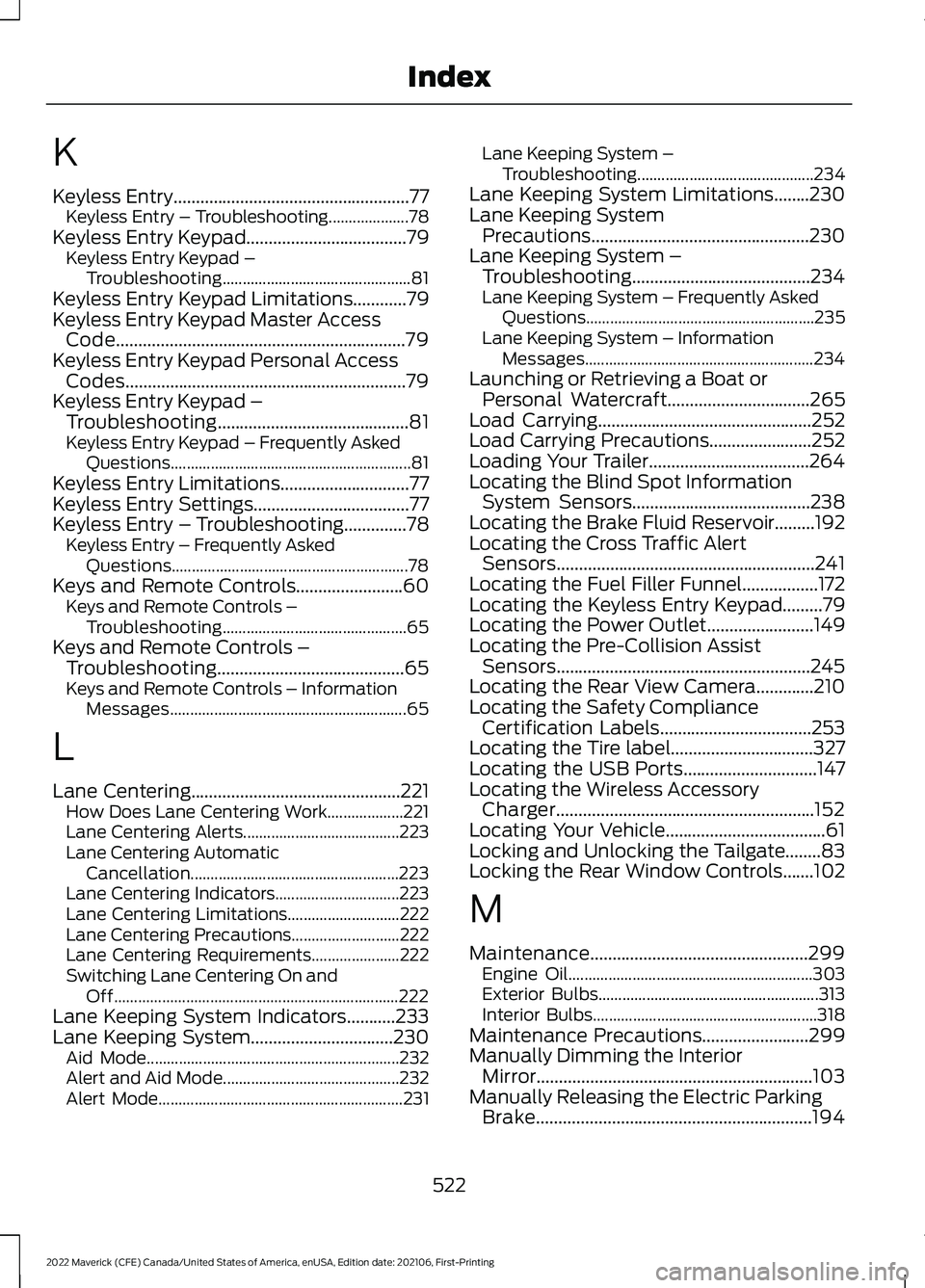
K
Keyless Entry.....................................................77
Keyless Entry – Troubleshooting....................78
Keyless Entry Keypad
....................................79
Keyless Entry Keypad –
Troubleshooting............................................... 81
Keyless Entry Keypad Limitations
............79
Keyless Entry Keypad Master Access Code.................................................................79
Keyless Entry Keypad Personal Access Codes...............................................................79
Keyless Entry Keypad – Troubleshooting...........................................81
Keyless Entry Keypad – Frequently Asked Questions............................................................ 81
Keyless Entry Limitations
.............................77
Keyless Entry Settings...................................77
Keyless Entry – Troubleshooting
..............78
Keyless Entry – Frequently Asked
Questions........................................................... 78
Keys and Remote Controls........................60 Keys and Remote Controls –
Troubleshooting.............................................. 65
Keys and Remote Controls – Troubleshooting..........................................65
Keys and Remote Controls – Information Messages........................................................... 65
L
Lane Centering...............................................221 How Does Lane Centering Work...................221
Lane Centering Alerts....................................... 223
Lane Centering Automatic Cancellation.................................................... 223
Lane Centering Indicators............................... 223
Lane Centering Limitations............................ 222
Lane Centering Precautions...........................222
Lane Centering Requirements......................222
Switching Lane Centering On and Off....................................................................... 222
Lane Keeping System Indicators
...........233
Lane Keeping System................................230 Aid Mode............................................................... 232
Alert and Aid Mode............................................ 232
Alert Mode............................................................. 231Lane Keeping System –
Troubleshooting............................................ 234
Lane Keeping System Limitations........230
Lane Keeping System Precautions.................................................230
Lane Keeping System – Troubleshooting........................................234
Lane Keeping System – Frequently Asked Questions......................................................... 235
Lane Keeping System – Information Messages......................................................... 234
Launching or Retrieving a Boat or Personal Watercraft................................265
Load Carrying
................................................252
Load Carrying Precautions.......................252
Loading Your Trailer....................................264
Locating the Blind Spot Information System Sensors........................................238
Locating the Brake Fluid Reservoir.........192
Locating the Cross Traffic Alert Sensors..........................................................241
Locating the Fuel Filler Funnel
.................172
Locating the Keyless Entry Keypad.........79
Locating the Power Outlet
........................149
Locating the Pre-Collision Assist Sensors.........................................................245
Locating the Rear View Camera.............210
Locating the Safety Compliance Certification Labels
..................................253
Locating the Tire label................................327
Locating the USB Ports..............................147
Locating the Wireless Accessory Charger..........................................................152
Locating Your Vehicle....................................61
Locking and Unlocking the Tailgate........83
Locking the Rear Window Controls.......102
M
Maintenance.................................................299 Engine Oil............................................................. 303
Exterior Bulbs....................................................... 313
Interior Bulbs........................................................ 318
Maintenance Precautions
........................299
Manually Dimming the Interior Mirror..............................................................103
Manually Releasing the Electric Parking Brake..............................................................194
522
2022 Maverick (CFE) Canada/United States of America, enUSA, Edition date: 202106, First-Printing Index
Page 526 of 533
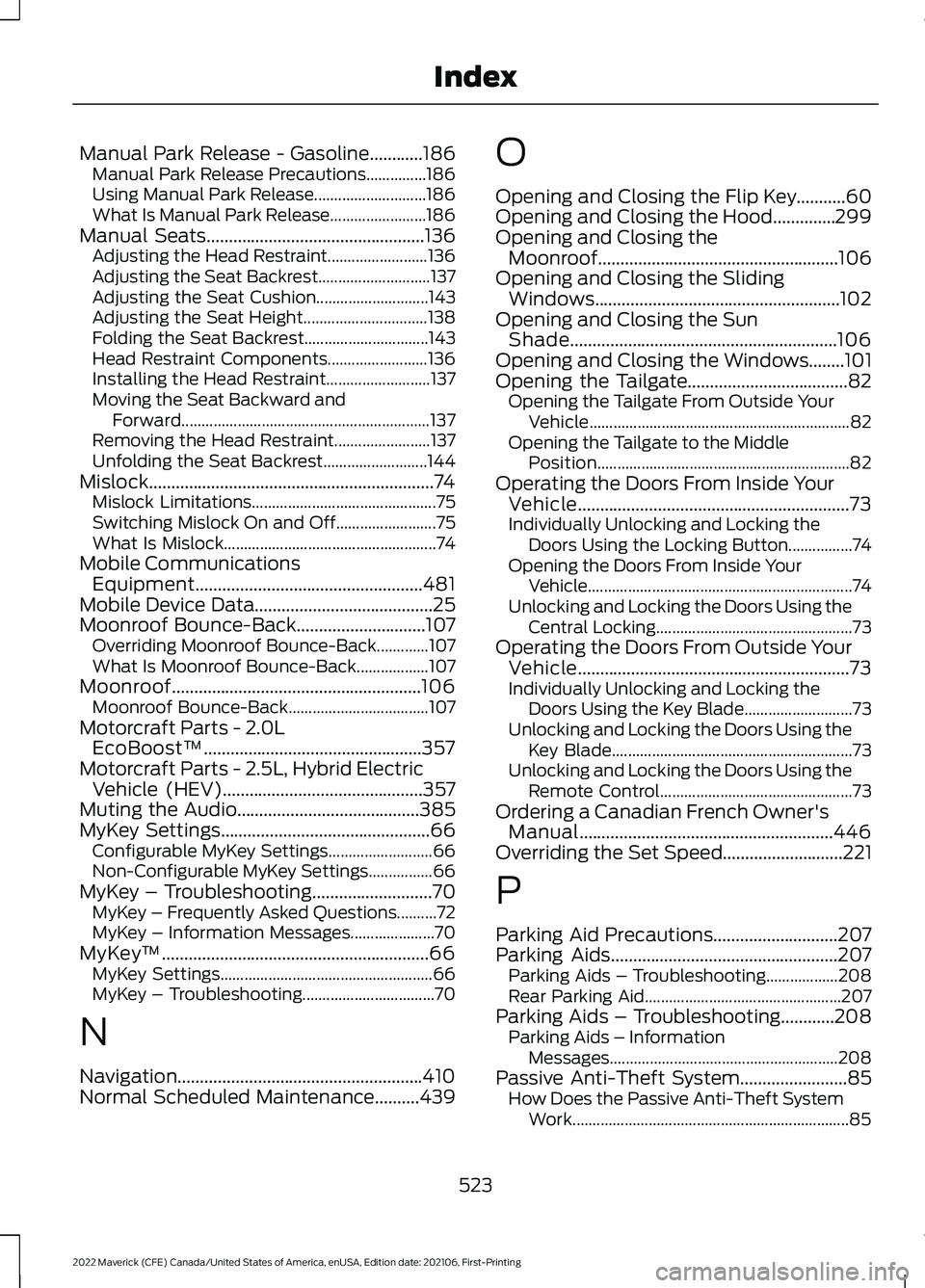
Manual Park Release - Gasoline............186
Manual Park Release Precautions...............186
Using Manual Park Release............................ 186
What Is Manual Park Release........................186
Manual Seats.................................................136
Adjusting the Head Restraint......................... 136
Adjusting the Seat Backrest............................ 137
Adjusting the Seat Cushion............................ 143
Adjusting the Seat Height............................... 138
Folding the Seat Backrest............................... 143
Head Restraint Components......................... 136
Installing the Head Restraint.......................... 137
Moving the Seat Backward and Forward.............................................................. 137
Removing the Head Restraint........................ 137
Unfolding the Seat Backrest.......................... 144
Mislock................................................................74 Mislock Limitations.............................................. 75
Switching Mislock On and Off.........................75
What Is Mislock..................................................... 74
Mobile Communications Equipment...................................................481
Mobile Device Data........................................25
Moonroof Bounce-Back
.............................107
Overriding Moonroof Bounce-Back.............107
What Is Moonroof Bounce-Back.................. 107
Moonroof........................................................106 Moonroof Bounce-Back................................... 107
Motorcraft Parts - 2.0L EcoBoost™.................................................357
Motorcraft Parts - 2.5L, Hybrid Electric Vehicle (HEV)
.............................................357
Muting the Audio.........................................385
MyKey Settings...............................................66
Configurable MyKey Settings.......................... 66
Non-Configurable MyKey Settings................66
MyKey – Troubleshooting
...........................70
MyKey – Frequently Asked Questions..........72
MyKey – Information Messages..................... 70
MyKey ™
............................................................66
MyKey Settings..................................................... 66
MyKey – Troubleshooting................................. 70
N
Navigation.......................................................410
Normal Scheduled Maintenance..........439 O
Opening and Closing the Flip Key
...........60
Opening and Closing the Hood..............299
Opening and Closing the Moonroof......................................................106
Opening and Closing the Sliding Windows.......................................................102
Opening and Closing the Sun Shade............................................................106
Opening and Closing the Windows
........101
Opening the Tailgate....................................82 Opening the Tailgate From Outside Your
Vehicle................................................................. 82
Opening the Tailgate to the Middle Position
............................................................... 82
Operating the Doors From Inside Your Vehicle.............................................................73
Individually Unlocking and Locking the Doors Using the Locking Button................74
Opening the Doors From Inside Your Vehicle.................................................................. 74
Unlocking and Locking the Doors Using the Central Locking................................................. 73
Operating the Doors From Outside Your Vehicle.............................................................73
Individually Unlocking and Locking the Doors Using the Key Blade........................... 73
Unlocking and Locking the Doors Using the Key Blade............................................................ 73
Unlocking and Locking the Doors Using the Remote Control................................................ 73
Ordering a Canadian French Owner's Manual.........................................................446
Overriding the Set Speed...........................221
P
Parking Aid Precautions
............................207
Parking Aids...................................................207 Parking Aids – Troubleshooting..................208
Rear Parking Aid................................................. 207
Parking Aids – Troubleshooting............208 Parking Aids – Information
Messages......................................................... 208
Passive Anti-Theft System
........................85
How Does the Passive Anti-Theft System
Work..................................................................... 85
523
2022 Maverick (CFE) Canada/United States of America, enUSA, Edition date: 202106, First-Printing Index