2022 FORD MAVERICK stop start
[x] Cancel search: stop startPage 313 of 533
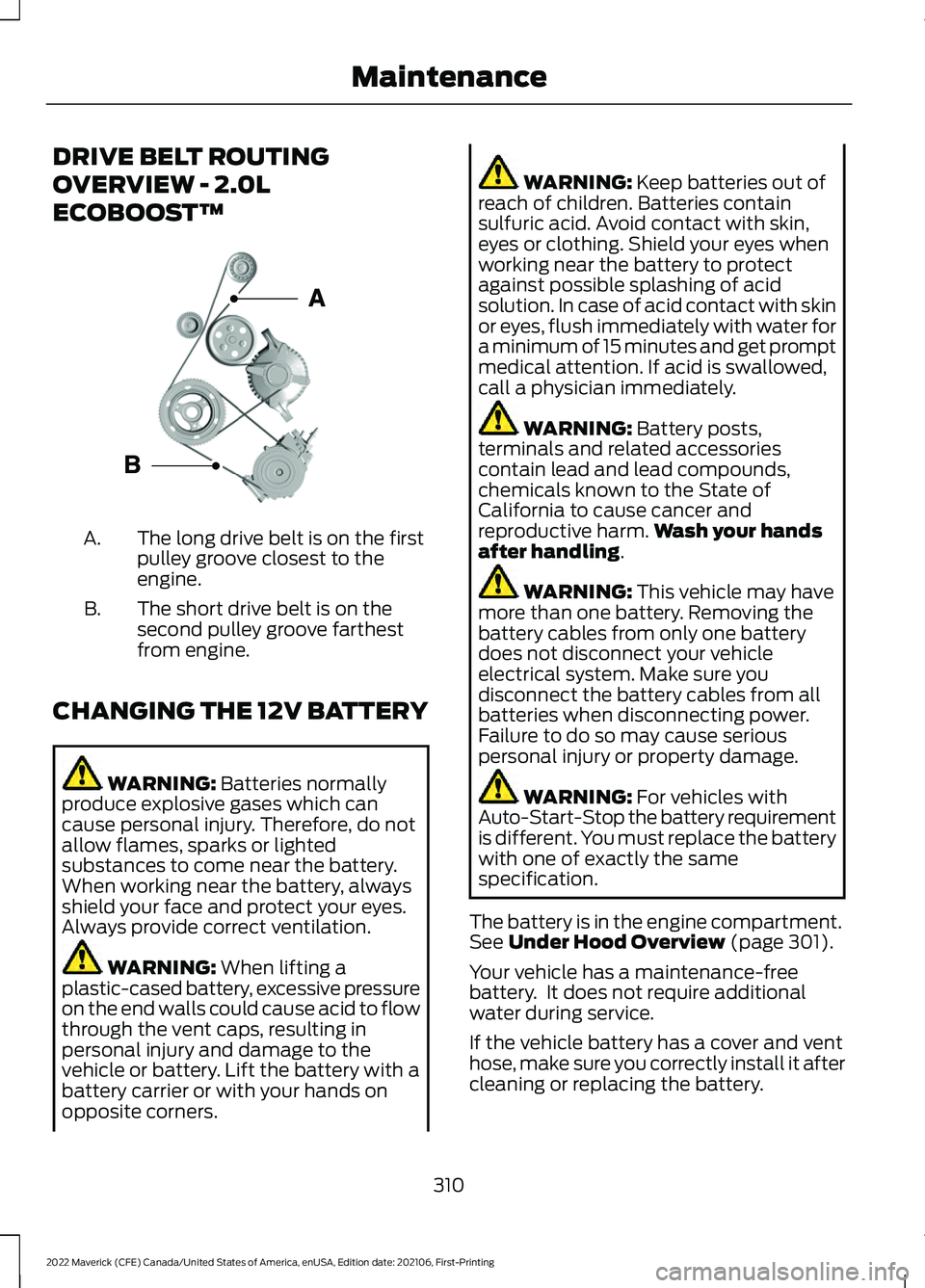
DRIVE BELT ROUTING
OVERVIEW - 2.0L
ECOBOOST™
The long drive belt is on the first
pulley groove closest to the
engine.
A.
The short drive belt is on the
second pulley groove farthest
from engine.
B.
CHANGING THE 12V BATTERY WARNING: Batteries normally
produce explosive gases which can
cause personal injury. Therefore, do not
allow flames, sparks or lighted
substances to come near the battery.
When working near the battery, always
shield your face and protect your eyes.
Always provide correct ventilation. WARNING:
When lifting a
plastic-cased battery, excessive pressure
on the end walls could cause acid to flow
through the vent caps, resulting in
personal injury and damage to the
vehicle or battery. Lift the battery with a
battery carrier or with your hands on
opposite corners. WARNING:
Keep batteries out of
reach of children. Batteries contain
sulfuric acid. Avoid contact with skin,
eyes or clothing. Shield your eyes when
working near the battery to protect
against possible splashing of acid
solution. In case of acid contact with skin
or eyes, flush immediately with water for
a minimum of 15 minutes and get prompt
medical attention. If acid is swallowed,
call a physician immediately. WARNING:
Battery posts,
terminals and related accessories
contain lead and lead compounds,
chemicals known to the State of
California to cause cancer and
reproductive harm. Wash your hands
after handling
. WARNING:
This vehicle may have
more than one battery. Removing the
battery cables from only one battery
does not disconnect your vehicle
electrical system. Make sure you
disconnect the battery cables from all
batteries when disconnecting power.
Failure to do so may cause serious
personal injury or property damage. WARNING:
For vehicles with
Auto-Start-Stop the battery requirement
is different. You must replace the battery
with one of exactly the same
specification.
The battery is in the engine compartment.
See
Under Hood Overview (page 301).
Your vehicle has a maintenance-free
battery. It does not require additional
water during service.
If the vehicle battery has a cover and vent
hose, make sure you correctly install it after
cleaning or replacing the battery.
310
2022 Maverick (CFE) Canada/United States of America, enUSA, Edition date: 202106, First-Printing Maintenance E161383
Page 345 of 533
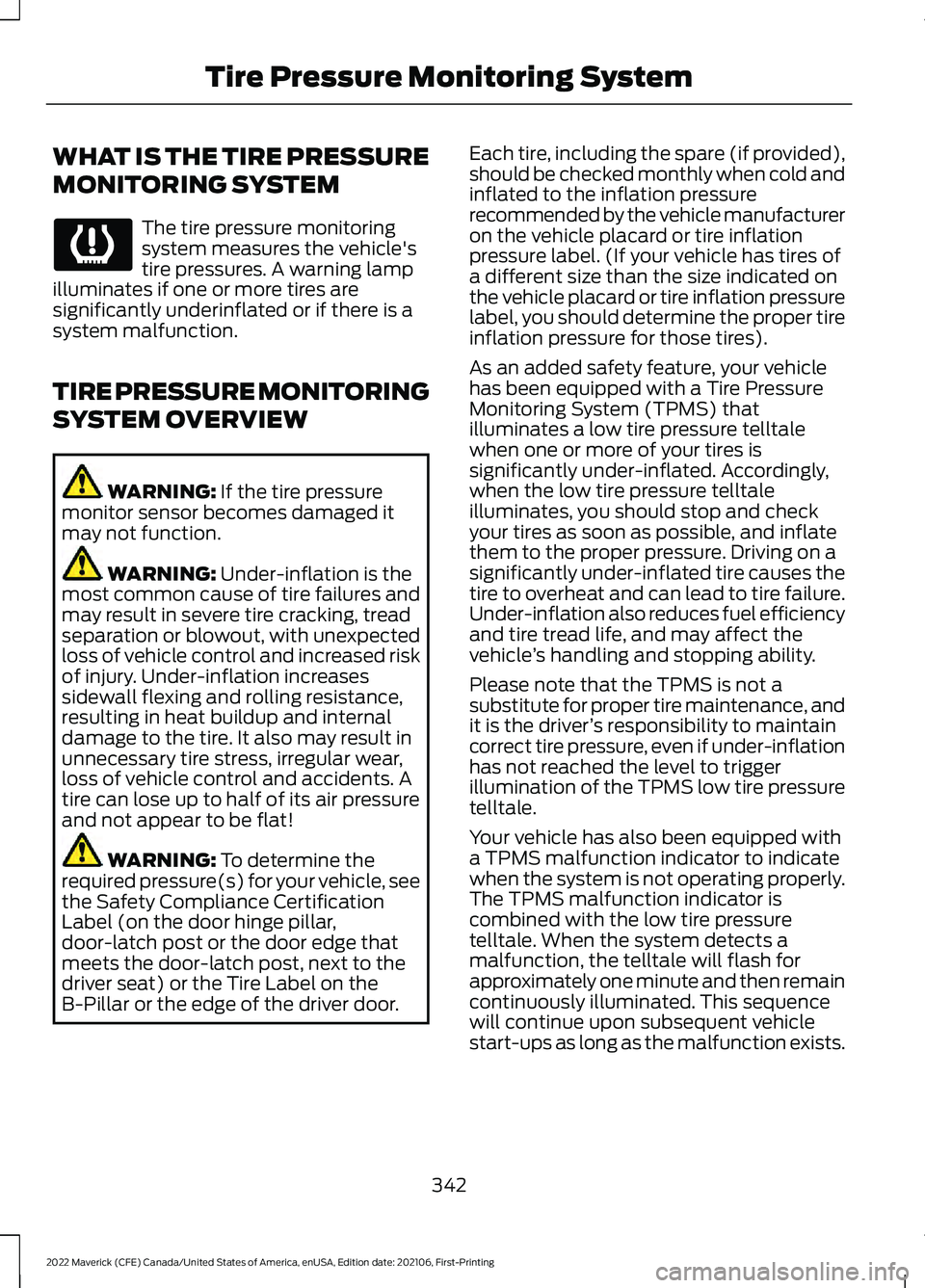
WHAT IS THE TIRE PRESSURE
MONITORING SYSTEM
The tire pressure monitoring
system measures the vehicle's
tire pressures. A warning lamp
illuminates if one or more tires are
significantly underinflated or if there is a
system malfunction.
TIRE PRESSURE MONITORING
SYSTEM OVERVIEW WARNING: If the tire pressure
monitor sensor becomes damaged it
may not function. WARNING:
Under-inflation is the
most common cause of tire failures and
may result in severe tire cracking, tread
separation or blowout, with unexpected
loss of vehicle control and increased risk
of injury. Under-inflation increases
sidewall flexing and rolling resistance,
resulting in heat buildup and internal
damage to the tire. It also may result in
unnecessary tire stress, irregular wear,
loss of vehicle control and accidents. A
tire can lose up to half of its air pressure
and not appear to be flat! WARNING:
To determine the
required pressure(s) for your vehicle, see
the Safety Compliance Certification
Label (on the door hinge pillar,
door-latch post or the door edge that
meets the door-latch post, next to the
driver seat) or the Tire Label on the
B-Pillar or the edge of the driver door. Each tire, including the spare (if provided),
should be checked monthly when cold and
inflated to the inflation pressure
recommended by the vehicle manufacturer
on the vehicle placard or tire inflation
pressure label. (If your vehicle has tires of
a different size than the size indicated on
the vehicle placard or tire inflation pressure
label, you should determine the proper tire
inflation pressure for those tires).
As an added safety feature, your vehicle
has been equipped with a Tire Pressure
Monitoring System (TPMS) that
illuminates a low tire pressure telltale
when one or more of your tires is
significantly under-inflated. Accordingly,
when the low tire pressure telltale
illuminates, you should stop and check
your tires as soon as possible, and inflate
them to the proper pressure. Driving on a
significantly under-inflated tire causes the
tire to overheat and can lead to tire failure.
Under-inflation also reduces fuel efficiency
and tire tread life, and may affect the
vehicle
’s handling and stopping ability.
Please note that the TPMS is not a
substitute for proper tire maintenance, and
it is the driver ’s responsibility to maintain
correct tire pressure, even if under-inflation
has not reached the level to trigger
illumination of the TPMS low tire pressure
telltale.
Your vehicle has also been equipped with
a TPMS malfunction indicator to indicate
when the system is not operating properly.
The TPMS malfunction indicator is
combined with the low tire pressure
telltale. When the system detects a
malfunction, the telltale will flash for
approximately one minute and then remain
continuously illuminated. This sequence
will continue upon subsequent vehicle
start-ups as long as the malfunction exists.
342
2022 Maverick (CFE) Canada/United States of America, enUSA, Edition date: 202106, First-Printing Tire Pressure Monitoring System
Page 422 of 533
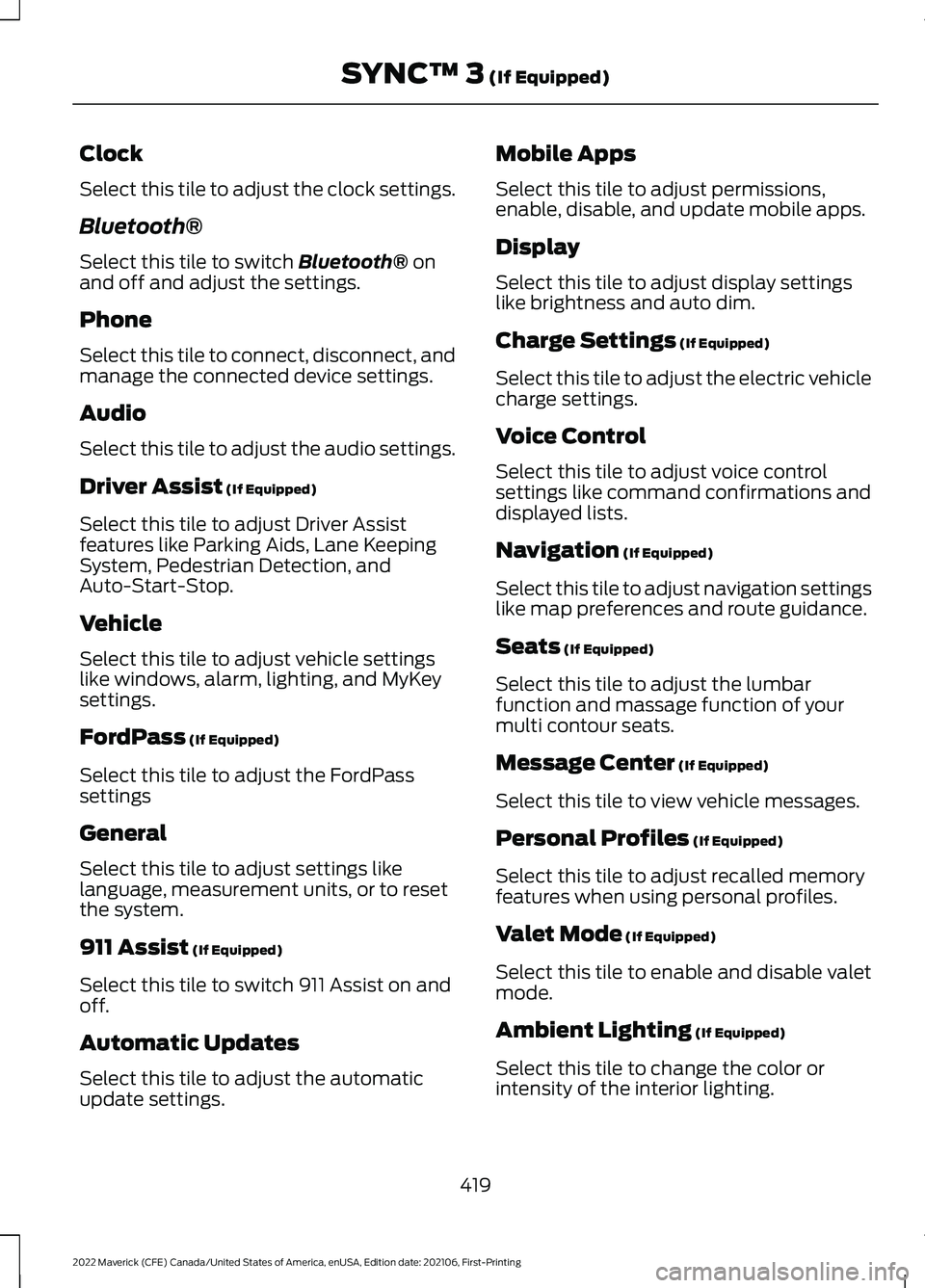
Clock
Select this tile to adjust the clock settings.
Bluetooth®
Select this tile to switch Bluetooth® on
and off and adjust the settings.
Phone
Select this tile to connect, disconnect, and
manage the connected device settings.
Audio
Select this tile to adjust the audio settings.
Driver Assist
(If Equipped)
Select this tile to adjust Driver Assist
features like Parking Aids, Lane Keeping
System, Pedestrian Detection, and
Auto-Start-Stop.
Vehicle
Select this tile to adjust vehicle settings
like windows, alarm, lighting, and MyKey
settings.
FordPass
(If Equipped)
Select this tile to adjust the FordPass
settings
General
Select this tile to adjust settings like
language, measurement units, or to reset
the system.
911 Assist
(If Equipped)
Select this tile to switch 911 Assist on and
off.
Automatic Updates
Select this tile to adjust the automatic
update settings. Mobile Apps
Select this tile to adjust permissions,
enable, disable, and update mobile apps.
Display
Select this tile to adjust display settings
like brightness and auto dim.
Charge Settings
(If Equipped)
Select this tile to adjust the electric vehicle
charge settings.
Voice Control
Select this tile to adjust voice control
settings like command confirmations and
displayed lists.
Navigation
(If Equipped)
Select this tile to adjust navigation settings
like map preferences and route guidance.
Seats
(If Equipped)
Select this tile to adjust the lumbar
function and massage function of your
multi contour seats.
Message Center
(If Equipped)
Select this tile to view vehicle messages.
Personal Profiles
(If Equipped)
Select this tile to adjust recalled memory
features when using personal profiles.
Valet Mode
(If Equipped)
Select this tile to enable and disable valet
mode.
Ambient Lighting
(If Equipped)
Select this tile to change the color or
intensity of the interior lighting.
419
2022 Maverick (CFE) Canada/United States of America, enUSA, Edition date: 202106, First-Printing SYNC™ 3
(If Equipped)
Page 430 of 533
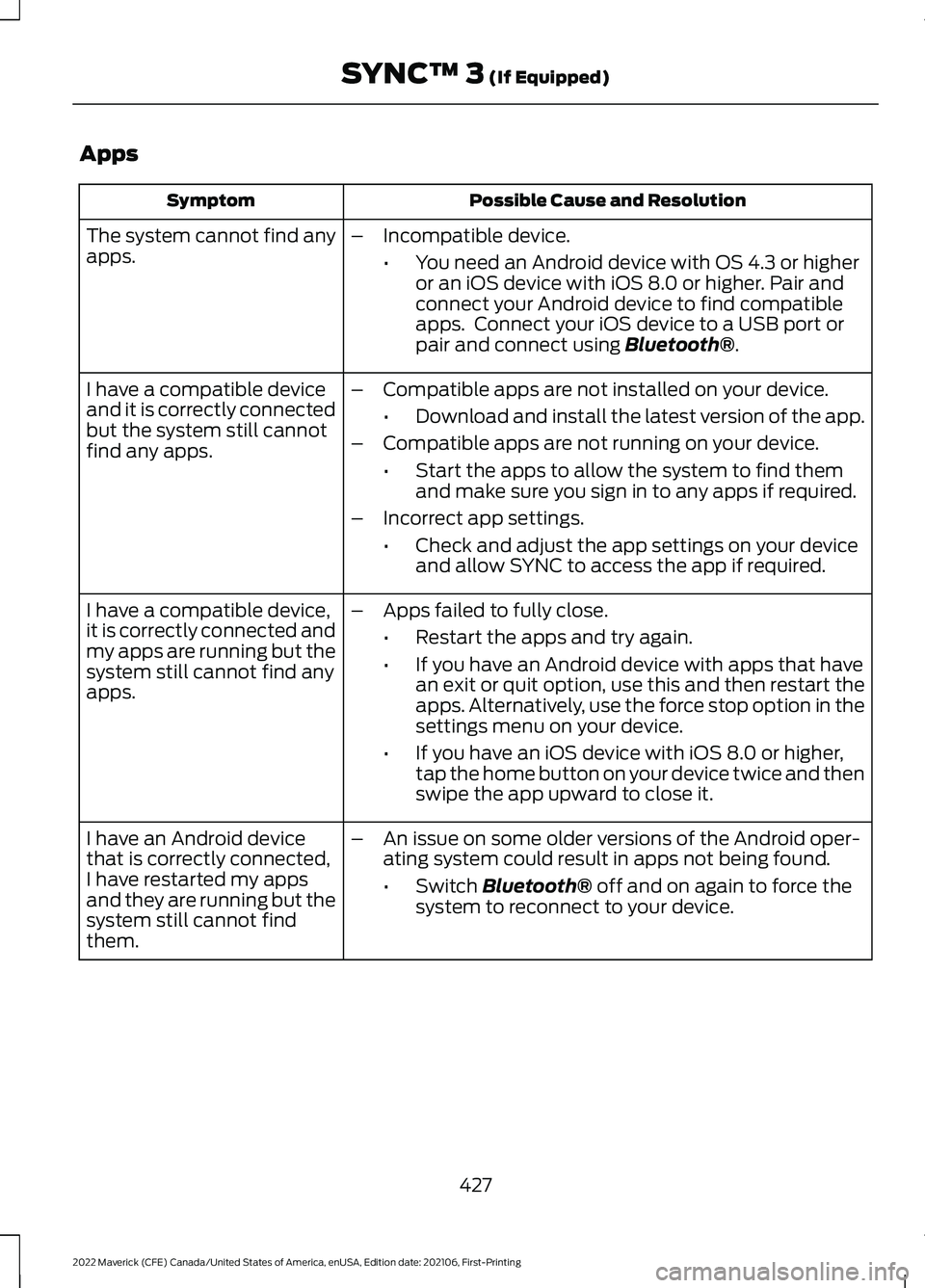
Apps
Possible Cause and Resolution
Symptom
The system cannot find any
apps. –
Incompatible device.
•You need an Android device with OS 4.3 or higher
or an iOS device with iOS 8.0 or higher. Pair and
connect your Android device to find compatible
apps. Connect your iOS device to a USB port or
pair and connect using Bluetooth®.
I have a compatible device
and it is correctly connected
but the system still cannot
find any apps. –
Compatible apps are not installed on your device.
•Download and install the latest version of the app.
– Compatible apps are not running on your device.
•Start the apps to allow the system to find them
and make sure you sign in to any apps if required.
– Incorrect app settings.
•Check and adjust the app settings on your device
and allow SYNC to access the app if required.
I have a compatible device,
it is correctly connected and
my apps are running but the
system still cannot find any
apps. –
Apps failed to fully close.
•Restart the apps and try again.
• If you have an Android device with apps that have
an exit or quit option, use this and then restart the
apps. Alternatively, use the force stop option in the
settings menu on your device.
• If you have an iOS device with iOS 8.0 or higher,
tap the home button on your device twice and then
swipe the app upward to close it.
I have an Android device
that is correctly connected,
I have restarted my apps
and they are running but the
system still cannot find
them. –
An issue on some older versions of the Android oper-
ating system could result in apps not being found.
•Switch
Bluetooth® off and on again to force the
system to reconnect to your device.
427
2022 Maverick (CFE) Canada/United States of America, enUSA, Edition date: 202106, First-Printing SYNC™ 3
(If Equipped)
Page 518 of 533
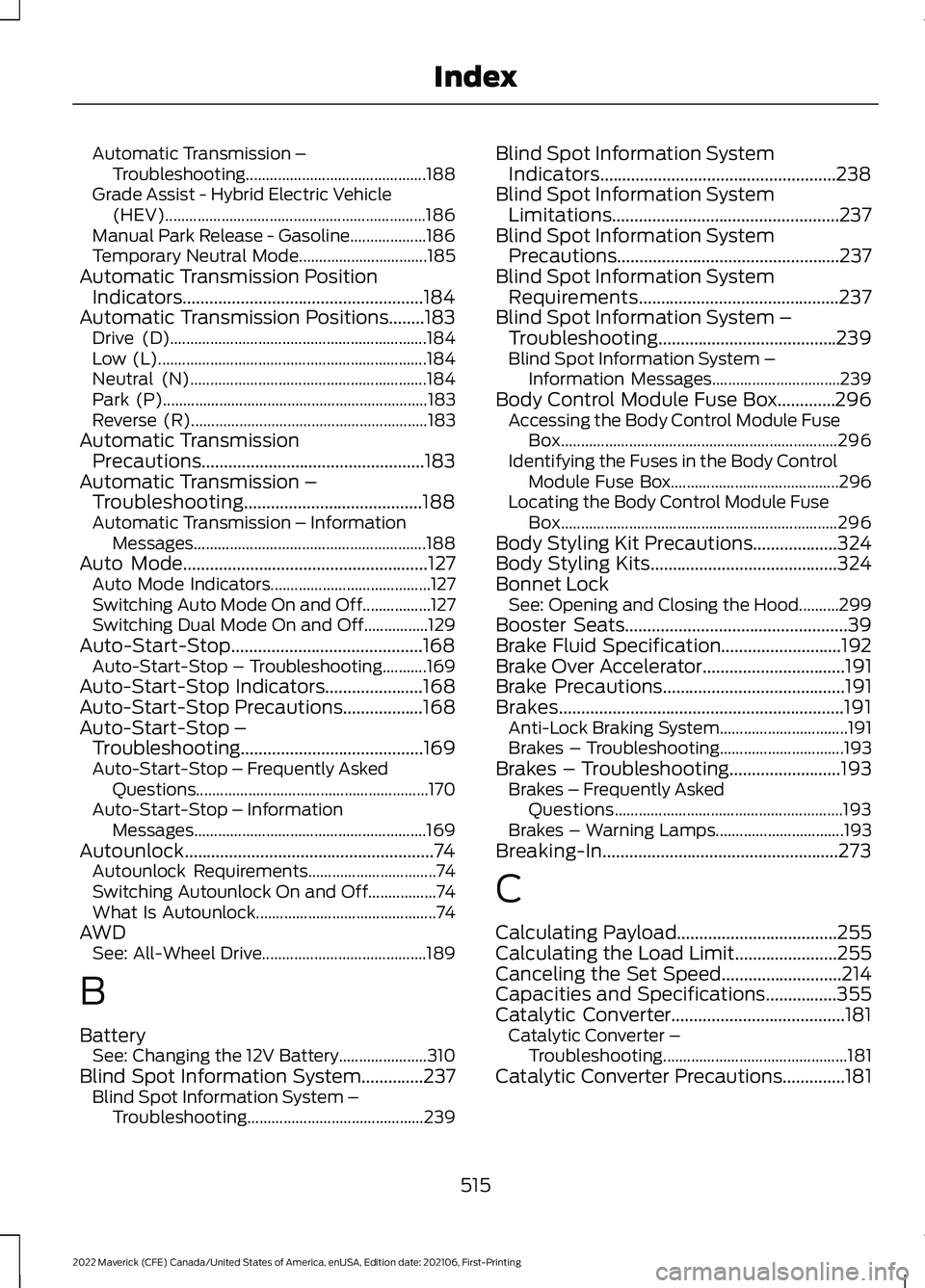
Automatic Transmission –
Troubleshooting............................................. 188
Grade Assist - Hybrid Electric Vehicle (HEV)................................................................. 186
Manual Park Release - Gasoline...................186
Temporary Neutral Mode................................ 185
Automatic Transmission Position Indicators......................................................184
Automatic Transmission Positions........183 Drive (D)................................................................ 184
Low (L)................................................................... 184
Neutral (N)........................................................... 184
Park (P).................................................................. 183
Reverse (R)........................................................... 183
Automatic Transmission Precautions..................................................183
Automatic Transmission – Troubleshooting........................................188
Automatic Transmission – Information Messages .......................................................... 188
Auto Mode
.......................................................127
Auto Mode Indicators........................................ 127
Switching Auto Mode On and Off.................127
Switching Dual Mode On and Off................129
Auto-Start-Stop...........................................168 Auto-Start-Stop – Troubleshooting...........169
Auto-Start-Stop Indicators......................168
Auto-Start-Stop Precautions
..................168
Auto-Start-Stop – Troubleshooting.........................................169
Auto-Start-Stop – Frequently Asked Questions.......................................................... 170
Auto-Start-Stop – Information Messages.......................................................... 169
Autounlock........................................................74 Autounlock Requirements................................ 74
Switching Autounlock On and Off.................74
What Is Autounlock............................................. 74
AWD See: All-Wheel Drive......................................... 189
B
Battery See: Changing the 12V Battery...................... 310
Blind Spot Information System..............237 Blind Spot Information System –
Troubleshooting............................................ 239Blind Spot Information System
Indicators.....................................................238
Blind Spot Information System Limitations...................................................237
Blind Spot Information System Precautions
..................................................237
Blind Spot Information System Requirements.............................................237
Blind Spot Information System – Troubleshooting........................................239
Blind S
pot Information System –
Information Messages................................ 239
Body Control Module Fuse Box.............296 Accessing the Body Control Module Fuse
Box..................................................................... 296
Identifying the Fuses in the Body Control Module Fuse Box.......................................... 296
Locating the Body Control Module Fuse Box..................................................................... 296
Body Styling Kit Precautions...................324
Body Styling Kits..........................................324
Bonnet Lock See: Opening and Closing the Hood..........299
Booster Seats
..................................................39
Brake Fluid Specification...........................192
Brake Over Accelerator
................................191
Brake Precautions.........................................191
Brakes................................................................191 Anti-Lock Braking System................................ 191
Brakes – Troubleshooting............................... 193
Brakes – Troubleshooting.........................193 Brakes – Frequently Asked
Questions......................................................... 193
Brakes – Warning Lamps................................ 193
Breaking-In.....................................................273
C
Calculating Payload
....................................255
Calculating the Load Limit.......................255
Canceling the Set Speed...........................214
Capacities and Specifications
................355
Catalytic Converter.......................................181 Catalytic Converter –
Troubleshooting.............................................. 181
Catalytic Converter Precautions..............181
515
2022 Maverick (CFE) Canada/United States of America, enUSA, Edition date: 202106, First-Printing Index
Page 523 of 533
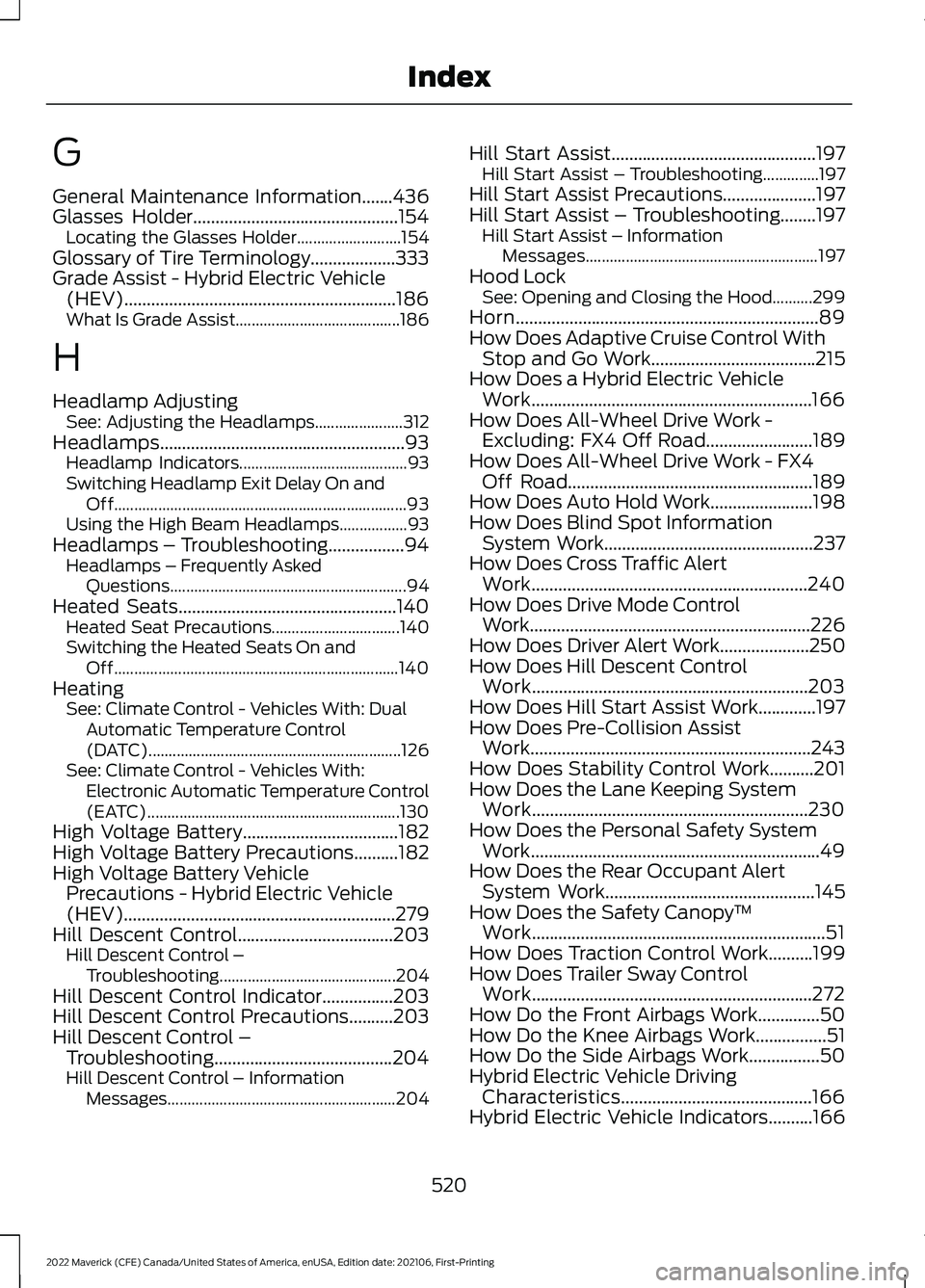
G
General Maintenance Information.......436
Glasses Holder..............................................154
Locating the Glasses Holder.......................... 154
Glossary of Tire Terminology...................333
Grade Assist - Hybrid Electric Vehicle (HEV).............................................................186
What Is Grade Assist......................................... 186
H
Headlamp Adjusting See: Adjusting the Headlamps...................... 312
Headlamps.......................................................93 Headlamp Indicators.......................................... 93
Switching Headlamp Exit Delay On and Off........................................................................\
. 93
Using the High Beam Headlamps.................93
Headlamps – Troubleshooting.................94
Headlamps – Frequently Asked
Questions........................................................... 94
Heated Seats
.................................................140
Heated Seat Precautions................................ 140
Switching the Heated Seats On and Off....................................................................... 140
Heating See: Climate Control - Vehicles With: Dual
Automatic Temperature Control
(DATC)............................................................... 126
See: Climate Control - Vehicles With: Electronic Automatic Temperature Control
(EATC)............................................................... 130
High Voltage Battery...................................182
High Voltage Battery Precautions..........182
High Voltage Battery Vehicle Precautions - Hybrid Electric Vehicle
(HEV).............................................................279
Hill Descent Control
...................................203
Hill Descent Control –
Troubleshooting............................................ 204
Hill Descent Control Indicator................203
Hill Descent Control Precautions..........203
Hill Descent Control – Troubleshooting
........................................204
Hill Descent Control – Information
Messages......................................................... 204Hill Start Assist..............................................197
Hill Start Assist – Troubleshooting..............197
Hill Start Assist Precautions.....................197
Hill Start Assist – Troubleshooting........197 Hill Start Assist – Information
Messages.......................................................... 197
Hood Lock See: Opening and Closing the Hood..........299
Horn
....................................................................89
How Does Adaptive Cruise Control With Stop and Go Work.....................................215
How Does a Hybrid Electric Vehicle Work...............................................................166
How Does All-Wheel Drive Work - Excluding: FX4 Off Road........................189
How Does All-Wheel Drive Work - FX4 Off Road
.......................................................189
How Does Auto Hold Work.......................198
How Does Blind Spot Information System Work
...............................................237
How Does Cross Traffic Alert Work..............................................................240
How Does Drive Mode Control Work
...............................................................226
How Does Driver Alert Work....................250
How Does Hill Descent Control Work..............................................................203
How Does Hill Start Assist Work.............197
How Does Pre-Collision Assist Work...............................................................243
How Does Stability Control Work..........201
How Does the Lane Keeping System Work..............................................................230
How Does the Personal Safety System Work.................................................................49
How Does the Rear Occupant Alert System Work
...............................................145
How Does the Safety Canopy ™
Work..................................................................51
How Does Traction Control Work..........199
How Does Trailer Sway Control Work...............................................................272
How Do the Front Airbags Work..............50
How Do the Knee Airbags Work................51
How Do the Side Airbags Work................50
Hybrid Electric Vehicle Driving Characteristics
...........................................166
Hybrid Electric Vehicle Indicators..........166
520
2022 Maverick (CFE) Canada/United States of America, enUSA, Edition date: 202106, First-Printing Index
Page 528 of 533
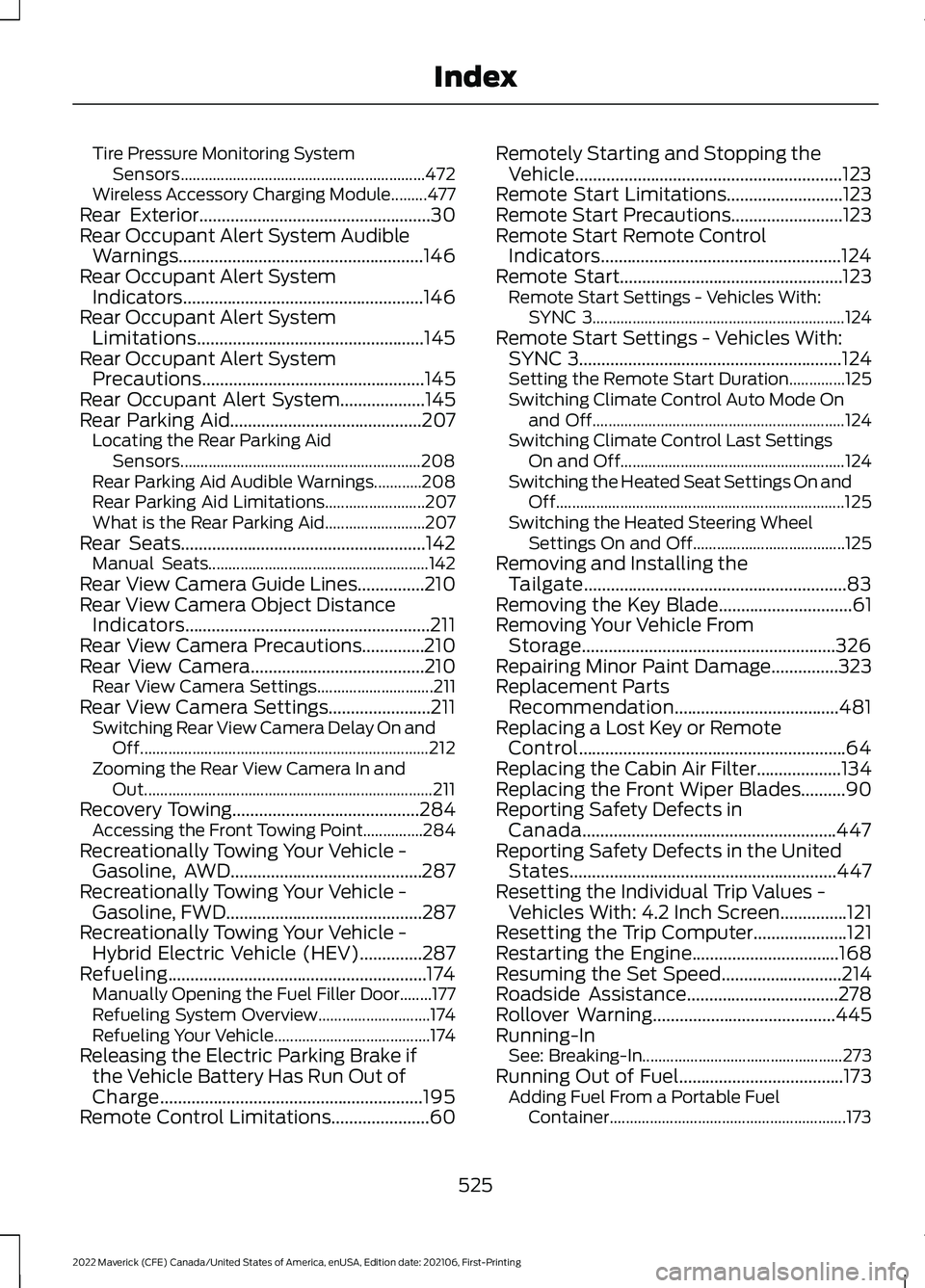
Tire Pressure Monitoring System
Sensors............................................................. 472
Wireless Accessory Charging Module.........477
Rear Exterior....................................................30
Rear Occupant Alert System Audible Warnings.......................................................146
Rear Occupant Alert System Indicators......................................................146
Rear Occupant Alert System Limitations...................................................145
Rear Occupant Alert System Precautions
..................................................145
Rear Occupant Alert System...................145
Rear Parking Aid
...........................................207
Locating the Rear Parking Aid
Sensors............................................................ 208
Rear Parking Aid Audible Warnings............208
Rear Parking Aid Limitations......................... 207
What is the Rear Parking Aid......................... 207
Rear Seats
.......................................................142
Manual Seats....................................................... 142
Rear View Camera Guide Lines...............210
Rear View Camera Object Distance Indicators.......................................................211
Rear View Camera Precautions..............210
Rear View Camera
.......................................210
Rear View Camera Settings............................. 211
Rear View Camera Settings.......................211 Switching Rear View Camera Delay On and
Off........................................................................\
212
Zooming the Rear View Camera In and Out........................................................................\
211
Recovery Towing
..........................................284
Accessing the Front Towing Point...............284
Recreationally Towing Your Vehicle - Gasoline, AWD...........................................287
Recreationally Towing Your Vehicle - Gasoline, FWD
............................................287
Recreationally Towing Your Vehicle - Hybrid Electric Vehicle (HEV)..............287
Refueling..........................................................174 Manually Opening the Fuel Filler Door........177
Refueling System Overview............................ 174
Refueling Your Vehicle....................................... 174
Releasing the Electric Parking Brake if the Vehicle Battery Has Run Out of
Charge...........................................................195
Remote Control Limitations......................60 Remotely Starting and Stopping the
Vehicle............................................................123
Remote Start Limitations..........................123
Remote Start Precautions.........................123
Remote Start Remote Control Indicators......................................................124
Remote Start..................................................123 Remote Start Settings - Vehicles With:
SYNC 3............................................................... 124
Remote Start Settings - Vehicles With: SYNC 3...........................................................124
Setting the Remote Start Duration..............125
Switching Climate Control Auto Mode On and Off............................................................... 124
Switching Climate Control Last Settings On and Off........................................................ 124
Switching the Heated Seat Settings On and Off........................................................................\
125
Switching the Heated Steering Wheel Settings On and Off...................................... 125
Removing and Installing the Tailgate...........................................................83
Removing the Key Blade
..............................61
Removing Your Vehicle From Storage.........................................................326
Repairing Minor Paint Damage
...............323
Replacement Parts Recommendation.....................................481
Replacing a Lost Key or Remote Control............................................................64
Replacing the Cabin Air Filter...................134
Replacing the Front Wiper Blades..........90
Reporting Safety Defects in Canada.........................................................447
Reporting Safety Defects in the United States............................................................447
Resetting the Individual Trip Values - Vehicles With: 4.2 Inch Screen...............121
Resetting the Trip Computer.....................121
Restarting the Engine.................................168
Resuming the Set Speed
...........................214
Roadside Assistance..................................278
Rollover Warning.........................................445
Running-In See: Breaking-In.................................................. 273
Running Out of Fuel.....................................173 Adding Fuel From a Portable Fuel
Container........................................................... 173
525
2022 Maverick (CFE) Canada/United States of America, enUSA, Edition date: 202106, First-Printing Index
Page 529 of 533
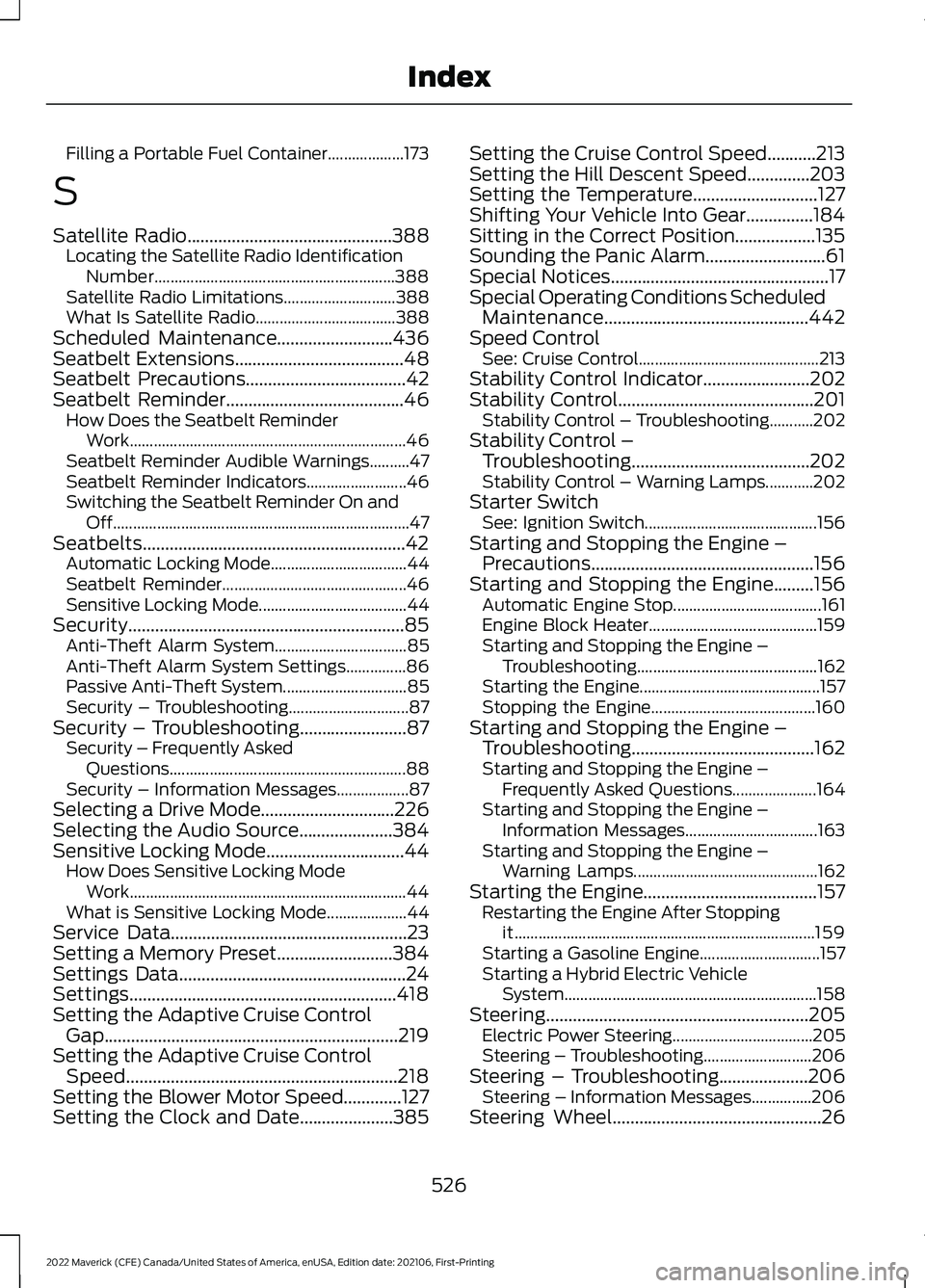
Filling a Portable Fuel Container...................
173
S
Satellite Radio..............................................388
Locating the Satellite Radio Identification
Number............................................................ 388
Satellite Radio Limitations............................ 388
What Is Satellite Radio................................... 388
Scheduled Maintenance
..........................436
Seatbelt Extensions......................................48
Seatbelt Precautions....................................42
Seatbelt Reminder........................................46 How Does the Seatbelt Reminder
Work..................................................................... 46
Seatbelt Reminder Audible Warnings..........47
Seatbelt Reminder Indicators......................... 46
Switching the Seatbelt Reminder On and Off........................................................................\
.. 47
Seatbelts...........................................................42 Automatic Locking Mode.................................. 44
Seatbelt Reminder.............................................. 46
Sensitive Locking Mode..................................... 44
Security..............................................................85 Anti-Theft Alarm System................................. 85
Anti-Theft Alarm System Settings...............86
Passive Anti-Theft System............................... 85
Security – Troubleshooting.............................. 87
Security – Troubleshooting........................87 Security – Frequently Asked
Questions........................................................... 88
Security – Information Messages..................87
Selecting a Drive Mode..............................226
Selecting the Audio Source.....................384
Sensitive Locking Mode...............................44 How Does Sensitive Locking Mode
Work..................................................................... 44
What is Sensitive Locking Mode.................... 44
Service Data
.....................................................23
Setting a Memory Preset..........................384
Settings Data...................................................24
Settings............................................................418
Setting the Adaptive Cruise Control Gap..................................................................219
Setting the Adaptive Cruise Control Speed.............................................................218
Setting the Blower Motor Speed.............127
Setting the Clock and Date.....................385 Setting the Cruise Control Speed...........213
Setting the Hill Descent Speed
..............203
Setting the Temperature............................127
Shifting Your Vehicle Into Gear...............184
Sitting in the Correct Position..................135
Sounding the Panic Alarm...........................61
Special Notices.................................................17
Special Operating Conditions Scheduled Maintenance..............................................442
Speed Control See: Cruise Control............................................. 213
Stability Control Indicator........................202
Stability Control
............................................201
Stability Control – Troubleshooting...........202
Stability Control – Troubleshooting........................................202
Stability Control – Warning Lamps............202
Starter Switch See: Ignition Switch........................................... 156
Starting and Stopping the Engine – Precautions..................................................156
Starting and Stopping the Engine
.........156
Automatic Engine Stop..................................... 161
Engine Block Heater.......................................... 159
Starting and Stopping the Engine – Troubleshooting............................................. 162
Starting the Engine............................................. 157
Stopping the Engine......................................... 160
Starting and Stopping the Engine – Troubleshooting.........................................162
Starting and Stopping the Engine – Frequently Asked Questions.....................164
Starting and Stopping the Engine – Information Messages................................. 163
Starting and Stopping the Engine – Warning Lamps.............................................. 162
Starting the Engine
.......................................157
Restarting the Engine After Stopping
it........................................................................\
... 159
Starting a Gasoline Engine.............................. 157
Starting a Hybrid Electric Vehicle System............................................................... 158
Steering...........................................................205 Electric Power Steering................................... 205
Steering – Troubleshooting........................... 206
Steering – Troubleshooting....................206 Steering – Information Messages...............206
Steering Wheel
...............................................26
526
2022 Maverick (CFE) Canada/United States of America, enUSA, Edition date: 202106, First-Printing Index