2022 FORD MAVERICK stop start
[x] Cancel search: stop startPage 7 of 533

Customizing the Instrument Cluster
Display - Vehicles With: 6.5 Inch
Screen ...........................................................117
Personalized Settings .................................
118
Fuel Economy Display - Gasoline ...........
119
Fuel Economy Display - Hybrid Electric Vehicle (HEV) ............................................
119
EV Coach - Hybrid Electric Vehicle (HEV) ........................................................................\
..
119
What Is Brake Coach - Hybrid Electric Vehicle (HEV) ...........................................
120
What Is the Trip Summary - Hybrid Electric Vehicle (HEV) ...........................
120
Trip Computer
Accessing the Trip Computer - Vehicles With: 4.2 Inch Screen ..............................
121
Accessing the Trip Computer - Vehicles With: 6.5 Inch Screen ..............................
121
Resetting the Trip Computer ....................
121
Resetting the Individual Trip Values - Vehicles With: 4.2 Inch Screen .............
121
Configuring the Trip Computer - Vehicles With: 4.2 Inch Screen ..............................
121
Trip Data ...........................................................
121
Remote Start
What Is Remote Start ................................
123
Remote Start Precautions ........................
123
Remote Start Limitations .........................
123
Enabling Remote Start ..............................
123
Remotely Starting and Stopping the Vehicle .........................................................
123
Extending the Remote Start Duration ........................................................................\
.
123
Remote Start Remote Control Indicators ........................................................................\
.
124
Remote Start Settings - Vehicles With: SYNC 3 .........................................................
124Climate Control - Vehicles
With: Dual Automatic
Temperature Control
(DATC)
Identifying the Climate Control Unit .....
126
Switching Climate Control On and Off ........................................................................\
.
126
Switching Recirculated Air On and Off ........................................................................\
.
126
Switching Air Conditioning On and Off ........................................................................\
.
126
Switching Maximum Defrost On and Off ........................................................................\
.
126
Switching Maximum Cooling On and Off ........................................................................\
.
126
Switching the Heated Wiper Park On and Off .................................................................
126
Switching the Heated Mirrors On and Off ........................................................................\
.
126
Setting the Blower Motor Speed ............
127
Setting the Temperature ...........................
127
Directing the Flow of Air ............................
127
Auto Mode ......................................................
127
Climate Control – Troubleshooting ......
129
Climate Control - Vehicles With: Electronic Automatic
Temperature Control
(EATC)
Identifying the Climate Control Unit .....
130
Switching Climate Control On and Off ........................................................................\
.
130
Switching Recirculated Air On and Off ........................................................................\
.
130
Switching Air Conditioning On and Off ........................................................................\
.
130
Switching Maximum Defrost On and Off ........................................................................\
.
130
Switching Maximum Cooling On and Off ........................................................................\
.
130
Switching the Heated Wiper Park On and Off .................................................................
130
4
2022 Maverick (CFE) Canada/United States of America, enUSA, Edition date: 202106, First-Printing Table of Contents
Page 8 of 533
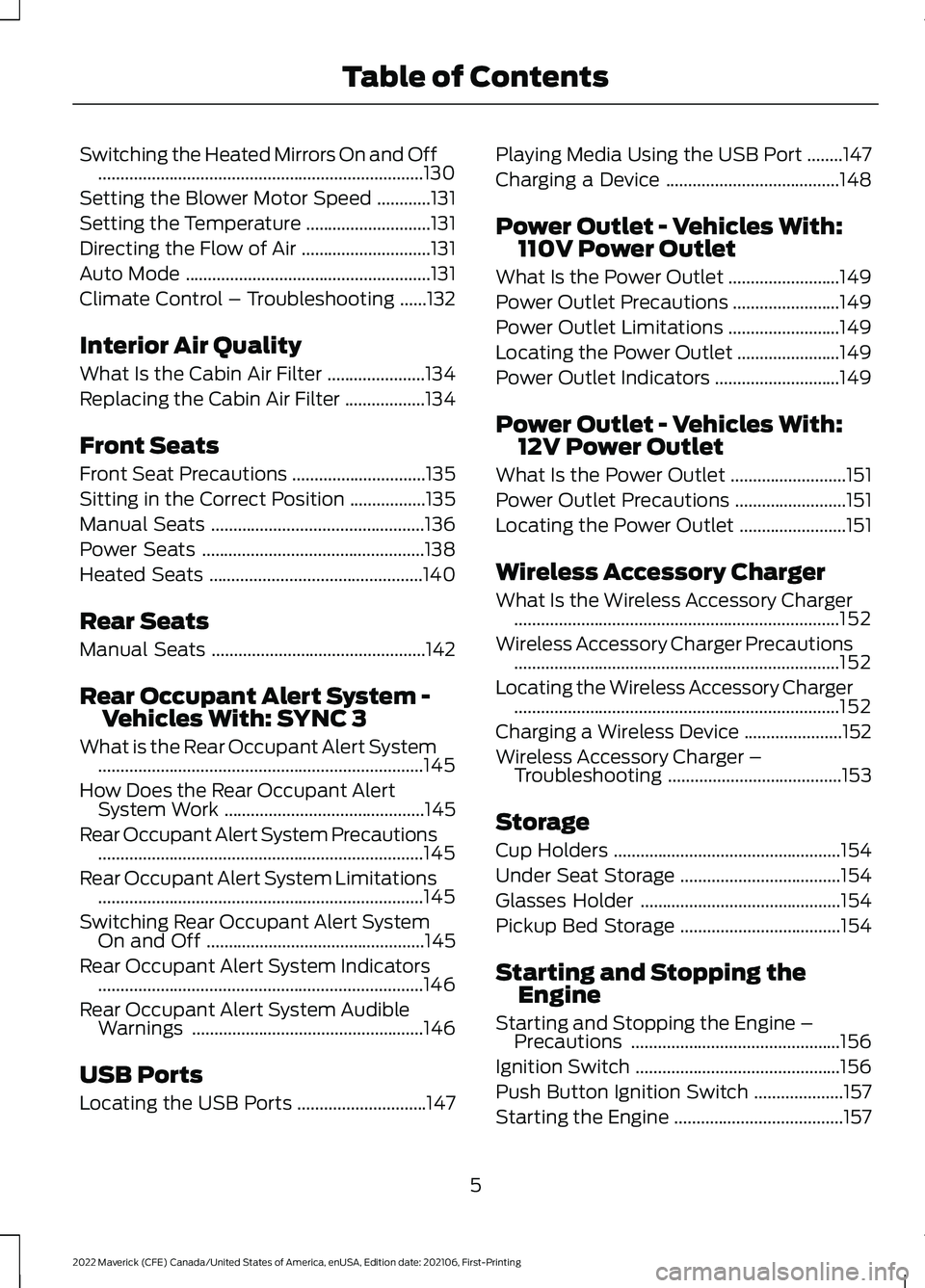
Switching the Heated Mirrors On and Off
........................................................................\
.130
Setting the Blower Motor Speed ............
131
Setting the Temperature ............................
131
Directing the Flow of Air .............................
131
Auto Mode .......................................................
131
Climate Control – Troubleshooting ......
132
Interior Air Quality
What Is the Cabin Air Filter ......................
134
Replacing the Cabin Air Filter ..................
134
Front Seats
Front Seat Precautions ..............................
135
Sitting in the Correct Position .................
135
Manual Seats ................................................
136
Power Seats ..................................................
138
Heated Seats ................................................
140
Rear Seats
Manual Seats ................................................
142
Rear Occupant Alert System - Vehicles With: SYNC 3
What is the Rear Occupant Alert System ........................................................................\
.
145
How Does the Rear Occupant Alert System Work .............................................
145
Rear Occupant Alert System Precautions ........................................................................\
.
145
Rear Occupant Alert System Limitations ........................................................................\
.
145
Switching Rear Occupant Alert System On and Off .................................................
145
Rear Occupant Alert System Indicators ........................................................................\
.
146
Rear Occupant Alert System Audible Warnings ....................................................
146
USB Ports
Locating the USB Ports .............................
147Playing Media Using the USB Port
........
147
Charging a Device .......................................
148
Power Outlet - Vehicles With: 110V Power Outlet
What Is the Power Outlet .........................
149
Power Outlet Precautions ........................
149
Power Outlet Limitations .........................
149
Locating the Power Outlet .......................
149
Power Outlet Indicators ............................
149
Power Outlet - Vehicles With: 12V Power Outlet
What Is the Power Outlet ..........................
151
Power Outlet Precautions .........................
151
Locating the Power Outlet ........................
151
Wireless Accessory Charger
What Is the Wireless Accessory Charger ........................................................................\
.
152
Wireless Accessory Charger Precautions ........................................................................\
.
152
Locating the Wireless Accessory Charger ........................................................................\
.
152
Charging a Wireless Device ......................
152
Wireless Accessory Charger – Troubleshooting .......................................
153
Storage
Cup Holders ...................................................
154
Under Seat Storage ....................................
154
Glasses Holder .............................................
154
Pickup Bed Storage ....................................
154
Starting and Stopping the Engine
Starting and Stopping the Engine – Precautions ...............................................
156
Ignition Switch ..............................................
156
Push Button Ignition Switch ....................
157
Starting the Engine ......................................
157
5
2022 Maverick (CFE) Canada/United States of America, enUSA, Edition date: 202106, First-Printing Table of Contents
Page 9 of 533
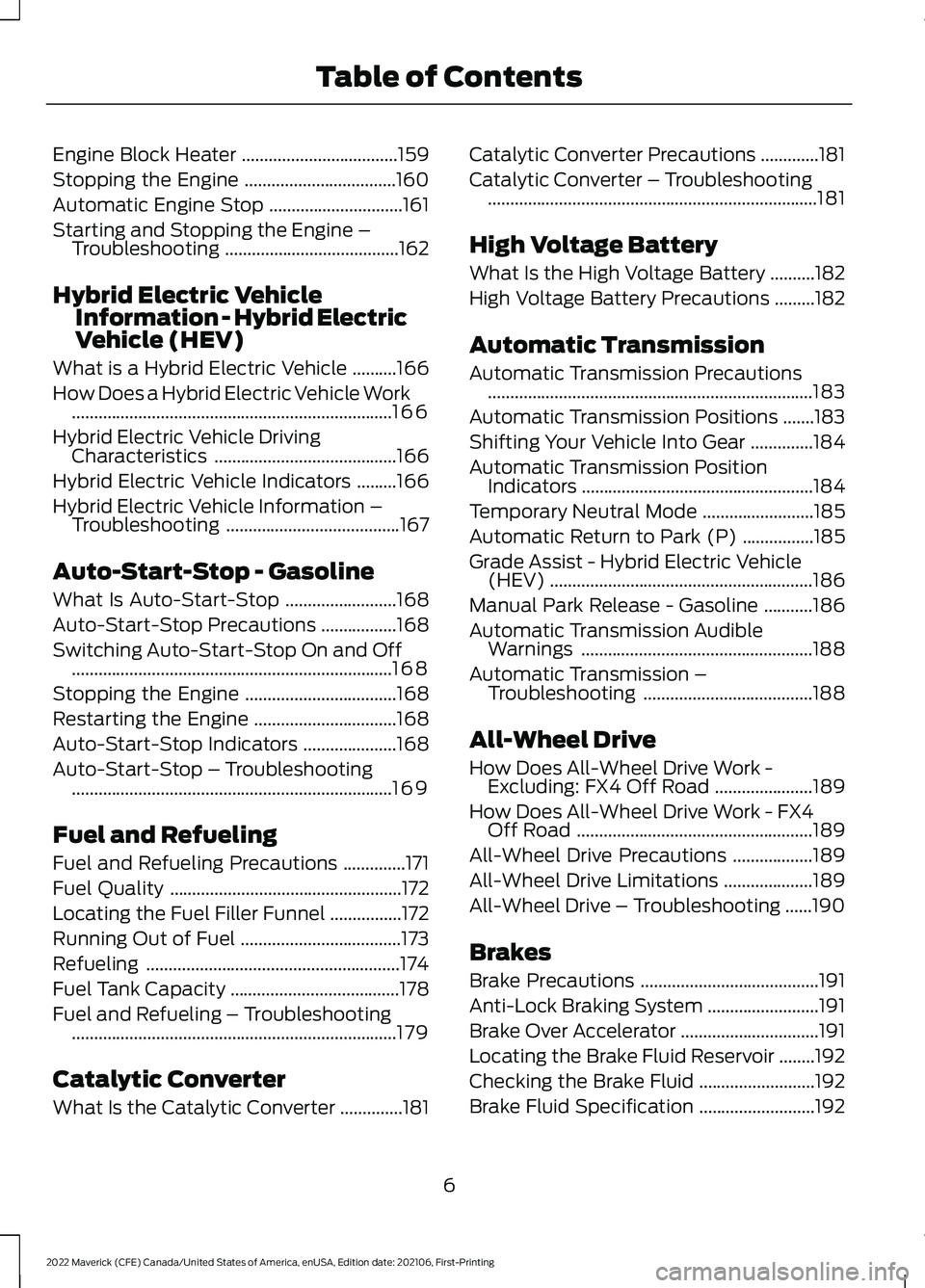
Engine Block Heater
...................................159
Stopping the Engine ..................................
160
Automatic Engine Stop ..............................
161
Starting and Stopping the Engine – Troubleshooting .......................................
162
Hybrid Electric Vehicle Information - Hybrid Electric
Vehicle (HEV)
What is a Hybrid Electric Vehicle ..........
166
How Does a Hybrid Electric Vehicle Work ........................................................................\
166
Hybrid Electric Vehicle Driving Characteristics .........................................
166
Hybrid Electric Vehicle Indicators .........
166
Hybrid Electric Vehicle Information – Troubleshooting .......................................
167
Auto-Start-Stop - Gasoline
What Is Auto-Start-Stop .........................
168
Auto-Start-Stop Precautions .................
168
Switching Auto-Start-Stop On and Off ........................................................................\
168
Stopping the Engine ..................................
168
Restarting the Engine ................................
168
Auto-Start-Stop Indicators .....................
168
Auto-Start-Stop – Troubleshooting ........................................................................\
169
Fuel and Refueling
Fuel and Refueling Precautions ..............
171
Fuel Quality ....................................................
172
Locating the Fuel Filler Funnel ................
172
Running Out of Fuel ....................................
173
Refueling .........................................................
174
Fuel Tank Capacity ......................................
178
Fuel and Refueling – Troubleshooting ........................................................................\
.
179
Catalytic Converter
What Is the Catalytic Converter ..............
181Catalytic Converter Precautions
.............
181
Catalytic Converter – Troubleshooting ........................................................................\
..
181
High Voltage Battery
What Is the High Voltage Battery ..........
182
High Voltage Battery Precautions .........
182
Automatic Transmission
Automatic Transmission Precautions ........................................................................\
.
183
Automatic Transmission Positions .......
183
Shifting Your Vehicle Into Gear ..............
184
Automatic Transmission Position Indicators ....................................................
184
Temporary Neutral Mode .........................
185
Automatic Return to Park (P) ................
185
Grade Assist - Hybrid Electric Vehicle (HEV) ...........................................................
186
Manual Park Release - Gasoline ...........
186
Automatic Transmission Audible Warnings ....................................................
188
Automatic Transmission – Troubleshooting ......................................
188
All-Wheel Drive
How Does All-Wheel Drive Work - Excluding: FX4 Off Road ......................
189
How Does All-Wheel Drive Work - FX4 Off Road .....................................................
189
All-Wheel Drive Precautions ..................
189
All-Wheel Drive Limitations ....................
189
All-Wheel Drive – Troubleshooting ......
190
Brakes
Brake Precautions ........................................
191
Anti-Lock Braking System .........................
191
Brake Over Accelerator ...............................
191
Locating the Brake Fluid Reservoir ........
192
Checking the Brake Fluid ..........................
192
Brake Fluid Specification ..........................
192
6
2022 Maverick (CFE) Canada/United States of America, enUSA, Edition date: 202106, First-Printing Table of Contents
Page 65 of 533

CHANGING THE REMOTE
CONTROL BATTERY -
VEHICLES WITHOUT: PUSH
BUTTON START
WARNING: Keep batteries away
from children to prevent ingestion.
Failure to follow this instruction could
result in personal injury or death. If
ingested, immediately seek medical
attention. WARNING:
If the battery
compartment does not securely close,
stop using the remote control and
replace it as soon as possible. In the
meantime, keep the remote control away
from children. Failure to follow this
instruction could result in personal injury
or death.
Battery Replacement Procedure
The remote control uses one coin-type
3-volt lithium battery CR2032 or
equivalent.
Press the button to release the key blade
before beginning the procedure. 1. Insert a screwdriver, in the position
shown and gently push the clip. 2. Press the clip down to release the
battery cover. 3. Carefully remove the cover.
4. Insert a screwdriver as shown to
release the battery. 62
2022 Maverick (CFE) Canada/United States of America, enUSA, Edition date: 202106, First-Printing Keys and Remote ControlsE191533 E151799 E151800 E151801
Page 66 of 533

Note:
Do not touch the battery contacts or
the printed circuit board with the
screwdriver.
5. Remove the battery.
6. Install a new battery with the + facing
up.
7. Replace the battery cover. Dispose of old batteries in an
environmentally friendly way.
Seek advice from your local
authority about recycling old batteries.
Note: Do not wipe off any grease on the
battery terminals or on the back surface of
the circuit board.
Note: Replacing the battery does not erase
the programmed key from your vehicle. The
remote control should operate normally.
CHANGING THE REMOTE
CONTROL BATTERY -
VEHICLES WITH: PUSH
BUTTON START WARNING:
Keep batteries away
from children to prevent ingestion.
Failure to follow this instruction could
result in personal injury or death. If
ingested, immediately seek medical
attention. WARNING:
If the battery
compartment does not securely close,
stop using the remote control and
replace it as soon as possible. In the
meantime, keep the remote control away
from children. Failure to follow this
instruction could result in personal injury
or death.
The remote control uses one coin-type
3-volt lithium battery CR2450 or
equivalent. 1. Push the release button and pull the
key blade out.
63
2022 Maverick (CFE) Canada/United States of America, enUSA, Edition date: 202106, First-Printing Keys and Remote ControlsE107998 E322866
Page 77 of 533
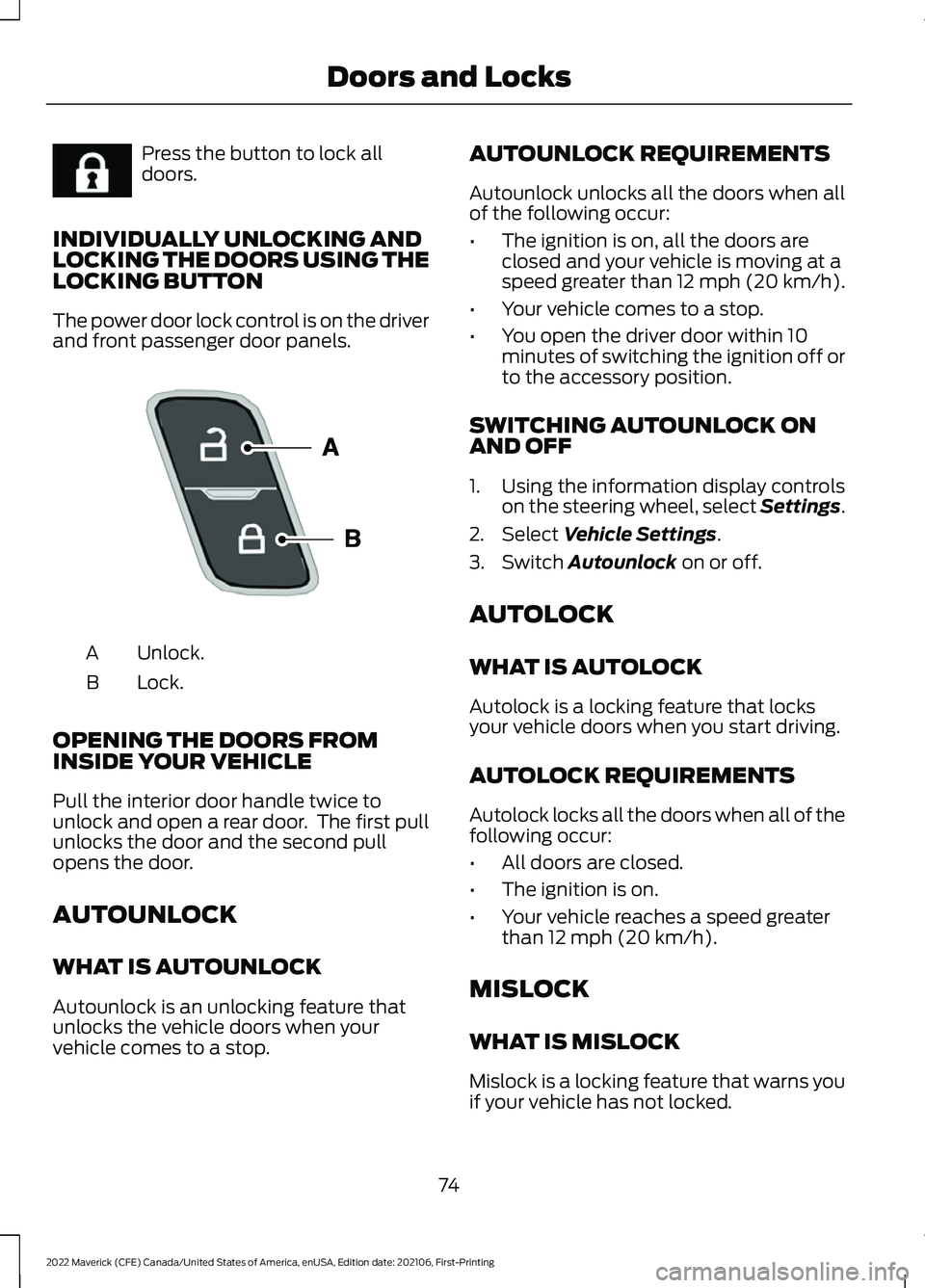
Press the button to lock all
doors.
INDIVIDUALLY UNLOCKING AND
LOCKING THE DOORS USING THE
LOCKING BUTTON
The power door lock control is on the driver
and front passenger door panels. Unlock.
A
Lock.
B
OPENING THE DOORS FROM
INSIDE YOUR VEHICLE
Pull the interior door handle twice to
unlock and open a rear door. The first pull
unlocks the door and the second pull
opens the door.
AUTOUNLOCK
WHAT IS AUTOUNLOCK
Autounlock is an unlocking feature that
unlocks the vehicle doors when your
vehicle comes to a stop. AUTOUNLOCK REQUIREMENTS
Autounlock unlocks all the doors when all
of the following occur:
•
The ignition is on, all the doors are
closed and your vehicle is moving at a
speed greater than 12 mph (20 km/h).
• Your vehicle comes to a stop.
• You open the driver door within 10
minutes of switching the ignition off or
to the accessory position.
SWITCHING AUTOUNLOCK ON
AND OFF
1. Using the information display controls on the steering wheel, select Settings.
2. Select Vehicle Settings.
3. Switch
Autounlock on or off.
AUTOLOCK
WHAT IS AUTOLOCK
Autolock is a locking feature that locks
your vehicle doors when you start driving.
AUTOLOCK REQUIREMENTS
Autolock locks all the doors when all of the
following occur:
• All doors are closed.
• The ignition is on.
• Your vehicle reaches a speed greater
than
12 mph (20 km/h).
MISLOCK
WHAT IS MISLOCK
Mislock is a locking feature that warns you
if your vehicle has not locked.
74
2022 Maverick (CFE) Canada/United States of America, enUSA, Edition date: 202106, First-Printing Doors and LocksE267111 E196954
Page 90 of 533
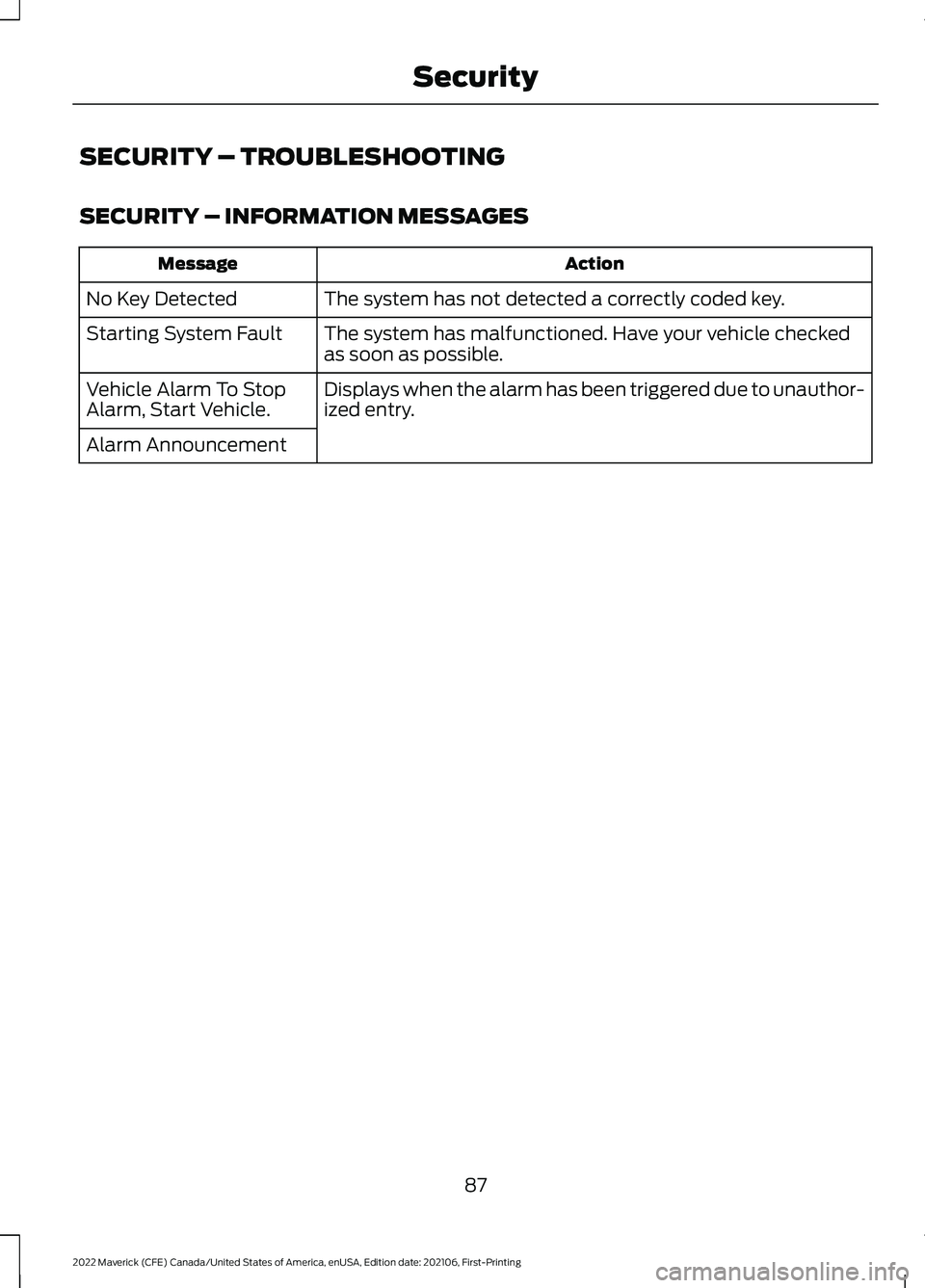
SECURITY – TROUBLESHOOTING
SECURITY – INFORMATION MESSAGES
Action
Message
The system has not detected a correctly coded key.
No Key Detected
The system has malfunctioned. Have your vehicle checked
as soon as possible.
Starting System Fault
Displays when the alarm has been triggered due to unauthor-
ized entry.
Vehicle Alarm To Stop
Alarm, Start Vehicle.
Alarm Announcement
87
2022 Maverick (CFE) Canada/United States of America, enUSA, Edition date: 202106, First-Printing Security
Page 104 of 533
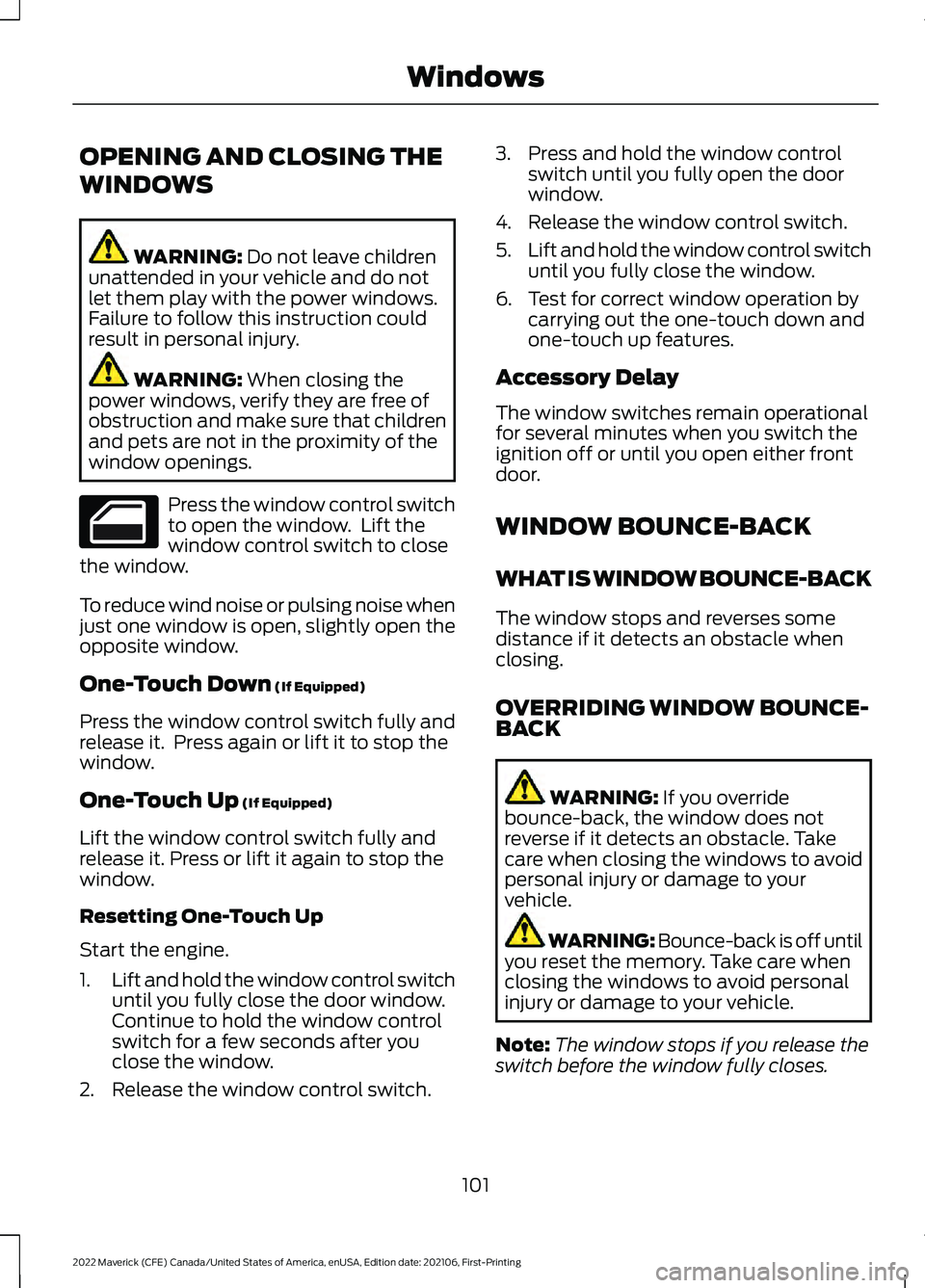
OPENING AND CLOSING THE
WINDOWS
WARNING: Do not leave children
unattended in your vehicle and do not
let them play with the power windows.
Failure to follow this instruction could
result in personal injury. WARNING:
When closing the
power windows, verify they are free of
obstruction and make sure that children
and pets are not in the proximity of the
window openings. Press the window control switch
to open the window. Lift the
window control switch to close
the window.
To reduce wind noise or pulsing noise when
just one window is open, slightly open the
opposite window.
One-Touch Down
(If Equipped)
Press the window control switch fully and
release it. Press again or lift it to stop the
window.
One-Touch Up
(If Equipped)
Lift the window control switch fully and
release it. Press or lift it again to stop the
window.
Resetting One-Touch Up
Start the engine.
1. Lift and hold the window control switch
until you fully close the door window.
Continue to hold the window control
switch for a few seconds after you
close the window.
2. Release the window control switch. 3. Press and hold the window control
switch until you fully open the door
window.
4. Release the window control switch.
5. Lift and hold the window control switch
until you fully close the window.
6. Test for correct window operation by carrying out the one-touch down and
one-touch up features.
Accessory Delay
The window switches remain operational
for several minutes when you switch the
ignition off or until you open either front
door.
WINDOW BOUNCE-BACK
WHAT IS WINDOW BOUNCE-BACK
The window stops and reverses some
distance if it detects an obstacle when
closing.
OVERRIDING WINDOW BOUNCE-
BACK WARNING: If you override
bounce-back, the window does not
reverse if it detects an obstacle. Take
care when closing the windows to avoid
personal injury or damage to your
vehicle. WARNING: Bounce-back is off until
you reset the memory. Take care when
closing the windows to avoid personal
injury or damage to your vehicle.
Note: The window stops if you release the
switch before the window fully closes.
101
2022 Maverick (CFE) Canada/United States of America, enUSA, Edition date: 202106, First-Printing Windows