2022 FORD F-650/750 lane assist
[x] Cancel search: lane assistPage 6 of 379

Brakes
General Information
...................................136
Hints on Driving With Anti-Lock Brakes ........................................................................\
.
137
Parking Brake .................................................
137
Hill Start Assist ............................................
140
Air Brakes .........................................................
141
Exhaust Brake ...............................................
142
Trailer Brakes .................................................
144
Traction Control
Principle of Operation ...............................
148
Using Traction Control - Vehicles With: Air Brakes ...................................................
148
Using Traction Control - Vehicles With: Hydraulic Brakes ......................................
148
Stability Control
Principle of Operation - Vehicles With: Hydraulic Brakes ......................................
150
Principle of Operation - Vehicles With: Air Brakes .....................................................
151
Using Stability Control ...............................
152
Cruise Control - Vehicles With: Adaptive Cruise Control
Using Adaptive Cruise Control ...............
154
Cruise Control - Vehicles With: Cruise Control
What Is Cruise Control ..............................
160
Switching Cruise Control On and Off ........................................................................\
160
Setting the Cruise Control Speed .........
160
Canceling the Set Speed ...........................
161
Resuming the Set Speed ...........................
161
Cruise Control Indicators ...........................
161
Driving Aids
Driver Alert ......................................................
162
Lane Keeping System ................................
163Steering
...........................................................
166
Pre-Collision Assist - Vehicles With: Air Brakes ..........................................................
167
Pre-Collision Assist - Vehicles With: Hydraulic Brakes ......................................
169
Load Carrying
Load Limit .......................................................
174
Air Suspension ..............................................
175
Towing
Towing a Trailer .............................................
177
Recommended Towing Weights ............
178
Essential Towing Checks ..........................
179
Fifth Wheel Operation ..............................
180
Driving Hints
General Driving Points ...............................
182
Economical Driving .....................................
183
Cold Weather Precautions .......................
183
Breaking-In .....................................................
185
Driving Through Water ..............................
186
Roadside Emergencies
Roadside Assistance ..................................
187
Hazard Flashers ...........................................
188
Fuel Shutoff ..................................................
188
Jump Starting the Vehicle ........................
189
Transporting the Vehicle ............................
191
Towing Points ................................................
192
Customer Assistance
Getting the Services You Need ...............
193
In California (U.S. Only) ............................
194
The Better Business Bureau (BBB) Auto Line Program (U.S. Only) .....................
195
Getting Assistance Outside the U.S. and Canada .......................................................
196
Ordering Additional Owner's Literature ........................................................................\
.
197
3
2022 F650750 (TBC) , enUSA, Edition date: 202010, Second-Printing Table of Contents
Page 165 of 379

DRIVER ALERT (IF EQUIPPED)
WARNING: You are responsible for
controlling your vehicle at all times. The
system is designed to be an aid and does
not relieve you of your responsibility to
drive with due care and attention. Failure
to follow this instruction could result in
the loss of control of your vehicle,
personal injury or death. WARNING:
The system may not
function if the sensor is blocked. WARNING:
Take regular rest
breaks if you feel tired. Do not wait for
the system to warn you. WARNING:
Certain driving styles
may result in the system warning you
even if you are not feeling tired. WARNING:
In cold and severe
weather conditions the system may not
function. Rain, snow and spray can all
limit sensor performance. WARNING:
The system will not
operate if the sensor cannot track the
road lane markings. WARNING:
If damage occurs in the
immediate area surrounding the sensor,
have your vehicle checked as soon as
possible. WARNING:
The system may not
correctly operate if your vehicle is fitted
with a suspension kit not approved by
us.
Note: Keep the windshield free from
obstructions. For example, bird droppings,
insects and snow or ice. Note:
If you have a blocked camera or
damaged windshield, the system may not
function.
Note: The system remembers the last
setting when you start your vehicle, unless
it detects a MyKey ™.
Note: If enabled in the menu, the system
activates at speeds above
40 mph
(64 km/h). The system monitors your driving behavior
using various inputs including the front
camera sensor.
If the system detects reduced driving
alertness below a certain threshold, the
system alerts you using a tone and a
message in the information display.
Using Driver Alert
Switching the system on and off
You may switch the system on or off
through the information display by
selecting Settings, Driver Assist and then
Driver Alert in the menu. When activated,
the system monitors your alertness level
based upon your driving behavior in relation
to the lane markings, and other factors.
System Warnings
Note:
The system does not issue warnings
below approximately
40 mph (64 km/h).
162
2022 F650750 (TBC) , enUSA, Edition date: 202010, Second-Printing Driving AidsE249505
Page 167 of 379

When you switch the system on and it
detects an unintentional drift out of your
lane is likely to occur, the system notifies
or assists you to stay in your lane through
the steering system and information
display. The system provides a warning by
an audible tone.
Switching the System On and Off
Note:
The system on or off setting is stored
until it is manually changed, unless a MyKey
is detected. If the system detects a MyKey,
it defaults to on and the mode is set to alert.
Note: If a MyKey is detected, pressing the
button does not affect the on or off status
of the system. You can only change the
mode and sensitivity settings. Press the button to switch the
system on or off. The button is
above the audio unit or on the
center console.
System Settings
The system sensitivity and intensity can
be adjusted through the display screen.
The system remembers the last selection.
You do not need to readjust the setting
each time you turn on your vehicle.
Sensitivity: This setting allows you to
select where in the lane a warning is
provided. Increasing the sensitivity setting
moves the warning zones in closer to your
vehicle. Normal
A
Increased
B
Note: The alert diagram illustrates general
zone coverage. It does not provide exact
zone parameters.
System Display When you switch on the system, a graphic
with lane markings appears in the display
screen.
Note:
The overhead vehicle graphic may
still display if adaptive cruise control is
enabled.
While the system is on, the color of the
lane markings change to indicate the
system status.
164
2022 F650750 (TBC) , enUSA, Edition date: 202010, Second-Printing Driving AidsE173233 E165517 E233874
Page 169 of 379

Why is the feature not available (line markings are gray) when I can see the lane markings
on the road?
There is standing water on the road.
Faint lane markings, for example partial yellow lane markings on concrete roads.
Lane width is too narrow or too wide.
The camera has not been calibrated after a windshield replacement.
Driving on tight roads or on uneven roads.
Vehicle accessories are blocking the camera, for example a snow plow.
STEERING
Hydraulic Power Steering
To help prevent damage to the power
steering system:
• Do not hold the steering wheel at its
furthest turning points for more than
three to five seconds when the engine
is running.
• Avoid continuously steering back and
forth with elevated engine RPM as this
may overheat the system. If trying to
free a stuck vehicle, pause between
attempts to allow the power steering
system to cool or seek assistance.
Typical steering and driving maneuvers
allow the system to cool.
• Do not operate the vehicle if the power
steering pump fluid level is below the
MIN mark on the reservoir.
• Some noise is normal during operation.
If excessive, check for low power
steering pump fluid level before
seeking service by your dealer. •
Heavy or uneven efforts may be caused
by low power steering fluid. Check for
low power steering pump fluid level
before seeking service by your dealer.
• Do not fill the power steering pump
reservoir above the MAX mark on the
reservoir, as this may result in leaks
from the reservoir.
If the power steering system breaks down
or if you switch the engine off, you can
steer the vehicle manually, but it takes
more effort.
If you have any steering components
serviced or replaced, install new fasteners.
Many fasteners have coatings with thread
adhesive, or have prevailing torque
features you cannot reuse. Do not reuse a
bolt or nut. Torque fasteners to
specifications.
Steering Tips
If the steering wanders or pulls, check for:
• An improperly inflated tire.
• Uneven tire wear.
• Loose or worn suspension
components.
• Loose or worn steering components.
• Improper vehicle alignment.
166
2022 F650750 (TBC) , enUSA, Edition date: 202010, Second-Printing Driving Aids
Page 170 of 379
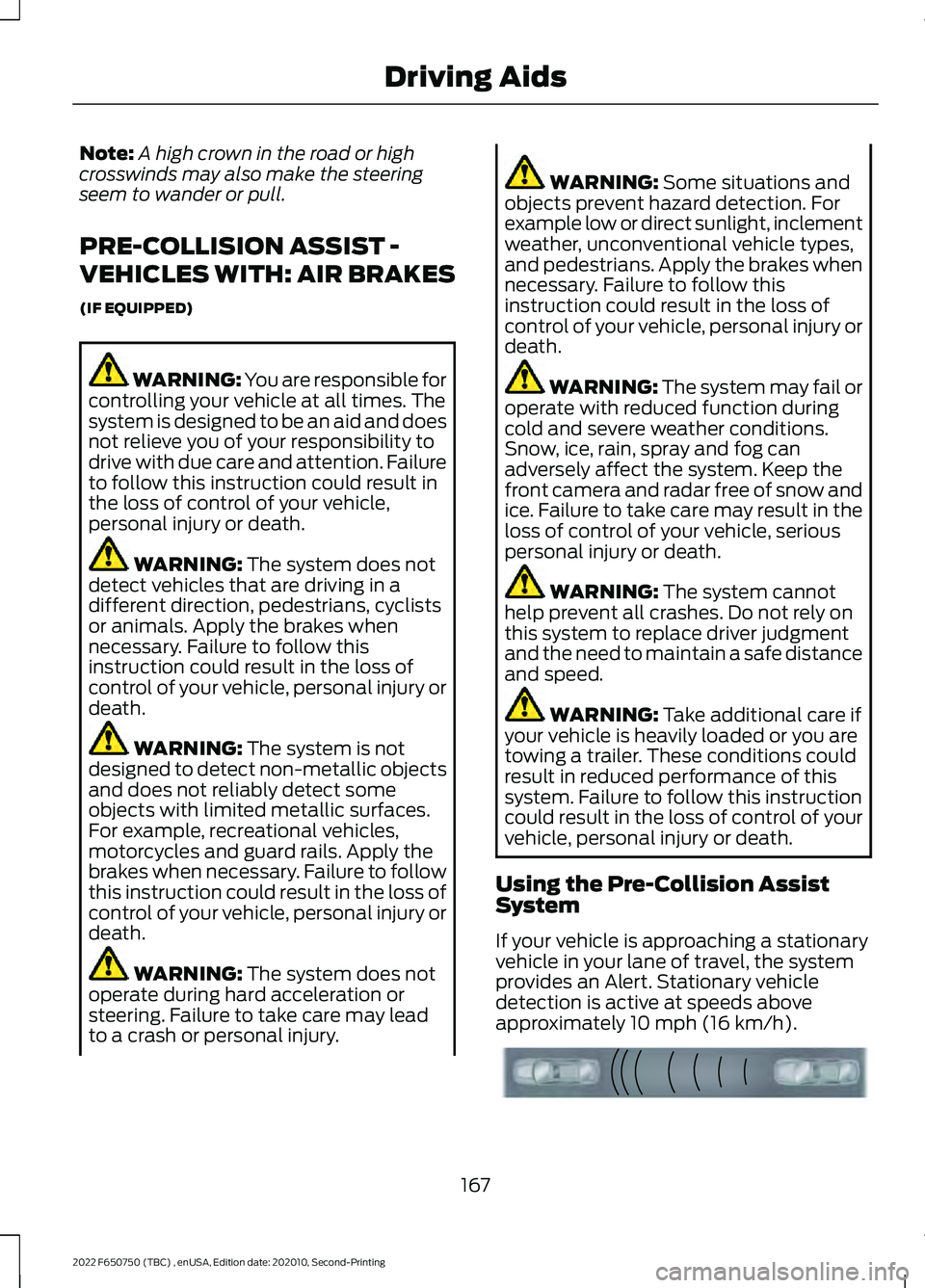
Note:
A high crown in the road or high
crosswinds may also make the steering
seem to wander or pull.
PRE-COLLISION ASSIST -
VEHICLES WITH: AIR BRAKES
(IF EQUIPPED) WARNING: You are responsible for
controlling your vehicle at all times. The
system is designed to be an aid and does
not relieve you of your responsibility to
drive with due care and attention. Failure
to follow this instruction could result in
the loss of control of your vehicle,
personal injury or death. WARNING: The system does not
detect vehicles that are driving in a
different direction, pedestrians, cyclists
or animals. Apply the brakes when
necessary. Failure to follow this
instruction could result in the loss of
control of your vehicle, personal injury or
death. WARNING:
The system is not
designed to detect non-metallic objects
and does not reliably detect some
objects with limited metallic surfaces.
For example, recreational vehicles,
motorcycles and guard rails. Apply the
brakes when necessary. Failure to follow
this instruction could result in the loss of
control of your vehicle, personal injury or
death. WARNING:
The system does not
operate during hard acceleration or
steering. Failure to take care may lead
to a crash or personal injury. WARNING:
Some situations and
objects prevent hazard detection. For
example low or direct sunlight, inclement
weather, unconventional vehicle types,
and pedestrians. Apply the brakes when
necessary. Failure to follow this
instruction could result in the loss of
control of your vehicle, personal injury or
death. WARNING: The system may fail or
operate with reduced function during
cold and severe weather conditions.
Snow, ice, rain, spray and fog can
adversely affect the system. Keep the
front camera and radar free of snow and
ice. Failure to take care may result in the
loss of control of your vehicle, serious
personal injury or death. WARNING:
The system cannot
help prevent all crashes. Do not rely on
this system to replace driver judgment
and the need to maintain a safe distance
and speed. WARNING:
Take additional care if
your vehicle is heavily loaded or you are
towing a trailer. These conditions could
result in reduced performance of this
system. Failure to follow this instruction
could result in the loss of control of your
vehicle, personal injury or death.
Using the Pre-Collision Assist
System
If your vehicle is approaching a stationary
vehicle in your lane of travel, the system
provides an Alert. Stationary vehicle
detection is active at speeds above
approximately
10 mph (16 km/h). 167
2022 F650750 (TBC) , enUSA, Edition date: 202010, Second-Printing Driving AidsE156130
Page 199 of 379
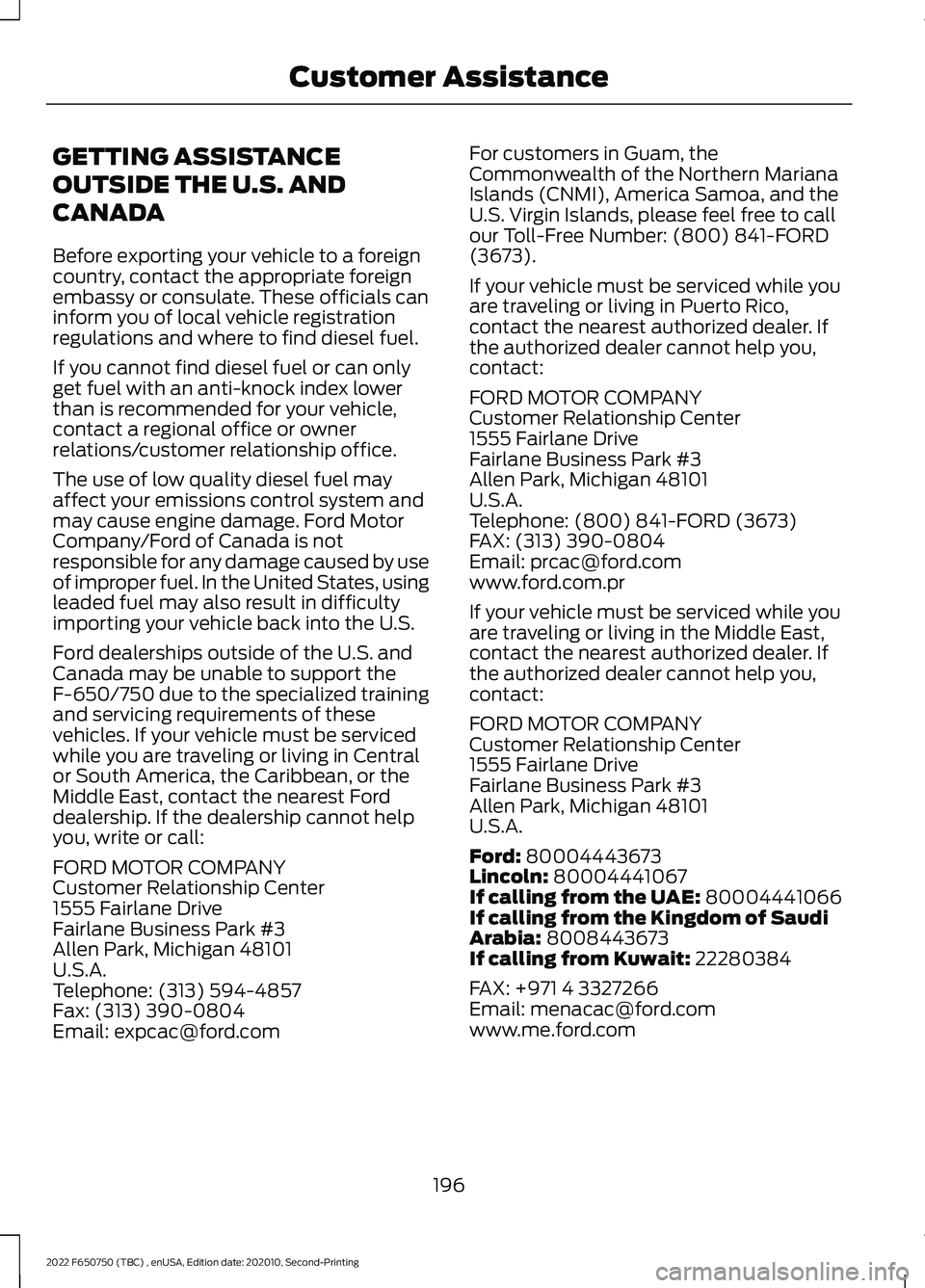
GETTING ASSISTANCE
OUTSIDE THE U.S. AND
CANADA
Before exporting your vehicle to a foreign
country, contact the appropriate foreign
embassy or consulate. These officials can
inform you of local vehicle registration
regulations and where to find diesel fuel.
If you cannot find diesel fuel or can only
get fuel with an anti-knock index lower
than is recommended for your vehicle,
contact a regional office or owner
relations/customer relationship office.
The use of low quality diesel fuel may
affect your emissions control system and
may cause engine damage. Ford Motor
Company/Ford of Canada is not
responsible for any damage caused by use
of improper fuel. In the United States, using
leaded fuel may also result in difficulty
importing your vehicle back into the U.S.
Ford dealerships outside of the U.S. and
Canada may be unable to support the
F-650/750 due to the specialized training
and servicing requirements of these
vehicles. If your vehicle must be serviced
while you are traveling or living in Central
or South America, the Caribbean, or the
Middle East, contact the nearest Ford
dealership. If the dealership cannot help
you, write or call:
FORD MOTOR COMPANY
Customer Relationship Center
1555 Fairlane Drive
Fairlane Business Park #3
Allen Park, Michigan 48101
U.S.A.
Telephone: (313) 594-4857
Fax: (313) 390-0804
Email: [email protected]
For customers in Guam, the
Commonwealth of the Northern Mariana
Islands (CNMI), America Samoa, and the
U.S. Virgin Islands, please feel free to call
our Toll-Free Number: (800) 841-FORD
(3673).
If your vehicle must be serviced while you
are traveling or living in Puerto Rico,
contact the nearest authorized dealer. If
the authorized dealer cannot help you,
contact:
FORD MOTOR COMPANY
Customer Relationship Center
1555 Fairlane Drive
Fairlane Business Park #3
Allen Park, Michigan 48101
U.S.A.
Telephone: (800) 841-FORD (3673)
FAX: (313) 390-0804
Email: [email protected]
www.ford.com.pr
If your vehicle must be serviced while you
are traveling or living in the Middle East,
contact the nearest authorized dealer. If
the authorized dealer cannot help you,
contact:
FORD MOTOR COMPANY
Customer Relationship Center
1555 Fairlane Drive
Fairlane Business Park #3
Allen Park, Michigan 48101
U.S.A.
Ford: 80004443673
Lincoln: 80004441067
If calling from the UAE: 80004441066
If calling from the Kingdom of Saudi
Arabia:
8008443673
If calling from Kuwait: 22280384
FAX: +971 4 3327266
Email: [email protected]
www.me.ford.com
196
2022 F650750 (TBC) , enUSA, Edition date: 202010, Second-Printing Customer Assistance
Page 377 of 379

Installing Child Restraints...........................26
Instrument Cluster.........................................63
Instrument Lighting Dimmer.....................55
Instrument Panel
............................................23
Interior Lamps.................................................58
Interior Mirror...................................................62
Introduction.........................................................7
J
Jump Starting the Vehicle.........................189
K
Keys and Remote Controls.........................45
L
Lane Keeping System.................................163
Lighting Control
..............................................54
Lighting..............................................................54
General Information............................................ 54
Load Carrying
..................................................174
Load Limit........................................................174
Locating the USB Ports................................97
Locking and Unlocking
................................48
Lug Nuts See: Changing a Road Wheel....................... 283
M
Maintenance..................................................218 General Information.......................................... 218
Manual Climate Control..............................85
Manual Seats..................................................90
Message Center See: Information Displays................................. 70
Mirrors See: Windows and Mirrors................................ 59
Mobile Communications Equipment......19
Motorcraft Parts - 6.7L Diesel.................288
Motorcraft Parts - 7.3L...............................289
N
Noise Pollution Control.................................21
Normal Scheduled Maintenance
...........325 O
Oil Change Indicator Reset
......................226
Oil Check See: Engine Oil Check - 6.7L Diesel.............223
See: Engine Oil Check - 7.3L........................... 224
Opening and Closing the Hood...............219
Ordering Additional Owner's Literature.......................................................197
Overhead Console
.........................................99
P
Parking Brake..................................................137
Passive Anti-Theft System
........................50
PATS See: Passive Anti-Theft System.....................50
Perchlorate.........................................................17
Playing Media From a USB Device.........314
Playing Media Using the USB Port...........97
Power Door Locks See: Locking and Unlocking............................. 48
Power Seats......................................................91
Power Steering Fluid Check
.....................244
Power Take-Off.............................................133
Power Windows..............................................59
Pre-Collision Assist - Vehicles With: Air Brakes.............................................................167
Pre-Collision Assist - Vehicles With: Hydraulic Brakes
........................................169
Protecting the Environment........................21
Puncture See: Changing a Road Wheel....................... 283
R
Radio Frequency Certification Labels...........................................................340
Cruise Control Module..................................... 340
Rear Axle Fluid Capacity and Specification - Diesel..............................302
Rear Axle Fluid Capacity and Specification - Gasoline
........................303
Rear Axle Fluid Check................................259
Rear Axle
..........................................................134
General Information.......................................... 134
Rear Seat Armrest.........................................94
Rear Seats.........................................................93
374
2022 F650750 (TBC) , enUSA, Edition date: 202010, Second-Printing Index