2022 FORD F-650/750 climate control
[x] Cancel search: climate controlPage 5 of 379
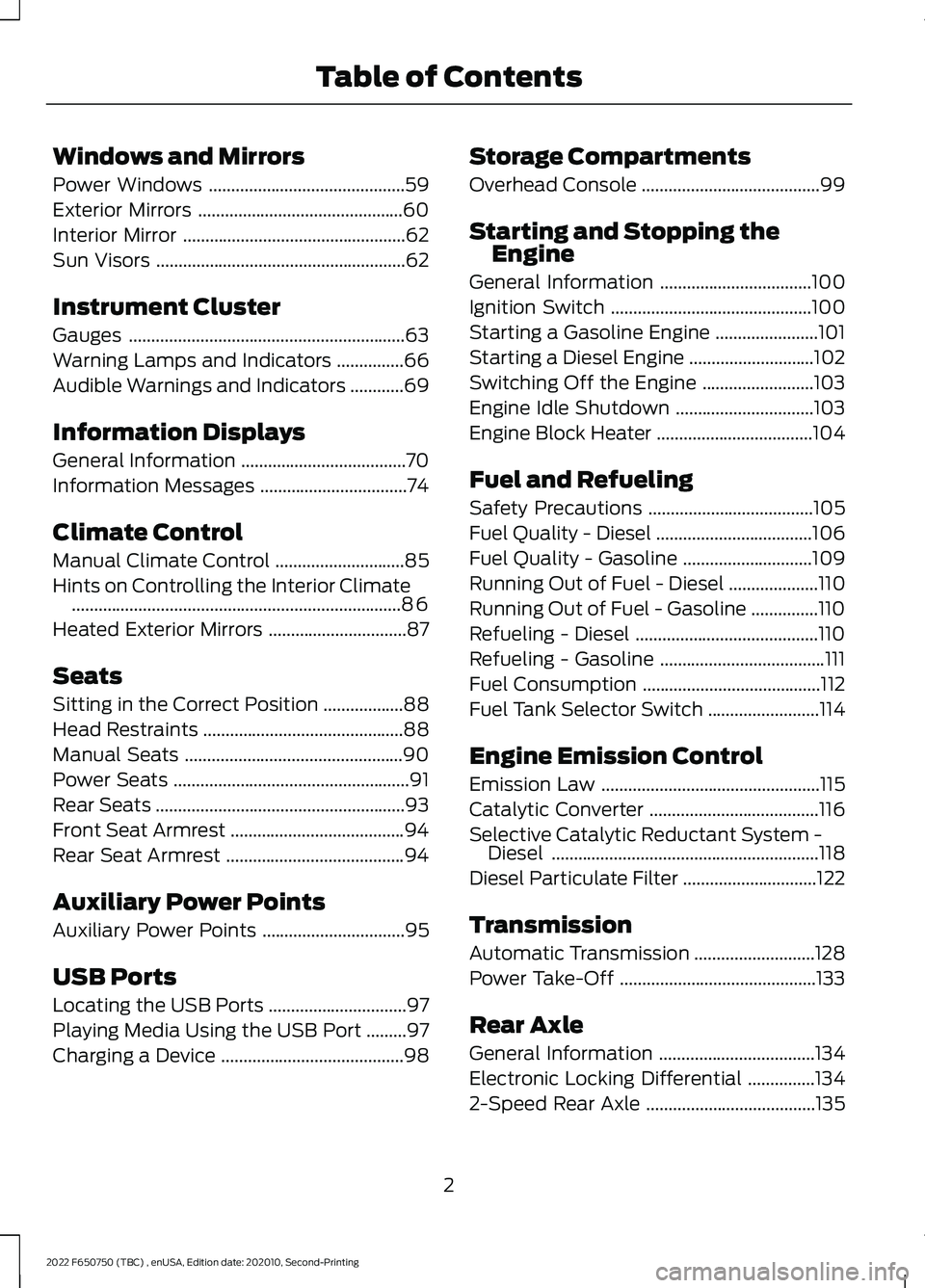
Windows and Mirrors
Power Windows
............................................59
Exterior Mirrors ..............................................
60
Interior Mirror ..................................................
62
Sun Visors ........................................................
62
Instrument Cluster
Gauges ..............................................................
63
Warning Lamps and Indicators ...............
66
Audible Warnings and Indicators ............
69
Information Displays
General Information .....................................
70
Information Messages .................................
74
Climate Control
Manual Climate Control .............................
85
Hints on Controlling the Interior Climate ........................................................................\
..
86
Heated Exterior Mirrors ...............................
87
Seats
Sitting in the Correct Position ..................
88
Head Restraints .............................................
88
Manual Seats .................................................
90
Power Seats .....................................................
91
Rear Seats ........................................................
93
Front Seat Armrest .......................................
94
Rear Seat Armrest ........................................
94
Auxiliary Power Points
Auxiliary Power Points ................................
95
USB Ports
Locating the USB Ports ...............................
97
Playing Media Using the USB Port .........
97
Charging a Device .........................................
98Storage Compartments
Overhead Console
........................................
99
Starting and Stopping the Engine
General Information ..................................
100
Ignition Switch .............................................
100
Starting a Gasoline Engine .......................
101
Starting a Diesel Engine ............................
102
Switching Off the Engine .........................
103
Engine Idle Shutdown ...............................
103
Engine Block Heater ...................................
104
Fuel and Refueling
Safety Precautions .....................................
105
Fuel Quality - Diesel ...................................
106
Fuel Quality - Gasoline .............................
109
Running Out of Fuel - Diesel ....................
110
Running Out of Fuel - Gasoline ...............
110
Refueling - Diesel .........................................
110
Refueling - Gasoline .....................................
111
Fuel Consumption ........................................
112
Fuel Tank Selector Switch .........................
114
Engine Emission Control
Emission Law .................................................
115
Catalytic Converter ......................................
116
Selective Catalytic Reductant System - Diesel ............................................................
118
Diesel Particulate Filter ..............................
122
Transmission
Automatic Transmission ...........................
128
Power Take-Off ............................................
133
Rear Axle
General Information ...................................
134
Electronic Locking Differential ...............
134
2-Speed Rear Axle ......................................
135
2
2022 F650750 (TBC) , enUSA, Edition date: 202010, Second-Printing Table of Contents
Page 18 of 379

To read data recorded by an event data
recorder, special equipment is required,
and access to the vehicle or the event data
recorder is needed. In addition to the
vehicle manufacturer, other parties, such
as law enforcement, that have such special
equipment, can read the information if they
have access to the vehicle or the event
data recorder.
Comfort, Convenience and
Entertainment Data
Your vehicle has electronic control units
that have the ability to store data based
on your personalized settings. The data is
stored locally in the vehicle or on devices
that you connect to it, for example, a USB
drive or digital music player. You can delete
some of this data and also choose whether
to share it through the services to which
you subscribe.
Comfort and Convenience Data
Data recorded includes, for example:
•
Seat and steering wheel position.
• Climate control settings.
• Radio presets.
Entertainment Data
Data recorded includes, for example:
• Music, videos or album art.
• Contacts and corresponding address
book entries.
• Navigation destinations.
Services That We Provide
If you use our services, we collect and use
data, for example, account information,
vehicle location and driving characteristics,
that could identify you. We transmit this
data through a dedicated, protected
connection. We only collect and use data to enable your use of our services to which
you have subscribed, with your consent or
where permitted by law. For additional
information, see the terms and conditions
of the services to which you have
subscribed.
Services That Third Parties
Provide
We recommend that you review the terms
and conditions and data privacy
information for any services to which you
subscribe. We take no responsibility for
services that third parties provide.
Vehicles With a Connectivity
Device (If Equipped)
The connectivity device has a
SIM. The connectivity device was
enabled when your vehicle was
built and periodically sends messages to
stay connected to the cell phone network.
These messages could include information
that identifies your vehicle, the SIM and the
electronic serial number of the connectivity
device. Cell phone network service
providers could have access to additional
information, for example, cell phone
network tower identification.
Note: The connectivity device continues to
send this information unless you disable the
connectivity device. To find out more about
having the connectivity device disabled,
contact the Ford Customer Relationship
Center. See Connected Vehicle (page 306).
If FordPass is connected to your vehicle,
Ford also receives additional information,
for example, location and vehicle data. See
FordPass Terms and Privacy Policy. For
additional information about our privacy
policy, visit
www .For dC onne c t e d . c om or
refer to your local Ford website.
15
2022 F650750 (TBC) , enUSA, Edition date: 202010, Second-Printing IntroductionE314755
Page 26 of 379
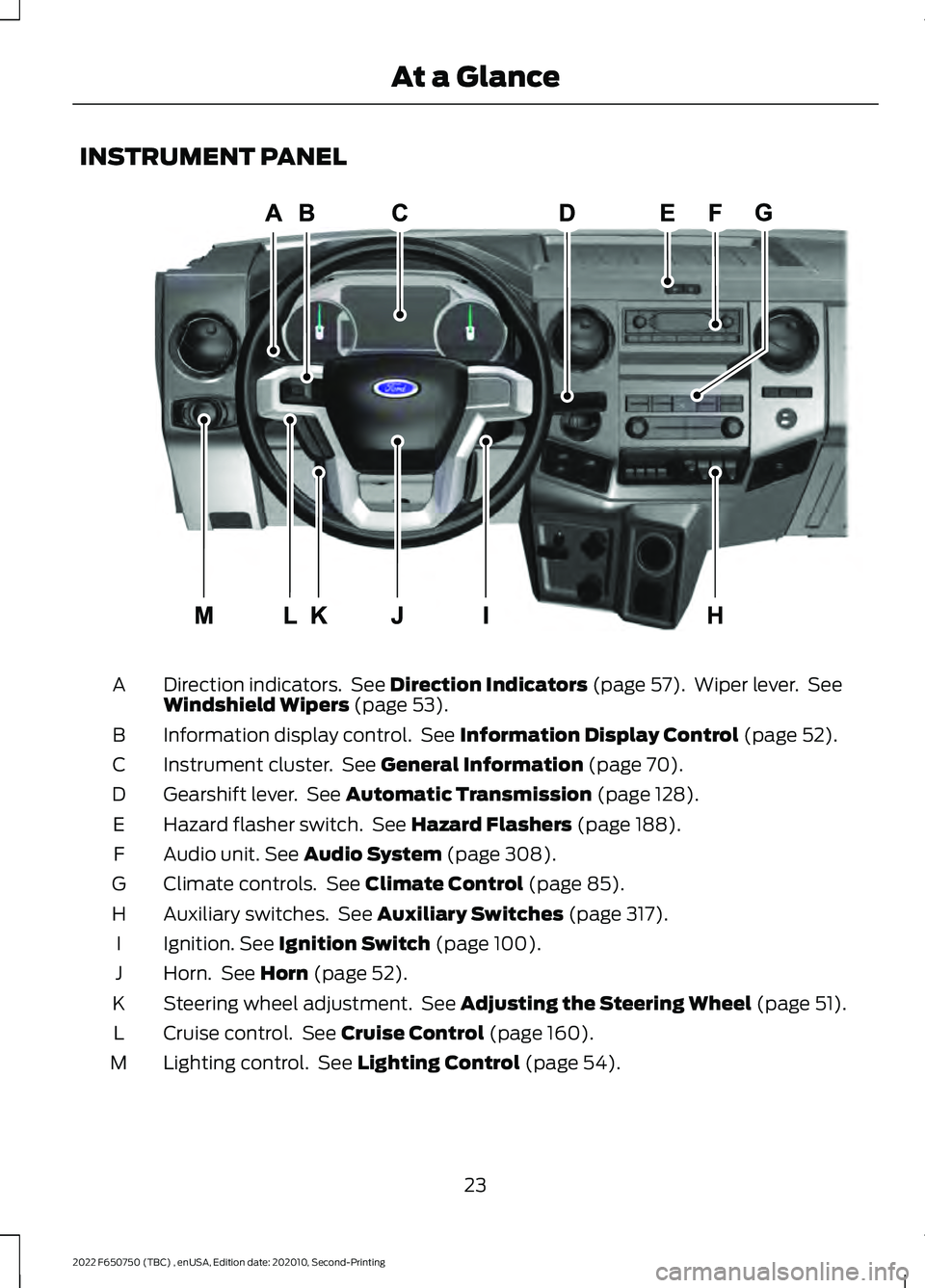
INSTRUMENT PANEL
Direction indicators. See Direction Indicators (page 57). Wiper lever. See
Windshield Wipers (page 53).
A
Information display control. See
Information Display Control (page 52).
B
Instrument cluster. See
General Information (page 70).
C
Gearshift lever. See
Automatic Transmission (page 128).
D
Hazard flasher switch. See
Hazard Flashers (page 188).
E
Audio unit.
See Audio System (page 308).
F
Climate controls. See
Climate Control (page 85).
G
Auxiliary switches. See
Auxiliary Switches (page 317).
H
Ignition.
See Ignition Switch (page 100).
I
Horn. See
Horn (page 52).
J
Steering wheel adjustment. See
Adjusting the Steering Wheel (page 51).
K
Cruise control. See
Cruise Control (page 160).
L
Lighting control. See
Lighting Control (page 54).
M
23
2022 F650750 (TBC) , enUSA, Edition date: 202010, Second-Printing At a GlanceE307565
Page 88 of 379
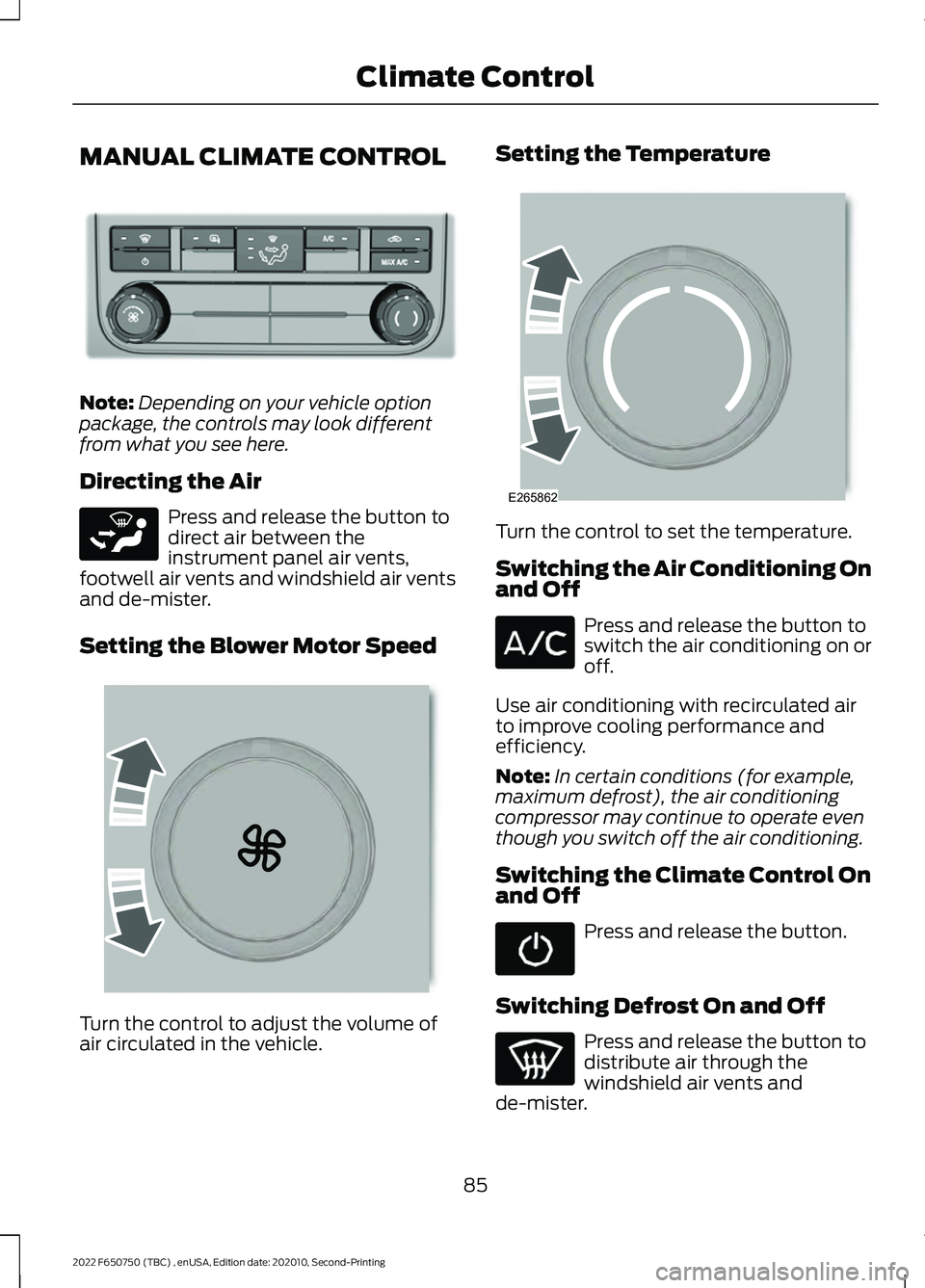
MANUAL CLIMATE CONTROL
Note:
Depending on your vehicle option
package, the controls may look different
from what you see here.
Directing the Air Press and release the button to
direct air between the
instrument panel air vents,
footwell air vents and windshield air vents
and de-mister.
Setting the Blower Motor Speed Turn the control to adjust the volume of
air circulated in the vehicle. Setting the Temperature
Turn the control to set the temperature.
Switching the Air Conditioning On
and Off
Press and release the button to
switch the air conditioning on or
off.
Use air conditioning with recirculated air
to improve cooling performance and
efficiency.
Note: In certain conditions (for example,
maximum defrost), the air conditioning
compressor may continue to operate even
though you switch off the air conditioning.
Switching the Climate Control On
and Off Press and release the button.
Switching Defrost On and Off Press and release the button to
distribute air through the
windshield air vents and
de-mister.
85
2022 F650750 (TBC) , enUSA, Edition date: 202010, Second-Printing Climate ControlE305247 E265283 E265389 E265862
Page 89 of 379

Air directed to the instrument panel and
footwell air vents turns off. You can also
use this setting to defog and clear the
windshield of a thin covering of ice.
Switching Maximum Air
Conditioning On and Off
Press and release the button for
maximum cooling.
The left-hand and right-hand settings set
to LO, recirculated air flows through the
instrument panel air vents, air conditioning
turns on and the blower motor adjusts to
the highest speed.
Switching Recirculated Air On and
Off Press and release the button to
switch between outside air and
recirculated air.
The air currently in the passenger
compartment recirculates. This may
reduce the time needed to cool the interior
(when used with A/C) and reduce
unwanted odors from entering your vehicle.
Note: Recirculated air may turn off (or
prevent you from switching on) in all air flow
modes except MAX A/C to reduce the risk
of fogging. Recirculation may also turn on
and off in various air distribution control
combinations during hot weather in order
to improve cooling efficiency.
HINTS ON CONTROLLING THE
INTERIOR CLIMATE
General Hints
Note: Prolonged use of recirculated air may
cause the windows to fog up.
Note: You may feel a small amount of air
from the footwell air vents regardless of the
air distribution setting. Note:
To reduce humidity build-up inside
your vehicle, do not drive with the system
switched off or with recirculated air always
switched on.
Note: Do not place objects under the front
seats as this may interfere with the airflow
to the rear seats.
Note: Remove any snow, ice or leaves from
the air intake area at the base of the
windshield.
Note: To improve the time to reach a
comfortable temperature in hot weather,
drive with the windows open until you feel
cold air through the air vents.
Quickly Heating the Interior
1. Adjust the blower motor speed to the highest speed setting.
2. Adjust the temperature control to the highest setting.
3. Direct air to the footwell air vents.
Recommended Settings for
Heating
1. Adjust the blower motor speed to the center setting.
2. Adjust the temperature control to the midway point of the hot settings.
3. Direct air to the footwell air vents.
Quickly Cooling the Interior
1. Select MAX A/C.
2. Drive with the windows open for a short
period of time.
Recommended Settings for
Cooling
1. Adjust the blower motor speed to the center setting.
2. Adjust the temperature control to the midway point of the cold settings.
86
2022 F650750 (TBC) , enUSA, Edition date: 202010, Second-Printing Climate Control
Page 90 of 379
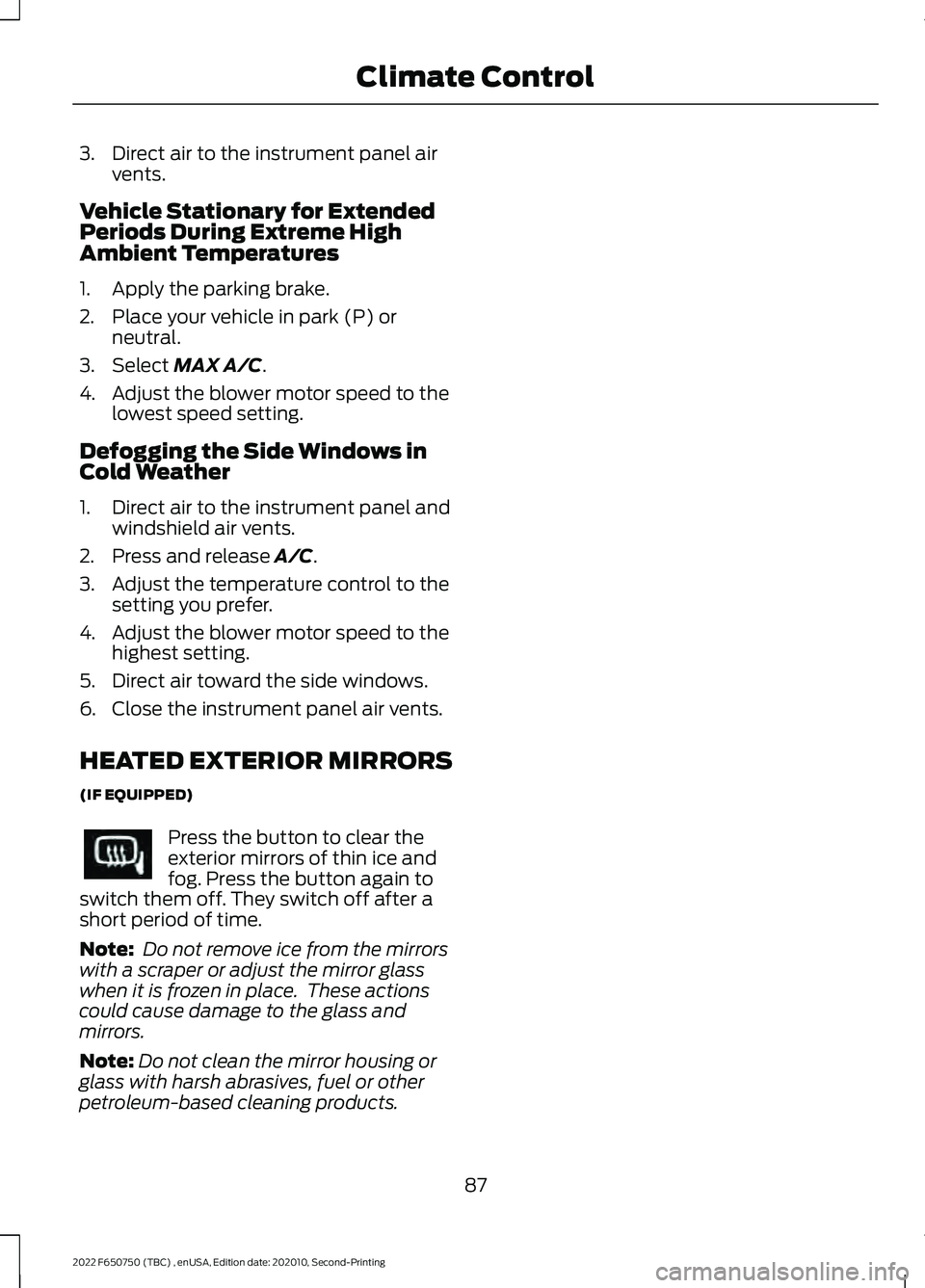
3. Direct air to the instrument panel air
vents.
Vehicle Stationary for Extended
Periods During Extreme High
Ambient Temperatures
1. Apply the parking brake.
2. Place your vehicle in park (P) or neutral.
3. Select MAX A/C.
4. Adjust the blower motor speed to the lowest speed setting.
Defogging the Side Windows in
Cold Weather
1. Direct air to the instrument panel and windshield air vents.
2. Press and release
A/C.
3. Adjust the temperature control to the setting you prefer.
4. Adjust the blower motor speed to the highest setting.
5. Direct air toward the side windows.
6. Close the instrument panel air vents.
HEATED EXTERIOR MIRRORS
(IF EQUIPPED) Press the button to clear the
exterior mirrors of thin ice and
fog. Press the button again to
switch them off. They switch off after a
short period of time.
Note: Do not remove ice from the mirrors
with a scraper or adjust the mirror glass
when it is frozen in place. These actions
could cause damage to the glass and
mirrors.
Note: Do not clean the mirror housing or
glass with harsh abrasives, fuel or other
petroleum-based cleaning products.
87
2022 F650750 (TBC) , enUSA, Edition date: 202010, Second-Printing Climate Control
Page 105 of 379

Important Ventilating Information
If you stop your vehicle and then leave the
engine idling for long periods of time, we
recommend that you do one of the
following:
•
Open the windows at least 1 in (3 cm).
• Set your climate control to outside air.
STARTING A DIESEL ENGINE
Read all starting instructions carefully
before you start your vehicle.
Diesel Engine Fast Start Glow Plug
System
The diesel engine glow system consists of:
• Eight glow plugs, one per cylinder.
• Glow plug control module.
• Engine coolant temperature sensor.
• Barometric pressure sensor.
• Environmental temperature sensor.
The powertrain and glow plug control
modules electronically control the glow
plug system. After you switch the ignition
on, the glow plug control module
immediately energizes the glow plugs. The
glow plug control module, using the engine
coolant temperature, barometric pressure
sensor and environmental temperature
sensor, determines how long the glow
plugs stay energized. The required time for
the glow plugs to be energized decreases
as the coolant temperature, barometric
pressure and environmental temperature
increase.
Before starting the engine, check the
following:
• Make sure all occupants fasten their
seatbelt.
• Make sure the headlamps and
electrical accessories are off.
• Make sure the parking brake is on. •
Make sure the transmission is in park
(P) or neutral (N).
• Turn the ignition key to the on position.
Note: Do not press the accelerator during
starting.
1. Fully press the brake pedal.
2. Turn the key to the start position to start the engine. Release the key when
the engine starts.
Cold Weather Starting WARNING: Do not use starting
fluid, for example ether, in the air intake
system. Such fluid could cause
immediate explosive damage to the
engine and possible personal injury. WARNING:
Do not mix diesel with
gasoline, gasohol or alcohol. This could
cause an explosion.
We recommend using the engine block
heater for starting when the ambient
temperature is at or below
-9°F (-23°C).
See Engine Block Heater (page 104).
When operating in cold weather, you can
use Motorcraft® cetane improvers or
non-alcohol-based cetane improvers from
a reputable manufacturer as needed.
Do not crank the engine for more than 10
seconds as starter damage may occur. If
the engine fails to start, turn the key to the
off position and wait 30 seconds before
trying again.
Your vehicle may come with a cold
weather starting strategy that prevents
severe engine damage by assisting in
engine lubrication warm-up. In extremely
cold ambient temperatures, this strategy
activates and prevents the accelerator
pedal use for 30 seconds after starting
your vehicle. A message appears in the
information display as your vehicle warms
102
2022 F650750 (TBC) , enUSA, Edition date: 202010, Second-Printing Starting and Stopping the Engine
Page 107 of 379

The engine idle shutdown timer does not
start if:
•
The engine is operating in battery
charge protect or power take-off mode.
• The exhaust emission control device is
regenerating.
ENGINE BLOCK HEATER (IF
EQUIPPED) WARNING:
Failure to follow engine
block heater instructions could result in
property damage or serious personal
injury. WARNING: Do not use your heater
with ungrounded electrical systems or
two-pronged adapters. There is a risk of
electrical shock.
Note: The heater is most effective when
outdoor temperatures are below
0°F
(-18°C).
The heater acts as a starting aid by
warming the engine coolant. This allows
the climate control system to respond
quickly. The equipment includes a heater
element (installed in the engine block) and
a wire harness. You can connect the
system to a grounded 120-volt AC
electrical source.
We recommend that you do the following
for a safe and correct operation:
• Use a 16-gauge outdoor extension cord
that is product certified by
Underwriter ’s Laboratory (UL) or
Canadian Standards Association
(CSA). This extension cord must be
suitable for use outdoors, in cold temperatures, and be clearly marked
Suitable for Use with Outdoor
Appliances. Do not use an indoor
extension cord outdoors. This could
result in an electric shock or become a
fire hazard.
• Use as short an extension cord as
possible.
• Do not use multiple extension cords.
• Make sure that when in operation, the
extension cord plug and heater cord
plug connections are free and clear of
water. This could cause an electric
shock or fire.
• Make sure your vehicle is parked in a
clean area, clear of combustibles.
• Make sure the heater, heater cord and
extension cord are firmly connected.
• Check for heat anywhere in the
electrical hookup once the system has
been operating for approximately 30
minutes.
• Make sure the system is unplugged and
properly stowed before starting and
driving your vehicle. Make sure the
protective cover seals the prongs of the
block heater cord plug when not in use.
• Make sure the heater system is
checked for proper operation before
winter.
Using the Engine Block Heater
Make sure the receptacle terminals are
clean and dry prior to use. Clean them with
a dry cloth if necessary.
The heater uses 0.4 to 1.0 kilowatt-hours
of energy per hour of use. The system does
not have a thermostat. It achieves
maximum temperature after
approximately three hours of operation.
Using the heater longer than three hours
does not improve system performance and
unnecessarily uses electricity.
104
2022 F650750 (TBC) , enUSA, Edition date: 202010, Second-Printing Starting and Stopping the Engine