Page 72 of 379

WARNING: Do not use starting
fluid, for example ether, in the air intake
system. Such fluid could cause
immediate explosive damage to the
engine and possible personal injury.
Water in Fuel
(If Equipped) Illuminates when the fuel
filter/water separator has a
significant quantity of water in
it.
If the light illuminates when the engine is
running, stop the vehicle as soon as safely
possible, shut off the engine, then drain the
fuel filter/water separator.
Allowing water to stay in the system could
result in extensive damage to, or failure of,
the fuel injection system. WARNING:
Do not drain the
water-in-fuel separator while the engine
is running. Failure to follow this warning
may result in fire, serious injury, death or
property damage.
AUDIBLE WARNINGS AND
INDICATORS
Headlamps On Warning Chime
Sounds when you remove the key from the
ignition and open the driver's door and you
have left the headlamps or parking lamps
on.
Key in Ignition Warning Chime
Sounds when you open the driver's door
and you have left the key in the ignition. Parking Brake On Warning Chime
Sounds when you have left the parking
brake on and drive your vehicle. If the
warning chime remains on after you have
released the parking brake, have the
system checked by your authorized dealer
immediately.
69
2022 F650750 (TBC) , enUSA, Edition date: 202010, Second-Printing Instrument Cluster
Page 73 of 379
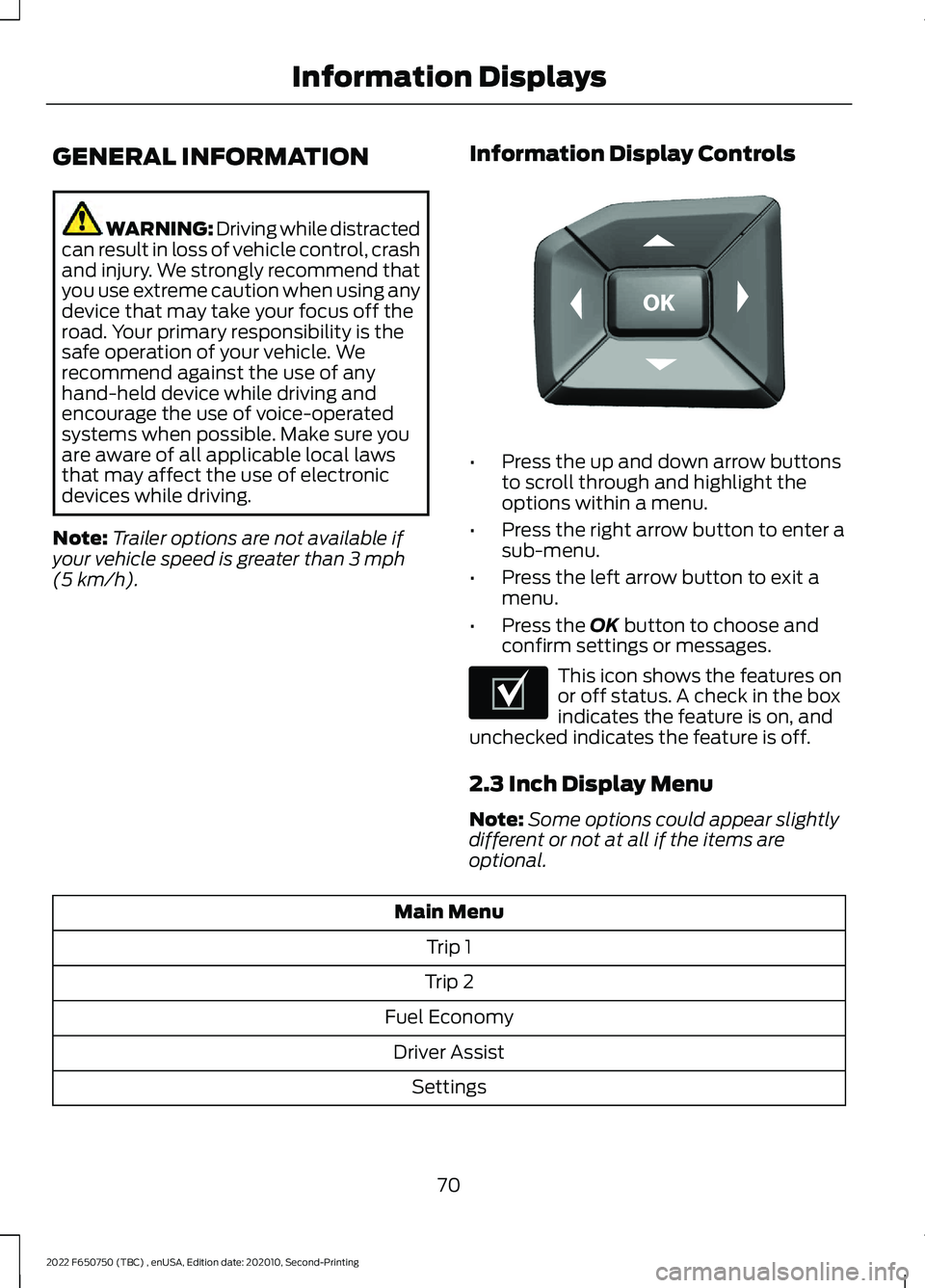
GENERAL INFORMATION
WARNING: Driving while distracted
can result in loss of vehicle control, crash
and injury. We strongly recommend that
you use extreme caution when using any
device that may take your focus off the
road. Your primary responsibility is the
safe operation of your vehicle. We
recommend against the use of any
hand-held device while driving and
encourage the use of voice-operated
systems when possible. Make sure you
are aware of all applicable local laws
that may affect the use of electronic
devices while driving.
Note: Trailer options are not available if
your vehicle speed is greater than 3 mph
(5 km/h). Information Display Controls •
Press the up and down arrow buttons
to scroll through and highlight the
options within a menu.
• Press the right arrow button to enter a
sub-menu.
• Press the left arrow button to exit a
menu.
• Press the
OK button to choose and
confirm settings or messages. This icon shows the features on
or off status. A check in the box
indicates the feature is on, and
unchecked indicates the feature is off.
2.3 Inch Display Menu
Note: Some options could appear slightly
different or not at all if the items are
optional. Main Menu
Trip 1
Trip 2
Fuel Economy Driver Assist Settings
70
2022 F650750 (TBC) , enUSA, Edition date: 202010, Second-Printing Information DisplaysE184451 E204495
Page 74 of 379
Trip 1 or 2
Displays the following of an individual
journey.
•
Digital speed.
• Distance.
• Time.
• Distance to empty.
• Average fuel economy.
Note: Hold OK to reset fuel history and
average fuel economy.
Fuel Economy
Displays the following: •
Instant fuel economy.
• Average fuel economy.
• Average speed.
• Distance to empty.
Note: Hold
OK to reset fuel history and
average fuel economy.
Driver Assist
Displays the following:
• Progressive range select.
• Engine hours.
• Voltmeter.
• Maintenance monitor.
• Oil Temp.
Settings Settings
Select Your Setting
Auto Regen
Vehicle
Lighting
Locks
FordPass
Windows
Wiper Controls Select Your Setting
Units
Displ. Settings
Temperature
Language
8 Inch Display Menu
Note: Some options could appear slightly
different or not at all if the items are
optional.
71
2022 F650750 (TBC) , enUSA, Edition date: 202010, Second-Printing Information Displays
Page 75 of 379
Main Menu
MyView
Trip/Fuel
Truck Info Settings
MyView MyView
Trip 1
Fuel Economy For more options, press the OK button.
Configure MyView
Trip/Fuel Trip/Fuel
Trip 1
Trip 2
Fuel Economy
Fuel History
Trip 1 or 2
Displays the following of an individual
journey.
• Trip timer.
• Distance to empty.
• Trip odometer.
• Average fuel economy.
Note: Hold
OK to reset fuel history and
average fuel economy. Fuel Economy
Displays your instantaneous fuel usage as
a bar graph and average mpg.
Fuel History
Displays your fuel usage based on time.
The graph is updated each minute with the
fuel economy that you achieved during 30
minutes of driving.
72
2022 F650750 (TBC) , enUSA, Edition date: 202010, Second-Printing Information Displays
Page 78 of 379
Action
Message
The adaptive cruise has reinstated controlsto the driver. Take control of your vehicle.
Adaptive Cruise - Driver Resume Control
Your vehicle speed is too low to activate
the adaptive cruise. Increase your vehicle's speed to use the system.
Adaptive Cruise Speed Too Low to Activate
The adaptive cruise is automatically
adjusting the gap distance and you need to shift the transmission into a lower gear.
Adaptive Cruise Shift Down
Automatic Engine Shutdown Action
Message
The engine is getting ready to shut off.
Vehicle Shuts Off In {seconds:#0} Seconds
The engine has shut off to help increasefuel economy.
Vehicle Shut Off to Save Energy
The engine is getting ready to shut off.
Press and hold the OK button to override
the system.
Vehicle Shuts Off in {seconds:#0} Seconds
Press Ok to Override
75
2022 F650750 (TBC) , enUSA, Edition date: 202010, Second-Printing Information Displays
Page 82 of 379
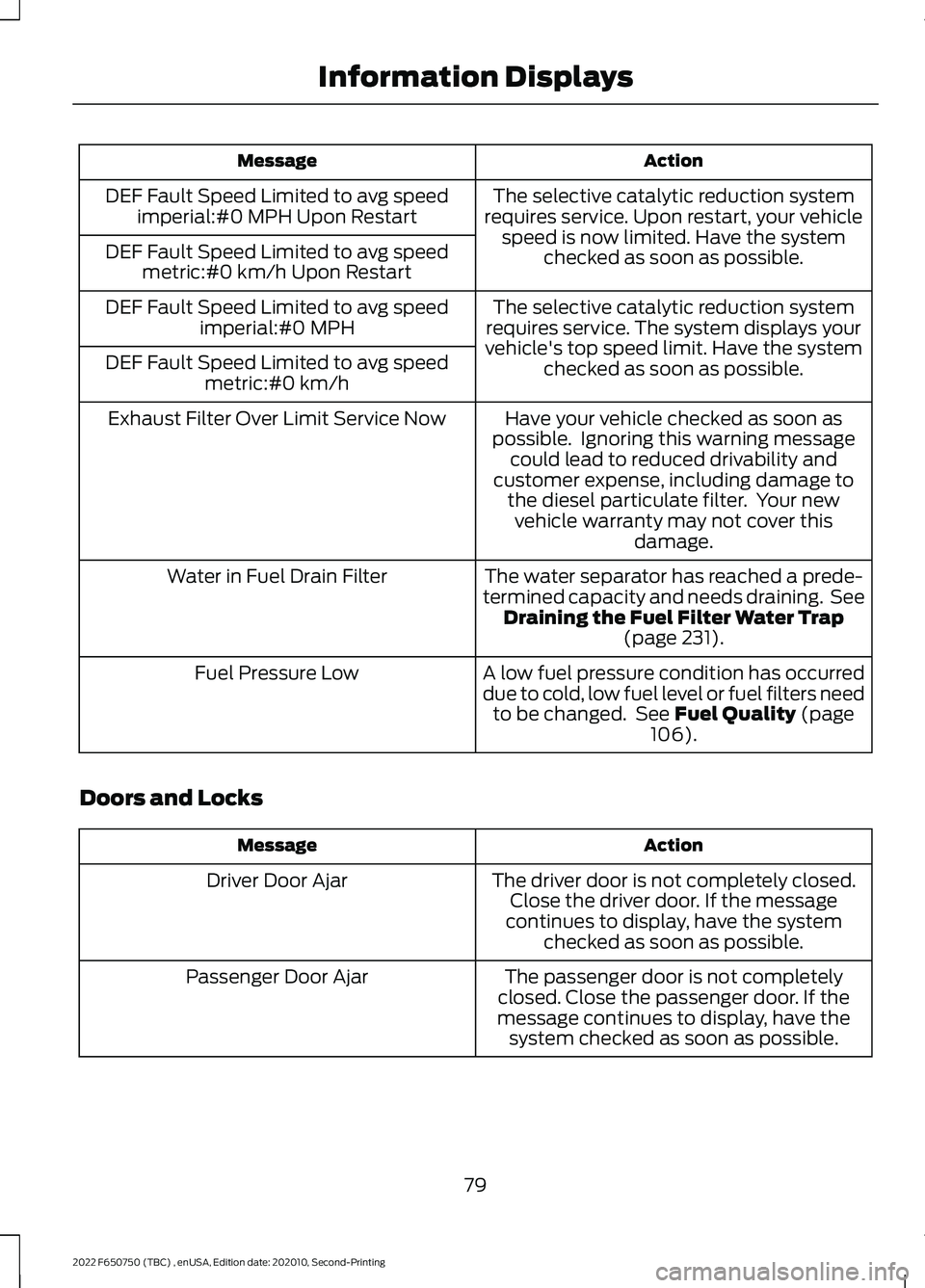
Action
Message
The selective catalytic reduction system
requires service. Upon restart, your vehicle speed is now limited. Have the system checked as soon as possible.
DEF Fault Speed Limited to avg speed
imperial:#0 MPH Upon Restart
DEF Fault Speed Limited to avg speed metric:#0 km/h Upon Restart
The selective catalytic reduction system
requires service. The system displays your
vehicle's top speed limit. Have the system checked as soon as possible.
DEF Fault Speed Limited to avg speed
imperial:#0 MPH
DEF Fault Speed Limited to avg speed metric:#0 km/h
Have your vehicle checked as soon as
possible. Ignoring this warning message could lead to reduced drivability and
customer expense, including damage to the diesel particulate filter. Your newvehicle warranty may not cover this damage.
Exhaust Filter Over Limit Service Now
The water separator has reached a prede-
termined capacity and needs draining. See Draining the Fuel Filter Water Trap (page 231).
Water in Fuel Drain Filter
A low fuel pressure condition has occurred
due to cold, low fuel level or fuel filters needto be changed. See
Fuel Quality (page
106).
Fuel Pressure Low
Doors and Locks Action
Message
The driver door is not completely closed.Close the driver door. If the message
continues to display, have the system checked as soon as possible.
Driver Door Ajar
The passenger door is not completely
closed. Close the passenger door. If the
message continues to display, have the system checked as soon as possible.
Passenger Door Ajar
79
2022 F650750 (TBC) , enUSA, Edition date: 202010, Second-Printing Information Displays
Page 83 of 379
Driver Alert
Action
Message
Stop and rest as soon as it is safe to do so.
Driver Alert Warning Rest Now
Take a rest soon.
Driver Alert Warning Rest Suggested
Drivetrain Action
Message
The electronic locking differential requiresservice. Have the system checked as soon as possible.
Check Locking Differential
Engine Action
Message
The engine has reduced power to help
reduce high engine temperature. Have the system checked as soon as possible.
Power Reduced to Lower Engine Temp
Fuel Action
Message
An early reminder of a low fuel condition.Refuel your vehicle.
Fuel Level Low
A fuel fill inlet may not be properly closed.
Check Fuel Fill Inlet
80
2022 F650750 (TBC) , enUSA, Edition date: 202010, Second-Printing Information Displays
Page 90 of 379
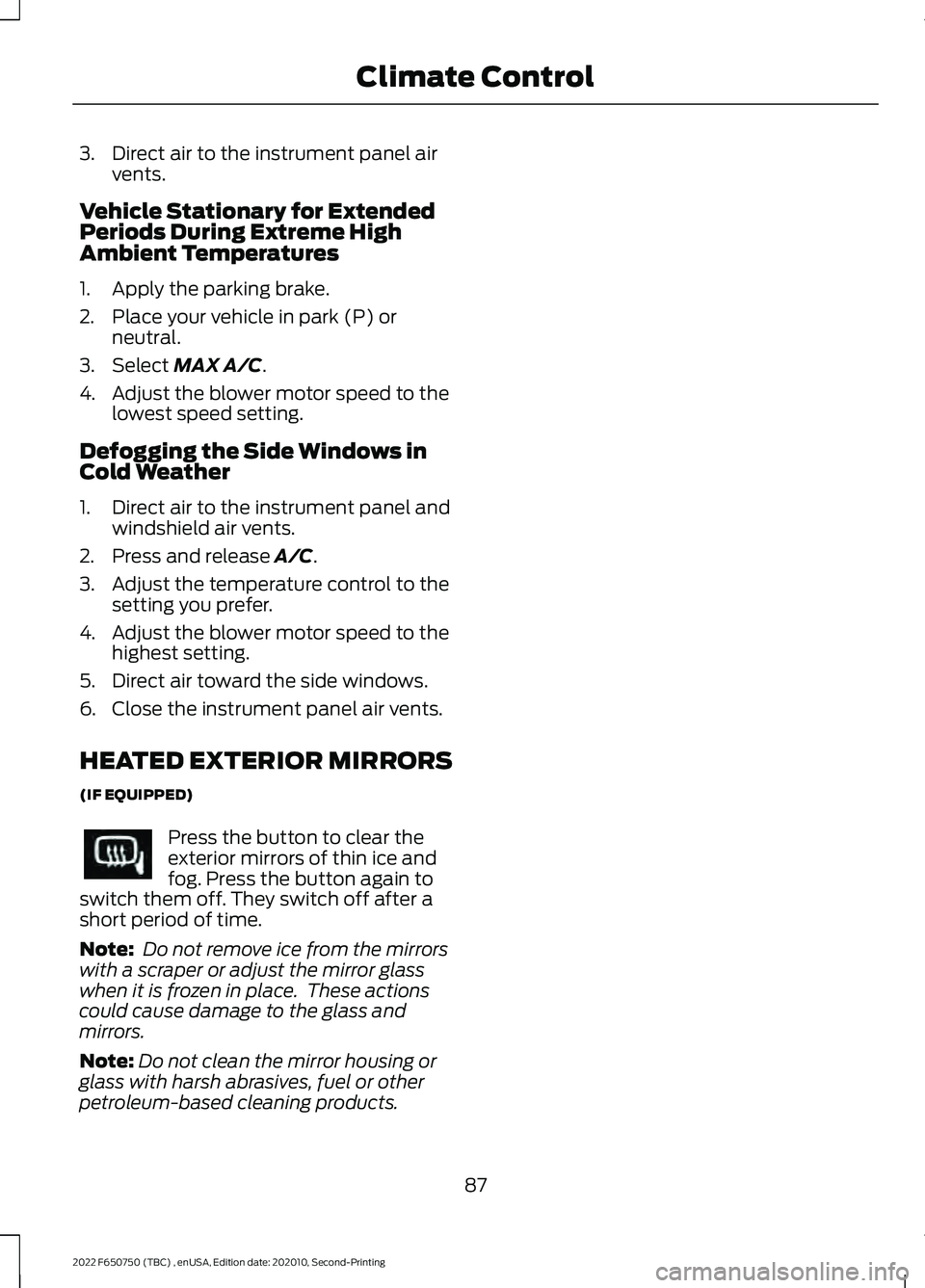
3. Direct air to the instrument panel air
vents.
Vehicle Stationary for Extended
Periods During Extreme High
Ambient Temperatures
1. Apply the parking brake.
2. Place your vehicle in park (P) or neutral.
3. Select MAX A/C.
4. Adjust the blower motor speed to the lowest speed setting.
Defogging the Side Windows in
Cold Weather
1. Direct air to the instrument panel and windshield air vents.
2. Press and release
A/C.
3. Adjust the temperature control to the setting you prefer.
4. Adjust the blower motor speed to the highest setting.
5. Direct air toward the side windows.
6. Close the instrument panel air vents.
HEATED EXTERIOR MIRRORS
(IF EQUIPPED) Press the button to clear the
exterior mirrors of thin ice and
fog. Press the button again to
switch them off. They switch off after a
short period of time.
Note: Do not remove ice from the mirrors
with a scraper or adjust the mirror glass
when it is frozen in place. These actions
could cause damage to the glass and
mirrors.
Note: Do not clean the mirror housing or
glass with harsh abrasives, fuel or other
petroleum-based cleaning products.
87
2022 F650750 (TBC) , enUSA, Edition date: 202010, Second-Printing Climate Control