2022 FORD F-150 Auto stop
[x] Cancel search: Auto stopPage 9 of 750

Turbo Boost Gauge
.....................................169
What Are the Instrument Cluster Warning Lamps .......................................
169
Instrument Cluster Warning Lamps ......
169
What Are the Instrument Cluster Indicators .....................................................
171
Instrument Cluster Indicators ...................
171
Instrument Cluster Display
Using the Instrument Cluster Display Controls .......................................................
173
Instrument Cluster Display Main Menu - Vehicles With: 12.3 Inch Screen ..........
173
Instrument Cluster Display Main Menu - Raptor ..........................................................
174
Instrument Cluster Display Main Menu - Vehicles With: 4.2 Inch Screen ............
174
Instrument Cluster Display Main Menu - Vehicles With: 8 Inch Screen ...............
174
Trip Computer - Vehicles With: 4.2 Inch Screen ..........................................................
175
Trip Computer - Vehicles With: 8 Inch Screen/12.3 Inch Screen ........................
175
Customizing the Instrument Cluster Display .........................................................
175
Personalized Settings ................................
176
Hybrid Display Information ......................
176
What Is Brake Coach ..................................
176
What Is the Trip Summary ........................
177
Remote Start
What Is Remote Start ................................
178
Remote Start Precautions ........................
178
Remote Start Limitations .........................
178
Enabling Remote Start ..............................
178
Remotely Starting and Stopping the Vehicle .........................................................
178
Extending the Remote Start Duration ........................................................................\
.
179
Remote Start Remote Control Indicators ........................................................................\
.
179
Remote Start Settings ...............................
179Climate Control - Vehicles
With: Automatic
Temperature Control
Identifying the Climate Control Unit ......
181
Switching Climate Control On and Off ........................................................................\
..
181
Switching Recirculated Air On and Off ........................................................................\
..
181
Switching Air Conditioning On and Off ........................................................................\
..
181
Switching Defrost On and Off .................
181
Switching Maximum Defrost On and Off ........................................................................\
..
181
Switching Maximum Cooling On and Off ........................................................................\
.
182
Switching the Heated Wiper Park On and Off .................................................................
182
Switching the Heated Rear Window On and Off ........................................................
182
Setting the Blower Motor Speed ...........
182
Switching the Heated Mirrors On and Off ........................................................................\
.
182
Setting the Temperature ..........................
182
Directing the Flow of Air ............................
183
Auto Mode ......................................................
183
Climate Control Hints ................................
184
Climate Control - Vehicles With: Manual Temperature
Control
Identifying the Climate Control Unit .....
186
Switching Climate Control On and Off ........................................................................\
186
Switching Recirculated Air On and Off ........................................................................\
186
Switching Air Conditioning On and Off ........................................................................\
186
Switching Defrost On and Off ................
186
Switching Maximum Defrost On and Off ........................................................................\
186
Switching Maximum Cooling On and Off ........................................................................\
.
187
5
2022 F-150 (TFD) Canada/United States of America, enUSA, Edition date: 202109, First-Printing Table of Contents
Page 11 of 750

Power Outlet Indicators - Vehicles With:
2kW ...............................................................213
Power Outlet Indicators - Vehicles With: 2.4kW/7.2kW .............................................
214
What Is Utility Idle Mode - Vehicles With: Flip Key ........................................................
214
Switching Utility Idle On and Off - Vehicles With: Flip Key ...........................
214
What Is Generator Mode ...........................
215
Switching Generator Mode On and Off ........................................................................\
.
215
Resetting Ground Fault Detection .........
215
Resetting the Circuit Breaker - Vehicles With: 7.2kW ................................................
216
Power Outlet – Troubleshooting ............
217
Power Outlet - Vehicles With: 120V Power Outlet
What Is the Power Outlet ........................
220
Power Outlet Precautions .......................
220
Power Outlet Limitations ........................
220
Locating the Power Outlets ....................
220
Power Outlet Indicators .............................
221
Power Outlet - Vehicles With: 12V Power Outlet
What Is the Power Outlet ........................
222
Power Outlet Precautions .......................
222
Locating the Power Outlets ....................
222
Center Console Work Surface
Using the Center Console Work Surface - Vehicles With: Column Shift ............
223
Using the Center Console Work Surface - Vehicles With: Console Shift ...........
224
Center Console Work Surface – Troubleshooting ......................................
225
Wireless Accessory Charger
What Is the Wireless Accessory Charger ........................................................................\
226 Wireless Accessory Charger Precautions
........................................................................\
226
Locating the Wireless Accessory Charger ........................................................................\
226
Charging a Wireless Device .....................
226
Storage
Cup Holders ...................................................
227
Glove Compartment ..................................
227
Under Seat Storage ...................................
228
Glasses Holder ............................................
230
Starting and Stopping the Engine
Starting and Stopping the Engine – Precautions ................................................
231
Ignition Switch ..............................................
231
Push Button Ignition Switch ...................
232
Starting the Engine .....................................
232
Engine Block Heater ..................................
234
Stopping the Engine ..................................
235
Automatic Engine Stop - Vehicles With: Keyless Entry and Push Button Start
........................................................................\
236
Accessing the Passive Key Backup Position .......................................................
237
Starting and Stopping the Engine – Troubleshooting ......................................
238
Hybrid Electric Vehicle Information
What is a Hybrid Electric Vehicle ...........
241
How Does a Hybrid Electric Vehicle Work ........................................................................\
.
241
Hybrid Electric Vehicle Driving Characteristics ..........................................
241
Hybrid Electric Vehicle Indicators ..........
241
Hybrid Electric Vehicle Information – Troubleshooting ......................................
242
Eco Idle ...........................................................
242
Eco Idle – Troubleshooting .....................
243
7
2022 F-150 (TFD) Canada/United States of America, enUSA, Edition date: 202109, First-Printing Table of Contents
Page 12 of 750

Auto-Start-Stop
What Is Auto-Start-Stop
.........................244
Auto-Start-Stop Precautions ................
244
Switching Auto-Start-Stop On and Off ........................................................................\
244
Stopping the Engine ..................................
244
Restarting the Engine ...............................
244
Auto-Start-Stop Indicators ....................
244
Auto-Start-Stop – Troubleshooting ........................................................................\
245
Fuel and Refueling
Fuel and Refueling Precautions ............
247
Fuel Quality ..................................................
248
Locating the Fuel Filler Funnel ..............
250
Running Out of Fuel ..................................
250
Refueling .........................................................
251
Fuel Tank Capacity - Excluding: Hybrid Electric Vehicle (HEV) ..........................
256
Fuel Tank Capacity - Hybrid Electric Vehicle (HEV) ...........................................
257
Fuel and Refueling – Troubleshooting ........................................................................\
257
Catalytic Converter
What Is the Catalytic Converter ............
258
Catalytic Converter Precautions ...........
258
Catalytic Converter – Troubleshooting ........................................................................\
258
High Voltage Battery - Hybrid Electric Vehicle (HEV)
What Is the High Voltage Battery .........
259
High Voltage Battery Precautions ........
259
Automatic Transmission
Automatic Transmission Precautions .......................................................................
260
Automatic Transmission Positions ......
260
Shifting Your Vehicle Into Gear ...............
261Shifting Your Vehicle Into Gear - Raptor
........................................................................\
.
261
Shifting Your Vehicle Into Gear - Police Responder .................................................
262
Manually Shifting Gears ...........................
262
Temporary Neutral Mode ........................
264
Using Progressive Range Selection ......
265
Automatic Return to Park (P) ................
265
Stowing the Selector Lever ....................
266
Stowing the Selector Lever - Raptor ........................................................................\
266
Manual Park Release .................................
267
Automatic Transmission Audible Warnings ...................................................
268
Four-Wheel Drive
How Does Four-Wheel Drive Work ......
269
How Does Four-Wheel Drive Work - Raptor .........................................................
269
Four-Wheel Drive Precautions ..............
270
Four-Wheel Drive Limitations ................
270
Selecting a Four-Wheel Drive Mode ......
271
Selecting a Four-Wheel Drive Mode - Raptor ..........................................................
272
Four-Wheel Drive Modes .........................
273
Four-Wheel Drive Indicators ...................
274
Four-Wheel Drive – Troubleshooting ........................................................................\
274
Electronic Locking Differential
What Is the Electronic Locking Differential .................................................
279
How Does the Electronic Locking Differential Work .....................................
279
How Does the Electronic Locking Differential Work - Raptor ...................
279
Electronic Locking Differential Precautions ...............................................
279
Switching the Electronic Locking Differential On and Off - 4x4 ............
280
Switching the Electronic Locking Differential On and Off - Raptor ........
281
8
2022 F-150 (TFD) Canada/United States of America, enUSA, Edition date: 202109, First-Printing Table of Contents
Page 15 of 750

Adaptive Cruise Control
How Does Adaptive Cruise Control With
Stop and Go Work ...................................331
Adaptive Cruise Control Precautions ........................................................................\
.
331
Adaptive Cruise Control Limitations ........................................................................\
332
Switching Adaptive Cruise Control On and Off ........................................................
333
Adaptive Cruise Control Automatic Cancellation .............................................
334
Setting the Adaptive Cruise Control Speed ..........................................................
334
Setting the Adaptive Cruise Control Gap ........................................................................\
335
Canceling the Set Speed .........................
336
Resuming the Set Speed .........................
336
Overriding the Set Speed .........................
337
Adaptive Cruise Control Indicators .......
337
Switching From Adaptive Cruise Control to Cruise Control .....................................
337
Lane Centering ............................................
338
Intelligent Adaptive Cruise Control ......
340
Adaptive Cruise Control – Troubleshooting .......................................
341
BlueCruise
What Is BlueCruise .....................................
344
How Does BlueCruise Work ....................
344
BlueCruise Precautions ............................
344
BlueCruise Requirements ........................
345
BlueCruise Limitations .............................
345
BlueCruise Settings ...................................
346
Switching BlueCruise On and Off ........
346
BlueCruise Alerts .........................................
347
BlueCruise Automatic Cancellation .....
347
BlueCruise Indicators .................................
347
BlueCruise – Troubleshooting ...............
348
Drive Mode Control
What Is Drive Mode Control ...................
350How Does Drive Mode Control Work
........................................................................\
350
Selecting a Drive Mode ............................
350
Selecting a Drive Mode - Raptor ............
351
Drive Modes ..................................................
352
Drive Mode Control – Troubleshooting ........................................................................\
359
Lane Keeping System
What Is the Lane Keeping System ........
361
How Does the Lane Keeping System Work .............................................................
361
Lane Keeping System Precautions .......
361
Lane Keeping System Limitations ........
361
Switching the Lane Keeping System On and Off .......................................................
362
Switching the Lane Keeping System Mode ...........................................................
362
Alert Mode .....................................................
362
Aid Mode ........................................................
363
Alert and Aid Mode ....................................
363
Lane Keeping System Indicators ..........
364
Lane Keeping System – Troubleshooting ........................................................................\
365
Blind Spot Information System
What Is Blind Spot Information System .......................................................................
368
How Does Blind Spot Information System Work ...........................................
368
Blind Spot Information System Precautions ..............................................
368
Blind Spot Information System Limitations ................................................
368
Blind Spot Information System Requirements ..........................................
368
Switching Blind Spot Information System On and Off ................................
368
Locating the Blind Spot Information System Sensors ......................................
369
Blind Spot Information System With Trailer Coverage ......................................
369
11
2022 F-150 (TFD) Canada/United States of America, enUSA, Edition date: 202109, First-Printing Table of Contents
Page 33 of 750

Note:
Event data recorder data is recorded
by your vehicle only if a non-trivial crash
situation occurs; no data is recorded by the
event data recorder under normal driving
conditions and no personal data or
information (for example name, gender,
age, and crash location) is recorded.
However, parties, such as law enforcement,
could combine the event data recorder data
with the type of personally identifying data
routinely acquired during a crash
investigation.
To read data recorded by an event data
recorder, special equipment is required,
and access to the vehicle or the event data
recorder is needed. In addition to the
vehicle manufacturer, other parties, such
as law enforcement, that have such special
equipment, can read the information if they
have access to the vehicle or the event
data recorder.
BlueCruise Data (If Equipped)
If BlueCruise is active in certain crash or
near crash-like situations, such as an
airbag deployment or hitting a road
obstacle, the system may record driver
attentiveness, based on the direction of
eyes and duration, and photographs of the
driver seat area.
Note: No data is recorded under normal
driving conditions.
SETTINGS DATA
Your vehicle has electronic control units
that have the ability to store data based
on your personalized settings. The data is
stored locally in the vehicle or on devices
that you connect to it, for example, a USB
drive or digital music player. You can delete
some of this data and also choose whether
to share it through the services to which
you subscribe. See
Enabling and
Disabling the Modem (page 597). Comfort and Convenience Data
Data recorded includes, for example:
•
Seat and steering wheel position.
• Climate control settings.
• Radio presets.
Entertainment Data
Data recorded includes, for example:
• Music, videos or album art.
• Contacts and corresponding address
book entries.
• Navigation destinations.
CONNECTED VEHICLE DATA The modem has a SIM. The
modem was enabled when your
vehicle was built and periodically
sends messages to stay connected to the
cell phone network, receive automatic
software updates and send vehicle-related
information to us, for example diagnostic
information. These messages could
include information that identifies your
vehicle, the SIM and the electronic serial
number of the modem. Cell phone network
service providers could have access to
additional information, for example cell
phone network tower identification. For
additional information about our privacy
policy, visit
www .For dC onne c t e d . c om or
refer to your local Ford website.
Note: The modem continues to send this
information unless you disable the modem
or stop the modem from sharing vehicle
data by changing the modem settings.
See
Connected Vehicle (page 597).
Note: The service can be unavailable or
interrupted for a number of reasons, for
example environmental or topographical
conditions and data plan coverage.
Note: To find out if your vehicle has a
modem, visit
www .For dC onne c t e d . c om .
29
2022 F-150 (TFD) Canada/United States of America, enUSA, Edition date: 202109, First-Printing Data Privacy
Page 52 of 750

WARNING: Do not allow a
passenger to hold a child on their lap
when your vehicle is moving. Failure to
follow this instruction could result in
personal injury or death in the event of a
sudden stop or crash. WARNING:
Do not use pillows,
books or towels to boost your child's
height. Failure to follow this instruction
could result in personal injury or death. WARNING:
Properly secure child
restraints or booster seats when they are
not in use. They could become projectiles
in a sudden stop or crash. Failure to
follow this instruction could result in
personal injury or death. WARNING: Do not put the shoulder
section of the seatbelt or allow the child
to put the shoulder section of the
seatbelt under their arm or behind their
back. Failure to follow this instruction
could reduce the effectiveness of the
seatbelt and increase the risk of injury or
death in a crash. WARNING:
Do not leave children
or pets unattended in your vehicle.
Failure to follow this instruction could
result in personal injury or death.
When installing a child restraint with
seatbelts:
• Place the vehicle seat in the upright
position before you install the child
restraint.
• Use the correct seatbelt buckle for that
seating position.
• Insert the belt tongue into the buckle.
Make sure the tongue is securely
fastened in the buckle. •
Keep the buckle release button
pointing up and away from the child
restraint, with the tongue between the
child restraint and the release button,
to prevent accidental unbuckling.
• Put the seatbelt in the automatic
locking mode.
CHILD RESTRAINT ANCHOR
POINTS
WHAT ARE THE CHILD RESTRAINT
ANCHOR POINTS
Anchor points allow you to quickly and
safely install a child restraint.
LOCATING THE CHILD RESTRAINT
LOWER ANCHOR POINTS (If Equipped)
Crew Cab Super Cab
48
2022 F-150 (TFD) Canada/United States of America, enUSA, Edition date: 202109, First-Printing Child SafetyE308373
Page 65 of 750
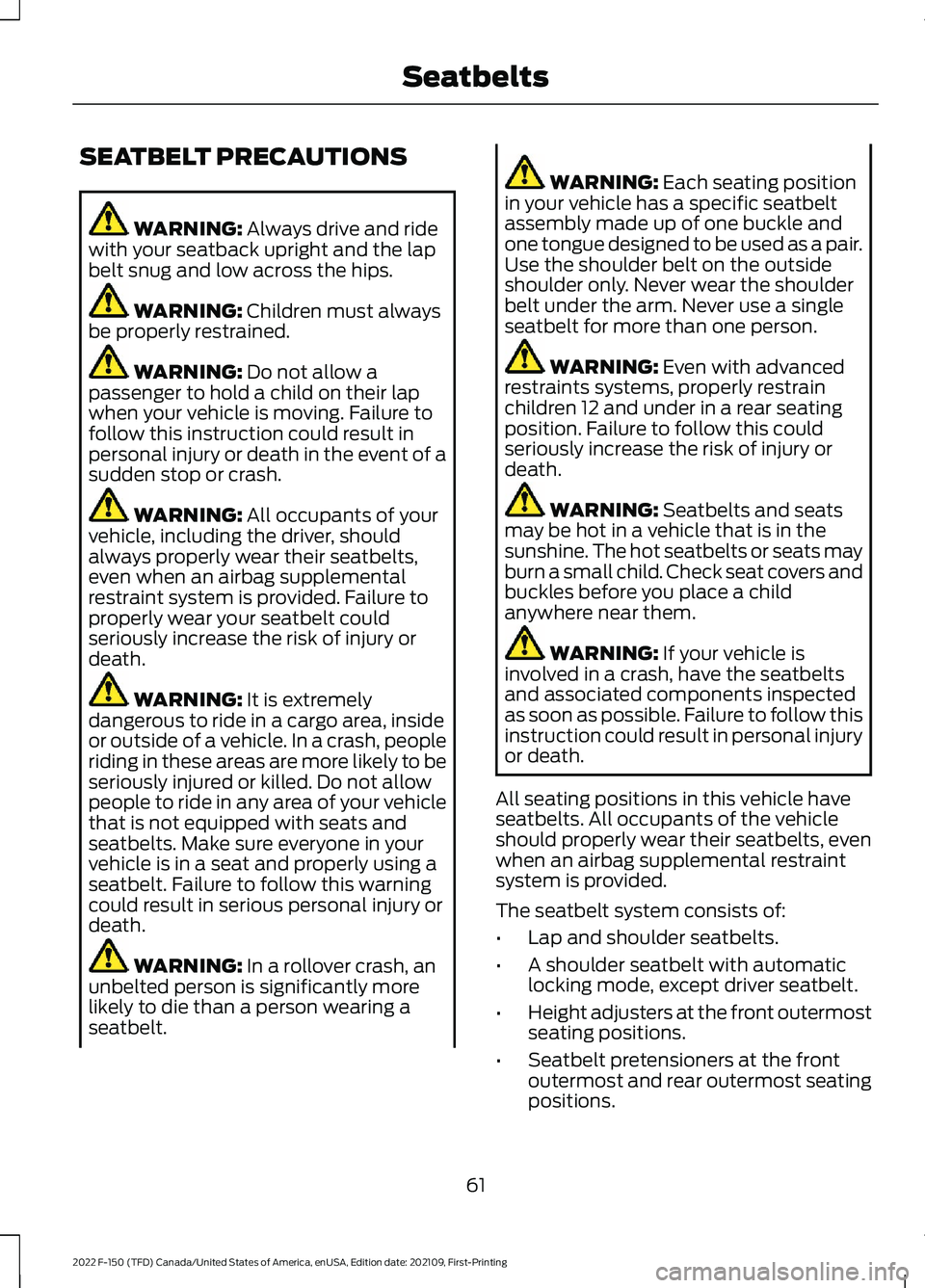
SEATBELT PRECAUTIONS
WARNING: Always drive and ride
with your seatback upright and the lap
belt snug and low across the hips. WARNING:
Children must always
be properly restrained. WARNING:
Do not allow a
passenger to hold a child on their lap
when your vehicle is moving. Failure to
follow this instruction could result in
personal injury or death in the event of a
sudden stop or crash. WARNING:
All occupants of your
vehicle, including the driver, should
always properly wear their seatbelts,
even when an airbag supplemental
restraint system is provided. Failure to
properly wear your seatbelt could
seriously increase the risk of injury or
death. WARNING:
It is extremely
dangerous to ride in a cargo area, inside
or outside of a vehicle. In a crash, people
riding in these areas are more likely to be
seriously injured or killed. Do not allow
people to ride in any area of your vehicle
that is not equipped with seats and
seatbelts. Make sure everyone in your
vehicle is in a seat and properly using a
seatbelt. Failure to follow this warning
could result in serious personal injury or
death. WARNING:
In a rollover crash, an
unbelted person is significantly more
likely to die than a person wearing a
seatbelt. WARNING:
Each seating position
in your vehicle has a specific seatbelt
assembly made up of one buckle and
one tongue designed to be used as a pair.
Use the shoulder belt on the outside
shoulder only. Never wear the shoulder
belt under the arm. Never use a single
seatbelt for more than one person. WARNING:
Even with advanced
restraints systems, properly restrain
children 12 and under in a rear seating
position. Failure to follow this could
seriously increase the risk of injury or
death. WARNING:
Seatbelts and seats
may be hot in a vehicle that is in the
sunshine. The hot seatbelts or seats may
burn a small child. Check seat covers and
buckles before you place a child
anywhere near them. WARNING:
If your vehicle is
involved in a crash, have the seatbelts
and associated components inspected
as soon as possible. Failure to follow this
instruction could result in personal injury
or death.
All seating positions in this vehicle have
seatbelts. All occupants of the vehicle
should properly wear their seatbelts, even
when an airbag supplemental restraint
system is provided.
The seatbelt system consists of:
• Lap and shoulder seatbelts.
• A shoulder seatbelt with automatic
locking mode, except driver seatbelt.
• Height adjusters at the front outermost
seating positions.
• Seatbelt pretensioners at the front
outermost and rear outermost seating
positions.
61
2022 F-150 (TFD) Canada/United States of America, enUSA, Edition date: 202109, First-Printing Seatbelts
Page 107 of 750

OPENING THE DOORS FROM
INSIDE YOUR VEHICLE - CREW
CAB
Pull the interior door handle twice to
unlock and open a rear door. The first pull
unlocks the door and the second pull
opens the door.
AUTOUNLOCK (IF EQUIPPED)
WHAT IS AUTOUNLOCK
Autounlock is an unlocking feature that
unlocks the vehicle doors when your
vehicle comes to a stop.
AUTOUNLOCK REQUIREMENTS
Autounlock unlocks all the doors when all
of the following occur:
• The ignition is on, all the doors are
closed and your vehicle is moving at a
speed greater than 12 mph (20 km/h).
• Your vehicle comes to a stop.
• You open the driver door within 10
minutes of switching the ignition off or
to the accessory position.
SWITCHING AUTOUNLOCK ON
AND OFF
1. Press
Settings on the touchscreen.
2. Press
Vehicle Settings.
3. Switch
Autounlock on or off.
AUTOLOCK
(IF EQUIPPED)
WHAT IS AUTOLOCK
Autolock is a locking feature that locks
your vehicle doors when you start driving. AUTOLOCK REQUIREMENTS
Autolock locks all the doors when all of the
following occur:
•
All doors are closed.
• The ignition is on.
• Your vehicle reaches a speed greater
than
12 mph (20 km/h).
MISLOCK
(IF EQUIPPED)
WHAT IS MISLOCK
Mislock is a locking feature that warns you
if your vehicle has not locked.
MISLOCK LIMITATIONS
When you press the lock button once, the
turn signals do not flash if:
• Any door or the tailgate is open.
• The hood is open.
If you switch mislock off, the horn does not
sound if you press the lock button on the
remote control when a door is open.
SWITCHING MISLOCK ON AND
OFF
1. Press
Settings on the touchscreen.
2. Press
Vehicle Settings.
3. Switch
Mislock Chirp on or off.
DOORS AND LOCKS AUDIBLE
WARNINGS
Door Ajar Audible Warning
Sounds when a door is not fully closed and
your vehicle is moving.
103
2022 F-150 (TFD) Canada/United States of America, enUSA, Edition date: 202109, First-Printing Doors and Locks