2022 FORD F-150 battery
[x] Cancel search: batteryPage 268 of 750
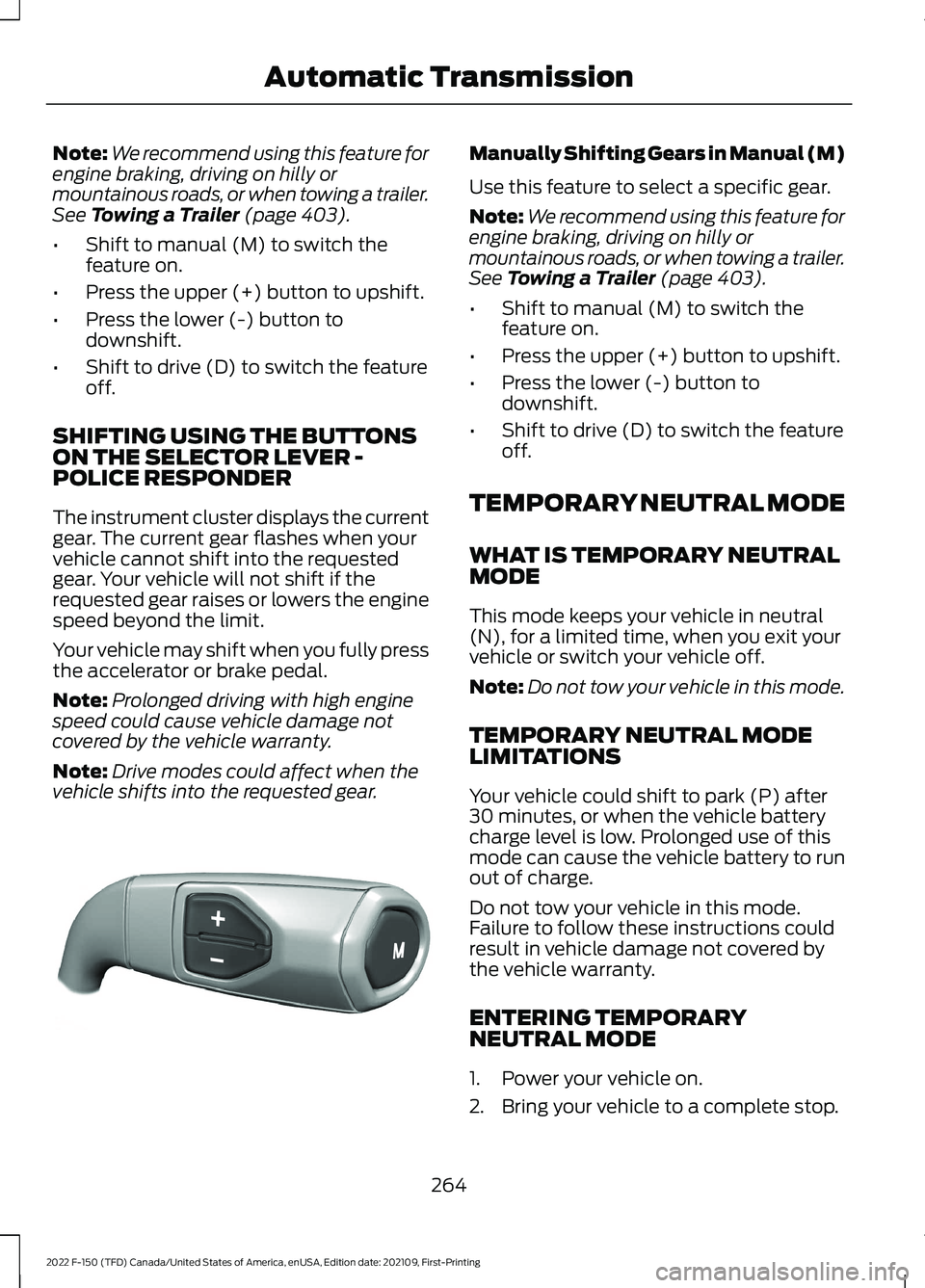
Note:
We recommend using this feature for
engine braking, driving on hilly or
mountainous roads, or when towing a trailer.
See Towing a Trailer (page 403).
• Shift to manual (M) to switch the
feature on.
• Press the upper (+) button to upshift.
• Press the lower (-) button to
downshift.
• Shift to drive (D) to switch the feature
off.
SHIFTING USING THE BUTTONS
ON THE SELECTOR LEVER -
POLICE RESPONDER
The instrument cluster displays the current
gear. The current gear flashes when your
vehicle cannot shift into the requested
gear. Your vehicle will not shift if the
requested gear raises or lowers the engine
speed beyond the limit.
Your vehicle may shift when you fully press
the accelerator or brake pedal.
Note: Prolonged driving with high engine
speed could cause vehicle damage not
covered by the vehicle warranty.
Note: Drive modes could affect when the
vehicle shifts into the requested gear. Manually Shifting Gears in Manual (M)
Use this feature to select a specific gear.
Note:
We recommend using this feature for
engine braking, driving on hilly or
mountainous roads, or when towing a trailer.
See
Towing a Trailer (page 403).
• Shift to manual (M) to switch the
feature on.
• Press the upper (+) button to upshift.
• Press the lower (-) button to
downshift.
• Shift to drive (D) to switch the feature
off.
TEMPORARY NEUTRAL MODE
WHAT IS TEMPORARY NEUTRAL
MODE
This mode keeps your vehicle in neutral
(N), for a limited time, when you exit your
vehicle or switch your vehicle off.
Note: Do not tow your vehicle in this mode.
TEMPORARY NEUTRAL MODE
LIMITATIONS
Your vehicle could shift to park (P) after
30 minutes, or when the vehicle battery
charge level is low. Prolonged use of this
mode can cause the vehicle battery to run
out of charge.
Do not tow your vehicle in this mode.
Failure to follow these instructions could
result in vehicle damage not covered by
the vehicle warranty.
ENTERING TEMPORARY
NEUTRAL MODE
1. Power your vehicle on.
2. Bring your vehicle to a complete stop.
264
2022 F-150 (TFD) Canada/United States of America, enUSA, Edition date: 202109, First-Printing Automatic TransmissionE327267
Page 271 of 750

Note:
Do not store objects in the selector
lever stow bin, and be sure that the bottom
selector lever tray mat is flat inside the
selector lever stow bin.
Note: If there are objects in the stow bin
while stowing the selector lever, the selector
lever could come back to the upright park
(P) position.
MANUAL PARK RELEASE
WHAT IS MANUAL PARK RELEASE
Manual park release allows you to move
your transmission out of the park (P)
position in the event of an electrical
malfunction or emergency.
MANUAL PARK RELEASE
PRECAUTIONS WARNING: When doing this
procedure, you need to take the
transmission out of park (P) which
means your vehicle can roll freely. To
avoid unwanted vehicle movement,
always fully apply the parking brake prior
to doing this procedure. Use wheels
chocks if appropriate. WARNING:
If the parking brake is
fully released, but the brake warning
lamp remains illuminated, the brakes
may not be working properly. Have your
vehicle checked as soon as possible. WARNING:
Do not drive your
vehicle until you verify that the
stoplamps are working.
Use the manual park release to move your
transmission from the park (P) position in
the event of an electrical malfunction or
emergency. See
Emergency Towing
(page 471). Note:
Do not engage the manual park
release with the engine on.
USING MANUAL PARK RELEASE
Activating the Manual Park
Release Cable
1. Apply the parking brake. See Electric
Parking Brake
(page 289).
Note: If vehicle battery is dead, for example,
no electrical power available, an external
power source may be required to apply the
parking brake.
2. Locate the manual park release cable access cover at the bottom of the
driver dash lower panel, under the
steering wheel. 3.
Carefully open the hinged access cover
using a plastic type wedge or pry tool
at the upper edge of the panel. If done
correctly, the panel will swing
downward.
Note: Do not activate the override lever
until you are in the driver's seat. If damage
occurs when access cover is opened,
contact your authorized Ford Dealer for a
replacement.
4. Switch ignition on, but do not start your
vehicle.
267
2022 F-150 (TFD) Canada/United States of America, enUSA, Edition date: 202109, First-Printing Automatic TransmissionE336473
Page 272 of 750

5. Once in the driver seat, fully apply the
brake pedal and hold. Do not release.
Pull the tether straight out toward the
driver seat until engaged. If done
correctly, a message will appear in the
instrument cluster.
Note: Do not use excessive force when
using the manual park release handle, as it
could result in damage to the handle.
Note: Your vehicle is now out of the park
(P) position and is free to roll. 6.
With your foot still fully applied on the
brake pedal, disengage the parking
brake. See Electric Parking Brake
(page 289).
7. Your vehicle remains in neutral (N) for emergency towing purposes.
8. Turn off the ignition.
9. Once safe to do so, and there is no risk
that your vehicle will roll, disconnect
the negative (black) battery cable from
the battery.
Returning Your Vehicle to Normal
Mode 1. Once it is safe to do so, reconnect the
negative (black) battery cable to the
battery. 2.
Apply the parking brake. See Electric
Parking Brake
(page 289).
Note: If vehicle battery is dead, for example,
no electrical power available, an external
power may be required to apply the parking
brake.
Note: Do not pull the tether until you are in
the driver seat.
3. Once in the driver seat, fully apply the brake pedal and hold, do not release.
Using the tether, pull the handle
towards the driver seat until you hit a
hard stop.
4. Pull the lever toward the floor until it hits a hard stop, before returning to the
stowed position.
Note: Maintain tension on the strap until
the lever reaches the stowed position.
5. Return the manual park release cable lever to the stowed position and install
the access cover.
6. With your foot fully applied on the brake pedal, start your vehicle. Confirm
that your vehicle is in the park (P)
position and that the instrument
cluster indicates park (P).
Note: If the instrument cluster is not
displaying the park (P) position or the
instrument cluster displays an error
message, apply the parking brake before
exiting your vehicle.
7. Close the access cover.
AUTOMATIC TRANSMISSION
AUDIBLE WARNINGS
Transmission Not In Park (P)
Audible Warning
Sounds if you open the driver door before
shifting into park (P).
268
2022 F-150 (TFD) Canada/United States of America, enUSA, Edition date: 202109, First-Printing Automatic TransmissionE315156 E315157
Page 294 of 750
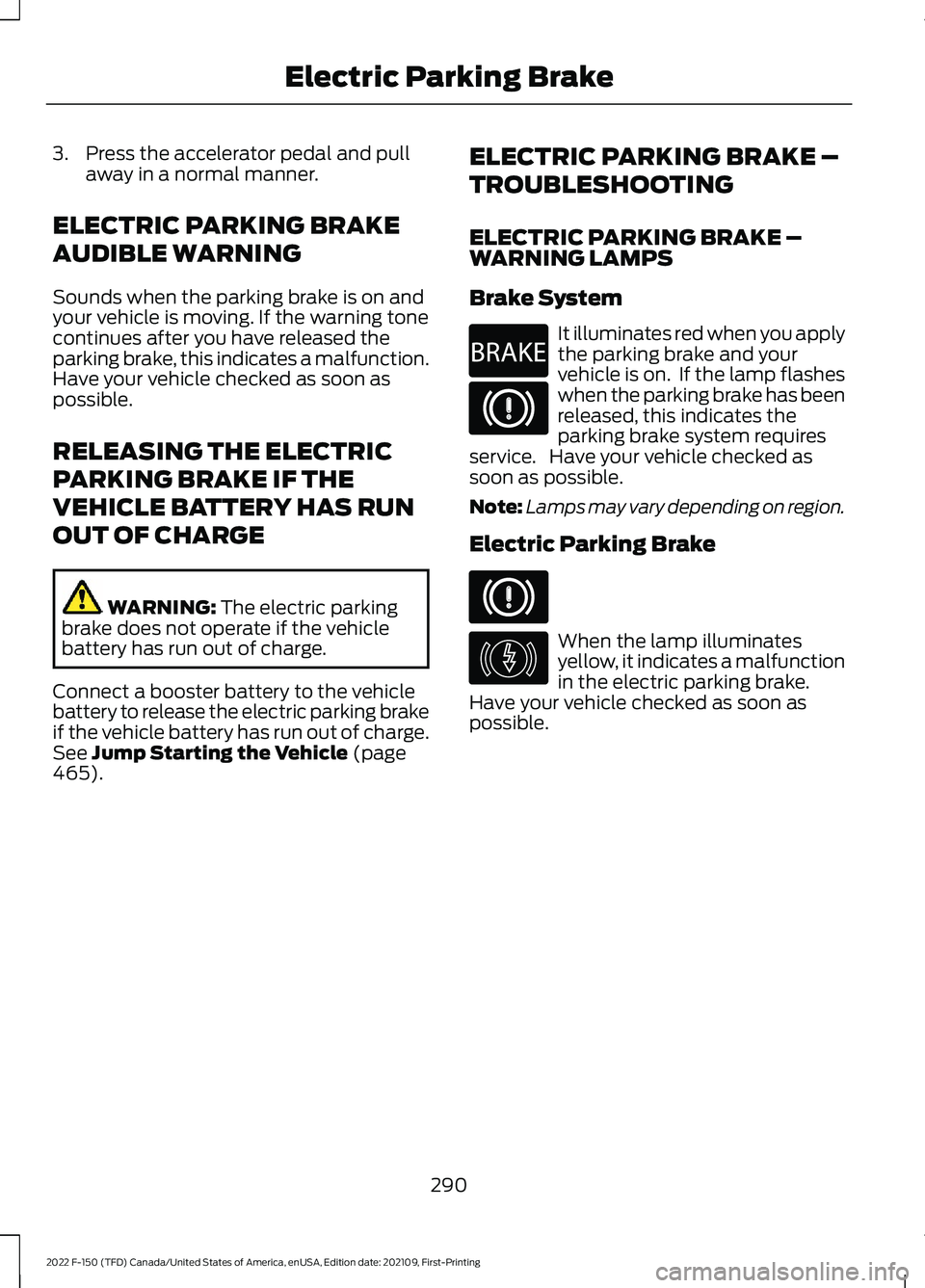
3. Press the accelerator pedal and pull
away in a normal manner.
ELECTRIC PARKING BRAKE
AUDIBLE WARNING
Sounds when the parking brake is on and
your vehicle is moving. If the warning tone
continues after you have released the
parking brake, this indicates a malfunction.
Have your vehicle checked as soon as
possible.
RELEASING THE ELECTRIC
PARKING BRAKE IF THE
VEHICLE BATTERY HAS RUN
OUT OF CHARGE WARNING: The electric parking
brake does not operate if the vehicle
battery has run out of charge.
Connect a booster battery to the vehicle
battery to release the electric parking brake
if the vehicle battery has run out of charge.
See
Jump Starting the Vehicle (page
465). ELECTRIC PARKING BRAKE –
TROUBLESHOOTING
ELECTRIC PARKING BRAKE –
WARNING LAMPS
Brake System It illuminates red when you apply
the parking brake and your
vehicle is on. If the lamp flashes
when the parking brake has been
released, this indicates the
parking brake system requires
service. Have your vehicle checked as
soon as possible.
Note: Lamps may vary depending on region.
Electric Parking Brake When the lamp illuminates
yellow, it indicates a malfunction
in the electric parking brake.
Have your vehicle checked as soon as
possible.
290
2022 F-150 (TFD) Canada/United States of America, enUSA, Edition date: 202109, First-Printing Electric Parking BrakeE270480 E146190
Page 299 of 750

REVERSE BRAKING ASSIST –
FREQUENTLY ASKED QUESTIONS
Why is reverse braking assist unavailable?
•
Make sure the reverse braking assist is
on. See Switching Reverse Braking
Assist On and Off (page 293).
• Make sure that all doors and the
liftgate or tailgate are closed. Drive the
vehicle on a straight road for a short
period. If the message remains, contact
an authorized dealer.
• Make sure the cross traffic alert system
is on if equipped.
See Switching
Reverse Braking Assist On and Off
(page
293).
• Make sure the rear parking aid system
is on. See Rear Parking Aid
(page 314).
• Make sure the traction control is on.
See
Switching Reverse Braking
Assist On and Off (page 293).
Note: The traction control automatically
turns off if four-wheel drive low and certain
drive modes such as mud/ruts and
snow/sand is activated.
• The vehicle may have sustained a rear
end impact. Contact an authorized
dealer to have the sensors checked for
proper coverage and operation.
• An anti-lock brake, traction control or
stability control event may have
occurred. Reverse braking assist
resumes operation when the event is
complete.
• Make sure the rear view camera and
360 degree camera are not dirty or
obstructed. If dirty, clean the camera.
If the message still appears after
cleaning the camera, wait a short time
for the message to clear. If the
message does not clear, contact an
authorized dealer. •
Make sure the cross traffic alert and
rear parking aid sensors are not
blocked or faulty.
See Locating the
Cross Traffic Alert Sensors (page
373). See Locating the Rear Parking
Aid Sensors
(page 314).
• You recently had your vehicle serviced,
or the battery disconnected. Drive your
vehicle a short distance to resume
system operation.
• Reverse braking assist does not
function when you connect a trailer.
Operation resumes when you
disconnect the trailer.
Note: If the answers to why the system is
unavailable do not assist in returning reverse
braking assist to available, have the system
checked as soon as possible.
295
2022 F-150 (TFD) Canada/United States of America, enUSA, Edition date: 202109, First-Printing Reverse Braking Assist
(If Equipped)
Page 316 of 750

Note:
During parking maneuvers, the
adaptive steering system balances the driver
workload for various steering wheel inputs
and vehicle loading conditions. Under
extreme operating conditions the system
locking device could engage. This strategy
prevents overheating and permanent
damage to the adaptive steering system.
Typical steering and driving maneuvers
allow the system to cool and return to
normal operation.
Adaptive Learning
Adaptive learning helps correct road
irregularities and improves overall handling
and steering. It communicates with the
brake system to help operate advanced
stability control and crash avoidance
systems. Additionally, whenever you
disconnect the battery or install a new
battery, you must drive your vehicle a short
distance before the system relearns the
strategy and reactivates all systems. STEERING –
TROUBLESHOOTING
STEERING – WARNING
INDICATORS The adaptive steering system
indicator illuminates if the
system detects a fault during the
continuous diagnostic checks.
Note: If a red warning message displays,
stop your vehicle as soon as it is safe to do
so.
STEERING – INFORMATION MESSAGES Action
Message
The power steering system has detected acondition that requires service. Have your vehicle checked as soon as possible.
Steering Fault Service Now
The power steering system is not working.
Stop your vehicle in a safe place. Have your vehicle checked as soon as possible.
Steering Loss Stop Safely
The power steering system has detected acondition that requires service. Have your vehicle checked as soon as possible.
Steering Assist Fault Service Required
The steering system has detected a condi-
tion that requires service. Have your vehiclechecked as soon as possible.
Steering Lock Malfunction Service Now
312
2022 F-150 (TFD) Canada/United States of America, enUSA, Edition date: 202109, First-Printing SteeringE223375
Page 332 of 750
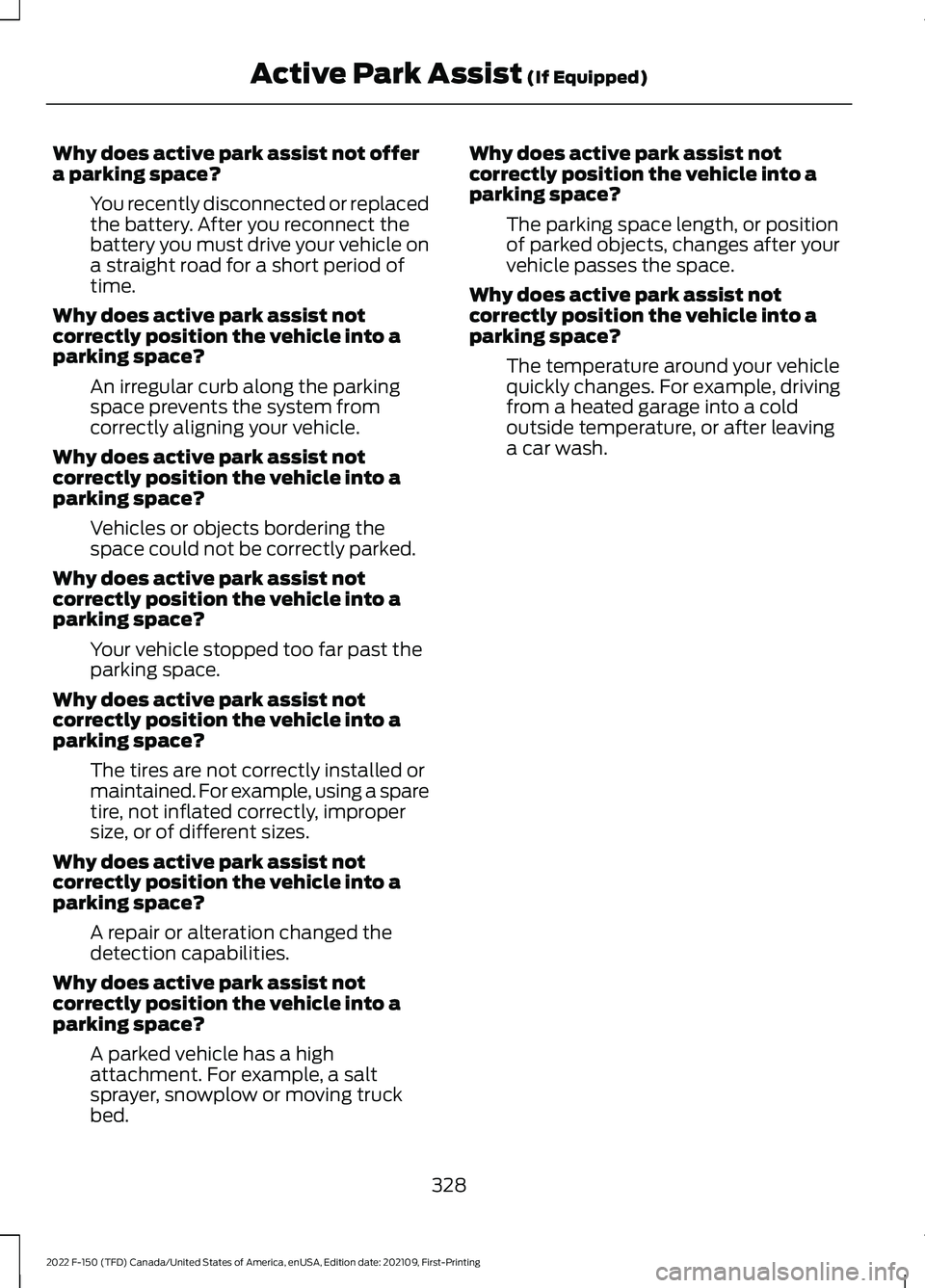
Why does active park assist not offer
a parking space?
You recently disconnected or replaced
the battery. After you reconnect the
battery you must drive your vehicle on
a straight road for a short period of
time.
Why does active park assist not
correctly position the vehicle into a
parking space? An irregular curb along the parking
space prevents the system from
correctly aligning your vehicle.
Why does active park assist not
correctly position the vehicle into a
parking space? Vehicles or objects bordering the
space could not be correctly parked.
Why does active park assist not
correctly position the vehicle into a
parking space? Your vehicle stopped too far past the
parking space.
Why does active park assist not
correctly position the vehicle into a
parking space? The tires are not correctly installed or
maintained. For example, using a spare
tire, not inflated correctly, improper
size, or of different sizes.
Why does active park assist not
correctly position the vehicle into a
parking space? A repair or alteration changed the
detection capabilities.
Why does active park assist not
correctly position the vehicle into a
parking space? A parked vehicle has a high
attachment. For example, a salt
sprayer, snowplow or moving truck
bed. Why does active park assist not
correctly position the vehicle into a
parking space?
The parking space length, or position
of parked objects, changes after your
vehicle passes the space.
Why does active park assist not
correctly position the vehicle into a
parking space? The temperature around your vehicle
quickly changes. For example, driving
from a heated garage into a cold
outside temperature, or after leaving
a car wash.
328
2022 F-150 (TFD) Canada/United States of America, enUSA, Edition date: 202109, First-Printing Active Park Assist (If Equipped)
Page 355 of 750

SELECTING A DRIVE MODE -
RAPTOR
Rotate the drive mode control on the
center console to select or change a drive
mode.
Note:
Button icons vary depending on the
vehicle.
Selecting a Steering Mode To change the steering feel,
press the button on the steering
wheel. The first press displays a
pop-up message in the instrument cluster
display for the selected mode and
subsequent presses changes the selected
mode.
Modes:
• Normal – Developed to complement
vehicle response during daily driving.
• Sport – Slightly less assist and
damping for improved steering feel
during spirited driving. •
Comfort – Slightly more assist for
driver preference and daily driving ease.
• Off-road – Similar assist to Normal
with added damping for improved
control during off-road driving.
After selecting the desired setting, you may
feel a soft feedback bump in the steering
wheel when the changeover occurs.
Note: If you disconnect or remove the
battery, the steering system defaults to
normal.
Selecting a Suspension Mode To change the suspension feel,
press the button on the steering
wheel. The first press displays a
pop-up message in the instrument cluster
display for the selected mode and
subsequent presses changes the selected
mode.
Modes:
• Normal – Default factory setting.
• Sport – Slightly stiffer suspension with
emphasis on handling and control.
• Off-road – Maximizes shock
performance in extreme off-road
environments.
Selecting an Exhaust Mode To change the exhaust sound,
press the button on the steering
wheel. The first press displays a
pop-up message in the instrument cluster
display for the selected mode and
subsequent presses changes the selected
mode.
Modes:
• Normal – Default setting provides a
balance of comfort and feedback.
• Sport – Slightly louder than normal for
spirited driving.
351
2022 F-150 (TFD) Canada/United States of America, enUSA, Edition date: 202109, First-Printing Drive Mode ControlE308146 E347142 E347107 E347131