2022 FORD F-150 turn signal
[x] Cancel search: turn signalPage 609 of 750
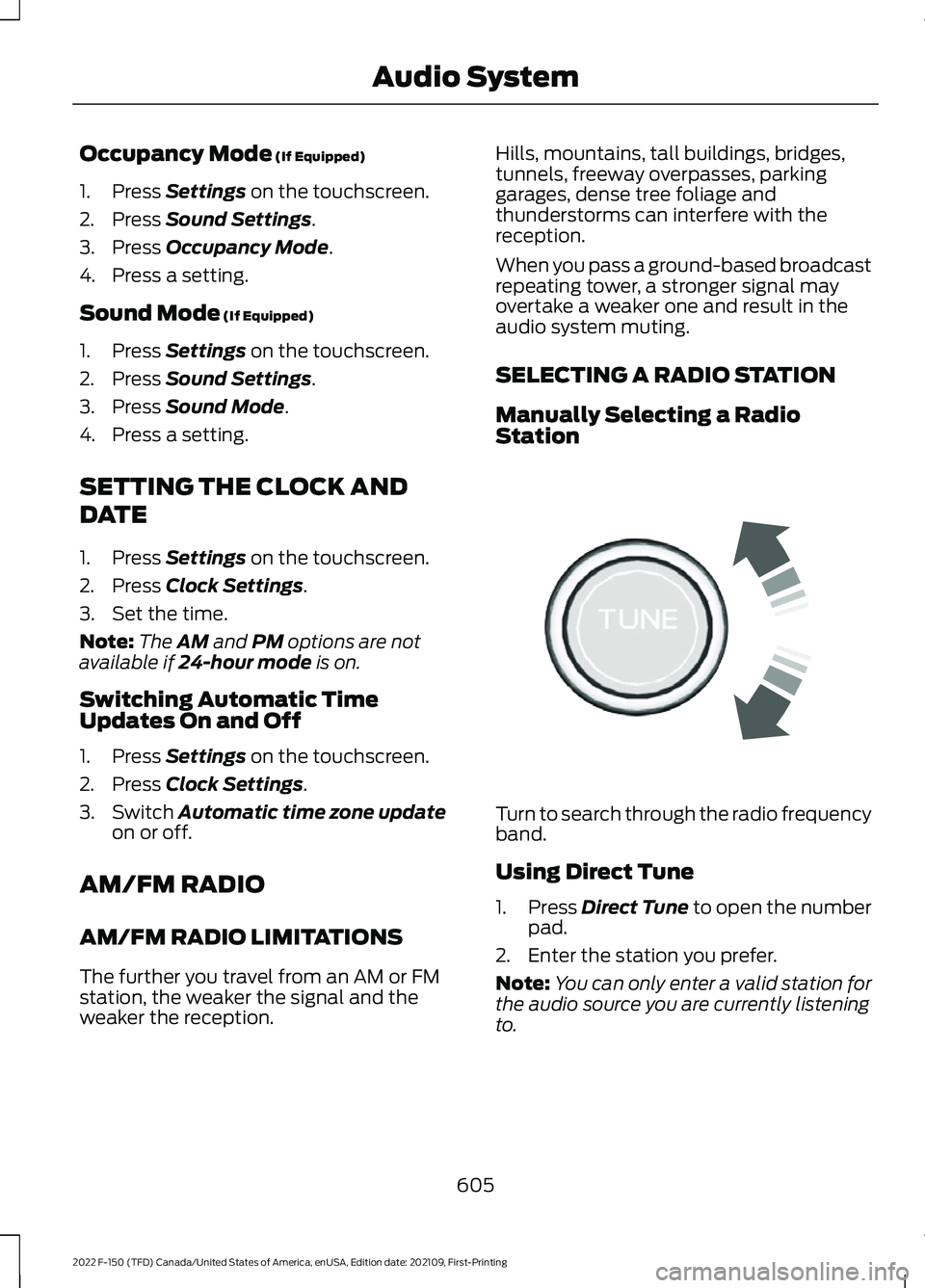
Occupancy Mode (If Equipped)
1. Press
Settings on the touchscreen.
2. Press
Sound Settings.
3. Press
Occupancy Mode.
4. Press a setting.
Sound Mode
(If Equipped)
1. Press
Settings on the touchscreen.
2. Press
Sound Settings.
3. Press
Sound Mode.
4. Press a setting.
SETTING THE CLOCK AND
DATE
1. Press
Settings on the touchscreen.
2. Press
Clock Settings.
3. Set the time.
Note: The
AM and PM options are not
available if 24-hour mode is on.
Switching Automatic Time
Updates On and Off
1. Press
Settings on the touchscreen.
2. Press
Clock Settings.
3. Switch
Automatic time zone update
on or off.
AM/FM RADIO
AM/FM RADIO LIMITATIONS
The further you travel from an AM or FM
station, the weaker the signal and the
weaker the reception. Hills, mountains, tall buildings, bridges,
tunnels, freeway overpasses, parking
garages, dense tree foliage and
thunderstorms can interfere with the
reception.
When you pass a ground-based broadcast
repeating tower, a stronger signal may
overtake a weaker one and result in the
audio system muting.
SELECTING A RADIO STATION
Manually Selecting a Radio
Station
Turn to search through the radio frequency
band.
Using Direct Tune
1.
Press
Direct Tune to open the number
pad.
2. Enter the station you prefer.
Note: You can only enter a valid station for
the audio source you are currently listening
to.
605
2022 F-150 (TFD) Canada/United States of America, enUSA, Edition date: 202109, First-Printing Audio SystemE270235
Page 614 of 750

AUDIO SYSTEM – TROUBLESHOOTING
AUDIO SYSTEM – INFORMATION MESSAGES
Satellite Radio Troubleshooting
Recommended Action
Potential Effects
Error Message
Internet connectivity is
turned off. See Connected Vehicle (page 597).
Internet streaming and On
Demand shows are unavail- able and some SiriusXMfeatures are disabled.
Connectivity Disabled
SYNC will attempt to
connect. See
Satellite
Radio Limitations (page
607). Switch to a satellite
connection for the current channel if the option is available.
Audio system may mute.
"Switch to Satellite" button may be displayed on the
SiriusXM audio screen if the
channel is also available via satellite.
No Internet
Antenna may be obstructed
or satellite reception is weak
in your location. See Satel-lite Radio Limitations
(page
607). Switch to an
internet connection for the
current channel if the option is available.
Audio system may mute.
“Switch to Internet” button
may be displayed on the
SiriusXM audio screen if the
channel is also available via streaming.
No Satellite Signal
Allow some time for audio
to load or tune to a different channel.
Audio system may mute
while audio attempts to load.
Slow Network Connection
A temporary update may be
in progress. Allow some time
before retrying to tune to the
channel. If issue persists, thechannel may no longer be available.
Audio system may mute.
Radio may tune to adifferent channel.
Channel Unavailable
A temporary update may be
in progress. Allow some timebefore retrying to play the
episode. If issue persists, the episode may no longer be available.
Audio system may mute.
Radio may tune to adifferent channel.
Episode Unavailable
610
2022 F-150 (TFD) Canada/United States of America, enUSA, Edition date: 202109, First-Printing Audio System
Page 696 of 750
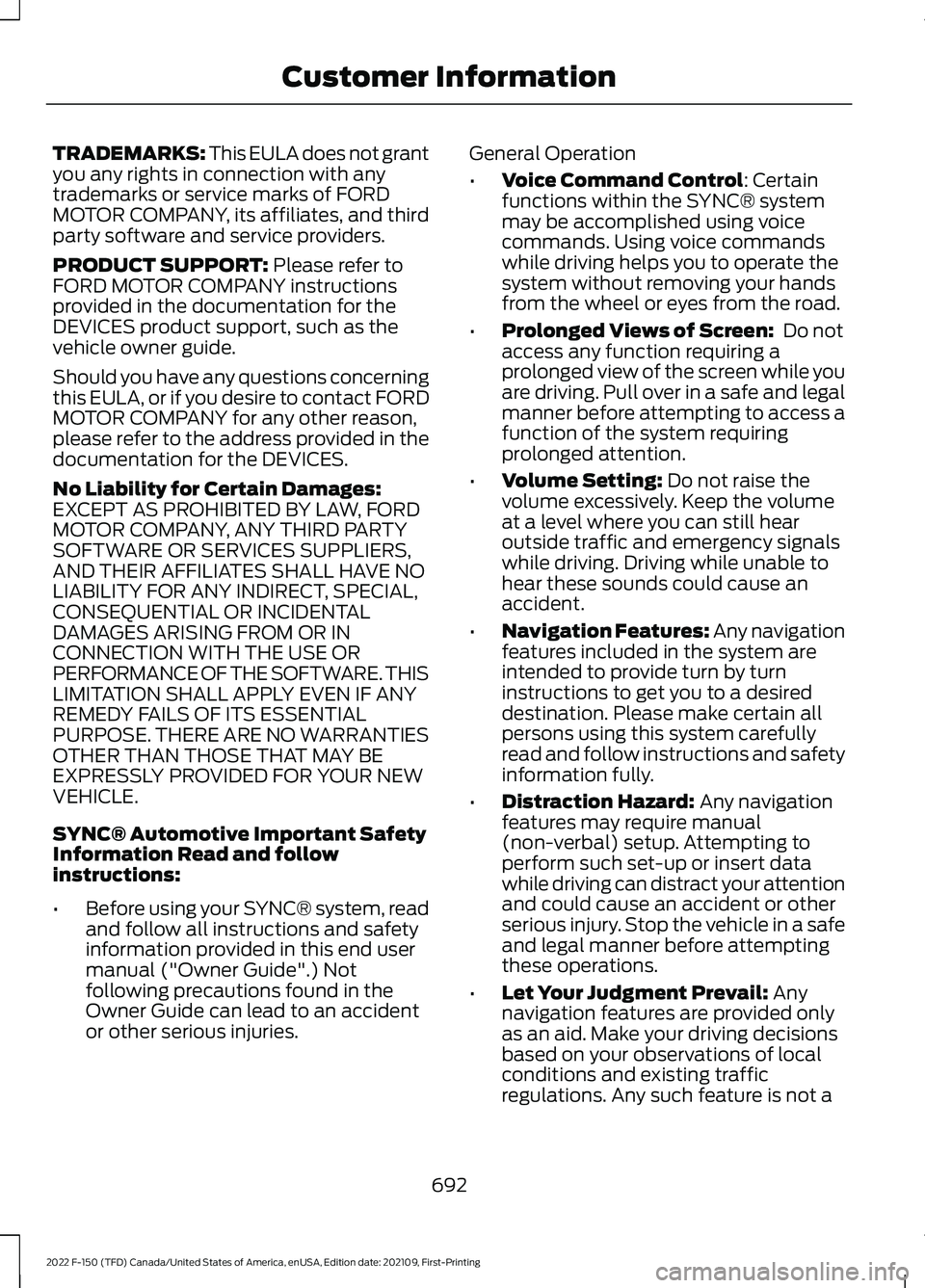
TRADEMARKS: This EULA does not grant
you any rights in connection with any
trademarks or service marks of FORD
MOTOR COMPANY, its affiliates, and third
party software and service providers.
PRODUCT SUPPORT: Please refer to
FORD MOTOR COMPANY instructions
provided in the documentation for the
DEVICES product support, such as the
vehicle owner guide.
Should you have any questions concerning
this EULA, or if you desire to contact FORD
MOTOR COMPANY for any other reason,
please refer to the address provided in the
documentation for the DEVICES.
No Liability for Certain Damages:
EXCEPT AS PROHIBITED BY LAW, FORD
MOTOR COMPANY, ANY THIRD PARTY
SOFTWARE OR SERVICES SUPPLIERS,
AND THEIR AFFILIATES SHALL HAVE NO
LIABILITY FOR ANY INDIRECT, SPECIAL,
CONSEQUENTIAL OR INCIDENTAL
DAMAGES ARISING FROM OR IN
CONNECTION WITH THE USE OR
PERFORMANCE OF THE SOFTWARE. THIS
LIMITATION SHALL APPLY EVEN IF ANY
REMEDY FAILS OF ITS ESSENTIAL
PURPOSE. THERE ARE NO WARRANTIES
OTHER THAN THOSE THAT MAY BE
EXPRESSLY PROVIDED FOR YOUR NEW
VEHICLE.
SYNC® Automotive Important Safety
Information Read and follow
instructions:
• Before using your SYNC® system, read
and follow all instructions and safety
information provided in this end user
manual ("Owner Guide".) Not
following precautions found in the
Owner Guide can lead to an accident
or other serious injuries. General Operation
•
Voice Command Control
: Certain
functions within the SYNC® system
may be accomplished using voice
commands. Using voice commands
while driving helps you to operate the
system without removing your hands
from the wheel or eyes from the road.
• Prolonged Views of Screen:
Do not
access any function requiring a
prolonged view of the screen while you
are driving. Pull over in a safe and legal
manner before attempting to access a
function of the system requiring
prolonged attention.
• Volume Setting:
Do not raise the
volume excessively. Keep the volume
at a level where you can still hear
outside traffic and emergency signals
while driving. Driving while unable to
hear these sounds could cause an
accident.
• Navigation Features:
Any navigation
features included in the system are
intended to provide turn by turn
instructions to get you to a desired
destination. Please make certain all
persons using this system carefully
read and follow instructions and safety
information fully.
• Distraction Hazard:
Any navigation
features may require manual
(non-verbal) setup. Attempting to
perform such set-up or insert data
while driving can distract your attention
and could cause an accident or other
serious injury. Stop the vehicle in a safe
and legal manner before attempting
these operations.
• Let Your Judgment Prevail:
Any
navigation features are provided only
as an aid. Make your driving decisions
based on your observations of local
conditions and existing traffic
regulations. Any such feature is not a
692
2022 F-150 (TFD) Canada/United States of America, enUSA, Edition date: 202109, First-Printing Customer Information
Page 730 of 750

Enabling Apps on an Android
Device...........................................................626
Enabling Apps on an iOS Device...........626
Enabling or Disabling Personal Profiles.........................................................628
Enabling Remote Start...............................178
End User License Agreement.................689
Engine Air Filter............................................493
Changing the Engine Air Filter...................... 493
Engine Block Heater
...................................234
Engine Block Heater Precautions................234
How Does the Engine Block Heater
Work................................................................... 235
Using the Engine Block Heater..................... 235
Engine Coolant Temperature Gauge .............................................................
169
Engine Oil Capacity and Specification - 2.7L EcoBoost™.......................................569
Engine Oil Capacity and Specification - 3.3L.................................................................570
Engine Oil Capacity and Specification - 3.5L, Hybrid Electric Vehicle
(HEV).............................................................574
Engine Oil Capacity and Specification - 3.5L Ecoboost™
........................................572
Engine Oil Capacity and Specification - 5.0L................................................................576
Engine Oil.......................................................488 Adding Engine Oil.............................................. 488
Checking the Engine Oil Level...................... 488
Engine Oil Capacity and Specification.................................................. 489
Engine Oil Dipstick Overview........................ 488
Resetting the Engine Oil Change Reminder......................................................... 488
Engine Oil Pressure Gauge.......................169
Engine Specifications - 2.7L EcoBoost™.................................................558
Engine Specifications - 3.3L....................559
Engine Specifications - 3.5L, Hybrid Electric Vehicle (HEV).............................561
Engine Specifications - 3.5L Ecoboost™................................................560
Engine Specifications - 5.0L...................562
Entering a Parallel Parking Space.........325
Entering a Perpendicular Parking Space............................................................326 Evasive Steering Assist...............................381
Evasive Steering Assist Limitations.............381
Switching Evasive Steering Assist On and
Off....................................................................... 382
What Is Evasive Steering Assist.................... 381
Event Data........................................................28
Exiting a Parking Space.............................326
Export Unique Options
...............................715
Extending the Exterior Mirrors.................163
Extending the Remote Start Duration.........................................................179
Exterior Bulbs
...............................................499
Changing a Front Fog Lamp Bulb...............505
Changing a Front Side Marker Lamp
Bulb................................................................... 504
Changing a Front Turn Signal Lamp Bulb................................................................... 503
Changing a Headlamp Bulb........................... 501
Changing a High Mounted Stoplamp Bulb.................................................................... 507
Changing a License Plate Lamp Bulb........507
Changing a Rear Lamp Bulb......................... 505
Changing a Rear Turn Signal Lamp Bulb................................................................... 506
Changing a Reversing Lamp Bulb...............507
Changing a Stoplamp Bulb........................... 506
Exterior Bulb Specification Chart................499
Removing a Rear Lamp Assembly...............501
Exterior Lamps...............................................147 Exterior Lamp Audible Warning.................... 149
Exterior Lamp Indicators................................. 149
How Do Cornering Lamps Work.................... 147
Switching the Cargo Lamps On.................... 148
Switching the Daytime Running Lamps On and Off............................................................... 147
Switching the Front Fog Lamps On and Off....................................................................... 148
Switching the Spot Lamps On and Off....................................................................... 149
Switching the Turn Signal Lamps On and Off........................................................................\
147
Exterior Lighting Control
............................145
Exterior Lighting Control - Police Responder....................................................145
Exterior Lighting
............................................145
Adaptive Front Lighting.................................... 155
Autolamps............................................................ 146
Automatic High Beam Control...................... 150
726
2022 F-150 (TFD) Canada/United States of America, enUSA, Edition date: 202109, First-Printing Index