Page 504 of 750
Power (Watt)
Specification
Lamp
LED
LED
Puddle lamp.
LED
LED
Rear cargo box lamp.
21
WTY21W
Rear turn signal (XL optional).
21/7
WT21W/7W
Rear lamp, stop lamp (XL optional).
21/7
WT21W/7W
Rear lamp, stop lamp, rear turn signal
and rear side marker lamp (XL
optional, XLT).
21
WT21W
Reversing lamp (XL optional).
LED
LED
Reversing lamp (XL optional, XLT).
LED
LED
Side turn signal lamp.
LED
LED
Taillamp-all functions (Lariat, Plat-
inum, King Ranch, Limited).
Note: LED lamps are not serviceable. See an authorized dealer if they fail.
500
2022 F-150 (TFD) Canada/United States of America, enUSA, Edition date: 202109, First-Printing Maintenance
Page 506 of 750
Replacing the Halogen High Beam
and Low Beam Bulbs
Low beam headlamp bulb.
A.
Turn signal lamp bulb.
B.
High beam headlamp bulb.
C. 1. Make sure the headlamps are off.
2.
For the high beam and low beam bulbs,
remove the rubber cap to access the
bulbs.
3. Remove the bulb holder from the lamp
assembly by turning it
counterclockwise and pulling it straight
out.
4. Disconnect the bulb from the electrical
connector.
5. To install, reverse the removal procedure.
Note: Handle a halogen headlamp bulb
carefully and keep out of children ’s reach.
Grasp the bulb only by its plastic base and
do not touch the glass. The oil from your
hand could cause the bulb to break the next
time the headlamps are operated.
502
2022 F-150 (TFD) Canada/United States of America, enUSA, Edition date: 202109, First-Printing Maintenance E183500 E183763
Page 507 of 750
Note:
If the bulb is accidentally touched,
clean it with rubbing alcohol before
installing it.
CHANGING A FRONT TURN
SIGNAL LAMP BULB WARNING: Make sure the bulbs
have cooled down before removing
them. Failure to follow this warning could
result in serious personal injury.
1. Rotate the steering wheel to the opposite side of the bulb needing
replacement. 2.
Remove the screws and push pins from
the front of the wheel liner.
3. Pull the wheel liner back toward the tire to gain access to the bulb. Low beam headlamp bulb.
A.
Turn signal lamp bulb.
B.
High beam headlamp bulb.
C.
503
2022 F-150 (TFD) Canada/United States of America, enUSA, Edition date: 202109, First-Printing MaintenanceE183762 E183500
Page 509 of 750
4.
Remove the bulb holder from the lamp
assembly by turning it
counterclockwise and pulling it straight
out.
5. Disconnect the bulb from the electrical
connector.
6. To install, reverse the removal procedure.
CHANGING A FRONT FOG LAMP
BULB (If Equipped) 1. Make sure the fog lamps are off. 2. Disconnect the electrical connector
from the fog lamp bulb.
3. Turn the bulb counterclockwise and remove it from the fog lamp.
4. To install, reverse the removal procedure.
CHANGING A REAR LAMP BULB Turn signal bulb.
A
Reversing lamp bulb.
B
Rear and stoplamp bulb.
C
1. Remove the rear lamp assembly.
2. Rotate the bulb socket counterclockwise and remove it from
the rear lamp assembly.
3. To install, reverse the removal procedure.
505
2022 F-150 (TFD) Canada/United States of America, enUSA, Edition date: 202109, First-Printing MaintenanceE338050 E163826 A
B
CE358899
Page 510 of 750
CHANGING A STOPLAMP BULB
Turn signal bulb.
A
Reversing lamp bulb.
B
Rear and stoplamp bulb.
C
1. Remove the rear lamp assembly. See Removing a Rear Lamp Assembly
(page 501).
2. Rotate the bulb socket counterclockwise and remove it from
the rear lamp assembly.
3. To install, reverse the removal procedure. CHANGING A REAR TURN SIGNAL
LAMP BULB
Turn signal bulb.
A
Reversing lamp bulb.
B
Rear and stoplamp bulb.
C
1. Remove the rear lamp assembly. See Removing a Rear Lamp Assembly
(page 501).
2. Rotate the bulb socket counterclockwise and remove it from
the rear lamp assembly.
3. To install, reverse the removal procedure.
506
2022 F-150 (TFD) Canada/United States of America, enUSA, Edition date: 202109, First-Printing MaintenanceA
B
CE358899 A
B
CE358899
Page 511 of 750
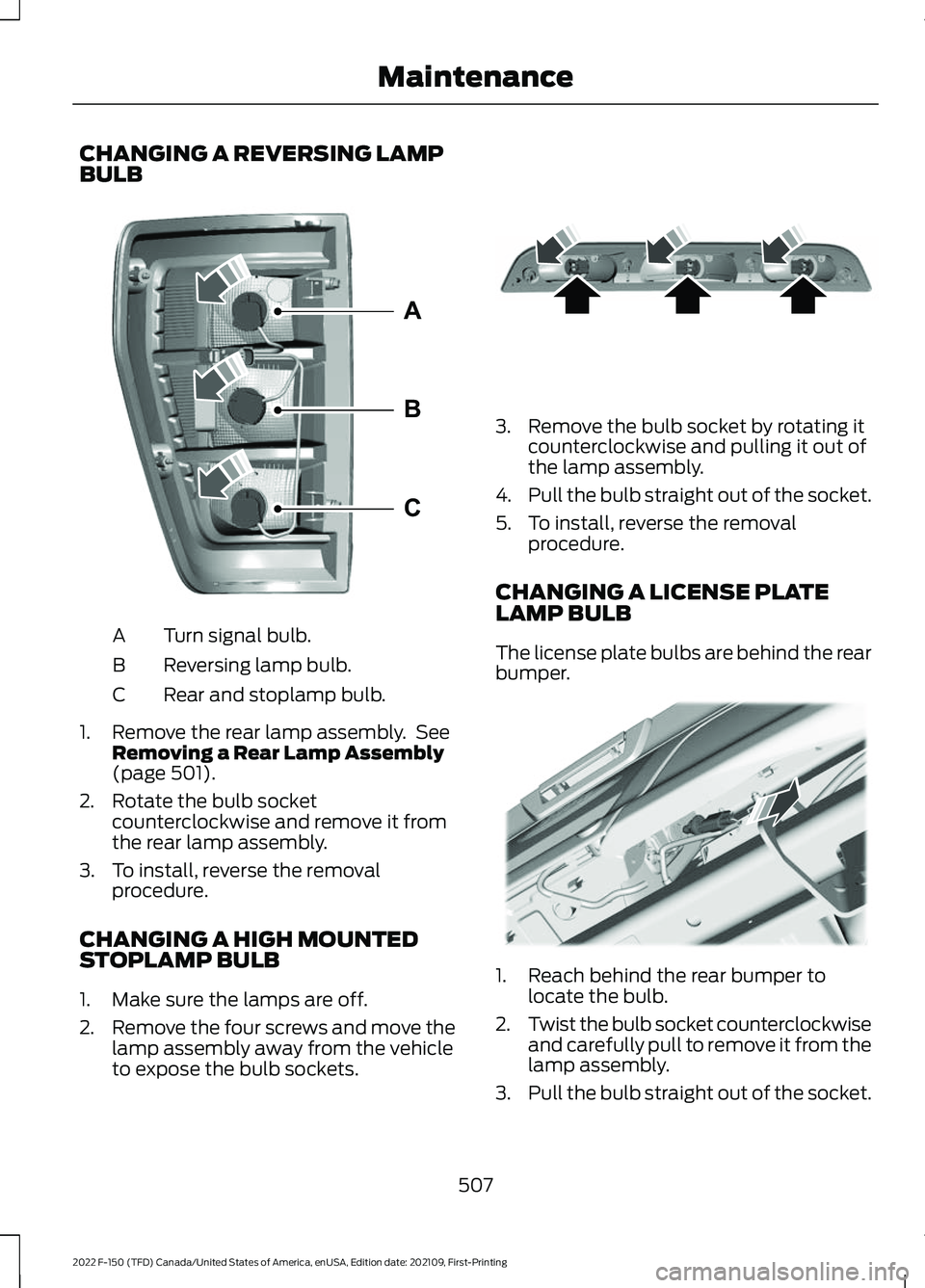
CHANGING A REVERSING LAMP
BULB
Turn signal bulb.
A
Reversing lamp bulb.
B
Rear and stoplamp bulb.
C
1. Remove the rear lamp assembly. See Removing a Rear Lamp Assembly
(page 501).
2. Rotate the bulb socket counterclockwise and remove it from
the rear lamp assembly.
3. To install, reverse the removal procedure.
CHANGING A HIGH MOUNTED
STOPLAMP BULB
1. Make sure the lamps are off.
2. Remove the four screws and move the
lamp assembly away from the vehicle
to expose the bulb sockets. 3. Remove the bulb socket by rotating it
counterclockwise and pulling it out of
the lamp assembly.
4. Pull the bulb straight out of the socket.
5. To install, reverse the removal procedure.
CHANGING A LICENSE PLATE
LAMP BULB
The license plate bulbs are behind the rear
bumper. 1. Reach behind the rear bumper to
locate the bulb.
2. Twist the bulb socket counterclockwise
and carefully pull to remove it from the
lamp assembly.
3. Pull the bulb straight out of the socket.
507
2022 F-150 (TFD) Canada/United States of America, enUSA, Edition date: 202109, First-Printing MaintenanceA
B
CE358899 E187290 E187794
Page 541 of 750

When the malfunction indicator is
illuminated, the system may not be able
to detect or signal low tire pressure as
intended. TPMS malfunctions may occur
for a variety of reasons, including the
installation of replacement or alternate
tires or wheels on the vehicle that prevent
the TPMS from functioning properly.
Always check the TPMS malfunction
telltale after replacing one or more tires or
wheels on your vehicle to ensure that the
replacement or alternate tires and wheels
allow the TPMS to continue to function
properly.
WARNING: Changes or
modifications not expressively approved
by the party responsible for compliance
could void the user's authority to operate
the equipment. The term "IC:" before the
radio certification number only signifies
that Industry Canada technical
specifications were met.
This device complies with Part 15 of the
FCC Rules and with License exempt RSS
Standards of Industry Canada. Operation
is subject to the following two conditions:
1. This device may not cause harmful interference, and
2. This device must accept any interference received, including
interference that may cause undesired
operation. TIRE PRESSURE MONITORING
SYSTEM PRECAUTIONS WARNING:
The tire pressure
monitoring system is not a substitute for
manually checking tire pressures. You
should periodically check tire pressures
using a pressure gauge. Failure to
correctly maintain tire pressures could
increase the risk of tire failure, loss of
control, vehicle rollover and personal
injury. WARNING:
Do not use the tire
pressure displayed in the information
display as a tire pressure gauge. Failure
to follow this instruction could result in
personal injury or death.
Note: The use of tire sealants can damage
the tire pressure monitoring system.
TIRE PRESSURE MONITORING
SYSTEM LIMITATIONS
When the outside temperature drops
significantly, the tire pressure could
decrease and activate the low tire pressure
warning lamp.
The warning lamp could also illuminate
when you use a spare wheel, or tire sealant
from the inflator kit.
Note: Regularly checking the vehicle tire
pressures can reduce the possibility for the
warning lamp to illuminate due to outside
air temperature changes.
Note: After you inflate the tires to the
recommended pressure it could take up to
two minutes of driving over
20 mph
(32 km/h) for the warning indicator to turn
off.
537
2022 F-150 (TFD) Canada/United States of America, enUSA, Edition date: 202109, First-Printing Tire Pressure Monitoring System
Page 608 of 750

ADJUSTING THE VOLUME
Turn to adjust the volume.
Some vehicles may be able to adjust the
volume using buttons on the steering
wheel.
SWITCHING SHUFFLE MODE
ON AND OFF
Press the button on the
touchscreen to switch shuffle
mode on or off.
Note: Not all sources have shuffle mode.
SWITCHING REPEAT MODE ON
AND OFF Press the button on the
touchscreen to switch repeat
mode on or off.
Note: Not all sources have repeat mode. SETTING A MEMORY PRESET
1. Select a station or channel.
2.
Press and hold a memory preset button
on the touchscreen.
Note: The audio mutes briefly while the
system saves the preset and returns once it
is stored.
Note: You can save presets from multiple
sources to the memory preset bar.
MUTING THE AUDIO Press to mute the signal. Press
again to restore the signal.
ADJUSTING THE SOUND
SETTINGS
Balance and Fade (If Equipped)
1. Press
Settings on the touchscreen.
2. Press
Sound Settings.
3. Press
Balance / Fade.
4. Press the arrows to adjust the settings.
Tone Settings
1. Press
Settings on the touchscreen.
2. Press
Sound Settings.
3. Press
Tone Settings.
4. Press the arrows or slider bar to adjust
the settings.
Speed Compensated Volume
1. Press
Settings on the touchscreen.
2. Press
Sound Settings.
3. Press
Speed Compensated Volume.
4. Press a setting.
604
2022 F-150 (TFD) Canada/United States of America, enUSA, Edition date: 202109, First-Printing Audio SystemE248939