2022 FORD F-150 four wheel drive
[x] Cancel search: four wheel drivePage 309 of 750

If you exceed 40 mph (65 km/h) trail one
pedal drive switches off. Pressing either button when trail
one pedal drive is active turns
trail control on and places trail
one pedal drive into standby
mode.
Switching from Trail Control to
Trail One Pedal Drive When using trail control in
four-wheel drive high or
four-wheel drive low modes, you
can switch to trail one pedal drive by
pressing the button on the steering wheel. TRAIL ONE PEDAL DRIVE
INDICATORS When trail one pedal drive is
active, the indicator displays
green in the instrument cluster.
When the system is switched on but is
unavailable or in standby mode, it displays
grey.
TRAIL ONE PEDAL DRIVE – TROUBLESHOOTING
TRAIL ONE PEDAL DRIVE – INFORMATION MESSAGES Action
Message
Displays when trail one pedal drive is active,use the SET+ or SET- to switch to trail control.
Trail 1-Pedal Drive Active Use SET Button
for Trail Control
Displays when you switch trail one pedaldrive off.
Trail Control with Trail 1- Pedal Drive Off
Trail control is in a driveline state not
supported for trail one pedal drive. Set a
speed to activate trail control or change the
driveline state to four-wheel drive high (4H) or four-wheel drive low (4L) modes to active trail one pedal drive.
Trail Control Enabled Use SET button to
Set Speed Trail 1-Pedal Drive Available in 4H or 4L
305
2022 F-150 (TFD) Canada/United States of America, enUSA, Edition date: 202109, First-Printing Trail Control E308130 1E328584
Page 311 of 750

WHAT IS TRAIL TURN ASSIST
Trail turn assist can reduce the turning
radius of your vehicle by applying the
brakes to the inside rear wheel in
low-speed, high steering-angle maneuvers.
TRAIL TURN ASSIST
PRECAUTIONS
Note:
Do not use trail turn assist on dry,
hard surfaced roads. Doing so can produce
excessive noise, increase tire wear and may
damage drive line, or braking components.
Trail turn assist is only intended for slippery,
or loose surfaces.
You may hear noise from the anti-lock
brake system while trail turn assist is
active. This is normal operation.
TRAIL TURN ASSIST
LIMITATIONS
Trail turn assist can only be used when the
vehicle ’s four-wheel drive system is in the
four-wheel drive high (4H), or four-wheel
drive low (4L) modes.
Trail Turn Assist cannot be used when the
vehicle ’s rear differential is locked. If the
rear differential has recently been locked
prior to Trail Turn Assist being turned on,
Trail Turn Assist may not activate until it
can confirm that the rear differential is
unlocked.
SWITCHING TRAIL TURN
ASSIST ON AND OFF
You can switch the trail turn assist on or
off from the features section of the vehicle
on screen display.
1. Press Features on the touchscreen.
2. Press
Trail Turn Assist. 3. Switch
Trail Turn Assist on or off.
Switch trail turn assist on when your
vehicle is in four-wheel drive high (4H) or
four-wheel drive low (4L).
The system activates when the:
• Vehicle speed is less than
12 mph
(19.3 km/h).
• Rear differential is fully unlocked.
• Steering wheel is almost fully turned
to the left or right.
Switch trail turn assist off by performing
any of the following:
• Switch trail turn assist off from the
features section of the vehicle on
screen display.
• Select two-wheel drive high, or
four-wheel drive auto.
• Switch on the rear locking differential.
TRAIL TURN ASSIST
INDICATORS When trail turn assist is on, one
of these two indicators will be
displayed, depending on the
direction of the vehicle
’s last
turn. When the feature is on but
not in use, the indicator light will
be gray. When the feature is active the
indicator light will be green.
307
2022 F-150 (TFD) Canada/United States of America, enUSA, Edition date: 202109, First-Printing Trail Turn Assist
(If Equipped)E338899 E338900
Page 312 of 750
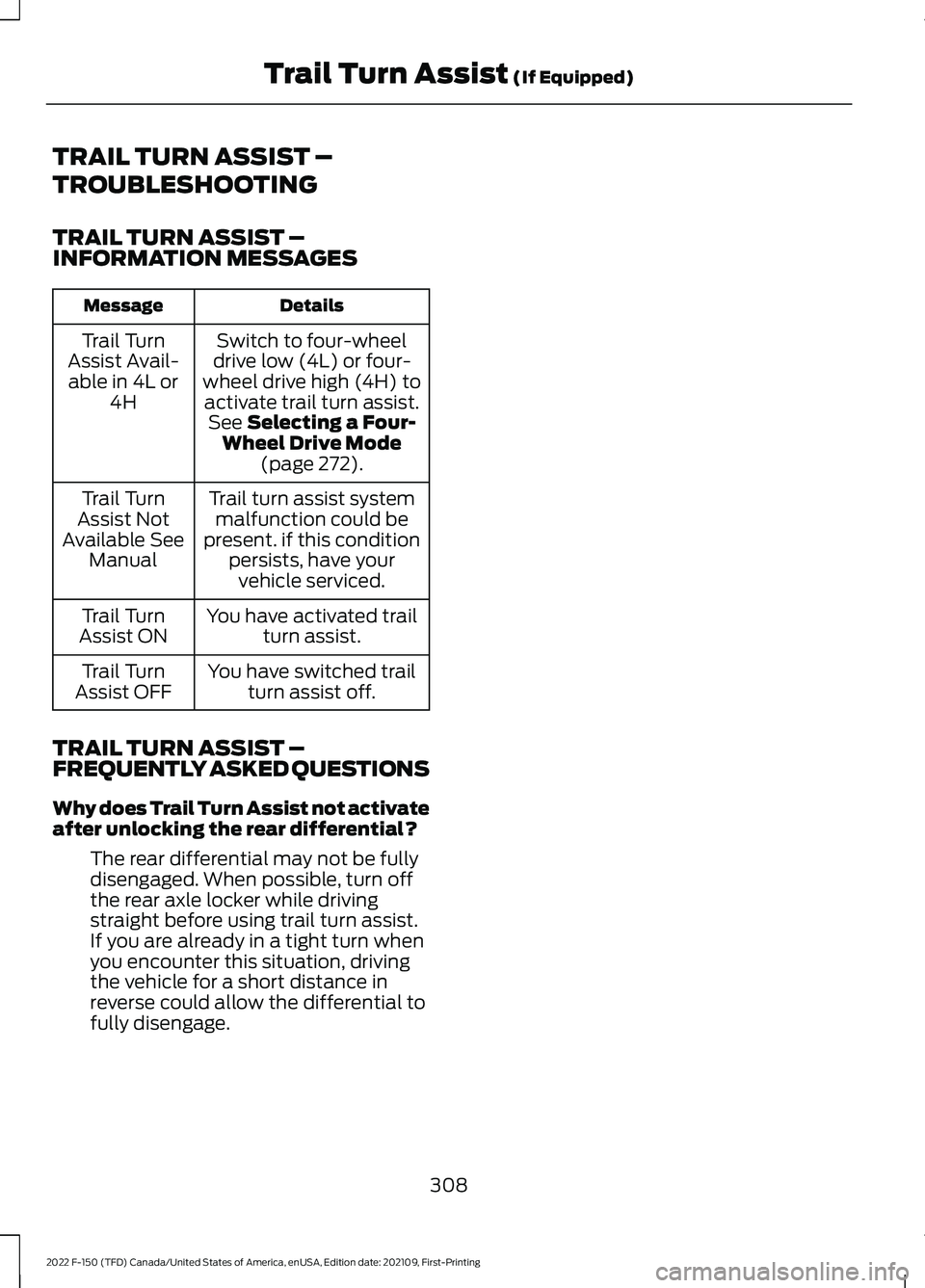
TRAIL TURN ASSIST –
TROUBLESHOOTING
TRAIL TURN ASSIST –
INFORMATION MESSAGES
Details
Message
Switch to four-wheel
drive low (4L) or four-
wheel drive high (4H) to activate trail turn assist. See Selecting a Four-
Wheel Drive Mode (page
272).
Trail Turn
Assist Avail- able in 4L or 4H
Trail turn assist systemmalfunction could be
present. if this condition persists, have yourvehicle serviced.
Trail Turn
Assist Not
Available See Manual
You have activated trailturn assist.
Trail Turn
Assist ON
You have switched trailturn assist off.
Trail Turn
Assist OFF
TRAIL TURN ASSIST –
FREQUENTLY ASKED QUESTIONS
Why does Trail Turn Assist not activate
after unlocking the rear differential? The rear differential may not be fully
disengaged. When possible, turn off
the rear axle locker while driving
straight before using trail turn assist.
If you are already in a tight turn when
you encounter this situation, driving
the vehicle for a short distance in
reverse could allow the differential to
fully disengage.
308
2022 F-150 (TFD) Canada/United States of America, enUSA, Edition date: 202109, First-Printing Trail Turn Assist
(If Equipped)
Page 326 of 750

Side View Camera
The side view camera is on the outside
mirror. It provides a video image of the area
on the sides of your vehicle to aid you when
parking or when backing up a trailer.
Bed Camera
The bed camera is mounted within the
high-mount stop lamp. It displays the
contents of your truck bed. The camera
contains a dynamic guideline to help locate
the center of your vehicle. This view can
be accessed while in drive (D) or reverse
(R).
Auxiliary Camera
The auxiliary camera is a variant of the rear
view camera and is accessed by pressing
the AUX button on the display screen when
moving in reverse (R) or in drive (D). It
displays a rear view image from the back
of a trailer while in reverse.
LOCATING THE 360 DEGREE
CAMERAS - RAPTOR/TREMOR
Rear View Camera
The rear view camera is on the tailgate. It
provides a video image of the area behind
your vehicle.
Front View Camera
The front view camera is in the grille. It
provides a video image of the area in front
of your vehicle.
Note:
The front camera switches on when
you are in mud/ruts, deep snow/sand, rock
crawl, baja mode or in four-wheel drive low. Side View Camera
The side view camera is on the outside
mirror. It provides a video image of the area
on the sides of your vehicle to aid you when
parking or when backing up a trailer.
Bed Camera
The bed camera is in the high-mount stop
lamp. It displays the contents of your truck
bed. The camera contains a dynamic
guideline to help locate the center of your
vehicle. You can access this view while in
drive (D) or reverse (R).
Auxiliary Camera
The auxiliary camera is a variant of the rear
view camera and you can access the
auxiliary view by pressing the AUX button
on the display screen when moving in
reverse (R) or in drive (D). It displays a rear
view image from the back of a trailer while
in reverse.
360 DEGREE CAMERA GUIDE
LINES
Note:
Active guide lines are only available
when the transmission is in reverse (R).
322
2022 F-150 (TFD) Canada/United States of America, enUSA, Edition date: 202109, First-Printing 360 Degree Camera (If Equipped)
Page 354 of 750

WHAT IS DRIVE MODE
CONTROL
Your vehicle has various drive modes that
you can select for different driving
conditions. Depending on the drive mode
that you select, the system adjusts various
vehicle settings.
HOW DOES DRIVE MODE
CONTROL WORK
Selectable drive modes change various
electronic and mechanical settings within
your vehicle to tailor its performance and
driving characteristics to on-road or
off-road driving conditions. Steering feel
and effort, traction control, stability
control, chassis controls, powertrain
response, transmissions shift points,
four-wheel driveline setting, exhaust noise
level and suspension dampening are
automatically altered to a pre-determined
setting depending upon the drive mode
that is selected.
Note:
Your vehicle has diagnostic checks
that continuously monitor all systems for
proper operation. If a drive mode is
unavailable due to a system fault, your
vehicle defaults to normal mode and the
driveline remains in the four-wheel drive
setting that was last selected prior to the
system fault. Note:
Your vehicle reverts to normal mode
each time it is started. If you shut your
vehicle off in a drive mode other than
normal mode, at startup the instrument
cluster screen displays a pop-up asking if
you would like to return to your last used
drive mode. If you select yes to the pop-up,
your vehicle returns to the last selected drive
mode and the default four-wheel driveline
setting associated with that drive mode. If
you select no, your vehicle remains in normal
mode and the default four-wheel driveline
setting associated with that drive mode. If
you do not select yes or no the pop up
message times out, your vehicle remains in
normal mode, and the four-wheel driveline
setting remains in its last used setting.
SELECTING A DRIVE MODE Rotate the drive mode control on the
center console to select or change a drive
mode.
Note:
Button icons vary depending on the
vehicle.
350
2022 F-150 (TFD) Canada/United States of America, enUSA, Edition date: 202109, First-Printing Drive Mode ControlE308146
Page 356 of 750

•
Baja – Loudest setting for off-road use
only. Maximum exhaust noise under all
driving conditions.
• Quiet – Quietest setting for maximum
comfort under all driving conditions.
MyMode You can use MyMode to create
one custom vehicle
configuration based on the
current state of your vehicle.
When you have your vehicle configured to
your desired settings, you can press and
hold the button for a few seconds to save
as MyMode.
Double-pressing the button activates your
saved MyMode.
You can check the saved MyMode settings
with a single press of the button.
You can save the following settings as
MyMode:
• Drive mode.
• Steering mode.
• Suspension mode.
• Exhaust mode.
• Four-wheel drive mode.
• Stop and start on or off.
• Rear electronic locking differential on
or off.
Note: MyMode can only be set with
configurations that are available for each
drive mode. See Drive Modes (page 352).
Note: You can save or view MyMode at any
time, regardless of your vehicle's speed or
transmission selection, as long as your
vehicle is running and it meets system
conditions. Note:
When activating MyMode, your
vehicle must meet all preconditions for the
drive mode and various settings before it
activates. A message appears if it does not
meet system conditions.
DRIVE MODES
BAJA - RAPTOR For high speed off-road driving.
Baja mode optimizes the throttle
control for better response and
torque delivery.
Four-wheel drive high is the default
four-wheel drive mode. Four-wheel drive
auto is not available in baja mode.
Off-road is the default steering and
suspension modes. All steering and
suspension modes are available.
Baja is the default exhaust mode. All
exhaust modes are available.
The system tunes the engine and
transmission controls to baja mode.
The system tunes the stability and traction
controls to baja mode.
The electronic locking differential is
available at all speeds in four-wheel drive.
See
Switching the Electronic Locking
Differential On and Off (page 280).
Note: Using baja mode on dry, hard
surfaces could produce some vibration,
driveline bind up, and potential excessive
tire and vehicle wear depending on the
four-wheel drive mode selection.
352
2022 F-150 (TFD) Canada/United States of America, enUSA, Edition date: 202109, First-Printing Drive Mode ControlE359278 E225314
Page 357 of 750

DEEP SNOW/SAND - 4X4
For off-road driving on soft, dry
sand or deep snow. This mode
optimizes accelerator pedal
response, traction and stability controls to
help maintain forward momentum. If your
vehicle becomes stuck in deep conditions,
use this mode to help get unstuck.
Four-wheel drive high is the default
four-wheel drive mode. Four-wheel drive
low is selectable in deep snow/sand mode.
The electronic locking differential engages
when you select this mode at any speed,
and you can disengage it at any time using
the button. See Switching the Electronic
Locking Differential On and Off (page
280).
Note: Do not use this mode when driving
on pavement or packed snow. This could
cause driveline bind up and damage the
system depending on the four-wheel drive
mode selection. See
Four-Wheel Drive
(page 269).
ECO - 4X4 For efficient driving. This mode
helps deliver maximum fuel
efficiency and helps to increase
driving range.
Two-wheel drive high is the default
four-wheel drive mode. Four-wheel drive
low is not available in eco mode.
The electronic locking differential is
available below
25 mph (40 km/h). See
Switching the Electronic Locking
Differential On and Off
(page 280).
ECO - 4X2 For efficient driving. This mode
helps deliver maximum fuel
efficiency and helps to increase
driving range. The electronic locking differential is
available below
25 mph (40 km/h). See
Switching the Electronic Locking
Differential On and Off
(page 280).
MUD/RUTS - 4X4 For off-road driving. This mode
enhances vehicle performance
to traverse muddy, rutted or
uneven terrains.
Four-wheel drive high is the default
four-wheel drive mode. Four-wheel drive
low is selectable in mud/rut mode.
The electronic locking differential engages
when you select this mode at any speed,
and you can disengage it at any time using
the button. See Switching the Electronic
Locking Differential On and Off
(page
280).
Note: Do not use this mode when driving
on pavement or packed snow. This could
cause driveline bind up and damage the
system depending on the four-wheel drive
mode selection. See
Four-Wheel Drive
(page 269).
NORMAL - RAPTOR For everyday driving. This mode
is the perfect balance of
excitement, comfort and
convenience. This is the default mode after
each ignition cycle.
Two-wheel drive high is the default
four-wheel drive mode. All four-wheel drive
modes are selectable when in normal
mode.
Normal is the default steering, suspension,
and exhaust modes. Off-road steering
mode is not available. All suspension and
exhaust modes are available.
The system tunes the engine and
transmission controls to normal mode.
353
2022 F-150 (TFD) Canada/United States of America, enUSA, Edition date: 202109, First-Printing Drive Mode ControlE295420 E295413 E295413 E296606 E347003
Page 358 of 750

The system tunes the stability and traction
controls to normal mode.
The electronic locking differential is
available below 25 mph (40 km/h) in
four-wheel drive. See Switching the
Electronic Locking Differential On and
Off
(page 280).
NORMAL - 4X4 For everyday driving. This mode
is the perfect balance of
excitement, comfort and
convenience. This is the default mode after
each ignition cycle.
Two-wheel drive high is the default
four-wheel drive mode. All four-wheel drive
modes are selectable when in normal
mode.
The electronic locking differential is
available below
25 mph (40 km/h). See
Switching the Electronic Locking
Differential On and Off
(page 280).
NORMAL - 4X2 For everyday driving. This mode
is the perfect balance of
excitement, comfort and
convenience. This is the default mode after
each ignition cycle.
The electronic locking differential is
available below
25 mph (40 km/h). See
Switching the Electronic Locking
Differential On and Off
(page 283). OFF-ROAD - RAPTOR For off-road driving through
sand, loose gravel, mud or mixed
off-road terrain. This mode
optimizes accelerator pedal response,
traction and stability controls in order to
enhance vehicle performance in off-road
environments. If your vehicle becomes
stuck in deep conditions, this mode may
assist with helping to get unstuck.
Four-wheel drive high is the default
four-wheel drive mode. Four-wheel drive
low is selectable in off-road mode.
Comfort is the default steering mode. All
steering modes are available.
Off-road is the default suspension mode.
All suspension modes are available.
Sport is the default exhaust mode. All
exhaust modes are available.
The system tunes the engine and
transmission control to off-road mode.
The system tunes the stability and traction
control to off-road mode.
The electronic locking differential engages
when you select this mode at any speed,
and you can disengage it at any time using
the button. See Switching the Electronic
Locking Differential On and Off
(page
280).
Note: Do not use this mode when driving
on pavement or packed snow. This could
cause driveline bind up and damage the
system depending on the four-wheel drive
mode selection. See
Four-Wheel Drive
(page 269).
354
2022 F-150 (TFD) Canada/United States of America, enUSA, Edition date: 202109, First-Printing Drive Mode ControlE225310 E225310 E347001