2022 FORD F-150 parking aid
[x] Cancel search: parking aidPage 14 of 750
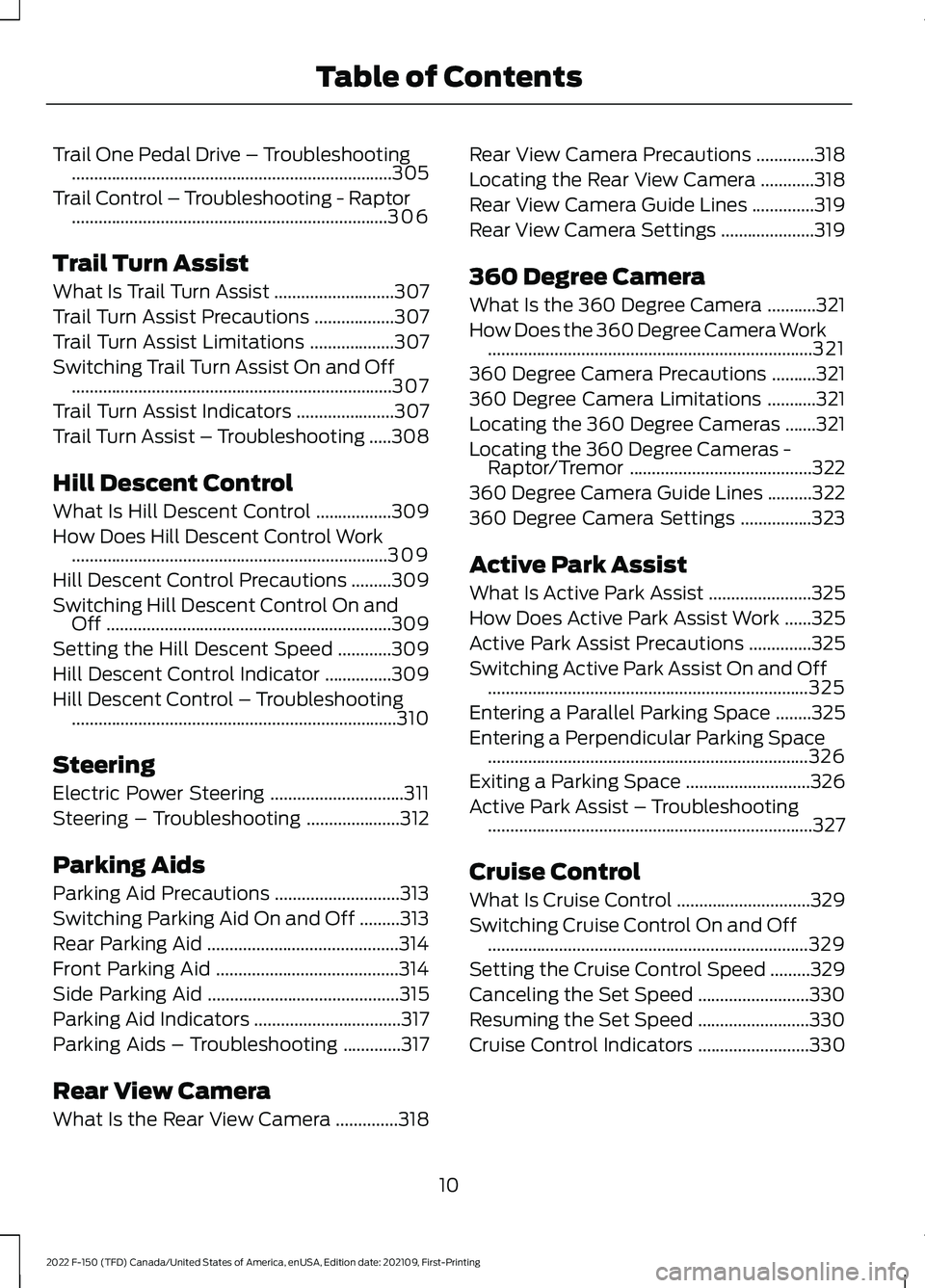
Trail One Pedal Drive – Troubleshooting
........................................................................\
305
Trail Control – Troubleshooting - Raptor .......................................................................
306
Trail Turn Assist
What Is Trail Turn Assist ...........................
307
Trail Turn Assist Precautions ..................
307
Trail Turn Assist Limitations ...................
307
Switching Trail Turn Assist On and Off ........................................................................\
307
Trail Turn Assist Indicators ......................
307
Trail Turn Assist – Troubleshooting .....
308
Hill Descent Control
What Is Hill Descent Control .................
309
How Does Hill Descent Control Work .......................................................................
309
Hill Descent Control Precautions .........
309
Switching Hill Descent Control On and Off ................................................................
309
Setting the Hill Descent Speed ............
309
Hill Descent Control Indicator ...............
309
Hill Descent Control – Troubleshooting ........................................................................\
.
310
Steering
Electric Power Steering ..............................
311
Steering – Troubleshooting .....................
312
Parking Aids
Parking Aid Precautions ............................
313
Switching Parking Aid On and Off .........
313
Rear Parking Aid ...........................................
314
Front Parking Aid .........................................
314
Side Parking Aid ...........................................
315
Parking Aid Indicators .................................
317
Parking Aids – Troubleshooting .............
317
Rear View Camera
What Is the Rear View Camera ..............
318Rear View Camera Precautions
.............
318
Locating the Rear View Camera ............
318
Rear View Camera Guide Lines ..............
319
Rear View Camera Settings .....................
319
360 Degree Camera
What Is the 360 Degree Camera ...........
321
How Does the 360 Degree Camera Work ........................................................................\
.
321
360 Degree Camera Precautions ..........
321
360 Degree Camera Limitations ...........
321
Locating the 360 Degree Cameras .......
321
Locating the 360 Degree Cameras - Raptor/Tremor .........................................
322
360 Degree Camera Guide Lines ..........
322
360 Degree Camera Settings ................
323
Active Park Assist
What Is Active Park Assist .......................
325
How Does Active Park Assist Work ......
325
Active Park Assist Precautions ..............
325
Switching Active Park Assist On and Off ........................................................................\
325
Entering a Parallel Parking Space ........
325
Entering a Perpendicular Parking Space ........................................................................\
326
Exiting a Parking Space ............................
326
Active Park Assist – Troubleshooting ........................................................................\
.
327
Cruise Control
What Is Cruise Control ..............................
329
Switching Cruise Control On and Off ........................................................................\
329
Setting the Cruise Control Speed .........
329
Canceling the Set Speed .........................
330
Resuming the Set Speed .........................
330
Cruise Control Indicators .........................
330
10
2022 F-150 (TFD) Canada/United States of America, enUSA, Edition date: 202109, First-Printing Table of Contents
Page 29 of 750

Fuse compartment
Hazard flashers
Heated rear window
Windshield defrosting system
Interior luggage compartment
release
Jack
Keep out of reach of children
Lighting control
Low tire pressure warning
Maintain correct fluid level
Note operating instructions
Horn control
Panic alarm
Parking aid
Passenger airbag activated Passenger airbag deactivated
Power steering fluid
Power windows front/rear
Power window lockout
Requires registered technician
Safety alert
See Owner's Manual
See Service Manual
Malfunction Indicator Lamp
(MIL)
Side airbag
Shield the eyes
Stability control
Hill descent control
Trail control
Windshield wiping system
25
2022 F-150 (TFD) Canada/United States of America, enUSA, Edition date: 202109, First-Printing Symbols Glossary E161353 E270945 E139213 E270849 E270850 E231159 E65963 E231158 E167012 E138639 E163171 E332910 E270969
Page 48 of 750

REAR EXTERIOR
See Locating the Power Outlets (page 213).
A
See
Tailgate Work Surface (page 122).
B
See
Accessing the Tailgate Step (page 119).
C
See
Locating the 360 Degree Cameras (page 321).
D
See
Locating the Blind Spot Information System Sensors (page 369).
E
See
Locating the Rear Parking Aid Sensors (page 314).
F
See
Connecting a Trailer (page 399).
G
44
2022 F-150 (TFD) Canada/United States of America, enUSA, Edition date: 202109, First-Printing Visual SearchABCD
EFGE320171
Page 49 of 750

REAR EXTERIOR - RAPTOR
See Locating the Power Outlets (page 213).
A
See
Locating the 360 Degree Cameras (page 322).
B
See
Locating the Blind Spot Information System Sensors (page 369).
C
See
Locating the Rear Parking Aid Sensors (page 314).
D
See
Connecting a Trailer (page 399).
E
45
2022 F-150 (TFD) Canada/United States of America, enUSA, Edition date: 202109, First-Printing Visual SearchA
CDE
BE343521
Page 50 of 750

REAR EXTERIOR - POLICE RESPONDER
See Opening the Tailgate From Outside Your Vehicle (page 111). See
Opening the Tailgate From Outside Your Vehicle (page 117). See Opening
the Tailgate From Outside Your Vehicle
(page 125).
A
See
Locating the 360 Degree Cameras (page 321).
B
See
Locating the Blind Spot Information System Sensors (page 369).
C
See
Locating the Rear Parking Aid Sensors (page 314).
D
See
Connecting a Trailer (page 399).
E
46
2022 F-150 (TFD) Canada/United States of America, enUSA, Edition date: 202109, First-Printing Visual SearchA
CDE
BE343534
Page 100 of 750

WHAT IS MYKEY
MyKey allows you to program keys with
restricted driving modes to promote good
driving habits.
MYKEY SETTINGS
NON-CONFIGURABLE MYKEY
SETTINGS
Seatbelt Reminder or Belt-
Minder™
MyKey mutes the audio system until the
front seat passengers buckle the front seat
belts.
Note:
If your vehicle includes an AM/FM
radio or a very basic audio system, then the
radio may not mute.
Satellite Radio (If Equipped)
Some Satellite radio channels have
restricted access to adult radio content.
Early Low Fuel
The low fuel level warning lamp turns on
earlier.
Driving and Parking Aids
You cannot configure settings for parking
aids, blind spot information system, and
cross traffic alert. These systems turn on
when the vehicle turns on, and you cannot
switch them off with a MyKey.
You cannot configure settings for
pre-collision assist and lane keeping. These
systems turn on when the vehicle turns on,
but you can switch them off with a MyKey.
A new destination in the navigation system
can only be set using voice commands
when using a MyKey, and with your vehicle
moving. Note:
MyKey drivers may be able to switch
the lane departure warning feature off, but
this feature turns back on automatically
with every new key cycle.
CONFIGURABLE MYKEY
SETTINGS
You can configure the following settings
after creating a MyKey. See
Creating a
MyKey (page 98).
Speed Limit WARNING:
Do not set MyKey
maximum speed limit to a limit that will
prevent the driver from maintaining a
safe speed considering posted speed
limits and prevailing road conditions. The
driver is always responsible to drive in
accordance with local laws and
prevailing conditions. Failure to do so
could result in accident or injury.
You can set a speed limit for your vehicle.
Warning messages appear in the
information display and a tone sounds if
your vehicle reaches the set speed. You
cannot override the set speed when using
a MyKey.
Speed Minder
You can set a speed reminder for your
vehicle. Warning messages appear in the
information display and a tone sounds if
your vehicle exceeds the set speed.
Audio System Volume Limit
The audio system maximum volume
reduces. A message appears in the
information display if you attempt to
exceed the volume limit. Automatic
volume control turns off.
96
2022 F-150 (TFD) Canada/United States of America, enUSA, Edition date: 202109, First-Printing MyKey
™
(If Equipped)
Page 296 of 750

WHAT IS REVERSE BRAKING
ASSIST
The system uses sensors on the rear of
your vehicle to detect a possible collision
and applies the brakes to either reduce the
damage from impact, or to assist in
avoiding the collision.
HOW DOES REVERSE
BRAKING ASSIST WORK
Reverse Braking Assist functions when in
reverse (R) and traveling at a speed of
1–
7 mph (1.5– 12 km/h).
If the system detects an obstacle behind
your vehicle, it provides a warning through
the rear parking aid or cross traffic alert
system.
REVERSE BRAKING ASSIST
PRECAUTIONS WARNING: You are responsible for
controlling your vehicle at all times. The
system is designed to be an aid and does
not relieve you of your responsibility to
drive with due care and attention. Failure
to follow this instruction could result in
the loss of control of your vehicle,
personal injury or death. WARNING:
To help avoid personal
injury, always use caution when in
reverse (R) and when using the sensing
system. WARNING:
The system may not
operate properly during severe weather
conditions, for example snow, ice, heavy
rain and spray. Always drive with due
care and attention. Failure to take care
may result in a crash. WARNING: Traffic control systems,
fluorescent lamps, inclement weather,
air brakes, external motors and fans may
affect the correct operation of the
sensing system. This may cause reduced
performance or false alerts. WARNING:
Some situations and
objects prevent hazard detection. For
example low or direct sunlight, inclement
weather, unconventional vehicle types,
and pedestrians. Apply the brakes when
necessary. Failure to follow this
instruction could result in the loss of
control of your vehicle, personal injury or
death. WARNING:
Do not use the system
with accessories that extend beyond the
front or rear of your vehicle, for example
a trailer hitch or bike rack. The system is
not able to make corrections for the
additional length of the accessories.
The system only applies the brakes for a
short period of time when an event occurs.
Act as soon as you notice the brakes apply
in order to remain in control of the vehicle.
If you do not intervene the vehicle may
start to move again.
Note: Certain add-on devices around the
bumper or fascia may create false alerts.
For example, large trailer hitches, bicycle or
surfboard racks, license plate brackets,
bumper covers or any other device that may
block the normal detection zone of the
system. Remove the add-on device to
prevent false alerts.
Note: The system does not react to small
or moving objects, particularly those close
to the ground.
Note: The system does not operate during
hard acceleration or steering.
292
2022 F-150 (TFD) Canada/United States of America, enUSA, Edition date: 202109, First-Printing Reverse Braking Assist
(If Equipped)
Page 297 of 750

Note:
If your vehicle sustains damage to
the bumper or fascia leaving it misaligned
or bent, it could alter the sensing zone
causing inaccurate measurement of
obstacles or false alerts.
Note: Vehicle loading and suspension
changes can impact the angle of the sensors
and may change the normal detection zone
of the system resulting in inaccurate
measurement of obstacles or false alerts.
Note: When you connect a trailer, the
system may detect the trailer and provide
an alert, or the system turns off. If the
system does not turn off, switch the system
off manually after you connect the trailer.
Note: You may experience reduced system
performance on road surfaces that limit
deceleration. For example, roads with ice,
loose gravel, mud or sand.
SWITCHING REVERSE
BRAKING ASSIST ON AND OFF
1. Press Features on the touchscreen.
2. Press
Driver Assistance.
3. Switch
Reverse Brake Assist on or off.
Note: The system is unavailable when the
rear parking aid, cross traffic alert or traction
control is off. Note:
If your vehicle is not equipped with
cross traffic alert the reverse braking assist
relies on input from the rear parking aid and
rear camera sensors.
Note: The default setting is on in some
regions.
OVERRIDING REVERSE
BRAKING ASSIST
There could be instances when
unexpected or unwanted braking occurs.
Firmly pressing the accelerator pedal or
switching the feature off overrides the
system.
REVERSE BRAKING ASSIST
INDICATORS
If the system determines that a collision
with an obstacle may occur, full braking
may apply. Bring your vehicle to a stop a
safe distance away from the obstacle. A message and warning
indicator appear when the
system applies the brakes.
293
2022 F-150 (TFD) Canada/United States of America, enUSA, Edition date: 202109, First-Printing Reverse Braking Assist
(If Equipped)E293490