2022 FORD F-150 page 350
[x] Cancel search: page 350Page 245 of 750
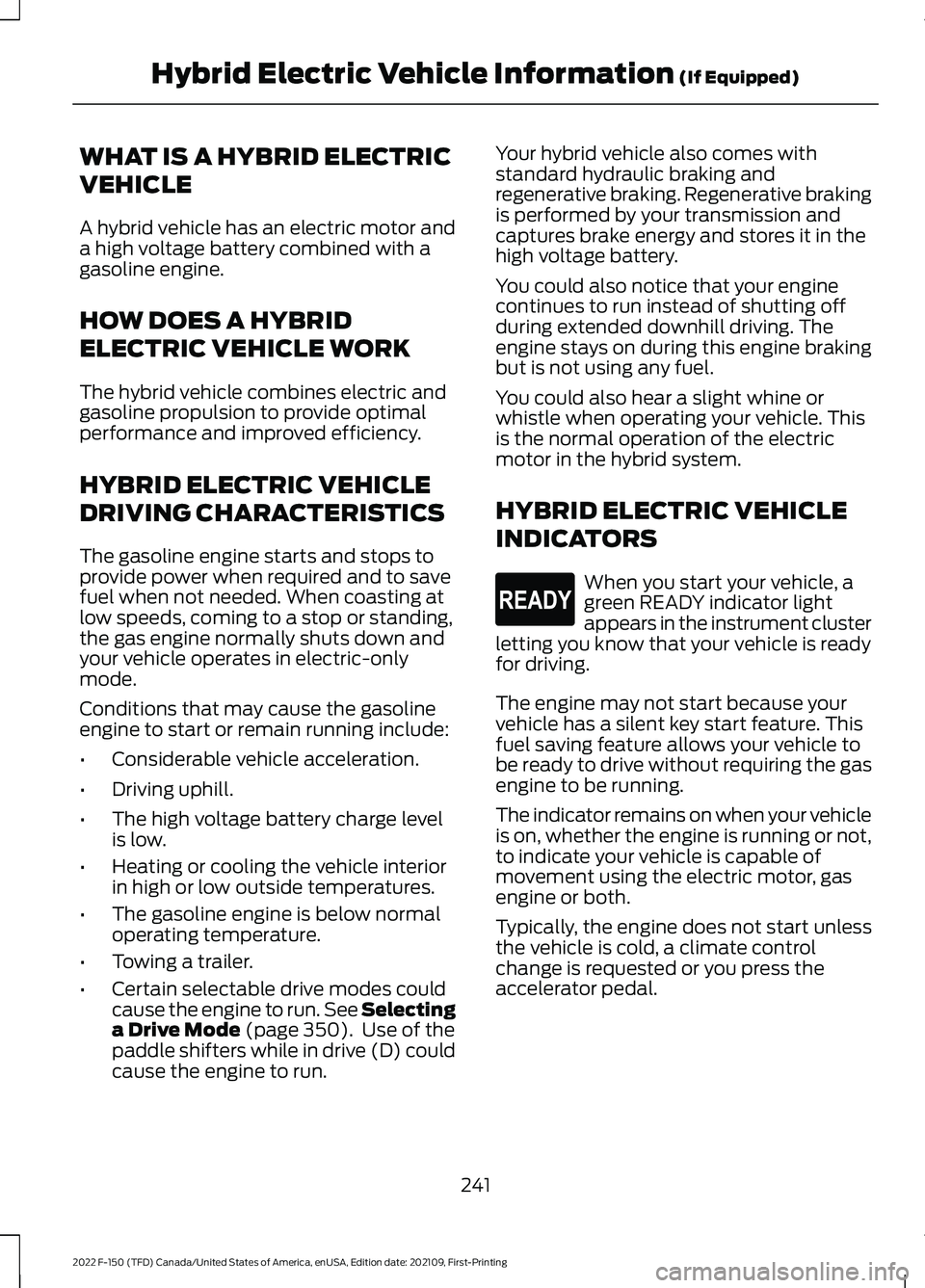
WHAT IS A HYBRID ELECTRIC
VEHICLE
A hybrid vehicle has an electric motor and
a high voltage battery combined with a
gasoline engine.
HOW DOES A HYBRID
ELECTRIC VEHICLE WORK
The hybrid vehicle combines electric and
gasoline propulsion to provide optimal
performance and improved efficiency.
HYBRID ELECTRIC VEHICLE
DRIVING CHARACTERISTICS
The gasoline engine starts and stops to
provide power when required and to save
fuel when not needed. When coasting at
low speeds, coming to a stop or standing,
the gas engine normally shuts down and
your vehicle operates in electric-only
mode.
Conditions that may cause the gasoline
engine to start or remain running include:
•
Considerable vehicle acceleration.
• Driving uphill.
• The high voltage battery charge level
is low.
• Heating or cooling the vehicle interior
in high or low outside temperatures.
• The gasoline engine is below normal
operating temperature.
• Towing a trailer.
• Certain selectable drive modes could
cause the engine to run. See Selecting
a Drive Mode (page 350). Use of the
paddle shifters while in drive (D) could
cause the engine to run. Your hybrid vehicle also comes with
standard hydraulic braking and
regenerative braking. Regenerative braking
is performed by your transmission and
captures brake energy and stores it in the
high voltage battery.
You could also notice that your engine
continues to run instead of shutting off
during extended downhill driving. The
engine stays on during this engine braking
but is not using any fuel.
You could also hear a slight whine or
whistle when operating your vehicle. This
is the normal operation of the electric
motor in the hybrid system.
HYBRID ELECTRIC VEHICLE
INDICATORS
When you start your vehicle, a
green READY indicator light
appears in the instrument cluster
letting you know that your vehicle is ready
for driving.
The engine may not start because your
vehicle has a silent key start feature. This
fuel saving feature allows your vehicle to
be ready to drive without requiring the gas
engine to be running.
The indicator remains on when your vehicle
is on, whether the engine is running or not,
to indicate your vehicle is capable of
movement using the electric motor, gas
engine or both.
Typically, the engine does not start unless
the vehicle is cold, a climate control
change is requested or you press the
accelerator pedal.
241
2022 F-150 (TFD) Canada/United States of America, enUSA, Edition date: 202109, First-Printing Hybrid Electric Vehicle Information
(If Equipped)E293827
Page 277 of 750
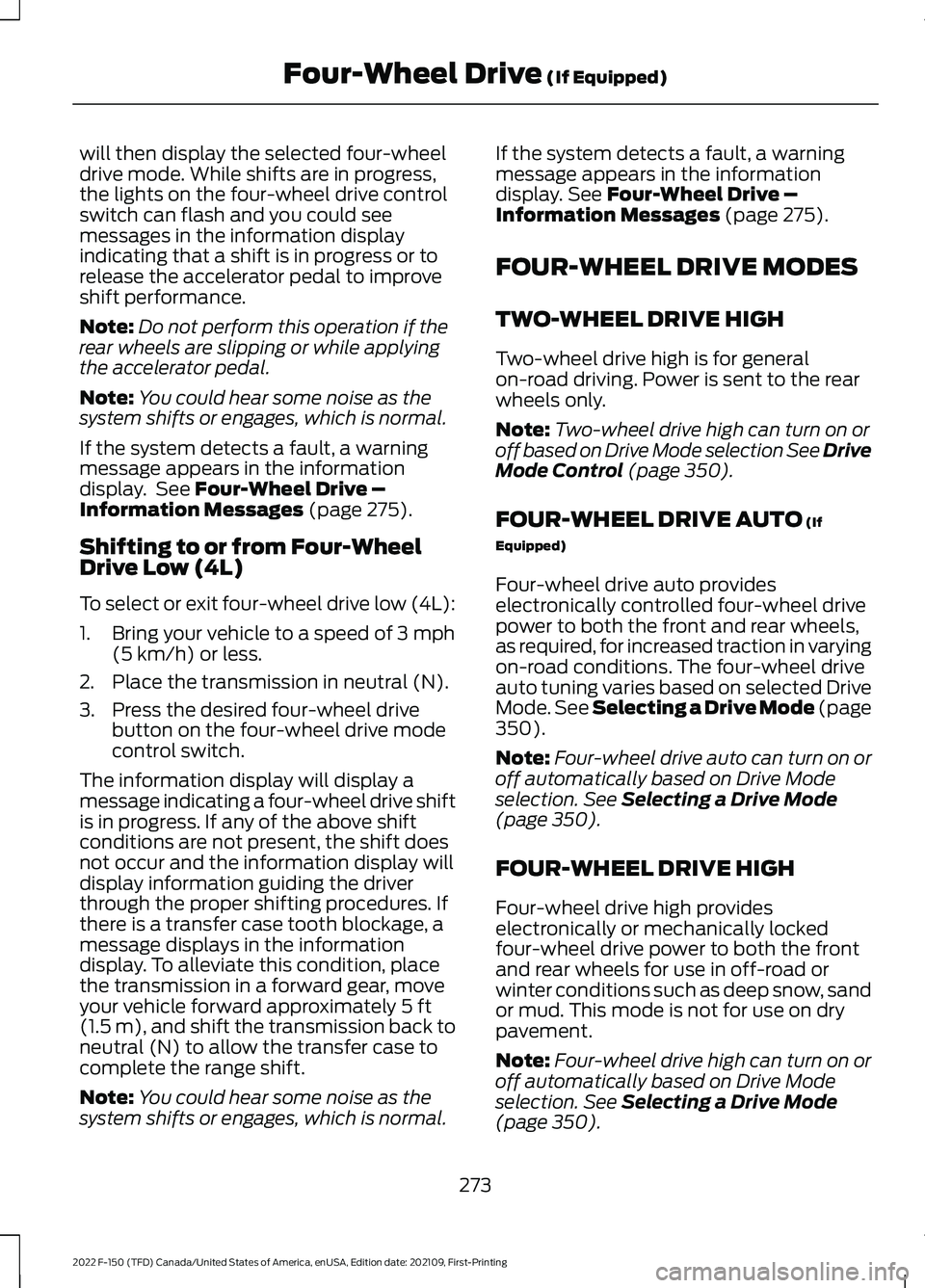
will then display the selected four-wheel
drive mode. While shifts are in progress,
the lights on the four-wheel drive control
switch can flash and you could see
messages in the information display
indicating that a shift is in progress or to
release the accelerator pedal to improve
shift performance.
Note:
Do not perform this operation if the
rear wheels are slipping or while applying
the accelerator pedal.
Note: You could hear some noise as the
system shifts or engages, which is normal.
If the system detects a fault, a warning
message appears in the information
display. See Four-Wheel Drive –
Information Messages (page 275).
Shifting to or from Four-Wheel
Drive Low (4L)
To select or exit four-wheel drive low (4L):
1. Bring your vehicle to a speed of
3 mph
(5 km/h) or less.
2. Place the transmission in neutral (N).
3. Press the desired four-wheel drive button on the four-wheel drive mode
control switch.
The information display will display a
message indicating a four-wheel drive shift
is in progress. If any of the above shift
conditions are not present, the shift does
not occur and the information display will
display information guiding the driver
through the proper shifting procedures. If
there is a transfer case tooth blockage, a
message displays in the information
display. To alleviate this condition, place
the transmission in a forward gear, move
your vehicle forward approximately
5 ft
(1.5 m), and shift the transmission back to
neutral (N) to allow the transfer case to
complete the range shift.
Note: You could hear some noise as the
system shifts or engages, which is normal. If the system detects a fault, a warning
message appears in the information
display.
See Four-Wheel Drive –
Information Messages (page 275).
FOUR-WHEEL DRIVE MODES
TWO-WHEEL DRIVE HIGH
Two-wheel drive high is for general
on-road driving. Power is sent to the rear
wheels only.
Note: Two-wheel drive high can turn on or
off based on Drive Mode selection See Drive
Mode Control
(page 350).
FOUR-WHEEL DRIVE AUTO
(If
Equipped)
Four-wheel drive auto provides
electronically controlled four-wheel drive
power to both the front and rear wheels,
as required, for increased traction in varying
on-road conditions. The four-wheel drive
auto tuning varies based on selected Drive
Mode.
See Selecting a Drive Mode (page
350).
Note: Four-wheel drive auto can turn on or
off automatically based on Drive Mode
selection.
See Selecting a Drive Mode
(page 350).
FOUR-WHEEL DRIVE HIGH
Four-wheel drive high provides
electronically or mechanically locked
four-wheel drive power to both the front
and rear wheels for use in off-road or
winter conditions such as deep snow, sand
or mud. This mode is not for use on dry
pavement.
Note: Four-wheel drive high can turn on or
off automatically based on Drive Mode
selection.
See Selecting a Drive Mode
(page 350).
273
2022 F-150 (TFD) Canada/United States of America, enUSA, Edition date: 202109, First-Printing Four-Wheel Drive
(If Equipped)
Page 278 of 750

FOUR-WHEEL DRIVE HIGH -
RAPTOR
Four-wheel drive high provides
mechanically locked four-wheel drive
power to both the front and rear wheels
for use in off-road or winter conditions
such as deep snow, sand or mud. This
mode is not for use on dry pavement.
Note:
Four-wheel drive high can turn on or
off automatically based on Drive Mode
selection. See Selecting a Drive Mode
(page 350).
FOUR-WHEEL DRIVE LOW
Four-wheel drive low provides
electronically or mechanically locked
four-wheel drive power to both the front
and rear wheels for use on low traction
surfaces, but does so with additional
gearing for increased torque multiplication.
This mode is only for off-road conditions
such as deep sand, steep slopes, or pulling
heavy objects.
Note: Four-wheel drive low can turn on or
off automatically based on drive mode
selection.
See Selecting a Drive Mode
(page 350).
FOUR-WHEEL DRIVE LOW -
RAPTOR
Four-Wheel Drive Low provides
mechanically locked four-wheel drive
power to both the front and rear wheels
for use on low traction surfaces, but does
so with additional gearing for increased
torque multiplication. The intent of this
mode is only for off-road conditions such
as deep sand, steep slopes, or pulling
heavy objects.
Note: Four-wheel drive low can turn on or
off automatically based on drive mode
selection.
See Selecting a Drive Mode
(page 350). FOUR-WHEEL DRIVE
INDICATORS
Two-wheel Drive High Momentarily illuminates when
two-wheel drive high is selected.
Four-wheel Drive Auto
(If Equipped) Continuously illuminates when
four-wheel drive auto is selected.
Four-wheel Drive High Continuously illuminates when
four-wheel drive high is selected.
Four-wheel Drive Low Continuously illuminates when
four-wheel drive low is selected.
FOUR-WHEEL DRIVE –
TROUBLESHOOTING
FOUR-WHEEL DRIVE – WARNING
LAMPS Illuminates when a four-wheel
drive or power train fault is
present.
Note: When a system fault is present, the
system can typically remain in whichever
mode was selected prior to the fault
condition occurring. It does not default to
two-wheel drive in all circumstances. When
this warning is displayed, have your vehicle
serviced by an authorized dealer.
274
2022 F-150 (TFD) Canada/United States of America, enUSA, Edition date: 202109, First-Printing Four-Wheel Drive
(If Equipped)E181778 E181781 E181779 E181780
Page 283 of 750

WHAT IS THE ELECTRONIC
LOCKING DIFFERENTIAL
The electronic locking differential is a
device housed in the rear axle, and can
provide additional traction when needed.
HOW DOES THE ELECTRONIC
LOCKING DIFFERENTIAL
WORK
You can activate the differential
electronically and shift it on the fly within
the operating speed range. The electronic
differential disengages when the vehicle
speed exceeds a set value, and reengages
when the vehicle speed goes below a set
value. See Switching the Electronic
Locking Differential On and Off (page
280). It also engages based on certain
selected drive modes. See Selecting a
Drive Mode (page 350). The electronic
locking differential is for use in mud, rocks,
sand, or any off-road condition where you
need maximum traction.
Note: The electronic locking differential can
activate or deactivate automatically based
on speed, four-wheel drive mode, and drive
mode selection.
See Switching the
Electronic Locking Differential On and
Off
(page 280).
Note: The electronic locking differential is
for off-road use only and is not for use on
dry pavement. Using the electronic locking
differential on dry pavement results in
increased tire wear, noise and vibration. HOW DOES THE ELECTRONIC
LOCKING DIFFERENTIAL
WORK - RAPTOR
You can activate the differential
electronically and shift it on the fly within
the operating speed range. The electronic
differential disengages when the vehicle
speed exceeds a set value and it reengages
when the vehicle speed goes below a set
value depending on drive mode. See
Switching the Electronic Locking
Differential On and Off (page 280). The
electronic locking differential is for use in
mud, rocks, sand, or any off-road condition
where you need maximum traction.
Note:
The electronic locking differential can
activate or deactivate automatically based
on speed, four-wheel drive mode, and drive
mode selection. See
Switching the
Electronic Locking Differential On and
Off
(page 280).
Note: The electronic locking differential is
for off-road use only and is not for use on
dry pavement. Using the electronic locking
differential on dry pavement results in
increased tire wear, noise and vibration.
Note: The electronic locking differential is
not available in 2H.
ELECTRONIC LOCKING
DIFFERENTIAL PRECAUTIONS
Operating the Electronic Locking
Differential with a Spare or
Mismatched Tires
On vehicles with an electronic locking
differential, the size of the spare tire can
affect performance of the system. If there
is a significant difference between the two
rear tires, you may have limited electronic
locking differential functionality. If the
system has difficulty disengaging, release
279
2022 F-150 (TFD) Canada/United States of America, enUSA, Edition date: 202109, First-Printing Electronic Locking Differential
(If Equipped)
Page 284 of 750

the accelerator pedal and turn the steering
wheel in the opposite direction when
rolling. We recommend engaging and
disengaging the electronic locking
differential at a stop when you mount a
spare on the rear axle.
SWITCHING THE ELECTRONIC
LOCKING DIFFERENTIAL ON
AND OFF - 4X4
The button to activate and deactivate the
electronic locking differential is in the
center of the drive mode rotary switch.
To manually activate or deactivate the
electronic locking differential, press the
electronic locking differential button.
Note:
The electronic locking differential can
activate or deactivate automatically based
on speed, four-wheel drive mode, and drive
mode selection. See Selecting a Drive
Mode (page 350).
4X4 Rear Electronic Locking Differential Engagement Speed and Availability Automatic Re-
Engagement Speed
Automatic Disen-
gagement Speed
Maximum Engage-
ment Speed
Drive Modes
20 mph (30 km/h)
25 mph (41 km/h)
20 mph (30 km/h)
Normal (2H, 4A 2
, 4H)
20 mph (30 km/h)
25 mph (41 km/h)
20 mph (30 km/h)
Eco (2H, 4A 2
, 4H)
20 mph (30 km/h)
25 mph (41 km/h)
20 mph (30 km/h)
Sport (2H, 4A 2
, 4H)
280
2022 F-150 (TFD) Canada/United States of America, enUSA, Edition date: 202109, First-Printing Electronic Locking Differential
(If Equipped)E323655 E308146
Page 286 of 750

To manually activate or deactivate the
electronic locking differential, press the
electronic locking differential button.
Note:
The electronic locking differential can
activate or deactivate automatically based
on speed, four-wheel drive mode, and drive
mode selection. See Selecting a Drive
Mode (page 350).
Rear Electronic Locking Differential Engagement Speed and Availability Automatic Re-
Engagement Speed
Automatic Disen-
gagement Speed
Maximum Engage-
ment Speed
Drive Modes
20 mph (30 km/h)
25 mph (41 km/h)
20 mph (30 km/h)
Normal (4A, 4H)
20 mph (30 km/h)
25 mph (41 km/h)
20 mph (30 km/h)
Sport (4A, 4H)
20 mph (30 km/h)
25 mph (41 km/h)
20 mph (30 km/h)
Slippery (4A, 4H)
20 mph (30 km/h)
25 mph (41 km/h)
20 mph (30 km/h)
Tow/Haul (4A,4H)
No Speed Limit
No Speed Limit
No Speed Limit
Off-Road (4H) 1
No Speed Limit
No Speed Limit
No Speed Limit
Baja (4H)
No Speed Limit
No Speed Limit
No Speed Limit
Rock Crawl (4L) 1
1 Automatically engages when you select this drive mode. You have the ability to manually
override the automatic engagement by pressing the electronic locking differential button. Automatic Re-
Engagement Speed
Automatic Disen-
gagement Speed
Maximum Engage-
ment Speed
4WD Mode
No speed Limit
No speed Limit
No speed Limit
Four-Wheel Drive
Low (4L)
282
2022 F-150 (TFD) Canada/United States of America, enUSA, Edition date: 202109, First-Printing Electronic Locking Differential
(If Equipped)E308146
Page 324 of 750

Note:
Zooming in also engages park hold
which applies the electric park brake when
you shift to park (P). When you press the
zoom button, the electronic park hold
button illuminates on the touchscreen. See
Connecting a Trailer (page 399).
Note: Manual zoom is only available when
the transmission is in reverse (R).
Note: Only the centerline shows when you
enable manual zoom.
SWITCHING REAR VIEW CAMERA
DELAY ON AND OFF
1. Press
Features on the touchscreen.
2. Press
Driver Assistance.
3. Press
Rear View Camera.
4. Switch
Rear View Camera Delay on or
off.
When shifting the transmission out of
reverse (R) and into any gear other than
park (P), the camera image remains in the
display until:
• Your vehicle speed reaches
approximately
5 mph (8 km/h).
• You shift your vehicle into park (P).
SWITCHING THE REAR VIEW
CAMERA VIEW Press to access the different
camera views.
Rear normal view provides an
image of what is directly behind
your vehicle.
Rear split view provides an
extended view of what is behind
your vehicle.
The hitch view provides an
image of the area around the
tow hitch. Note:
The rear normal view and hitch view
are also available when your vehicle is in
drive (D).
320
2022 F-150 (TFD) Canada/United States of America, enUSA, Edition date: 202109, First-Printing Rear View CameraE337002 E310967 E310974 E350276
Page 328 of 750
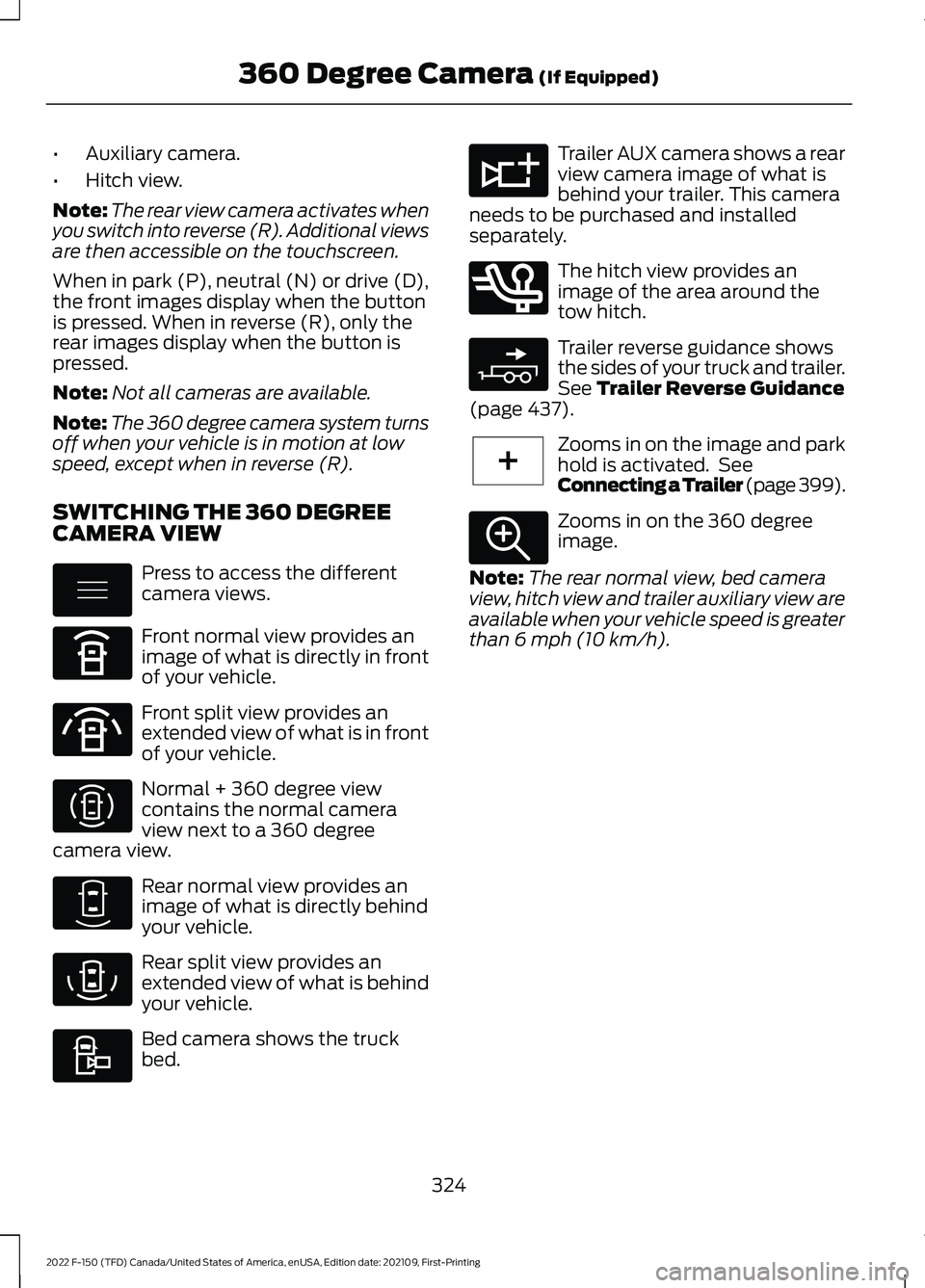
•
Auxiliary camera.
• Hitch view.
Note: The rear view camera activates when
you switch into reverse (R). Additional views
are then accessible on the touchscreen.
When in park (P), neutral (N) or drive (D),
the front images display when the button
is pressed. When in reverse (R), only the
rear images display when the button is
pressed.
Note: Not all cameras are available.
Note: The 360 degree camera system turns
off when your vehicle is in motion at low
speed, except when in reverse (R).
SWITCHING THE 360 DEGREE
CAMERA VIEW Press to access the different
camera views.
Front normal view provides an
image of what is directly in front
of your vehicle.
Front split view provides an
extended view of what is in front
of your vehicle.
Normal + 360 degree view
contains the normal camera
view next to a 360 degree
camera view. Rear normal view provides an
image of what is directly behind
your vehicle.
Rear split view provides an
extended view of what is behind
your vehicle.
Bed camera shows the truck
bed. Trailer AUX camera shows a rear
view camera image of what is
behind your trailer. This camera
needs to be purchased and installed
separately. The hitch view provides an
image of the area around the
tow hitch.
Trailer reverse guidance shows
the sides of your truck and trailer.
See Trailer Reverse Guidance
(page 437). Zooms in on the image and park
hold is activated. See
Connecting a Trailer (page 399).
Zooms in on the 360 degree
image.
Note: The rear normal view, bed camera
view, hitch view and trailer auxiliary view are
available when your vehicle speed is greater
than
6 mph (10 km/h).
324
2022 F-150 (TFD) Canada/United States of America, enUSA, Edition date: 202109, First-Printing 360 Degree Camera
(If Equipped)E337002 E336516 E336517 E310996 E310967 E310974 E310995 E311776 E350276 E310965 E224485 E337359