2022 FORD F-150 drive mode
[x] Cancel search: drive modePage 12 of 750

Auto-Start-Stop
What Is Auto-Start-Stop
.........................244
Auto-Start-Stop Precautions ................
244
Switching Auto-Start-Stop On and Off ........................................................................\
244
Stopping the Engine ..................................
244
Restarting the Engine ...............................
244
Auto-Start-Stop Indicators ....................
244
Auto-Start-Stop – Troubleshooting ........................................................................\
245
Fuel and Refueling
Fuel and Refueling Precautions ............
247
Fuel Quality ..................................................
248
Locating the Fuel Filler Funnel ..............
250
Running Out of Fuel ..................................
250
Refueling .........................................................
251
Fuel Tank Capacity - Excluding: Hybrid Electric Vehicle (HEV) ..........................
256
Fuel Tank Capacity - Hybrid Electric Vehicle (HEV) ...........................................
257
Fuel and Refueling – Troubleshooting ........................................................................\
257
Catalytic Converter
What Is the Catalytic Converter ............
258
Catalytic Converter Precautions ...........
258
Catalytic Converter – Troubleshooting ........................................................................\
258
High Voltage Battery - Hybrid Electric Vehicle (HEV)
What Is the High Voltage Battery .........
259
High Voltage Battery Precautions ........
259
Automatic Transmission
Automatic Transmission Precautions .......................................................................
260
Automatic Transmission Positions ......
260
Shifting Your Vehicle Into Gear ...............
261Shifting Your Vehicle Into Gear - Raptor
........................................................................\
.
261
Shifting Your Vehicle Into Gear - Police Responder .................................................
262
Manually Shifting Gears ...........................
262
Temporary Neutral Mode ........................
264
Using Progressive Range Selection ......
265
Automatic Return to Park (P) ................
265
Stowing the Selector Lever ....................
266
Stowing the Selector Lever - Raptor ........................................................................\
266
Manual Park Release .................................
267
Automatic Transmission Audible Warnings ...................................................
268
Four-Wheel Drive
How Does Four-Wheel Drive Work ......
269
How Does Four-Wheel Drive Work - Raptor .........................................................
269
Four-Wheel Drive Precautions ..............
270
Four-Wheel Drive Limitations ................
270
Selecting a Four-Wheel Drive Mode ......
271
Selecting a Four-Wheel Drive Mode - Raptor ..........................................................
272
Four-Wheel Drive Modes .........................
273
Four-Wheel Drive Indicators ...................
274
Four-Wheel Drive – Troubleshooting ........................................................................\
274
Electronic Locking Differential
What Is the Electronic Locking Differential .................................................
279
How Does the Electronic Locking Differential Work .....................................
279
How Does the Electronic Locking Differential Work - Raptor ...................
279
Electronic Locking Differential Precautions ...............................................
279
Switching the Electronic Locking Differential On and Off - 4x4 ............
280
Switching the Electronic Locking Differential On and Off - Raptor ........
281
8
2022 F-150 (TFD) Canada/United States of America, enUSA, Edition date: 202109, First-Printing Table of Contents
Page 15 of 750

Adaptive Cruise Control
How Does Adaptive Cruise Control With
Stop and Go Work ...................................331
Adaptive Cruise Control Precautions ........................................................................\
.
331
Adaptive Cruise Control Limitations ........................................................................\
332
Switching Adaptive Cruise Control On and Off ........................................................
333
Adaptive Cruise Control Automatic Cancellation .............................................
334
Setting the Adaptive Cruise Control Speed ..........................................................
334
Setting the Adaptive Cruise Control Gap ........................................................................\
335
Canceling the Set Speed .........................
336
Resuming the Set Speed .........................
336
Overriding the Set Speed .........................
337
Adaptive Cruise Control Indicators .......
337
Switching From Adaptive Cruise Control to Cruise Control .....................................
337
Lane Centering ............................................
338
Intelligent Adaptive Cruise Control ......
340
Adaptive Cruise Control – Troubleshooting .......................................
341
BlueCruise
What Is BlueCruise .....................................
344
How Does BlueCruise Work ....................
344
BlueCruise Precautions ............................
344
BlueCruise Requirements ........................
345
BlueCruise Limitations .............................
345
BlueCruise Settings ...................................
346
Switching BlueCruise On and Off ........
346
BlueCruise Alerts .........................................
347
BlueCruise Automatic Cancellation .....
347
BlueCruise Indicators .................................
347
BlueCruise – Troubleshooting ...............
348
Drive Mode Control
What Is Drive Mode Control ...................
350How Does Drive Mode Control Work
........................................................................\
350
Selecting a Drive Mode ............................
350
Selecting a Drive Mode - Raptor ............
351
Drive Modes ..................................................
352
Drive Mode Control – Troubleshooting ........................................................................\
359
Lane Keeping System
What Is the Lane Keeping System ........
361
How Does the Lane Keeping System Work .............................................................
361
Lane Keeping System Precautions .......
361
Lane Keeping System Limitations ........
361
Switching the Lane Keeping System On and Off .......................................................
362
Switching the Lane Keeping System Mode ...........................................................
362
Alert Mode .....................................................
362
Aid Mode ........................................................
363
Alert and Aid Mode ....................................
363
Lane Keeping System Indicators ..........
364
Lane Keeping System – Troubleshooting ........................................................................\
365
Blind Spot Information System
What Is Blind Spot Information System .......................................................................
368
How Does Blind Spot Information System Work ...........................................
368
Blind Spot Information System Precautions ..............................................
368
Blind Spot Information System Limitations ................................................
368
Blind Spot Information System Requirements ..........................................
368
Switching Blind Spot Information System On and Off ................................
368
Locating the Blind Spot Information System Sensors ......................................
369
Blind Spot Information System With Trailer Coverage ......................................
369
11
2022 F-150 (TFD) Canada/United States of America, enUSA, Edition date: 202109, First-Printing Table of Contents
Page 18 of 750

Breaking-In
....................................................455
Driving Economically .................................
455
Driving in Special Conditions .................
456
Floor Mats .....................................................
456
Snow Plowing - Vehicles Without: Snow Plow Mode
Snow Plowing Precautions ....................
458
Snow Plowing - Vehicles With: Snow Plow Mode
Snow Plowing Precautions ....................
459
Operating Your Vehicle With a Snowplow .................................................
459
Snowplow Mode ........................................
460
Crash and Breakdown Information
Roadside Assistance .................................
462
High Voltage Battery Vehicle Precautions - Hybrid Electric Vehicle (HEV) .........
463
Switching the Hazard Flashers On and Off ................................................................
464
Jump Starting the Vehicle .......................
464
Post-Crash Alert System ........................
466
Automatic Crash Shutoff ........................
466
Recovery Towing .........................................
467
Transporting the Vehicle .........................
468
Towing Your Vehicle
Towing Your Vehicle Precautions .........
469
Recreationally Towing Your Vehicle - 4x4 ..............................................................
469
Recreationally Towing Your Vehicle - 4x2 ........................................................................\
.
471
Emergency Towing ......................................
471
Towing Your Vehicle – Troubleshooting ........................................................................\
.
471 Fuses
Fuse Precautions
.........................................
472
Under Hood Fuse Box ...............................
472
Body Control Module Fuse Box .............
478
Identifying Fuse Types ..............................
481
Fuses – Troubleshooting ..........................
481
Maintenance
Maintenance Precautions .......................
482
Opening and Closing the Hood .............
482
Under Hood Overview - 2.7L EcoBoost™ ........................................................................\
483
Under Hood Overview - 3.3L .................
484
Under Hood Overview - 3.5L Ecoboost™ .......................................................................
485
Under Hood Overview - 3.5L, Hybrid Electric Vehicle (HEV) .........................
486
Under Hood Overview - 5.0L .................
487
Engine Oil ......................................................
488
Checking the Coolant ...............................
489
Engine Air Filter ...........................................
493
Changing the Fuel Filter - Gasoline ......
493
Changing the 12V Battery ........................
494
Adjusting the Headlamps - Vehicles With: LED Headlamps ..........................
496
Adjusting the Headlamps - Vehicles With: Halogen Headlamps .................
497
Exterior Bulbs ..............................................
499
Interior Bulbs ...............................................
508
Drive Belt Routing - 2.7L EcoBoost™, Vehicles With: Dual Generators .......
508
Drive Belt Routing - 2.7L EcoBoost™, Vehicles With: Single Generator ......
508
Drive Belt Routing - 3.3L ..........................
508
Drive Belt Routing - 3.5L Ecoboost™, Vehicles With: Dual Generators .......
509
Drive Belt Routing - 3.5L Ecoboost™, Vehicles With: Single Generator ......
509
Drive Belt Routing - 3.5L, Hybrid Electric Vehicle (HEV) ..........................................
509
Drive Belt Routing - 5.0L, Vehicles With: Dual Generators .....................................
509
14
2022 F-150 (TFD) Canada/United States of America, enUSA, Edition date: 202109, First-Printing Table of Contents
Page 33 of 750

Note:
Event data recorder data is recorded
by your vehicle only if a non-trivial crash
situation occurs; no data is recorded by the
event data recorder under normal driving
conditions and no personal data or
information (for example name, gender,
age, and crash location) is recorded.
However, parties, such as law enforcement,
could combine the event data recorder data
with the type of personally identifying data
routinely acquired during a crash
investigation.
To read data recorded by an event data
recorder, special equipment is required,
and access to the vehicle or the event data
recorder is needed. In addition to the
vehicle manufacturer, other parties, such
as law enforcement, that have such special
equipment, can read the information if they
have access to the vehicle or the event
data recorder.
BlueCruise Data (If Equipped)
If BlueCruise is active in certain crash or
near crash-like situations, such as an
airbag deployment or hitting a road
obstacle, the system may record driver
attentiveness, based on the direction of
eyes and duration, and photographs of the
driver seat area.
Note: No data is recorded under normal
driving conditions.
SETTINGS DATA
Your vehicle has electronic control units
that have the ability to store data based
on your personalized settings. The data is
stored locally in the vehicle or on devices
that you connect to it, for example, a USB
drive or digital music player. You can delete
some of this data and also choose whether
to share it through the services to which
you subscribe. See
Enabling and
Disabling the Modem (page 597). Comfort and Convenience Data
Data recorded includes, for example:
•
Seat and steering wheel position.
• Climate control settings.
• Radio presets.
Entertainment Data
Data recorded includes, for example:
• Music, videos or album art.
• Contacts and corresponding address
book entries.
• Navigation destinations.
CONNECTED VEHICLE DATA The modem has a SIM. The
modem was enabled when your
vehicle was built and periodically
sends messages to stay connected to the
cell phone network, receive automatic
software updates and send vehicle-related
information to us, for example diagnostic
information. These messages could
include information that identifies your
vehicle, the SIM and the electronic serial
number of the modem. Cell phone network
service providers could have access to
additional information, for example cell
phone network tower identification. For
additional information about our privacy
policy, visit
www .For dC onne c t e d . c om or
refer to your local Ford website.
Note: The modem continues to send this
information unless you disable the modem
or stop the modem from sharing vehicle
data by changing the modem settings.
See
Connected Vehicle (page 597).
Note: The service can be unavailable or
interrupted for a number of reasons, for
example environmental or topographical
conditions and data plan coverage.
Note: To find out if your vehicle has a
modem, visit
www .For dC onne c t e d . c om .
29
2022 F-150 (TFD) Canada/United States of America, enUSA, Edition date: 202109, First-Printing Data Privacy
Page 37 of 750

STEERING WHEEL - RAPTOR
See Selecting a Drive Mode (page 351).
A
See
Setting the Adaptive Cruise Control Speed (page 334).
B
See
Shifting Using the Paddle Shifters (page 262).
C
See
Using the Instrument Cluster Display Controls (page 173).
D
See
Selecting a Drive Mode (page 351).
E
See
Selecting a Drive Mode (page 351).
F
See
Selecting a Drive Mode (page 351).
G
See
Selecting a Radio Station (page 605).
H
See
Switching Lane Centering On and Off (page 339).
I
See
Beginning a Voice Interaction (page 617).
J
33
2022 F-150 (TFD) Canada/United States of America, enUSA, Edition date: 202109, First-Printing Visual SearchABFED
LJKJGHI
C E348681
Page 40 of 750

See Selecting a Four-Wheel Drive Mode (page 271).
L
See
Using the Integrated Trailer Brake Controller (page 410).
M
INSTRUMENT PANEL - RAPTOR See
Instrument Cluster Overview (page 168). See Instrument Cluster
Overview (page 167). See Instrument Cluster Overview (page 166).
A
See
Switching Active Park Assist On and Off (page 325).
B
See
Switching the Hazard Flashers On and Off (page 464).
C
See
Switching Trail Control On and Off (page 303).
D
See
Opening the Glove Compartment (page 227).
E
See
Feature Bar (page 615).
F
See
What Is the Power Outlet (page 222).
G
See
Identifying the Audio Unit (page 603).
H
36
2022 F-150 (TFD) Canada/United States of America, enUSA, Edition date: 202109, First-Printing Visual SearchA
D
F
IKHGL
BEC
JE343518
Page 41 of 750

See Identifying the Climate Control Unit (page 181). See Identifying the
Climate Control Unit (page 186).
I
See
Selecting a Drive Mode (page 351).
J
See
Selecting a Four-Wheel Drive Mode (page 271).
K
See
Using the Integrated Trailer Brake Controller (page 410).
L
INSTRUMENT PANEL - POLICE RESPONDER See
Instrument Cluster Overview (page 168). See Instrument Cluster
Overview (page 167). See Instrument Cluster Overview (page 166).
A
See
Switching Traction Control On and Off (page 298).
B
See
Switching the 360 Degree Camera On and Off (page 323).
C
See
Switching the Hazard Flashers On and Off (page 464).
D
See
Switching Active Park Assist On and Off (page 325).
E
37
2022 F-150 (TFD) Canada/United States of America, enUSA, Edition date: 202109, First-Printing Visual SearchA
BCDE
F
HIJKGE343531
Page 42 of 750
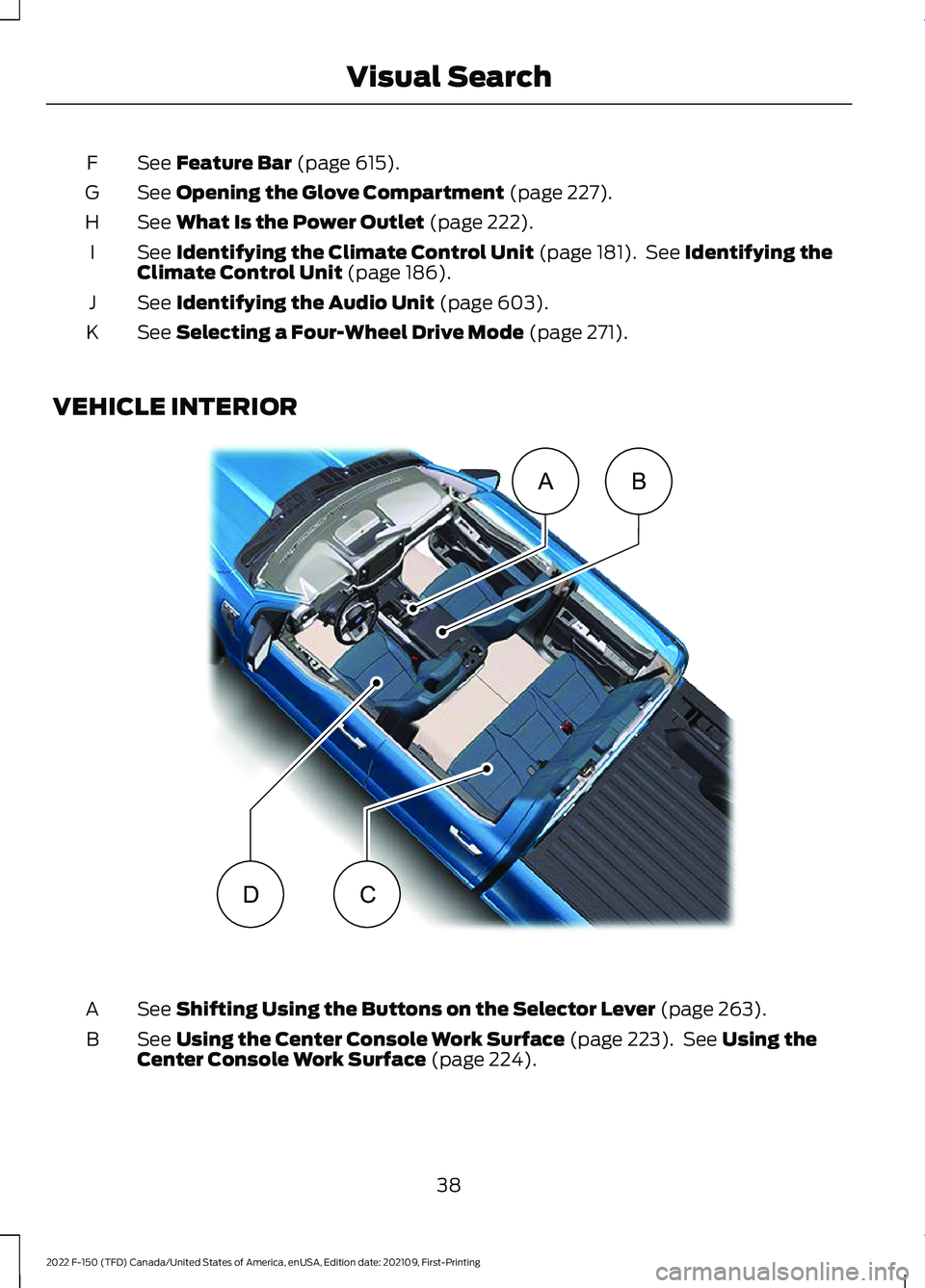
See Feature Bar (page 615).
F
See
Opening the Glove Compartment (page 227).
G
See
What Is the Power Outlet (page 222).
H
See
Identifying the Climate Control Unit (page 181). See Identifying the
Climate Control Unit (page 186).
I
See
Identifying the Audio Unit (page 603).
J
See
Selecting a Four-Wheel Drive Mode (page 271).
K
VEHICLE INTERIOR See
Shifting Using the Buttons on the Selector Lever (page 263).
A
See
Using the Center Console Work Surface (page 223). See Using the
Center Console Work Surface (page 224).
B
38
2022 F-150 (TFD) Canada/United States of America, enUSA, Edition date: 202109, First-Printing Visual SearchAB
CDE320265