2022 FORD BRONCO SPORT lane assist
[x] Cancel search: lane assistPage 220 of 494
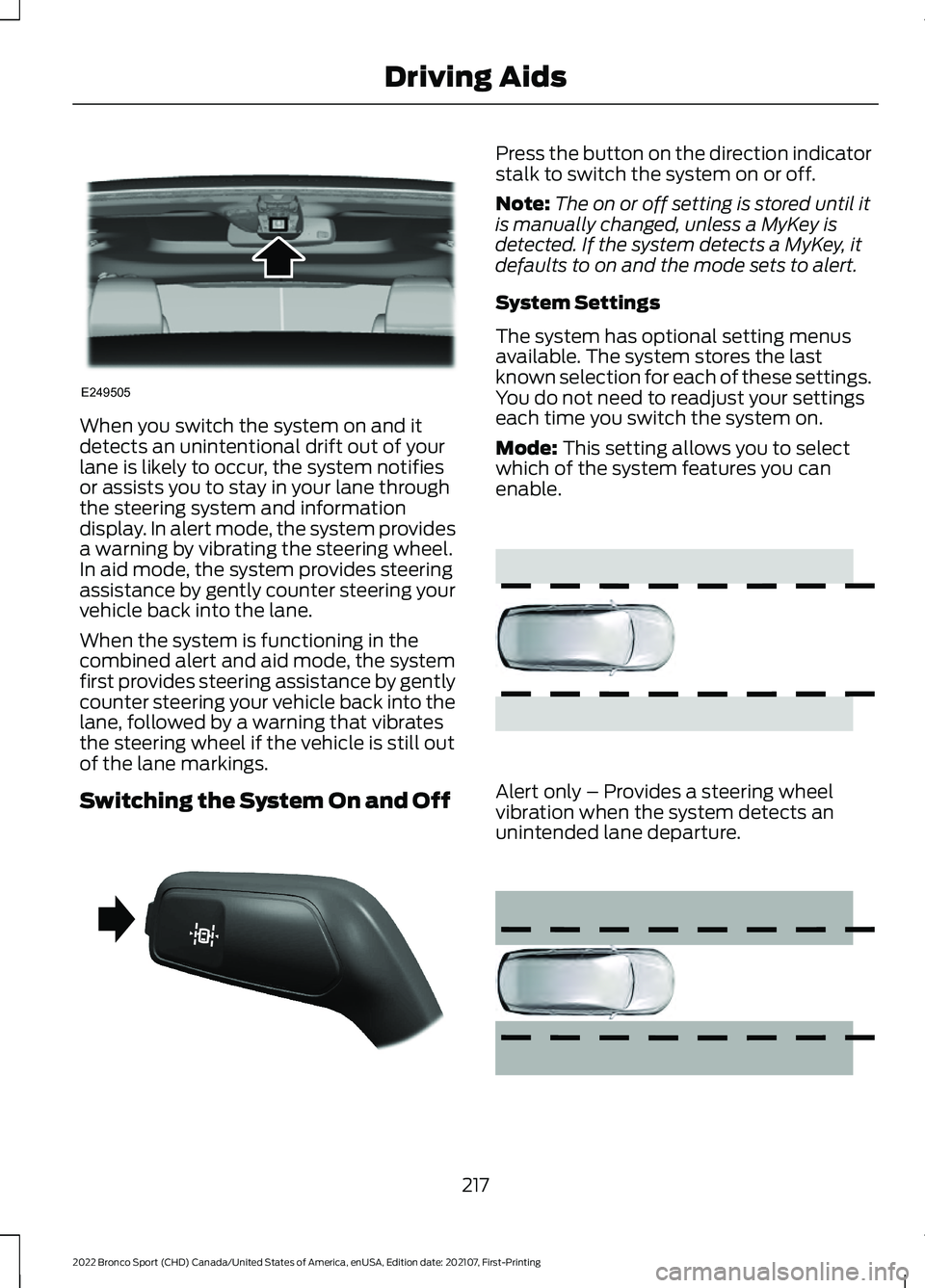
When you switch the system on and it
detects an unintentional drift out of your
lane is likely to occur, the system notifies
or assists you to stay in your lane through
the steering system and information
display. In alert mode, the system provides
a warning by vibrating the steering wheel.
In aid mode, the system provides steering
assistance by gently counter steering your
vehicle back into the lane.
When the system is functioning in the
combined alert and aid mode, the system
first provides steering assistance by gently
counter steering your vehicle back into the
lane, followed by a warning that vibrates
the steering wheel if the vehicle is still out
of the lane markings.
Switching the System On and Off Press the button on the direction indicator
stalk to switch the system on or off.
Note:
The on or off setting is stored until it
is manually changed, unless a MyKey is
detected. If the system detects a MyKey, it
defaults to on and the mode sets to alert.
System Settings
The system has optional setting menus
available. The system stores the last
known selection for each of these settings.
You do not need to readjust your settings
each time you switch the system on.
Mode: This setting allows you to select
which of the system features you can
enable. Alert only – Provides a steering wheel
vibration when the system detects an
unintended lane departure.
217
2022 Bronco Sport (CHD) Canada/United States of America, enUSA, Edition date: 202107, First-Printing Driving AidsE249505 E288067 E165515 E165516
Page 221 of 494
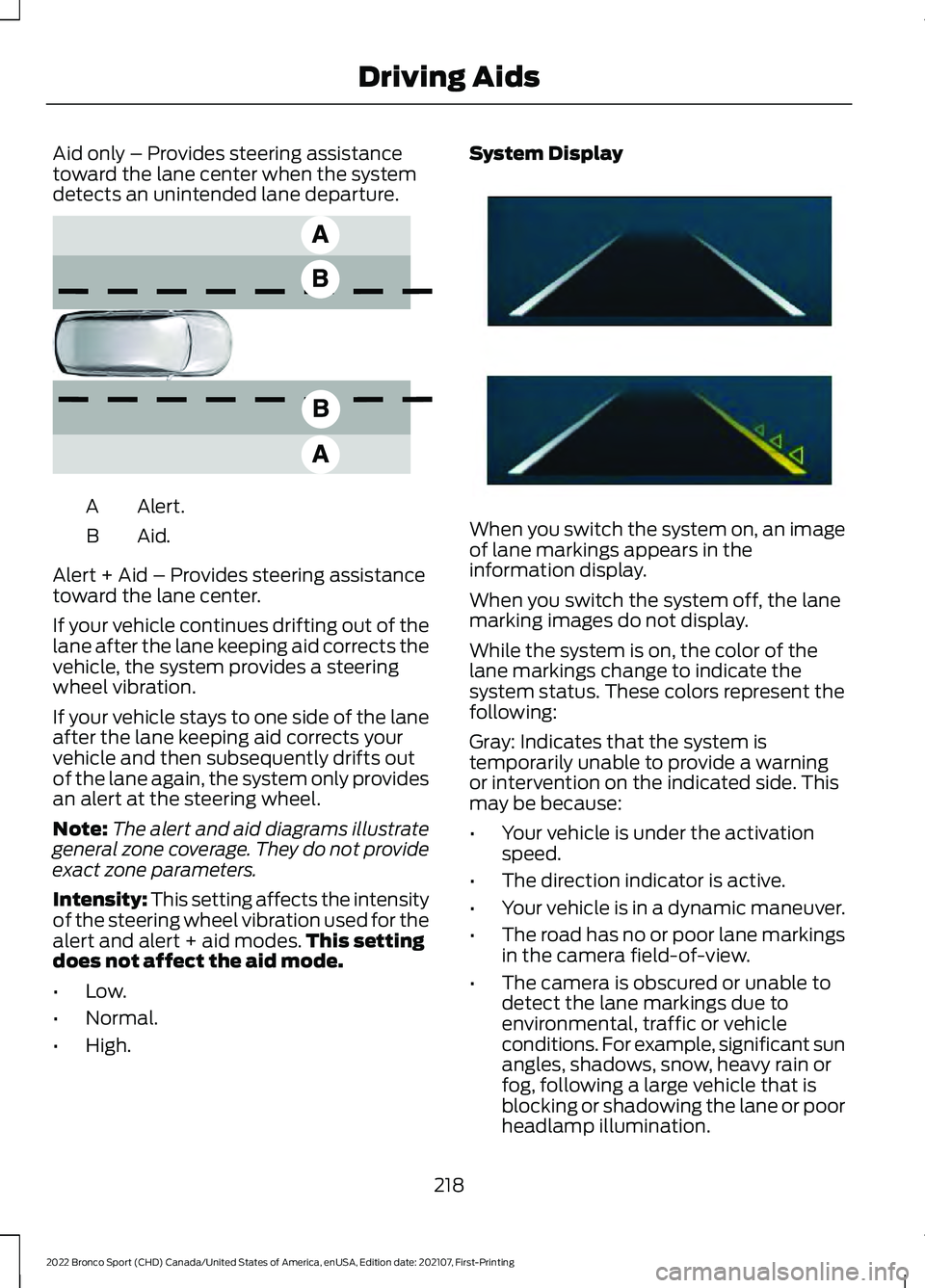
Aid only – Provides steering assistance
toward the lane center when the system
detects an unintended lane departure.
Alert.
A
Aid.B
Alert + Aid – Provides steering assistance
toward the lane center.
If your vehicle continues drifting out of the
lane after the lane keeping aid corrects the
vehicle, the system provides a steering
wheel vibration.
If your vehicle stays to one side of the lane
after the lane keeping aid corrects your
vehicle and then subsequently drifts out
of the lane again, the system only provides
an alert at the steering wheel.
Note: The alert and aid diagrams illustrate
general zone coverage. They do not provide
exact zone parameters.
Intensity: This setting affects the intensity
of the steering wheel vibration used for the
alert and alert + aid modes. This setting
does not affect the aid mode.
• Low.
• Normal.
• High. System Display
When you switch the system on, an image
of lane markings appears in the
information display.
When you switch the system off, the lane
marking images do not display.
While the system is on, the color of the
lane markings change to indicate the
system status. These colors represent the
following:
Gray: Indicates that the system is
temporarily unable to provide a warning
or intervention on the indicated side. This
may be because:
•
Your vehicle is under the activation
speed.
• The direction indicator is active.
• Your vehicle is in a dynamic maneuver.
• The road has no or poor lane markings
in the camera field-of-view.
• The camera is obscured or unable to
detect the lane markings due to
environmental, traffic or vehicle
conditions. For example, significant sun
angles, shadows, snow, heavy rain or
fog, following a large vehicle that is
blocking or shadowing the lane or poor
headlamp illumination.
218
2022 Bronco Sport (CHD) Canada/United States of America, enUSA, Edition date: 202107, First-Printing Driving AidsE165517 E294544
Page 222 of 494
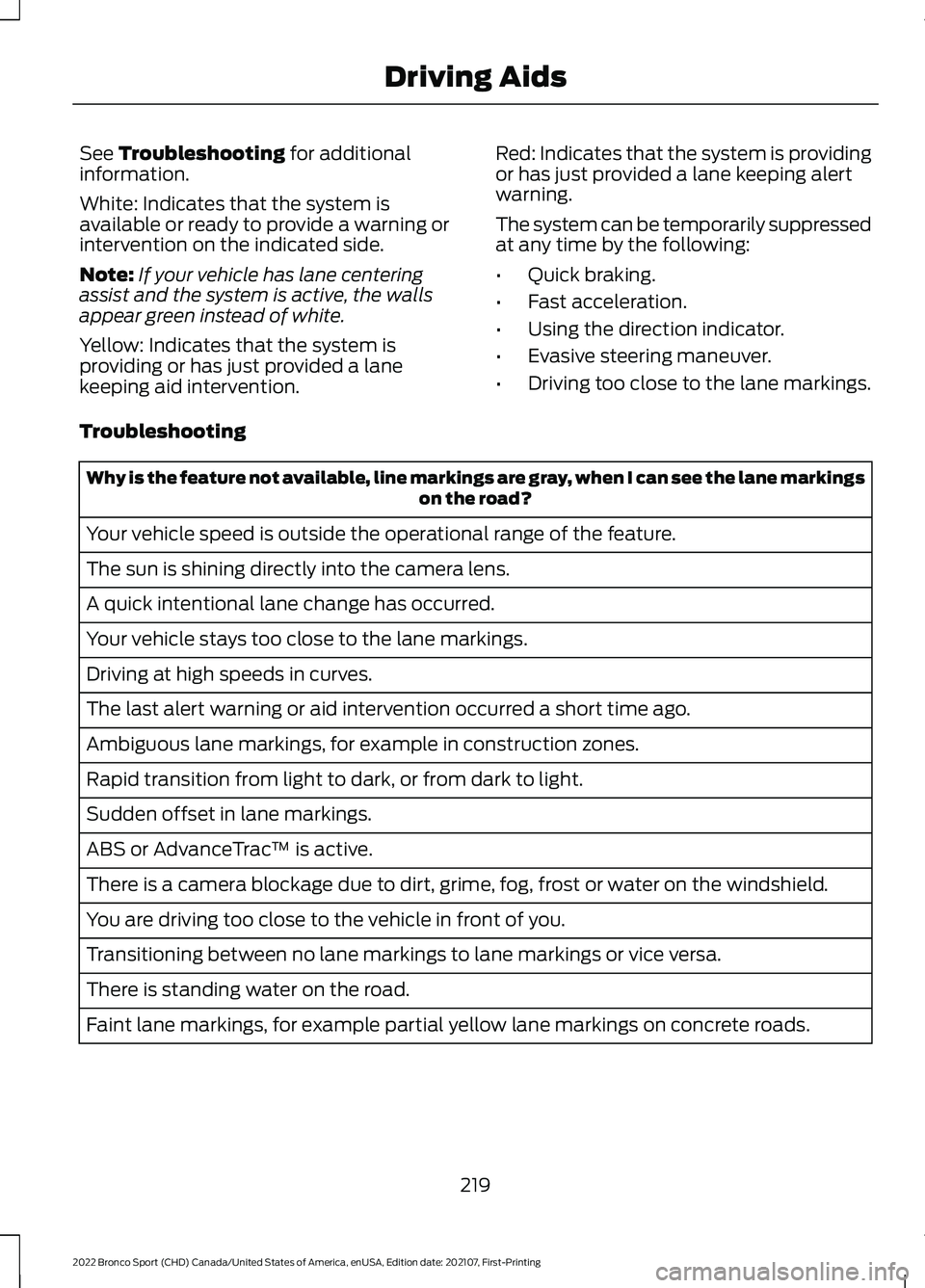
See Troubleshooting for additional
information.
White: Indicates that the system is
available or ready to provide a warning or
intervention on the indicated side.
Note: If your vehicle has lane centering
assist and the system is active, the walls
appear green instead of white.
Yellow: Indicates that the system is
providing or has just provided a lane
keeping aid intervention. Red: Indicates that the system is providing
or has just provided a lane keeping alert
warning.
The system can be temporarily suppressed
at any time by the following:
•
Quick braking.
• Fast acceleration.
• Using the direction indicator.
• Evasive steering maneuver.
• Driving too close to the lane markings.
Troubleshooting Why is the feature not available, line markings are gray, when I can see the lane markings
on the road?
Your vehicle speed is outside the operational range of the feature.
The sun is shining directly into the camera lens.
A quick intentional lane change has occurred.
Your vehicle stays too close to the lane markings.
Driving at high speeds in curves.
The last alert warning or aid intervention occurred a short time ago.
Ambiguous lane markings, for example in construction zones.
Rapid transition from light to dark, or from dark to light.
Sudden offset in lane markings.
ABS or AdvanceTrac ™ is active.
There is a camera blockage due to dirt, grime, fog, frost or water on the windshield.
You are driving too close to the vehicle in front of you.
Transitioning between no lane markings to lane markings or vice versa.
There is standing water on the road.
Faint lane markings, for example partial yellow lane markings on concrete roads.
219
2022 Bronco Sport (CHD) Canada/United States of America, enUSA, Edition date: 202107, First-Printing Driving Aids
Page 233 of 494
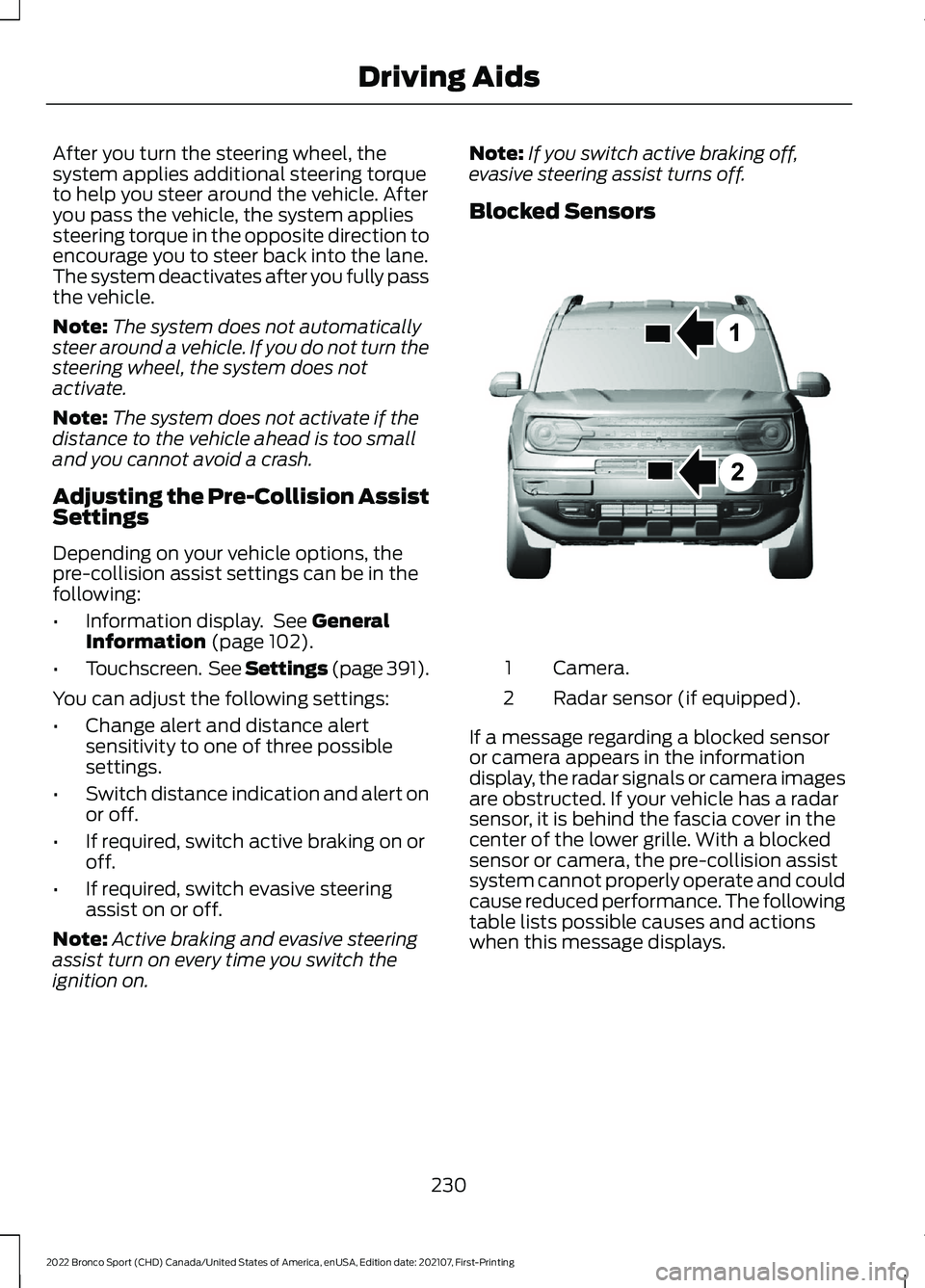
After you turn the steering wheel, the
system applies additional steering torque
to help you steer around the vehicle. After
you pass the vehicle, the system applies
steering torque in the opposite direction to
encourage you to steer back into the lane.
The system deactivates after you fully pass
the vehicle.
Note:
The system does not automatically
steer around a vehicle. If you do not turn the
steering wheel, the system does not
activate.
Note: The system does not activate if the
distance to the vehicle ahead is too small
and you cannot avoid a crash.
Adjusting the Pre-Collision Assist
Settings
Depending on your vehicle options, the
pre-collision assist settings can be in the
following:
• Information display. See General
Information (page 102).
• Touchscreen. See
Settings (page 391).
You can adjust the following settings:
• Change alert and distance alert
sensitivity to one of three possible
settings.
• Switch distance indication and alert on
or off.
• If required, switch active braking on or
off.
• If required, switch evasive steering
assist on or off.
Note: Active braking and evasive steering
assist turn on every time you switch the
ignition on. Note:
If you switch active braking off,
evasive steering assist turns off.
Blocked Sensors Camera.
1
Radar sensor (if equipped).
2
If a message regarding a blocked sensor
or camera appears in the information
display, the radar signals or camera images
are obstructed. If your vehicle has a radar
sensor, it is behind the fascia cover in the
center of the lower grille. With a blocked
sensor or camera, the pre-collision assist
system cannot properly operate and could
cause reduced performance. The following
table lists possible causes and actions
when this message displays.
230
2022 Bronco Sport (CHD) Canada/United States of America, enUSA, Edition date: 202107, First-Printing Driving AidsE325781
Page 282 of 494
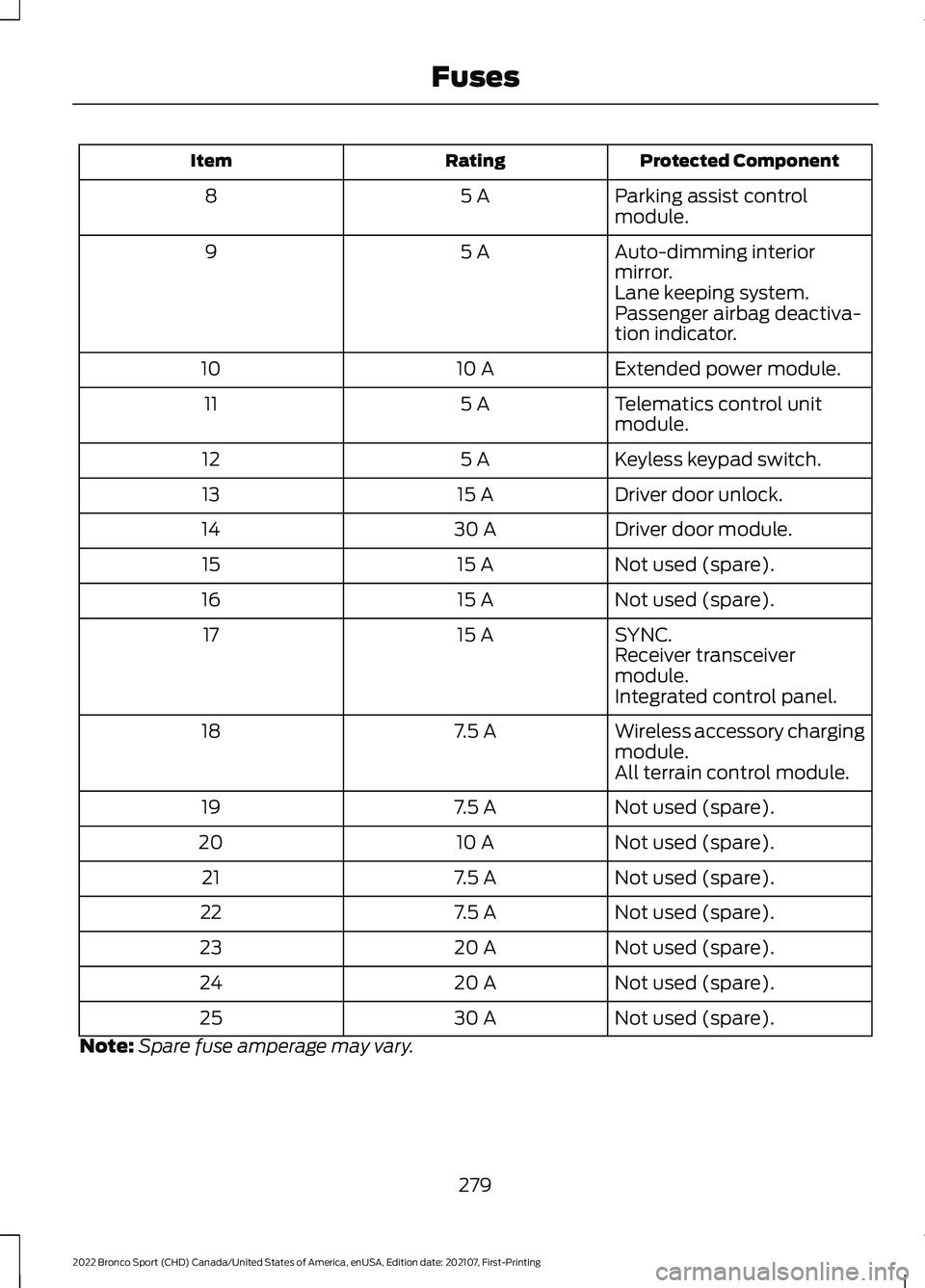
Protected Component
Rating
Item
Parking assist control
module.
5 A
8
Auto-dimming interior
mirror.
5 A
9
Lane keeping system.
Passenger airbag deactiva-
tion indicator.
Extended power module.
10 A
10
Telematics control unit
module.
5 A
11
Keyless keypad switch.
5 A
12
Driver door unlock.
15 A
13
Driver door module.
30 A
14
Not used (spare).
15 A
15
Not used (spare).
15 A
16
SYNC.
15 A
17
Receiver transceiver
module.
Integrated control panel.
Wireless accessory charging
module.
7.5 A
18
All terrain control module.
Not used (spare).
7.5 A
19
Not used (spare).
10 A
20
Not used (spare).
7.5 A
21
Not used (spare).
7.5 A
22
Not used (spare).
20 A
23
Not used (spare).
20 A
24
Not used (spare).
30 A
25
Note: Spare fuse amperage may vary.
279
2022 Bronco Sport (CHD) Canada/United States of America, enUSA, Edition date: 202107, First-Printing Fuses
Page 395 of 494
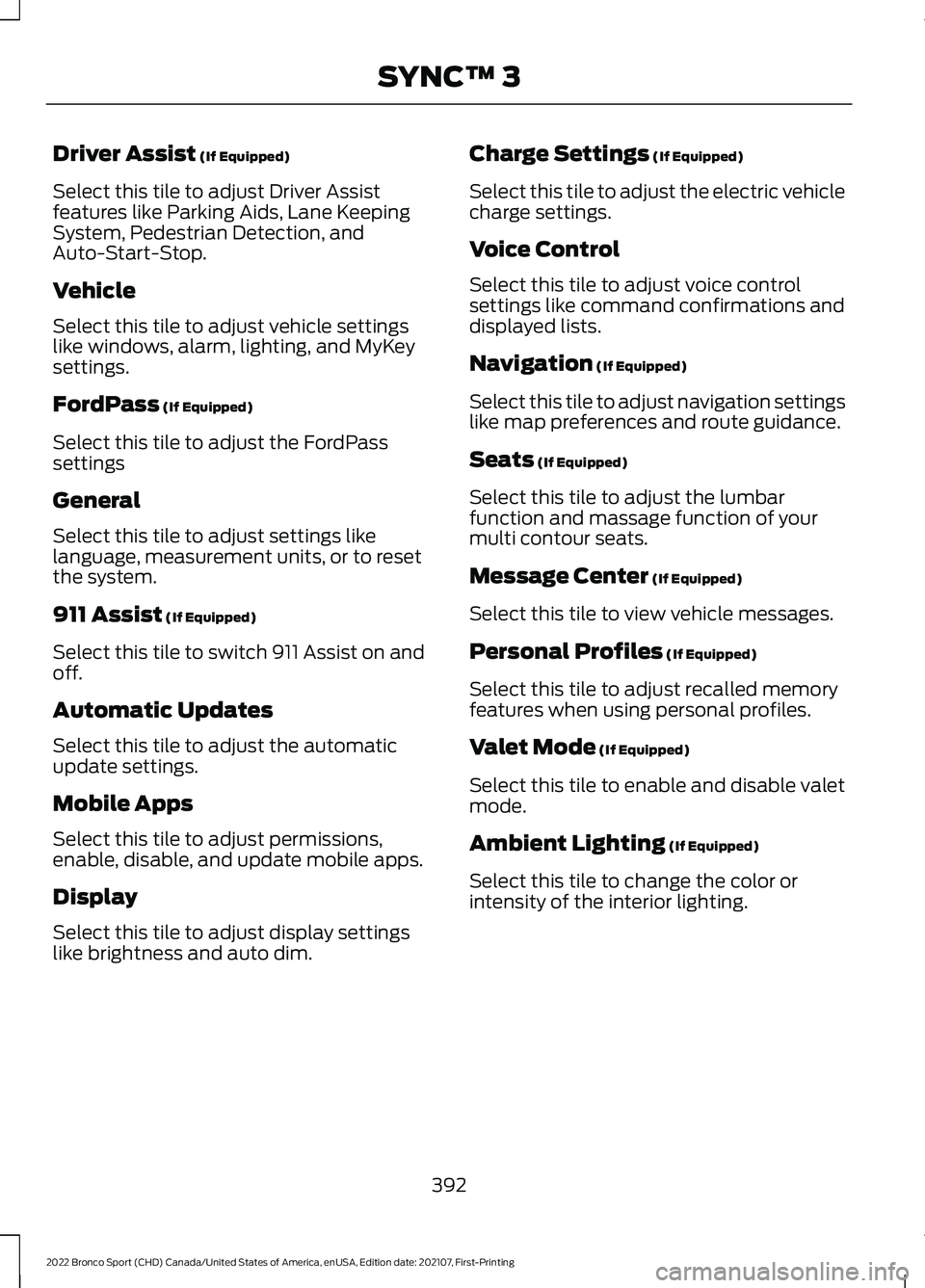
Driver Assist (If Equipped)
Select this tile to adjust Driver Assist
features like Parking Aids, Lane Keeping
System, Pedestrian Detection, and
Auto-Start-Stop.
Vehicle
Select this tile to adjust vehicle settings
like windows, alarm, lighting, and MyKey
settings.
FordPass
(If Equipped)
Select this tile to adjust the FordPass
settings
General
Select this tile to adjust settings like
language, measurement units, or to reset
the system.
911 Assist
(If Equipped)
Select this tile to switch 911 Assist on and
off.
Automatic Updates
Select this tile to adjust the automatic
update settings.
Mobile Apps
Select this tile to adjust permissions,
enable, disable, and update mobile apps.
Display
Select this tile to adjust display settings
like brightness and auto dim. Charge Settings
(If Equipped)
Select this tile to adjust the electric vehicle
charge settings.
Voice Control
Select this tile to adjust voice control
settings like command confirmations and
displayed lists.
Navigation
(If Equipped)
Select this tile to adjust navigation settings
like map preferences and route guidance.
Seats
(If Equipped)
Select this tile to adjust the lumbar
function and massage function of your
multi contour seats.
Message Center
(If Equipped)
Select this tile to view vehicle messages.
Personal Profiles
(If Equipped)
Select this tile to adjust recalled memory
features when using personal profiles.
Valet Mode
(If Equipped)
Select this tile to enable and disable valet
mode.
Ambient Lighting
(If Equipped)
Select this tile to change the color or
intensity of the interior lighting.
392
2022 Bronco Sport (CHD) Canada/United States of America, enUSA, Edition date: 202107, First-Printing SYNC™ 3
Page 487 of 494
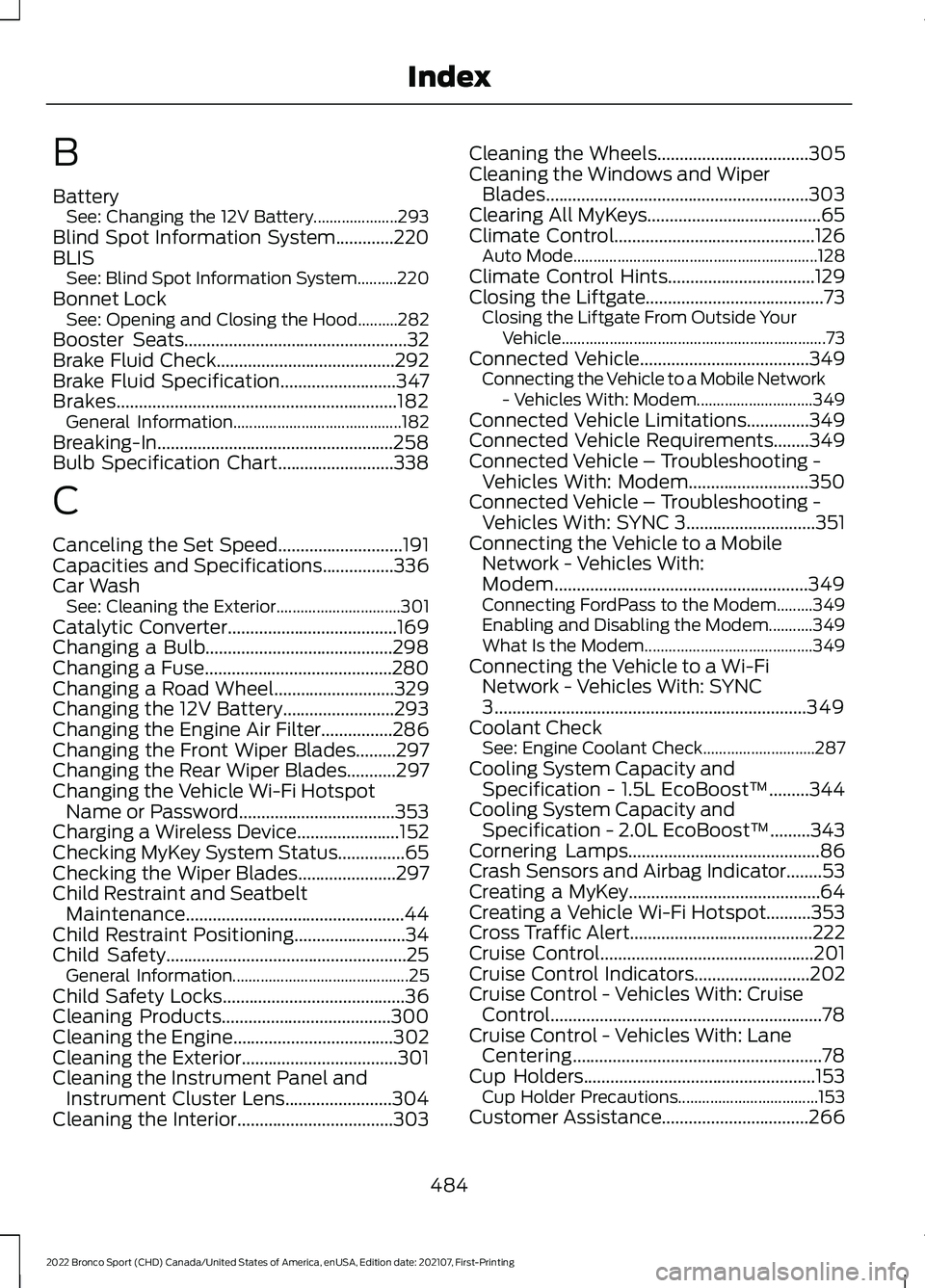
B
Battery
See: Changing the 12V Battery..................... 293
Blind Spot Information System.............220
BLIS See: Blind Spot Information System..........220
Bonnet Lock See: Opening and Closing the Hood..........282
Booster Seats..................................................32
Brake Fluid Check........................................292
Brake Fluid Specification..........................347
Brakes...............................................................182 General Information.......................................... 182
Breaking-In.....................................................258
Bulb Specification Chart..........................338
C
Canceling the Set Speed
............................191
Capacities and Specifications................336
Car Wash See: Cleaning the Exterior............................... 301
Catalytic Converter
......................................169
Changing a Bulb..........................................298
Changing a Fuse..........................................280
Changing a Road Wheel
...........................329
Changing the 12V Battery.........................293
Changing the Engine Air Filter................286
Changing the Front Wiper Blades.........297
Changing the Rear Wiper Blades
...........297
Changing the Vehicle Wi-Fi Hotspot Name or Password...................................353
Charging a Wireless Device.......................152
Checking MyKey System Status...............65
Checking the Wiper Blades......................297
Child Restraint and Seatbelt Maintenance.................................................44
Child Restraint Positioning
.........................34
Child Safety......................................................25 General Information............................................ 25
Child Safety Locks.........................................36
Cleaning Products
......................................300
Cleaning the Engine....................................302
Cleaning the Exterior...................................301
Cleaning the Instrument Panel and Instrument Cluster Lens........................304
Cleaning the Interior...................................303 Cleaning the Wheels..................................305
Cleaning the Windows and Wiper
Blades...........................................................303
Clearing All MyKeys.......................................65
Climate Control.............................................126 Auto Mode............................................................. 128
Climate Control Hints.................................129
Closing the Liftgate
........................................73
Closing the Liftgate From Outside Your
Vehicle.................................................................. 73
Connected Vehicle
......................................349
Connecting the Vehicle to a Mobile Network
- Vehicles With: Modem............................. 349
Connected Vehicle Limitations
..............349
Connected Vehicle Requirements........349
Connected Vehicle – Troubleshooting - Vehicles With: Modem...........................350
Connected Vehicle – Troubleshooting - Vehicles With: SYNC 3.............................351
Connecting the Vehicle to a Mobile Network - Vehicles With:
Modem
.........................................................349
Connecting FordPass to the Modem.........349
Enabling and Disabling the Modem...........349
What Is the Modem.......................................... 349
Connecting the Vehicle to a Wi-Fi Network - Vehicles With: SYNC
3......................................................................349
Coolant Check See: Engine Coolant Check............................ 287
Cooling System Capacity and Specification - 1.5L EcoBoost™.........344
Cooling System Capacity and Specification - 2.0L EcoBoost™.........343
Cornering Lamps
...........................................86
Crash Sensors and Airbag Indicator........53
Creating a MyKey...........................................64
Creating a Vehicle Wi-Fi Hotspot..........353
Cross Traffic Alert.........................................222
Cruise Control
................................................201
Cruise Control Indicators..........................202
Cruise Control - Vehicles With: Cruise Control.............................................................78
Cruise Control - Vehicles With: Lane Centering........................................................78
Cup Holders....................................................153 Cup Holder Precautions................................... 153
Customer Assistance.................................266
484
2022 Bronco Sport (CHD) Canada/United States of America, enUSA, Edition date: 202107, First-Printing Index
Page 493 of 494
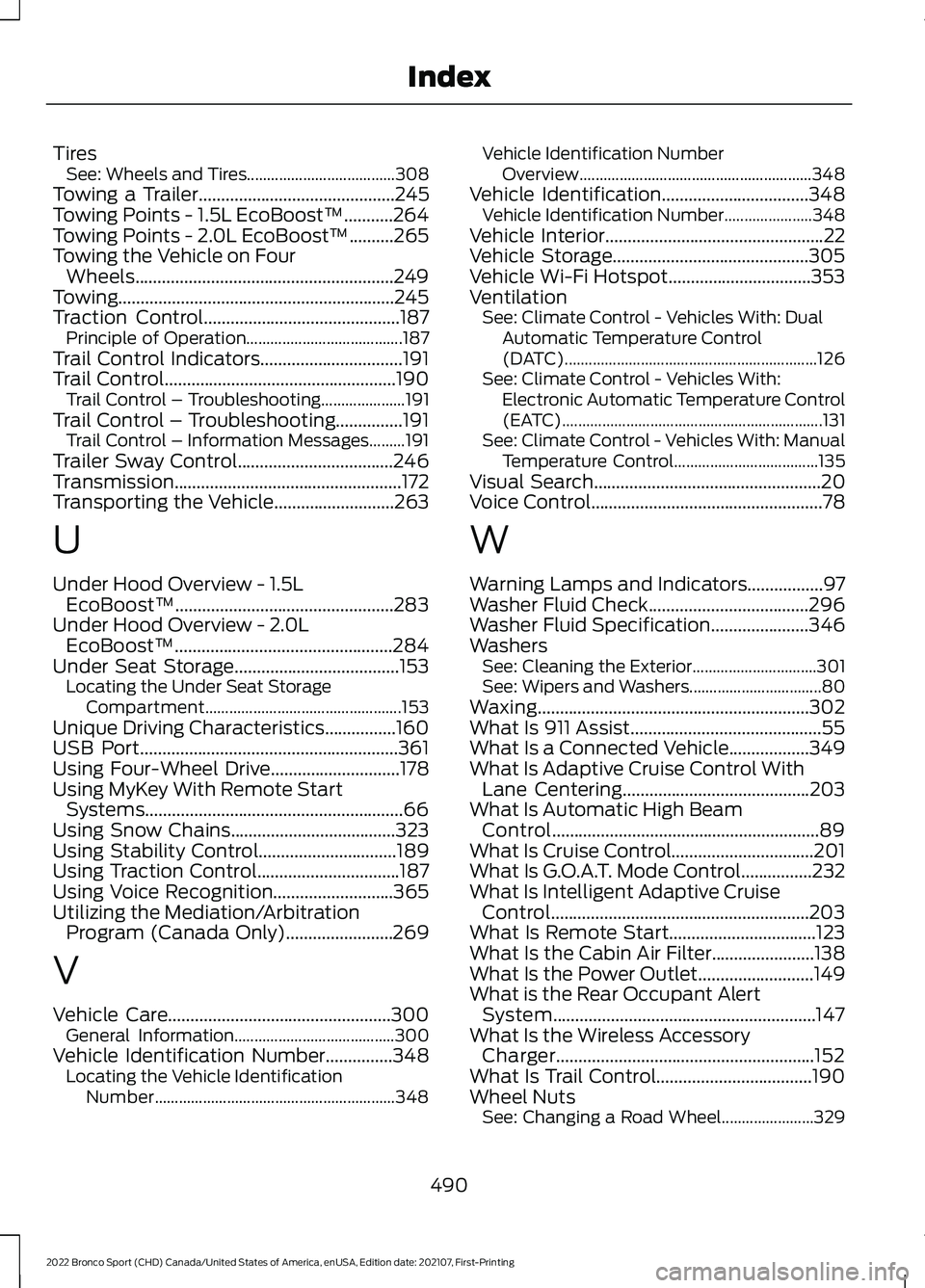
Tires
See: Wheels and Tires..................................... 308
Towing a Trailer............................................245
Towing Points - 1.5L EcoBoost™...........264
Towing Points - 2.0L EcoBoost™..........265
Towing the Vehicle on Four Wheels..........................................................249
Towing..............................................................245
Traction Control
............................................187
Principle of Operation....................................... 187
Trail Control Indicators................................191
Trail Control....................................................190 Trail Control – Troubleshooting..................... 191
Trail Control – Troubleshooting...............191 Trail Control – Information Messages.........191
Trailer Sway Control...................................246
Transmission...................................................172
Transporting the Vehicle...........................263
U
Under Hood Overview - 1.5L EcoBoost™.................................................283
Under Hood Overview - 2.0L EcoBoost™.................................................284
Under Seat Storage
.....................................153
Locating the Under Seat Storage
Compartment................................................. 153
Unique Driving Characteristics................160
USB Port
..........................................................361
Using Four-Wheel Drive.............................178
Using MyKey With Remote Start Systems..........................................................66
Using Snow Chains.....................................323
Using Stability Control...............................189
Using Traction Control................................187
Using Voice Recognition...........................365
Utilizing the Mediation/Arbitration Program (Canada Only)........................269
V
Vehicle Care
..................................................300
General Information........................................ 300
Vehicle Identification Number
...............348
Locating the Vehicle Identification
Number............................................................ 348Vehicle Identification Number
Overview.......................................................... 348
Vehicle Identification.................................348 Vehicle Identification Number...................... 348
Vehicle Interior
.................................................22
Vehicle Storage............................................305
Vehicle Wi-Fi Hotspot................................353
Ventilation See: Climate Control - Vehicles With: Dual
Automatic Temperature Control
(DATC)............................................................... 126
See: Climate Control - Vehicles With: Electronic Automatic Temperature Control
(EATC) ................................................................. 131
See: Climate Control - Vehicles With: Manual Temperature Control.................................... 135
Visual Search
...................................................20
Voice Control....................................................78
W
Warning Lamps and Indicators.................97
Washer Fluid Check....................................296
Washer Fluid Specification
......................346
Washers See: Cleaning the Exterior............................... 301
See: Wipers and Washers................................. 80
Waxing.............................................................302
What Is 911 Assist...........................................55
What Is a Connected Vehicle
..................349
What Is Adaptive Cruise Control With Lane Centering
..........................................203
What Is Automatic High Beam Control............................................................89
What Is Cruise Control................................201
What Is G.O.A.T. Mode Control................232
What Is Intelligent Adaptive Cruise Control..........................................................203
What Is Remote Start
.................................123
What Is the Cabin Air Filter.......................138
What Is the Power Outlet..........................149
What is the Rear Occupant Alert System...........................................................147
What Is the Wireless Accessory Charger..........................................................152
What Is Trail Control...................................190
Wheel Nuts See: Changing a Road Wheel....................... 329
490
2022 Bronco Sport (CHD) Canada/United States of America, enUSA, Edition date: 202107, First-Printing Index