2022 FORD BRONCO SPORT sport mode
[x] Cancel search: sport modePage 6 of 494
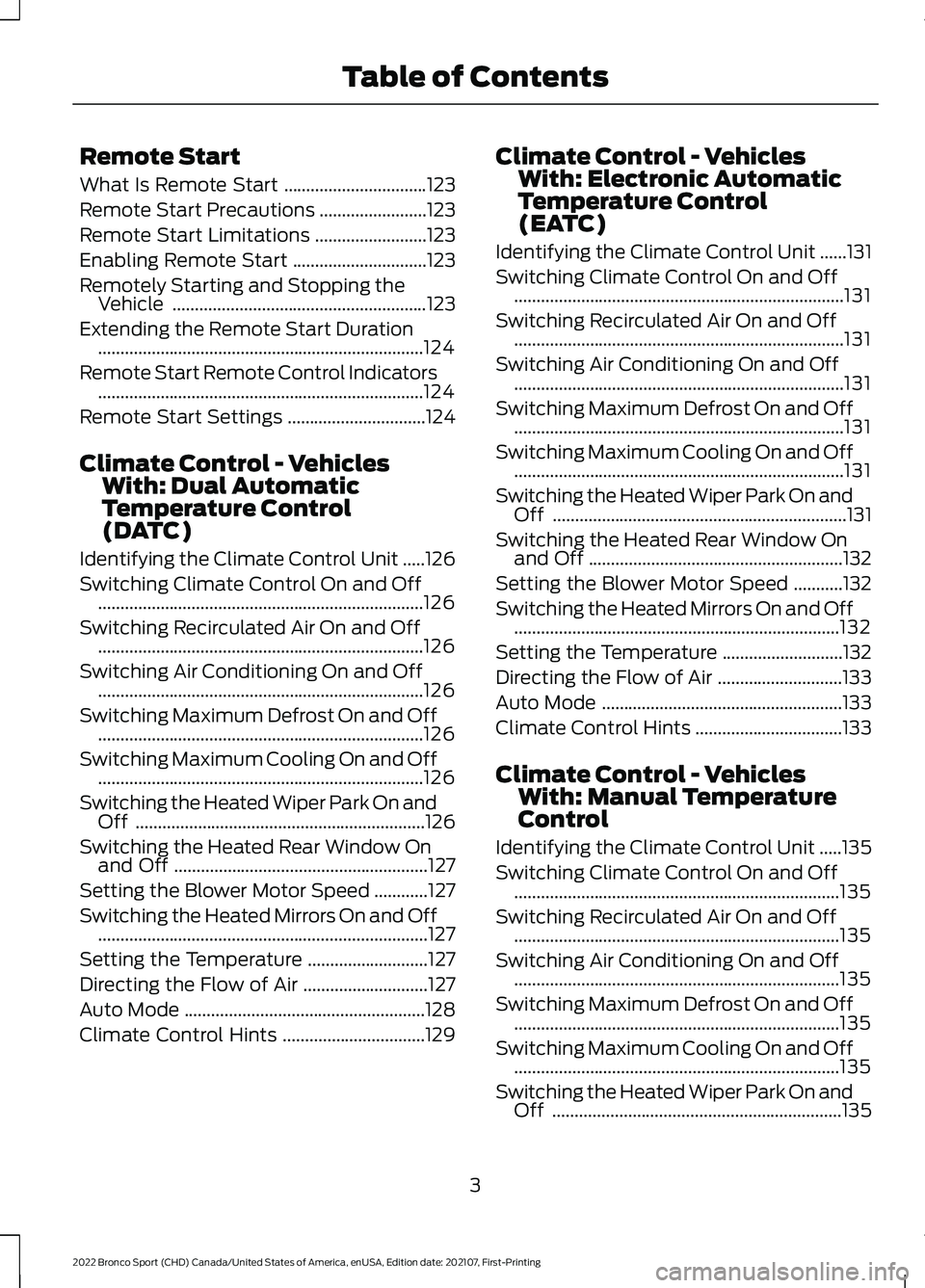
Remote Start
What Is Remote Start
................................123
Remote Start Precautions ........................
123
Remote Start Limitations .........................
123
Enabling Remote Start ..............................
123
Remotely Starting and Stopping the Vehicle .........................................................
123
Extending the Remote Start Duration ........................................................................\
.
124
Remote Start Remote Control Indicators ........................................................................\
.
124
Remote Start Settings ...............................
124
Climate Control - Vehicles With: Dual Automatic
Temperature Control
(DATC)
Identifying the Climate Control Unit .....
126
Switching Climate Control On and Off ........................................................................\
.
126
Switching Recirculated Air On and Off ........................................................................\
.
126
Switching Air Conditioning On and Off ........................................................................\
.
126
Switching Maximum Defrost On and Off ........................................................................\
.
126
Switching Maximum Cooling On and Off ........................................................................\
.
126
Switching the Heated Wiper Park On and Off .................................................................
126
Switching the Heated Rear Window On and Off .........................................................
127
Setting the Blower Motor Speed ............
127
Switching the Heated Mirrors On and Off ........................................................................\
..
127
Setting the Temperature ...........................
127
Directing the Flow of Air ............................
127
Auto Mode ......................................................
128
Climate Control Hints ................................
129Climate Control - Vehicles
With: Electronic Automatic
Temperature Control
(EATC)
Identifying the Climate Control Unit ......
131
Switching Climate Control On and Off ........................................................................\
..
131
Switching Recirculated Air On and Off ........................................................................\
..
131
Switching Air Conditioning On and Off ........................................................................\
..
131
Switching Maximum Defrost On and Off ........................................................................\
..
131
Switching Maximum Cooling On and Off ........................................................................\
..
131
Switching the Heated Wiper Park On and Off ..................................................................
131
Switching the Heated Rear Window On and Off .........................................................
132
Setting the Blower Motor Speed ...........
132
Switching the Heated Mirrors On and Off ........................................................................\
.
132
Setting the Temperature ...........................
132
Directing the Flow of Air ............................
133
Auto Mode ......................................................
133
Climate Control Hints .................................
133
Climate Control - Vehicles With: Manual Temperature
Control
Identifying the Climate Control Unit .....
135
Switching Climate Control On and Off ........................................................................\
.
135
Switching Recirculated Air On and Off ........................................................................\
.
135
Switching Air Conditioning On and Off ........................................................................\
.
135
Switching Maximum Defrost On and Off ........................................................................\
.
135
Switching Maximum Cooling On and Off ........................................................................\
.
135
Switching the Heated Wiper Park On and Off .................................................................
135
3
2022 Bronco Sport (CHD) Canada/United States of America, enUSA, Edition date: 202107, First-Printing Table of Contents
Page 9 of 494
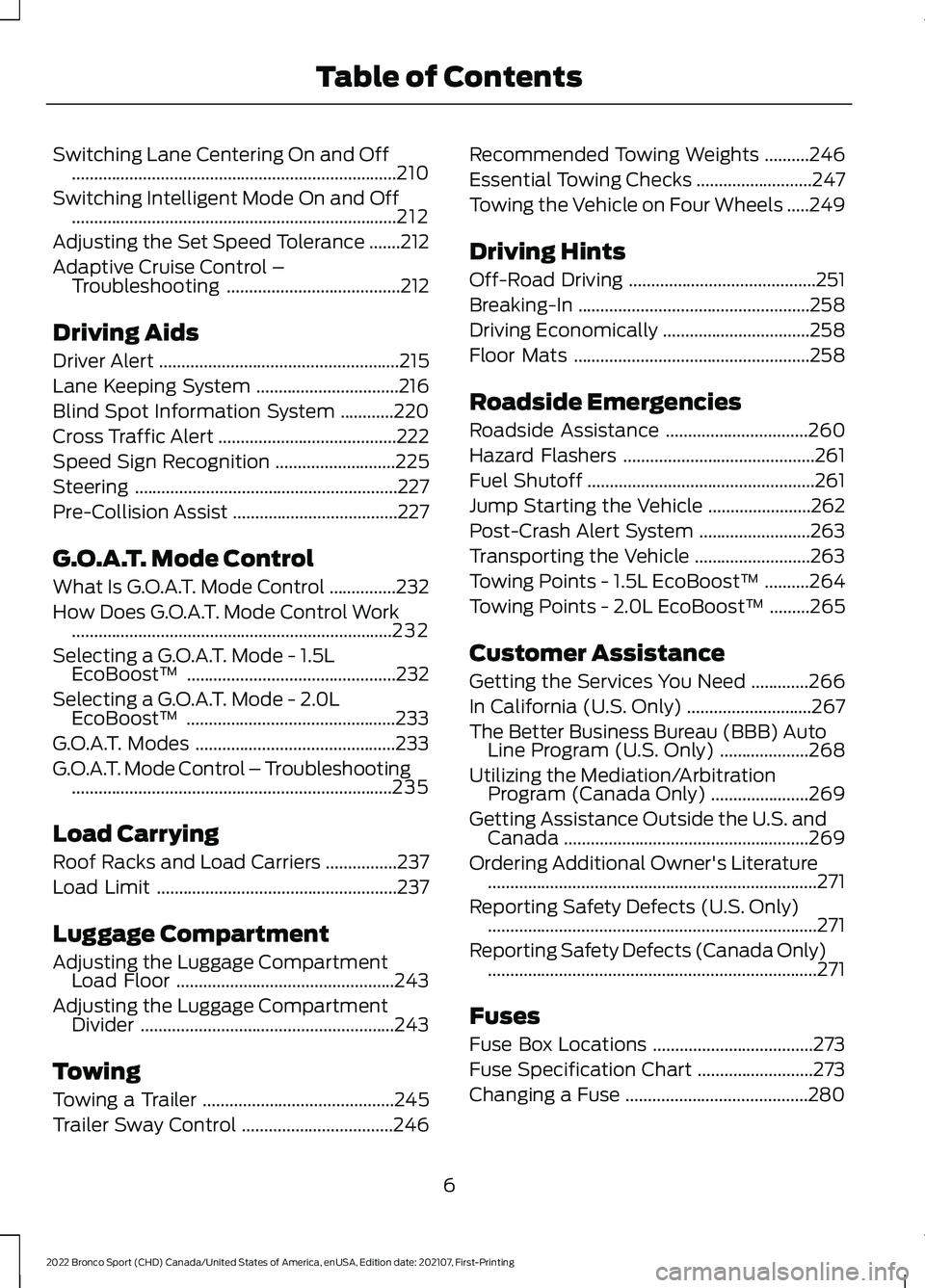
Switching Lane Centering On and Off
........................................................................\
.210
Switching Intelligent Mode On and Off ........................................................................\
.
212
Adjusting the Set Speed Tolerance .......
212
Adaptive Cruise Control – Troubleshooting .......................................
212
Driving Aids
Driver Alert ......................................................
215
Lane Keeping System ................................
216
Blind Spot Information System ............
220
Cross Traffic Alert ........................................
222
Speed Sign Recognition ...........................
225
Steering ...........................................................
227
Pre-Collision Assist .....................................
227
G.O.A.T. Mode Control
What Is G.O.A.T. Mode Control ...............
232
How Does G.O.A.T. Mode Control Work ........................................................................\
232
Selecting a G.O.A.T. Mode - 1.5L EcoBoost™ ...............................................
232
Selecting a G.O.A.T. Mode - 2.0L EcoBoost™ ...............................................
233
G.O.A.T. Modes .............................................
233
G.O.A.T. Mode Control – Troubleshooting ........................................................................\
235
Load Carrying
Roof Racks and Load Carriers ................
237
Load Limit ......................................................
237
Luggage Compartment
Adjusting the Luggage Compartment Load Floor .................................................
243
Adjusting the Luggage Compartment Divider .........................................................
243
Towing
Towing a Trailer ...........................................
245
Trailer Sway Control ..................................
246Recommended Towing Weights
..........
246
Essential Towing Checks ..........................
247
Towing the Vehicle on Four Wheels .....
249
Driving Hints
Off-Road Driving ..........................................
251
Breaking-In ....................................................
258
Driving Economically .................................
258
Floor Mats .....................................................
258
Roadside Emergencies
Roadside Assistance ................................
260
Hazard Flashers ...........................................
261
Fuel Shutoff ...................................................
261
Jump Starting the Vehicle .......................
262
Post-Crash Alert System .........................
263
Transporting the Vehicle ..........................
263
Towing Points - 1.5L EcoBoost™ ..........
264
Towing Points - 2.0L EcoBoost™ .........
265
Customer Assistance
Getting the Services You Need .............
266
In California (U.S. Only) ............................
267
The Better Business Bureau (BBB) Auto Line Program (U.S. Only) ....................
268
Utilizing the Mediation/Arbitration Program (Canada Only) ......................
269
Getting Assistance Outside the U.S. and Canada .......................................................
269
Ordering Additional Owner's Literature ........................................................................\
..
271
Reporting Safety Defects (U.S. Only) ........................................................................\
..
271
Reporting Safety Defects (Canada Only) ........................................................................\
..
271
Fuses
Fuse Box Locations ....................................
273
Fuse Specification Chart ..........................
273
Changing a Fuse .........................................
280
6
2022 Bronco Sport (CHD) Canada/United States of America, enUSA, Edition date: 202107, First-Printing Table of Contents
Page 11 of 494
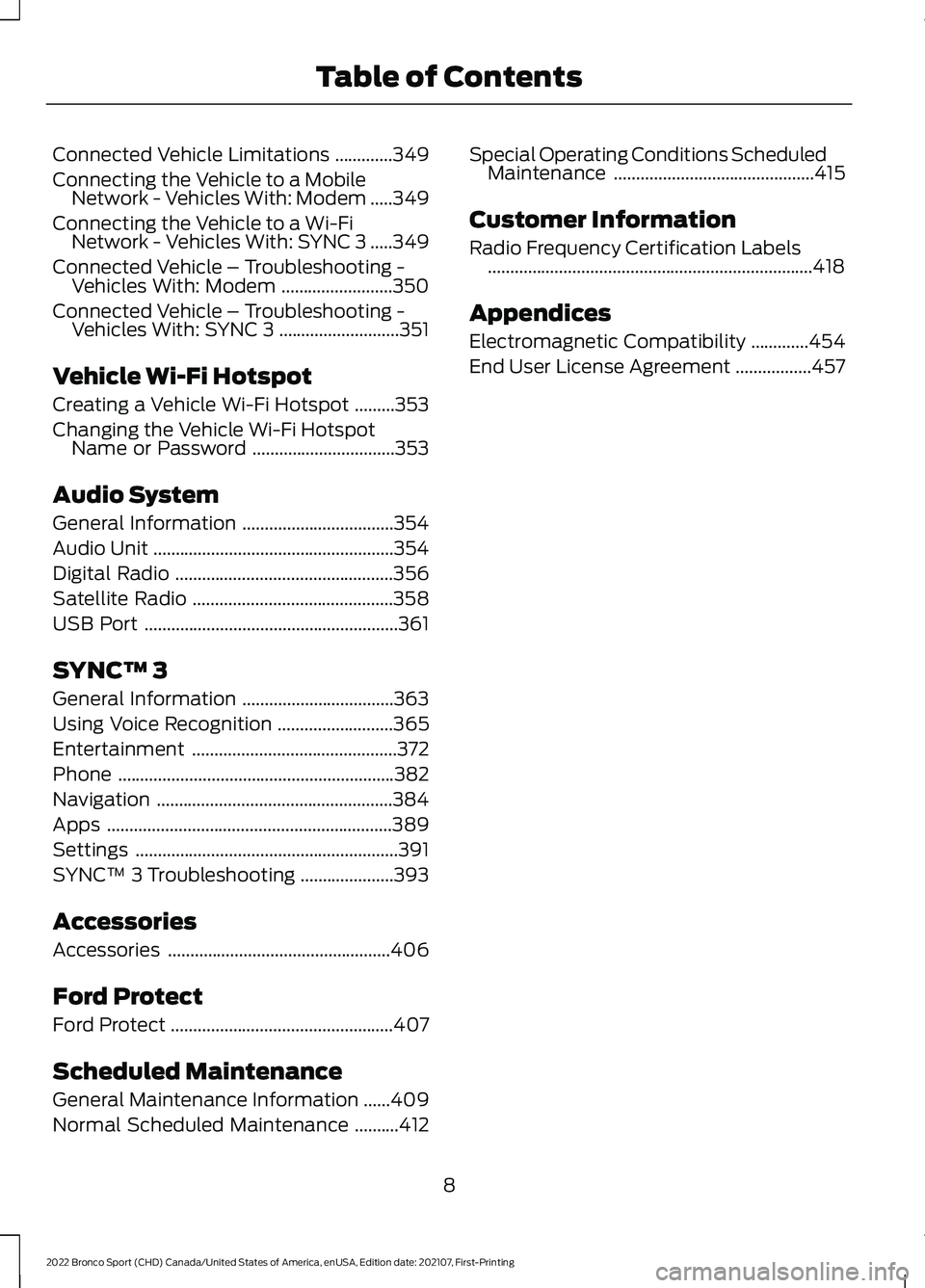
Connected Vehicle Limitations
.............349
Connecting the Vehicle to a Mobile Network - Vehicles With: Modem .....
349
Connecting the Vehicle to a Wi-Fi Network - Vehicles With: SYNC 3 .....
349
Connected Vehicle – Troubleshooting - Vehicles With: Modem .........................
350
Connected Vehicle – Troubleshooting - Vehicles With: SYNC 3 ...........................
351
Vehicle Wi-Fi Hotspot
Creating a Vehicle Wi-Fi Hotspot .........
353
Changing the Vehicle Wi-Fi Hotspot Name or Password ................................
353
Audio System
General Information ..................................
354
Audio Unit ......................................................
354
Digital Radio .................................................
356
Satellite Radio .............................................
358
USB Port .........................................................
361
SYNC™ 3
General Information ..................................
363
Using Voice Recognition ..........................
365
Entertainment ..............................................
372
Phone ..............................................................
382
Navigation .....................................................
384
Apps ................................................................
389
Settings ...........................................................
391
SYNC™ 3 Troubleshooting .....................
393
Accessories
Accessories ..................................................
406
Ford Protect
Ford Protect ..................................................
407
Scheduled Maintenance
General Maintenance Information ......
409
Normal Scheduled Maintenance ..........
412Special Operating Conditions Scheduled
Maintenance .............................................
415
Customer Information
Radio Frequency Certification Labels ........................................................................\
.
418
Appendices
Electromagnetic Compatibility .............
454
End User License Agreement .................
457
8
2022 Bronco Sport (CHD) Canada/United States of America, enUSA, Edition date: 202107, First-Printing Table of Contents
Page 12 of 494
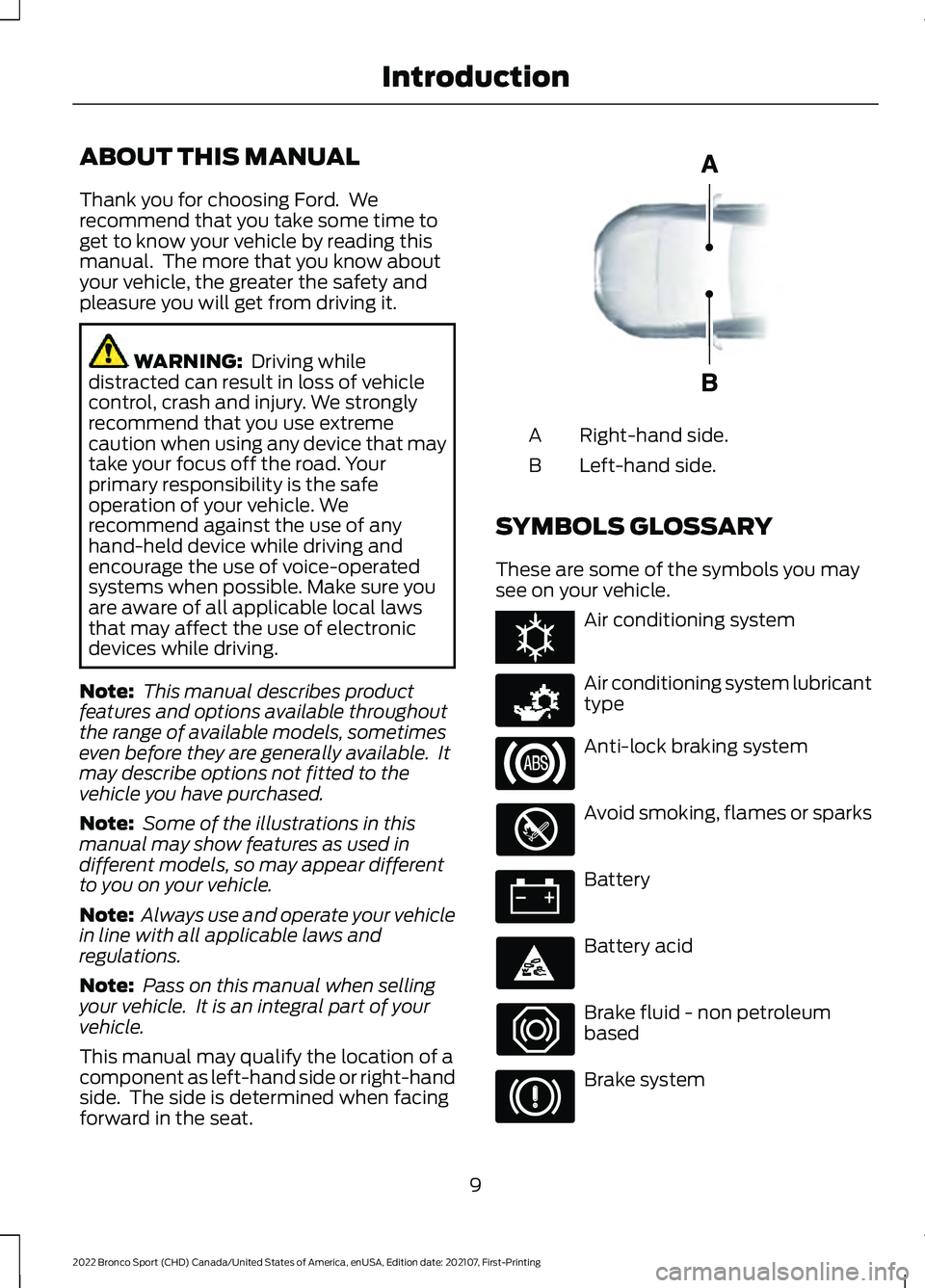
ABOUT THIS MANUAL
Thank you for choosing Ford. We
recommend that you take some time to
get to know your vehicle by reading this
manual. The more that you know about
your vehicle, the greater the safety and
pleasure you will get from driving it.
WARNING: Driving while
distracted can result in loss of vehicle
control, crash and injury. We strongly
recommend that you use extreme
caution when using any device that may
take your focus off the road. Your
primary responsibility is the safe
operation of your vehicle. We
recommend against the use of any
hand-held device while driving and
encourage the use of voice-operated
systems when possible. Make sure you
are aware of all applicable local laws
that may affect the use of electronic
devices while driving.
Note: This manual describes product
features and options available throughout
the range of available models, sometimes
even before they are generally available. It
may describe options not fitted to the
vehicle you have purchased.
Note: Some of the illustrations in this
manual may show features as used in
different models, so may appear different
to you on your vehicle.
Note: Always use and operate your vehicle
in line with all applicable laws and
regulations.
Note: Pass on this manual when selling
your vehicle. It is an integral part of your
vehicle.
This manual may qualify the location of a
component as left-hand side or right-hand
side. The side is determined when facing
forward in the seat. Right-hand side.
A
Left-hand side.
B
SYMBOLS GLOSSARY
These are some of the symbols you may
see on your vehicle. Air conditioning system
Air conditioning system lubricant
type
Anti-lock braking system
Avoid smoking, flames or sparks
Battery
Battery acid
Brake fluid - non petroleum
based
Brake system
9
2022 Bronco Sport (CHD) Canada/United States of America, enUSA, Edition date: 202107, First-Printing IntroductionE154903 E162384 E231157
Page 17 of 494
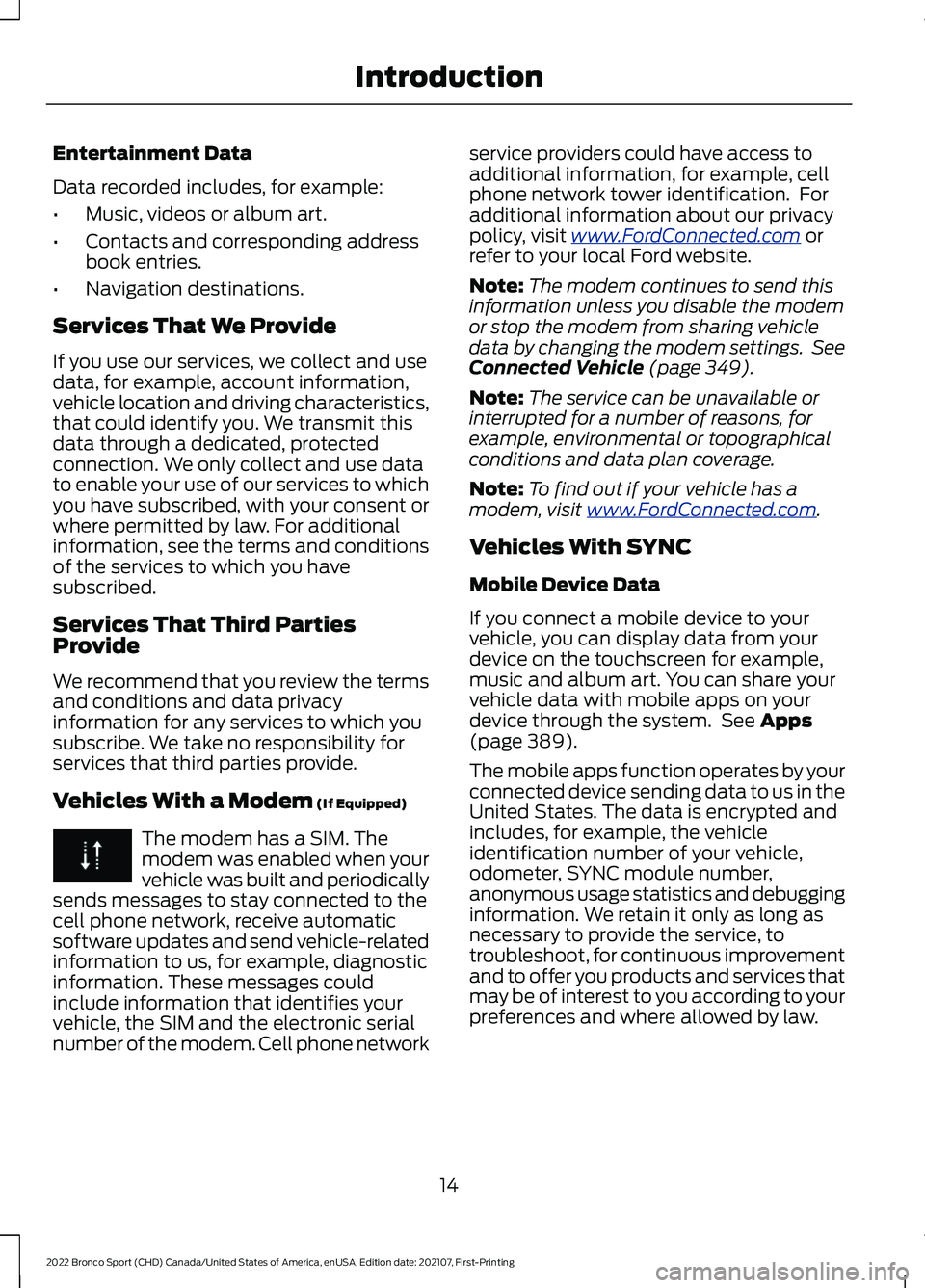
Entertainment Data
Data recorded includes, for example:
•
Music, videos or album art.
• Contacts and corresponding address
book entries.
• Navigation destinations.
Services That We Provide
If you use our services, we collect and use
data, for example, account information,
vehicle location and driving characteristics,
that could identify you. We transmit this
data through a dedicated, protected
connection. We only collect and use data
to enable your use of our services to which
you have subscribed, with your consent or
where permitted by law. For additional
information, see the terms and conditions
of the services to which you have
subscribed.
Services That Third Parties
Provide
We recommend that you review the terms
and conditions and data privacy
information for any services to which you
subscribe. We take no responsibility for
services that third parties provide.
Vehicles With a Modem (If Equipped) The modem has a SIM. The
modem was enabled when your
vehicle was built and periodically
sends messages to stay connected to the
cell phone network, receive automatic
software updates and send vehicle-related
information to us, for example, diagnostic
information. These messages could
include information that identifies your
vehicle, the SIM and the electronic serial
number of the modem. Cell phone network service providers could have access to
additional information, for example, cell
phone network tower identification. For
additional information about our privacy
policy, visit
www .For dC onne c t e d . c om or
refer to your local Ford website.
Note: The modem continues to send this
information unless you disable the modem
or stop the modem from sharing vehicle
data by changing the modem settings. See
Connected Vehicle
(page 349).
Note: The service can be unavailable or
interrupted for a number of reasons, for
example, environmental or topographical
conditions and data plan coverage.
Note: To find out if your vehicle has a
modem, visit
www .For dC onne c t e d . c om .
Vehicles With SYNC
Mobile Device Data
If you connect a mobile device to your
vehicle, you can display data from your
device on the touchscreen for example,
music and album art. You can share your
vehicle data with mobile apps on your
device through the system. See
Apps
(page 389).
The mobile apps function operates by your
connected device sending data to us in the
United States. The data is encrypted and
includes, for example, the vehicle
identification number of your vehicle,
odometer, SYNC module number,
anonymous usage statistics and debugging
information. We retain it only as long as
necessary to provide the service, to
troubleshoot, for continuous improvement
and to offer you products and services that
may be of interest to you according to your
preferences and where allowed by law.
14
2022 Bronco Sport (CHD) Canada/United States of America, enUSA, Edition date: 202107, First-Printing Introduction
Page 30 of 494
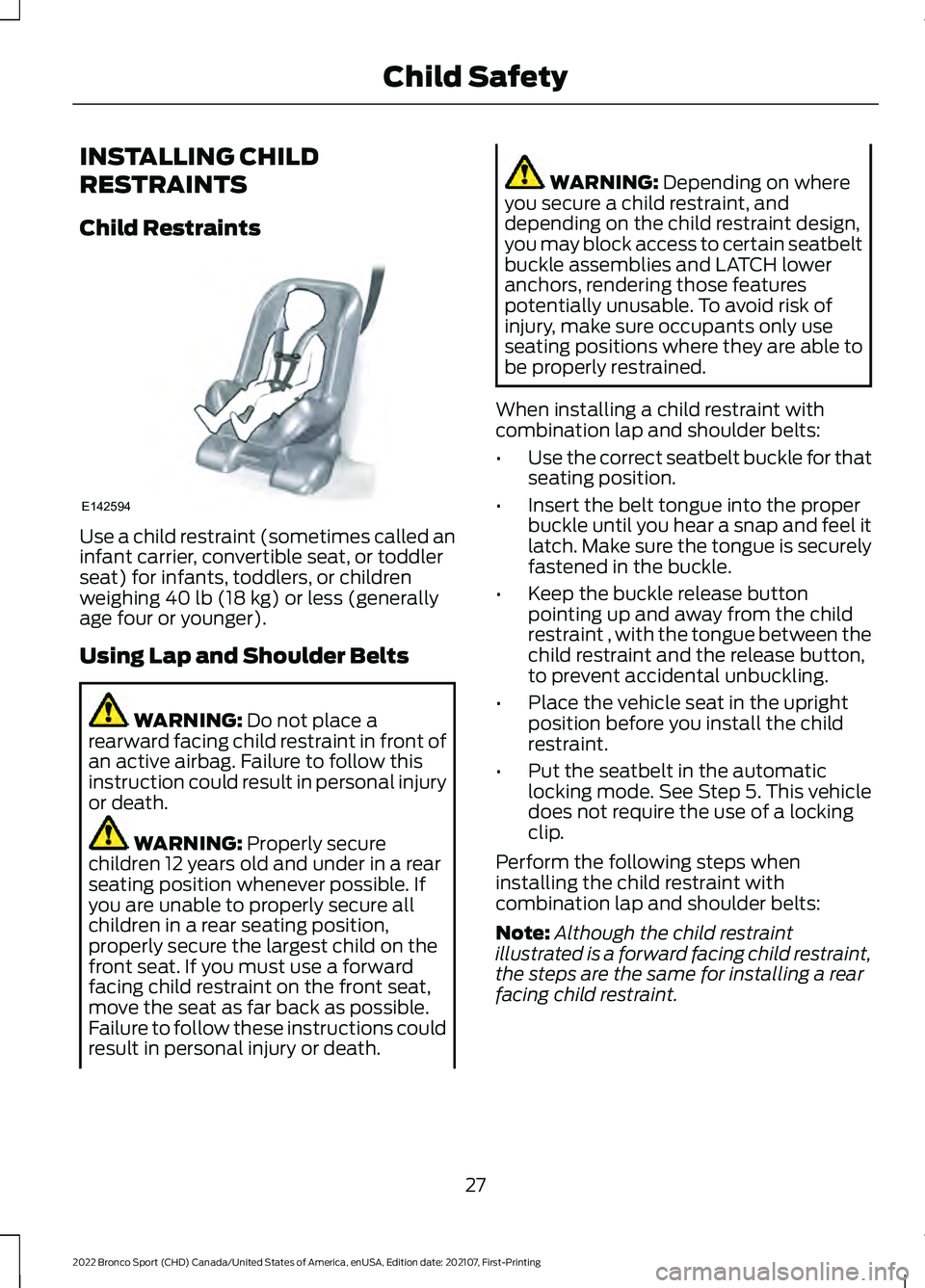
INSTALLING CHILD
RESTRAINTS
Child Restraints
Use a child restraint (sometimes called an
infant carrier, convertible seat, or toddler
seat) for infants, toddlers, or children
weighing 40 lb (18 kg) or less (generally
age four or younger).
Using Lap and Shoulder Belts WARNING:
Do not place a
rearward facing child restraint in front of
an active airbag. Failure to follow this
instruction could result in personal injury
or death. WARNING:
Properly secure
children 12 years old and under in a rear
seating position whenever possible. If
you are unable to properly secure all
children in a rear seating position,
properly secure the largest child on the
front seat. If you must use a forward
facing child restraint on the front seat,
move the seat as far back as possible.
Failure to follow these instructions could
result in personal injury or death. WARNING:
Depending on where
you secure a child restraint, and
depending on the child restraint design,
you may block access to certain seatbelt
buckle assemblies and LATCH lower
anchors, rendering those features
potentially unusable. To avoid risk of
injury, make sure occupants only use
seating positions where they are able to
be properly restrained.
When installing a child restraint with
combination lap and shoulder belts:
• Use the correct seatbelt buckle for that
seating position.
• Insert the belt tongue into the proper
buckle until you hear a snap and feel it
latch. Make sure the tongue is securely
fastened in the buckle.
• Keep the buckle release button
pointing up and away from the child
restraint , with the tongue between the
child restraint and the release button,
to prevent accidental unbuckling.
• Place the vehicle seat in the upright
position before you install the child
restraint.
• Put the seatbelt in the automatic
locking mode. See Step 5. This vehicle
does not require the use of a locking
clip.
Perform the following steps when
installing the child restraint with
combination lap and shoulder belts:
Note: Although the child restraint
illustrated is a forward facing child restraint,
the steps are the same for installing a rear
facing child restraint.
27
2022 Bronco Sport (CHD) Canada/United States of America, enUSA, Edition date: 202107, First-Printing Child SafetyE142594
Page 31 of 494
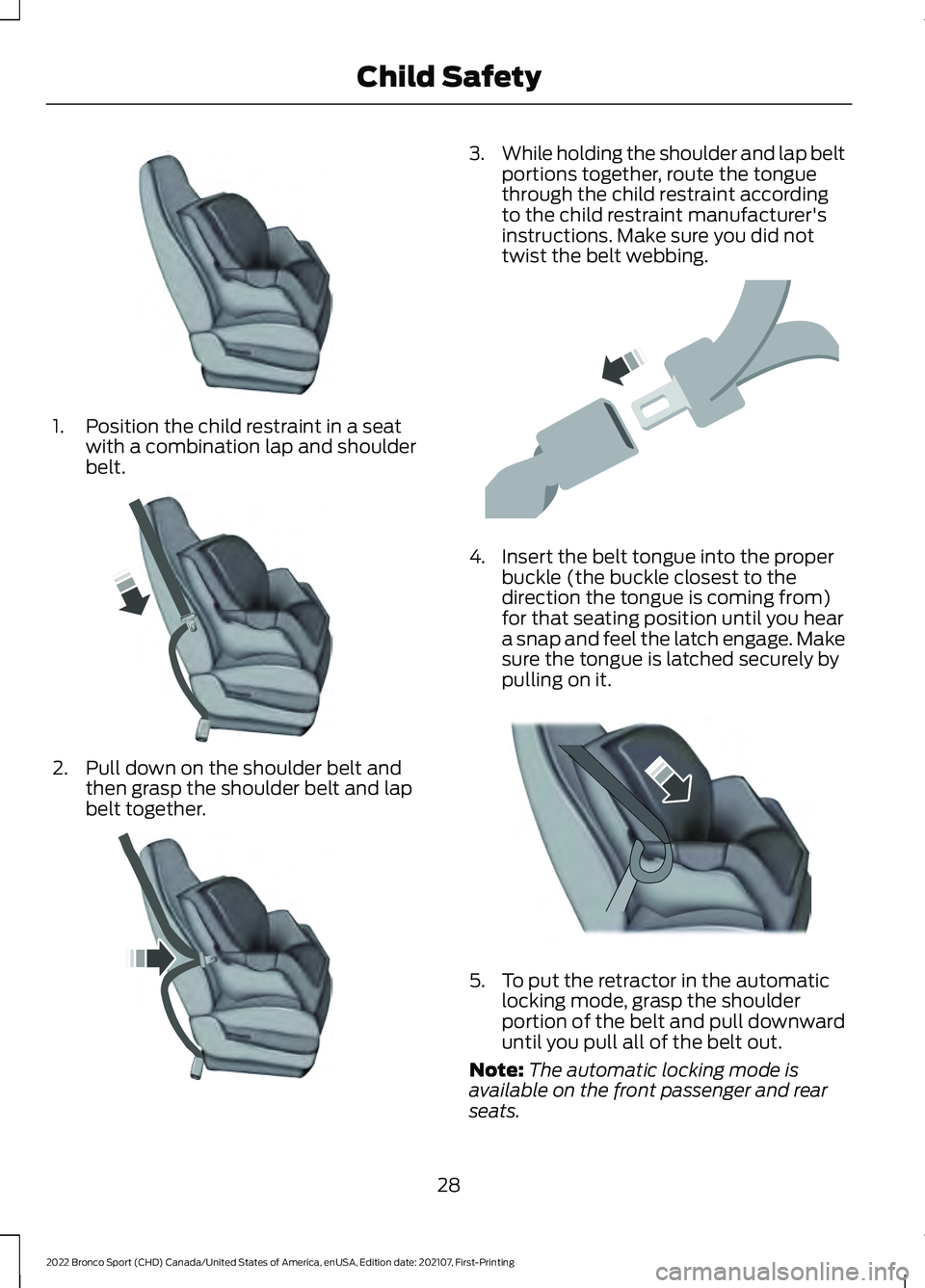
1. Position the child restraint in a seat
with a combination lap and shoulder
belt. 2. Pull down on the shoulder belt and
then grasp the shoulder belt and lap
belt together. 3.
While holding the shoulder and lap belt
portions together, route the tongue
through the child restraint according
to the child restraint manufacturer's
instructions. Make sure you did not
twist the belt webbing. 4. Insert the belt tongue into the proper
buckle (the buckle closest to the
direction the tongue is coming from)
for that seating position until you hear
a snap and feel the latch engage. Make
sure the tongue is latched securely by
pulling on it. 5. To put the retractor in the automatic
locking mode, grasp the shoulder
portion of the belt and pull downward
until you pull all of the belt out.
Note: The automatic locking mode is
available on the front passenger and rear
seats.
28
2022 Bronco Sport (CHD) Canada/United States of America, enUSA, Edition date: 202107, First-Printing Child SafetyE142528 E142529 E142530 E142531 E142875
Page 32 of 494
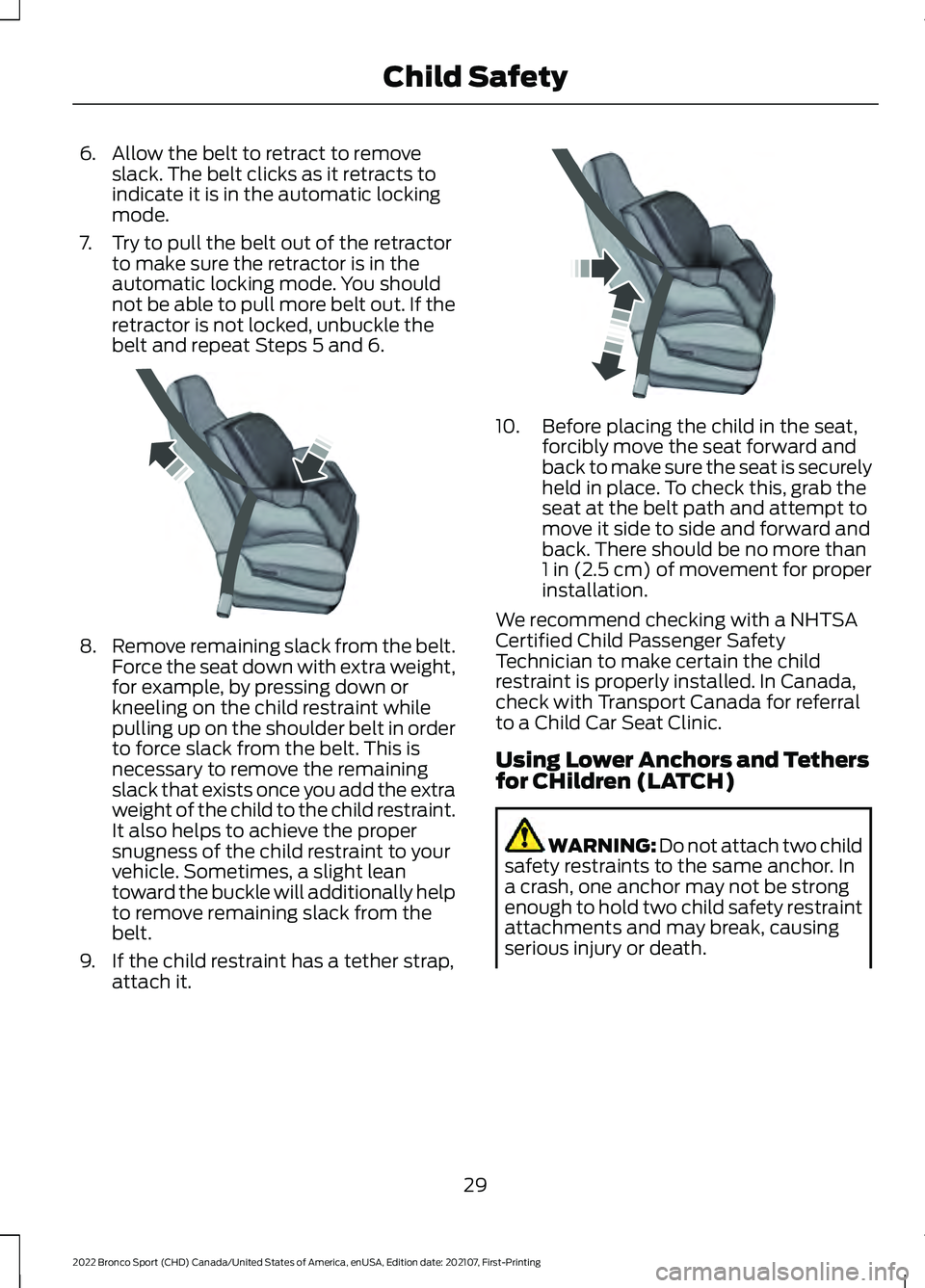
6. Allow the belt to retract to remove
slack. The belt clicks as it retracts to
indicate it is in the automatic locking
mode.
7. Try to pull the belt out of the retractor to make sure the retractor is in the
automatic locking mode. You should
not be able to pull more belt out. If the
retractor is not locked, unbuckle the
belt and repeat Steps 5 and 6. 8.
Remove remaining slack from the belt.
Force the seat down with extra weight,
for example, by pressing down or
kneeling on the child restraint while
pulling up on the shoulder belt in order
to force slack from the belt. This is
necessary to remove the remaining
slack that exists once you add the extra
weight of the child to the child restraint.
It also helps to achieve the proper
snugness of the child restraint to your
vehicle. Sometimes, a slight lean
toward the buckle will additionally help
to remove remaining slack from the
belt.
9. If the child restraint has a tether strap, attach it. 10. Before placing the child in the seat,
forcibly move the seat forward and
back to make sure the seat is securely
held in place. To check this, grab the
seat at the belt path and attempt to
move it side to side and forward and
back. There should be no more than
1 in (2.5 cm) of movement for proper
installation.
We recommend checking with a NHTSA
Certified Child Passenger Safety
Technician to make certain the child
restraint is properly installed. In Canada,
check with Transport Canada for referral
to a Child Car Seat Clinic.
Using Lower Anchors and Tethers
for CHildren (LATCH) WARNING: Do not attach two child
safety restraints to the same anchor. In
a crash, one anchor may not be strong
enough to hold two child safety restraint
attachments and may break, causing
serious injury or death.
29
2022 Bronco Sport (CHD) Canada/United States of America, enUSA, Edition date: 202107, First-Printing Child SafetyE142533 E142534