2022 FIAT 500X fuel cap
[x] Cancel search: fuel capPage 8 of 312

6
TECHNICAL SPECIFICATIONS
VEHICLE IDENTIFICATION NUMBER (VIN)......... 289
BRAKE SYSTEM ................................................... 289
WHEEL AND TIRE TORQUE SPECIFICATIONS .. 289
Torque Specifications ................................... 289
FUEL REQUIREMENTS ......................................... 290
1.3L Turbo Engine ......................................... 290
Reformulated Gasoline ................................. 290Materials Added To Fuel ............................... 290
Gasoline/Oxygenate Blends ......................... 291Do Not Use E-85 In Non-Flex Fuel
Vehicles .......................................................... 291
CNG And LP Fuel System Modifications ...... 291
Methylcyclopentadienyl Manganese
Tricarbonyl (MMT) In Gasoline...................... 291Fuel System Cautions ................................... 292
FLUID CAPACITIES ............................................... 292
ENGINE FLUIDS AND LUBRICANTS ..................293
CHASSIS FLUIDS AND LUBRICANTS ................ 293
CUSTOMER ASSISTANCE
SUGGESTIONS FOR OBTAINING SERVICE
FOR YOUR VEHICLE ........................................... 294
Prepare For The Appointment ...................... 294Prepare A List ................................................ 294Be Reasonable With Requests..................... 294
IF YOU NEED ASSISTANCE ................................ 294
FCA US LLC Customer Center....................... 294
FCA Canada Inc. Customer Center............... 294
Mexico ............................................................ 294
Puerto Rico And U.S. Virgin Islands.............. 295Customer Assistance For The Hearing Or
Speech Impaired (TDD/TTY) ......................... 295
Service Contract ........................................... 295 WARRANTY INFORMATION ................................ 295
MOPAR® PARTS ................................................. 296
REPORTING SAFETY DEFECTS .......................... 296
In The 50 United States And
Washington, D.C............................................ 296
In Canada ...................................................... 296
PUBLICATION ORDER FORMS .......................... 296
GENERAL INFORMATION.................................... 297
22_FD_OM_EN_USC_t.book Page 6
Page 12 of 312
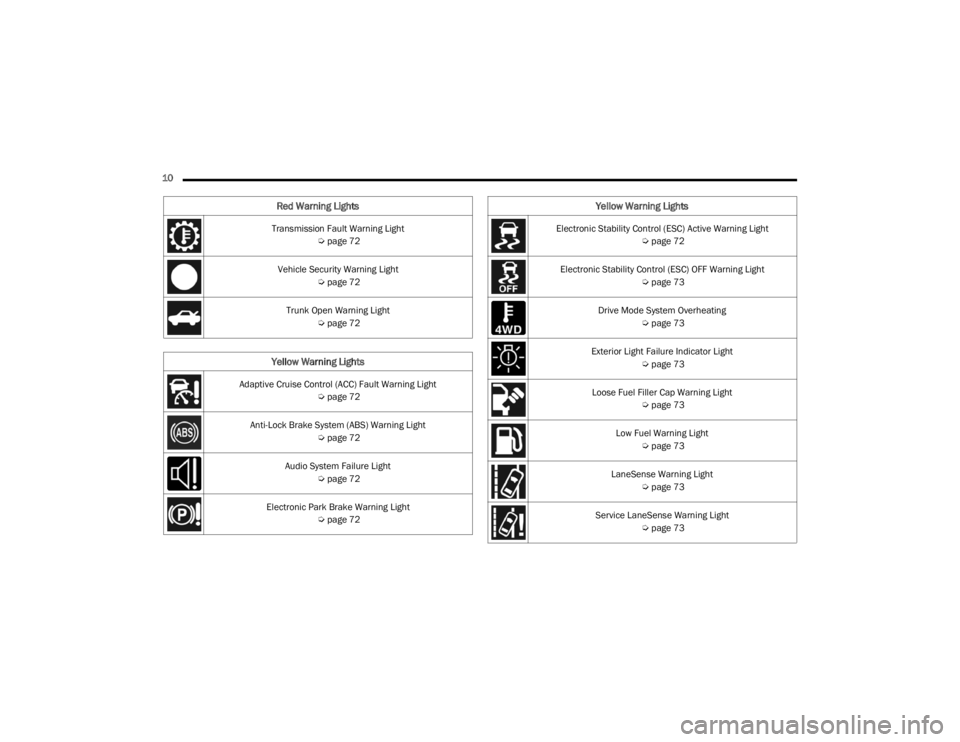
10 Transmission Fault Warning Light Úpage 72
Vehicle Security Warning Light Úpage 72
Trunk Open Warning Light Úpage 72
Yellow Warning Lights
Adaptive Cruise Control (ACC) Fault Warning Light
Úpage 72
Anti-Lock Brake System (ABS) Warning Light Úpage 72
Audio System Failure Light Úpage 72
Electronic Park Brake Warning Light Úpage 72
Red Warning Lights
Electronic Stability Control (ESC) Active Warning Light
Úpage 72
Electronic Stability Control (ESC) OFF Warning Light Úpage 73
Drive Mode System Overheating Úpage 73
Exterior Light Failure Indicator Light Úpage 73
Loose Fuel Filler Cap Warning Light Úpage 73
Low Fuel Warning Light Úpage 73
LaneSense Warning Light Úpage 73
Service LaneSense Warning Light Úpage 73
Yellow Warning Lights
22_FD_OM_EN_USC_t.book Page 10
Page 75 of 312

GETTING TO KNOW YOUR INSTRUMENT PANEL73
Electronic Stability Control (ESC) OFF
Warning Light — If Equipped
This warning light indicates the ESC is off.
Each time the ignition is turned to ON/
RUN, the ESC system will be on, even if it
was turned off previously.
Drive Mode System Overheating
This symbol appears, together with a
dedicated message on the display, in
case of overheating of the Drive Mode
Selector system. In these conditions, the
Drive Mode Selector system can still be used to
select the required driving mode, but the mode will
be engaged only when the system cools down.
The symbol will stay on for as long as the
overheating condition persists.
Drowsiness Detected System Fault
Warning — If Equipped
This warning light will illuminate when the
Drowsiness Detected System is not
operating correctly and requires service.
Please see an authorized dealer.
External Light Failure Indicator Light —
If Equipped
The External Light Failure Indicator will
come on when a failure to one of the
following lights is detected:
Direction Indicators
Backup Lights
Parking Lights
Daytime Running Lights
License Plate Lights
The failure relating to these lights could be:
One or more blown bulbs
A blown protection fuse
A break in the electrical connection
Loose Fuel Filler Cap Warning Light —
If Equipped
This warning light will illuminate when the
fuel filler cap is loose. Properly close the
filler cap to disengage the light. If the
light does not turn off, please see an
authorized dealer.
Low Fuel Warning Light
When the fuel level reaches
approximately 1.3–1.8 gal (5–7 L) this
light will turn on, and remain on until fuel
is added.
LaneSense Warning Light — If Equipped
The LaneSense Warning Light will be
solid yellow when the vehicle is
approaching a lane marker. The warning
light will flash when the vehicle is
crossing the lane marker Ú page 108.
Service LaneSense Warning Light —
If Equipped
This warning light will illuminate when the
LaneSense system is not operating and
requires service. Please see an
authorized dealer.
Engine Check/Malfunction Indicator
Warning Light (MIL)
The Engine Check/Malfunction Indicator
Light (MIL) is a part of an Onboard
Diagnostic System called OBD II that
monitors engine and automatic
transmission control systems. This warning light
will illuminate when the ignition is in the ON/RUN
3
22_FD_OM_EN_USC_t.book Page 73
Page 76 of 312

74GETTING TO KNOW YOUR INSTRUMENT PANEL
position before engine start. If the bulb does not
come on when turning the ignition switch from OFF
to ON/RUN, have the condition checked promptly.
Certain conditions, such as a loose or missing gas
cap, poor quality fuel, etc., may illuminate the light
after engine start. The vehicle should be serviced if
the light stays on through several typical driving
styles. In most situations, the vehicle will drive
normally and will not require towing.
When the engine is running, the MIL may flash to
alert serious conditions that could lead to
immediate loss of power or severe catalytic
converter damage. The vehicle should be serviced
by an authorized dealer as soon as possible if this
occurs.
Service Warning Light — If Equipped
The “Maintenance Plan” includes vehicle
maintenance at fixed intervals. For
further information Ú page 235. This
message is displayed automatically
along with the warning light when the key is turned
to RUN - 1,242 miles (2,000 km) or 30 days before
these deadlines, and reappears every time the key
is turned to RUN. The indication will appear in
miles or kilometers according to the "Unit Of
Measurement" settings. When the next scheduled
service is approaching and the key is turned to
RUN, the word “Service” will appear on the display,
followed by the number of miles or kilometers left.
Contact an authorized dealership. The operations
in the “Maintenance Plan” will be performed and
the message will be reset.
Service Stop / Start System Warning
Light — If Equipped
This warning light will illuminate when the
Stop/Start system is not functioning
properly and service is required. Contact
an authorized dealer for service.
Tire Pressure Monitoring System (TPMS)
Warning Light
The warning light switches on and a
message is displayed to indicate that the
tire pressure is lower than the
recommended value and/or that slow
pressure loss is occurring. In these cases, optimal
tire duration and fuel consumption may not be
guaranteed.
Should one or more tires be in the condition
mentioned above, the display will show the
indications corresponding to each tire.
WARNING!
A malfunctioning catalytic converter, as refer -
enced above, can reach higher temperatures
than in normal operating conditions. This can
cause a fire if you drive slowly or park over flam -
mable substances such as dry plants, wood,
cardboard, etc. This could result in death or seri -
ous injury to the driver, occupants or others.
CAUTION!
Prolonged driving with the Malfunction Indicator
Light (MIL) on could cause damage to the vehi -
cle control system. It also could affect fuel econ -
omy and driveability. If the MIL is flashing,
severe catalytic converter damage and power
loss will soon occur. Immediate service is
required.
CAUTION!
Do not continue driving with one or more flat
tires as handling may be compromised. Stop the
vehicle, avoiding sharp braking and steering. If a
tire puncture occurs, repair immediately using
the dedicated tire repair kit and contact an
authorized dealer as soon as possible.
22_FD_OM_EN_USC_t.book Page 74
Page 92 of 312

90STARTING AND OPERATING
ALL-WHEEL DRIVE (AWD) — IF EQUIPPED
This feature provides on-demand All-Wheel Drive
(AWD). The system is automatic with no driver
inputs or additional driving skills required. Under
normal driving conditions, the front wheels provide
most of the traction. If the front wheels begin to
lose traction, power is shifted automatically to the
rear wheels. The greater the front wheel traction
loss, the greater the power transfer to the rear
wheels.
Additionally, on dry pavement under heavy throttle
input (where one may have no wheel spin), torque
will be sent to the rear in a preemptive effort to
improve vehicle launch and performance
characteristics.
DYNAMIC SELECTOR — IF EQUIPPED
The Dynamic Selector combines the capabilities of
the vehicle control systems, along with driver input,
to provide the best performance in all driving
conditions.
Dynamic Selector Switch
The Dynamic Selector consists of the following
positions:
Auto Mode – This mode is designed for comfort
and safety in normal driving conditions. In versions
equipped with All-Wheel Drive, this mode also
reduces fuel consumption by automatically
altering the distribution of torque between the
front and rear axle.
All Weather Mode – This mode offers increased
traction control and stability control for low traction
conditions such as driving on a dirt road or off-road
as well as wet and slippery roads.
Sport Mode – This mode is designed to increase
steering feedback to the driver with a slight
increase in effort and changes the transmission
shift schedules for more aggressive shifting. This
driving mode is useful while driving on twisty roads where more steering precision is desired in spirited
cornering.
WARNING MESSAGES
In the event of a system fault, the system
automatically defaults to “Auto” mode and a
message will appear in the instrument cluster
display.
For further information Ú
page 64.
ELECTRIC POWER STEERING
The electric power steering system will provide
increased vehicle response and ease of
maneuverability. The power steering system
adapts to different driving conditions.
If the “SERVICE POWER STEERING” OR “POWER
STEERING ASSIST OFF - SERVICE SYSTEM”
message and a steering wheel icon are displayed
on the instrument cluster screen, it indicates that
the vehicle needs to be taken to the dealer for
service. It is likely the vehicle has lost power
steering assistance Úpage 64.
CAUTION!
All wheels must have the same size and type
tires. Unequal tire sizes must not be used.
Unequal tire size may cause failure of the power
transfer unit.
WARNING!
Continued operation with reduced assist could
pose a safety risk to yourself and others. Service
should be obtained as soon as possible.
22_FD_OM_EN_USC_t.book Page 90
Page 113 of 312

STARTING AND OPERATING111
Different colored zones indicate the distance to
the rear of the vehicle.
The following table shows the approximate
distances for each zone:
NOTE:If snow, ice, mud, or any foreign substance builds
up on the camera lens, clean the lens, rinse with
water, and dry with a soft cloth. Do not cover the
lens.REFUELING THE VEHICLE
The Capless Fuel system uses a flapper placed at
the filler pipe of the fuel tank; it opens and closes
automatically upon insertion/extraction of the fuel
nozzle.
The Capless Fuel system is designed so that it
prevents the filling of an incorrect type of fuel.
Opening The Door
For filling, proceed as follows:
1. Open the door by pulling the tab outwards.
Filler Door
2. Insert the fuel nozzle in the filler pipe and proceed with filling the fuel tank.
Filler Pipe
Zone
Distance To The Rear Of
The Vehicle
Red 0 - 1 ft (0 - 30 cm)
Yellow 1 ft - 3 ft (30 cm - 1 m)
Green 3 ft or greater
(1 m or greater)
WARNING!
Drivers must be careful when backing up even
when using the ParkView Rear Back Up Camera.
Always check carefully behind your vehicle, and
be sure to check for pedestrians, animals, other
vehicles, obstructions, or blind spots before
backing up. You are responsible for the safety of
your surroundings and must continue to pay
attention while backing up. Failure to do so can
result in serious injury or death.
CAUTION!
To avoid vehicle damage, ParkView should
only be used as a parking aid. The ParkView
camera is unable to view every obstacle or
object in your drive path.
To avoid vehicle damage, the vehicle must be
driven slowly when using ParkView to be able
to stop in time when an obstacle is seen. It is
recommended that the driver look frequently
over his/her shoulder when using ParkView.
1 — Fuel Filler Door
2 — Dust Cover
4
22_FD_OM_EN_USC_t.book Page 111
Page 114 of 312

112STARTING AND OPERATING
3. Fill the vehicle with fuel, and when the fuel nozzle “clicks” or shuts off, the fuel tank is full.
NOTE:Wait five seconds before removing the fuel nozzle
to allow fuel to drain from nozzle.
4. Pull the nozzle from the filler pipe and then close the door.
VEHICLE LOADING
CERTIFICATION LABEL
As required by National Highway Traffic Safety
Administration regulations, your vehicle has a
certification label affixed to the driver's side door or
pillar Ú page 273.
This label contains the month and year of
manufacture, Gross Vehicle Weight Rating
(GVWR), Gross Axle Weight Rating (GAWR) front
and rear, and Vehicle Identification Number (VIN).
A Month-Day-Hour (MDH) number is included on
this label and indicates the Month, Day and Hour of
manufacture. The bar code that appears on the
bottom of the label is your VIN.
Gross Vehicle Weight Rating (GVWR)
The GVWR is the total permissible weight of your
vehicle including driver, passengers, vehicle,
options and cargo. The label also specifies
maximum capacities of front and rear axle systems
(GAWR). Total load must be limited so GVWR and
front and rear GAWR are not exceeded.
Payload
The payload of a vehicle is defined as the allowable
load weight a truck can carry, including the weight
of the driver, all passengers, options and cargo.
Gross Axle Weight Rating (GAWR)
The GAWR is the maximum permissible load on the
front and rear axles. The load must be distributed
in the cargo area so that the GAWR of each axle is
not exceeded.
Each axle GAWR is determined by the components
in the system with the lowest load carrying capacity
(axle, springs, tires or wheels). Heavier axles or
suspension components sometimes specified by
purchasers for increased durability does not
necessarily increase the vehicle's GVWR.
Tire Size
The tire size on the Vehicle Certification Label
represents the actual tire size on your vehicle.
Replacement tires must be equal to the load
capacity of this tire size.
Rim Size
This is the rim size that is appropriate for the tire
size listed.
Inflation Pressure
This is the cold tire inflation pressure for your
vehicle for all loading conditions up to full GAWR.
Curb Weight
The curb weight of a vehicle is defined as the total
weight of the vehicle with all fluids, including
vehicle fuel, at full capacity conditions, and with no
occupants or cargo loaded into the vehicle. The
WARNING!
Do not affix objects/plugs to the end of the
filler neck other than what is provided on the
car.
The use of objects/plugs do not comply with
the vehicle and may cause pressure increases
inside the tank, creating dangerous condi -
tions.
Do not approach the neck of the tank with
open flames or lit cigarettes its an extreme fire
hazard. Also, avoid close contact with the filler
pipe with your face, do not inhale harmful
vapors.
Do not use your mobile phone in the vicinity of
the pump fuel nozzle, it can be a possible risk
of fire.
22_FD_OM_EN_USC_t.book Page 112
Page 230 of 312

228IN CASE OF EMERGENCY
Connecting The Jumper Cables
1. Connect the positive
(+) end of the jumper
cable to the positive (+)
post of the discharged
vehicle.
2. Connect the opposite end of the positive (+)
jumper cable to the positive (+) post of the
booster battery.
3. Connect the negative (-) end of the jumper
cable to the negative (-) post of the booster
battery.
4. Connect the opposite end of the negative (-)
jumper cable to a good engine ground. A
“ground” is an exposed metallic/unpainted
part of the engine, frame or chassis, such as
an accessory bracket or large bolt. The ground
must be away from the battery and the fuel
injection system.
Jump Starting Label
5. Start the engine in the vehicle that has the
booster battery, let the engine idle a few
minutes, and then start the engine in the
vehicle with the discharged battery.
6. Once the engine is started, follow the discon -
necting procedure below.
Disconnecting The Jumper Cables
1. Disconnect the negative
(-)
end of the jumper
cable from the engine ground of the vehicle
with the discharged battery.
2. Disconnect the opposite end of the negative (-)
jumper cable from the negative (-) post of the
booster battery. 3. Disconnect the positive
(+) end of the jumper
cable from the positive (+) post of the booster
battery.
4. Disconnect the opposite end of the positive (+)
jumper cable from the positive (+) post of the
vehicle with the discharged battery, and
reinstall the protective cap.
If frequent jump starting is required to start your
vehicle you should have the battery and charging
system inspected at an authorized dealer.
WARNING!
Do not connect the jumper cable to the negative
(-) post of the discharged battery. The resulting
electrical spark could cause the battery to
explode and could result in personal injury.
CAUTION!
Accessories plugged into the vehicle power
outlets draw power from the vehicle’s battery,
even when not in use (i.e., cellular devices, etc.).
Eventually, if plugged in long enough without
engine operation, the vehicle’s battery will
discharge sufficiently to degrade battery life
and/or prevent the engine from starting.
22_FD_OM_EN_USC_t.book Page 228