2022 CITROEN C4 CACTUS ESP
[x] Cancel search: ESPPage 59 of 256
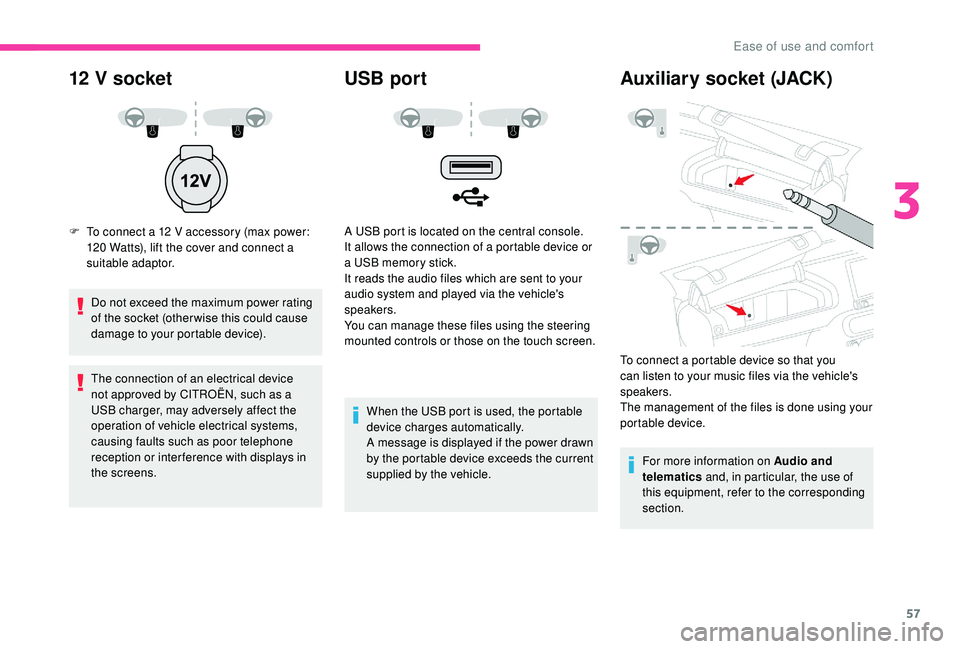
57
12 V socket
F To connect a 12 V accessory (max power: 120 Watts), lift the cover and connect a
suitable adaptor.
Do not exceed the maximum power rating
of the socket (other wise this could cause
damage to your portable device).
The connection of an electrical device
not approved by CITROËN, such as a
USB charger, may adversely affect the
operation of vehicle electrical systems,
causing faults such as poor telephone
reception or inter ference with displays in
the screens.
USB port
A USB port is located on the central console.
It allows the connection of a portable device or
a USB memory stick.
It reads the audio files which are sent to your
audio system and played via the vehicle's
speakers.
You can manage these files using the steering
mounted controls or those on the touch screen.
When the USB port is used, the portable
device charges automatically.
A message is displayed if the power drawn
by the portable device exceeds the current
supplied by the vehicle.
Auxiliary socket (JACK)
To connect a portable device so that you
can listen to your music files via the vehicle's
speakers.
The management of the files is done using your
portable device.For more information on Audio and
telematics and, in particular, the use of
this equipment, refer to the corresponding
section.
3
Ease of use and comfort
Page 63 of 256

61
Lighting control stalk
In some weather conditions (e.g. low
temperature or humidity), the presence
of misting on the internal sur face of the
glass of the headlamps and rear lamps is
normal; it disappears after the lamps have
been on for a few minutes.
If one or more lamps fails, a message
asks you to check the lamp or lamps
concerned.
Travelling abroad
If planning to use your vehicle in a country
that drives on the other side of the road,
the headlamp dipped beams must be
adjusted to avoid dazzling oncoming
drivers. Contact a CITROËN dealer or a
qualified workshop.
Main lighting
Selection of main lighting mode
Turn the ring to align the desired symbol with
the marking.Lighting off/Daytime running lamps.
Sidelamps only.
Dipped or main beam headlamps.
Automatic illumination of headlamps.
Without AUTO lighting
With AUTO lighting
Headlamp dipping
In the lighting off and sidelamps modes, the
driver can switch on the main beam headlamps
temporarily ("headlamp flash"), for as long as
the stalk is kept pulled.
Display
Illumination of the corresponding indicator
lamp in the instrument panel confirms that the
lighting selected is on.
Foglamps
The foglamps operate with the dipped and main
beam headlamps.
Rear foglamp
Pull the stalk to switch between dipped and
main beam headlamps.
F
T
o switch it on, turn the ring for wards.
4
Lighting and visibility
Page 64 of 256

62
When the lighting is switched off automatically
(with AUTO model), the foglamp and the dipped
beam headlamps will remain on.
F
T
o switch it off, turn the ring rear wards.
Front and rear foglamps
Rotate and release the ring:
F o nce for wards to switch on the front
foglamps,
F
f
or wards a second time to switch on the rear
foglamps,
F
o
nce backwards to switch off the rear
foglamps,
F
b
ackwards a second time to switch off the
front foglamps.
When the lighting is switched off automatically
(with AUTO model), or when the dipped beam
headlamps are switched off manually, the
foglamps and sidelamps remain on.
F
T
urn the ring backwards to switch off the
foglamps, the sidelamps will then switch off. In good or rainy weather, both day and
night, using the front foglamps and the
rear foglamp is prohibited. In these
situations, the power of their beams may
dazzle other drivers. They should only be
used in fog or falling snow.
In these weather conditions, it is your
responsibility to switch on the foglamps
and dipped beam headlamps manually as
the sunshine sensor may detect sufficient
light.
Switch off the front and rear foglamps
when they are no longer necessary.
Switching off of the lighting when the
ignition is switched off
On switching off the ignition, all of the
lighting turns off immediately, except for
dipped beam if automatic guide-me-home
lighting is activated.
Switching on the lighting after
switching off the ignition
To reactivate the lighting control stalk,
rotate the ring to position "
0" – lighting off,
then to the desired position.
When the driver's door is opened, a
temporary audible signal warns you that
the vehicle's lighting is on.
The lighting, with the exception of the
sidelamps, will switch off automatically
after a maximum duration of thirty minutes
to prevent discharging of the battery.Direction indicators
F Left: lower the lighting control stalk beyond the point of resistance.
F
R
ight: raise the lighting control stalk beyond
the point of resistance.
Lighting and visibility
Page 66 of 256

64
Parking lamps
Vehicle side marking by illumination of the
sidelamps on the traffic side only.
F
D
epending on version, within one minute
of switching off the ignition, operate the
lighting control stalk up or down depending
on the traffic side (for example, when
parking on the right, move the lighting
control stalk downwards; the left-hand
sidelamps light up).
This is confirmed by an audible signal and
illumination of the corresponding direction
indicator lamp in the instrument panel.
To switch off the parking lamps, return the
lighting control stalk to the central position.
Guide-me-home lighting
Automatic
When the automatic illumination of headlamps
is activated, if the ambient light level is
low, the dipped beam headlamps come on
automatically when switching off the ignition.
Activation or deactivation, as well as the
duration for the guide-me-home lighting can be
set in the touch screen.
F
I
n the Driving/Vehicle menu,
select the " Vehicle settings "
tab, then " Headlamps " and
activate/deactivate " Guide-Me-
Home Lighting ".
Manual
The temporary illumination of the dipped beam
headlamps after the vehicle's ignition has been
switched off makes the driver's exit easier
when the light is poor. Switching on
F
W
ith the ignition off, "flash" the headlamps
using the lighting control stalk.
F
A
nother "headlamp flash" switches the
function off.
Switching off
The manual guide-me lighting goes off
automatically at the end of a given period of
time.
Headlamp beam height
adjustment
To avoid causing a nuisance to other road
users, the headlamp beams should be adjusted
for height according to the vehicle's load.
0. Driver only or driver + front passenger.
-. Driver + front passenger + rear
passengers.
Lighting and visibility
Page 67 of 256

65
1.Driver + front passenger + rear
passengers + load in the boot.
-. Driver + front passenger + rear
passengers + load in the boot.
2. Driver only + maximum authorised load in
the boot.
The initial setting is position 0.
Cornering lighting
If your vehicle is so equipped, this system
makes use of the beam from a front foglamp
to illuminate the inside of a bend, when the
main or dipped beam headlamps are on and
the vehicle speed is below 25 mph (40 km/h)
(urban driving, winding road, intersections,
parking manoeuvres, etc.). Without cornering lighting
With cornering lighting
Switching on
This system starts:
-
w hen the corresponding direction indicator
is switched on,
or
-
f
rom a certain angle of rotation of the
steering wheel.
Switching off
The system does not operate:
- b elow a certain angle of rotation of the
steering wheel,
-
a
bove 25 mph (40 km/h),
-
w
hen reverse gear is engaged.
Activation/Deactivation
The system is activated or deactivated via the
vehicle configuration menu. F
I
n the Driving/Vehicle menu
of the touch screen, select the
" Vehicle settings " tab then
" Headlamps " and activate/
deactivate " Directional
headlamps ".
Wiper control stalk
In wintry conditions, remove snow, ice or
frost present on the windscreen, around
the wiper arms and blades and the
windscreen seal, before operating the
wipers.
4
Lighting and visibility
Page 71 of 256
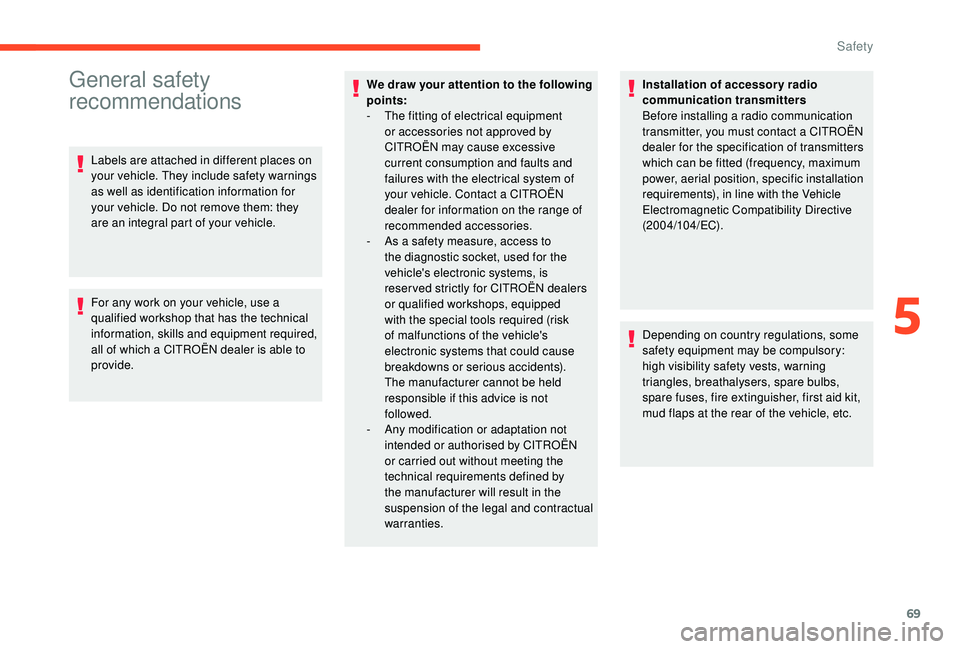
69
General safety
recommendations
Labels are attached in different places on
your vehicle. They include safety warnings
as well as identification information for
your vehicle. Do not remove them: they
are an integral part of your vehicle.
For any work on your vehicle, use a
qualified workshop that has the technical
information, skills and equipment required,
all of which a CITROËN dealer is able to
provide.We draw your attention to the following
points:
-
T
he fitting of electrical equipment
or accessories not approved by
CITROËN may cause excessive
current consumption and faults and
failures with the electrical system of
your vehicle. Contact a CITROËN
dealer for information on the range of
recommended accessories.
-
A
s a safety measure, access to
the diagnostic socket, used for the
vehicle's electronic systems, is
reser ved strictly for CITROËN dealers
or qualified workshops, equipped
with the special tools required (risk
of malfunctions of the vehicle's
electronic systems that could cause
breakdowns or serious accidents).
The manufacturer cannot be held
responsible if this advice is not
followed.
-
A
ny modification or adaptation not
intended or authorised by CITROËN
or carried out without meeting the
technical requirements defined by
the manufacturer will result in the
suspension of the legal and contractual
warranties. Installation of accessory radio
communication transmitters
Before installing a radio communication
transmitter, you must contact a CITROËN
dealer for the specification of transmitters
which can be fitted (frequency, maximum
power, aerial position, specific installation
requirements), in line with the Vehicle
Electromagnetic Compatibility Directive
(2004/104/EC).
Depending on country regulations, some
safety equipment may be compulsory:
high visibility safety vests, warning
triangles, breathalysers, spare bulbs,
spare fuses, fire extinguisher, first aid kit,
mud flaps at the rear of the vehicle, etc.
5
Safety
Page 77 of 256

75
All road (mud, damp grass,
etc.)
This mode, when moving off, allows
considerable spin on the wheel with the least
grip to optimise clearing of the mud and regain
grip. At the same time, the wheel with the most
grip is controlled in such a way as to pass as
much torque as possible.
When moving, the system optimises wheel spin
to respond to the driver's requirements as fully
as possible.
(mode active up to 31 mph (50 km/h))F
P
lace the knob in this position.
Sand
This mode allows little spin on the two driving
wheels at the same time to allow the vehicle to
move for ward and limit the risks of getting stuck
in the sand.
(mode active up to 75 mph (120 km/h))F
P
lace the knob in this position.
Do not use the other modes on sand as
the vehicle may become stuck. You can deactivate the ASR
and DSC systems by turning
the knob to the "
OFF" position.
The ASR and DSC systems will no longer
have an effect on engine operation or
the brakes in the event of an involuntary
change of trajectory.
These systems are reactivated
automatically from 31 mph (50 km/h) or
every time the ignition is switched on.
Driving recommendations
Your vehicle is designed principally to
drive on tarmac roads but it allows you to
occasionally drive on other less passable
terrain.
However, it does not permit off-road
driving such as:
- c rossing and driving on terrain which
could damage the underbody or strip
away components (fuel pipe, fuel
cooler, etc.) due to obstacles or stones
in particular,
-
d
riving on terrain with steep gradients
and poor grip,
-
c
rossing a stream.
Seat belts
Front seat belts
The front seat belts are fitted with a
pretensioning and force limiting system.
This system improves safety in the front
seats in the event of a front or side impact.
Depending on the severity of the impact, the
pretensioning system instantly tightens the seat
belts against the body of the occupants.
The pretensioning seat belts are active when
the ignition is on.
The force limiter reduces the pressure of
the seat belt on the occupant's chest, thus
improving their protection.
5
Safety
Page 78 of 256

76
Fastening
F Pull the strap then insert the tongue in the buckle.
F
C
heck that the seat belt is fastened
correctly by pulling the strap.
Unfastening
F Press the red button on the buckle.
F G uide the seat belt as it reels in.
Rear seat belts
The rear seats are each fitted with a three-point
seat belt.
Fastening
F Pull the strap then insert the tongue in the buckle.
F
C
heck that the seat belt is fastened
correctly by pulling the strap.
Unfastening
F Press the red button on the buckle.
F G uide the seat belt as it reels in.
Seat belt(s) not fastened/
unfastened warning lamp(s)
1.Front seat belts not fastened/unfastened
warning lamp in the instrument panel.
2. Front left seat belt warning lamp.
3. Front right seat belt warning lamp.
4. Rear right seat belt warning lamp.
5. Rear centre seat belt warning lamp.
6. Rear left seat belt warning lamp.
From approximately 12 mph (20 km/h), the
warning lamp(s) flash(es) for two minutes,
associated with an audible signal. Once these
two minutes have elapsed, the warning lamp(s)
remain(s) on until the driver or front passenger
fastens their seat belt.
Front seat belt warning lamp(s)
On switching on the ignition, warning lamp 1
c omes on in the instrument panel and the
corresponding warning lamp ( 2 and 3) comes
on in red in the seat belts and front passenger
airbag warning lamps display if the driver's
seat belt or front passenger's seat belt is not
fastened or is unfastened.
Rear seat belt warning lamp(s)
The corresponding warning lamp ( 4 to 6)
comes on in red in the seat belts and front
passenger airbag warning lamps display if one
or more rear passengers unfasten their seat
belts.
Safety