Page 390 of 712

Continued389
uuBluetooth ® HandsFreeLink ®u HFL Menus
Features
■To edit a Favorite Contact
1. Go to the phone screen.
2 Phone screen P. 380
2.Select and hold a desired favorite contact.
3. Select the following options:
• Remove Favorite : Delete the favorite
contact.
• Add to Home Page : Add a favorite
contact shortcut icon to the home
screen.
• Add to Heads-Up Display
*: Add a
favorite contact shortcut icon to the
head-up display menu.
4. Press the (back) button on the True
Touchpad Interface.
u The screen will return to the previous
screen.
You can make calls by inputting any phone
number, or by using the imported
phonebook, call history, or Favorite Contact
entries.
■Making a Call1 Making a Call
Once a call is connected, you can hear the voice of
the person you are call ing through the audio
speakers.
While there is an active connection with Apple
CarPlay, phone calls ca nnot be made with
HandsFreeLink ® and are only made from Apple
CarPlay.
* Not available on all models
22 ACURA MDX-31TYA6000_02.book 389 ページ 2020年11月5日 木曜日 午前11時39分
Page 391 of 712
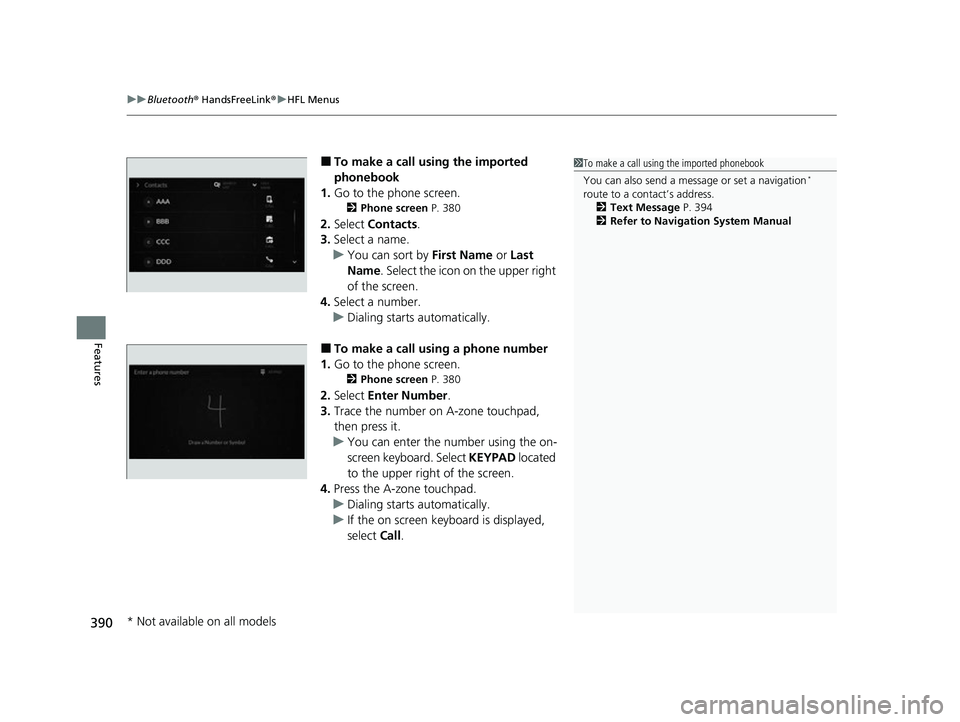
uuBluetooth ® HandsFreeLink ®u HFL Menus
390
Features
■To make a call using the imported
phonebook
1. Go to the phone screen.
2 Phone screen P. 380
2.Select Contacts .
3. Select a name.
u You can sort by First Name or Last
Name . Select the icon on the upper right
of the screen.
4. Select a number.
u Dialing starts automatically.
■To make a call using a phone number
1. Go to the phone screen.
2 Phone screen P. 380
2.Select Enter Number .
3. Trace the number on A-zone touchpad,
then press it.
u You can enter the number using the on-
screen keyboard. Select KEYPAD located
to the upper right of the screen.
4. Press the A-zone touchpad.
u Dialing starts automatically.
u If the on screen keyboard is displayed,
select Call.
1To make a call using the imported phonebook
You can also send a mess age or set a navigation
*
route to a contact’s address.
2 Text Message P. 394
2 Refer to Navigation System Manual
* Not available on all models
22 ACURA MDX-31TYA6000_02.book 390 ページ 2020年11月5日 木曜日 午前11時39分
Page 392 of 712
391
uuBluetooth ® HandsFreeLink ®u HFL Menus
Continued
Features
■To make a call using the call history
Call history is stored by All, Dialed , Missed ,
and Received.
1. Go to the phone screen.
2 Phone screen P. 380
2.Select Recents .
u You can sort by All, Dialed , Missed , or
Received . Select the icon on the upper
right of the screen.
3. Select a number.
u Dialing starts automatically.
■To make a call using a Favorite Contact
entry
1. Go to the phone screen.
2 Phone screen P. 380
2.Select desired favorite contact.
u Dialing starts automatically.
22 ACURA MDX-31TYA6000_02.book 391 ページ 2020年11月5日 木曜日 午前11時39分
Page 393 of 712

uuBluetooth ® HandsFreeLink ®u HFL Menus
392
Features
When there is an incoming call, an audible
notification sounds (i f activated) and the
Incoming Call... screen appears.
Move the left selector wheel to the right to
answer the call. Move it to the left to decline
or end the call. u You can also select Answer or Ignore
on the audio/information screen to use
hands-free calling.
■Receiving a Call1 Receiving a Call
Call Waiting
To put a call on hold so that you can answer an
incoming call, move the left selector wheel to the
right.
Move the left selector wheel to the right to resume
the call.
Select Ignore to ignore the incoming call if you do
not want to answer it.
Move the left selector wheel to the left to end a call.
Instead of using the selector wheel, you can use the
icons on the audio/informati on screen to perform the
above mentione d functions.
When a screen other than the phone screen is
displayed in the A-zone, th e incoming call screen is
displayed in the B-zone.
22 ACURA MDX-31TYA6000_02.book 392 ページ 2020年11月5日 木曜日 午前11時39分
Page 394 of 712
393
uuBluetooth ® HandsFreeLink ®u HFL Menus
Features
The following options are available during a call.
MUTE: Mute your voice.
TRANSFER TO MOBILE : Transfer a call from the system to your phone.
ENTER NUMBER : Send numbers during a call. This is useful when you call a menu-
driven phone system.
The available options are shown on the lower
half of the screen.
Select the option. u UNMUTE is displayed when the mute
function is on. Select UNMUTE to turn it
off.
u TRANSFER TO VEHICLE is displayed
when the hands-free mode is off. Select
TRANSFER TO VEHICLE to turn the
hands-free mode is on.
■Options During a Call1 Options During a Call
You can select the icons on the audio/information
screen.
22 ACURA MDX-31TYA6000_02.book 393 ページ 2020年11月5日 木曜日 午前11時39分
Page 395 of 712
394
uuBluetooth ® HandsFreeLink ®u Text Message
Features
Text Message
You can operate the various options of th e text message function from the message
box. 1.Press the (home) button.
2. Select Messages .
The following options are available:
Inbox : Shows received messages.
Send Message to Contact : Sends a message
to your contact on the list.
2 Send Message to Contact P. 404
Add Favorite: Adds the favorite contact to
the message box.
u You can add a shortcut to the home
screen that will take you directly to your
favorite contact. Select and hold the
contact, then select Add to Home
Page .
MENU : Sets the message option for changing
the connected device, turning on or off
message notifications, or editing replies.
1 Text Message
The text message features may not be available
depending on a cellular phone.
22 ACURA MDX-31TYA6000_02.book 394 ページ 2020年11月5日 木曜日 午前11時39分
Page 396 of 712
395
uuBluetooth ® HandsFreeLink ®u Text Message
Continued
Features
■To edit a Favorite Contact
1. Press the (home) button.
2. Select Messages.
3. Select and hold a desired favorite contact.
4. Select following options.
• Remove Favorite : Delete a favorite
contact.
• Add to Home Page : Add the shortcut
icon of a favorite contact to the home
screen.
5. Press the (back) button on the True
Touchpad Interface.
u The screen will return to the previous
screen.
22 ACURA MDX-31TYA6000_02.book 395 ページ 2020年11月5日 木曜日 午前11時39分
Page 397 of 712
uuBluetooth ® HandsFreeLink ®u Text Message
396
Features
■To turn on or off the text message
notice
1. Press the (home) button.
2. Select Messages .
3. Select MENU .
4. Select Notifications .
5. Select On or Off .
■To Set Up Text Message Options1To Set Up Text Message Options
To use the text message func tion, it may be necessary
to set up on your phone.
1 To turn on or off the text message notice
On: A pop-up notification comes on every time you
receive a new message.
Off: The message you receive is stored in the system
without not ification.
When a screen other than the Messages function
screen is displayed in the A-zone, a text message
notification is displa yed in the B-zone.
22 ACURA MDX-31TYA6000_02.book 396 ページ 2020年11月5日 木曜日 午前11時39分