2021 VOLVO V90 CROSS COUNTRY TPMS
[x] Cancel search: TPMSPage 546 of 683
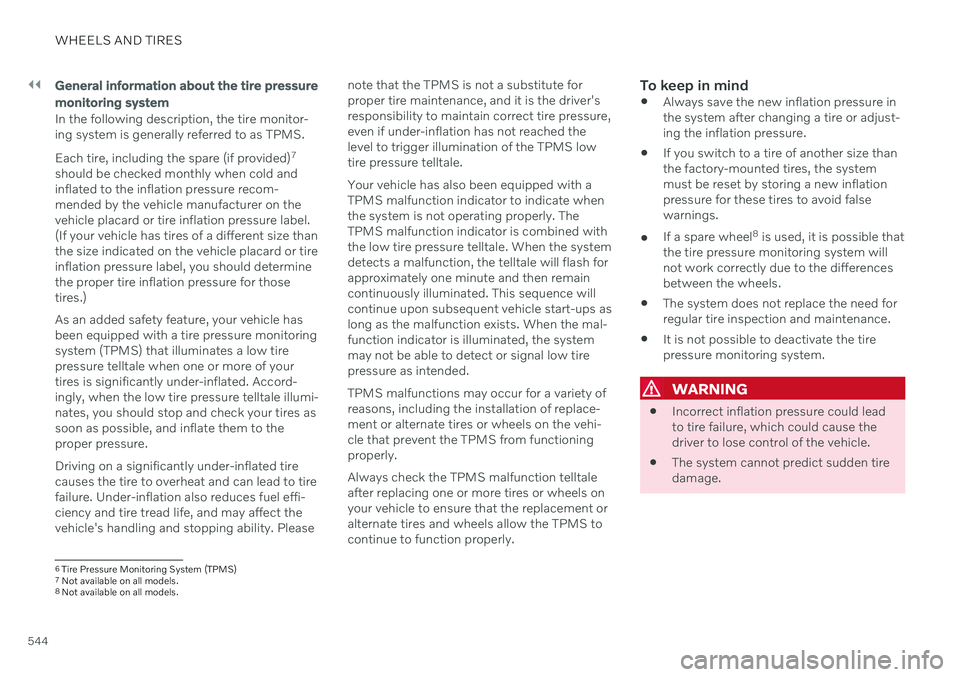
||
WHEELS AND TIRES
544
General information about the tire pressure monitoring system
In the following description, the tire monitor- ing system is generally referred to as TPMS. Each tire, including the spare (if provided)7
should be checked monthly when cold and inflated to the inflation pressure recom-mended by the vehicle manufacturer on thevehicle placard or tire inflation pressure label.(If your vehicle has tires of a different size thanthe size indicated on the vehicle placard or tireinflation pressure label, you should determinethe proper tire inflation pressure for thosetires.) As an added safety feature, your vehicle has been equipped with a tire pressure monitoringsystem (TPMS) that illuminates a low tirepressure telltale when one or more of yourtires is significantly under-inflated. Accord-ingly, when the low tire pressure telltale illumi-nates, you should stop and check your tires assoon as possible, and inflate them to theproper pressure. Driving on a significantly under-inflated tire causes the tire to overheat and can lead to tirefailure. Under-inflation also reduces fuel effi-ciency and tire tread life, and may affect thevehicle's handling and stopping ability. Please note that the TPMS is not a substitute forproper tire maintenance, and it is the driver'sresponsibility to maintain correct tire pressure,even if under-inflation has not reached thelevel to trigger illumination of the TPMS lowtire pressure telltale. Your vehicle has also been equipped with a TPMS malfunction indicator to indicate whenthe system is not operating properly. TheTPMS malfunction indicator is combined withthe low tire pressure telltale. When the systemdetects a malfunction, the telltale will flash forapproximately one minute and then remaincontinuously illuminated. This sequence willcontinue upon subsequent vehicle start-ups aslong as the malfunction exists. When the mal-function indicator is illuminated, the systemmay not be able to detect or signal low tirepressure as intended. TPMS malfunctions may occur for a variety of reasons, including the installation of replace-ment or alternate tires or wheels on the vehi-cle that prevent the TPMS from functioningproperly. Always check the TPMS malfunction telltale after replacing one or more tires or wheels onyour vehicle to ensure that the replacement oralternate tires and wheels allow the TPMS tocontinue to function properly.
To keep in mind
Always save the new inflation pressure inthe system after changing a tire or adjust-ing the inflation pressure.
If you switch to a tire of another size thanthe factory-mounted tires, the systemmust be reset by storing a new inflationpressure for these tires to avoid falsewarnings.
If a spare wheel 8
is used, it is possible that
the tire pressure monitoring system willnot work correctly due to the differencesbetween the wheels.
The system does not replace the need forregular tire inspection and maintenance.
It is not possible to deactivate the tirepressure monitoring system.
WARNING
Incorrect inflation pressure could lead to tire failure, which could cause thedriver to lose control of the vehicle.
The system cannot predict sudden tiredamage.
6
Tire Pressure Monitoring System (TPMS)
7 Not available on all models.
8 Not available on all models.
Page 547 of 683
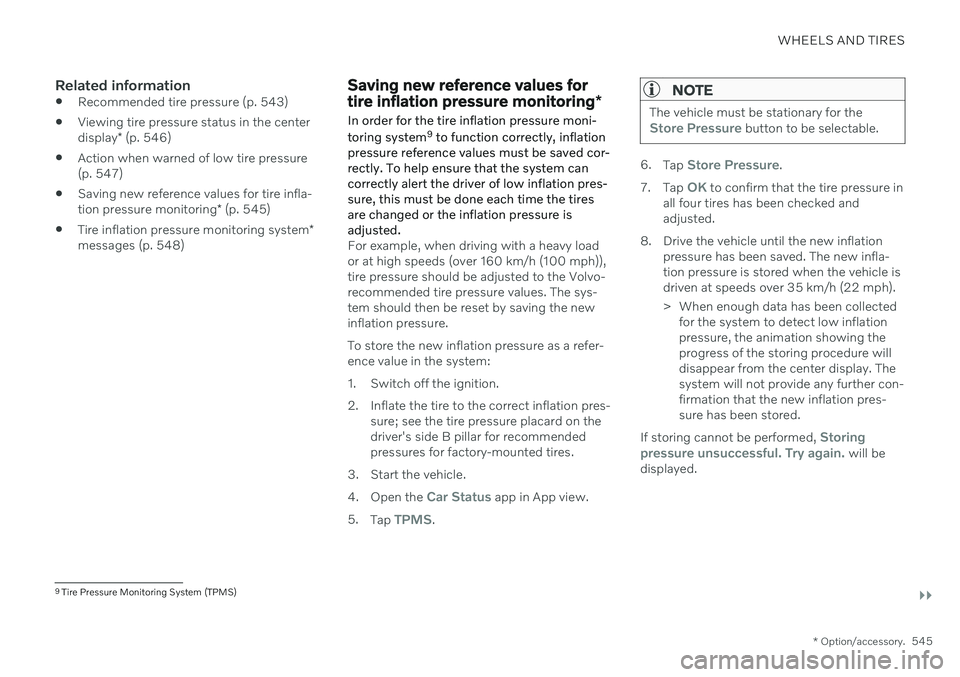
WHEELS AND TIRES
}}
* Option/accessory.545
Related information
Recommended tire pressure (p. 543)
Viewing tire pressure status in the center display
* (p. 546)
Action when warned of low tire pressure (p. 547)
Saving new reference values for tire infla- tion pressure monitoring
* (p. 545)
Tire inflation pressure monitoring system
*
messages (p. 548)
Saving new reference values for tire inflation pressure monitoring *
In order for the tire inflation pressure moni- toring system 9
to function correctly, inflation
pressure reference values must be saved cor- rectly. To help ensure that the system cancorrectly alert the driver of low inflation pres-sure, this must be done each time the tiresare changed or the inflation pressure isadjusted.
For example, when driving with a heavy load or at high speeds (over 160 km/h (100 mph)),tire pressure should be adjusted to the Volvo-recommended tire pressure values. The sys-tem should then be reset by saving the newinflation pressure. To store the new inflation pressure as a refer- ence value in the system:
1. Switch off the ignition.
2. Inflate the tire to the correct inflation pres- sure; see the tire pressure placard on the driver's side B pillar for recommendedpressures for factory-mounted tires.
3. Start the vehicle. 4. Open the
Car Status app in App view.
5. Tap
TPMS.
NOTE
The vehicle must be stationary for theStore Pressure button to be selectable.
6.Tap Store Pressure.
7. Tap
OK to confirm that the tire pressure in
all four tires has been checked and adjusted.
8. Drive the vehicle until the new inflation pressure has been saved. The new infla-tion pressure is stored when the vehicle isdriven at speeds over 35 km/h (22 mph).
> When enough data has been collectedfor the system to detect low inflation pressure, the animation showing theprogress of the storing procedure willdisappear from the center display. Thesystem will not provide any further con-firmation that the new inflation pres-sure has been stored.
If storing cannot be performed,
Storing
pressure unsuccessful. Try again. will be
displayed.
9 Tire Pressure Monitoring System (TPMS)
Page 548 of 683
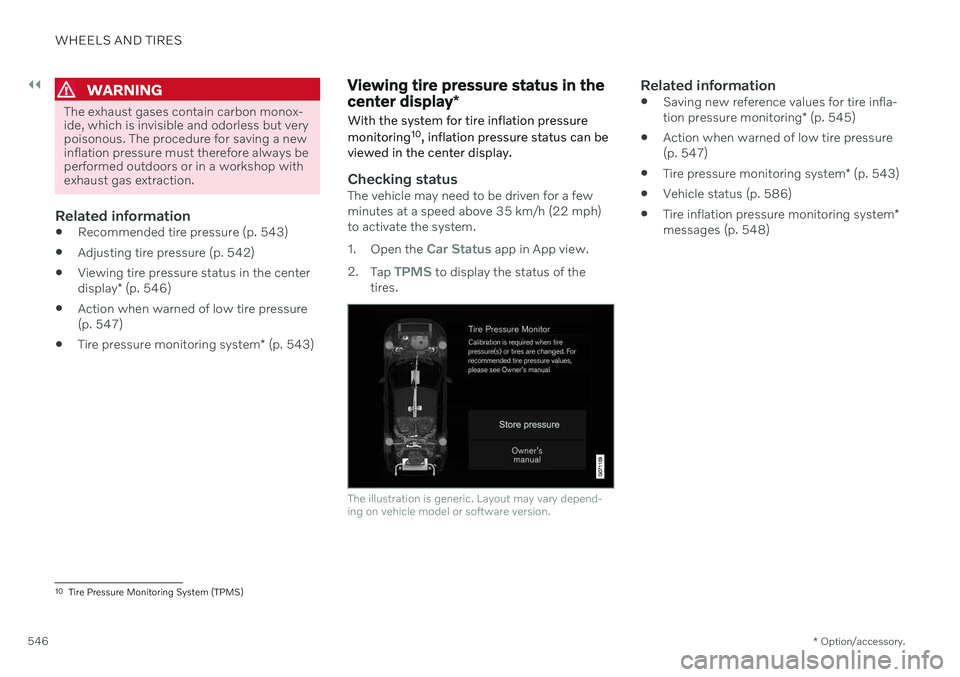
||
WHEELS AND TIRES
* Option/accessory.
546
WARNING
The exhaust gases contain carbon monox- ide, which is invisible and odorless but verypoisonous. The procedure for saving a newinflation pressure must therefore always beperformed outdoors or in a workshop withexhaust gas extraction.
Related information
Recommended tire pressure (p. 543)
Adjusting tire pressure (p. 542)
Viewing tire pressure status in the center display
* (p. 546)
Action when warned of low tire pressure (p. 547)
Tire pressure monitoring system
* (p. 543)
Viewing tire pressure status in the center display *
With the system for tire inflation pressure monitoring 10
, inflation pressure status can be
viewed in the center display.
Checking statusThe vehicle may need to be driven for a few minutes at a speed above 35 km/h (22 mph)to activate the system. 1. Open the
Car Status app in App view.
2. Tap
TPMS to display the status of the
tires.
The illustration is generic. Layout may vary depend- ing on vehicle model or software version.
Related information
Saving new reference values for tire infla- tion pressure monitoring
* (p. 545)
Action when warned of low tire pressure (p. 547)
Tire pressure monitoring system
* (p. 543)
Vehicle status (p. 586)
Tire inflation pressure monitoring system
*
messages (p. 548)
10 Tire Pressure Monitoring System (TPMS)
Page 549 of 683
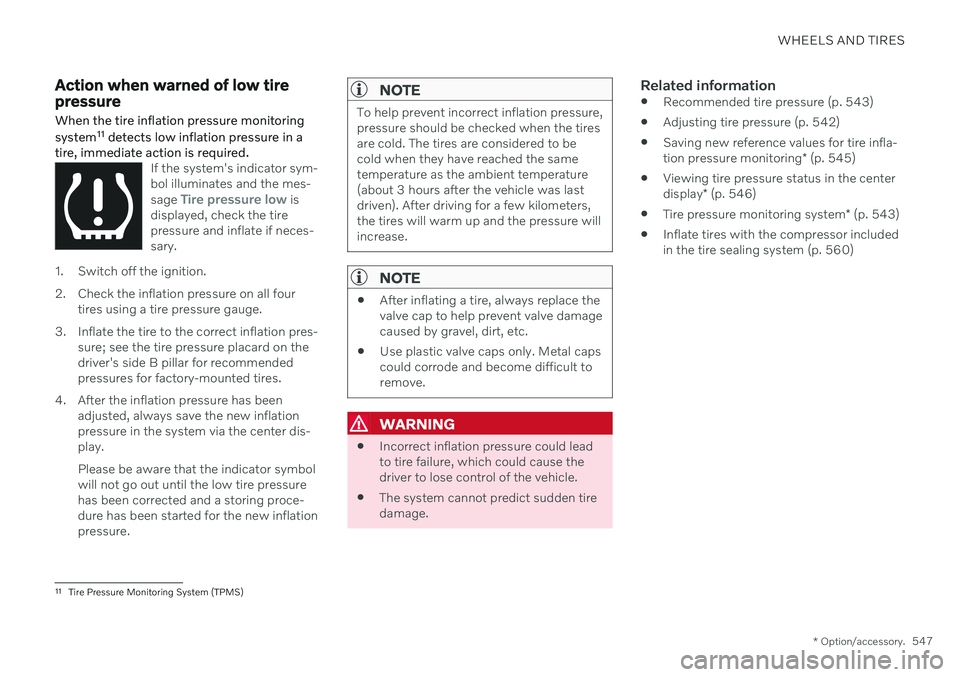
WHEELS AND TIRES
* Option/accessory.547
Action when warned of low tire pressure When the tire inflation pressure monitoring system11
detects low inflation pressure in a
tire, immediate action is required.
If the system's indicator sym- bol illuminates and the mes- sage
Tire pressure low is
displayed, check the tire pressure and inflate if neces-sary.
1. Switch off the ignition.
2. Check the inflation pressure on all four tires using a tire pressure gauge.
3. Inflate the tire to the correct inflation pres- sure; see the tire pressure placard on the driver's side B pillar for recommendedpressures for factory-mounted tires.
4. After the inflation pressure has been adjusted, always save the new inflationpressure in the system via the center dis-play. Please be aware that the indicator symbol will not go out until the low tire pressurehas been corrected and a storing proce-dure has been started for the new inflationpressure.
NOTE
To help prevent incorrect inflation pressure, pressure should be checked when the tiresare cold. The tires are considered to becold when they have reached the sametemperature as the ambient temperature(about 3 hours after the vehicle was lastdriven). After driving for a few kilometers,the tires will warm up and the pressure willincrease.
NOTE
After inflating a tire, always replace the valve cap to help prevent valve damagecaused by gravel, dirt, etc.
Use plastic valve caps only. Metal capscould corrode and become difficult toremove.
WARNING
Incorrect inflation pressure could lead to tire failure, which could cause thedriver to lose control of the vehicle.
The system cannot predict sudden tiredamage.
Related information
Recommended tire pressure (p. 543)
Adjusting tire pressure (p. 542)
Saving new reference values for tire infla- tion pressure monitoring
* (p. 545)
Viewing tire pressure status in the centerdisplay
* (p. 546)
Tire pressure monitoring system
* (p. 543)
Inflate tires with the compressor included in the tire sealing system (p. 560)
11
Tire Pressure Monitoring System (TPMS)
Page 550 of 683
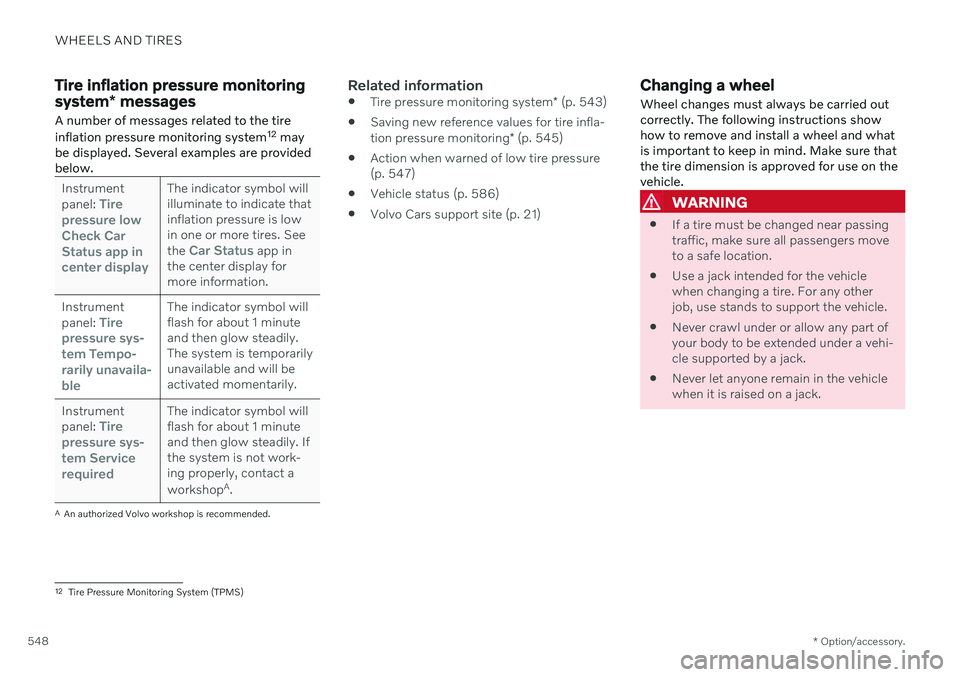
WHEELS AND TIRES
* Option/accessory.
548
Tire inflation pressure monitoring system * messages
A number of messages related to the tire inflation pressure monitoring system 12
may
be displayed. Several examples are provided below.
Instrument panel: Tire
pressure low Check CarStatus app incenter displayThe indicator symbol will illuminate to indicate thatinflation pressure is lowin one or more tires. See the
Car Status app in
the center display for more information.
Instrument panel:
Tire
pressure sys- tem
Tempo-
rarily unavaila- ble
The indicator symbol will flash for about 1 minuteand then glow steadily.The system is temporarilyunavailable and will beactivated momentarily.
Instrument panel:
Tire
pressure sys- tem
Service
required
The indicator symbol will flash for about 1 minuteand then glow steadily. Ifthe system is not work-ing properly, contact a workshop A
.
A An authorized Volvo workshop is recommended.
Related information
Tire pressure monitoring system
* (p. 543)
Saving new reference values for tire infla- tion pressure monitoring
* (p. 545)
Action when warned of low tire pressure (p. 547)
Vehicle status (p. 586)
Volvo Cars support site (p. 21)
Changing a wheel
Wheel changes must always be carried out correctly. The following instructions showhow to remove and install a wheel and whatis important to keep in mind. Make sure thatthe tire dimension is approved for use on thevehicle.
WARNING
If a tire must be changed near passing traffic, make sure all passengers moveto a safe location.
Use a jack intended for the vehiclewhen changing a tire. For any otherjob, use stands to support the vehicle.
Never crawl under or allow any part ofyour body to be extended under a vehi-cle supported by a jack.
Never let anyone remain in the vehiclewhen it is raised on a jack.
12
Tire Pressure Monitoring System (TPMS)
Page 588 of 683
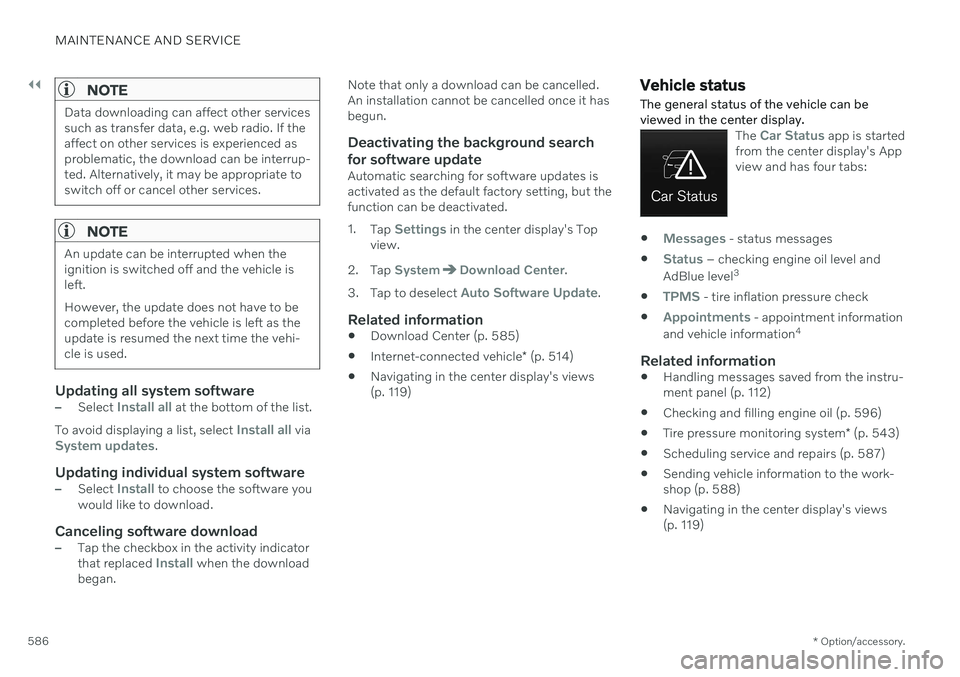
||
MAINTENANCE AND SERVICE
* Option/accessory.
586
NOTE
Data downloading can affect other services such as transfer data, e.g. web radio. If theaffect on other services is experienced asproblematic, the download can be interrup-ted. Alternatively, it may be appropriate toswitch off or cancel other services.
NOTE
An update can be interrupted when the ignition is switched off and the vehicle isleft. However, the update does not have to be completed before the vehicle is left as theupdate is resumed the next time the vehi-cle is used.
Updating all system software–Select Install all at the bottom of the list.
To avoid displaying a list, select
Install all viaSystem updates.
Updating individual system software–Select Install to choose the software you
would like to download.
Canceling software download–Tap the checkbox in the activity indicator that replaced Install when the download
began. Note that only a download can be cancelled. An installation cannot be cancelled once it hasbegun.
Deactivating the background search for software update
Automatic searching for software updates is activated as the default factory setting, but thefunction can be deactivated. 1.
Tap
Settings in the center display's Top
view.
2. Tap
SystemDownload Center.
3. Tap to deselect
Auto Software Update.
Related information
Download Center (p. 585)
Internet-connected vehicle
* (p. 514)
Navigating in the center display's views (p. 119)
Vehicle status The general status of the vehicle can be viewed in the center display.
The Car Status app is started
from the center display's App view and has four tabs:
Messages - status messages
Status – checking engine oil level and
AdBlue level 3
TPMS - tire inflation pressure check
Appointments - appointment information
and vehicle information 4
Related information
Handling messages saved from the instru- ment panel (p. 112)
Checking and filling engine oil (p. 596)
Tire pressure monitoring system
* (p. 543)
Scheduling service and repairs (p. 587)
Sending vehicle information to the work-shop (p. 588)
Navigating in the center display's views(p. 119)
Page 678 of 683
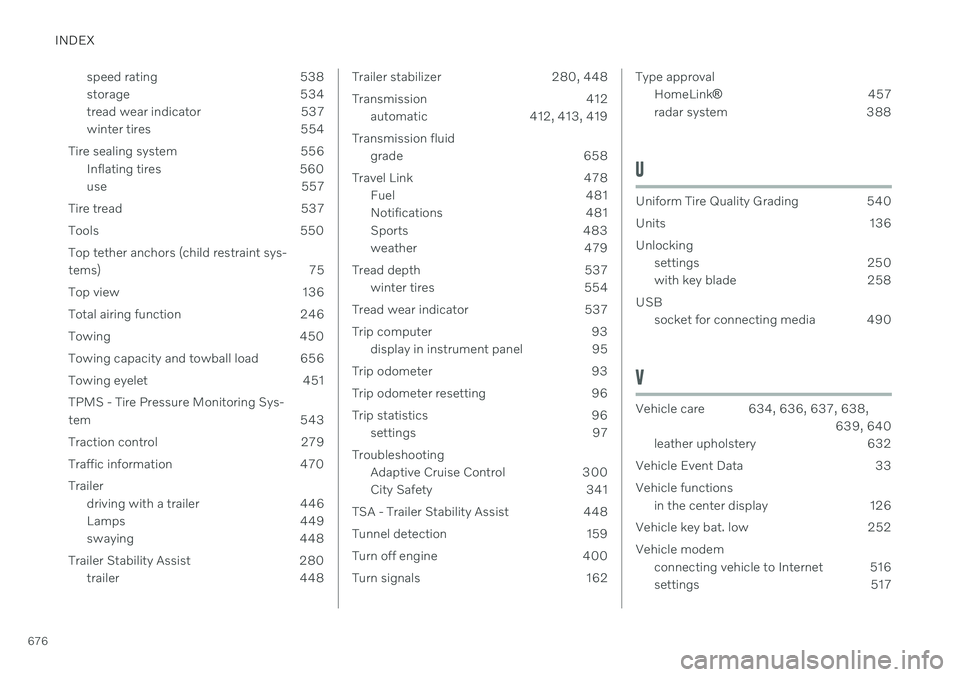
INDEX
676speed rating 538
storage 534
tread wear indicator 537
winter tires 554
Tire sealing system 556 Inflating tires 560
use 557
Tire tread 537
Tools 550Top tether anchors (child restraint sys-
tems) 75
Top view 136
Total airing function 246
Towing 450
Towing capacity and towball load 656
Towing eyelet 451TPMS - Tire Pressure Monitoring Sys-
tem 543
Traction control 279
Traffic information 470 Trailer driving with a trailer 446
Lamps 449
swaying 448
Trailer Stability Assist 280 trailer 448
Trailer stabilizer 280, 448
Transmission 412automatic 412, 413, 419
Transmission fluid grade 658
Travel Link 478 Fuel 481
Notifications 481
Sports 483
weather 479
Tread depth 537 winter tires 554
Tread wear indicator 537
Trip computer 93 display in instrument panel 95
Trip odometer 93
Trip odometer resetting 96
Trip statistics 96 settings 97
Troubleshooting Adaptive Cruise Control 300
City Safety 341
TSA - Trailer Stability Assist 448
Tunnel detection 159
Turn off engine 400
Turn signals 162Type approval HomeLink ® 457
radar system 388
U
Uniform Tire Quality Grading 540
Units 136Unlocking settings 250
with key blade 258
USB socket for connecting media 490
V
Vehicle care 634, 636, 637, 638,
639, 640
leather upholstery 632
Vehicle Event Data 33 Vehicle functions in the center display 126
Vehicle key bat. low 252 Vehicle modem connecting vehicle to Internet 516
settings 517