2021 VOLVO V90 CROSS COUNTRY phone
[x] Cancel search: phonePage 568 of 683
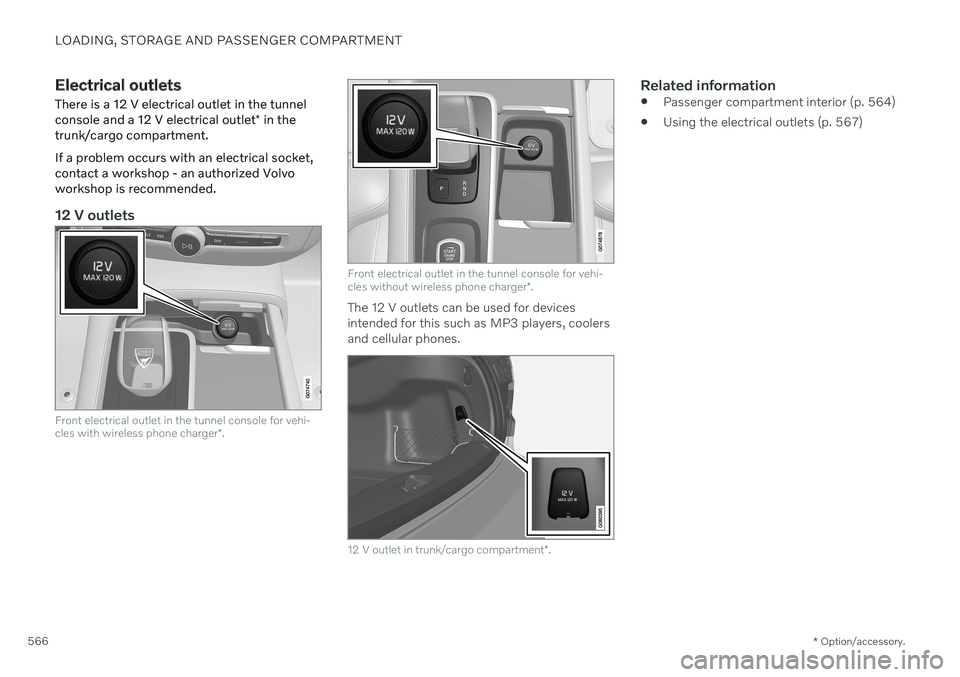
LOADING, STORAGE AND PASSENGER COMPARTMENT
* Option/accessory.
566
Electrical outlets
There is a 12 V electrical outlet in the tunnel console and a 12 V electrical outlet * in the
trunk/cargo compartment. If a problem occurs with an electrical socket, contact a workshop - an authorized Volvoworkshop is recommended.
12 V outlets
Front electrical outlet in the tunnel console for vehi- cles with wireless phone charger *.
Front electrical outlet in the tunnel console for vehi- cles without wireless phone charger *.
The 12 V outlets can be used for devices intended for this such as MP3 players, coolersand cellular phones.
12 V outlet in trunk/cargo compartment *.
Related information
Passenger compartment interior (p. 564)
Using the electrical outlets (p. 567)
Page 569 of 683
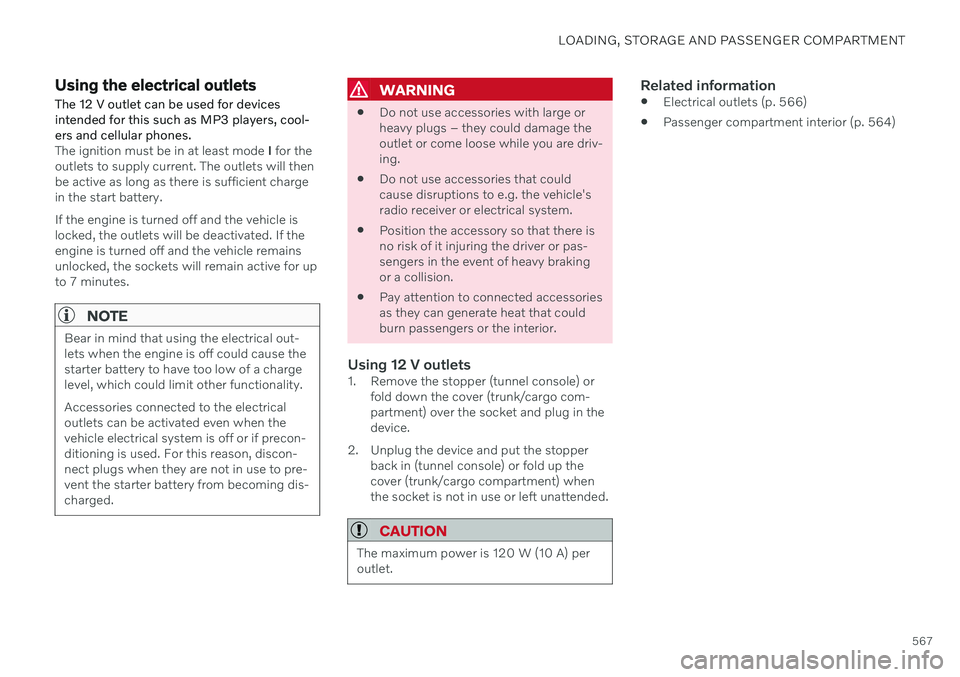
LOADING, STORAGE AND PASSENGER COMPARTMENT
567
Using the electrical outlets
The 12 V outlet can be used for devices intended for this such as MP3 players, cool-ers and cellular phones.
The ignition must be in at least mode I for the
outlets to supply current. The outlets will then be active as long as there is sufficient chargein the start battery. If the engine is turned off and the vehicle is locked, the outlets will be deactivated. If theengine is turned off and the vehicle remainsunlocked, the sockets will remain active for upto 7 minutes.
NOTE
Bear in mind that using the electrical out- lets when the engine is off could cause thestarter battery to have too low of a chargelevel, which could limit other functionality. Accessories connected to the electrical outlets can be activated even when thevehicle electrical system is off or if precon-ditioning is used. For this reason, discon-nect plugs when they are not in use to pre-vent the starter battery from becoming dis-charged.
WARNING
Do not use accessories with large or heavy plugs – they could damage theoutlet or come loose while you are driv-ing.
Do not use accessories that couldcause disruptions to e.g. the vehicle'sradio receiver or electrical system.
Position the accessory so that there isno risk of it injuring the driver or pas-sengers in the event of heavy brakingor a collision.
Pay attention to connected accessoriesas they can generate heat that couldburn passengers or the interior.
Using 12 V outlets1. Remove the stopper (tunnel console) or
fold down the cover (trunk/cargo com-partment) over the socket and plug in thedevice.
2. Unplug the device and put the stopper back in (tunnel console) or fold up thecover (trunk/cargo compartment) whenthe socket is not in use or left unattended.
CAUTION
The maximum power is 120 W (10 A) per outlet.
Related information
Electrical outlets (p. 566)
Passenger compartment interior (p. 564)
Page 666 of 683

INDEX
664Auto-hold brakes 409
activating/deactivating 410
after collision 411
driver support 278
Automatic car wash 637 Automatic engine stop auto-stop 425
Automatic high beam 161
Automatic locking 268
Automatic relocking 249, 263
Automatic transmission 412, 413 kickdown 418
oil 658
Trailer 446
B
Backrestfront seat, adjusting 190, 191, 194, 195 , 196, 197
rear seat, folding 200
Battery jump-start 444
Maintenance 600
recycling 604
starter battery 600
support 602
symbols on the battery 604
Blind Spot Information 352
BLIS 352 activating/deactivating 353
limitations 354
Symbols and messages 355
Blower adjusting 228, 229
air distribution 213
air vents 214
Bluetooth connect 489
connecting vehicle to Internet 515
phone 499
settings 507
Book service and repair 587
Booster cushions 74 Brake assist after collision 411
Brake fluid grade 659
Brake functions 403
Brakes 403 anti-lock brakes, ABS 403
auto-brake with Pilot Assist 323auto-braking with Adaptive Cruise
Control 323automatic when stationary 409
Brake Assist System, BAS 404
brake lights 165
brake system 403
emergency brake lights 165
Maintenance 405
on salted roads 405
on wet roads 405
parking brake 406
brake system fluid 659
C
Camera sensorsee Camera 390
Camera unit 390 limitations 390
maintenance and cleaning 393
Symbols and messages 395
Capacity weight 561, 655 Care Key restricted remote key 256
settings 257
Cargo compartment 569 attachment points 572
cargo net 577
Page 667 of 683

INDEX
665
electrical outlet 566, 567
Lighting 167
Cargo compartment cover 573, 574
cargo net 577
Cargo net 577
Car wash 634, 636, 637, 638, 639, 640
Catalytic converter 442 recovery 451
Cell phone, see Phone 500
Center console 565 Center display change appearance 135
cleaning 629
climate controls 218
Function view 126
handling 116, 119, 123, 128
keyboard 130
messages 144, 145
overview 114
settings 136, 137
switch off and change volume 135
symbols in status bar 128
views 119
Central locking 266
Certificate 510
Change of owner 138
Changing target vehicle 320
Checking engine oil level 596 Child lock activating/deactivating 267
Child restraints 66, 68 booster cushions 74
convertible seats 72
infant seats 70
integrated booster cushion 79
ISOFIX/LATCH anchors 77
lower attachment points 77
recalls and registration 68
top tether anchors 75
Child safety 66
City Safety 331 braking for oncoming vehicles 340
crossing traffic 337
delayed evasive maneuver 339
detecting obstacles 335
evasive maneuver 338
limitations 341
limitations for evasive maneuvers 339
limitations in crossing traffic 338
setting warning distance 334
sub-functions 332
Symbols and messages 344
Cleaning 632, 633, 634 automatic car wash 637
car wash 634, 636, 637, 638, 639,640center display 629
Seat belts 631
textile upholstery 628, 630, 632
upholstery 628, 630, 631, 632,633 , 634
wheels 640
Cleaning wheels 640
Cleaning wiper blades 639
CleanZone 210
Clean Zone Interior Package 210
Climate 206 auto-regulation 224
blower control 228, 229
parking 234
perceived temperature 208
Sensors 207
temperature control 230, 231, 232
voice control 208
zones 206
Climate controls 218 center display 218
rear seat 218
Climate system 206, 218 Refrigerant 659
repairs 592
Clock, setting 98
Collision 44, 49, 55, 64
Page 668 of 683
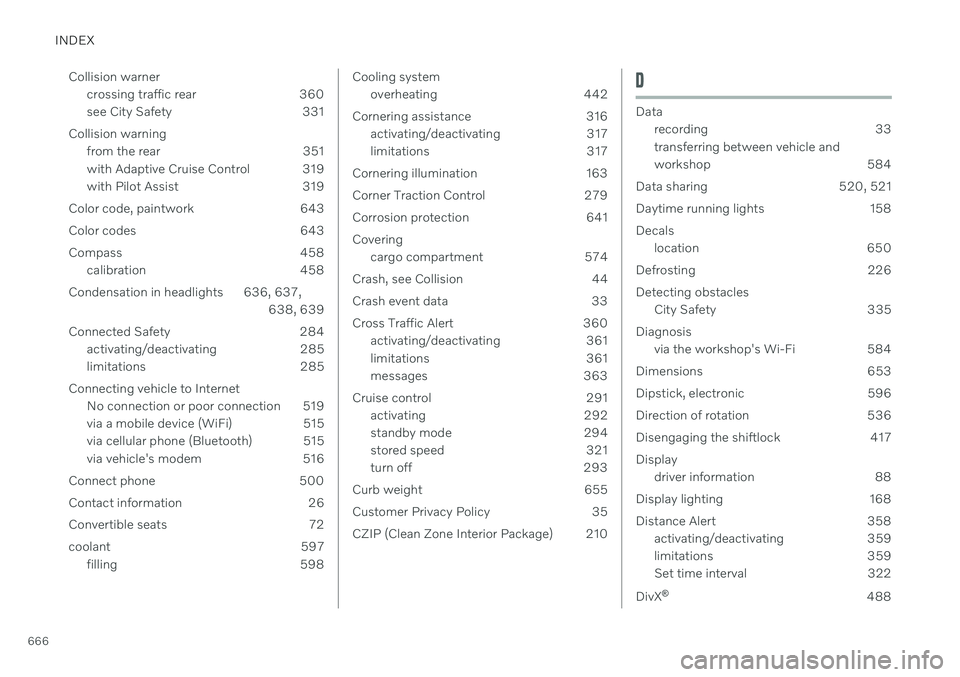
INDEX
666Collision warner
crossing traffic rear 360
see City Safety 331
Collision warning from the rear 351
with Adaptive Cruise Control 319
with Pilot Assist 319
Color code, paintwork 643
Color codes 643
Compass 458 calibration 458
Condensation in headlights 636, 637, 638, 639
Connected Safety 284 activating/deactivating 285
limitations 285
Connecting vehicle to Internet No connection or poor connection 519
via a mobile device (WiFi) 515
via cellular phone (Bluetooth) 515
via vehicle's modem 516
Connect phone 500
Contact information 26
Convertible seats 72
coolant 597 filling 598
Cooling systemoverheating 442
Cornering assistance 316 activating/deactivating 317
limitations 317
Cornering illumination 163
Corner Traction Control 279
Corrosion protection 641Covering cargo compartment 574
Crash, see Collision 44
Crash event data 33
Cross Traffic Alert 360 activating/deactivating 361
limitations 361
messages 363
Cruise control 291 activating 292
standby mode 294
stored speed 321
turn off 293
Curb weight 655
Customer Privacy Policy 35
CZIP (Clean Zone Interior Package) 210D
Data recording 33 transferring between vehicle and
workshop 584
Data sharing 520, 521
Daytime running lights 158Decals location 650
Defrosting 226Detecting obstacles City Safety 335
Diagnosis via the workshop's Wi-Fi 584
Dimensions 653
Dipstick, electronic 596
Direction of rotation 536
Disengaging the shiftlock 417 Display driver information 88
Display lighting 168
Distance Alert 358 activating/deactivating 359
limitations 359
Set time interval 322
DivX ®
488
Page 673 of 683

INDEX
671
Locks and remote keys 244 Low battery charge level
start battery 443
Low beams 159
Low-speed driving 432 activate with function button 433
M
Maintained climate comfort 239start/stop 239
Maintenance 582 corrosion protection 641
Max. axle weight 655
Max. roof load 655
Media player 483, 484, 485 compatible file formats 491
voice control 153
Messages and symbols Adaptive Cruise Control 302
Assistance at risk of collision 350
BLIS 355
camera and radar unit 395
City Safety 344
Cross Traffic Alert 363
Lane Keeping Aid 328
Park Assist Camera 377
Park Assist Pilot 386
Parking Assist 368
Pilot Assist 314
stability and traction control system 282
Messages in display 110, 144 handling 111, 144
saved 112, 145
Mileage 93 Misting condensation in headlights 634, 637
Mood lighting 168 adjusting 168
N
Netcargo compartment 577
O
Occupant safety 45
Occupant weight sensor 59
Octane rating 440
Oil, see also Engine oil 658
Oil filter 595
Oil level 596
On-board diagnostics 582
On-board Diagnostic socket 37
Option/accessory 21
Outside temperature gauge 98
Overheating 442, 446
Owner's information 16
OWNER'S MANUAL 21 environmental labeling 23
in cellular phone 20
in the center display 17, 18
P
Paddle at steering wheel 202 Paint
color code 643
paint damage and touch-up 641, 642 , 643
Panoramic roof 179 opening and closing 180
pinch protection 172
sun shade 182
ventilation position 181
Parallel parking 379
Park Assist Camera 369 activating 375
limitations 390
Page 674 of 683

INDEX
672location and views 370
sensor field 374
Symbols and messages 377
trajectory lines 372
Park Assist Pilot 379 limitations 384
parallel parking 380
perpendicular parking 380
pulling out of a parking space 384
Symbols and messages 386
use 381
Park Assist System 364 parking on hills 408
Parking Assist 364 activating/deactivating 366
front, rear and sides 365
limitations 367
Symbols and messages 368
Parking brake 406 activating/deactivating 406
automatic activation 408
Low battery charge level 408
Parking climate 234 Symbols and messages 241
Passenger compartment filter 212
Passenger compartment interior 564 center console 565
electrical outlet 566
glove compartment 568
sun visor 569
Passenger compartment lighting 166 adjusting 168
auto switch 167
Passing assistance 318 activating 318
personal information (Customer Privacy
Policy) 35
Phone 499 changing to another 503
connect 500
connect automatically 502
connect manually 502
delete 503
disconnect 502
phone call 503, 506
text message 504
voice control 152
Phone charger 508
Pilot Assist 304 activating 308
auto-brake 323
controls 306
disengaged steering assistance 311
display 307
limitations 312
passing 318set time interval 322
standby mode 310
stored speed 321
switching target vehicles 320
Symbols and messages 314
turn off 309
WARNING 319
pinch protection 172 resetting 173
PIN code 517 Private locking 273
Polishing 635
Position lights 158
Power 657
Power folding door mirrors 177
Power panoramic roof 179
Power save mode 443
Power seats 191
Power windows 174 opening and closing 174
pinch protection 172
Precleaning 238 start/stop 238
Preconditioning 234 start/stop 234
timer 235
Pressure wash 638
Page 676 of 683

INDEX
674Roll-over protection 279
Roll Stability Control 279
Roof load, max. weight 655
Run-off Mitigation 346
S
Safety 44
pregnancy 45
Safety belt, see Seat belt 49
Safety defects, reporting 46
Safety mode 64 starting/moving 65
Sealing compound 556
Seat, see Seats 190
Seat belt reminder 54
Seat belts 49 Automatic locking retractor/Emer-
gency locking retractor 68
buckling/unbuckling 50
pregnancy 45
seat belt reminder 54
seat belt tensioner 52
securing child restraint systems 70, 72, 74
Seat belt tensioner 52
resetting 53
Seats heating 220, 221
manual front seat 190
power front seats 191
store position 192, 193
ventilation 223
whiplash protection 48
Security code 273 Sensors air quality 211
Camera unit 390
climate 207
Radar unit 387
Sensus connection and entertainment 30
Sensus Navigation Road Sign Information 288
Service position 645
Service program 582settings Categories 139
contextual 137
resetting 138
Shiftlock 417 deactivate 417
Side airbag 62Side Impact Protection System 62, 63
SIM card 517SIPS (Side Impact Protection Sys-
tem) 62, 63 Sirius Satellite radio Travel link 478
SiriusXM ® Satellite radio
traffic information 474, 475, 477
Ski hatch 573
Slippery conditions 436, 437
Slippery road conditions 437
Snow chains 555
Software updates 33
Sound experience 463
Sound settings 462, 505 phone 506
playing media 484, 485
text message 505
Spare tire 552 handling 553
Speed camera information 288 activating/deactivating 289
Speed symbols, tires 538
Spin control 279