2021 VOLKSWAGEN T-ROC key
[x] Cancel search: keyPage 39 of 502

In the displayed menu, press the arrow keys or ⇒ Fig. 21 until the desired menu option is
marked. A frame appears around the selected option.
Press the button ⇒ Fig. 21 to make the required changes. A tick indicates that the particular
system or function is active.
Returning to menu selection
Press the or button ⇒ Fig. 21 .
If warning messages about malfunctions are displayed when the ignition is switched on, it may not
be possible to adjust some settings as described, or the information display may appear differently.
If this is the case, take the vehicle to a qualified workshop to have the malfunction rectified.
Button for driver assist systems
Fig. 22 On the turn signal and main beam lever on the left of the steering column: button for driver
assist systems.
First read and observe the introductoryinformation and safety warnings⇒Introduction
You can switch the driver assist systems listed in the Assist systems menu on and off with the button
on the turn signal and main beam lever.
Switching individual driver assist systems on and off
Press the button ⇒ Fig. 22 in the direction of the arrow to open the Assist systems menu.
Select the driver assist system and switch it on or off ⇒ Operating the instrument cluster . A tick
indicates that a driver assist system is switched on.
Mark and confirm your selection by pressing the button on the wiper lever, or by
pressing the button on the multifunction steering wheel.
The driver assist systems can also be switched on and off in the vehicle settings in the Infotainment
system ⇒ Vehicle settings menu .
Infotainment system controls and displays
Page 40 of 502
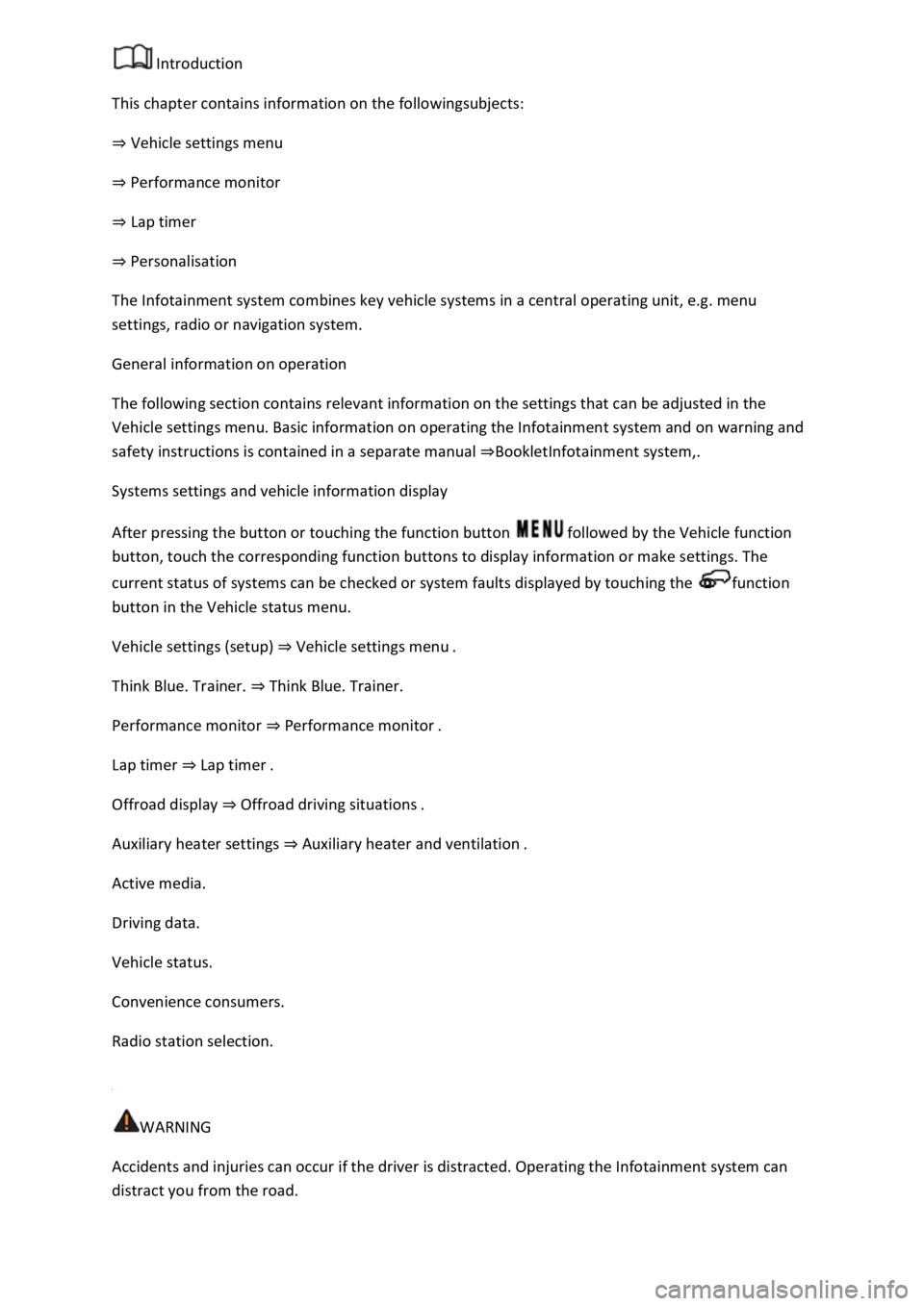
Introduction
This chapter contains information on the followingsubjects:
⇒ Vehicle settings menu
⇒ Performance monitor
⇒ Lap timer
⇒ Personalisation
The Infotainment system combines key vehicle systems in a central operating unit, e.g. menu
settings, radio or navigation system.
General information on operation
The following section contains relevant information on the settings that can be adjusted in the
Vehicle settings menu. Basic information on operating the Infotainment system and on warning and
safety instructions is contained in a separate manual ⇒BookletInfotainment system,.
Systems settings and vehicle information display
After pressing the button or touching the function button followed by the Vehicle function
button, touch the corresponding function buttons to display information or make settings. The
current status of systems can be checked or system faults displayed by touching the function
button in the Vehicle status menu.
Vehicle settings (setup) ⇒ Vehicle settings menu .
Think Blue. Trainer. ⇒ Think Blue. Trainer.
Performance monitor ⇒ Performance monitor .
Lap timer ⇒ Lap timer .
Offroad display ⇒ Offroad driving situations .
Auxiliary heater settings ⇒ Auxiliary heater and ventilation .
Active media.
Driving data.
Vehicle status.
Convenience consumers.
Radio station selection.
WARNING
Accidents and injuries can occur if the driver is distracted. Operating the Infotainment system can
distract you from the road.
Page 42 of 502

Key to ⇒ Fig. 23 :
Display areas.
Arrow buttons for changing to the lap timer.
Opening the performance monitor
Press the MENU button or function button on the Infotainment system.
Touch the Vehicle function button.
Touch the Selection function button.
Touch the Sport function button.
If you would like to switch between the performance monitor and the lap timer ⇒ Lap timer , touch
one of the arrow buttons on the left and right above the instruments ⇒ Fig. 23 ②.
Selecting instruments and setting units
The display can show a maximum of three instruments at the same time. Each instrument can be
selected for each display area ⇒ Fig. 23 ① (left, middle, right).
To change between instruments, swipe vertically over the display. The currently selected instrument
will then disappear and a new instrument will appear.
The units can be adjusted for some instruments in the Infotainment system ⇒ Vehicle settings
menu .
The following instruments can be displayed:
Charge pressure display: the charge pressure display ⇒ Fig. 23 ① (left) shows the pressure in the
charge air system between the turbocharger and engine (in the unit bar). The further to the right the
needle on the scale, the higher the engine power output.
Accelerometer (G-meter): the accelerometer (G-meter) ⇒ Fig. 23 ① (centre) shows the
acceleration value in the centre (in the unit g). The red marking in the grid-type area shows the
acceleration level and the direction of the acting force (in the opposite direction according to
physical laws). If you drive to the left, for example, the red marking will move in the right area of the
instrument (and vice versa). If you accelerate, the red marking will move down. If you brake, the red
marking will move up. The level of acceleration is indicated by the position of the red marking which
moves outwards. If the acceleration increases, the red marking will move away from the centre area.
Power display: the power display ⇒ Fig. 23 ① (right) shows the current engine power output as a
digital value and on the surrounding scale (in kW).
Coolant temperature display: the needle may move further in a clockwise direction under high
engine loads and with high outside temperatures. This is no cause for concern unless the
indicator lamp in the instrument cluster display is lit up or flashing ⇒ Coolant temperature display .
Oil temperature display: the needle is in the middle area under normal driving conditions. If the
needle is in the bottom left area, this means that the engine has not yet reached its operating
temperature. Avoid excessively high speeds and acceleration when the engine has not yet reached
Page 44 of 502

Fig. 25 Function button on the Infotainment system display: time measurement for paused, current
and completed lap.
Key to ⇒ Fig. 24 and ⇒ Fig. 25
Stopwatch.
Function button with current lap time.
Stored lap times.
Start or continue time measurement (possible only when the ignition is switched on). Press Start
to start time measurement. Time measurement starts automatically as soon as the vehicle moves
forwards. A new first lap can be started when the data in the statistics have been reset.
Cancel current lap. The lamp time is deleted. --: --:--.-- is displayed in the statistics.
End time measurement.
Pause time measurement or cancel current lap (when time measurement is running).
Start new lap. The last lap time is stored and a new lap starts. The overall time of the laps driven
is shown in the statistics.
Display split time. The stopwatch stops for a few seconds and the split time is displayed.
Display statistics after ending or aborting time measurement (number of laps, overall time,
fastest and slowest slaps, average value of all lap times, all lap values). Press Reset to reset the
statistics.
A maximum of 99 laps and a maximum time of 99 hours, 59 minutes and 59 seconds can be
recorded. If one of these limits has been reached, the data in the statistics must be deleted before a
further time measurement.
Page 45 of 502

Opening the lap timer
Press the MENU button or function button, depending on the version of the Infotainment system.
Touch the Vehicle function button.
Touch the Selection function button.
Touch the Sport function button. The performance monitor is displayed.
Touch one of the arrow buttons ⇒ Fig. 23 ② in the performance monitor to change to the lap
timer.
You can change between the lap timer and performance monitor at any time using the arrow
buttons ⇒ Fig. 23 ② and ⇒ Fig. 24 .
Measuring lap times
The stopwatch measures the lap time in two areas:
The red needle and the numerical value in the centre show the running time in seconds. The smaller
display in the inner area shows minutes and hours.
The display on the right side shows the current lap time with an accuracy of 1/100 seconds. There is
no difference between the stopwatch and lap times if there are not yet any laps with split times
stored in the lap timer.
WARNING
Avoid operating the lap timer when the vehicle is in motion if possible.
Make lap timer settings and access statistics only when the vehicle is stationary.
When the vehicle is in motion, use the lap timer only in driving situations which are easy to control.
Personalisation
First read and observe the introductoryinformation and safety warnings⇒Introduction
The personalisation function allows personalised vehicle settings, such as air conditioning system,
instrument cluster or lighting settings, to be saved in a user account. Four user accounts are
available. Users are identified by the vehicle keys upon unlocking the vehicle. A user account is
assigned to each vehicle key.
Changes to the settings will be assigned to the active user account and saved upon locking the
vehicle or changing the user account.
Welcome and user account selection
When personalisation is activated, the name of the current user account appears on the instrument
cluster display for approximately ten seconds after you switch on the ignition.
During this time, you can select a user account using the buttons on the wiper lever or multifunction
steering wheel ⇒ Infotainment system controls and displays .
Page 46 of 502

When you select a user account, the saved vehicle settings are activated.
User management and settings
When the ignition is switched on, you can use the Personalisation menu in the Infotainment system
for user management and to make settings. The menu can be accessed via the vehicle settings in the
Infotainment system.
Changing the user account
You can select the user account either via the Personalisation menu or via the Vehicle status menu.
Manually assigning vehicle keys to user accounts
You can assign a vehicle key to the currently active user account. For this purpose, select Manual key
assignment.
Automatically assigning vehicle keys to user accounts
If you have selected Automatic key assignment, the following vehicle key is assigned to the user
account upon changing the user account:
Vehicles without Keyless Access: vehicle key used to unlock the vehicle.
Vehicles with Keyless Access: vehicle key that is identified first by the personalisation function
when you open the driver door.
Personalised vehicle settings
Opening and closing (single door unlocking, window convenience opening etc.)
Light and vision (daytime running lights, cornering light, lane change flash etc.)
Settings for air conditioning system
Active driver assist systems
Driving profile selection
Multifunction display and instrument cluster (selection of displays)
Infotainment system (display brightness and station sorting)
A new vehicle key will be assigned to the current user account. To assign the vehicle key to a
different user account, select the required user account and manually assign it to the vehicle key.
Safety
Page 63 of 502

The shoulder part of the seat belt must always lie on the centre of the shoulder, never across the
neck, over or under the arm or behind the back.
The lap part of the seat belt must always lie across the pelvis, never across the stomach.
The seat belt must always lie flat and snugly on the body. Tighten the belt slightly if necessary.
For pregnant women, the seat belt must be positioned evenly over the chest and as low as possible
over the pelvis. It must also lie flat so that no pressure is exerted on the abdomen – this applies in
every stage of pregnancy ⇒ Fig. 37 .
Adjusting seat belt routing to body size
The following equipment can be used to adjust the seat belt routing:
Seat belt height adjuster for the front seats ⇒ Seat belt height adjuster .
Height-adjustable front seats ⇒ Sitting position .
WARNING
Incorrect seat belt routing can cause severe injuries in the event of an accident or a sudden braking
or driving manoeuvre.
The seat belts offer best protection only when the backrests are in an upright position and the seat
belts have been fastened properly.
The seat belt itself or a loose seat belt can cause serious injuries if the seat belt shifts from harder
body parts in the direction of softer body parts (e.g. stomach).
The shoulder part of the seat belt must lie on the centre of the shoulder and never under the arm or
across the neck.
The seat belt must lie flat and snugly on the upper body.
The lap part of the seat belt must lie across the pelvis and never across the stomach. The seat belt
must lie flat and snugly on the pelvis. Tighten the belt slightly if necessary.
For pregnant women, the lap part of the seat belt must be as low as possible over the pelvis and lie
flat around the round stomach.
Do not twist the belt webbing while the seat belt is being worn.
Never hold the seat belt away from the body by hand.
The belt webbing should not lie over hard or fragile objects, such as glasses, pens or keys.
Never use seat belt clips, retaining rings or similar items to alter the seat belt routing.
If a person's physical build prevents them from routing the seat belt properly, contact a qualified
workshop to find out about any special modifications so that the seat belts and airbags can provide
Page 69 of 502

Fine dust particles or steam may be released when the airbags trigger. This is normal and does not
mean there is a fire in the vehicle.
The fine dust can cause irritation to the skin and eye membranes as well as cause breathing
difficulties, particularly for those people suffering from asthma or other respiratory health problems.
In order to reduce breathing difficulties, get out of the vehicle or open the windows or doors in
order to breathe fresh air.
If you should come into contact with the dust, you should wash your hands and face with a mild
soap and water before eating.
Do not rub the dust into your eyes or into open wounds.
If dust has entered your eyes, rinse them with water.
WARNING
Cleaning agents that contain solvents cause the surface of the airbag modules to become porous. In
an accident that triggers the airbag, loose plastic parts can cause serious injury.
Never clean the dash panel or the airbag covers with cleaning agents that contain solvents.
Types of front passenger front airbag system
First read and observe the introductoryinformation and safety warnings⇒Introduction
Volkswagen offers two different front passenger front airbag systems:
A B
Features of the front passenger
front airbag that can be switched
off only by a qualified workshop.
Features of the front passenger front airbag that can be
switched off manually using the key-operated switch
⇒ Switching the front passenger front airbag on and off .
Designation: airbag system. Designation: airbag system with front passenger front airbag
deactivation.
– Indicator lamp lights up on
the instrument cluster display.
– Indicator lamp lights up on the instrument cluster
display.
– Front passenger front airbag in
the dash panel.
– Indicator lamp PASSENGER AIR BAG in the upper
section of the centre console.
– Indicator lamp PASSENGER AIR BAG in the upper
section of the centre console.
– Key-operated switch in the side of the dash panel on the
passenger side (visible only when the door is open).