2021 VOLKSWAGEN T-ROC INFOTAINMENT
[x] Cancel search: INFOTAINMENTPage 450 of 502

Electromagnetic radiation
If a mobile phone or two-way radio is used without being connected to the external aerial, the
electromagnetic radiation will not be optimally directed to the outside of the vehicle. Increased
levels of radiation in the vehicle interior can occur in particular in the event of poor reception, e.g. in
rural areas. This can pose a health risk ⇒ .
With some equipment levels, a suitable mobile phone interface may be used to connect the mobile
telephone to the external aerial ⇒BookletInfotainment system,. The connection quality is improved
and the range is increased.
Using the telephone
Many countries require a hands-free system to be used when using a telephone inside the vehicle,
e.g. via a Bluetooth ® connection. Secure the mobile telephone to a suitable holder before using it ⇒
or stow it securely away in one of the stowage compartments provided, e.g. in the centre
console.
Use a compatible mobile phone if the mobile phone interface uses SIM Access Profile (rSAP)
technology. If the LTE mobile standard is supported, use a SIM card with LTE data option.
Radio communication
Observe any legal requirements and the manufacturer's owner's manual when using radio
communication devices. Two-way radios must be approved if they are to be retrofitted in the
vehicle.
Contact your Volkswagen dealership for further information on installing a two-way radio.
WARNING
Mobile telephones which are loosely placed in the vehicle or not properly secured could be flung
through the interior and cause injuries during a sudden driving or braking manoeuvre, or in the
event of an accident.
them safely.
WARNING
If mobile telephones or two-way radios that are not connected to an external aerial are used,
electromagnetic radiation in the vehicle could exceed limit values and thus be a health hazard for
drivers and other vehicle occupants. This also applies to external aerials which have not been
correctly installed.
pacemaker.
breast pocket.
Page 452 of 502

Please note that the validity of the Volkswagen LongLife mobility guarantee may differ depending on
the country in which the vehicle was sold. Please ask your Volkswagen dealership for further
information.
The selling Volkswagen dealership will issue a comprehensive LongLife mobility guarantee for every
new vehicle which applies from the time of delivery until the first due inspection. If you purchase
your new vehicle directly from Volkswagen AG, Volkswagen AG will issue the LongLife mobility
guarantee from the time of delivery until the first due inspection.
Your Volkswagen dealership will extend the LongLife mobility guarantee until the following
inspection when the due inspection is carried out by the dealership. The service costs include the
entire guarantee package.
The comprehensive LongLife mobility guarantee includes the following services:
If your vehicle can no longer be driven due to a technical defect1), corresponding assistance will be
provided in the case of breakdown or accident. The LongLife mobility guarantee provides with you
protection and mobility.
The inspection is not only about car maintenance - it also ensures that your car remains roadworthy
and in perfect working order. For this reason, servicing should be carried out regularly in accordance
with the manufacturer's specifications.
Your entitlement to the LongLife mobility guarantee is documented in the digital service schedule
each time your car is serviced. A full service history shows that your car has been professionally
maintained and cared for.
1) A vehicle which can no longer be driven is a vehicle which cannot reach a workshop under its own
power.
Data storage and services
Your vehicle is fitted with electronic control units. Some of these are required to make sure your
vehicle remains safe while others provide support while driving (driver assist systems). Furthermore,
your vehicle is equipped with convenience and Infotainment functions, which are also made possible
using electronic control units.
Electronic control units contain data memories which can store information regarding the vehicle
status, component load levels, servicing requirements, technical events and faults on a temporary or
permanent basis. This information generally documents the status of a component, a module, a
system or the environment, e.g.:
. filling levels, tyre pressure, battery status.
deceleration, lateral acceleration, display of fastened seat belts.
tem components, e.g. lights, brakes.
stability control systems.
Page 454 of 502
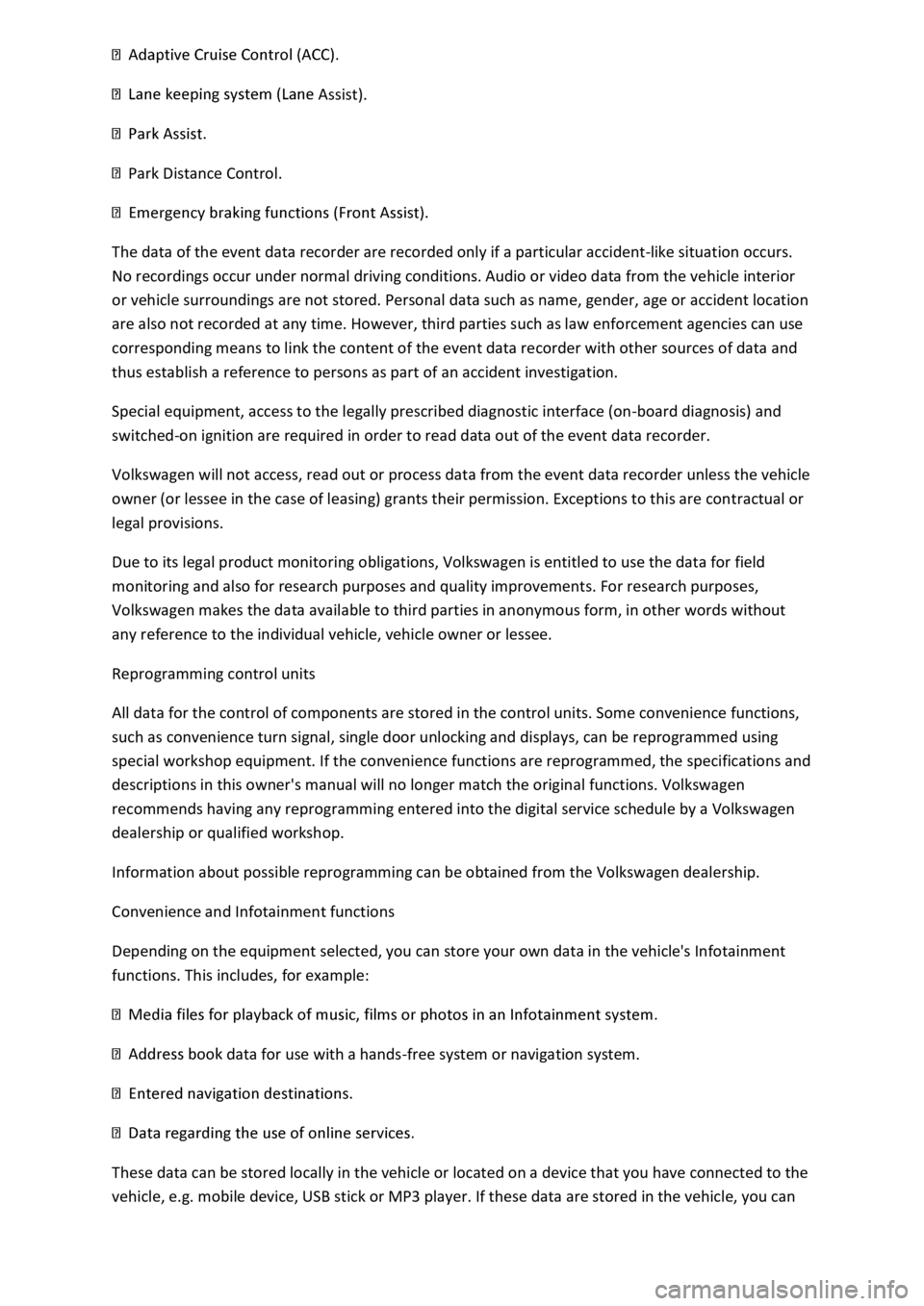
Assist).
Park Distance Control.
The data of the event data recorder are recorded only if a particular accident-like situation occurs.
No recordings occur under normal driving conditions. Audio or video data from the vehicle interior
or vehicle surroundings are not stored. Personal data such as name, gender, age or accident location
are also not recorded at any time. However, third parties such as law enforcement agencies can use
corresponding means to link the content of the event data recorder with other sources of data and
thus establish a reference to persons as part of an accident investigation.
Special equipment, access to the legally prescribed diagnostic interface (on-board diagnosis) and
switched-on ignition are required in order to read data out of the event data recorder.
Volkswagen will not access, read out or process data from the event data recorder unless the vehicle
owner (or lessee in the case of leasing) grants their permission. Exceptions to this are contractual or
legal provisions.
Due to its legal product monitoring obligations, Volkswagen is entitled to use the data for field
monitoring and also for research purposes and quality improvements. For research purposes,
Volkswagen makes the data available to third parties in anonymous form, in other words without
any reference to the individual vehicle, vehicle owner or lessee.
Reprogramming control units
All data for the control of components are stored in the control units. Some convenience functions,
such as convenience turn signal, single door unlocking and displays, can be reprogrammed using
special workshop equipment. If the convenience functions are reprogrammed, the specifications and
descriptions in this owner's manual will no longer match the original functions. Volkswagen
recommends having any reprogramming entered into the digital service schedule by a Volkswagen
dealership or qualified workshop.
Information about possible reprogramming can be obtained from the Volkswagen dealership.
Convenience and Infotainment functions
Depending on the equipment selected, you can store your own data in the vehicle's Infotainment
functions. This includes, for example:
data for use with a hands-free system or navigation system.
These data can be stored locally in the vehicle or located on a device that you have connected to the
vehicle, e.g. mobile device, USB stick or MP3 player. If these data are stored in the vehicle, you can
Page 455 of 502

delete them at any time. These data are transmitted to third parties only at your request, in
particular in relation to the use of online services and in accordance with your personal settings.
You can store convenience settings (personalisation) in the vehicle and change them at any time.
Depending on the equipment in the vehicle, this includes, for example:
ning system settings.
Integration of mobile devices
If your vehicle contains the necessary equipment, you can connect your mobile device or any other
mobile end device to your vehicle so that you can control this device via the controls integrated in
the vehicle when the corresponding functions are available. For example, images and sounds from
the mobile device can be output through the Infotainment system. At the same time, certain
information is sent to your mobile device. This includes location data and further general vehicle
information, depending on the type of integration. For more details, refer to the information about
display of apps in the Infotainment system.
This enables selected apps on the mobile device to be used in the vehicle, e.g. navigation or music
player. The mobile device and vehicle do not interact in any other ways than those described here,
in particular the device does not actively access vehicle data. The type of further data processing
depends on the app provider. The settings that you can make here depend on the app in question
and the operating system of your mobile device.
Third-party providers
If your vehicle is equipped with a connection to a mobile network, your vehicle will be able to
exchange data with other systems. The vehicle can be connected to a mobile network using a
transmitter and receiver unit in the vehicle or using your own mobile device. This mobile network
connection enables you to use online functions. This includes online services and apps provided by
Volkswagen or other third-party providers.
Manufacturer services
In the case of Volkswagen online services, Volkswagen describes the respective functions in a
suitable place, e.g. in a separate service description or on an Internet page, and the associated
privacy information is provided. Personal data may be used to perform online services. For this, data
are exchanged over a secure connection, e.g. using the designated IT systems of the manufacturer.
Any collection, processing and use of personal data that goes beyond the provision of the service
takes place exclusively according to legal regulations, contractual agreements or the necessary
permission.
You can activate and deactivate the services and functions, some of which charge a fee, and, in some
cases, also disable the vehicle's entire data connection. This does not apply to any functions and
services required by law, e.g. emergency call systems.
Third-party services
If you are able to use online services provided by a party other than the manufacturer, these services
are the sole responsibility of the provider in question and are subject to this provider's privacy policy
Page 458 of 502
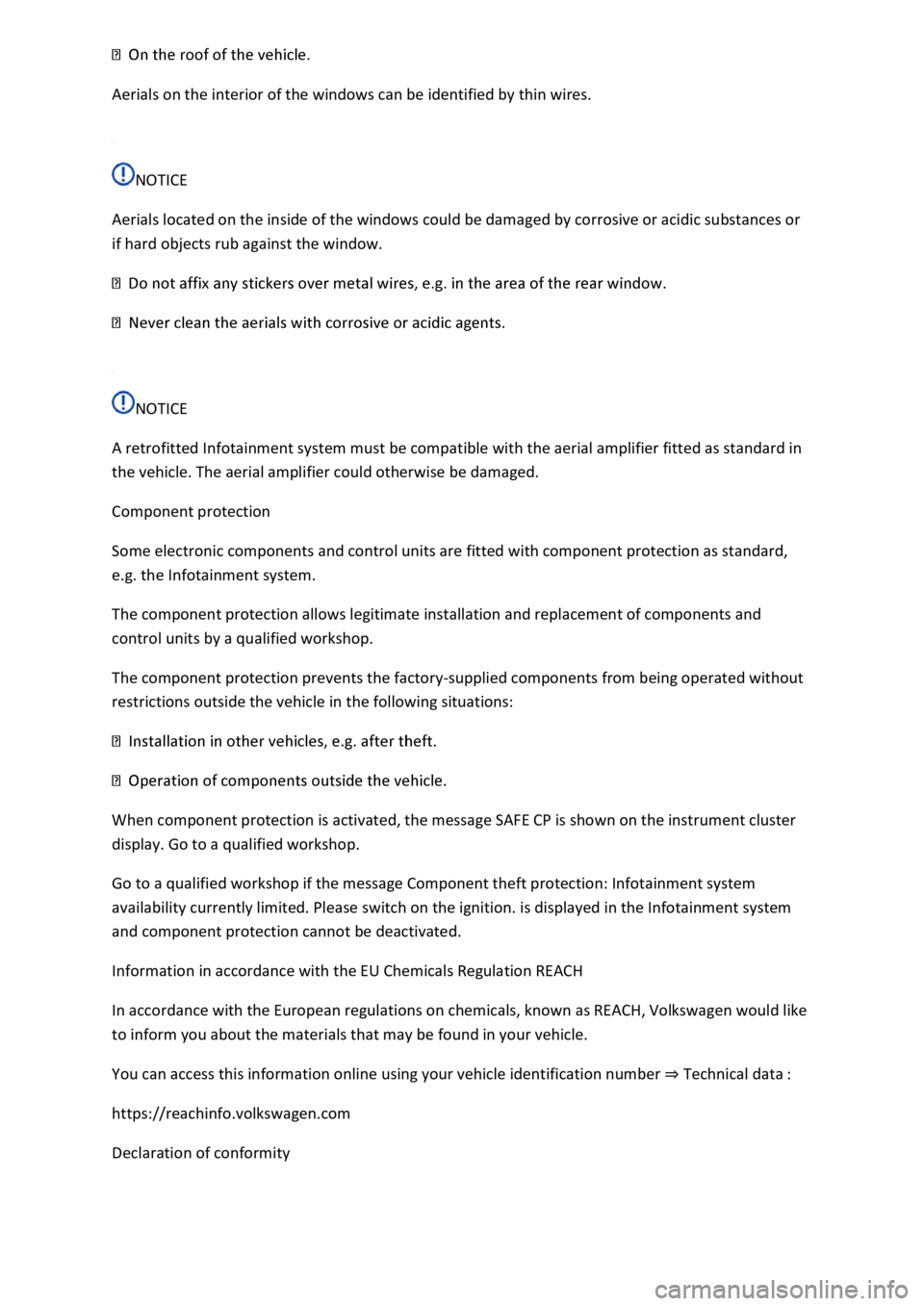
Aerials on the interior of the windows can be identified by thin wires.
NOTICE
Aerials located on the inside of the windows could be damaged by corrosive or acidic substances or
if hard objects rub against the window.
NOTICE
A retrofitted Infotainment system must be compatible with the aerial amplifier fitted as standard in
the vehicle. The aerial amplifier could otherwise be damaged.
Component protection
Some electronic components and control units are fitted with component protection as standard,
e.g. the Infotainment system.
The component protection allows legitimate installation and replacement of components and
control units by a qualified workshop.
The component protection prevents the factory-supplied components from being operated without
restrictions outside the vehicle in the following situations:
When component protection is activated, the message SAFE CP is shown on the instrument cluster
display. Go to a qualified workshop.
Go to a qualified workshop if the message Component theft protection: Infotainment system
availability currently limited. Please switch on the ignition. is displayed in the Infotainment system
and component protection cannot be deactivated.
Information in accordance with the EU Chemicals Regulation REACH
In accordance with the European regulations on chemicals, known as REACH, Volkswagen would like
to inform you about the materials that may be found in your vehicle.
You can access this information online using your vehicle identification number ⇒ Technical data :
https://reachinfo.volkswagen.com
Declaration of conformity
Page 488 of 502
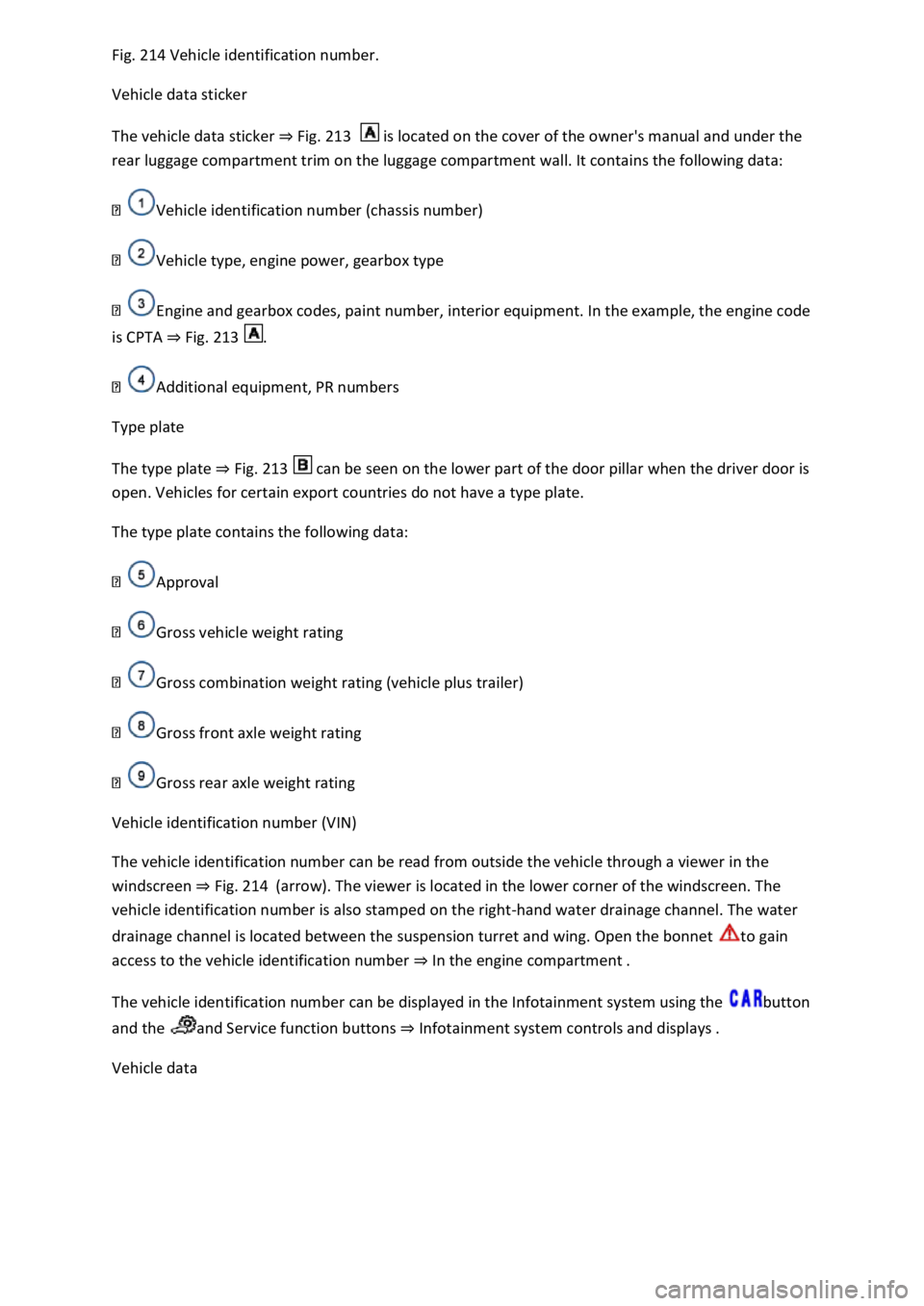
Fig. 214 Vehicle identification number.
Vehicle data sticker
The vehicle data sticker ⇒ Fig. 213 is located on the cover of the owner's manual and under the
rear luggage compartment trim on the luggage compartment wall. It contains the following data:
Vehicle identification number (chassis number)
Vehicle type, engine power, gearbox type
Engine and gearbox codes, paint number, interior equipment. In the example, the engine code
is CPTA ⇒ Fig. 213 .
Additional equipment, PR numbers
Type plate
The type plate ⇒ Fig. 213 can be seen on the lower part of the door pillar when the driver door is
open. Vehicles for certain export countries do not have a type plate.
The type plate contains the following data:
Approval
Gross vehicle weight rating
Gross combination weight rating (vehicle plus trailer)
Gross front axle weight rating
Gross rear axle weight rating
Vehicle identification number (VIN)
The vehicle identification number can be read from outside the vehicle through a viewer in the
windscreen ⇒ Fig. 214 (arrow). The viewer is located in the lower corner of the windscreen. The
vehicle identification number is also stamped on the right-hand water drainage channel. The water
drainage channel is located between the suspension turret and wing. Open the bonnet to gain
access to the vehicle identification number ⇒ In the engine compartment .
The vehicle identification number can be displayed in the Infotainment system using the button
and the and Service function buttons ⇒ Infotainment system controls and displays .
Vehicle data
Page 490 of 502

Gross combination weight rating (vehicle plus trailer)
Gross front axle weight rating
Gross rear axle weight rating
Vehicle identification number (VIN)
The vehicle identification number can be read from outside the vehicle through a viewer in the
windscreen ⇒ Fig. 216 (arrow). The viewer is located in the lower corner of the windscreen. The
vehicle identification number is also stamped on the right-hand water drainage channel. The water
drainage channel is located between the suspension turret and wing. Open the bonnet to gain
access to the vehicle identification number ⇒ In the engine compartment .
The vehicle identification number can be displayed in the Infotainment system using the button
and the and Service function buttons ⇒ Infotainment system controls and displays .
Dimensions
Fig. 217 Illustration: dimensions.
The data in the table apply to the German basic model with the basic specification.
NOTICE
Always take care when driving into parking spaces with high kerbs or fixed boundaries. Objects that
protrude from the ground can damage the bumper and other components when parking the vehicle.