Page 205 of 502

After manual unlocking, carefully press the cover into the centre console while ensuring that the
electrical wires are positioned correctly.
Using the flat blade of the screwdriver from the vehicle toolkit, carefully push the release lever in the
direction of the arrow and keep it in this position ⇒ Fig. 109 .
Press the lock button on the front of the selector lever and move the selector lever into position N.
After manual unlocking, carefully press the cover into the centre console while ensuring that the
electrical wires are positioned correctly.
Emergency programme
There is a fault in the system if all the displays on the instrument cluster for the selector lever
positions have a light background. The DSG® dual clutch gearbox is running in an emergency
programme. The vehicle can still be driven in the emergency programme, but only at reduced speed
and not in all gears.
In vehicles with a DSG® dual clutch gearbox, you may no longer be able to select reverse gear.
In all cases, you should have the DSG® dual clutch gearbox checked by a qualified workshop
immediately.
Vehicle does not move even though position is engaged
If the vehicle will not move in the required direction, the system may have selected the position
incorrectly.
Depress the brake pedal and reselect the position.
If the vehicle still does not move in the required direction, there is a system fault. Seek expert
assistance and have the system checked.
WARNING
Never move the selector lever out of the position P if the electronic parking brake is not switched on.
Otherwise the vehicle could move unexpectedly if it is stopped on an uphill or downhill gradient,
which could lead to accidents and serious injuries.
NOTICE
If the vehicle rolls for an extended period or at high speed with the engine switched off and the
selector lever in the position N, the DSG® dual clutch gearbox will be damaged, e.g. when being
towed.
NOTICE
If the display indicates that the gearbox is overheating for the first time, the vehicle must either be
parked safely or driven faster than 20 km/h (12 mph).
Page 257 of 502
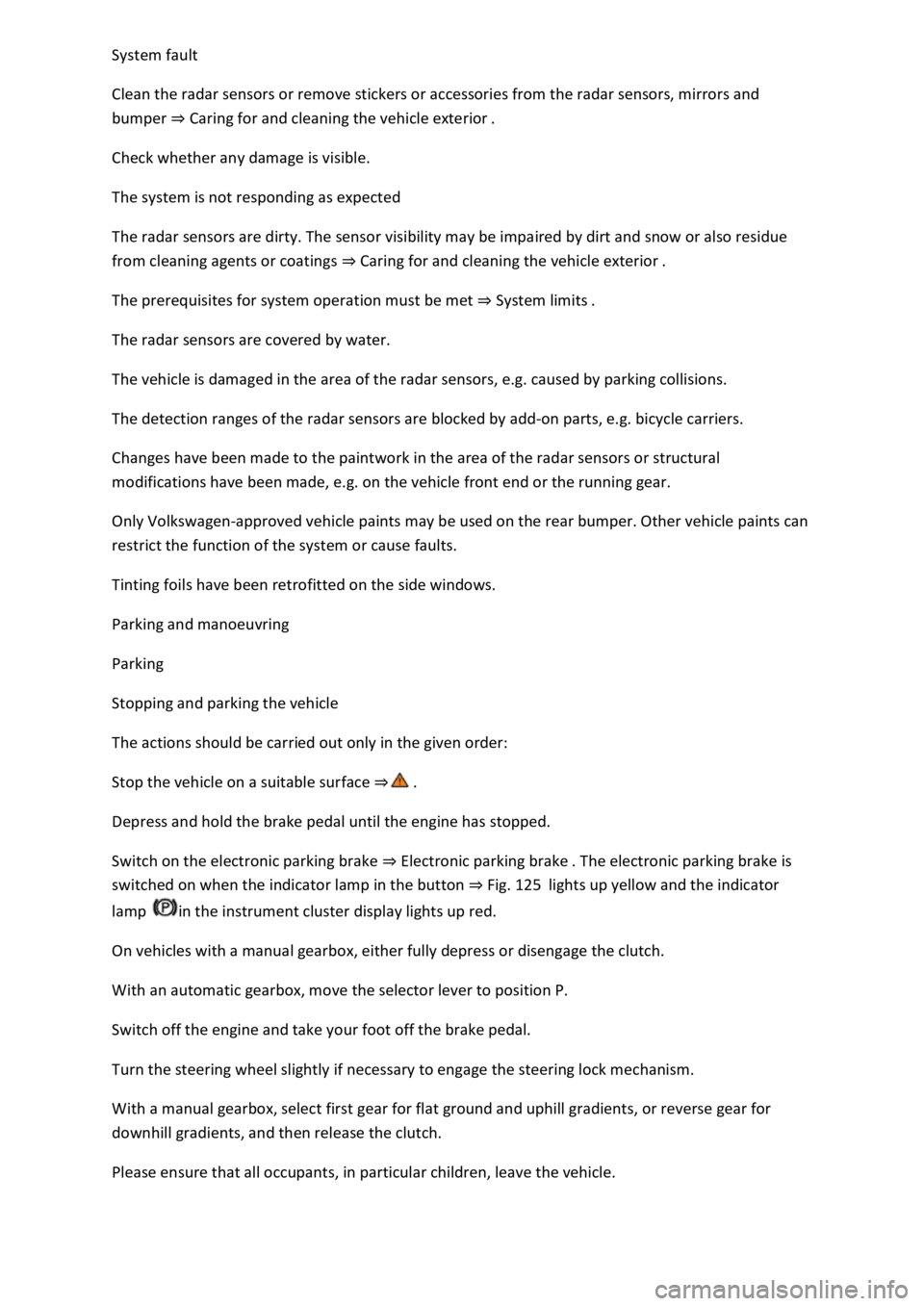
System fault
Clean the radar sensors or remove stickers or accessories from the radar sensors, mirrors and
bumper ⇒ Caring for and cleaning the vehicle exterior .
Check whether any damage is visible.
The system is not responding as expected
The radar sensors are dirty. The sensor visibility may be impaired by dirt and snow or also residue
from cleaning agents or coatings ⇒ Caring for and cleaning the vehicle exterior .
The prerequisites for system operation must be met ⇒ System limits .
The radar sensors are covered by water.
The vehicle is damaged in the area of the radar sensors, e.g. caused by parking collisions.
The detection ranges of the radar sensors are blocked by add-on parts, e.g. bicycle carriers.
Changes have been made to the paintwork in the area of the radar sensors or structural
modifications have been made, e.g. on the vehicle front end or the running gear.
Only Volkswagen-approved vehicle paints may be used on the rear bumper. Other vehicle paints can
restrict the function of the system or cause faults.
Tinting foils have been retrofitted on the side windows.
Parking and manoeuvring
Parking
Stopping and parking the vehicle
The actions should be carried out only in the given order:
Stop the vehicle on a suitable surface ⇒ .
Depress and hold the brake pedal until the engine has stopped.
Switch on the electronic parking brake ⇒ Electronic parking brake . The electronic parking brake is
switched on when the indicator lamp in the button ⇒ Fig. 125 lights up yellow and the indicator
lamp in the instrument cluster display lights up red.
On vehicles with a manual gearbox, either fully depress or disengage the clutch.
With an automatic gearbox, move the selector lever to position P.
Switch off the engine and take your foot off the brake pedal.
Turn the steering wheel slightly if necessary to engage the steering lock mechanism.
With a manual gearbox, select first gear for flat ground and uphill gradients, or reverse gear for
downhill gradients, and then release the clutch.
Please ensure that all occupants, in particular children, leave the vehicle.
Page 318 of 502

possible.
Tyre pressure
Follow the trailer manufacturer's recommendations concerning the tyre pressure for the trailer
tyres.
When towing a trailer, inflate the wheels on the towing vehicle with the maximum permitted tyre
pressure ⇒ Tyre pressure .
WARNING
Accidents and serious injuries can occur if you exceed the vehicle's maximum permitted gross axle
weight rating, drawbar load, gross vehicle weight rating or gross combination weight rating.
exceed the permissible gross vehicle weight for the vehicle with weight at the front and rear of the
vehicle.
WARNING
Loads that may slide can severely impair stability and driving safety, which can cause accidents and
severe injuries.
secure loads using suitable and undamaged lashing, retaining or securing straps.
Driving with a trailer
First read and observe the introductoryinformation and safety warnings⇒Introduction
Headlight adjustment
Towing a trailer can raise the front end of the vehicle enough for the dipped beam to dazzle other
road users. Use the headlight range control to lower the light cone as required. Vehicles with
dynamic headlight range control are adjusted automatically.
Things to note when driving with a trailer
If the trailer has an overrun brake, apply the brakes gently at first and then firmly. This will
prevent the jerking that can be caused by the trailer wheels locking.
Page 430 of 502

⇒ Fig. 209① to switch on the air compressor.
– 2.5 bar (29 – 36 psi/200 –
250 kPa) ⇒ . Maximum running time: 8 minutes⇒ .
– 2.5 bar (29 – 36 psi/200 – 250 kPa) cannot be achieved, unscrew the tyre
filler hose from the tyre valve.
metres forward or back so that the sealing compound is evenly
distributed in the tyre.
again.
. The tyre cannot be
sealed with the breakdown set. Do not drive on. Seek expert assistance ⇒ .
km/h (50 mph) if a tyre pressure of 2.0 – 2.5 bar (29 –
36 psi/200 – 250 kPa) has been reached.
minutes⇒ Check after driving for 10 minutes .
WARNING
The tyre filler hose and the air compressor can get hot during inflation.
r hands and skin from the hot components.
bar (29 psi/200 kPa), the tyre is too damaged. The sealant
is unable to seal the tyre. Do not drive on. Seek expert assistance.
NOTICE
Switch the air compressor off after a maximum of 8 minutes to avoid overheating. Let the air
compressor cool down for a few minutes before switching it back on.
Check after driving for 10 minutes
First read and observe the introductoryinformation and safety warnings⇒Introduction
Reconnect the tyre filler hose ⇒ Fig. 209④ and read off the tyre pressure on the tyre pressure
display ③.
1.3 bar (19 psi/130 kPa) and lower: