2021 VOLKSWAGEN T-ROC 4 wheel
[x] Cancel search: 4 wheelPage 279 of 502

Electronic differential lock (EDL and XDS)
EDL brakes a spinning wheel automatically and distributes the drive force to the other drive wheels.
The EDL switches off automatically under unusually heavy loads to prevent the brake from
overheating. The EDL switches back on again automatically as soon as the brake has cooled down.
XDS improves traction in order to keep the vehicle on its intended course.
Automatic Post-Collision Braking System
In the event of a collision, the Automatic Post-Collision Braking System can help the driver to reduce
the risk of skidding, and the danger of secondary collisions, through automatic braking.
The Automatic Post-Collision Braking System functions only for collisions that are detected as a
collision by the airbag control unit.
The vehicle is braked automatically if the required systems have not been damaged in the collision
and have remained functional.
The following actions override automatic braking in the event of a collision:
When the driver depresses the accelerator.
When the brake pressure transmitted through the depressed brake pedal is greater than the brake
pressure provided by the system.
WARNING
The intelligent technology used in brake support systems cannot overcome the laws of physics, and
functions only within the limits of the systems. Driving fast on icy, slippery or wet roads can lead to a
loss of control of the vehicle and could cause serious injury to the driver and passengers.
Always adapt your speed and driving style to suit visibility, weather, road and traffic conditions. Do
not let the extra safety afforded by the brake support systems ABS, BAS, EDL, TCS and ESC tempt you
into taking any risks when driving.
The brake support systems cannot overcome the laws of physics. Slippery and wet roads will remain
dangerous, even when the ESC and other systems are active.
Driving too fast on wet roads can cause the wheels to lose contact with the road surface and
aquaplane. The vehicle cannot be braked, steered or controlled once it has lost contact with the
road surface.
Brake support systems cannot prevent an accident if, for example, you are driving too close to the
vehicle in front or are driving too fast for the individual situation.
Although the brake support systems are very effective and can help to control the vehicle in difficult
driving situations, please always remember that the driving stability of the vehicle depends on the
tyre grip.
Page 280 of 502
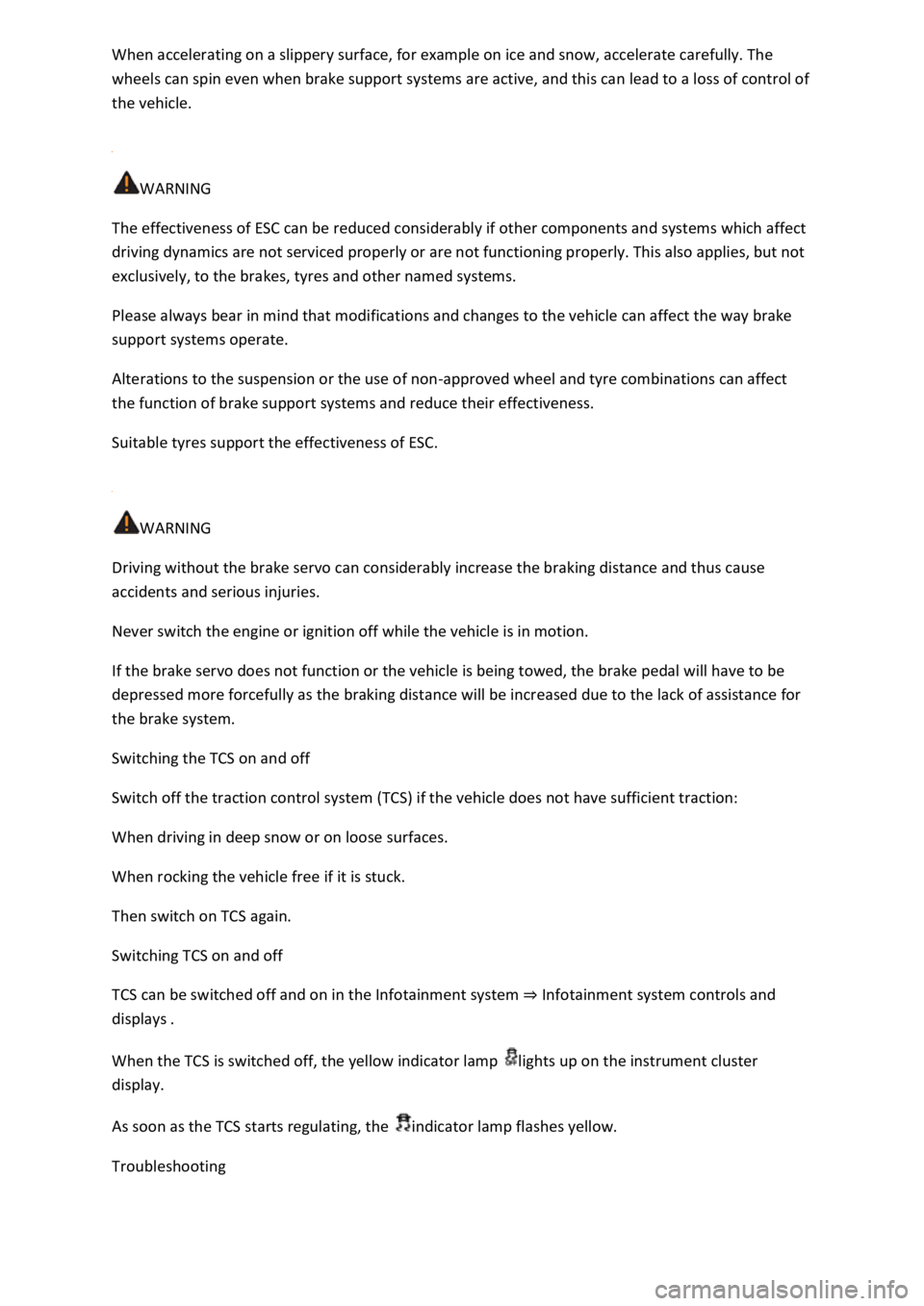
When accelerating on a slippery surface, for example on ice and snow, accelerate carefully. The
wheels can spin even when brake support systems are active, and this can lead to a loss of control of
the vehicle.
WARNING
The effectiveness of ESC can be reduced considerably if other components and systems which affect
driving dynamics are not serviced properly or are not functioning properly. This also applies, but not
exclusively, to the brakes, tyres and other named systems.
Please always bear in mind that modifications and changes to the vehicle can affect the way brake
support systems operate.
Alterations to the suspension or the use of non-approved wheel and tyre combinations can affect
the function of brake support systems and reduce their effectiveness.
Suitable tyres support the effectiveness of ESC.
WARNING
Driving without the brake servo can considerably increase the braking distance and thus cause
accidents and serious injuries.
Never switch the engine or ignition off while the vehicle is in motion.
If the brake servo does not function or the vehicle is being towed, the brake pedal will have to be
depressed more forcefully as the braking distance will be increased due to the lack of assistance for
the brake system.
Switching the TCS on and off
Switch off the traction control system (TCS) if the vehicle does not have sufficient traction:
When driving in deep snow or on loose surfaces.
When rocking the vehicle free if it is stuck.
Then switch on TCS again.
Switching TCS on and off
TCS can be switched off and on in the Infotainment system ⇒ Infotainment system controls and
displays .
When the TCS is switched off, the yellow indicator lamp lights up on the instrument cluster
display.
As soon as the TCS starts regulating, the indicator lamp flashes yellow.
Troubleshooting
Page 281 of 502

Do not drive on! Brake system fault.
Warning lamp lights up red.
Seek expert assistance immediately.
ABS failure or fault.
Warning lamp lights up yellow.
Go to a qualified workshop. The vehicle can be braked without the anti-lock brake system.
TCS regulating to prevent the wheels from spinning.
Indicator lamp flashes yellow.
ESC switched off for system-related reasons.
Indicator lamp lights up yellow.
Switch the ignition on and off.
Drive a short distance at a speed of 15 – 20 km/h (9 – 12 mph) if necessary.
If is still lit up, seek expert assistance.
The brake support systems make noises
Noises may be heard when the brake support systems are performing control interventions.
Unexpected reduction in engine power
Faults can occur in the ESC and TCS systems if the four wheels have different types of tyres.
Any differences in the rolling radius of the tyres can cause the system to reduce engine power
unexpectedly.
WARNING
If the brake system warning lamp lights up together with the ABS indicator lamp , the ABS
control function may have failed. This can cause the rear wheels to lock quickly when you brake.
Locked rear wheels can lead to a loss of control of the vehicle. If possible, reduce your speed and
drive carefully at low speed to the nearest qualified workshop in order to have the brake system
tested. Avoid sudden braking and driving manoeuvres on the way.
If the ABS indicator lamp does not go out or comes on while the vehicle is in motion, ABS is not
working properly. The vehicle can be stopped using the normal brakes only (without the anti-lock
brake system). The protection provided by the anti-lock brake system is no longer available. Go to a
qualified workshop as soon as possible.
Practical equipment
Stowage areas
Page 291 of 502

Fig. 142 In the luggage compartment: removing subwoofer (type 1).
Fig. 143 In the luggage compartment: removing subwoofer (type 2).
The subwoofer must be removed before the spare wheel can be taken out.
Removing the subwoofer (type 1)
Lift up the variable luggage compartment floor until it is held in position by the side restraints.
To release the connector ⇒ Fig. 142② , press the lugs together ⇒ Fig. 142 (arrow ①).
Pull off the connector ⇒ Fig. 142② in the direction of the arrow and place the disconnected the
electrical cable to one side.
Unscrew handwheel ⇒ Fig. 142③ in direction of arrow.
Lift out the subwoofer carefully.
Removing the subwoofer (type 2)
Lift up the variable luggage compartment floor until it is held in position by the side restraints.
Unscrew handwheel ⇒ Fig. 143① in direction of arrow.
To unlock the connector, press the catch on the end of the plug ⇒ Fig. 143② .
Pull out the connector as shown by the arrow, and place the disconnected electrical cable to one
side.
Lift out the subwoofer carefully.
Page 292 of 502

Installing the subwoofer (type 1)
Place the subwoofer carefully in the rim base. The tip of the arrow symbol FRONT on the subwoofer
must face forwards.
Plug in connector ⇒ Fig. 142② until it audibly engages.
Screw the handwheel ⇒ Fig. 142③ onto the threaded pin in the opposite direction to the arrow
until the subwoofer is properly secured.
Place the variable luggage compartment floor on the floor covering.
Installing the subwoofer (type 2)
Place the subwoofer carefully in the rim base. The tip of the arrow symbol FRONT ⇒ Fig. 143③ on
the subwoofer must face forwards.
Plug in connector ⇒ Fig. 143② until the catch audibly engages.
Screw the handwheel ⇒ Fig. 143① onto the threaded pin in the opposite direction to the arrow
until the subwoofer is properly secured.
Place the variable luggage compartment floor on the floor covering.
Mobile online services
Volkswagen Car-Net
Introduction
This chapter contains information on the followingsubjects:
⇒ Legal requirements
⇒ Deactivating Car-Net services
⇒ Service impairment or interruption
⇒ Apps
Volkswagen Car-Net is not available in all countries and is subject to country-specific limitations on
duration of use.
Volkswagen Car-Net allows you to communicate with your vehicle in order to exchange data,
request information or control functions.
In order to be able to use Volkswagen Car-Net, the vehicle has to be ordered with Car-Net and
factory-fitted with the system. Depending on the service or service portfolio, Volkswagen Car-Net
can be operated via the factory-fitted Infotainment system, via a Car-Net portal on the Internet or
using a mobile device.
Information about the Volkswagen Car-Net services, applications, availability, compatible mobile
devices and service portfolio, as well as service descriptions, are available on the Volkswagen
website:
In Europe and Japan: www.volkswagen.com/car-net
Page 317 of 502

If you park the trailer using the support wheel or other trailer supports, the trailer must be
unhitched from the vehicle. The vehicle could move up and down if the load changes or if there is
damage to the tyres, for example. If this happens, a great deal of force will be exerted on the towing
bracket and trailer, which could lead to damage to the vehicle and trailer.
If there is a fault in the vehicle or trailer electrical systems or in the anti-theft alarm, have the vehicle
checked by a qualified workshop.
If the 12-volt vehicle battery charge level is low, the electrical connection to the trailer will be
interrupted automatically.
Loading the trailer
First read and observe the introductoryinformation and safety warnings⇒Introduction
Trailer weight and drawbar load
The trailer weight is the weight that the vehicle can pull ⇒ .
The drawbar load is the load that is exerted vertically from above onto the ball head of the towing
bracket.
The figures for trailer weights and drawbar weights that are given on the data plate of the towing
bracket are for certification purposes only. The correct values for your specific model, which may be
lower than these figures, are given in the vehicle registration documents. All data in the official
vehicle documents take precedence over these data.
The maximum permitted drawbar load exerted by the trailer drawbar on the ball head of the towing
bracket must not exceed 80 kg.
In the interest of driving safety, Volkswagen recommends that you always use the maximum
drawbar load. The handling of the vehicle combination will be impaired if the drawbar load is too
low.
The drawbar load increases the weight on the rear axle and reduces the maximum payload of the
vehicle as a result.
Gross combination weight
The gross combination weight is made up of the actual weight of the loaded vehicle and of the
loaded trailer.
In some countries, trailers are divided into different classes. Volkswagen recommends that you
contact a qualified workshop to find out about suitable trailers.
Loading the trailer
The weight of the load should be distributed evenly. The maximum permitted drawbar load should
be utilised. Do not place the load only at the front or the rear of the trailer:
Page 318 of 502

possible.
Tyre pressure
Follow the trailer manufacturer's recommendations concerning the tyre pressure for the trailer
tyres.
When towing a trailer, inflate the wheels on the towing vehicle with the maximum permitted tyre
pressure ⇒ Tyre pressure .
WARNING
Accidents and serious injuries can occur if you exceed the vehicle's maximum permitted gross axle
weight rating, drawbar load, gross vehicle weight rating or gross combination weight rating.
exceed the permissible gross vehicle weight for the vehicle with weight at the front and rear of the
vehicle.
WARNING
Loads that may slide can severely impair stability and driving safety, which can cause accidents and
severe injuries.
secure loads using suitable and undamaged lashing, retaining or securing straps.
Driving with a trailer
First read and observe the introductoryinformation and safety warnings⇒Introduction
Headlight adjustment
Towing a trailer can raise the front end of the vehicle enough for the dipped beam to dazzle other
road users. Use the headlight range control to lower the light cone as required. Vehicles with
dynamic headlight range control are adjusted automatically.
Things to note when driving with a trailer
If the trailer has an overrun brake, apply the brakes gently at first and then firmly. This will
prevent the jerking that can be caused by the trailer wheels locking.
Page 333 of 502

Fault in exhaust system
The yellow catalytic converter lamp lights up or flashes.
Faults in the exhaust system caused by misfiring, which can damage the catalytic converter.
to the nearest qualified workshop immediately.
There may be engine faults and fuel consumption may be higher if the indicator lamps are lit up or
flashing.
If and when
Vehicle toolkit
Introduction
This chapter contains information on the followingsubjects:
⇒ Stowage
⇒ Vehicle toolkit contents
Observe any country-specific legislation when securing your vehicle in the event of a breakdown.
Vehicle toolkit in the vehicle
In vehicles that are factory-fitted with a spare wheel, emergency spare wheel or winter wheels,
additional vehicle tools may be located in the luggage compartment.
WARNING
In the event of a sudden driving or braking manoeuvre or accident, a loose vehicle toolkit,
breakdown set and spare wheel or temporary spare wheel could be flung though the vehicle and
cause severe injuries.
always secured in the luggage compartment.
WARNING
Unsuitable or damaged tools in the vehicle toolkit can lead to accidents and injuries.
Stowage