2021 VOLKSWAGEN T-ROC charging
[x] Cancel search: chargingPage 37 of 502

The buttons on the wiper lever are omitted in vehicles equipped with a multifunction steering wheel
⇒ Operating using the wiper lever .
WARNING
Accidents and injuries can occur if the driver is distracted.
Never operate the menus on the instrument cluster display while the vehicle is in motion.
Check the system settings after charging or replacing the 12-volt vehicle battery. System settings
may be changed or deleted if the power supply is interrupted.
Operating using the wiper lever
Fig. 20 On the right of the steering column: buttons on the wiper lever (illustration).
First read and observe the introductoryinformation and safety warnings⇒Introduction
If any priority 1 ⇒ Instrument cluster warning messages are displayed, you will be unable to open
any menus. Some warnings can be confirmed and hidden using the button ⇒ Fig. 20 ①.
Selecting a menu or information display
Switch on the ignition.
Personalisation: select user.
If a message or vehicle pictogram is displayed, press the ⇒ Fig. 20 ① button, several times if
necessary.
To display the menus ⇒ Instrument cluster menus or to return from a menu or an information
display to the menu selection, hold down the rocker switch ⇒ Fig. 20 ②.
To browse through the menus, press the rocker switch up or down.
To open the menu or information display, press button ⇒ Fig. 20 ① or wait until the menu or
information display opens automatically after a few seconds.
Changing settings in menus
Page 141 of 502
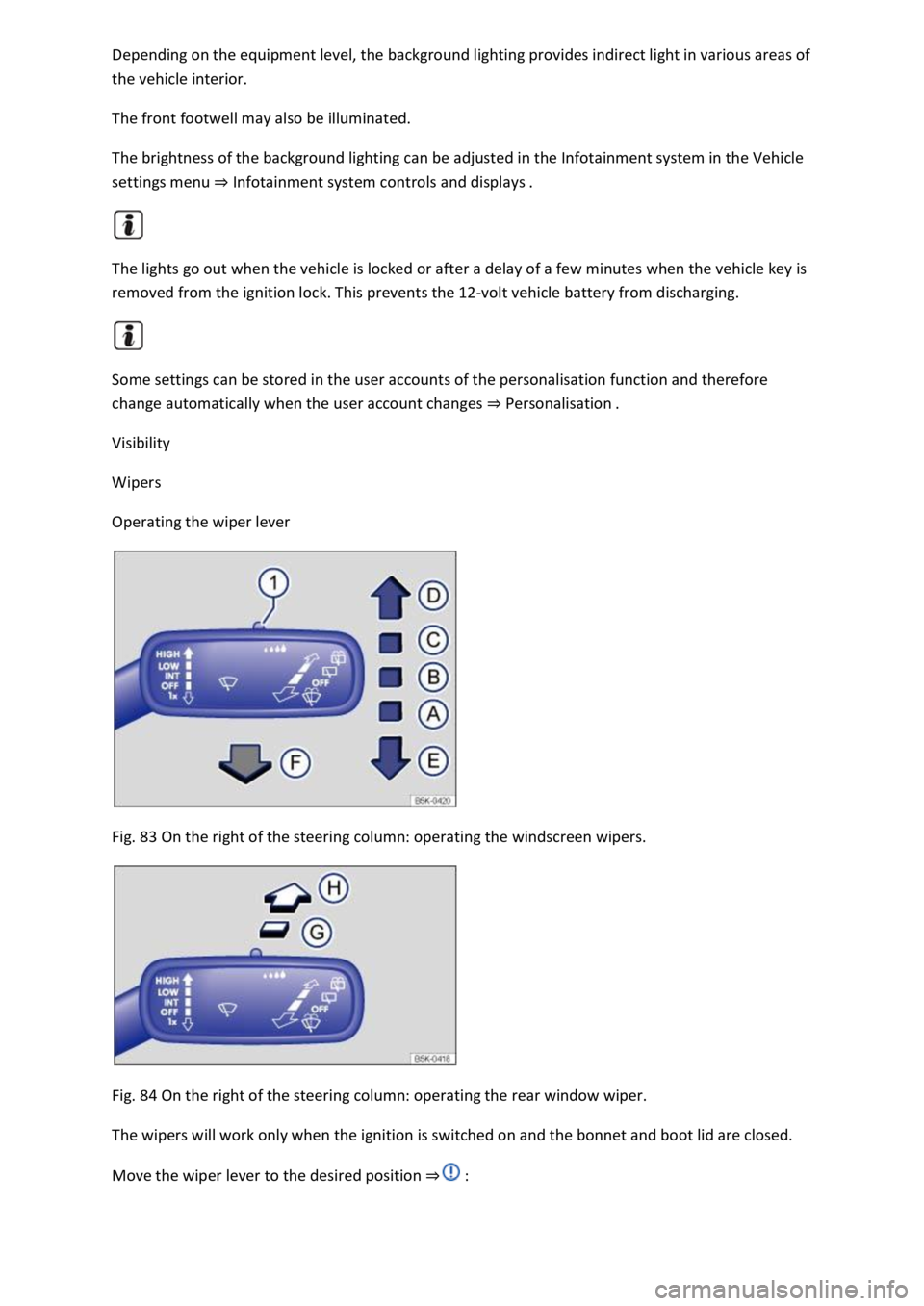
Depending on the equipment level, the background lighting provides indirect light in various areas of
the vehicle interior.
The front footwell may also be illuminated.
The brightness of the background lighting can be adjusted in the Infotainment system in the Vehicle
settings menu ⇒ Infotainment system controls and displays .
The lights go out when the vehicle is locked or after a delay of a few minutes when the vehicle key is
removed from the ignition lock. This prevents the 12-volt vehicle battery from discharging.
Some settings can be stored in the user accounts of the personalisation function and therefore
change automatically when the user account changes ⇒ Personalisation .
Visibility
Wipers
Operating the wiper lever
Fig. 83 On the right of the steering column: operating the windscreen wipers.
Fig. 84 On the right of the steering column: operating the rear window wiper.
The wipers will work only when the ignition is switched on and the bonnet and boot lid are closed.
Move the wiper lever to the desired position ⇒ :
Page 151 of 502

Fig. 89 In the front headliner: sun visor.
Adjustment options for the driver and front passenger sun visors:
Folded down over the windscreen.
Pulled out of the bracket and swung over towards the door ⇒ Fig. 89 Ⓐ.
Vanity mirrors
There is a vanity mirror in the folded-down sun visor. Depending on the vehicle equipment level, the
vanity mirror may have a light.
When you open the cover ⇒ Fig. 89 Ⓑ, the lamp ⇒ Fig. 89 ① lights up.
WARNING
Driving with the sun visors folded down and the sun blinds pulled out can reduce your view of the
road.
Sun visors and sun blinds should always be replaced in their holder if they are not being used.
In certain circumstances, the lamp above the sun visor will go out automatically after a few minutes.
This prevents the 12-volt vehicle battery from discharging.
Sun blind in the glass roof
Fig. 90 In the roof: button for controlling the sun blind.
The electric sun blind works when the ignition is switched on.
Page 282 of 502

Introduction
This chapter contains information on the followingsubjects:
⇒ Stowage compartment on the front passenger side
⇒ Stowage compartment in the front centre armrest
⇒ Drawers
⇒ Coat and bag hooks
Stow only light and small objects in the stowage areas.
There is a stowage compartment for the vehicle wallet under the left front seat. Always keep the
vehicle wallet in this stowage compartment.
The USB socket and the function for wireless charging in accordance with the QI standard
⇒BookletInfotainment system, may be located in the stowage compartment in the lower part of the
centre console.
WARNING
Loose objects may be flung through the vehicle interior in the event of a sudden driving or braking
manoeuvre. This can cause serious injury and can also lead to loss of control of the vehicle.
Do not stow any pets or any hard, heavy or sharp objects in the vehicle's open stowage
compartments, on the dash panel, on the luggage compartment cover or in items of clothing and
bags in the vehicle interior.
Always keep stowage compartments closed while the vehicle is in motion.
WARNING
Objects in the driver footwell can interfere with pedal operation. This can lead to loss of control of
the vehicle and increase the risk of serious injury.
Ensure that all pedals can always be operated without any hindrance.
The floor mats must always be properly secured in the footwell.
No additional foot mats or other floor coverings should be placed over the fitted foot mat.
Ensure that no objects can enter the driver footwell while the vehicle is in motion.
WARNING
Cigarette lighters left in the vehicle can become damaged or may ignite unnoticed. This can cause
serious burns and vehicle damage.
Page 285 of 502
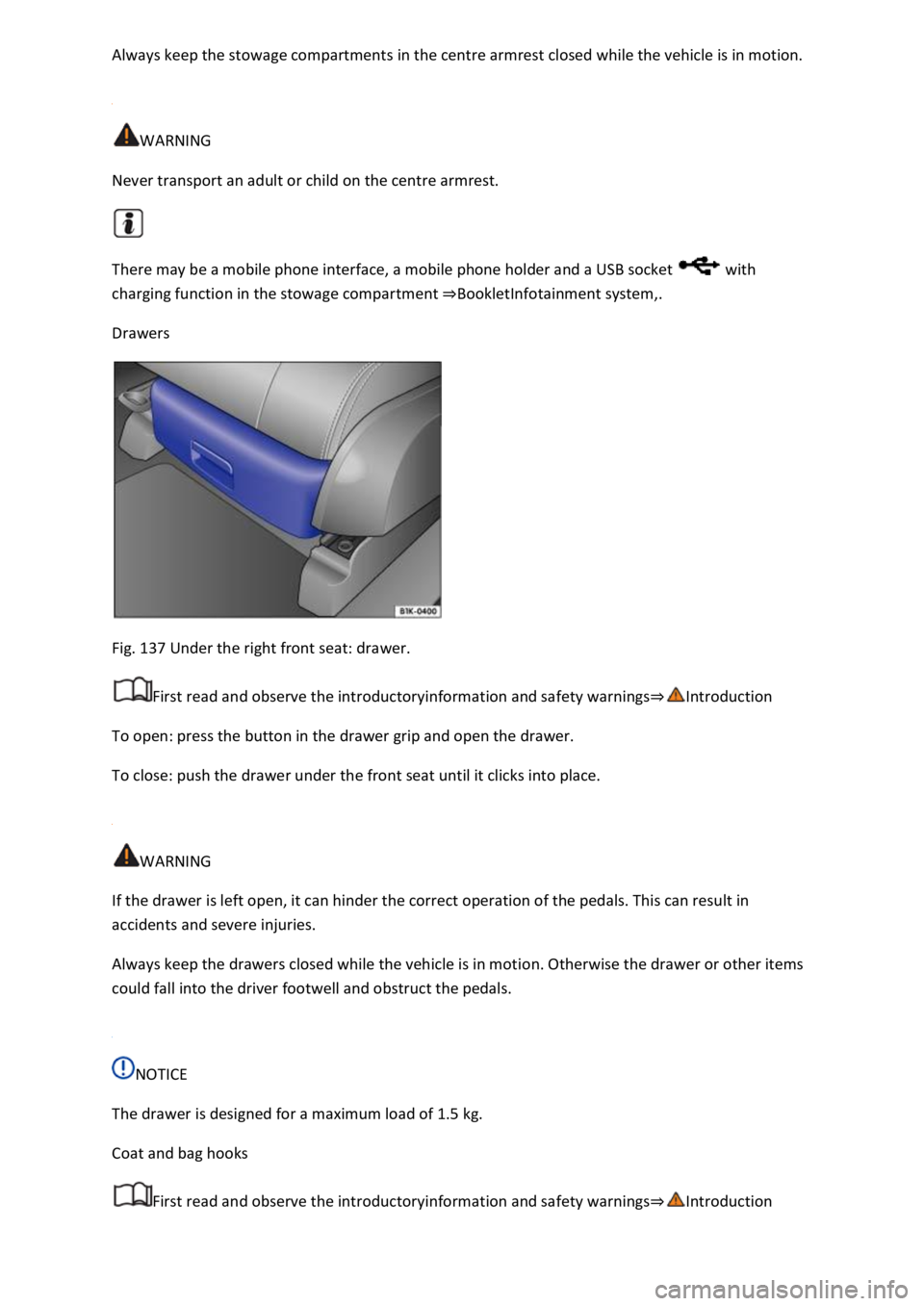
Always keep the stowage compartments in the centre armrest closed while the vehicle is in motion.
WARNING
Never transport an adult or child on the centre armrest.
There may be a mobile phone interface, a mobile phone holder and a USB socket with
charging function in the stowage compartment ⇒BookletInfotainment system,.
Drawers
Fig. 137 Under the right front seat: drawer.
First read and observe the introductoryinformation and safety warnings⇒Introduction
To open: press the button in the drawer grip and open the drawer.
To close: push the drawer under the front seat until it clicks into place.
WARNING
If the drawer is left open, it can hinder the correct operation of the pedals. This can result in
accidents and severe injuries.
Always keep the drawers closed while the vehicle is in motion. Otherwise the drawer or other items
could fall into the driver footwell and obstruct the pedals.
NOTICE
The drawer is designed for a maximum load of 1.5 kg.
Coat and bag hooks
First read and observe the introductoryinformation and safety warnings⇒Introduction
Page 289 of 502

Insert the cigarette lighter back into the socket.
WARNING
Improper use of the cigarette lighter can cause fires, burns and other serious injuries.
Always use the cigarette lighter properly, and only use it to light tobacco products.
Never leave children unsupervised in the vehicle. The cigarette lighter can be used when the ignition
is switched on.
The cigarette lighter socket can also be used as a 12-volt socket ⇒ Electrical sockets .
Electrical sockets
Introduction
This chapter contains information on the followingsubjects:
⇒ Electrical sockets in the vehicle
Electrical equipment can be connected to the sockets in the vehicle.
The electrical devices must be in good condition. Do not use faulty devices.
The 12-volt socket will work only when the ignition is switched on.
WARNING
Improper use of the sockets and electrical accessories can cause fires and severe injuries.
Never leave children unsupervised in the vehicle. Sockets and the devices connected to them can be
used when the ignition is switched on.
If the electrical device gets too hot, switch off the device immediately and disconnect it from the
socket.
NOTICE
In order to prevent damage to the electrical system, never connect equipment that supplies electric
power, such as solar panels or battery chargers for charging the 12-volt battery, to the 12-volt
socket.
Use only electrical devices that have been approved in accordance with current guidelines
concerning electromagnetic compatibility.
In order to avoid damage due to voltage fluctuations, always switch off any electrical devices before
switching the ignition on or off and before starting the engine. When the start/stop system
Page 349 of 502

boxes can damage the electrical system.
Fuse table for fuses in the dash panel
Fig. 173 In the dash panel: fuse assignment.
First read and observe the introductoryinformation and safety warnings⇒Introduction
The table shows the fuse locations of the electrical consumers relevant for the driver. The first
column in the table contains the location. The other columns contain the fuse type, the amp rating
and the consumer protected by the fuse.
Depending on the market and specification of your vehicle, the fuse numbers and positions may
differ to those given in the table. If necessary, ask your Volkswagen dealership for the exact fuse
assignment.
Fuse location ⇒ Fig. 173
F410 amps, MINI®, anti-theft alarm.F710 amps, MINI®, air conditioning system control panel or
heating and fresh air system, rear window heating relay.F810 amps, MINI®, light switch (dipped
beam), rain/light sensor, electronic parking brake.F107.5 amps, MINI®, display, Infotainment control
panel.F1140 amps, ATO®, left exterior lighting.F1220 amps, ATO®, Infotainment
components.F1440 amps, ATO®, blower regulator.F167.5 amps, MINI®, telephone.F2215 amps,
ATO®, trailer charging cable.F2330 amps, JCASE®, electric glass roof.F2440 amps, ATO®, right
exterior lighting.F2630 amps, ATO®, seat heating.F2730 amps, ATO®, interior lighting.F2825 amps,
ATO®, left trailer control unit.F3825 amps, ATO®, right trailer control unit.F401)20 amps, ATO®,
cigarette lighter, sockets.F4240 amps, ATO®, central locking.F4415 amps, ATO®, trailer control
unit.F4715 amps, ATO®, rear window wiper.F5125 amps, ATO®, rear seat heating.F5330 amps, ATO®,
rear window heating.
Page 384 of 502
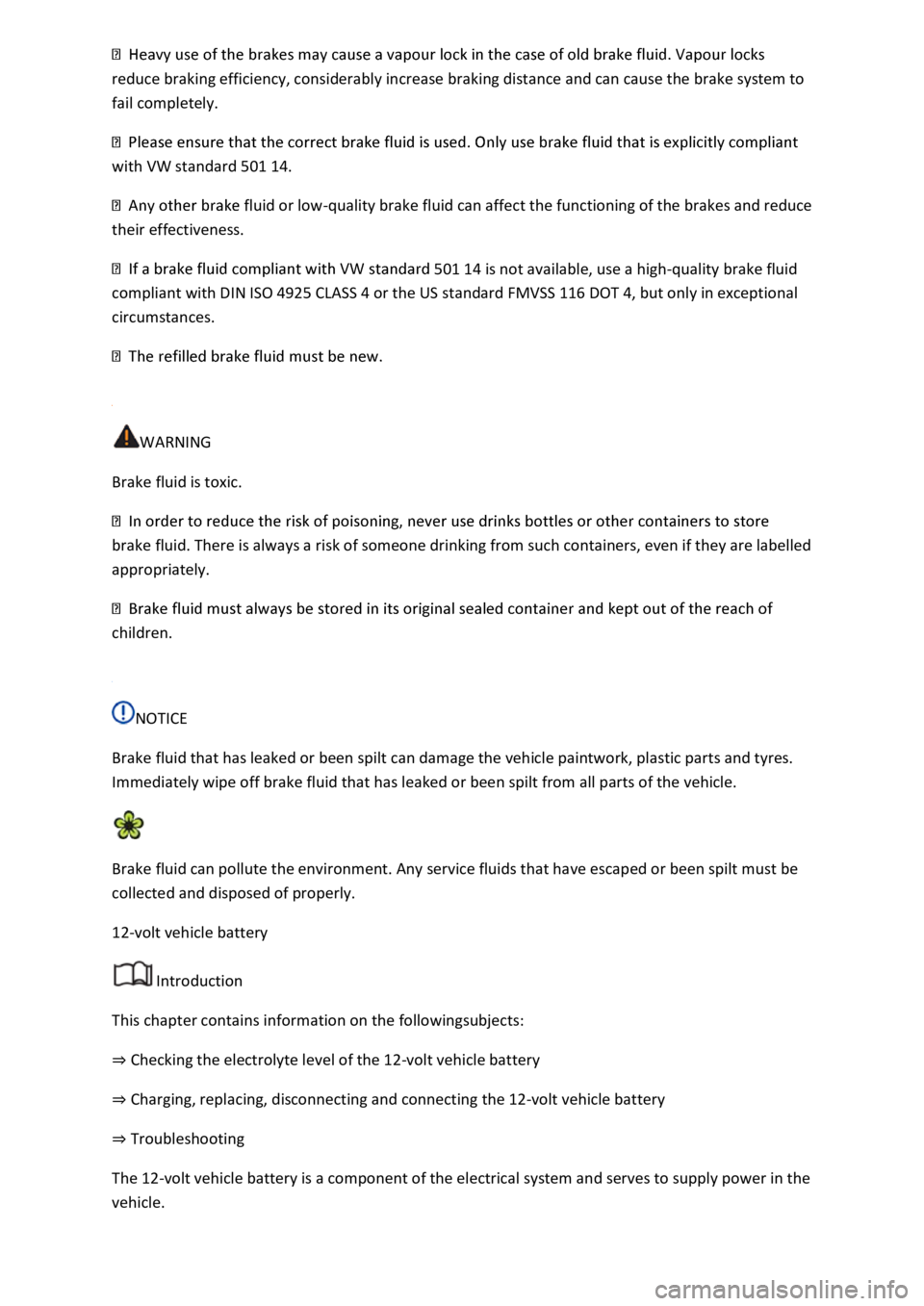
reduce braking efficiency, considerably increase braking distance and can cause the brake system to
fail completely.
with VW standard 501 14.
fluid or low-quality brake fluid can affect the functioning of the brakes and reduce
their effectiveness.
501 14 is not available, use a high-quality brake fluid
compliant with DIN ISO 4925 CLASS 4 or the US standard FMVSS 116 DOT 4, but only in exceptional
circumstances.
WARNING
Brake fluid is toxic.
brake fluid. There is always a risk of someone drinking from such containers, even if they are labelled
appropriately.
children.
NOTICE
Brake fluid that has leaked or been spilt can damage the vehicle paintwork, plastic parts and tyres.
Immediately wipe off brake fluid that has leaked or been spilt from all parts of the vehicle.
Brake fluid can pollute the environment. Any service fluids that have escaped or been spilt must be
collected and disposed of properly.
12-volt vehicle battery
Introduction
This chapter contains information on the followingsubjects:
⇒ Checking the electrolyte level of the 12-volt vehicle battery
⇒ Charging, replacing, disconnecting and connecting the 12-volt vehicle battery
⇒ Troubleshooting
The 12-volt vehicle battery is a component of the electrical system and serves to supply power in the
vehicle.