2021 VOLKSWAGEN T-ROC Door
[x] Cancel search: DoorPage 2 of 502

Side view
Fig. 3 Overview of the right side of the vehicle.
Key to ⇒ Fig. 3 :
Tail light cluster ⇒ Lights ⇒ Changing bulbs
Tank flap ⇒ Fuel and emission control
Door release lever ⇒ Doors and central locking button
Roof railing ⇒ Roof carrier
Exterior mirror ⇒ Exterior mirrors
Headlights ⇒ Lights
Lifting points for the jack ⇒ Changing a wheel
Page 4 of 502

Driver door
Fig. 5 Controls in the driver door (left-hand drive vehicle). The location is mirrored in right-hand drive
vehicles.
Key to ⇒ Fig. 5 :
Area:
Switch for exterior mirror adjustment and heating ⇒ Exterior mirrors
Buttons for operating the electric windows ⇒ Windows
Door release lever ⇒ Doors and central locking button
Central locking button for locking and unlocking the vehicle ⇒ Central locking button
Central locking indicator lamp ⇒ Indicator lamp in the driver door
Stowage compartment ⇒ Stowage areas
Page 18 of 502

OR: press the or arrow button on the multifunction steering wheel to select the required
map size. A frame appears around the selected option.
Press the button on the multifunction steering wheel to confirm your selection.
With some equipment levels, navigation is shown on two screens or only one. The navigation map
can be displayed on the Active Info Display and Infotainment system or only on the Infotainment
system display. In the latter case, only navigation arrows are shown on the Active Info Display.
Displays
First read and observe the introductoryinformation and safety warnings⇒Introduction
Possible instrument cluster displays
Open doors, bonnet and boot lid.
Warning and information messages.
Mileage displays.
Time ⇒ Time .
Radio and navigation information ⇒BookletInfotainment system,.
Telephone information ⇒BookletInfotainment system,.
Outside temperature.
Compass display.
Selector lever positions.
Gear-change indicator ⇒ Gear-change indicator .
Driving data display (multifunction display) and menus for various settings ⇒ Instrument cluster
menus .
Service interval display ⇒ Service interval display .
Speed warning ⇒ Instrument cluster menus .
Speed warning for winter tyres.
Start/stop system status display ⇒ Start/stop system .
Road signs detected by the Dynamic Road Sign Display system ⇒ Dynamic Road Sign Display (Sign
Assist) .
Status display for Active Cylinder Management (ACT®) ⇒ Driving economically .
Economical mode .
Engine code.
Display of driver assist systems ⇒ Driver assist systems .
Page 19 of 502

Personalisation: welcome and user selection ⇒ Personalisation .
Open doors, bonnet and boot lid
The instrument cluster display indicates if any doors, the engine compartment or boot lid are open
once the vehicle has been unlocked, and while the vehicle is in motion. In some cases, a signal tone
is also given. Different instrument cluster designs may have different displays.
Selector lever positions (DSG® dual clutch gearbox)
The gear selected is displayed on the side of the selector lever and on the display in the instrument
cluster. The instrument cluster display may show which gear has been selected if the selector lever is
in D/S position or in Tiptronic mode ⇒ DSG® dual clutch gearbox .
Outside temperature display
If the outside temperature falls below approximately +4°C (+39°F), the temperature display also
shows a snowflake symbol . This symbol remains lit up until the outside temperature rises
above +6°C (+43°F) ⇒ .
Heat radiated from the engine may cause the temperature display to show a slightly higher value
than the actual outside temperature if the vehicle is stationary, the auxiliary heater ⇒ Auxiliary
heater and ventilation is switched on or the vehicle is travelling at a very low vehicle speed.
The measured range is -45°C (-49°F) to +76°C (+169°F).
Gear-change indicator
While the vehicle is in motion, the instrument cluster may show which gear should be selected to
reduce fuel consumption ⇒ Gear-change indicator .
Mileage displays
The odometer registers the total distance travelled by the vehicle.
The trip recorder (trip) shows the distance travelled since the trip recorder was last reset.
Vehicles with analogue instrument cluster: press the button in the instrument cluster
briefly to reset the trip recorder to 0 ⇒ Analogue instrument cluster .
Vehicles with digital instrument cluster: reset the trip recorder via the Infotainment system or
via the multifunction display ⇒ Infotainment system controls and displays or ⇒ Driving data display
(multifunction display) .
Speed warning for winter tyres
A display in the instrument cluster indicates when the set maximum speed has been exceeded
⇒ Instrument cluster menus .
Speed warning settings can be made in the vehicle settings in the Infotainment system ⇒ Vehicle
settings menu .
Compass display
Page 26 of 502

Sporty driving style.
Towing a heavy/long trailer.
The driver is distracted.
The Driver Alert System is reset in the following situations:
The ignition is switched off.
The driver seat belt is unfastened and the driver door is opened.
The vehicle has been stationary for longer than 15 minutes.
The Driver Alert System is automatically reset in the event of an extended period of driving at slow
speeds (speed less than 60 km/h (37 mph)). When the speed is increased again, the system
evaluates the driving behaviour once more.
WARNING
The intelligent technology used in the Driver Alert System cannot overcome the laws of physics, and
functions only within the limits of the system. Do not let the extra convenience afforded by the
Driver Alert System tempt you into taking any risks when driving. During a long trip, plan regular and
sufficient breaks.
The driver is responsible at all times for their fitness to drive.
Never drive a vehicle when you are tired.
The system cannot always detect the driver's level of alertness. Observe the information in the
Function limitations section.
In certain situations, the system may wrongly interpret intentional driving manoeuvres as a lack of
alertness from the driver.
No urgent warning will be given in the event of the phenomenon known as microsleep.
Observe the information in the instrument cluster display and act according to the commands.
The Driver Alert System has been developed for use only while driving on motorways and good
roads.
If there is a system fault, go to a qualified workshop and have the system checked.
Page 46 of 502

When you select a user account, the saved vehicle settings are activated.
User management and settings
When the ignition is switched on, you can use the Personalisation menu in the Infotainment system
for user management and to make settings. The menu can be accessed via the vehicle settings in the
Infotainment system.
Changing the user account
You can select the user account either via the Personalisation menu or via the Vehicle status menu.
Manually assigning vehicle keys to user accounts
You can assign a vehicle key to the currently active user account. For this purpose, select Manual key
assignment.
Automatically assigning vehicle keys to user accounts
If you have selected Automatic key assignment, the following vehicle key is assigned to the user
account upon changing the user account:
Vehicles without Keyless Access: vehicle key used to unlock the vehicle.
Vehicles with Keyless Access: vehicle key that is identified first by the personalisation function
when you open the driver door.
Personalised vehicle settings
Opening and closing (single door unlocking, window convenience opening etc.)
Light and vision (daytime running lights, cornering light, lane change flash etc.)
Settings for air conditioning system
Active driver assist systems
Driving profile selection
Multifunction display and instrument cluster (selection of displays)
Infotainment system (display brightness and station sorting)
A new vehicle key will be assigned to the current user account. To assign the vehicle key to a
different user account, select the required user account and manually assign it to the vehicle key.
Safety
Page 55 of 502
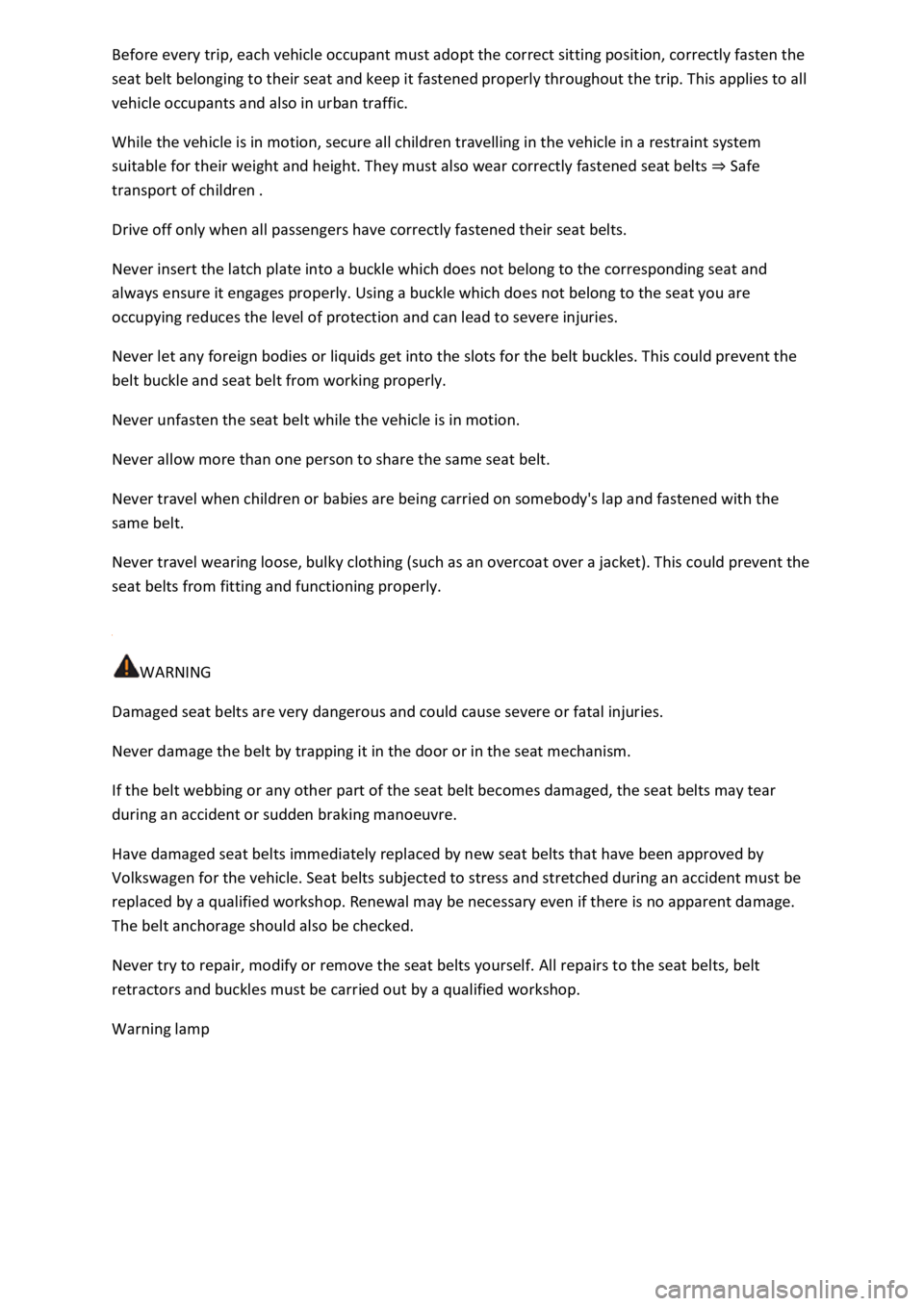
Before every trip, each vehicle occupant must adopt the correct sitting position, correctly fasten the
seat belt belonging to their seat and keep it fastened properly throughout the trip. This applies to all
vehicle occupants and also in urban traffic.
While the vehicle is in motion, secure all children travelling in the vehicle in a restraint system
suitable for their weight and height. They must also wear correctly fastened seat belts ⇒ Safe
transport of children .
Drive off only when all passengers have correctly fastened their seat belts.
Never insert the latch plate into a buckle which does not belong to the corresponding seat and
always ensure it engages properly. Using a buckle which does not belong to the seat you are
occupying reduces the level of protection and can lead to severe injuries.
Never let any foreign bodies or liquids get into the slots for the belt buckles. This could prevent the
belt buckle and seat belt from working properly.
Never unfasten the seat belt while the vehicle is in motion.
Never allow more than one person to share the same seat belt.
Never travel when children or babies are being carried on somebody's lap and fastened with the
same belt.
Never travel wearing loose, bulky clothing (such as an overcoat over a jacket). This could prevent the
seat belts from fitting and functioning properly.
WARNING
Damaged seat belts are very dangerous and could cause severe or fatal injuries.
Never damage the belt by trapping it in the door or in the seat mechanism.
If the belt webbing or any other part of the seat belt becomes damaged, the seat belts may tear
during an accident or sudden braking manoeuvre.
Have damaged seat belts immediately replaced by new seat belts that have been approved by
Volkswagen for the vehicle. Seat belts subjected to stress and stretched during an accident must be
replaced by a qualified workshop. Renewal may be necessary even if there is no apparent damage.
The belt anchorage should also be checked.
Never try to repair, modify or remove the seat belts yourself. All repairs to the seat belts, belt
retractors and buckles must be carried out by a qualified workshop.
Warning lamp
Page 60 of 502

Using seat belts ⇒ :
Regularly check the condition of all seat belts.
Keep the seat belts clean.
Avoid allowing any foreign bodies or fluids to get on to the seat belt or latch plate or into the slot for
the seat belt buckle.
Do not trap or damage the seat belt and latch plate, for example when closing the door.
Never remove, modify or repair the seat belt or belt anchorage elements.
Always fasten the seat belt correctly before any journey and wear it properly while the vehicle is in
motion.
Twisted seat belt
If it is difficult to pull the seat belt out of the belt guide, the seat belt may have become twisted in
the side trim as a result of being retracted too quickly when unfastened:
Take hold of the latch plate, then slowly and carefully pull out the seat belt fully.
Untwist the seat belt and guide it back slowly by hand.
Fasten the seat belt even if you are unable to undo the twist. However, the twist should not be in
part of the seat belt which comes into direct contact with the body. The twist should be corrected
immediately by a qualified workshop.
WARNING
Using seat belts incorrectly increases the risk of severe or fatal injuries.
Regularly check to ensure that the seat belt and its related parts are in perfect condition.
Always keep the seat belt clean.
Do not allow the belt webbing to become jammed, damaged or to rub on any sharp edges.
Always keep the latch plate and slot in the buckle free from foreign bodies and liquids.
Fastening and unfastening seat belts