2021 TOYOTA YARIS HATCHBACK change time
[x] Cancel search: change timePage 162 of 568

162
YARIS(HB) Owner's Manual_Europe_MK0001_en
4-2. Driving procedures
Modes can be changed by pressing
the engine switch with brake pedal
(Multidrive) or clutch pedal (man-
ual transmission) released. (The
mode changes each time the
switch is pressed.)
“ACCESSORY”
“IGNITION ON”
1 OFF*
The emergency flashers can be used.
2ACC
Some electrical components such as
the audio system can be used.
“ACCESSORY” will be displayed on the
multi-information display.
3 ON
All electrical components can be used.
“IGNITION ON” will be displayed on the
multi-information display.
*: Vehicles with a Multidrive: If the shift
lever is in a position other than P
when turning off the engine, the
engine switch will be turned to ACC,
not to off.
■Auto power off function
Multidrive: If the vehicle is left in ACC or ON (the engine is not running) for more than 20 minutes with the shift lever in P,
the engine switch will automatically turn off. However, this function cannot entirely prevent battery discharge. Do
not leave the vehicle with the engine
WARNING
■Stopping the engine in an emer- gency
●If you want to stop the engine in an emergency while driving the vehi-cle, press and hold the engine
switch for more than 2 seconds, or press it briefly 3 times or more in succession. ( →P.360)
However, do not touch the engine switch while driving except in an emergency. Turning the engine off
while driving will not cause loss of steering or braking control, but the power assist to these systems will
be lost. This will make it more diffi- cult to steer and brake, so you should pull over and stop the vehi-
cle as soon as it is safe to do so.
●If the engine switch is operated
while the vehicle is running, a warn- ing message will be shown on the multi-information display and a
buzzer sounds.
●Vehicles with a Multidrive: To restart
the engine after performing an emergency shutdown, shift the shift lever to N and then press the
engine switch.
●Vehicles with a manual transmis-
sion: To restart the engine after per- forming an emergency shutdown, depress the clutch pedal and then
press the engine switch.
Changing engine switch
modes
Page 167 of 568

167
4
YARIS(HB) Owner's Manual_Europe_MK0001_en
4-2. Driving procedures
Driving
●When the vehicle is stopped
●If the accelerator pedal is depressed continuously for more than a certain
amount of time while in one gear step
●If the accelerator pedal is depressed
abruptly and heavily
●When the shift lever is shifted to a
position other than D
●When the “+” paddle shift switch is
operated for a certain amount of time continuously
■Downshifting restriction warning buzzer
To help ensure safety and driving perfor- mance, downshifting operation may sometimes be restricted. In some cir-
cumstances, downshifting may not be possible even when the paddle shift switch is operated. (A buzzer will sound
twice.)
To enter 10-speed sport sequential
shiftmatic mode, shift the shift lever
to M position. Gear steps can then
be selected by operating the shift
lever or paddle shift switches (if
equipped), allowing you to drive in
the gear step of your choosing.
1 Upshifting
2 Downshifting
The gear step changes once every time
the shift lever or paddle shift switches (if
equipped) is operated.
The selected gear step, from M1 to
M10, will be displayed on the multi-
information display.
However, even when in the M posi-
tion, the gear steps will be automat-
ically changed if the engine speed
is too high, or too low.
■Gear step functions
●10 levels of accelerating force and
engine braking can be selected.
●A lower gear step will provide greater
engine braking force than a higher gear step, and the engine speed will also increase.
■When the vehicle comes to a stop
with the shift lever in the M position
●The transmission will automatically
downshift to M1 once the vehicle is stopped.
●After a stop, the vehicle will start off in M1.
●When the vehicle is stopped, the transmission is set at M1.
Changing gear steps in the
M position
Page 171 of 568

171
4
YARIS(HB) Owner's Manual_Europe_MK0001_en
4-2. Driving procedures
Driving
1Right turn
2 Lane change to the right (move
the lever partway and release it)
The right hand signals will flash 3 times.
3 Lane change to the left (move
the lever partway and release it)
The left hand signals will flash 3 times.
4 Left turn
■Turn signals can be operated when
The engine switch is in ON.
■If the indicator flashes faster than
usual
Check that a light bulb in the front or rear turn signal lights has not burned
out.
1 Sets the parking brake
Fully pull the parking brake while
depressing the brake pedal.
The parking brake indicator light will
come on.
2 Releases the parking brake
Slightly raise the lever and lower it com-
pletely while pressing the button.
The parking brake indicator light will go
off.
■Parking the vehicle
→ P. 1 4 4
■Parking brake engaged warning
buzzer
A buzzer will sound if the vehicle is driven with the parking brake engaged.
“Release Parking Brake” is displayed on the multi-information display. (with the
vehicle reached a speed of 5 km/h [3
Turn signal lever
Operating instructions
Parking brake
Operating instructions
Page 178 of 568
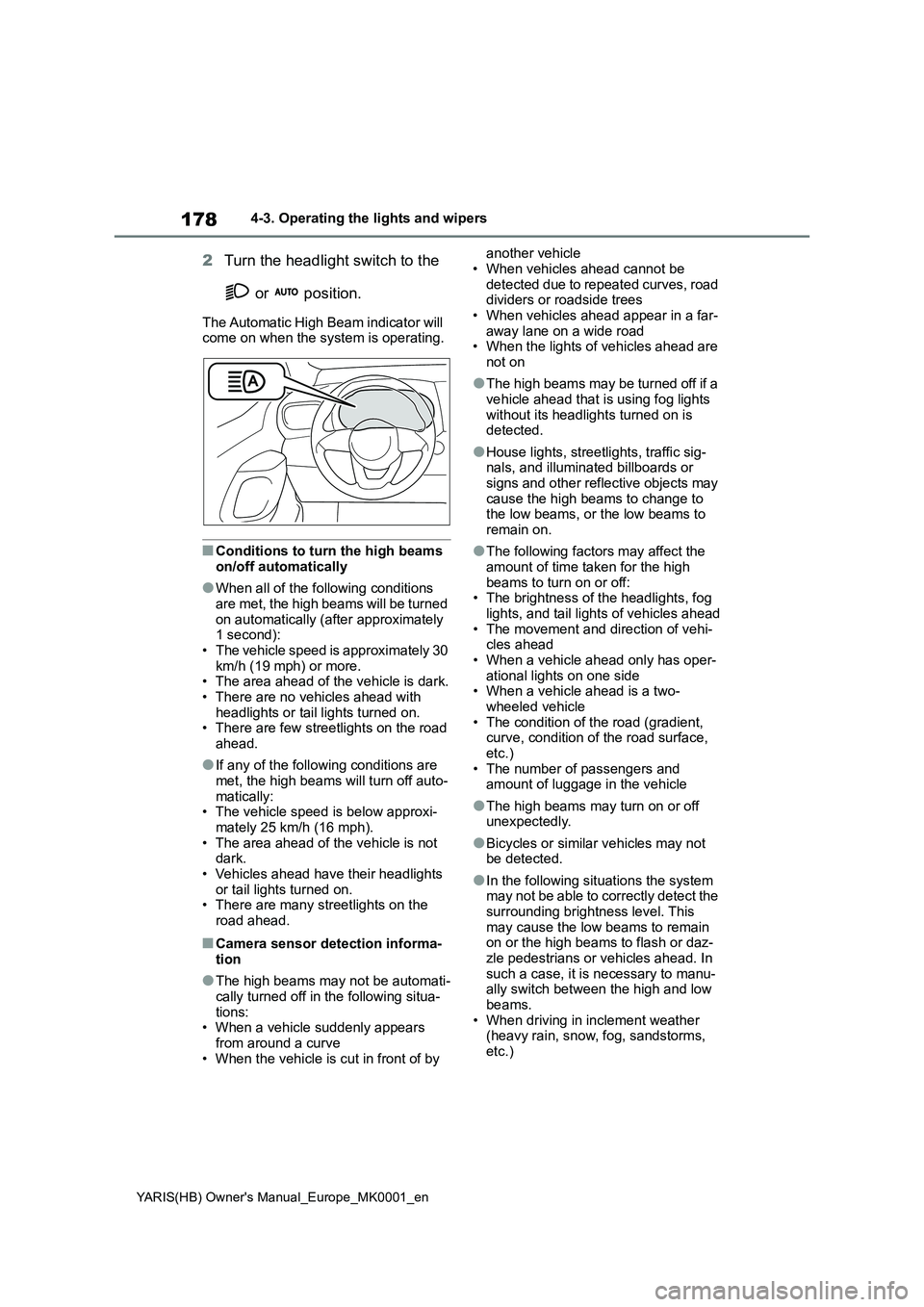
178
YARIS(HB) Owner's Manual_Europe_MK0001_en
4-3. Operating the lights and wipers
2Turn the headlight switch to the
or position.
The Automatic High Beam indicator will
come on when the system is operating.
■Conditions to turn the high beams
on/off automatically
●When all of the following conditions
are met, the high beams will be turned
on automatically (after approximately
1 second):
• The vehicle speed is approximately 30
km/h (19 mph) or more.
• The area ahead of the vehicle is dark.
• There are no vehicles ahead with
headlights or tail lights turned on.
• There are few streetlights on the road
ahead.
●If any of the following conditions are
met, the high beams will turn off auto-
matically:
• The vehicle speed is below approxi-
mately 25 km/h (16 mph).
• The area ahead of the vehicle is not
dark.
• Vehicles ahead have their headlights
or tail lights turned on.
• There are many streetlights on the
road ahead.
■Camera sensor detection informa-
tion
●The high beams may not be automati-
cally turned off in the following situa-
tions:
• When a vehicle suddenly appears
from around a curve
• When the vehicle is cut in front of by another vehicle
• When vehicles ahead cannot be
detected due to repeated curves, road
dividers or roadside trees
• When vehicles ahead appear in a far-
away lane on a wide road
• When the lights of vehicles ahead are
not on
●The high beams may be turned off if a
vehicle ahead that is using fog lights
without its headlights turned on is
detected.
●House lights, streetlights, traffic sig-
nals, and illuminated billboards or
signs and other reflective objects may
cause the high beams to change to
the low beams, or the low beams to
remain on.
●The following factors may affect the
amount of time taken for the high
beams to turn on or off:
• The brightness of the headlights, fog
lights, and tail lights of vehicles ahead
• The movement and direction of vehi-
cles ahead
• When a vehicle ahead only has oper-
ational lights on one side
• When a vehicle ahead is a two-
wheeled vehicle
• The condition of the road (gradient,
curve, condition of the road surface,
etc.)
• The number of passengers and
amount of luggage in the vehicle
●The high beams may turn on or off
unexpectedly.
●Bicycles or similar vehicles may not
be detected.
●In the following situations the system
may not be able to correctly detect the
surrounding brightness level. This
may cause the low beams to remain
on or the high beams to flash or daz-
zle pedestrians or vehicles ahead. In
such a case, it is necessary to manu-
ally switch between the high and low
beams.
• When driving in inclement weather
(heavy rain, snow, fog, sandstorms,
etc.)
Page 196 of 568

196
YARIS(HB) Owner's Manual_Europe_MK0001_en
4-5. Using the driving support systems
■Enabling/disabling the pre-col-
lision system
The pre-collision system can be
enabled/disabled on ( →P.422)
of the multi-information display.
The system is automatically enabled
each time the engine switch is turned to
ON.
If the system is disabled, the PCS
warning light will turn on and a
message will be displayed on the
multi-information display.
■Changing the pre-collision
warning timing
The pre-collision warning timing
can be changed on ( →P.422) of
the multi-information display.
The warning timing setting is retained
when the engine switch is turned off.
However, if the pre-collision system is
disabled and re-enabled, the operation
timing will return to the default setting
(middle).
WARNING
●When transporting the vehicle via truck, boat, train or similar means of
transportation
●When the vehicle is raised on a lift
with the engine running and the tires are allowed to rotate freely
●When inspecting the vehicle using a drum tester such as a chassis dynamometer or speedometer tes-
ter, or when using an on vehicle wheel balancer
●When a strong impact is applied to the front bumper or front grille, due to an accident or other reasons
●If the vehicle cannot be driven in a stable manner, such as when the
vehicle has been in an accident or is malfunctioning
●When the vehicle is driven in a sporty manner or off-road
●When the tires are not properly inflated
●When the tires are very worn
●When tires of a size other than
specified are installed
●When tire chains are installed
●When a compact spare tire or an emergency tire puncture repair kit is
used
●If equipment (snow plow, etc.) that
may obstruct the radar sensor or front camera is temporarily installed to the vehicle
Changing settings of the
pre-collision system
Page 197 of 568
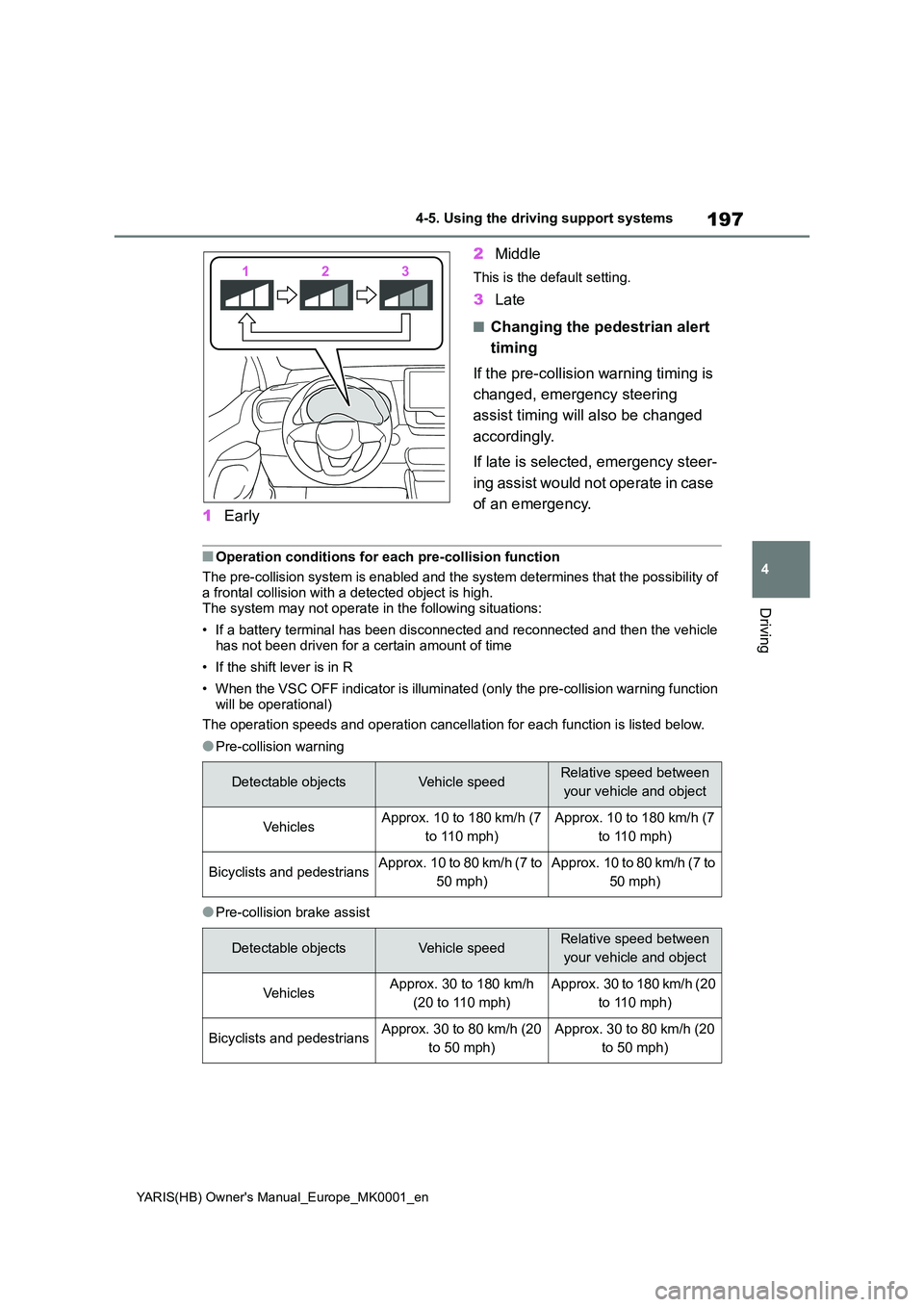
197
4
YARIS(HB) Owner's Manual_Europe_MK0001_en
4-5. Using the driving support systems
Driving
1Early
2 Middle
This is the default setting.
3Late
■Changing the pedestrian alert
timing
If the pre-collision warning timing is
changed, emergency steering
assist timing will also be changed
accordingly.
If late is selected, emergency steer-
ing assist would not operate in case
of an emergency.
■Operation conditions for each pre-collision function
The pre-collision system is enabled and the system determines that the possibility of
a frontal collision with a detected object is high. The system may not operate in the following situations:
• If a battery terminal has been disconnected and reconnected and then the vehicle has not been driven for a certain amount of time
• If the shift lever is in R
• When the VSC OFF indicator is illuminated (only the pre-collision warning function
will be operational)
The operation speeds and operation cancellation for each function is listed below.
●Pre-collision warning
●Pre-collision brake assist
Detectable objectsVehicle speedRelative speed between
your vehicle and object
Ve hi cl e sApprox. 10 to 180 km/h (7
to 110 mph)
Approx. 10 to 180 km/h (7
to 110 mph)
Bicyclists and pedestriansApprox. 10 to 80 km/h (7 to
50 mph)
Approx. 10 to 80 km/h (7 to
50 mph)
Detectable objectsVehicle speedRelative speed between
your vehicle and object
Ve hi cl e sApprox. 30 to 180 km/h
(20 to 110 mph)
Approx. 30 to 180 km/h (20
to 110 mph)
Bicyclists and pedestriansApprox. 30 to 80 km/h (20
to 50 mph)
Approx. 30 to 80 km/h (20
to 50 mph)
Page 202 of 568
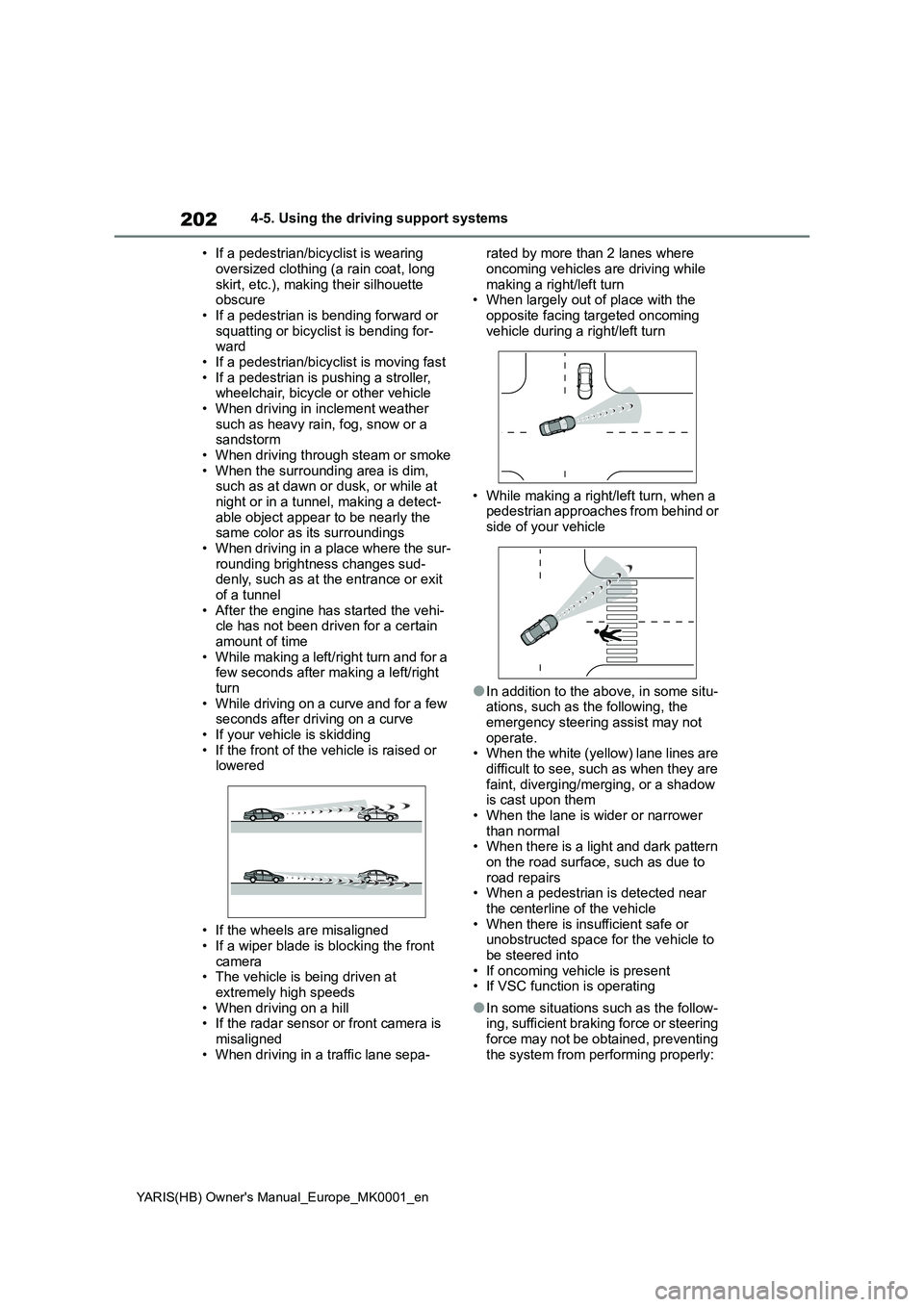
202
YARIS(HB) Owner's Manual_Europe_MK0001_en
4-5. Using the driving support systems
• If a pedestrian/bicyclist is wearing
oversized clothing (a rain coat, long
skirt, etc.), making their silhouette
obscure
• If a pedestrian is bending forward or
squatting or bicyclist is bending for-
ward
• If a pedestrian/bicyclist is moving fast
• If a pedestrian is pushing a stroller,
wheelchair, bicycle or other vehicle
• When driving in inclement weather
such as heavy rain, fog, snow or a
sandstorm
• When driving through steam or smoke
• When the surrounding area is dim,
such as at dawn or dusk, or while at
night or in a tunnel, making a detect-
able object appear to be nearly the
same color as its surroundings
• When driving in a place where the sur-
rounding brightness changes sud-
denly, such as at the entrance or exit
of a tunnel
• After the engine has started the vehi-
cle has not been driven for a certain
amount of time
• While making a left/right turn and for a
few seconds after making a left/right
turn
• While driving on a curve and for a few
seconds after driving on a curve
• If your vehicle is skidding
• If the front of the vehicle is raised or
lowered
• If the wheels are misaligned
• If a wiper blade is blocking the front
camera
• The vehicle is being driven at
extremely high speeds
• When driving on a hill
• If the radar sensor or front camera is
misaligned
• When driving in a traffic lane sepa-rated by more than 2 lanes where
oncoming vehicles are driving while
making a right/left turn
• When largely out of place with the
opposite facing targeted oncoming
vehicle during a right/left turn
• While making a right/left turn, when a
pedestrian approaches from behind or
side of your vehicle
●In addition to the above, in some situ-
ations, such as the following, the
emergency steering assist may not
operate.
• When the white (yellow) lane lines are
difficult to see, such as when they are
faint, diverging/merging, or a shadow
is cast upon them
• When the lane is wider or narrower
than normal
• When there is a light and dark pattern
on the road surface, such as due to
road repairs
• When a pedestrian is detected near
the centerline of the vehicle
• When there is insufficient safe or
unobstructed space for the vehicle to
be steered into
• If oncoming vehicle is present
• If VSC function is operating
●In some situations such as the follow-
ing, sufficient braking force or steering
force may not be obtained, preventing
the system from performing properly:
Page 216 of 568
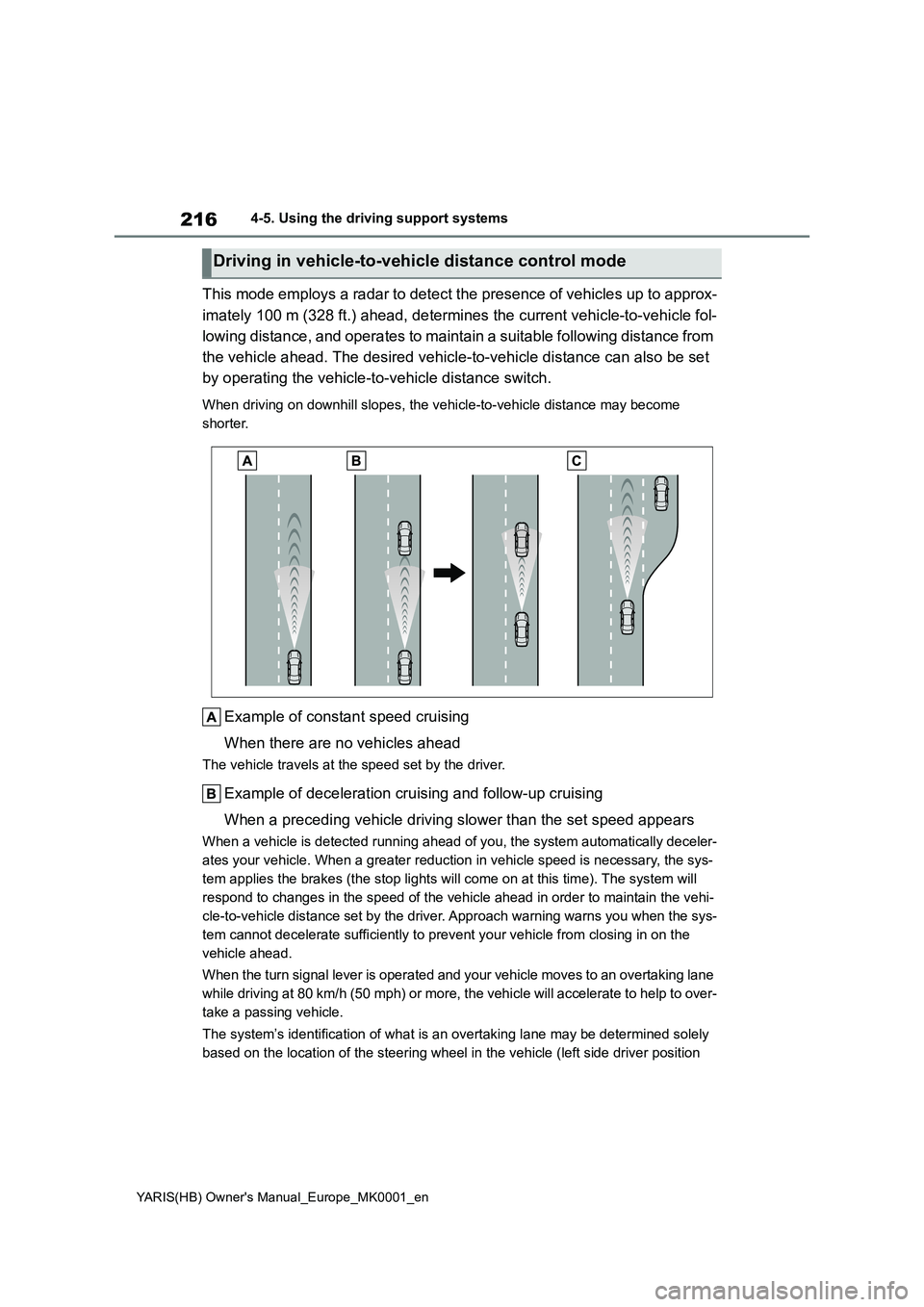
216
YARIS(HB) Owner's Manual_Europe_MK0001_en
4-5. Using the driving support systems
This mode employs a radar to detect the presence of vehicles up to approx-
imately 100 m (328 ft.) ahead, determines the current vehicle-to-vehicle fol-
lowing distance, and operates to maintain a suitable following distance from
the vehicle ahead. The desired vehicle-to-vehicle distance can also be set
by operating the vehicle-to-vehicle distance switch.
When driving on downhill slopes, the vehicle-to-vehicle distance may become
shorter.
Example of constant speed cruising
When there are no vehicles ahead
The vehicle travels at the speed set by the driver.
Example of deceleration cruising and follow-up cruising
When a preceding vehicle driving slower than the set speed appears
When a vehicle is detected running ahead of you, the system automatically deceler-
ates your vehicle. When a greater reduction in vehicle speed is necessary, the sys-
tem applies the brakes (the stop lights will come on at this time). The system will
respond to changes in the speed of the vehicle ahead in order to maintain the vehi-
cle-to-vehicle distance set by the driver. Approach warning warns you when the sys-
tem cannot decelerate sufficiently to prevent your vehicle from closing in on the
vehicle ahead.
When the turn signal lever is operated and your vehicle moves to an overtaking lane
while driving at 80 km/h (50 mph) or more, the vehicle will accelerate to help to over-
take a passing vehicle.
The system’s identification of what is an overtaking lane may be determined solely
based on the location of the steering wheel in the vehicle (left side driver position
Driving in vehicle-to-vehicle distance control mode