2021 TOYOTA YARIS HATCHBACK maintenance
[x] Cancel search: maintenancePage 1 of 568

1
6
5
4
3
2
7
YARIS(HB) Owner's Manual_Europe_MK0001_en
8
Pictorial indexSearch by illustration
For safety
and security
Make sure to read through them
(Main topics: Child seat, theft deterrent system)
Vehicle status
information and
indicators
Reading driving-related information
(Main topics: Meters, multi-information display)
Before driving
Opening and closing the doors and windows, adjustment
before driving
(Main topics: Keys, doors, seats, power windows)
DrivingOperations and advice which are necessary for driving
(Main topics: Starting engine, refueling)
Interior featuresUsage of the interior features
(Main topics: Air conditioner, storage features)
Maintenance
and care
Caring for your vehicle and maintenance procedures
(Main topics: Interior and exterior, light bulbs)
When trouble
arises
What to do in case of malfunction and emergency
(Main topics: Battery discharge, flat tire)
Vehicle
specifications
Vehicle specifications, customizable features
(Main topics: Fuel, oil, tire inflation pressure)
IndexSearch by symptom
Search alphabetically
Page 4 of 568

4
YARIS(HB) Owner's Manual_Europe_MK0001_en
TABLE OF CONTENTS
5-1. Using the air conditioning
system and defogger
Manual air conditioning system
.......................................... 278
Automatic air conditioning sys-
tem .................................... 283
Heated steering wheel/seat
heaters.............................. 289
5-2. Using the interior lights
Interior lights list .................. 291
5-3. Using the storage features
List of storage features ....... 293
Luggage compartment features
.......................................... 295
5-4. Other interior features
Other interior features ......... 299
6-1. Maintenance and care
Cleaning and protecting the
vehicle exterior ................. 308
Cleaning and protecting the
vehicle interior .................. 311
6-2. Maintenance
Maintenance requirements . 314
6-3. Do-it-yourself maintenance
Do-it-yourself service precau-
tions .................................. 316
Hood ................................... 317
Positioning a floor jack ........ 319
Engine compartment........... 320
Tires .................................... 330
Tire inflation pressure ......... 340
Wheels ................................ 341
Air conditioning filter ........... 343
Wireless remote control/elec-
tronic key battery .............. 345
Checking and replacing fuses
.......................................... 348
Light bulbs .......................... 351
7-1. Essential information
Emergency flashers ............ 360
If your vehicle has to be stopped
in an emergency ............... 360
If the vehicle is trapped in rising
water ................................. 361
5Interior features
6Maintenance and care
7When trouble arises
Page 5 of 568
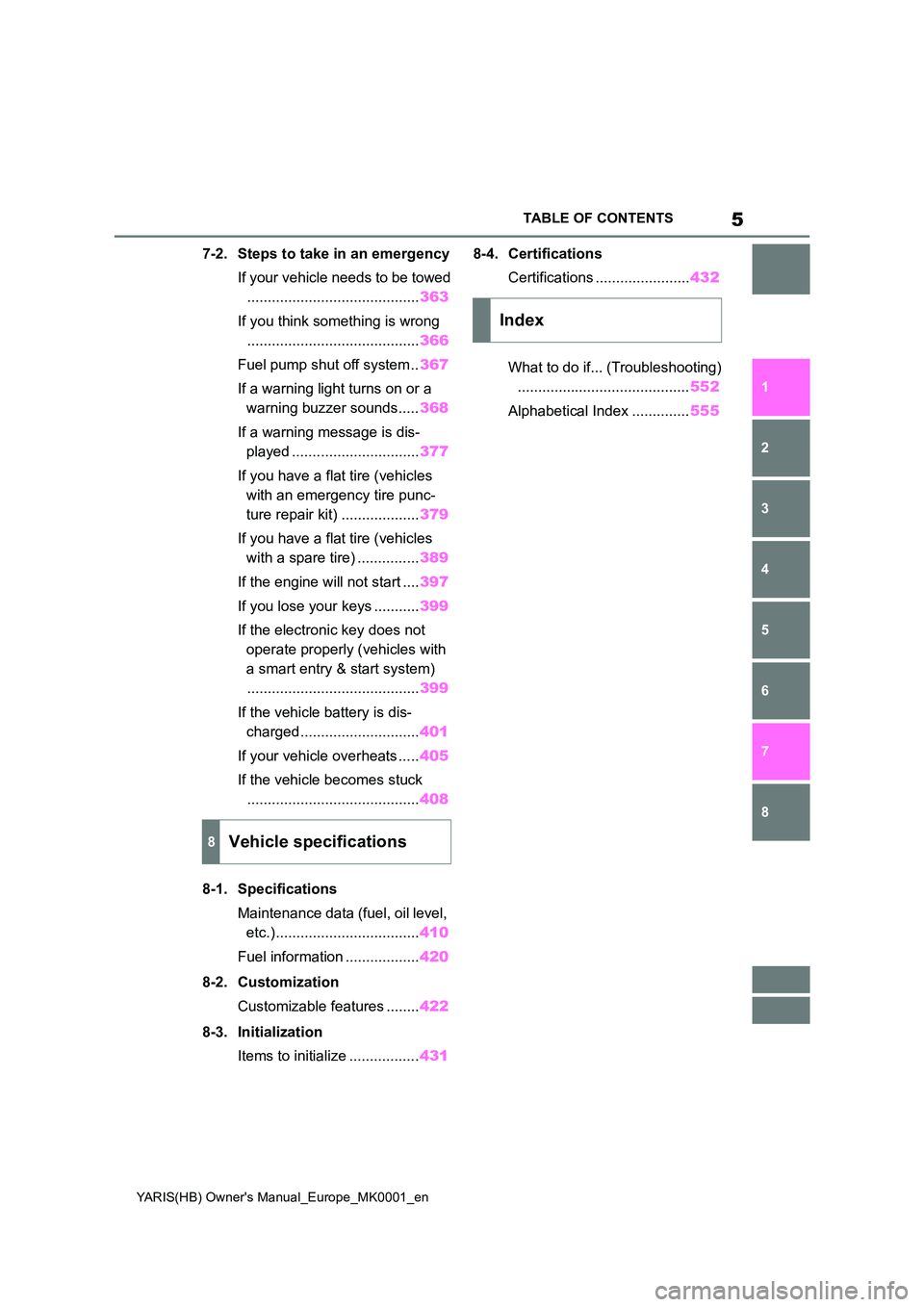
5
YARIS(HB) Owner's Manual_Europe_MK0001_en
TABLE OF CONTENTS
1
6
5
4
3
2
8
7
7-2. Steps to take in an emergency
If your vehicle needs to be towed
.......................................... 363
If you think something is wrong
.......................................... 366
Fuel pump shut off system .. 367
If a warning light turns on or a
warning buzzer sounds..... 368
If a warning message is dis-
played ............................... 377
If you have a flat tire (vehicles
with an emergency tire punc-
ture repair kit) ................... 379
If you have a flat tire (vehicles
with a spare tire) ............... 389
If the engine will not start .... 397
If you lose your keys ........... 399
If the electronic key does not
operate properly (vehicles with
a smart entry & start system)
.......................................... 399
If the vehicle battery is dis-
charged............................. 401
If your vehicle overheats ..... 405
If the vehicle becomes stuck
.......................................... 408
8-1. Specifications
Maintenance data (fuel, oil level,
etc.)................................... 410
Fuel information .................. 420
8-2. Customization
Customizable features ........ 422
8-3. Initialization
Items to initialize ................. 431
8-4. Certifications
Certifications ....................... 432
What to do if... (Troubleshooting)
.......................................... 552
Alphabetical Index .............. 555
8Vehicle specifications
Index
Page 68 of 568
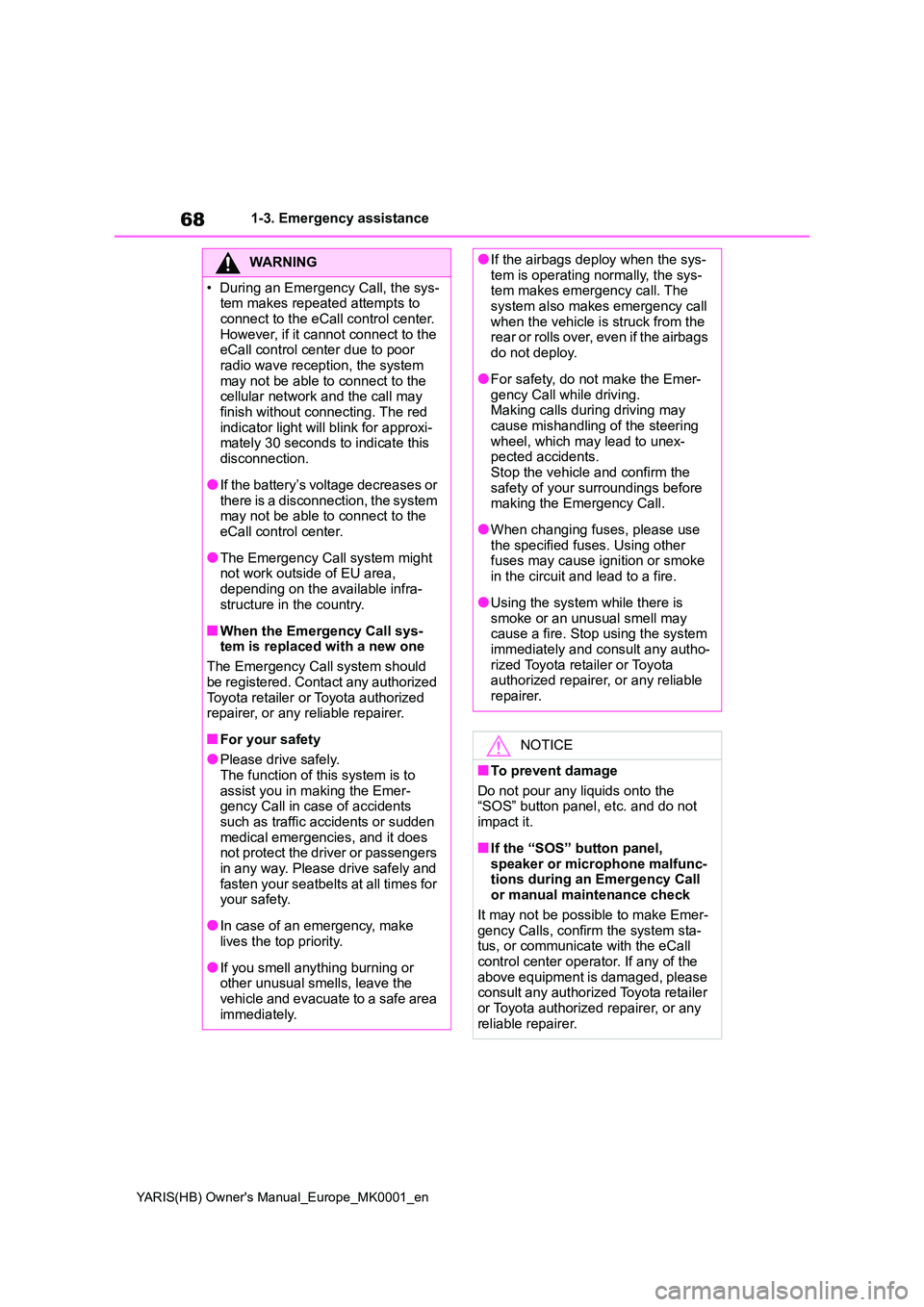
68
YARIS(HB) Owner's Manual_Europe_MK0001_en
1-3. Emergency assistance
WARNING
• During an Emergency Call, the sys- tem makes repeated attempts to
connect to the eCall control center. However, if it cannot connect to the eCall control center due to poor
radio wave reception, the system may not be able to connect to the cellular network and the call may
finish without connecting. The red indicator light will blink for approxi-mately 30 seconds to indicate this
disconnection.
●If the battery’s voltage decreases or
there is a disconnection, the system may not be able to connect to the eCall control center.
●The Emergency Call system might not work outside of EU area,
depending on the available infra- structure in the country.
■When the Emergency Call sys-tem is replaced with a new one
The Emergency Call system should
be registered. Contact any authorized Toyota retailer or Toyota authorized repairer, or any reliable repairer.
■For your safety
●Please drive safely.
The function of this system is to assist you in making the Emer-gency Call in case of accidents
such as traffic accidents or sudden medical emergencies, and it does not protect the driver or passengers
in any way. Please drive safely and fasten your seatbelts at all times for your safety.
●In case of an emergency, make lives the top priority.
●If you smell anything burning or other unusual smells, leave the
vehicle and evacuate to a safe area immediately.
●If the airbags deploy when the sys-tem is operating normally, the sys-tem makes emergency call. The
system also makes emergency call when the vehicle is struck from the rear or rolls over, even if the airbags
do not deploy.
●For safety, do not make the Emer-
gency Call while driving. Making calls during driving may cause mishandling of the steering
wheel, which may lead to unex- pected accidents.Stop the vehicle and confirm the
safety of your surroundings before making the Emergency Call.
●When changing fuses, please use the specified fuses. Using other fuses may cause ignition or smoke
in the circuit and lead to a fire.
●Using the system while there is
smoke or an unusual smell may cause a fire. Stop using the system immediately and consult any autho-
rized Toyota retailer or Toyota authorized repairer, or any reliable repairer.
NOTICE
■To prevent damage
Do not pour any liquids onto the “SOS” button panel, etc. and do not
impact it.
■If the “SOS” button panel,
speaker or microphone malfunc- tions during an Emergency Call or manual maintenance check
It may not be possible to make Emer- gency Calls, confirm the system sta-tus, or communicate with the eCall
control center operator. If any of the above equipment is damaged, please consult any authorized Toyota retailer
or Toyota authorized repairer, or any reliable repairer.
Page 76 of 568

76
YARIS(HB) Owner's Manual_Europe_MK0001_en
1-4. Theft deterrent system
1-4.Theft de terre nt sys te m
Vehicles without a smart entry &
start system
The indicator light flashes after the
key has been removed from the
engine switch to indicate that the
system is operating.
The indicator light stops flashing
after the registered key has been
inserted into the engine switch to
indicate that the system has been
canceled.
Vehicles with a smart entry &
start system
The indicator light flashes after the
engine switch has been turned off
to indicate that the system is oper-
ating.
The indicator light stops flashing
after the engine switch has been
turned to ACC or ON to indicate
that the system has been canceled.
■System maintenance
The vehicle has a maintenance-free
type engine immobilizer system.
■Conditions that may cause the sys- tem to malfunction
●If the grip portion of the key is in con-tact with a metallic object
●If the key is in close proximity to or touching a key to the security system (key with a built-in transponder chip)
of another vehicle
■Certifications for the engine immo- bilizer system
→ P. 4 3 4
Engine immobilizer sys-
tem
The vehicle’s keys have built-
in transponder chips that pre-
vent the engine from starting if
a key has not been previously
registered in the vehicle’s on-
board computer.
Never leave the keys inside the
vehicle when you leave the
vehicle.
This system is designed to
help prevent vehicle theft but
does not guarantee absolute
security against all vehicle
thefts.
Operating the system
NOTICE
■To ensure the system operates correctly
Do not modify or remove the system. If modified or removed, the proper operation of the system cannot be
guaranteed.
Page 78 of 568

78
YARIS(HB) Owner's Manual_Europe_MK0001_en
1-4. Theft deterrent system
*: If equipped
■Items to check before locking
the vehicle
To prevent unexpected triggering of
the alarm and vehicle theft, make
sure of the following:
�z Nobody is in the vehicle.
�z The windows are closed before
the alarm is set.
�z No valuables or other personal
items are left in the vehicle.
■Setting
Close the door and hood, and lock
all the doors using the entry func-
tion (if equipped) or wireless
remote control. The system will set
automatically after 30 seconds.
The indicator light changes from being
on to flashing when the system is set.
■Canceling or stopping
Do one of the following to deacti-
vate or stop the alarms:
�z Unlock the doors using the entry
function (if equipped) or wireless
remote control.
�z Starting the engine. (The alarm
will be deactivated or stopped
after a few seconds.)
■System maintenance
The vehicle has a maintenance-free type alarm system.
■Triggering of the alarm
The alarm may be triggered in the fol- lowing situations: (Stopping the alarm deactivates the
alarm system.)
●The doors are unlocked using the key
or the mechanical key.
●A person inside the vehicle opens a
door or hood, or unlocks the vehicle.
Alarm*
The alarm uses light and
sound to give an alert when an
intrusion is detected.
The alarm is triggered in the
following situations when the
alarm is set:
�z A locked door is unlocked or
opened in any way other than
using the entry function (if
equipped) or wireless remote
control. (The doors will lock
again automatically.)
�z The hood is opened.
Setting/canceling/stopping
the alarm system
Page 88 of 568

88
YARIS(HB) Owner's Manual_Europe_MK0001_en
2-1. Instrument cluster
been driven since the meter was last
reset. Trip meters A and B can be used
to record and display different distances
independently.
To reset, display the desired trip meter
and press and hold the display change
button.
�zDistance until next engine oil
change
Displays the distance the vehicle can
be driven until an oil change is neces-
sary.
The distance until the next engine oil
change will also be displayed in the fol-
lowing situations:
• When the engine switch is turned to
ON.
• When a warning message indicating
that oil maintenance should be per-
formed soon or is required is dis-
played.
• Resetting: →P. 3 2 3
■Adjusting the minute to “00”
1Press or to select of
the multi-information display.
2Press or to select “Clock
: 00”.
Press the to set the clock to the
beginning of the nearest hour.
e.g.
1:00 to 1:29 → 1:00
1:30 to 1:59 → 2:00
■Changing the clock
1Press or to select of
the multi-information display.
2Press or to select “Clock
: 00”.
3Press and hold the .
4Press or to select an
item to be changed.
5Press or to change the
setting.
The following can be changed:
�z12-hour/24-hour format
�zHour
�zMinute
The clocks on the following can be
adjusted on the audio system
screen.
�zMulti-information display
�zAudio system screen
For details, refer to “Navigation and
multimedia system Owner’s man-
ual”.
■Clock settings screen (vehicles
with navigation/multimedia system)
If “Clock : 00” is displayed when is
selected on the multi-information dis-
play, the system may be malfunctioning.
Adjusting the clock (vehi-
cles without navigation/mul-
timedia system)
Adjusting the clock (vehi-
cles with navigation/multi-
media system)
Page 92 of 568

92
YARIS(HB) Owner's Manual_Europe_MK0001_en
2-1. Instrument cluster
to record and display different distances
independently.
To reset, display the desired trip meter
and press and hold the display change
button.
�zDistance until next engine oil
change
Displays the distance the vehicle can
be driven until an oil change is neces-
sary.
The distance until the next engine oil
change will also be displayed in the fol-
lowing situations:
• When the engine switch is turned to
ON.
• When a warning message indicating
that oil maintenance should be per-
formed soon or is required is dis-
played.
• Resetting: →P. 3 2 3
■Adjusting the minute to “00”
1Press or to select of
the multi-information display.
2Press or to select .
Press the to set the clock to the
beginning of the nearest hour.
e.g.
1:00 to 1:29 → 1:00
1:30 to 1:59 → 2:00
■Changing the clock
1Press or to select of
the multi-information display.
2Press or to select .
3Press and hold the .
4Press or to select an
item to be changed.
5Press or to change the
setting.
The following can be changed:
�z12-hour/24-hour format
�zHour
�zMinute
The clocks on the following can be
adjusted on the audio system
screen.
�zMulti-information display
�zAudio system screen
For details, refer to “Navigation and
multimedia system Owner’s man-
ual”.
■Clock settings screen (vehicles
with navigation/multimedia system)
If is displayed when is
selected on the multi-information dis-
play, the system may be malfunctioning.
Adjusting the clock (vehi-
cles without navigation/mul-
timedia system)Adjusting the clock (vehi-
cles with navigation/multi-
media system)