2021 TOYOTA YARIS HATCHBACK change wheel
[x] Cancel search: change wheelPage 41 of 568

41
1
YARIS(HB) Owner's Manual_Europe_MK0001_en
1-1. For safe use
For safety and security
WARNING
■SRS airbag precautions
Observe the following precautions
regarding the SRS airbags. Failure to do so may cause death or serious injury.
●The driver and all passengers in the vehicle must wear their seat belts
properly. The SRS airbags are supplemental devices to be used with the seat
belts.
●The SRS driver airbag deploys with
considerable force, and can cause death or serious injury especially if the driver is very close to the air-
bag.
Since the risk zone for the driver’s air-
bag is the first 50 - 75 mm (2 - 3 in.) of
inflation, placing yourself 250 mm (10
in.) from your driver airbag provides
you with a clear margin of safety. This
distance is measured from the center
of the steering wheel to your breast-
bone. If you sit less than 250 mm (10
in.) away now, you can change your
driving position in several ways:
• Move your seat to the rear as far as you can while still reaching the ped-als comfortably.
• Slightly recline the back of the seat. Although vehicle designs vary,
many drivers can achieve the 250 mm (10 in.) distance, even with the driver seat all the way forward, sim-
ply by reclining the back of the seat somewhat. If reclining the back of your seat makes it hard to see the
road, raise yourself by using a firm, non-slippery cushion, or raise the seat if your vehicle has that feature.
• If your steering wheel is adjustable, tilt it downward. This points the air-
bag toward your chest instead of your head and neck.
The seat should be adjusted as rec-ommended above, while still main-taining control of the foot pedals,
steering wheel, and your view of the instrument panel controls.
●The SRS front passenger airbag also deploys with considerable force, and can cause death or seri-
ous injury especially if the front pas- senger is very close to the airbag. The front passenger seat should be
as far from the airbag as possible with the seatback adjusted, so the front passenger sits upright.
●Improperly seated and/or restrained infants and children can be killed or
seriously injured by a deploying air- bag. An infant or child who is too small to use a seat belt should be
properly secured using a child restraint system. Toyota strongly recommends that all infants and
children be placed in the rear seats of the vehicle and properly restrained. The rear seats are safer
for infants and children than the front passenger seat. ( →P. 4 7 )
●Do not sit on the edge of the seat or lean against the dashboard.
Page 147 of 568

147
4
YARIS(HB) Owner's Manual_Europe_MK0001_en
4-1. Before driving
Driving
WARNING
●Use engine braking (downshift) to maintain a safe speed when driving
down a steep hill. Using the brakes continuously may cause the brakes to overheat and
lose effectiveness. ( →P.164, 168)
●Do not adjust the positions of the
steering wheel, the seat, or the inside or outside rear view mirrors while driving.
Doing so may result in a loss of vehicle control.
●Always check that all passengers’ arms, heads or other parts of their body are not outside the vehicle.
■When driving on slippery road surfaces
●Sudden braking, acceleration and steering may cause tire slippage and reduce your ability to control
the vehicle.
●Sudden acceleration, engine brak-
ing due to shifting, or changes in engine speed could cause the vehi-cle to skid.
●After driving through a puddle, lightly depress the brake pedal to
make sure that the brakes are func- tioning properly. Wet brake pads may prevent the brakes from func-
tioning properly. If the brakes on only one side are wet and not func-tioning properly, steering control
may be affected.
■When shifting the shift lever
●Vehicles with a Multidrive: Do not let the vehicle roll backward while a forward driving position is selected,
or roll forward while the shift lever is in R.Doing so may cause the engine to
stall or lead to poor brake and steering performance, resulting in an accident or damage to the vehi-
cle.
●Vehicles with a Multidrive: Do not shift the shift lever to P while the vehicle is moving.
Doing so can damage the transmis- sion and may result in a loss of vehicle control.
●Do not shift the shift lever to R while the vehicle is moving forward.
Doing so can damage the transmis- sion and may result in a loss of vehicle control.
●Do not shift the shift lever to a driv-ing position while the vehicle is
moving backward. Doing so can damage the transmis-sion and may result in a loss of
vehicle control.
●Moving the shift lever to N while the
vehicle is moving will disengage the engine from the transmission. Engine braking is not available
when N is selected.
●Vehicles with a Multidrive: Be care-
ful not to shift the shift lever with the accelerator pedal depressed. Shift-ing the shift lever to any positions
other than P or N may lead to unex- pected rapid acceleration of the vehicle that may cause an accident
and result in death or serious injury.
■If you hear a squealing or scrap-
ing noise (brake pad wear indica- tors)
Have the brake pads checked and
replaced by any authorized Toyota retailer or Toyota authorized repairer, or any reliable repairer as soon as
possible.
Rotor damage may result if the pads
are not replaced when needed.
It is dangerous to drive the vehicle
when the wear limits of the brake pads and/or those of the brake discs are exceeded.
Page 150 of 568

150
YARIS(HB) Owner's Manual_Europe_MK0001_en
4-1. Before driving
NOTICE
• Do not use the clutch pedal to adjust vehicle speed. When stop-
ping the vehicle with the shift lever in a position other then N, make sure to fully depress the clutch
pedal and stop the vehicle using the brake.Doing so may damage the clutch.
• When stopping the vehicle with the shift lever in a position other than N,
make sure to fully depress the clutch pedal and stop the vehicle using the brakes.
●Do not shift the shift lever to R with-out the vehicle completely stopped.
Doing so may damage the clutch, transmission and gears.
■When parking the vehicle (vehi-cles with a Multidrive)
Always set the parking brake and shift
the shift lever to P. Failure to do so may cause the vehicle to move or the vehicle may accelerate suddenly if
the accelerator pedal is accidentally depressed.
■Avoiding damage to vehicle parts
●Do not turn the steering wheel fully in either direction and hold it there
for an extended period of time. Doing so may damage the power steering motor.
●When driving over bumps in the road, drive as slowly as possible to
avoid damaging the wheels, under- side of the vehicle, etc.
■If you get a flat tire while driving
A flat or damaged tire may cause the following situations. Hold the steering
wheel firmly and gradually depress the brake pedal to slow down the vehicle.
●It may be difficult to control your vehicle.
●The vehicle will make abnormal sounds or vibrations.
●The vehicle will lean abnormally.
Information on what to do in case of a
flat tire ( →P.379, 389)
■When encountering flooded
roads
Do not drive on a road that has flooded after heavy rain, etc. Doing so
may cause the following serious dam- age to the vehicle:
●Engine stalling
●Short in electrical components
●Engine damage caused by water immersion
In the event that you drive on a flooded road and the vehicle becomes flooded or stuck in mud or
sand, be sure to have any authorized Toyota retailer or Toyota authorized repairer, or any reliable repairer check
the following:
●Brake function
●Changes in the quantity and quality of the engine oil, transmission fluid,
clutch fluid, differential oil, etc.
●Lubricant condition for the bearings
and suspension joints (where possi- ble), and the function of all joints, bearings, etc.
Page 156 of 568

156
YARIS(HB) Owner's Manual_Europe_MK0001_en
4-1. Before driving
when towing:
■Checking connections
between trailer and lights
Stop the vehicle and check the
operation of the connection
between the trailer and lights after
driving for a brief period as well as
before starting off.
■Practicing driving with a cou-
pled trailer
�zGet the feel for turning, stopping
and reversing with the trailer
coupled by practicing in an area
with no or light traffic.
�zWhen reversing with a coupled
trailer, hold the section of the
steering wheel nearest to you
and rotate clockwise to turn the
trailer left or counterclockwise to
turn it right. Always rotate a little
at a time to prevent steering
error. Have someone guide you
when reversing to lessen the risk
of an accident.
■Increasing vehicle-to-vehicle
distance
At a speed of 10 km/h (6 mph), the
distance to the vehicle running
ahead of you should be equivalent
to or greater than the combined
length of your vehicle and trailer.
Avoid sudden braking that may
cause skidding. Otherwise, the
vehicle may spin out of control. This
is especially true when driving on
wet or slippery road surfaces.
■Sudden acceleration/steering
input/cornering
Executing sharp turns when towing
may result in the trailer colliding
with your vehicle. Decelerate well in
advance when approaching turns
and take them slowly and carefully
to avoid sudden braking.
■Important points regarding
turning
The wheels of the trailer will travel
closer to the inside of the curve
than the wheels of the vehicle. To
make allowance for this, take the
turns wider than you would nor-
mally do.
■Important points regarding
stability
Vehicle movement resulting from
uneven road surfaces and strong
crosswinds will affect handling. The
vehicle may also be rocked by
passing buses or large trucks. Fre-
quently check behind when moving
alongside such vehicles. As soon
as such vehicle movement occurs,
immediately start to decelerate
smoothly by slowly applying the
brakes. Always steer the vehicle
straight ahead while braking.
■Passing other vehicles
Consider the total combined length
of your vehicle and trailer and
ensure that the vehicle-to-vehicle
distance is sufficient before execut-
ing lane changes.
Page 160 of 568

160
YARIS(HB) Owner's Manual_Europe_MK0001_en
4-2. Driving procedures
engine switch mode.
■Engine switch illumination
In the following situations, the engine
switch is illuminated.
●When the driver’s or passenger’s door
is opened.
●When the engine switch is in ACC or
ON.
●When the engine switch mode is
changed from ACC or ON to off.
Also, in the following situation, the
engine switch flashes.
●When depressing the brake pedal
while carrying the electronic key.
■If the engine does not start
●The engine immobilizer system may
not have been deactivated. (→P.76)
Contact any authorized Toyota retailer
or Toyota authorized repairer, or any
reliable repairer.
●If a message related to start-up is
shown on the multi-information dis-
play, read the message and follow the
instructions.
■If the battery is discharged
The engine cannot be started using the
smart entry & start system. Refer to
P.401 to restart the engine.
■Electronic key battery depletion
→P. 1 1 2
■Conditions affecting operation
→P. 1 2 4
■Notes for the entry function
→P. 1 2 5
■Steering lock function
●After turning the engine switch off and
opening and closing the doors, the
steering wheel will be locked due to
the steering lock function. Operating
the engine switch again automatically
cancels the steering lock.
●When the steering lock cannot be
released, “Push Engine Switch while
Turning Steering Wheel in Either
Direction” will be displayed on the
multi-information display.
Press the engine switch shortly and
firmly while turning the steering wheel
left and right.
●To prevent the steering lock motor
from overheating, operation of the
motor may be suspended if the engine
is turned on and off repeatedly in a
short period of time. In this case,
refrain from operating the engine
switch. After about 10 seconds, the
steering lock motor will resume func-
tioning.
■Electronic key battery
→P. 3 4 5
■Operation of the engine switch
●If the switch is not pressed shortly and
firmly, the engine switch mode may
not change or the engine may not
start.
●If attempting to restart the engine
immediately after turning the engine
switch off, the engine may not start in
some cases. After turning the engine
switch off, please wait a few seconds
before restarting the engine.
Page 178 of 568
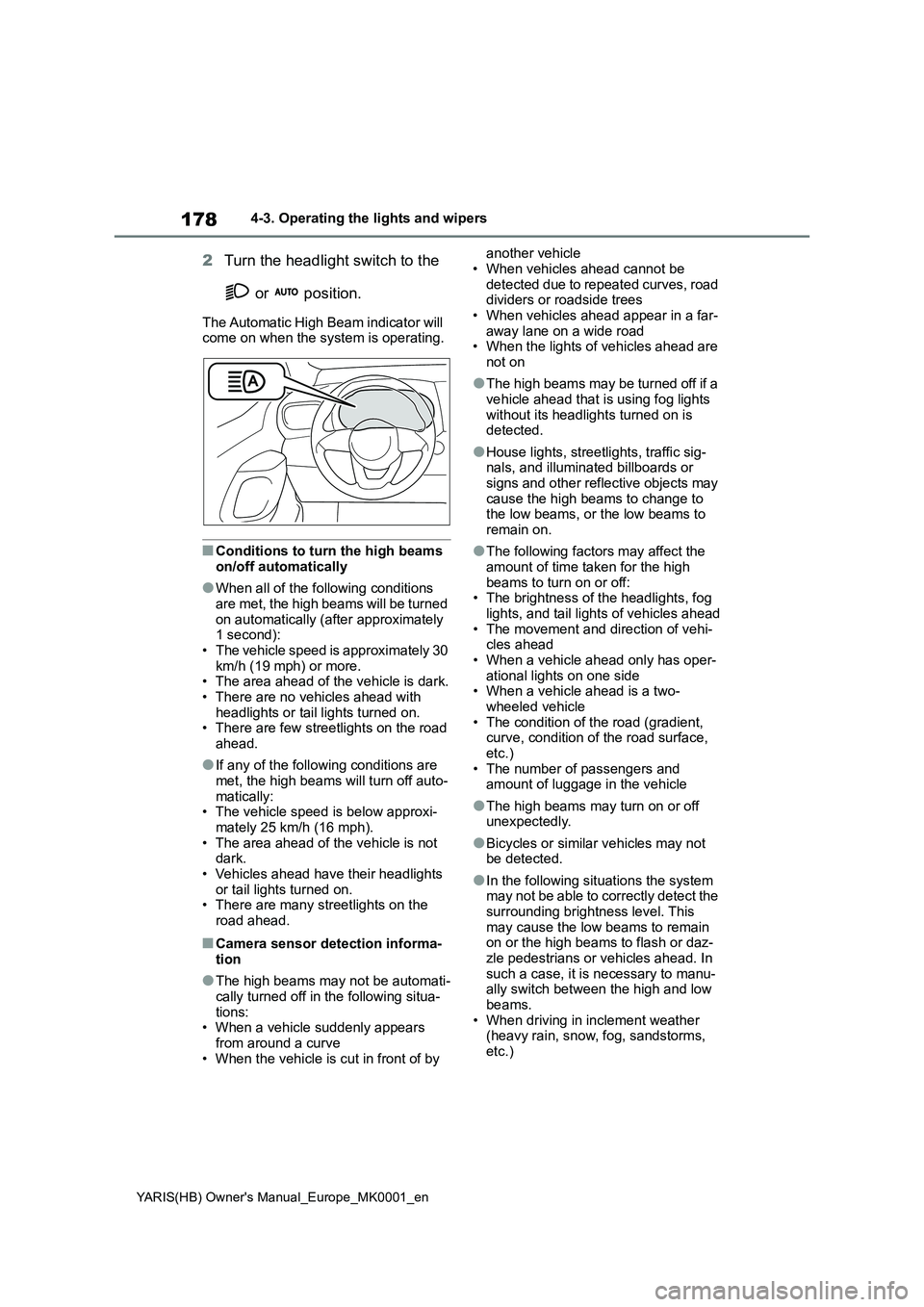
178
YARIS(HB) Owner's Manual_Europe_MK0001_en
4-3. Operating the lights and wipers
2Turn the headlight switch to the
or position.
The Automatic High Beam indicator will
come on when the system is operating.
■Conditions to turn the high beams
on/off automatically
●When all of the following conditions
are met, the high beams will be turned
on automatically (after approximately
1 second):
• The vehicle speed is approximately 30
km/h (19 mph) or more.
• The area ahead of the vehicle is dark.
• There are no vehicles ahead with
headlights or tail lights turned on.
• There are few streetlights on the road
ahead.
●If any of the following conditions are
met, the high beams will turn off auto-
matically:
• The vehicle speed is below approxi-
mately 25 km/h (16 mph).
• The area ahead of the vehicle is not
dark.
• Vehicles ahead have their headlights
or tail lights turned on.
• There are many streetlights on the
road ahead.
■Camera sensor detection informa-
tion
●The high beams may not be automati-
cally turned off in the following situa-
tions:
• When a vehicle suddenly appears
from around a curve
• When the vehicle is cut in front of by another vehicle
• When vehicles ahead cannot be
detected due to repeated curves, road
dividers or roadside trees
• When vehicles ahead appear in a far-
away lane on a wide road
• When the lights of vehicles ahead are
not on
●The high beams may be turned off if a
vehicle ahead that is using fog lights
without its headlights turned on is
detected.
●House lights, streetlights, traffic sig-
nals, and illuminated billboards or
signs and other reflective objects may
cause the high beams to change to
the low beams, or the low beams to
remain on.
●The following factors may affect the
amount of time taken for the high
beams to turn on or off:
• The brightness of the headlights, fog
lights, and tail lights of vehicles ahead
• The movement and direction of vehi-
cles ahead
• When a vehicle ahead only has oper-
ational lights on one side
• When a vehicle ahead is a two-
wheeled vehicle
• The condition of the road (gradient,
curve, condition of the road surface,
etc.)
• The number of passengers and
amount of luggage in the vehicle
●The high beams may turn on or off
unexpectedly.
●Bicycles or similar vehicles may not
be detected.
●In the following situations the system
may not be able to correctly detect the
surrounding brightness level. This
may cause the low beams to remain
on or the high beams to flash or daz-
zle pedestrians or vehicles ahead. In
such a case, it is necessary to manu-
ally switch between the high and low
beams.
• When driving in inclement weather
(heavy rain, snow, fog, sandstorms,
etc.)
Page 196 of 568

196
YARIS(HB) Owner's Manual_Europe_MK0001_en
4-5. Using the driving support systems
■Enabling/disabling the pre-col-
lision system
The pre-collision system can be
enabled/disabled on ( →P.422)
of the multi-information display.
The system is automatically enabled
each time the engine switch is turned to
ON.
If the system is disabled, the PCS
warning light will turn on and a
message will be displayed on the
multi-information display.
■Changing the pre-collision
warning timing
The pre-collision warning timing
can be changed on ( →P.422) of
the multi-information display.
The warning timing setting is retained
when the engine switch is turned off.
However, if the pre-collision system is
disabled and re-enabled, the operation
timing will return to the default setting
(middle).
WARNING
●When transporting the vehicle via truck, boat, train or similar means of
transportation
●When the vehicle is raised on a lift
with the engine running and the tires are allowed to rotate freely
●When inspecting the vehicle using a drum tester such as a chassis dynamometer or speedometer tes-
ter, or when using an on vehicle wheel balancer
●When a strong impact is applied to the front bumper or front grille, due to an accident or other reasons
●If the vehicle cannot be driven in a stable manner, such as when the
vehicle has been in an accident or is malfunctioning
●When the vehicle is driven in a sporty manner or off-road
●When the tires are not properly inflated
●When the tires are very worn
●When tires of a size other than
specified are installed
●When tire chains are installed
●When a compact spare tire or an emergency tire puncture repair kit is
used
●If equipment (snow plow, etc.) that
may obstruct the radar sensor or front camera is temporarily installed to the vehicle
Changing settings of the
pre-collision system
Page 202 of 568
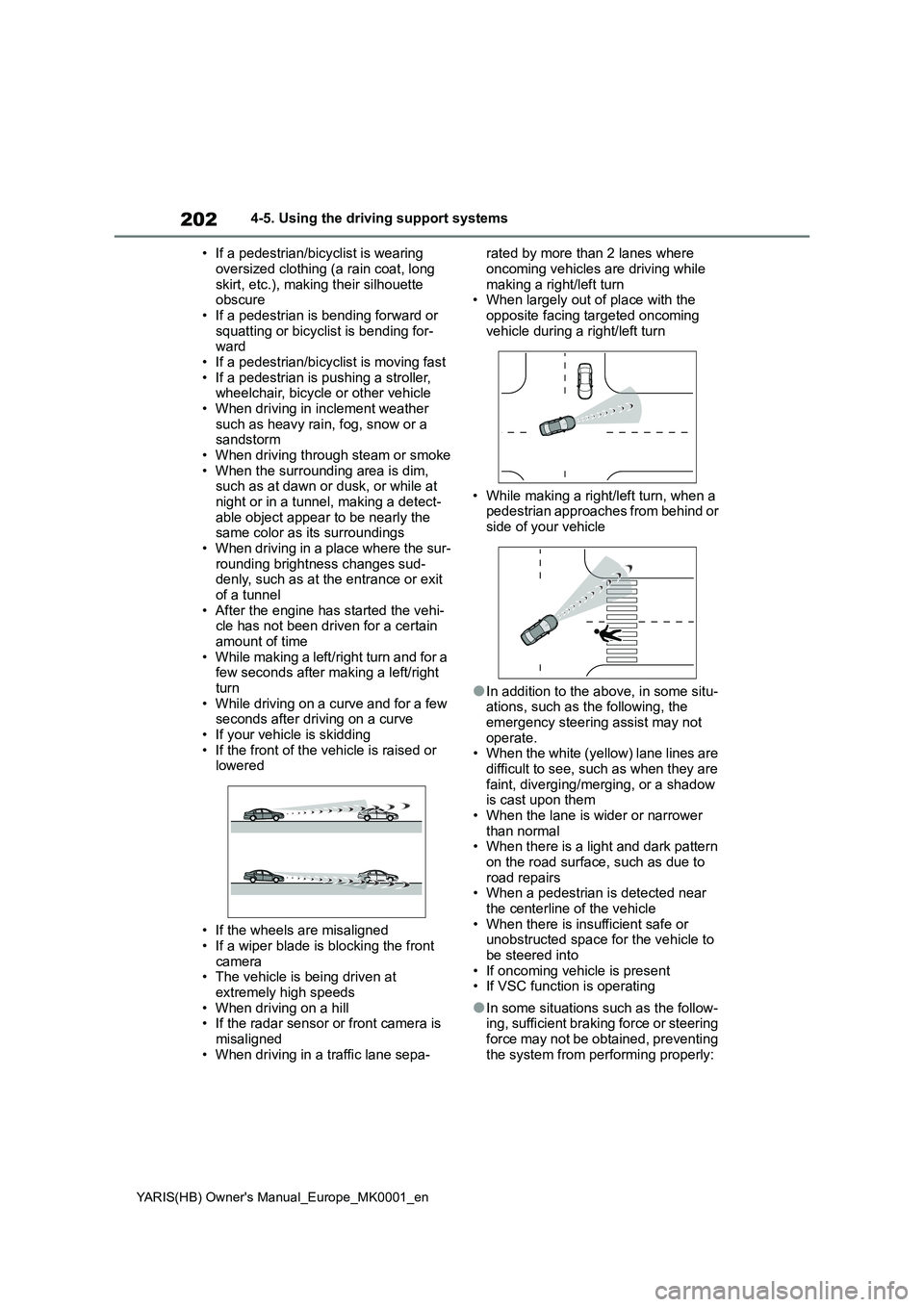
202
YARIS(HB) Owner's Manual_Europe_MK0001_en
4-5. Using the driving support systems
• If a pedestrian/bicyclist is wearing
oversized clothing (a rain coat, long
skirt, etc.), making their silhouette
obscure
• If a pedestrian is bending forward or
squatting or bicyclist is bending for-
ward
• If a pedestrian/bicyclist is moving fast
• If a pedestrian is pushing a stroller,
wheelchair, bicycle or other vehicle
• When driving in inclement weather
such as heavy rain, fog, snow or a
sandstorm
• When driving through steam or smoke
• When the surrounding area is dim,
such as at dawn or dusk, or while at
night or in a tunnel, making a detect-
able object appear to be nearly the
same color as its surroundings
• When driving in a place where the sur-
rounding brightness changes sud-
denly, such as at the entrance or exit
of a tunnel
• After the engine has started the vehi-
cle has not been driven for a certain
amount of time
• While making a left/right turn and for a
few seconds after making a left/right
turn
• While driving on a curve and for a few
seconds after driving on a curve
• If your vehicle is skidding
• If the front of the vehicle is raised or
lowered
• If the wheels are misaligned
• If a wiper blade is blocking the front
camera
• The vehicle is being driven at
extremely high speeds
• When driving on a hill
• If the radar sensor or front camera is
misaligned
• When driving in a traffic lane sepa-rated by more than 2 lanes where
oncoming vehicles are driving while
making a right/left turn
• When largely out of place with the
opposite facing targeted oncoming
vehicle during a right/left turn
• While making a right/left turn, when a
pedestrian approaches from behind or
side of your vehicle
●In addition to the above, in some situ-
ations, such as the following, the
emergency steering assist may not
operate.
• When the white (yellow) lane lines are
difficult to see, such as when they are
faint, diverging/merging, or a shadow
is cast upon them
• When the lane is wider or narrower
than normal
• When there is a light and dark pattern
on the road surface, such as due to
road repairs
• When a pedestrian is detected near
the centerline of the vehicle
• When there is insufficient safe or
unobstructed space for the vehicle to
be steered into
• If oncoming vehicle is present
• If VSC function is operating
●In some situations such as the follow-
ing, sufficient braking force or steering
force may not be obtained, preventing
the system from performing properly: