2021 TOYOTA YARIS CROSS Side door
[x] Cancel search: Side doorPage 194 of 650

192
YARIS CROSS Owner's Manual_Europe_M52K60_en
4-2. Driving procedures
until the “READY” indicator is steady
on, as steady means the vehicle is able to move.
●When the hybrid battery (traction bat-tery) is extremely cold (below approxi-mately -30°C [-22°F]) under the
influence of the outside temperature, it may not be possible to start the hybrid system. In this case, try to start the
hybrid system again after the tem- perature of the hybrid battery increases due to the outside tempera-
ture increase, etc.
■Sounds and vibrations specific to a hybrid vehicle
P. 7 7
■If the 12-volt battery is discharged
The hybrid system cannot be started using the smart entry & start system. Refer to P.476 to restart the hybrid sys-
tem.
■Electronic key battery depletion
P. 1 3 1
■Conditions affecting operation
P. 1 5 4
■Notes for the entry function
P. 1 5 4
■Steering lock function
●After turning the power switch off and
opening and closing the doors, the steering wheel will be locked due to the steering lock function. Operating
the power switch again automatically cancels the steering lock.
●When the steering lock cannot be released, “Push POWER Switch while Turning the Steering Wheel in Either
Direction” will be displayed on the multi-information display. Press the power switch shortly and
firmly while turning the steering wheel left and right.
●To prevent the steering lock motor
from overheating, the motor may be suspended if the hybrid system is turned on and off repeatedly in a short
period of time. In this case, refrain from operating the power switch. After about 10 seconds, the steering lock
motor will resume functioning.
■If the “READY” indicator does not come on
In the event that the “READY” indicator
does not come on even after performing the proper procedures for starting the vehicle, contact any authorized Toyota
retailer or Toyota authorized repairer, or any reliable repairer immediately.
■If the hybrid system is malfunction-ing
P. 4 4 9
■Electronic key battery
P. 4 1 5
■Operation of the power switch
●If the switch is not pressed shortly and firmly, the power switch mode may not change or the hybrid system may not
start.
●If attempting to restart the hybrid sys-
tem immediately after turning the power switch off, the hybrid system may not start in some cases. After
turning the power switch off, please wait a few seconds before restarting the hybrid system.
■Customization
If the smart entry & start system has been deactivated in a customized set-ting, refer to P.474.
Page 197 of 650
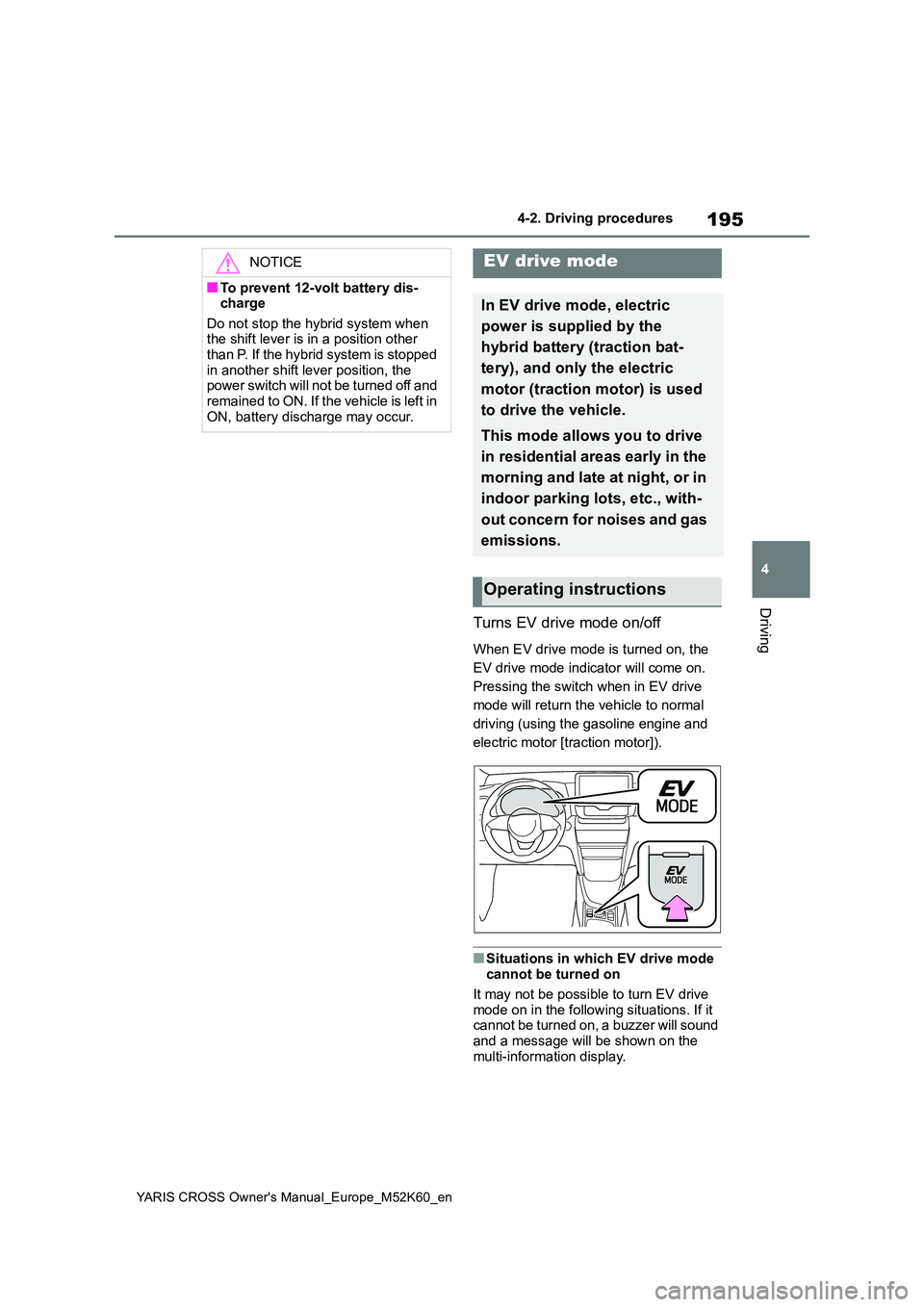
195
4
YARIS CROSS Owner's Manual_Europe_M52K60_en
4-2. Driving procedures
Driving
Turns EV drive mode on/off
When EV drive mode is turned on, the
EV drive mode indicator will come on.
Pressing the switch when in EV drive
mode will return the vehicle to normal
driving (using the gasoline engine and
electric motor [traction motor]).
■Situations in which EV drive mode cannot be turned on
It may not be possible to turn EV drive
mode on in the following situations. If it cannot be turned on, a buzzer will sound and a message will be shown on the
multi-information display.
NOTICE
■To prevent 12-volt battery dis- charge
Do not stop the hybrid system when the shift lever is in a position other than P. If the hybrid system is stopped
in another shift lever position, the power switch will not be turned off and remained to ON. If the vehicle is left in
ON, battery discharge may occur.
EV drive mode
In EV drive mode, electric
power is supplied by the
hybrid battery (traction bat-
tery), and only the electric
motor (traction motor) is used
to drive the vehicle.
This mode allows you to drive
in residential areas early in the
morning and late at night, or in
indoor parking lots, etc., with-
out concern for noises and gas
emissions.
Operating instructions
Page 305 of 650
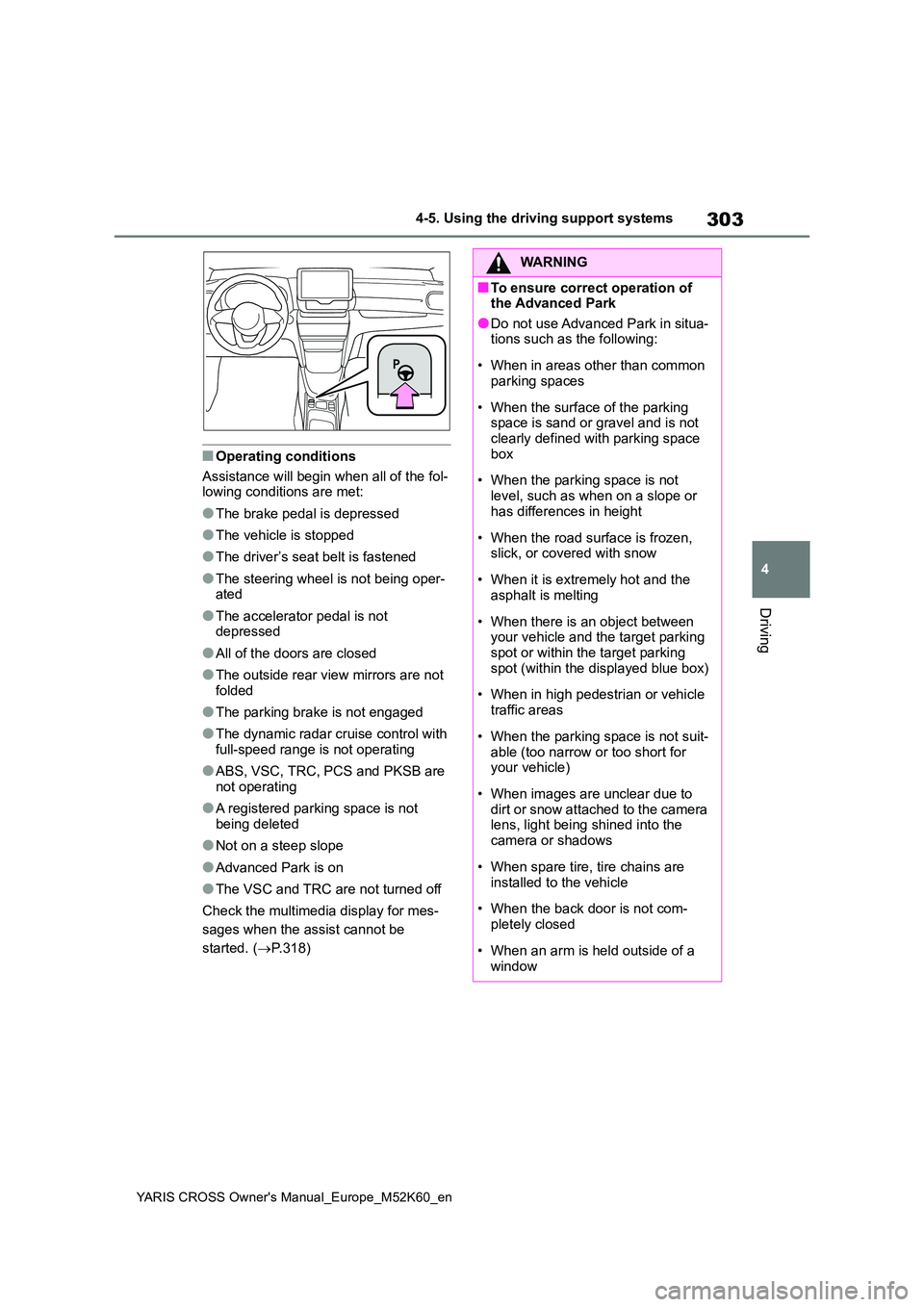
303
4
YARIS CROSS Owner's Manual_Europe_M52K60_en
4-5. Using the driving support systems
Driving
■Operating conditions
Assistance will begin when all of the fol- lowing conditions are met:
●The brake pedal is depressed
●The vehicle is stopped
●The driver’s seat belt is fastened
●The steering wheel is not being oper-ated
●The accelerator pedal is not depressed
●All of the doors are closed
●The outside rear view mirrors are not folded
●The parking brake is not engaged
●The dynamic radar cruise control with
full-speed range is not operating
●ABS, VSC, TRC, PCS and PKSB are
not operating
●A registered parking space is not
being deleted
●Not on a steep slope
●Advanced Park is on
●The VSC and TRC are not turned off
Check the multimedia display for mes-
sages when the assist cannot be
started. ( P.318)
WARNING
■To ensure correct operation of the Advanced Park
●Do not use Advanced Park in situa-tions such as the following:
• When in areas other than common parking spaces
• When the surface of the parking space is sand or gravel and is not clearly defined with parking space
box
• When the parking space is not
level, such as when on a slope or has differences in height
• When the road surface is frozen, slick, or covered with snow
• When it is extremely hot and the asphalt is melting
• When there is an object between your vehicle and the target parking spot or within the target parking
spot (within the displayed blue box)
• When in high pedestrian or vehicle
traffic areas
• When the parking space is not suit-
able (too narrow or too short for your vehicle)
• When images are unclear due to dirt or snow attached to the camera lens, light being shined into the
camera or shadows
• When spare tire, tire chains are
installed to the vehicle
• When the back door is not com-
pletely closed
• When an arm is held outside of a
window
Page 308 of 650

306
YARIS CROSS Owner's Manual_Europe_M52K60_en
4-5. Using the driving support systems
In situations such as the following,
Advanced Park operation will be
canceled or suspended.
Assistance will be canceled
when:
The Advanced Park main switch
is pushed
The shift position is changed to
P, other than when instructed
The parking brake is engaged
A door is opened
The driver’s seat belt is unfas-
tened
The outside rear view mirrors are
folded
The TRC or VSC is turned off
The TRC, VSC or ABS operates
The power switch is pushed
The Advanced Park determines
assistance cannot be continued
in the current parking environ-
ment
The Advanced Park malfunctions
If assistance has been canceled, a
message will be displayed on the
multimedia display. ( P.323)
Firmly hold the steering wheel and
depress the brake pedal to stop the
vehicle. As Advanced Park opera-
tion has been canceled, begin the
operation again or continue parking
manually, using the steering wheel.
Assistance will be suspended
when:
The steering wheel is operated
The accelerator pedal is
depressed
The shift position was changed
while the vehicle was moving
(except to P position)
Brake control operates
The PCS (Pre-Collision System)
has operates
If assistance has been suspended,
assistance can be started again by
following the directions displayed
on the multimedia display ( P.324)
■Function description
The perpendicular parking function
can be used if the target parking
space can be detected when the
vehicle is stopped close and per-
pendicularly to the center of the
parking space. Also, depending on
the condition of the parking space,
etc., if it is necessary to change the
direction of travel of the vehicle, it
will assist in turning back the steer-
ing wheel, as well.
■Parking using th e perpendicu-
lar parking function
1 Stop the vehicle at a position
close and perpendicular to the
Advanced Park cancel-
ation/suspension
Perpendicular parking func-
tion
Page 321 of 650
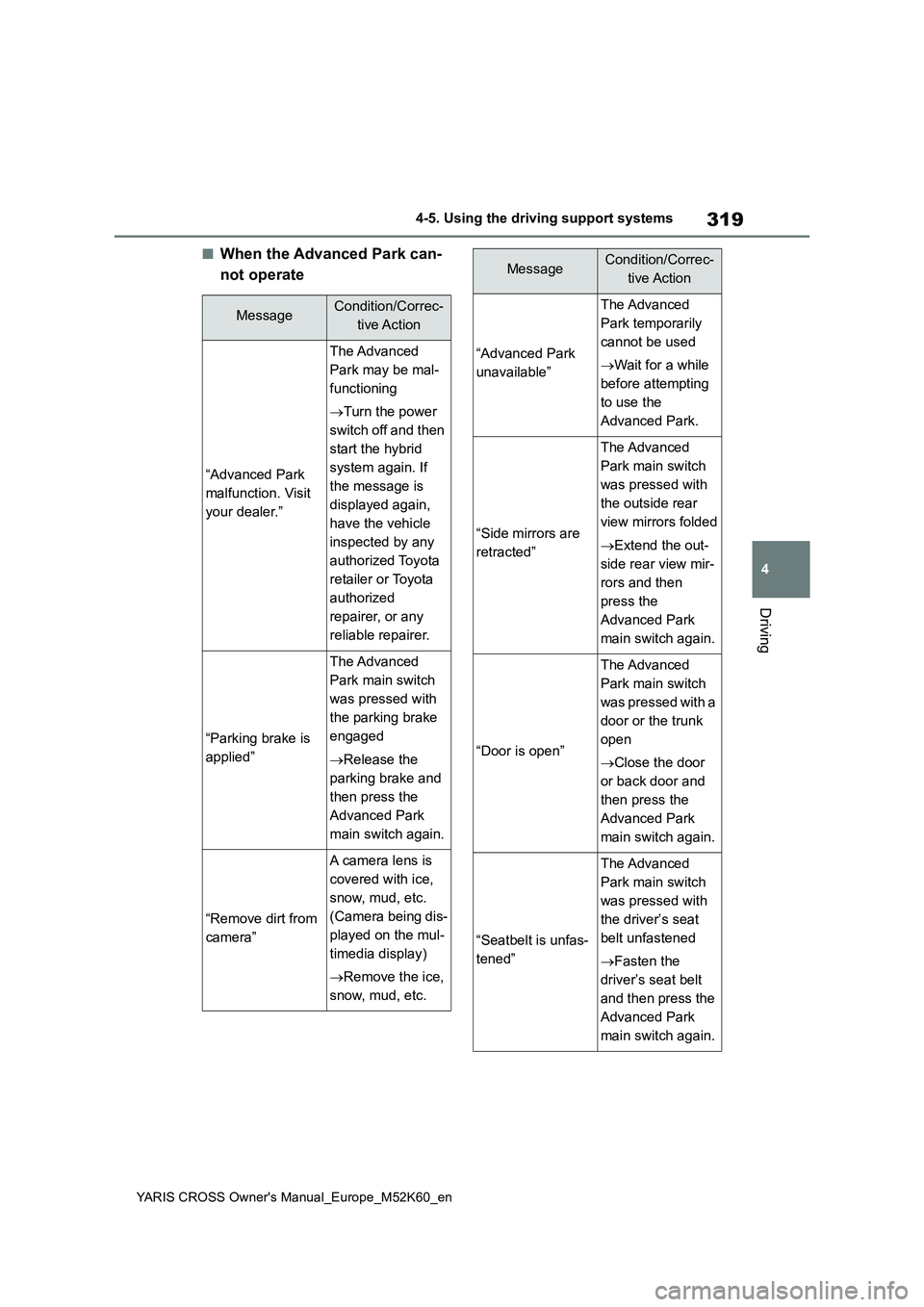
319
4
YARIS CROSS Owner's Manual_Europe_M52K60_en
4-5. Using the driving support systems
Driving
■When the Advanced Park can-
not operate
MessageCondition/Correc-
tive Action
“Advanced Park
malfunction. Visit
your dealer.”
The Advanced
Park may be mal-
functioning
Turn the power
switch off and then
start the hybrid
system again. If
the message is
displayed again,
have the vehicle
inspected by any
authorized Toyota
retailer or Toyota
authorized
repairer, or any
reliable repairer.
“Parking brake is
applied”
The Advanced
Park main switch
was pressed with
the parking brake
engaged
Release the
parking brake and
then press the
Advanced Park
main switch again.
“Remove dirt from
camera”
A ca me r a l e ns is
covered with ice,
snow, mud, etc.
(Camera being dis-
played on the mul-
timedia display)
Remove the ice,
snow, mud, etc.
“Advanced Park
unavailable”
The Advanced
Park temporarily
cannot be used
Wait for a while
before attempting
to use the
Advanced Park.
“Side mirrors are
retracted”
The Advanced
Park main switch
was pressed with
the outside rear
view mirrors folded
Extend the out-
side rear view mir-
rors and then
press the
Advanced Park
main switch again.
“Door is open”
The Advanced
Park main switch
was pressed with a
door or the trunk
open
Close the door
or back door and
then press the
Advanced Park
main switch again.
“Seatbelt is unfas-
tened”
The Advanced
Park main switch
was pressed with
the driver’s seat
belt unfastened
Fasten the
driver’s seat belt
and then press the
Advanced Park
main switch again.
MessageCondition/Correc-
tive Action
Page 378 of 650
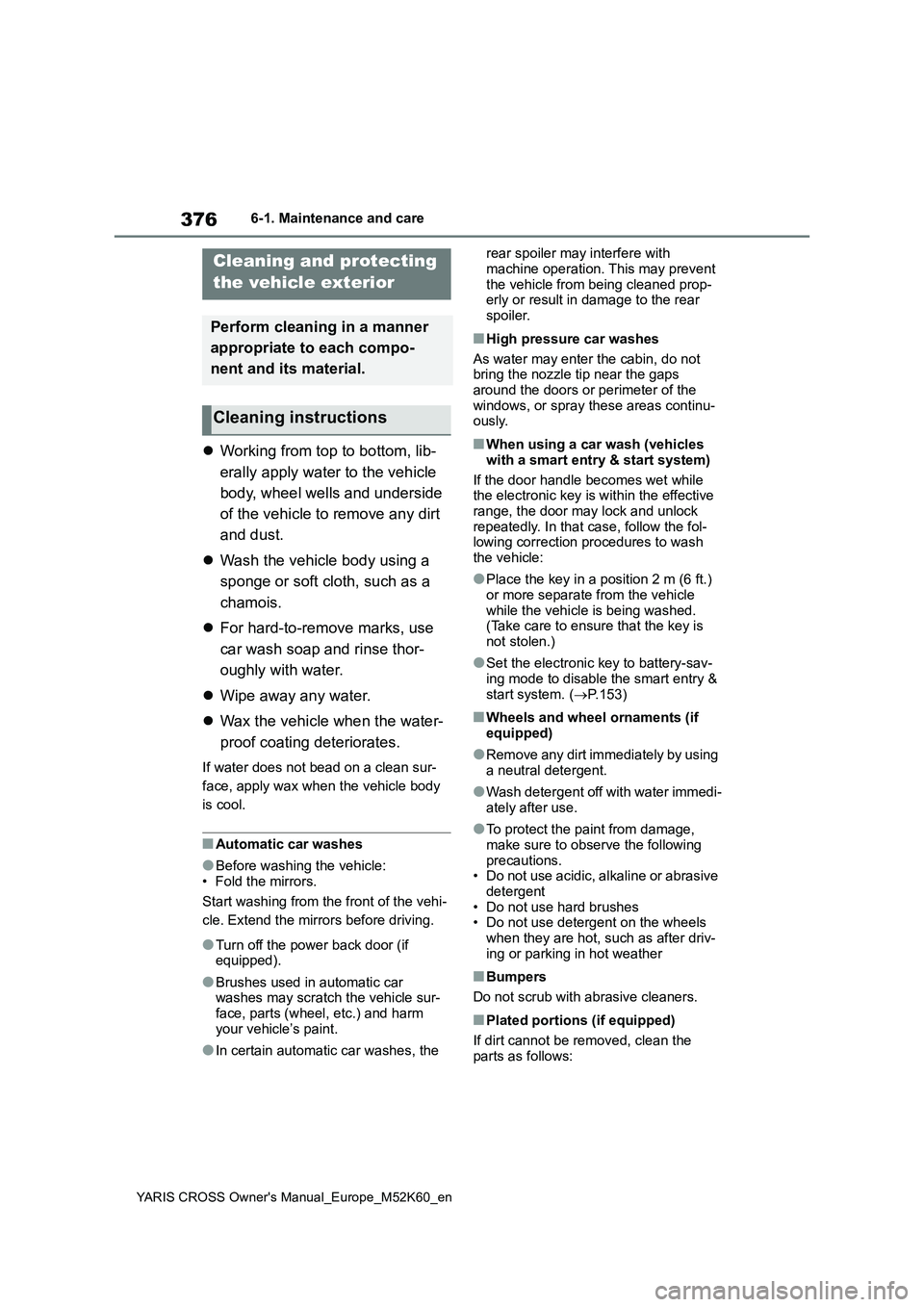
376
YARIS CROSS Owner's Manual_Europe_M52K60_en
6-1. Maintenance and care
6-1.Mainte nance a nd care
Working from top to bottom, lib-
erally apply water to the vehicle
body, wheel wells and underside
of the vehicle to remove any dirt
and dust.
Wash the vehicle body using a
sponge or soft cloth, such as a
chamois.
For hard-to-remove marks, use
car wash soap and rinse thor-
oughly with water.
Wipe away any water.
Wax the vehicle when the water-
proof coating deteriorates.
If water does not bead on a clean sur-
face, apply wax when the vehicle body
is cool.
■Automatic car washes
●Before washing the vehicle: • Fold the mirrors.
Start washing from the front of the vehi-
cle. Extend the mirrors before driving.
●Turn off the power back door (if equipped).
●Brushes used in automatic car washes may scratch the vehicle sur-
face, parts (wheel, etc.) and harm your vehicle’s paint.
●In certain automatic car washes, the
rear spoiler may interfere with
machine operation. This may prevent the vehicle from being cleaned prop-erly or result in damage to the rear
spoiler.
■High pressure car washes
As water may enter the cabin, do not bring the nozzle tip near the gaps
around the doors or perimeter of the windows, or spray these areas continu-ously.
■When using a car wash (vehicles
with a smart entry & start system)
If the door handle becomes wet while the electronic key is within the effective
range, the door may lock and unlock repeatedly. In that case, follow the fol-lowing correction procedures to wash
the vehicle:
●Place the key in a position 2 m (6 ft.)
or more separate from the vehicle while the vehicle is being washed. (Take care to ensure that the key is
not stolen.)
●Set the electronic key to battery-sav-
ing mode to disable the smart entry & start system. ( P.153)
■Wheels and wheel ornaments (if equipped)
●Remove any dirt immediately by using a neutral detergent.
●Wash detergent off with water immedi-ately after use.
●To protect the paint from damage, make sure to observe the following
precautions. • Do not use acidic, alkaline or abrasive detergent
• Do not use hard brushes • Do not use detergent on the wheels when they are hot, such as after driv-
ing or parking in hot weather
■Bumpers
Do not scrub with abrasive cleaners.
■Plated portions (if equipped)
If dirt cannot be removed, clean the
parts as follows:
Cleaning and protecting
the vehicle exterior
Perform cleaning in a manner
appropriate to each compo-
nent and its material.
Cleaning instructions
Page 396 of 650
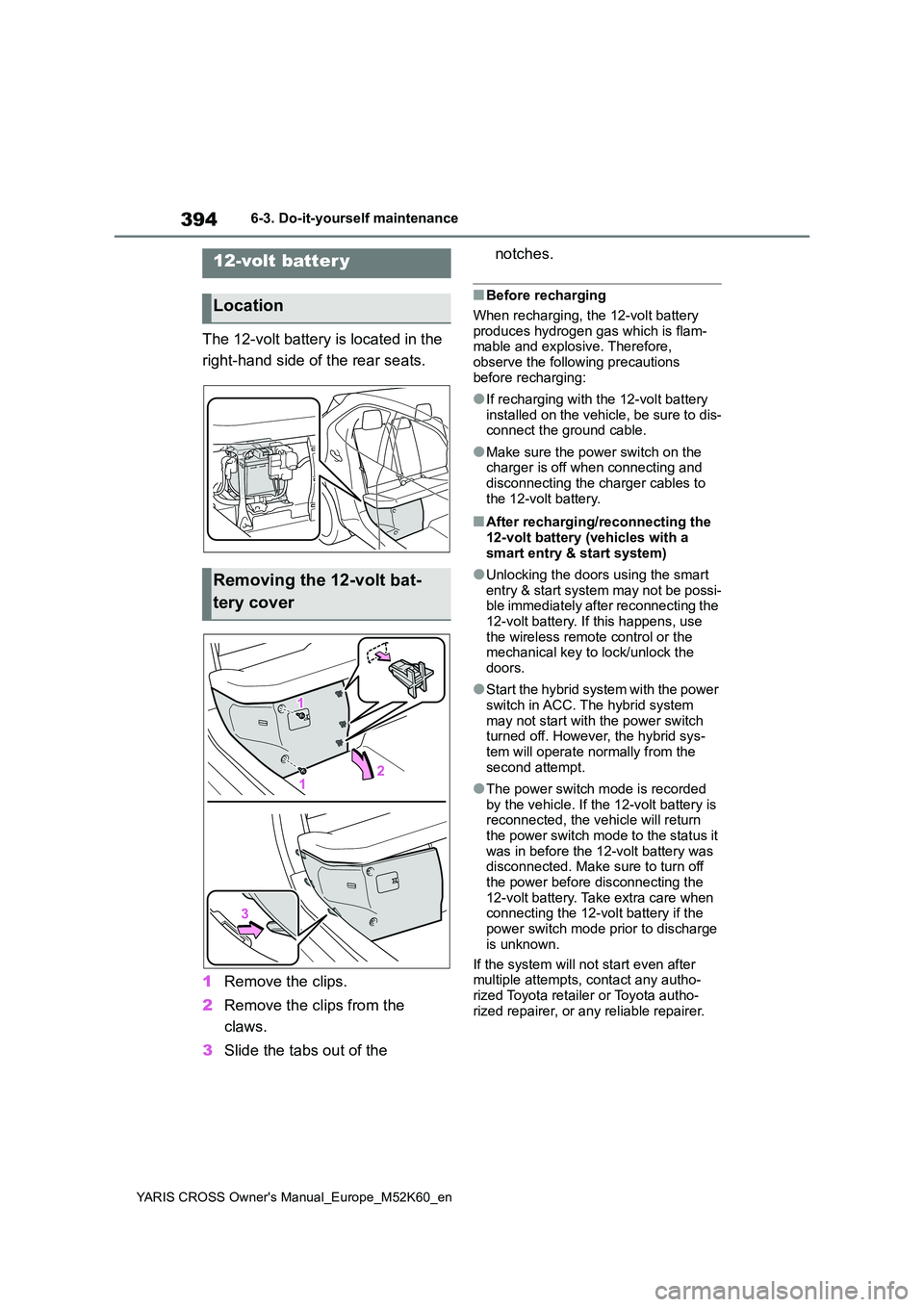
394
YARIS CROSS Owner's Manual_Europe_M52K60_en
6-3. Do-it-yourself maintenance
The 12-volt battery is located in the
right-hand side of the rear seats.
1 Remove the clips.
2 Remove the clips from the
claws.
3 Slide the tabs out of the
notches.
■Before recharging
When recharging, the 12-volt battery produces hydrogen gas which is flam-mable and explosive. Therefore,
observe the following precautions before recharging:
●If recharging with the 12-volt battery installed on the vehicle, be sure to dis-connect the ground cable.
●Make sure the power switch on the charger is off when connecting and
disconnecting the charger cables to the 12-volt battery.
■After recharging/reconnecting the 12-volt battery (vehicles with a
smart entry & start system)
●Unlocking the doors using the smart
entry & start system may not be possi- ble immediately after reconnecting the 12-volt battery. If this happens, use
the wireless remote control or the mechanical key to lock/unlock the doors.
●Start the hybrid system with the power switch in ACC. The hybrid system
may not start with the power switch turned off. However, the hybrid sys-tem will operate normally from the
second attempt.
●The power switch mode is recorded
by the vehicle. If the 12-volt battery is reconnected, the vehicle will return the power switch mode to the status it
was in before the 12-volt battery was disconnected. Make sure to turn off the power before disconnecting the
12-volt battery. Take extra care when connecting the 12-volt battery if the power switch mode prior to discharge
is unknown.
If the system will not start even after multiple attempts, contact any autho-
rized Toyota retailer or Toyota autho- rized repairer, or any reliable repairer.
12-volt batter y
Location
Removing the 12-volt bat-
tery cover
Page 408 of 650
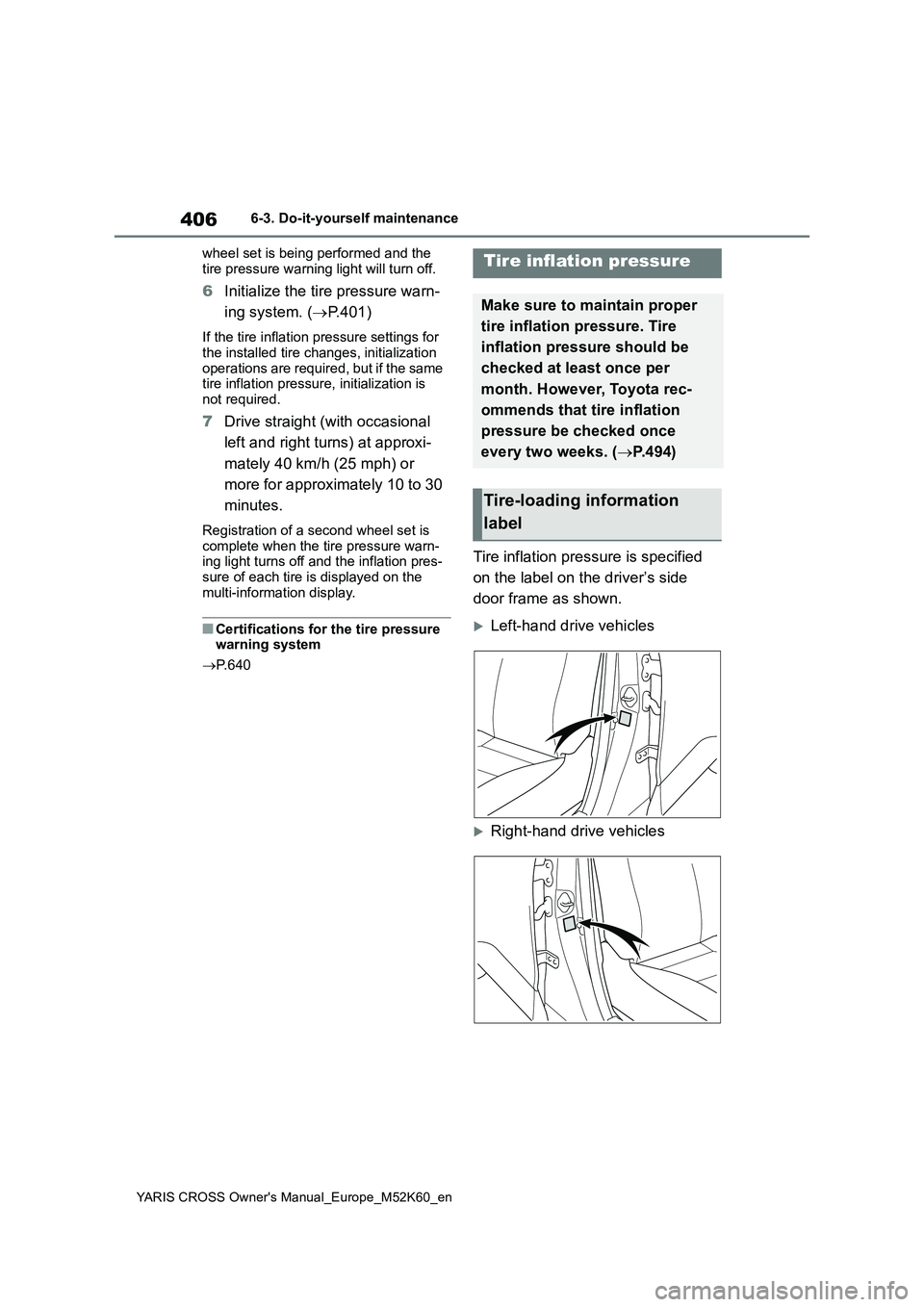
406
YARIS CROSS Owner's Manual_Europe_M52K60_en
6-3. Do-it-yourself maintenance
wheel set is being performed and the
tire pressure warning light will turn off.
6 Initialize the tire pressure warn-
ing system. ( P.401)
If the tire inflation pressure settings for
the installed tire changes, initialization operations are required, but if the same tire inflation pressure, initialization is
not required.
7 Drive straight (with occasional
left and right turns) at approxi-
mately 40 km/h (25 mph) or
more for approximately 10 to 30
minutes.
Registration of a second wheel set is complete when the tire pressure warn-ing light turns off and the inflation pres-
sure of each tire is displayed on the multi-information display.
■Certifications for the tire pressure warning system
P. 6 4 0
Tire inflation pressure is specified
on the label on the driver’s side
door frame as shown.
Left-hand drive vehicles
Right-hand drive vehicles
Tire inflation pressure
Make sure to maintain proper
tire inflation pressure. Tire
inflation pressure should be
checked at least once per
month. However, Toyota rec-
ommends that tire inflation
pressure be checked once
every two weeks. ( P. 4 9 4 )
Tire-loading information
label