2021 TOYOTA TUNDRA audio
[x] Cancel search: audioPage 220 of 612

2204-2. Driving procedures
Stop the vehicle.
Set the parking brake (P. 233), and shift the shift lever to P.
Press the engine switch.
Release the brake pedal and chec k that the display on the instru-
ment cluster is off.
Modes can be changed by pressing the engine switch with brake
pedal released. (The mode changes each time the switch is pressed.)
OFF
*
The emergency flashers can be
used.
ACC
Some electrical components such
as the audio system can be used.
“ACCESSORY” will be displayed
on the multi-information display.
ON
All electrical components can be
used.
“IGNITION ON” will be displayed
on the multi-information display.
*: If the shift lever is in a position other than P when turning off the
engine, the engine switch will be
turned to ACC, not to off.
Stopping the engine
Changing engine switch modes
1
2
3
4
1
2
3
Page 277 of 612

2774-5. Using the driving support systems
4
Driving
■Operation conditio ns of each function
● Lane departure alert function
This function operates when all of the following conditions are met.
• LDA is turned on.
• Vehicle speed is approximately 32 mph (50 km/h) or more.
• System recognizes white (yellow) lines.
• Width of traffic lane is approximately 9.8 ft. (3 m) or more.
• Turn signal lever is not operated.
• Vehicle is driven on a straight road or around a gentle curve with a radius
of more than approximately 492 ft. (150 m).
• No system malfunctions are detected. ( P. 279)
● Vehicle sway warning function
This function operates when all of the following conditions are met.
• Setting for “
Warning” in screen of the multi-information display is
set to on. ( P. 111)
• Vehicle speed is approximately 32 mph (50 km/h) or more.
• Width of traffic lane is approximately 9.8 ft. (3 m) or more.
• No system malfunctions are detected. ( P. 279)
■ Temporary cancellation of functions
When the operation conditions are no longer met, a function may be tempo-
rarily canceled. However, when the operation conditions are met again, oper-
ation of the function is automatically restored. ( P. 277)
■ Lane departure alert function
The warning buzzer may be difficult to hear due to external noi se, audio play-
back, etc.
■ Vehicle sway warning function
Depending on the vehicle and road conditions, the warning may n ot operate.
■ White (yellow) lines are on ly on one side of road
The LDA system will not operate for the side on which white (ye llow) lines
could not be recognized. When the system determines that the
vehicle is swaying while the vehicle sway
warning function is operating, a buzzer
sounds and a warning message urging
the driver to rest and the symbol shown in
the illustration are simultaneously dis-
played on the multi-information display.
Page 303 of 612

3034-5. Using the driving support systems
4
Driving
WARNING
●The shape of the obstacle may prevent the sensor from detecting it. Pay
particular attention to the following obstacles:
• Wires, fences, ropes, etc.
• Cotton, snow and other materials that absorb sound waves
• Sharply-angled objects
• Low obstacles
• Tall obstacles with upper sections projecting outwards in the direction of
your vehicle
● The following situations may occur during use.
• Depending on the shape of the obstacle and other factors, the detection
distance may shorten, or detection may be impossible.
• Obstacles may not be detected if they are too close to the sen sor.
• There will be a short delay between obstacle detection and dis play.
Even at slow speeds, there is a possibility that the obstacle w ill come
within the sensor’s detection areas before the display is shown and the
warning beep sounds.
• Thin posts or objects lower than the sensor may not be detecte d for col-
lision when approached, even if they have been detected once.
• It might be difficult to hear beeps due to the volume of audio system or
air flow noise of air conditioning system.
Page 307 of 612

3074-5. Using the driving support systems
4
Driving
Press “” or “” of meter control sw itches and select .
Press “ ” or “ ” of meter control switches and select “Vehicle
Settings”, and then press .
Press “ ” or “ ” of meter control switches and select “RCTA Vol-
ume”, and then press to sel ect the desired setting.
The buzzer volume cha nges with each press.
■The outside rear view mirror indicators visibility
When under strong sunlight, the outside rear view mirror indica tor may be dif-
ficult to see.
■ Rear Cross Traffic Alert buzzer hearing
Rear Cross Traffic Alert function may be difficult to hear over noises such as
high audio volume.
■ When there is a malfunction in the Blind Spot Monitor system
If a system malfunction is detected due to any of the following reasons, warn-
ing messages will be displayed: ( P. 494, 495)
● There is a malfunction with the sensors
● The sensors have become dirty
● The outside temperature is extremely high or low
● The sensor voltage has become abnormal
■ Certification for the Blind Spot Monitor system
For vehicles sold in the U.S.A.
FCC ID: OAYSRR3A
This device complies with part 15 of the FCC Rules. Operation is subject to
the following three conditions:
(1) This device may not cause harmful interference, and
(2) this device must accept any interference received, includin g interference
that may cause undesired operation.
FCC Warning
Changes or modifications not expressly approved by the party re sponsible for
compliance could void the user’s authority to operate the equip ment.
Changing the Rear Cross Traffic Alert warning buzzer volume
1
2
3
Page 405 of 612
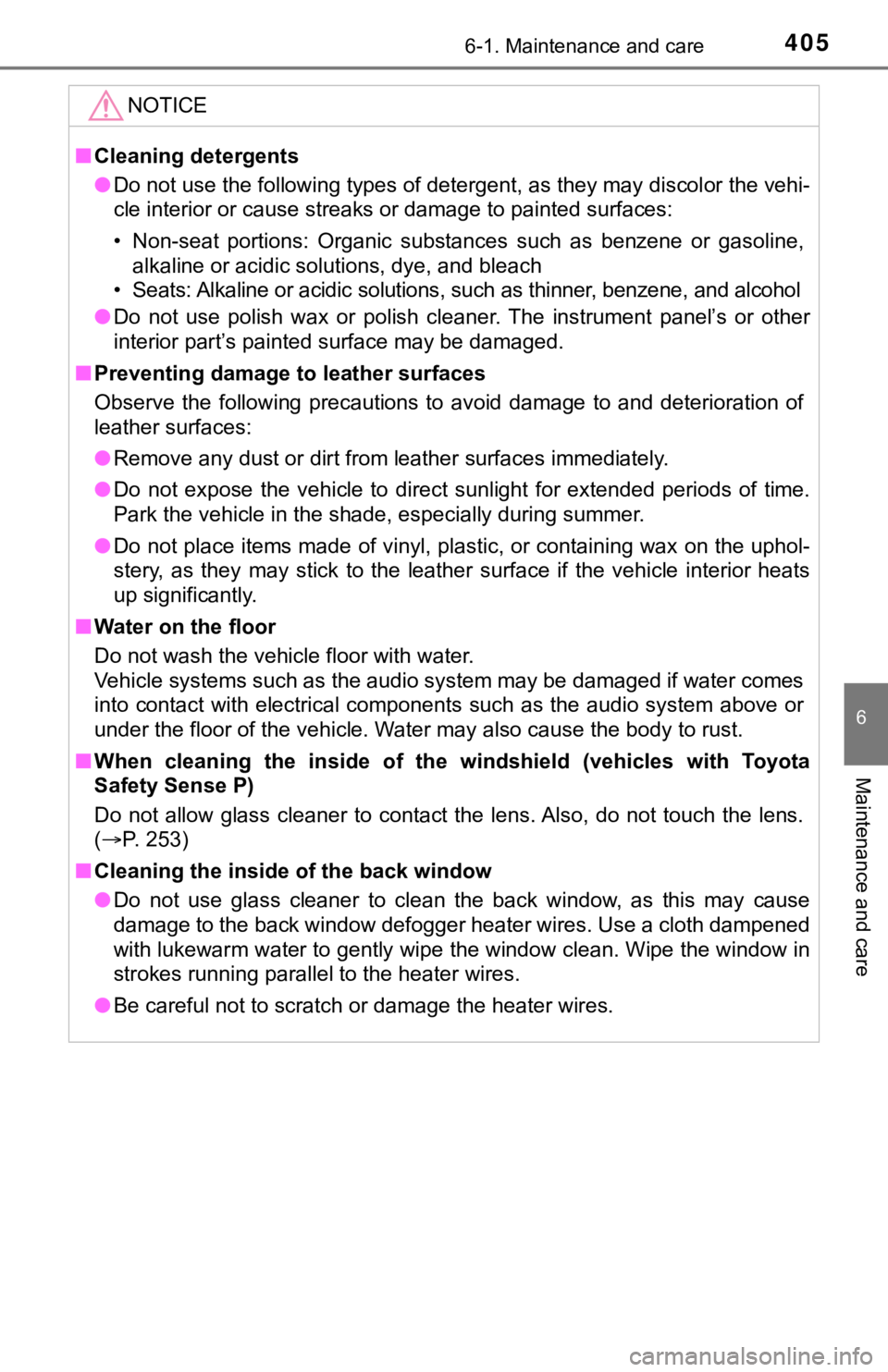
4056-1. Maintenance and care
6
Maintenance and care
NOTICE
■Cleaning detergents
● Do not use the following types of detergent, as they may discol or the vehi-
cle interior or cause streaks or damage to painted surfaces:
• Non-seat portions: Organic substances such as benzene or gasol ine,
alkaline or acidic solutions, dye, and bleach
• Seats: Alkaline or acidic solutions, such as thinner, benzene, and alcohol
● Do not use polish wax or polish cleaner. The instrument panel’s or other
interior part’s painted surface may be damaged.
■ Preventing damage to leather surfaces
Observe the following precautions to avoid damage to and deterioration of
leather surfaces:
● Remove any dust or dirt from leather surfaces immediately.
● Do not expose the vehicle to direct sunlight for extended perio ds of time.
Park the vehicle in the shade, especially during summer.
● Do not place items made of vinyl, plastic, or containing wax on the uphol-
stery, as they may stick to the leather surface if the vehicle interior heats
up significantly.
■ Water on the floor
Do not wash the vehicle floor with water.
Vehicle systems such as the audio system may be damaged if wate r comes
into contact with electrical components such as the audio syste m above or
under the floor of the vehicle. Water may also cause the body to rust.
■ When cleaning the inside of the windshield (vehicles with Toyota
Safety Sense P)
Do not allow glass cleaner to contact the lens. Also, do not to uch the lens.
( P. 253)
■ Cleaning the inside of the back window
● Do not use glass cleaner to clean the back window, as this may cause
damage to the back window defogger heater wires. Use a cloth da mpened
with lukewarm water to gently wipe the window clean. Wipe the w indow in
strokes running parallel to the heater wires.
● Be careful not to scratch or damage the heater wires.
Page 490 of 612

4907-2. Steps to take in an emergency
■The tire pressure warning light may come on due to natural causes
The tire pressure warning light may come on due to natural caus es such
as natural air leaks and tire inflation pressure changes caused by tem-
perature. In this case, adjusting the tire inflation pressure w ill turn off the
warning light (after several minutes).
■When a tire is replace d with a spare tire
The temporary spare tire is not equipped with a tire pressure w arning
valve and transmitter. If a tire goes flat, the tire pressure w arning light will
not turn off even though the flat tire has been replaced with t he temporary
spare tire. Replace the temporary spare tire with the repaired tire and
adjust the tire inflation pressu re. The tire pressure warning l ight will go off
after several minutes.
■Conditions that the tire pressure warning system may not functi on
properly
P. 4 3 2
■If the tire pressure warning light frequently comes on after bl inking
for 1 minute
If the tire pressure warning light frequently comes on after bl inking for 1
minute when the engine switch is turned to ON, have it checked by your
Toyota dealer.
■ Warning buzzer
In some cases, the buzzer may not be heard because of noisy pla ce or an
audio sound.
Page 526 of 612

5267-2. Steps to take in an emergency
Connect a negative cable clamp to the negative (-) battery termi-
nal on the s econd vehicle.
Connect the clamp at the other e nd of the negative cable to a
solid, stationary, unpainted meta llic point away from the battery
and any moving parts, as shown in the illustration.
Start the engine of the second v ehicle. Increase the engine speed
slightly and maintain at that lev el for approximately 5 minutes to
recharge the batter y of your vehicle.
Vehicles with a smart key system only: Open and close any of th e
doors of your vehicle wi th the engine switch off.
Maintain the engine speed of the second vehicle and start the
engine of your vehicle by turning the engine switch to ON.
Once the vehicle’s engine has st arted, remove the jumper cables in
the exact reverse order from which they were connected.
Once the engine starts, have the vehicle inspected at your Toyota
dealer as soon as possible.
■ Starting the engine when t he battery is discharged
The engine cannot be started by push-starting.
■ To prevent battery discharge
●Turn off the headlights and the audio system while the engine is off.
● Turn off any unnecessary electrical components when the vehicle is running
at a low speed for an extended period, such as in heavy traffic .
■ When the battery is r emoved or discharged
The moon roof must be initialized. ( P. 181)
■ Charging the battery
The electricity stored in the battery will discharge gradually even when the
vehicle is not in use, due to natural discharge and the draining effects of cer-
tain electrical appliances. If the vehicle is left for a long t ime, the battery may
discharge, and the engine may be unable to start. (The battery recharges
automatically during driving.)
3
4
4
5
6
7
Page 564 of 612

5648-2. Customization
Customizable features
■Changing by using the multimedia systemPress the “APPS” button.
Audio Plus or Premium Audio:
Select “Setup” on the “Apps” screen.
Select “Vehicle” on the “Setup” screen.
Select “Vehicle Customization” on the “Vehicle Settings” screen .
“Vehicle Customization” screen will appear.
Choose a category displayed on t he screen to display the set-
tings.
Select the setting to be changed. Change each setting.
For items that can be enabled/disabled, and for items with an
operating time that can be changed, select “On” or “Off”, or se lect
the desired operating time.
For items with sensor sensitivit y that can be changed, select “+”
or “-” to choose the desired level, then select “OK”.
A message indicating that the s ettings are being saved will
appear. Do not perform any other operations while this message
is displayed.
■Changing by using the multi-information display
P. 1 1 0
Your vehicle includes a variety of electronic features that can be
personalized to your preferenc es. Programming these prefer-
ences requires specialized equipment and may be performed by
your Toyota dealer.
Customizing vehicle features
1
2
3
4
5
6
7