Page 276 of 608

2764-5. Using the driving support systems
■Automatic cancelation of c onstant speed control mode
Constant speed control mode is automatically canceled in the following situa-
tions:
● Actual vehicle speed is more than approximately 10 mph (16 km/h ) below
the set vehicle speed.
● Actual vehicle speed falls below approximately 25 mph (40 km/h) .
● VSC is activated.
● TRAC is activated for a period of time.
● When the VSC or TRAC system is turned off.
● Pre-collision braking is activated.
● 4WD models: The operation cannot be switched for 5 seconds or m ore after
operating the front-wheel drive control switch.
If constant speed control mode is automatically canceled for an y other rea-
son, there may be a malfunction in the system. Contact your Toyota dealer.
■ Brake system operation sound
If the brakes are applied automatically while the vehicle is in vehicle-to-vehi-
cle distance control mode, a brake system operation sound may b e heard.
This does not indicate a malfunction.
■ Warning messages and buzzers for d ynamic radar cruise control
Warning messages and buzzers are used to indicate a system malfunction or
to inform the driver of the need for caution while driving. If a warning message
is shown on the multi-information display, read the message and follow the
instructions.
■ When the sensor may not be correctly detect ing the vehicle ahead
In the case of the following and depending on the conditions, o perate the
brake pedal when deceleration of the system is insufficient or operate the
accelerator pedal when acceleration is required.
As the sensor may not be able to correctly detect these types o f vehicles, the
approach warning ( P. 273) may not be activated.
● Vehicles that cut in suddenly
● Vehicles traveling at low speeds
● Vehicles that are not moving in the same lane
Page 279 of 608
2794-5. Using the driving support systems
4
Driving
Cruise control
Use the cruise control to maintain a set speed without depressing the
accelerator pedal.
Indicators
Cruise control switch
Press the “ON-OFF” button to
activate the cruise control.
Cruise control indicator will come
on.
Press the button again to deacti-
vate the cruise control.
Accelerate or decelerate the
vehicle to the desired speed,
and push the lever down to set
the speed.
“SET” indicator will come on.
The vehicle speed at the moment
the lever is released becomes the
set speed.
: If equipped
Summary of functions
1
2
Setting the vehicle speed
1
2
Page 281 of 608
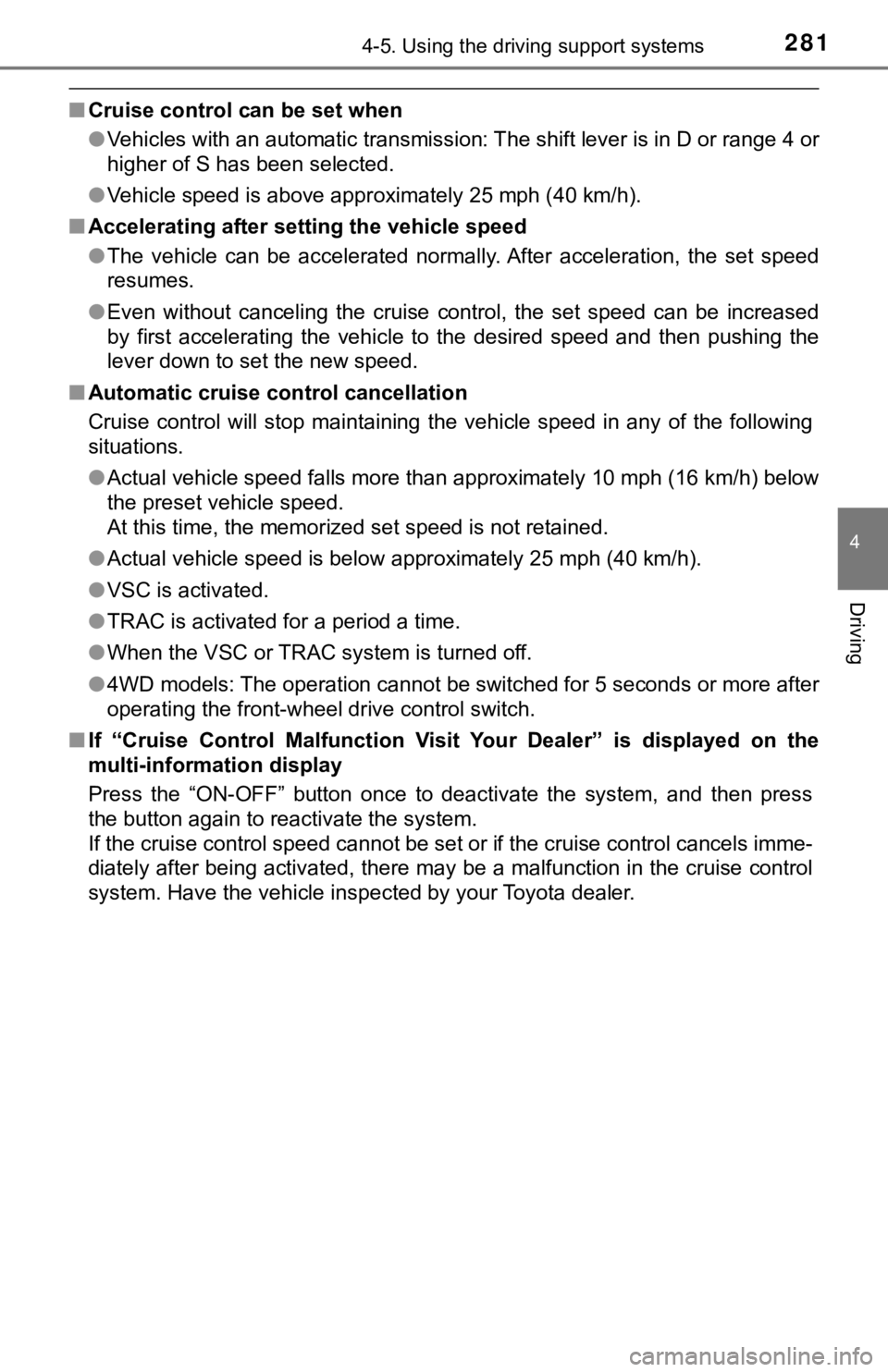
2814-5. Using the driving support systems
4
Driving
■Cruise control can be set when
●Vehicles with an automatic transmission: The shift lever is in D or range 4 or
higher of S has been selected.
● Vehicle speed is above approximately 25 mph (40 km/h).
■ Accelerating after setting the vehicle speed
●The vehicle can be accelerated normally. After acceleration, th e set speed
resumes.
● Even without canceling the cruise control, the set speed can be increased
by first accelerating the vehicle to the desired speed and then pushing the
lever down to set the new speed.
■ Automatic cruise control cancellation
Cruise control will stop maintaining the vehicle speed in any o f the following
situations.
● Actual vehicle speed falls more than approximately 10 mph (16 k m/h) below
the preset vehicle speed.
At this time, the memorized set speed is not retained.
● Actual vehicle speed is below approximately 25 mph (40 km/h).
● VSC is activated.
● TRAC is activated for a period a time.
● When the VSC or TRAC system is turned off.
● 4WD models: The operation cannot be switched for 5 seconds or m ore after
operating the front-wheel drive control switch.
■ If “Cruise Control Malfunction Vi sit Your Dealer” is displayed on the
multi-information display
Press the “ON-OFF” button once to deactivate the system, and th en press
the button again to reactivate the system.
If the cruise control speed cannot be set or if the cruise cont rol cancels imme-
diately after being activated, there may be a malfunction in th e cruise control
system. Have the vehicle inspected by your Toyota dealer.
Page 282 of 608
2824-5. Using the driving support systems
WARNING
■To avoid operating the cruise control by mistake
Switch the cruise control off using the “ON-OFF” button when not in use.
■ Situations unsuitable for cruise control
Do not use cruise control in any of the following situations.
Doing so may result in loss of control and could cause an accid ent resulting
in death or serious injury.
● In heavy traffic
● On roads with sharp bends
● On winding roads
● On slippery roads, such as those covered with rain, ice or snow
● On steep hills
Vehicle speed may exceed the set speed when driving down a stee p hill.
● When your vehicle is towing a trailer or during emergency towin g
Page 304 of 608

3044-5. Using the driving support systems
Manual transmission
Before using the rear differential lock system.
Stop the vehicle or reduce your speed to less than 2 mph (3 km/h ).
Depress the clutch pedal and turn the front-wheel drive control
switch in the “4L” position to see if this is sufficient. If th is has no
effect, additionally use the re ar differential lock system.
Be sure to stop the wheels.
Depress the clutch pedal.
Press the rear differential lock switch.
After the rear differential is locked, the indicator will come on.
Slowly release th e clutch pedal.
Unlock the rear differential as soon as the vehicle moves.
To unlock the rear different ial, press the switch again.
■Locking the rear differential
●When the rear differential is locked, VSC is automatically turn ed off.
(The rear differential lock and VSC off indicators come on.)
● The following systems do not operate when the rear differential is locked. It
is normal operation for the ABS warning light and VSC off indic ator to be on
at this time.
•ABS
• Multi Terrain ABS (if equipped)
• Brake assist system
•VSC
•TRAC
• Pre-Collision System (if equipped)
• Dynamic radar cruise control system (if equipped)
• Cruise control system (if equipped)
• Hill-start assist control (if equipped on 4WD models)
■ The rear differential lock is disengaged when
●Vehicles without a smart key system: When the engine switch is turned to
the “LOCK” position
● Vehicles with a smart key system: When the engine switch is tur ned off
● 4WD models only: Turn the front-wheel drive control switch to “ 2WD” or “4H”
position.
Never forget to turn off the switch after using this feature.
1
2
3
4
5
Page 486 of 608

4867-2. Steps to take in an emergency
(If equipped)
Indicates a malfunction in the cruise control sys-
tem.Press the “ON-OFF” button once to deactivate
the system, and then press the button again to
reactivate the system.
A buzzer also sounds.
Have the vehicle inspected by your Toyota
dealer.
(If equipped)
Indicates a malfunction in the dynamic radar
cruise control system.
Press the “ON-OFF” button once to deactivate
the system, and then press the button again to
reactivate the system.
A buzzer also sounds.
Have the vehicle inspected by your Toyota
dealer.
Indicates a malfunction in the Brake Override
System. A buzzer also sounds.
Have the vehicle inspected by your Toyota
dealer immediately.
(2GR-FKS engine only)
Indicates that the engine oil level is low.
A buzzer also sounds.
Check the level of engine oil, and add if
necessary.
This message may appear if the vehicle is
stopped on a slope.
Move the vehicle to a level surface and
check to see if the message disappears.
Warning messageDetails/Actions
Page 496 of 608
4967-2. Steps to take in an emergency
(If equipped)
Indicates that the pre-collision system sensor is
dirty, covered with ice, etc.
Remove any dirt, ice, etc.
(If equipped)
Indicates a malfunction in:
• The automatic headlight leveling system; or
• The Automatic High Beam system.
A buzzer also sounds.
Have the vehicle inspected by your Toyota
dealer.
(If equipped)
Indicates that the Automatic High Beam switch is
pressed while the headlights are in low beam.
Turn the high beam on and press the Auto-
matic High Beam switch again.
(If equipped)
Indicates that rader cruise control sensor is dirty
or covered with ice.
A buzzer also sounds.
Clean the sensor.
Warning messageDetails/Actions
Page 497 of 608
4977-2. Steps to take in an emergency
7
When trouble arises
*1: The buzzer sounds when Multi-terrain Select or active traction control is
equipped.
*2: Refer to the separate “Scheduled Maintenance Guide” or “Owner’ s Manual
Supplement” for the maintenance interval applicable to your veh icle.
(If equipped)
Indicates that the dynamic radar cruise control
system cannot be used temporarily due to bad
weather.
A buzzer also sounds.
Use the dynamic radar cruise control sys-
tem when it becomes available again.
Indicates a malfunction in the Drive-Start Control. A buzzer also sounds.
Have the vehicle inspected by your Toyota
dealer immediately.
Indicates that the shift position was changed and
Drive-Start Control was operated while depress-
ing the accelerator pedal. A buzzer also sounds.
Momentarily release the accelerator pedal.
Warning messageDetails/Actions
(Flashes)