2021 TOYOTA RAV4 PHEV parking brake
[x] Cancel search: parking brakePage 602 of 666

6008-2. Steps to take in an emergency
WARNING
■When using the compact spare
tire
●Remember that the compact spare tire provided is specifically
designed for use with your vehicle.
Do not use your compact spare tire on another vehicle.
●Do not use more than one compact
spare tire simultaneously.
●Replace the compact spare tire with
a standard tire as soon as possible.
●Avoid sudden acceleration, abrupt
steering, sudden braking and shift - ing operations that cause sudden
engine braking.
■When the compact spare tire is
attached
The vehicle speed may not be cor - rectly detected, and the following sys -
tems may not oper ate correctly:
• ABS & Brake assist
• VSC/Trailer Sway Control
•TRC
• Cruise control (if equipped)
• Dynamic radar cruise control with
full-speed range (if equipped)
• PCS (Pre-Collision System) (if
equipped)
• EPS
• LTA (Lane Tracing Assist) (if
equipped)
• Tire pressure warning system
• AHB (Automatic High Beam) (if equipped)
• BSM (Blind Spot Monitor) (if equipped)
• Rear view monitor system (if equipped)
• Panoramic view monitor (if equipped)
• Toyota parking assist monitor (if equipped)
• Toyota parking assist-sensor (if equipped)
• PKSB (Parking Support Brake) (if equipped)
• Navigation system (if equipped)
Also, not only can the following sys-
tem not be utilized fully, but it may actually negatively affect the drive-
train components:
• E-Four (Electro nic On-Demand AWD system)
■Speed limit when using the com - pact spare tire
Do not drive at speeds in excess of 80
km/h (50 mph) when a compact spare tire is installed on the vehicle.
The compact spare tire is not
designed for driving at high speeds. Failure to observe this precaution
may lead to an accident causing
death or serious injury.
■After using the tools and jack
Before driving, make sure all the tools and jack are securely in place in their
storage location to reduce the possi -
bility of personal i njury during a colli- sion or sudden braking.
NOTICE
■Be careful when driving over
bumps with the compact spare
tire installed on the vehicle
The vehicle height may become lower
when driving with the compact spare
tire compared to w hen driving with standard tires. Be careful when driv-
ing over uneven road surfaces.
Page 604 of 666
![TOYOTA RAV4 PHEV 2021 Owners Manual 6028-2. Steps to take in an emergency
temperature of the hybrid battery
(traction battery) is extremely low
(approximately below -30°C [-
22°F]). ( →P.318)
One of the following may be the
ca TOYOTA RAV4 PHEV 2021 Owners Manual 6028-2. Steps to take in an emergency
temperature of the hybrid battery
(traction battery) is extremely low
(approximately below -30°C [-
22°F]). ( →P.318)
One of the following may be the
ca](/manual-img/14/49015/w960_49015-603.png)
6028-2. Steps to take in an emergency
temperature of the hybrid battery
(traction battery) is extremely low
(approximately below -30°C [-
22°F]). ( →P.318)
One of the following may be the
cause of the problem:
The 12-volt battery may be dis-
charged. ( →P.606)
The 12-volt battery terminal con-
nections may be loose or cor -
roded. ( →P.508)
One of the following may be the
cause of the problem:
The 12-volt battery may be dis-
charged. ( →P.606)
One or both of the 12-volt battery
terminals may be disconnected.
( →P.508)
Contact any authorized Toyota
retailer or Toyota authorized
repairer, or any reliable repairer if
the problem cannot be repaired, or
if repair procedures are unknown.
When the hybrid system does not
start, the following steps can be
used as an interim measure to start
the hybrid system if the power
switch is functioning normally.
Do not use this starting procedure
except in cases of emergency.
1 Pull the parking brake switch to
check that the parking brake is
set. ( →P.326)
Parking brake indicator will come on.
2Shift the shift lever to P.
3 Turn the power switch to ACC.
4 Press and hold the power switch
for about 15 seconds while
depressing the brake pedal
firmly.
Even if the hybrid system can be
started using the above steps, the
system may be malfunctioning.
Have the vehicle inspected by any
authorized Toyota retailer or Toyota
authorized repairer, or any reliable
repairer.
The interior lights and head -
lights are dim, or the horn
does not sound or sounds at
a low volume
The interior lights and head -
lights do not turn on, or the
horn does not sound
Starting the hybrid system
in an emergency
Page 608 of 666

6068-2. Steps to take in an emergency
played on the multi-information
display.
4 Press the power switch shortly
and firmly.
In the event that the hybrid system
still cannot be st arted, contact any
authorized Toyota retailer or Toyota
authorized repairer, or any reliable
repairer.
■Stopping the hybrid system
Shift the shift lever to P, set the parking
brake and press the power switch as you normally do when stopping the
hybrid system.
■Replacing the key battery
As the above procedure is a temporary measure, it is rec ommended that the
electronic key battery be replaced
immediately when the battery is depleted. ( →P.543)
■Alarm (if equipped)
Using the mechanical key to lock the
doors will not set the alarm system.
If a door is unlocked using the mechani -
cal key when the al arm system is set,
the alarm may be triggered. ( →P.78)
■Changing power switch modes
Release the brake pedal and press the power switch in step 3 above.
The hybrid system does not start and
modes will be changed each time the switch is pressed. ( →P.320)
If you have a set of jumper (or
booster) cables an d a second vehi-
cle with a 12-volt battery, you can
jump start your vehicle by following
the steps below.
1 Vehicles with alarm (→P.78)
Confirm that the electronic key
is being carried.
When connecting the jumper (or booster) cables, depending on the situ -
ation, the alarm ma y activate and the
doors locked. ( →P.79)
2Open the hood (→P.498) and
fuse box cover.
If the 12-volt battery is
discharged
The following procedures may
be used to start the hybrid sys -
tem if the vehicle’s 12-volt bat -
tery is discharged.
You can also call any autho -
rized Toyota ret ailer or Toyota
authorized repairer, or any reli -
able repairer or a qualified
repair shop.
Restarting the hybrid sys -
tem
Page 617 of 666
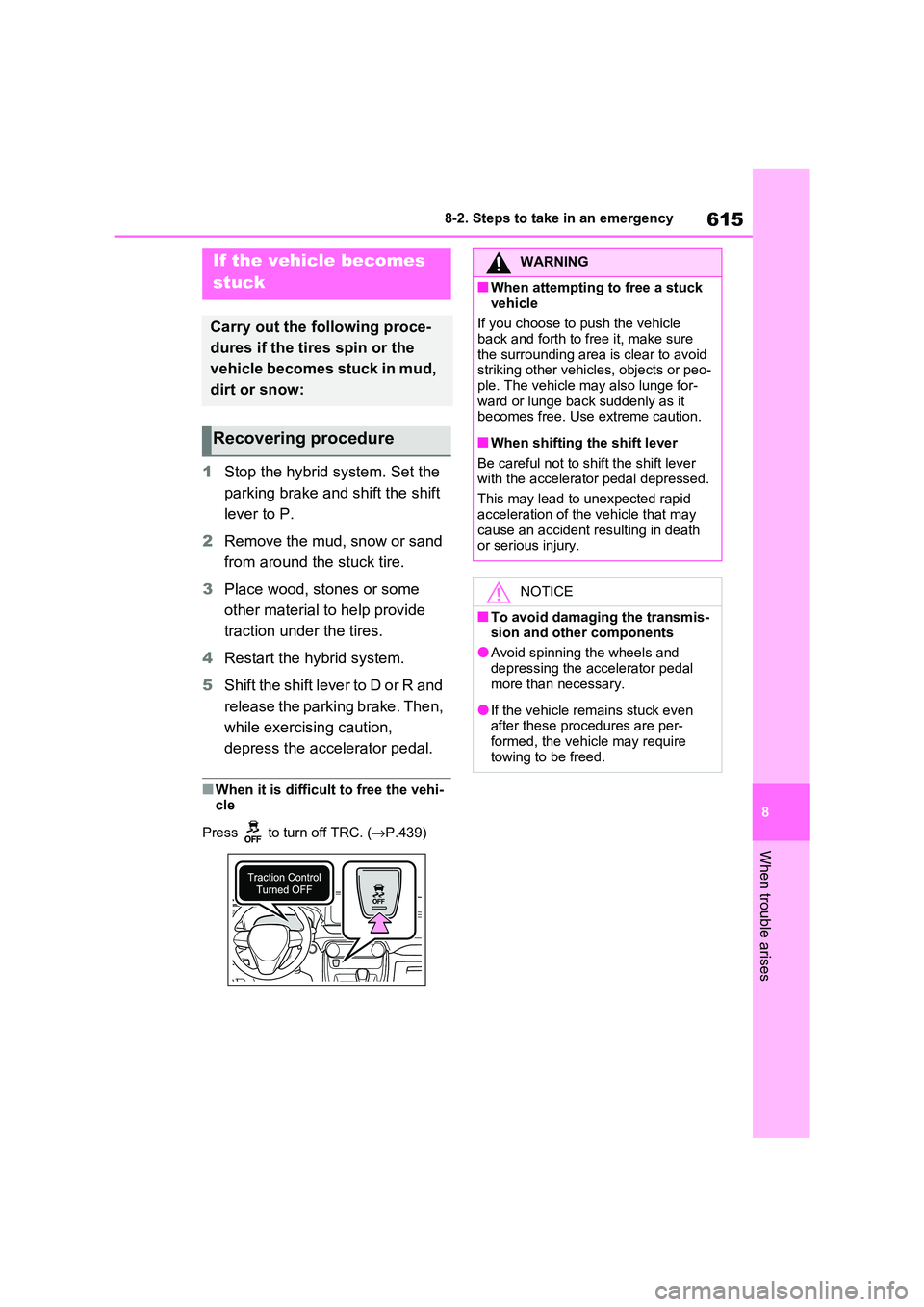
615
8
8-2. Steps to take in an emergency
When trouble arises
1 Stop the hybrid system. Set the
parking brake and shift the shift
lever to P.
2 Remove the mud, snow or sand
from around the stuck tire.
3 Place wood, stones or some
other material to help provide
traction under the tires.
4 Restart the hybrid system.
5 Shift the shift lever to D or R and
release the parking brake. Then,
while exercising caution,
depress the accelerator pedal.
■When it is difficult to free the vehi - cle
Press to turn off TRC. ( →P.439)
If the vehicle becomes
stuck
Carry out the following proce -
dures if the tires spin or the
vehicle becomes stuck in mud,
dirt or snow:
Recovering procedure
WARNING
■When attempting to free a stuck
vehicle
If you choose to push the vehicle back and forth to free it, make sure
the surrounding area is clear to avoid
striking other vehicles, objects or peo - ple. The vehicle may also lunge for -
ward or lunge back suddenly as it
becomes free. Use extreme caution.
■When shifting the shift lever
Be careful not to sh ift the shift lever
with the accelerator pedal depressed.
This may lead to unexpected rapid
acceleration of the vehicle that may
cause an accident resulting in death or serious injury.
NOTICE
■To avoid damaging the transmis - sion and other components
●Avoid spinning the wheels and
depressing the accelerator pedal
more than necessary.
●If the vehicle remains stuck even
after these procedures are per - formed, the vehicle may require
towing to be freed.
Page 631 of 666
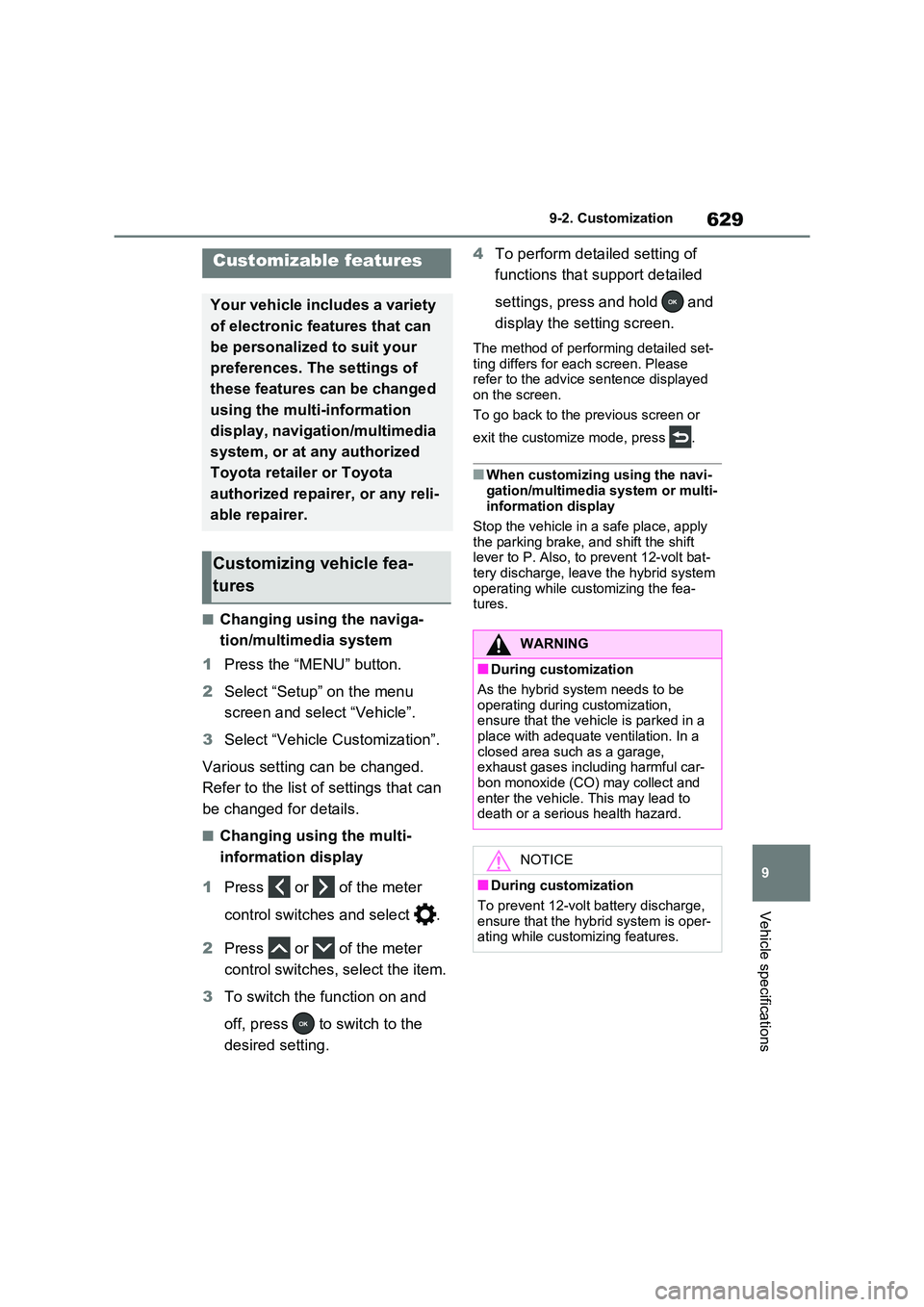
629
9
9-2. Customization
Vehicle specifications
9-2.Customization
■Changing using the naviga -
tion/multimedia system
1 Press the “MENU” button.
2 Select “Setup” on the menu
screen and select “Vehicle”.
3 Select “Vehicle Customization”.
Various setting can be changed.
Refer to the list of settings that can
be changed for details.
■Changing using the multi-
information display
1 Press or of the meter
control switches and select .
2 Press or of the meter
control switches, select the item.
3 To switch the function on and
off, press to switch to the
desired setting.
4 To perform detailed setting of
functions that support detailed
settings, press and hold and
display the setting screen.
The method of performing detailed set -
ting differs for each screen. Please
refer to the advice sentence displayed on the screen.
To go back to the p revious screen or
exit the customize mode, press .
■When customizing using the navi - gation/multimedia system or multi-
information display
Stop the vehicle in a safe place, apply
the parking brake, and shift the shift lever to P. Also, to prevent 12-volt bat -
tery discharge, leav e the hybrid system
operating while customizing the fea - tures.
Customizable features
Your vehicle includes a variety
of electronic features that can
be personalized to suit your
preferences. The settings of
these features can be changed
using the multi-information
display, navigation/multimedia
system, or at any authorized
Toyota retailer or Toyota
authorized repairer, or any reli -
able repairer.
Customizing vehicle fea -
tures
WARNING
■During customization
As the hybrid system needs to be operating during customization,
ensure that the vehicle is parked in a
place with adequate ventilation. In a closed area such as a garage,
exhaust gases including harmful car -
bon monoxide (CO) may collect and
enter the vehicle. This may lead to death or a serious health hazard.
NOTICE
■During customization
To prevent 12-volt b attery discharge,
ensure that the hyb rid system is oper-
ating while customizing features.
Page 642 of 666
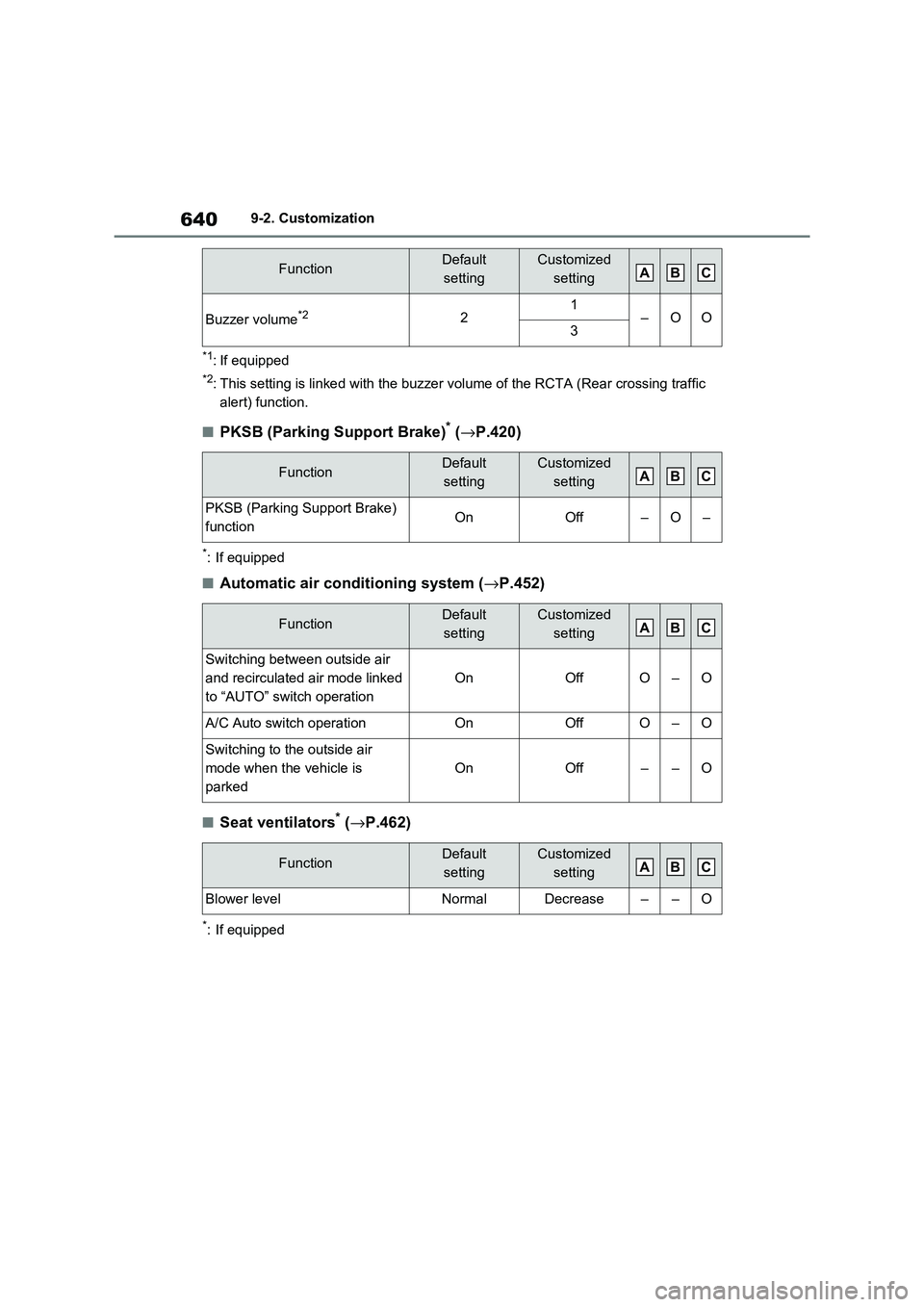
6409-2. Customization
*1: If equipped
*2: This setting is linked with the buzzer volume of the RCTA (Rear crossing traffic
alert) function.
■PKSB (Parking Support Brake)* ( →P.420)
*: If equipped
■Automatic air conditioning system (→P.452)
■Seat ventilators* (→P.462)
*: If equipped
Buzzer volume*221–OO3
FunctionDefault
setting
Customized
setting
PKSB (Parking Support Brake)
functionOnOff–O–
FunctionDefault
setting
Customized
setting
Switching between outside air
and recirculated air mode linked
to “AUTO” swit ch operation
OnOffO–O
A/C Auto switch operationOnOffO–O
Switching to the outside air
mode when the vehicle is
parked
OnOff––O
FunctionDefault
setting
Customized
setting
Blower levelNormalDecrease––O
FunctionDefault
setting
Customized
settingABC
ABC
ABC
ABC
Page 649 of 666

647What to do if... (Troubleshooting)
way. (→P.605)
Is the 12-volt battery dis-
charged? ( →P.606)
Is the power switch in ON? If you
cannot release the shift lever by
depressing the brake pedal with
the power switch in ON.
( →P.323)
It is locked automatically to pre-
vent theft of the vehicle.
( →P.318)
Is the window lock switch
pressed?
The power window except for the
one at the driver’s seat cannot
be operated if the window lock
switch is pressed. ( →P.293)
The auto power off function will
be operated if the vehicle is left
in ACC or ON (the hybrid system
is not operating) for a period of
time. ( →P.320)
The seat belt reminder light is
flashing
Are the driver and the passengers
wearing the seat belts? ( →P.575, 576)
The parking brake indicator is on
Is the parking brake released?
( →P.326)
Depending on the situation, other
types of warning buzzer may also
sound. ( →P.568, 578)
Did anyone inside the vehicle
open a door during setting the
alarm?
The sensor detects it and the
alarm sounds. ( →P.78)
To stop the alarm, turn the power
switch to ON or star t the hybrid system.
Is the message displayed on the
multi-information display?
Check the message on the multi-
information display. ( →P.578)
When a warning light turns on or
a warning message is displayed,
The shift lever cannot be
shifted from P even if you
depress the brake pedal
The steering wheel cannot
be turned after the hybrid
system is stopped
The windows do not open or
close by operating the
power window switches
The power switch is turned
off automatically
A warning buzzer sounds
during driving
An alarm is activated and the
horn sounds (if equipped)
A warning buzzer sounds
when leaving the vehicle
A warning light turns on or a
warning message is dis -
played
Page 652 of 666

650Alphabetical Index
Blower customization ................. 454
Front seat concent rated airflow
mode (S-FLOW) ...................... 457
Humidity sensor ......................... 459
Remote Air Conditioning System460
Automatic headlight leveling system
..................................................... 333
Automatic High Beam (AHB) ....... 334
Automatic light control system ... 332
Auxiliary box ................................. 471
Average fuel consumption .......... 198
Average fuel economy ................. 181
Average vehicle speed ......... 185, 198
B
Back door ........ .............................. 210
Hands Free Power Back Door ... 215
Power back door ........ ................ 213
Wireless remote con trol ............. 213
Back-up lights
Replacing light bulbs .................. 548
Wattage...................................... 626
Battery (12-volt batte ry) ............... 506
If the 12-volt batt ery is discharged
................................................. 606
Preparing and c hecking before win-
ter ............................................ 445
Replacing ................................... 609
Warning light .............................. 569
Battery (tracti on battery)................ 94
Charging .................................... 135
Location ....................................... 94
Specification............................... 621
Blind Spot Monitor (BSM) ............ 393
Blind Spot Monitor function ........ 408
Rear Crossing Traff ic Alert function
................................................. 411
Bottle holders ............................... 470
Brake
Brake Hold ................................. 329
Parking brake ............................. 326
Regenerative braking ................... 90
Warning light ..............................568
Brake assist...................................438
Brake Hold .....................................329
Brake Override System ................301
Break-in tips .................................. 301
BSM (Blind Spot Monitor) ............393
Blind Spot Monitor function ........ 408
Rear Crossing Traffic Alert function
.................................................411
C
Card holder.................................... 471
Care
Aluminum wheels .......................488
Exterior ....................................... 488
Front camera ..............................345
Interior ........................................491
Radar sensor..............................345
Seat belts ...................................491
Water-repellent coating .............. 489
Cargo hooks .................................. 472
Chains ............................................447
Charging
“My Room Mode” .......................153
AC charging cable ...................... 108
Charging equipment ................... 105
Charging indicator ...................... 106
Charging messages ................... 160
Charging procedure ................... 135
Charging schedule function........ 144
Charging time may increase ...... 128
High voltage components............. 94
How to charge ............................ 135
Information related to charging dis -
play .......................................... 131
Opening and closing the charging
port lid ......................................106
Power sources precautions ........ 125
Power sources that can be used 124
Safety functions..........................132