2021 TOYOTA RAV4 PHEV brake
[x] Cancel search: brakePage 333 of 666

331
5
5-2. Driving procedures
Driving
NOTICE
■When parking the vehicle
The brake hold system is not
designed for use when parking the vehicle for a long period of time. Turn -
ing the power switch off while the sys -
tem is holding the brake may release the brake, which would cause the
vehicle to move. When operating the
power switch, depress the brake
pedal, shift the shift lever to P and set the parking brake.
Page 334 of 666

3325-3. Operating the lights and wipers
5-3.Operating the lights and wipers
Operating the switch turns
on the lights as follows:
1 The front position, tail,
license plate and instrument
panel lights turn on.
2 The headlights and all lights
listed above turn on.
3 The headlights, daytime
running lights ( →P.332) and all
the lights listed above turn on
and off automatically.
■AUTO mode can be used when
The power switch is in ON.
■Daytime running light system
To make your vehicl e more visible to
other drivers during da ytime driving, the
daytime running light s turn on automati-
cally whenever the hybrid system is started and the pa rking brake is
released with the headlight switch in the
position. (Illuminate brighter than
the front position l ights.) Daytime run-
ning lights are not de signed for use at
night.
■Headlight control sensor
The sensor may not f unction properly if an object is placed on the sensor, or
anything that blo cks the sensor is
affixed to the windshield. Doing so inter - feres with the sensor detecting the level
of ambient light and may cause the
automatic headlight system to malfunc - tion.
■Automatic light off system
●When the light switch is in or
position: The headlights and front fog
lights turn off after the power switch is turned to ACC or OFF.
●When the light switch is in posi -
tion: The headlights and all lights turn
off after the power switch is turned to
ACC or OFF.
To turn the lights o n again, turn the
power switch to ON, or turn the light
switch to positio n once and then
back to or position.
■Light reminder buzzer
A buzzer sounds when the driver’s door
is opened while the lights are turned on
with the power switch in ACC or OFF.
Headlight switch
The headlights can be oper -
ated manually or automati -
cally.
Turning on the headlights
Page 357 of 666

355
5
5-5. Using the driving support systems
Driving
*: If equipped
The system can detect the follow -
ing:
Vehicles
Bicyclists
Pedestrians
■Pre-collision warning
When the system determines that
the possibility of a frontal collision is
high, a buzzer will sound and a
warning message wil l be displayed
on the multi-information display to
urge the driver to take evasive
action.
■Pre-collision brake assist
When the system determines that
the possibility of a frontal collision is
high, the system applies greater
braking force in relation to how
strongly the brake pedal is
depressed.
■Pre-collision braking
If the system determines that the
possibility of a fr ontal collision is
extremely high, the brakes are
automatically applied to help avoid
the collision or reduce the impact of
the collision.
PCS (Pre-Collision Sys-
tem)*
The pre-collision system uses
a radar sensor and front cam -
era to detect objects ( →P.355)
in front of the vehicle. When
the system determines that the
possibility of a fr ontal collision
with an object is high, a warn -
ing operates to urge the driver
to take evasive action and the
potential brake pressure is
increased to help the driver
avoid the collision. If the sys -
tem determines that the possi -
bility of a fronta l collision with
an object is extremely high,
the brakes are automatically
applied to help avoid the colli -
sion or help reduce the impact
of the collision.
The pre-collision system can be
disabled/enabled and the warn -
ing timing can be changed.
( →P.357)
Detectable objects
System functions
Page 358 of 666
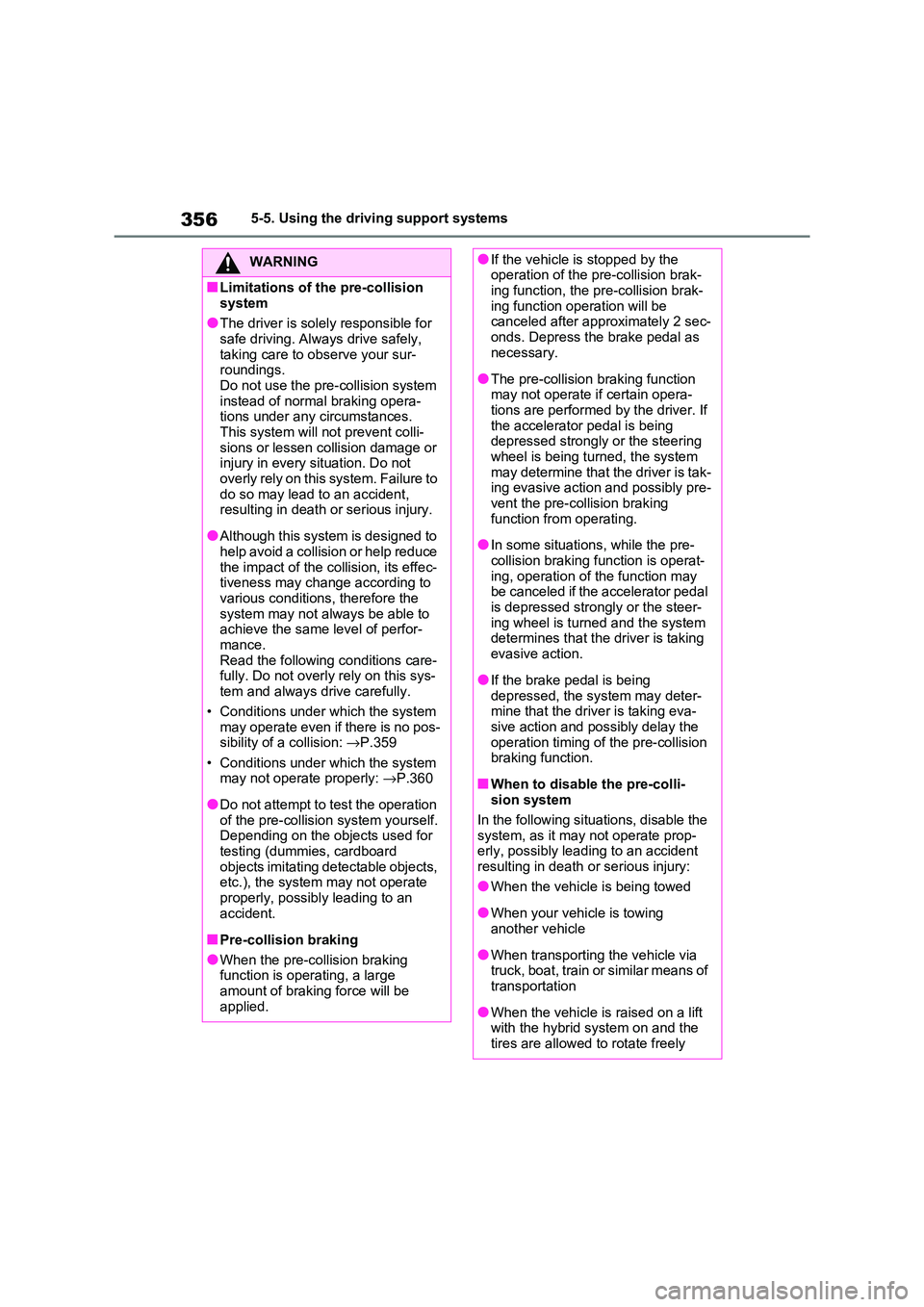
3565-5. Using the driving support systems
WARNING
■Limitations of the pre-collision
system
●The driver is solely responsible for safe driving. Always drive safely,
taking care to observe your sur -
roundings. Do not use the pre- collision system
instead of normal braking opera -
tions under any circumstances.
This system will not prevent colli - sions or lessen collision damage or
injury in every situation. Do not
overly rely on thi s system. Failure to do so may lead to an accident,
resulting in death or serious injury.
●Although this system is designed to
help avoid a collision or help reduce
the impact of the collision, its effec - tiveness may change according to
various conditions, therefore the
system may not alw ays be able to achieve the same level of perfor -
mance.
Read the following conditions care - fully. Do not over ly rely on this sys-
tem and always drive carefully.
• Conditions under which the system may operate even if there is no pos -
sibility of a collision: →P.359
• Conditions under which the system may not operate properly: →P.360
●Do not attempt to test the operation of the pre-collision system yourself.
Depending on the objects used for
testing (dummies, cardboard objects imitating detectable objects,
etc.), the system m ay not operate
properly, possibly leading to an accident.
■Pre-collision braking
●When the pre-collision braking
function is operating, a large
amount of braking force will be applied.
●If the vehicle is stopped by the operation of the pre-collision brak -
ing function, the p re-collision brak-
ing function operation will be canceled after approximately 2 sec -
onds. Depress the brake pedal as
necessary.
●The pre-collision braking function
may not operate if certain opera - tions are performed by the driver. If
the accelerator pedal is being
depressed strongly or the steering wheel is being turned, the system
may determine that the driver is tak -
ing evasive action and possibly pre - vent the pre-col lision braking
function from operating.
●In some situations, while the pre-
collision braking function is operat -
ing, operation of the function may be canceled if the accelerator pedal
is depressed strongly or the steer -
ing wheel is tur ned and the system determines that the driver is taking
evasive action.
●If the brake pedal is being
depressed, the system may deter -
mine that the driv er is taking eva- sive action and possibly delay the
operation timing of the pre-collision
braking function.
■When to disable the pre-colli -
sion system
In the following situations, disable the
system, as it may not operate prop-
erly, possibly leading to an accident resulting in death or serious injury:
●When the vehicle is being towed
●When your vehicle is towing
another vehicle
●When transporting the vehicle via truck, boat, train or similar means of
transportation
●When the vehicle is raised on a lift
with the hybrid system on and the
tires are allowed to rotate freely
Page 360 of 666
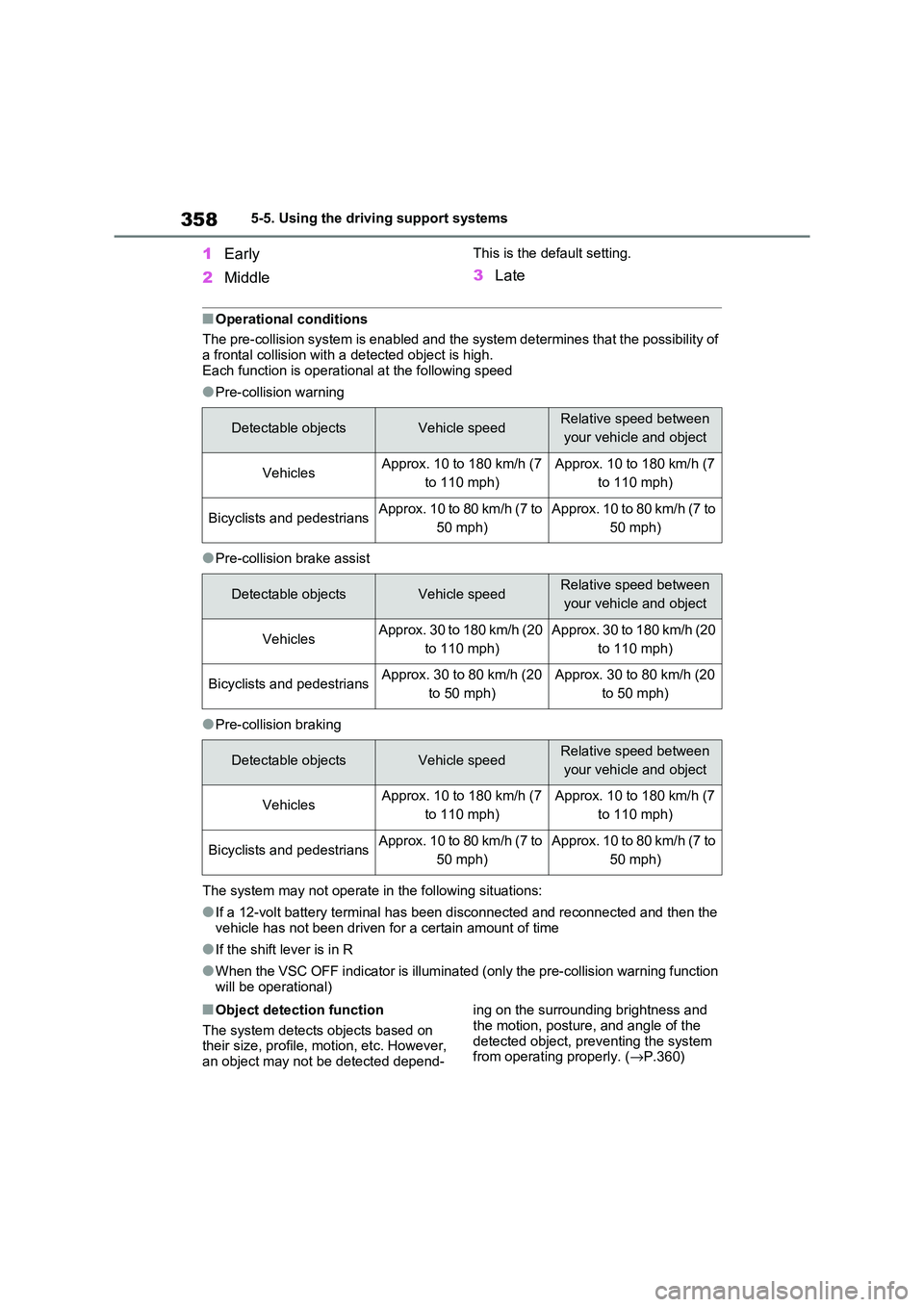
3585-5. Using the driving support systems
1Early
2 Middle
This is the default setting.
3Late
■Operational conditions
The pre-collision system is enabl ed and the system determines that the possibility of
a frontal collision with a detected object is high. Each function is operational at the following speed
●Pre-collision warning
●Pre-collision brake assist
●Pre-collision braking
The system may not operate in the following situations:
●If a 12-volt battery terminal has been disconnected and reconnected and then the
vehicle has not been driven for a certain amount of time
●If the shift lever is in R
●When the VSC OFF indicator is illuminated (only the pre-collision warning function will be operational)
■Object detection function
The system detects objects based on
their size, profile, motion, etc. However, an object may not be detected depend-
ing on the surroundin g brightness and
the motion, posture, and angle of the
detected object, pr eventing the system from operating properly. ( →P.360)
Detectable objectsVehicle speedRelative speed between
your vehicle and object
VehiclesApprox. 10 to 180 km/h (7
to 110 mph)
Approx. 10 to 180 km/h (7
to 110 mph)
Bicyclists and pedestriansApprox. 10 to 80 km/h (7 to
50 mph)
Approx. 10 to 80 km/h (7 to
50 mph)
Detectable objectsVehicle speedRelative speed between
your vehicle and object
VehiclesApprox. 30 to 180 km/h (20
to 110 mph)
Approx. 30 to 180 km/h (20
to 110 mph)
Bicyclists and pedestriansApprox. 30 to 80 km/h (20
to 50 mph)
Approx. 30 to 80 km/h (20
to 50 mph)
Detectable objectsVehicle speedRelative speed between
your vehicle and object
VehiclesApprox. 10 to 180 km/h (7
to 110 mph)
Approx. 10 to 180 km/h (7
to 110 mph)
Bicyclists and pedestriansApprox. 10 to 80 km/h (7 to
50 mph)
Approx. 10 to 80 km/h (7 to
50 mph)
Page 363 of 666
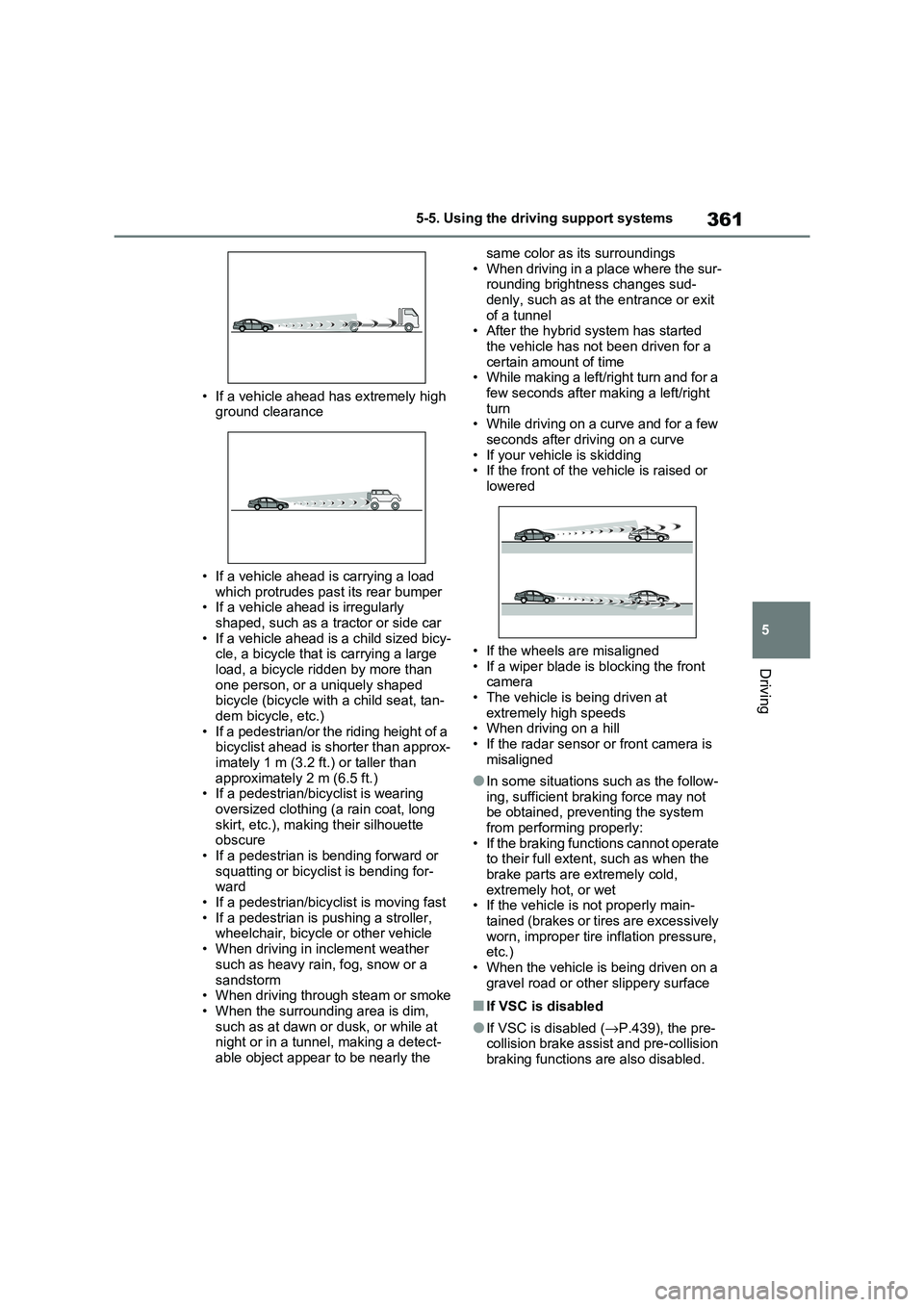
361
5
5-5. Using the driving support systems
Driving
• If a vehicle ahead has extremely high
ground clearance
• If a vehicle ahead is carrying a load
which protrudes pa st its rear bumper • If a vehicle ahead is irregularly
shaped, such as a tractor or side car
• If a vehicle ahead is a child sized bicy - cle, a bicycle that is carrying a large
load, a bicycle ridden by more than
one person, or a uniquely shaped bicycle (bicycle with a child seat, tan-
dem bicycle, etc.)
• If a pedestrian/or the riding height of a bicyclist ahead is shorter than approx -
imately 1 m (3.2 ft.) or taller than
approximately 2 m (6.5 ft.) • If a pedestrian/bi cyclist is wearing
oversized clothing (a rain coat, long
skirt, etc.), maki ng their silhouette obscure
• If a pedestrian is bending forward or
squatting or bicyclist is bending for - ward
• If a pedestrian/bicy clist is moving fast
• If a pedestrian is pushing a stroller, wheelchair, bicycle or other vehicle
• When driving in inclement weather
such as heavy rain , fog, snow or a
sandstorm • When driving through steam or smoke
• When the surrounding area is dim,
such as at dawn or dusk, or while at night or in a tunnel, making a detect -
able object appear to be nearly the
same color as its surroundings
• When driving in a place where the sur - rounding brightness changes sud -
denly, such as at the entrance or exit
of a tunnel • After the hybrid system has started
the vehicle has not been driven for a
certain amount of time • While making a left/right turn and for a
few seconds after making a left/right
turn • While driving on a curve and for a few
seconds after driving on a curve
• If your vehicle is skidding • If the front of the v ehicle is raised or
lowered
• If the wheels are misaligned
• If a wiper blade is blocking the front
camera • The vehicle is being driven at
extremely high speeds
• When driving on a hill • If the radar sensor or front camera is
misaligned
●In some situations such as the follow -
ing, sufficient braking force may not
be obtained, preventing the system from performing properly:
• If the braking functions cannot operate
to their full extent, such as when the brake parts are extremely cold,
extremely hot, or wet
• If the vehicle is not properly main - tained (brakes or ti res are excessively
worn, improper tire i nflation pressure,
etc.)
• When the vehicle is being driven on a gravel road or other slippery surface
■If VSC is disabled
●If VSC is disabled (→P.439), the pre- collision brake assist and pre-collision
braking functions are also disabled.
Page 364 of 666

3625-5. Using the driving support systems
●The PCS warning light will turn on and
“VSC Turned OFF Pre-Collision Brake System Unavailable” will be displayed
on the multi-information display.
*: If equipped
LTA (Lane Tracing
Assist)*
When driving on highways and
freeways with white (yellow)
lane lines, this function alerts
the driver when the vehicle
might depart from its lane or
course* and provides assis -
tance by operating the steering
wheel to keep the vehicle in its
lane or course*. Furthermore,
the system provides steering
assistance when dynamic
radar cruise control with full-
speed range is operating to
keep the vehic le in its lane.
The LTA system recognizes
white (yellow) l ane lines or a
course* using the front cam -
era. Additionally, it detects pre -
ceding vehicles using the front
camera and radar.
*: Boundary between asphalt and the
side of the road, such as grass,
soil, or a curb
Page 382 of 666

3805-5. Using the driving support systems
When a vehicle is de tected running ahead of you, the system automatically deceler-
ates your vehicle. When a great er reduction in vehicle speed is necessary, the sys-
tem applies the brakes (the stop lights will come on at this time). The system will
respond to changes in the speed of the vehicle ahead in order to maintain the vehi-
cle-to-vehicle distance set by the driver. Approach warning war ns you when the sys-
tem cannot decelerate sufficiently to prevent your vehicle from closing in on the
vehicle ahead.
When the vehicle ahead of you stops, your vehicle will also sto p (vehicle is stopped
by system control). After the veh icle ahead starts off, pressing the “+RES” switch or
depressing the accelerator pedal (start-off operation) will res ume follow-up cruising.
If the start-off operation is not performed, system control continues to keep your
vehicle stopped.
When the turn signal lever is operated and your vehicle moves t o an overtaking lane
while driving at 50 mph (80 km/h) or more, the vehicle will acc elerate to help to over-
take a passing vehicle.
The system’s identificat ion of what is an overtaking lane may be determined solely
based on the location of the ste ering wheel in the vehicle (left side driver position
versus right side driv er position.) If the vehicle is driven to a region where the over-
taking lane is on a different sid e from where the vehicle is normally driven, the vehi-
cle may accelerate when the turn signal lever is operated in th e opposite direction to
the overtaking lane (e.g., if th e driver normally operates the vehicle in a region
where the overtaking lane is to t he right but then drives to a region where the over-
taking lane is to the left, the vehicle may accelerate when the right turn signal is acti-
vated).
Example of acceleration
When there are no longer any preceding vehicles driving slower than the
set speed
The system accelerates until the set speed is reached. The system then returns to
constant speed cruising.
1 Press the cruise control main
switch to activate the cruise con -
trol.
Dynamic radar cruise control indicator
will come on and a message will be dis - played on the multi-information display.
Press the switch again to deactivate the
cruise control.
If the cruise control main switch is
pressed and held for 1.5 seconds or
more, the system tur ns on in constant
C
Setting the vehicle speed
(vehicle-to-vehicle distance
control mode)